
Serialization in Java: An Informative Guide To Get You Started From Scratch
Jan 31, 2025 6 Min Read 5129 Views
(Last Updated)
As a full-stack developer, when you go deep into understanding frameworks and languages like Java, you’ll start to discover many new concepts that you may not even heard in your life.
One such unique and intriguing concept is serialization in Java. This is a simple yet powerful technique in Java that lets you store files in a simple manner.
This is such a crucial topic that you need to know before putting your hands on an application. By the end of this article, you’ll be equipped with all the necessary knowledge required to learn serialization in Java.
So, without further ado, let’s get started on serialization in Java!
Table of contents
- What is Serialization in Java?
- How Serialization Works in Java
- Implementing the Serializable Interface
- serialVersionUID
- Serialization: Writing Objects to a File
- Deserialization: Reading Objects from a File
- Transient Fields
- Methods of Serialization in Java
- Default Serialization
- Custom Serialization
- Externalizable Interface
- XML Serialization
- Common Issues and Best Practices of Serialization in Java
- serialVersionUID
- Handling Non-Serializable Fields
- Avoiding Serialization Pitfalls
- Conclusion
- FAQs
- What is the purpose of the serialVersionUID field in Java serialization?
- What are some common use cases for serialization in Java?
- How does serialization help in full-stack development?
- What are some challenges of using serialization in a full-stack application?
What is Serialization in Java?

Let us first start with the basics by understanding the definition of serialization in Java along with a simple analogy to understand it much better.
Serialization in Java might sound complex, but it’s quite simple once you break it down. Let’s take a closer look at what serialization in Java really means.
Serialization is the process of converting an object into a stream of bytes. Think of it as taking a snapshot of your object at a particular moment.
This snapshot can be stored in a file, sent over a network, or saved in a database. When you want to use the object again, you can recreate it from the snapshot. This process of recreating the object is called deserialization.
Let’s use a simple analogy. Imagine you have a toy car. If you take a photo of the car, you can keep that photo and look at it later to remember what the car looked like. In this analogy, taking the photo is like serialization, and looking at the photo later to remember the car is like deserialization.
Also, Explore the top 15 Technologies to Learn for a Java Backend Developer
Here’s why you might want to use serialization in Java:
- Saving Objects: If you’re working on a project and you need to save the state of an object (like the settings in a game or the information about a user), you can serialize the object and save it to a file. Later, when you want to restore the object, you can deserialize it from the file.
- Sending Objects Over a Network: If you’re building an application that communicates with a server or another computer, you might need to send objects over the network. By serializing the objects, you can convert them into a format that can be easily transmitted.
- Storing Objects in a Database: Sometimes, you might want to store objects in a database. Serialization allows you to convert the objects into a format that can be stored and retrieved from the database.
Serialization in Java is facilitated by the Serializable interface. This interface is a marker interface, which means it doesn’t contain any methods. Its purpose is to indicate that a class can be serialized. When a class implements the Serializable interface, Java knows that it can be serialized and deserialized.
To sum it up, serialization is like taking a photo of an object. It allows you to save the object’s state and recreate it later. This is extremely useful in many scenarios, such as saving data, transmitting information over a network, and storing objects in a database.
By understanding and using serialization, you can make your Java applications more flexible and robust. You’ll be able to easily save and restore object states, making your applications more efficient and easier to manage.
Explore: Best Online Java Course For Beginners
How Serialization Works in Java
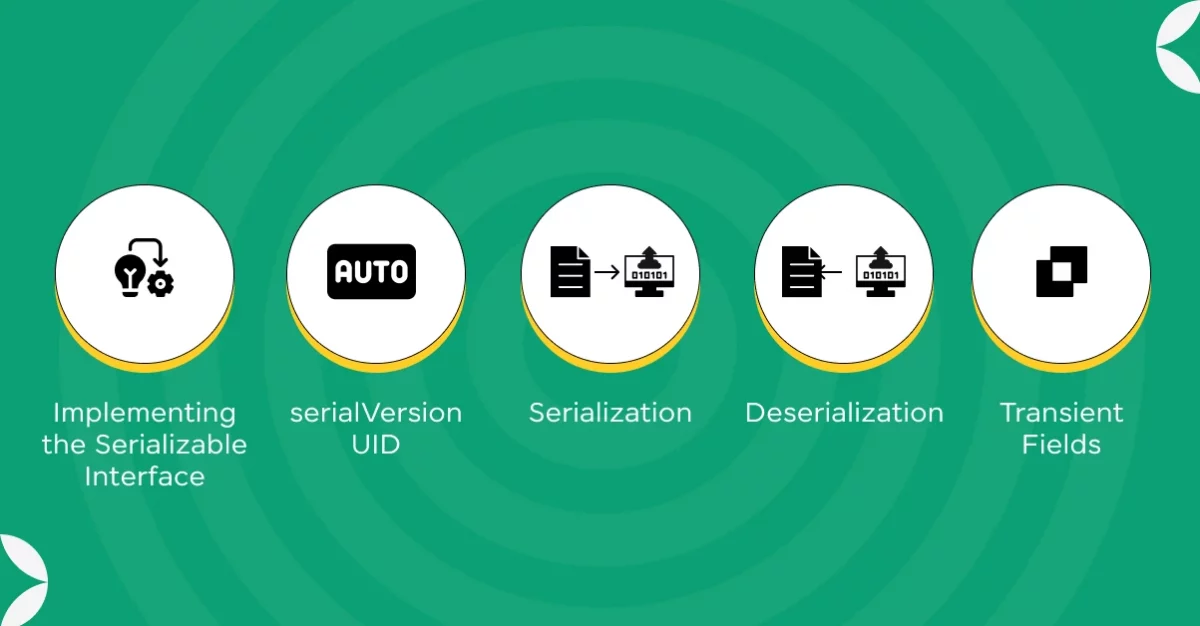
Serialization in Java might seem like magic at first, but it’s quite straightforward once you understand the basics.
Before we move any further, you must know the basics of Java and full-stack development. If not, consider enrolling in a professionally certified Full-stack Development with Java Course offered by a recognized institution that teaches you the basics and strengthens your foundation.
Let’s move on and here’s a detailed explanation to help you get a clear picture of how serialization in Java works.
1. Implementing the Serializable Interface
As we saw in the previous section, in order to serialize a class, first it should be implemented with the Serializable interface.
That is why, the first step in making a class serializable is to implement the Serializable interface. This interface is part of the java.io package and is a marker interface, which means it doesn’t have any methods. Its presence tells Java that objects of this class can be serialized.
Imagine you have a class called Student:
import java.io.Serializable;
public class Student implements Serializable {
private static final long serialVersionUID = 1L;
private String name;
private int age;
// Constructor, getters, and setters
public Student(String name, int age) {
this.name = name;
this.age = age;
}
// Getters and setters
public String getName() {
return name;
}
public void setName(String name) {
this.name = name;
}
public int getAge() {
return age;
}
public void setAge(int age) {
this.age = age;
}
}In this example, the Student class implements Serializable. This tells Java that Student objects can be converted into a byte stream.
2. serialVersionUID
You might notice a line in the class definition: private static final long serialVersionUID = 1L;. This is called the serialVersionUID.
It is a unique identifier for each version of a serializable class. If you modify the class (e.g., add a new field), you should change the serialVersionUID to reflect this change. This helps Java ensure that a deserialized object matches the current version of the class.
Explore More: Top 10 Java Programs For Freshers | Start Coding With A Flair!
3. Serialization: Writing Objects to a File
To serialize an object, you use ObjectOutputStream. This class is responsible for converting an object into a byte stream and writing it into a file.
Here’s an example of how to serialize a Student object:
import java.io.FileOutputStream;
import java.io.ObjectOutputStream;
import java.io.IOException;
public class SerializeDemo {
public static void main(String[] args) {
Student student = new Student("John Doe", 20);
try (FileOutputStream fileOut = new FileOutputStream("student.ser");
ObjectOutputStream out = new ObjectOutputStream(fileOut)) {
out.writeObject(student);
System.out.println("Serialized data is saved in student.ser");
} catch (IOException i) {
i.printStackTrace();
}
}
}In this example, the Student object is converted into a byte stream and saved in a file called student.ser. The try-with-resources statement ensures that the file and stream are closed automatically.
4. Deserialization: Reading Objects from a File
To deserialize an object, you use ObjectInputStream. This class reads the byte stream from the file and converts it back into an object.
Here’s an example of how to deserialize a Student object:
import java.io.FileInputStream;
import java.io.ObjectInputStream;
import java.io.IOException;
import java.io.ClassNotFoundException;
public class DeserializeDemo {
public static void main(String[] args) {
Student student = null;
try (FileInputStream fileIn = new FileInputStream("student.ser");
ObjectInputStream in = new ObjectInputStream(fileIn)) {
student = (Student) in.readObject();
} catch (IOException i) {
i.printStackTrace();
} catch (ClassNotFoundException c) {
System.out.println("Student class not found");
c.printStackTrace();
}
System.out.println("Deserialized Student...");
System.out.println("Name: " + student.getName());
System.out.println("Age: " + student.getAge());
}
}In this example, the Student object is read from the student.ser file and converted back into a Student object. The deserialized object’s state is restored to what it was when it was serialized.
Also, Find Out the 10 BEST Java IDEs for Java Programming Language
5. Transient Fields
Sometimes, you might have fields you don’t want to serialize in your class. For example, a password field might be sensitive and should not be stored or transmitted. You can mark such fields as transient to exclude them from the serialization process.
public class Student implements Serializable {
private static final long serialVersionUID = 1L;
private String name;
private int age;
private transient String password;
// Constructor, getters, and setters
}In this example, the password field will not be serialized. When the object is deserialized, the password field will be set to its default value (null for objects).
By using these methods, you can add extra logic to handle special cases or encrypt sensitive fields during serialization.
Serialization in Java is a powerful tool for persisting and transferring object states. By understanding and implementing the concepts and methods outlined in this guide, you’ll be able to utilize serialization in Java effectively.
Learn More: The Most Popular Java Tools for Every Phase of Development
Methods of Serialization in Java

In the previous section, you understood about the way serialization in Java works. Now it’s time for you to see the methods of serialization in Java.
In Java, there are multiple methods of serialization, each serving different needs and scenarios. Here’s a detailed look at the methods of serialization in Java:
1. Default Serialization
Default serialization in Java is done using the ObjectOutputStream and ObjectInputStream classes. This method is simple and widely used, but it has some performance overhead and limitations.
// Serialization
try (ObjectOutputStream out = new ObjectOutputStream(new FileOutputStream("object.ser"))) {
out.writeObject(object);
}
// Deserialization
try (ObjectInputStream in = new ObjectInputStream(new FileInputStream("object.ser"))) {
MyObject object = (MyObject) in.readObject();
}2. Custom Serialization
Custom serialization allows you to control the serialization process by implementing the writeObject and readObject methods in your class. This method is useful when you need to customize the serialization logic, such as encrypting fields or handling complex objects.
private void writeObject(ObjectOutputStream oos) throws IOException {
oos.defaultWriteObject();
// Custom serialization code
}
private void readObject(ObjectInputStream ois) throws IOException, ClassNotFoundException {
ois.defaultReadObject();
// Custom deserialization code
}Also Read About Data Types in JAVA: Primitive VS Non-Primitive Data Types
3. Externalizable Interface
The Externalizable interface is another way to achieve custom serialization. It requires you to implement two methods: writeExternal and readExternal. This method provides more control than the Serializable interface but is more complex to implement.
import java.io.Externalizable;
import java.io.IOException;
import java.io.ObjectInput;
import java.io.ObjectOutput;
public class MyClass implements Externalizable {
private String data;
@Override
public void writeExternal(ObjectOutput out) throws IOException {
out.writeUTF(data);
}
@Override
public void readExternal(ObjectInput in) throws IOException, ClassNotFoundException {
data = in.readUTF();
}
}4. JSON Serialization
JSON serialization involves converting Java objects into JSON strings and vice versa. This method is often used for web applications and APIs. Libraries like Gson and Jackson are popular for JSON serialization in Java.
// Using Gson
Gson gson = new Gson();
String json = gson.toJson(object);
MyObject object = gson.fromJson(json, MyObject.class);
// Using Jackson
ObjectMapper mapper = new ObjectMapper();
String json = mapper.writeValueAsString(object);
MyObject object = mapper.readValue(json, MyObject.class);Know More: How to Become a Java Developer?
5. XML Serialization
XML serialization in Java converts Java objects into XML strings and vice versa. This method is useful for data interchange in applications that require XML format. Libraries like JAXB are commonly used for XML serialization in Java.
// Using JAXB
JAXBContext context = JAXBContext.newInstance(MyObject.class);
Marshaller marshaller = context.createMarshaller();
marshaller.marshal(object, new File("object.xml"));
Unmarshaller unmarshaller = context.createUnmarshaller();
MyObject object = (MyObject) unmarshaller.unmarshal(new File("object.xml"));By learning these methods, you are paving the way to an outstanding career in Java and Full-stack development. Whether you’re saving objects for future use or sending them across networks, serialization in Java is a crucial skill to master.
Learn More: Conquer Your Next Interview: Top 5 Java Programs for Freshers
Common Issues and Best Practices of Serialization in Java

Serialization in Java is a powerful and very effective technique, but there are some common issues you might encounter and should be aware of.
Knowing these common issues in serialization in Java can save you a lot of headaches. Here are some best practices to help you avoid common pitfalls:
1. serialVersionUID
As mentioned earlier, serialVersionUID is crucial. It’s a unique identifier for your class version. If you don’t explicitly declare it, Java will generate one for you based on the class details.
However, this automatic ID can change if you modify the class, causing deserialization problems. To avoid this, always declare serialVersionUID.
private static final long serialVersionUID = 1L;This ensures that even if you change your class, Java can still recognize and deserialize objects serialized with the old version.
2. Handling Non-Serializable Fields
Some fields in your class might not be serializable, such as database connections or file streams. To prevent these fields from causing errors during serialization, mark them as transient.
private transient Connection dbConnection;This tells Java to ignore this field during the serialization process. When you deserialize the object, the transient field will be set to its default value (null for objects).
3. Avoiding Serialization Pitfalls
- Version Control: Be mindful of class changes. Adding new fields or changing existing ones can break deserialization. Always update
serialVersionUIDto reflect these changes. - Backward Compatibility: Maintain backward compatibility by handling old versions of the class gracefully. For example, provide default values for newly added fields during deserialization.
- Performance Considerations: Serialization can be resource-intensive. If you’re serializing large objects or doing it frequently, consider optimizing your objects and using efficient data structures.
By following these best practices, you can avoid some of the common issues that happen during serialization in Java.
If you want to learn more about Java and Full-stack development, then consider enrolling in
GUVI’s Certified Full-stack Development Course not only gives you theoretical knowledge but also practical knowledge with the help of real-world projects.
Also, Read Python Vs Java: Which Programming Language to Master
Conclusion
In conclusion, serialization in Java is an essential technique for saving and transferring the state of objects, enabling more flexible and efficient application development.
By mastering serialization in Java, you can easily persist objects to files, send them over networks, or store them in databases, ensuring their state is accurately maintained.
Whether you are working on a simple application or a complex system, serialization in Java is a valuable tool, allowing you to create robust and scalable solutions.
Must Explore 40 Java Interview Questions for Freshers with Clear & Concise Answers
FAQs
The serialVersionUID field is used to ensure that a serialized object can be deserialized correctly even if the class definition has changed. It serves as a version control mechanism.
Common use cases include saving object states to files, sending objects over a network, and storing objects in databases.
Serialization helps in full-stack development by enabling seamless data transfer between server and client, facilitating object persistence, and supporting session management.
Challenges include handling class versioning, ensuring security, and managing performance overhead due to the serialization and deserialization process.






















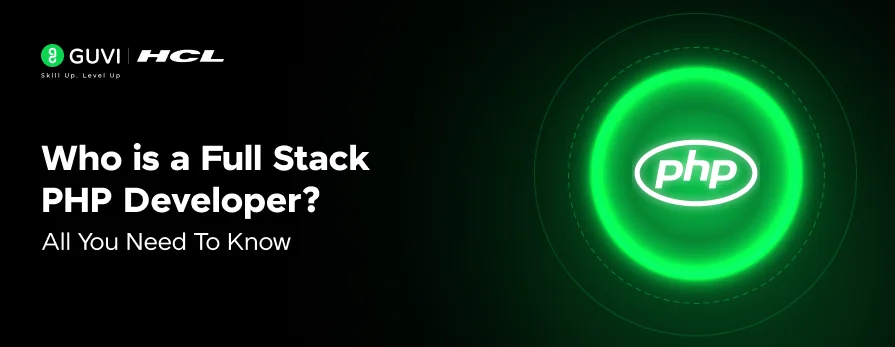

![What is TypeScript? A Beginner's Guide [2025] 8 typescript](https://www.guvi.in/blog/wp-content/uploads/2025/05/What-is-TypeScript_-A-Beginners-Guide.png)



![What is ReactJS? A Beginner's Guide [2025] 11 what is reactjs](https://www.guvi.in/blog/wp-content/uploads/2025/04/What-is-ReactJS_-A-Beginners-Guide.png)



Did you enjoy this article?