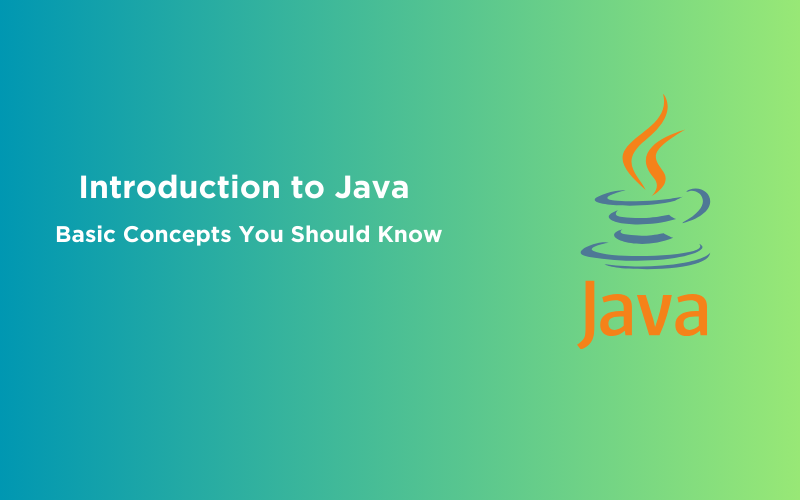
Introduction to Java | Basic Concepts You Should Know
Feb 13, 2025 3 Min Read 4968 Views
(Last Updated)
Not only software development, Java is used in various domains which include, game development, embedded systems, and many more. You must definitely have basic knowledge of Java in order to start your career journey with Java. Thus, to get a quick guide, you’ve come to the right place.
In this blog, we’ll have an overview of Java fundamentals and its core elements. Java is used in solving various real-time problems and thus, Java is considered the most efficient programming language. Because of its platform independence and rich library features, Java is used by various developers. Also, the average pay of a Java developer in India is 6 LPA which also varies on factors like skills, location, experience, etc.
Let’s dive deep into the fundamentals of Java step-by-step:
Table of contents
- What is Java?
- Installation of Java
- Features of Java:
- Syntax of Java
- Java First Program
- Elements You Should Know in Java
- JVM (Java Virtual Machine)
- JDK (Java Development Kit)
- JRE (Java Runtime Environment)
- Garbage Collector
- OOPs in Java
- Comments in Java
- Applications of Java
- Final Thoughts
- FAQs
- Is Java a suitable language for beginners?
- How do I install Java on my computer?
- What are some popular Java IDEs (Integrated Development Environments)?
What is Java?

Java was developed in May 1995, by James Gosling at Sun Microsystems. Java described as “write once, run anywhere”, is a high-level, object-oriented programming language used for building robust and scalable software. It is a platform-independent programming language that allows it to run on any OS such as Windows, Linux, Solaris, etc.
It is a simple programming language that makes writing, compiling, and debugging programming easy. It helps to create reusable code and modular programs.
Before proceeding further, make sure you have a strong grasp of essential concepts in Java Full Stack Development, including front-end frameworks, back-end technologies, and database management. If you’re looking for a professional future in Java Full Stack Development, consider joining GUVI’s Java Full Stack Development Career Program. With placement assistance included, you’ll master the Java stack and build real-world projects to enhance your skills.
Installation of Java
To install Java, you can visit its official website, choose the OS, and download Java.
Features of Java:
- Platform Independence
- Object-Oriented Programming
- Simple Syntax
- Secure
- Rich Standard Library
- Multithreading (to perform multiple tasks simultaneously)
- Strongly Typed
- Huge Community Support
- Diverse Applications
Syntax of Java
Syntax is a standard statement used by programming languages to perform an operation. Every programming language has a different and basic syntax to follow.
Java First Program
Here’s an example of printing a statement in Java:
importjava.io.*; // Importing classes from packages
publicclassGuvi { // Main class
publicstaticvoidmain(String[] args) // Main driver method
{
System.out.println("Hello World!"); // Print statement
}
}
Output: Hello World!
Also, if you’re interested in Machine Learning and looking for the best libraries for Machine Learning, you can read the Top 7 Java Libraries for Machine Learning
Elements You Should Know in Java
JVM (Java Virtual Machine)
Java Virtual Machine is a virtual machine enabling a computer to run Java programs as well as programs written in other languages that are also compiled into Java bytecode.
JDK (Java Development Kit)

JDK (Java Development Kit) is a cross-platform software development environment that offers a collection of tools and libraries. It is a kit that includes a compiler, Java Runtime Environment (JRE), debuggers, and Java documents.
JRE (Java Runtime Environment)
JRE is a part of JDK, which is a software layer that runs on top of a computer’s operating system. It provides the class libraries and other resources that a specific Java program needs to run. The JRE is one of three interrelated components for developing and running Java programs which are ClassLoader, Bytecode verifier, and interpreter.
Garbage Collector
Garbage Collector in Java deletes the code that’s no longer needed or used. This helps in freeing up the space and makes the application efficient. It finds unused objects (that are no longer used by the program) and deletes or removes them to free up the memory.
The garbage collection mechanism uses several GC algorithms. The most popular algorithm that is used is Mark and Sweep. To perform this operation in C, we use free() and delete() in C++ whereas in Java, it is performed automatically.
OOPs in Java
Object Oriented Programming (OOPs) is the basic concept in any programming language that organizes the software design and logic around class, object, and data. They are used to solve real-world problems by implementing them in the code and keeping data security and integrity at the center of the design.
The four main concepts of Object-Oriented programming in Java are:
- Abstraction
- Encapsulation
- Inheritance
- Polymorphism
Comments in Java

Comments in Java are used for explaining code to developers and fellow coders in simple and understandable words. It is used in a similar manner as in C or C++. Compilers ignore the comment entries and do not execute them. Comments can be of a single line or multiple lines.
Single line Comments:
Syntax: // (Single line comment)
Multi-line Comments:
Syntax: /*words to explain code*/ (Multi line comment)
Applications of Java

Java is used in various disciplines and thus the list includes:
- Desktop GUI Applications
- Mobile Applications
- Artificial intelligence
- Web applications
- Big Data technology
- Gaming applications
- Business applications
- Embedded systems
- Cloud applications
- Scientific applications
Begin your career journey with GUVI’s Java Full Stack Development Career Program, providing placement assistance. Master essential technologies including Java, Maven, Eclipse, HTML, CSS, MongoDB, and more while working on practical real-world projects to enhance your expertise.
Final Thoughts
Java is a very popular programming language because of its various benefits which include adaptability, platform independence, and expansive standard library. As you’re on your journey of learning Java and getting hands-on experience with it, you must know about all of the major concepts that it covers. You’ll find all the basic-level fundamentals you need to know while learning Java.
Apart from reading all the basic fundamentals, it’s important to stay engaged with the Java community, experiment with coding, and work on real-time projects. Get Ready for the Java Journey Now.
FAQs
Yes, Java is often recommended for beginners due to its simplicity, readability, and extensive community support. Its object-oriented nature also aligns with modern programming paradigms.
To install Java, visit the official Oracle website or adopt OpenJDK, an open-source alternative. Download the version that matches your operating system and follow the installation instructions provided.
Eclipse, IntelliJ IDEA, and NetBeans are popular Java IDEs that offer features like code autocompletion, debugging tools, and project management capabilities to streamline your development process.





















![Spring Boot AI: A Beginner’s Guide [2025] 7 spring boot](https://www.guvi.in/blog/wp-content/uploads/2025/07/spring-boot.webp)

![What is Collection Framework in Java? A Simple Guide [2025] 9 collection framework](https://www.guvi.in/blog/wp-content/uploads/2025/07/collection-framework.webp)


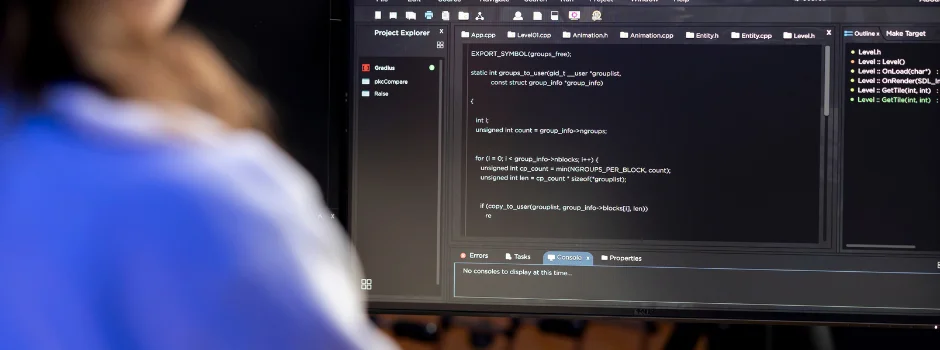



Did you enjoy this article?