
Complete CSS Tutorial: Essential Guide to Understand CSS
Mar 20, 2025 6 Min Read 4878 Views
(Last Updated)
The world of full-stack development is evolving at a rapid pace and to stay in-trend and to capture the audience’s attention, you need to attract them by the first impression itself.
To do so, you should have a clear understanding of CSS (Cascading Style Sheet), a basic yet important styling language in frontend development and this article will be a CSS tutorial for you.
By the end of this CSS tutorial, you should be able to understand all the basics of CSS that are out there starting from its basic definition to its working nature and finally understanding its importance.
So, without further ado, let’s get started.
Table of contents
- Basics of CSS: Understanding the Fundamentals
- Understanding CSS
- What is "Cascading"?
- What is meant by "Style Sheets"?
- Beyond Styling and Aesthetics
- Key Concepts in CSS: Everything You Need To Know
- Selectors
- The Box Model
- Layout Techniques
- Responsive Design
- CSS Frameworks
- Types of CSS: Inline, Internal and External CSS
- Inline CSS
- Internal (or Embedded) CSS
- External CSS
- Import CSS
- Why Learn CSS? What is the Need for CSS Tutorial?
- Bring Your Website to Life
- Make It Responsive
- Boost Your Career
- It's Fun!
- Example Code for CSS
- Conclusion
- FAQs
- Can a website work without CSS?
- How does CSS improve web page load time?
- Why is it called "Cascading" Style Sheets?
- What are media queries in CSS?
- Can CSS be used with any other languages besides HTML?
Basics of CSS: Understanding the Fundamentals
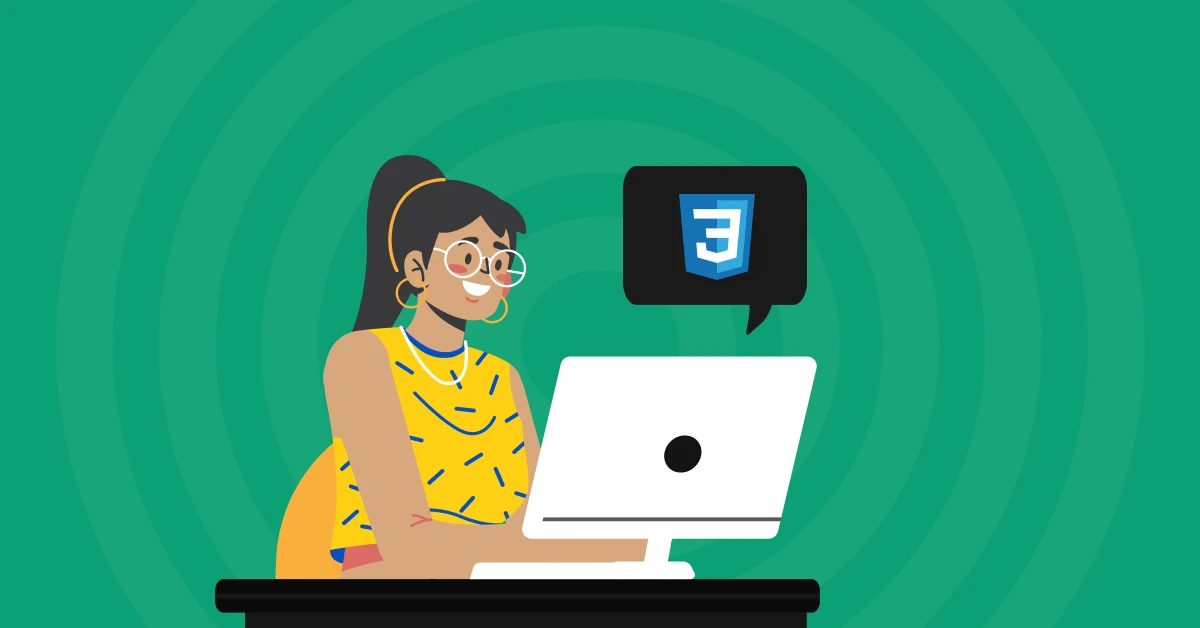
The first thing to do in the CSS tutorial is to answer the question“What is CSS?” Let us now imagine for a moment that you’re an artist, and the web page is your canvas.
HTML provides you with the structure with the help of HTML tags—your basic sketch that contains the rough outline. But it’s CSS (Cascading Style Sheets) that lets you paint that canvas, breathe life into your sketch, and turn it into a masterpiece.
Let us understand the basics of CSS in this CSS tutorial in a much more clear way.
Understanding CSS
Let us crack the idea of CSS first in this CSS tutorial. Deep down, CSS is a styling language used to dictate how the elements of a web page should appear. Think of it as the set of instructions you give to a browser on how to dress up and make the web content attractive.
Without CSS, the web would be a pretty dark and gritty place, filled with pages that look like they’re straight out of a 1990s time capsule.
Also Explore: A Complete Guide to HTML and CSS for Beginners
What is “Cascading”?
The term “cascading” in the CSS tutorial refers to the way CSS rules fall or cascade from one style sheet to another, from the top down, allowing multiple style sheets to influence a webpage.
This cascade effect lets you set general rules (like all paragraphs should have a font size of 16px) and override them with more specific rules (like this paragraph should be 20px and bold) as needed.
It’s like layering your outfit, you start with the basics and add or change pieces to suit the occasion.
What is meant by “Style Sheets”?
In the CSS tutorial, the “style sheets” in CSS serve as your design palette, filled with colors (literally and figuratively), fonts, and layouts. With CSS, you can control:
- Colors and Fonts: From the color of your text to the style of your fonts, CSS makes your content pop and ensures readability.
- Layouts: Whether you want a multi-column layout or elements positioned in a specific way, CSS is your go-to tool.
- Responsive Designs: CSS allows your web creation to look good on any device, adjusting layouts and elements to fit screens of all sizes (you will learn more about this in the later part of this CSS tutorial)
Beyond Styling and Aesthetics
There’s more to CSS than meets the eye. With this CSS tutorial, you should understand that it isn’t just about making things “pretty.” It’s about usability, accessibility, and creating a seamless user experience.
A well-styled site guides users, emphasizes important content, and contributes to the site’s accessibility for individuals with disabilities as well.
Explore: A Comprehensive Guide to HTML and CSS Roadmap
Before we move to the next section, make sure that you are strong in the full-stack development basics as it is important for CSS. If not, consider enrolling for a professionally certified online full-stack web development course by a recognized institution that can also offer you an industry-grade certificate that boosts your resume.
Key Concepts in CSS: Everything You Need To Know

Now that you covered the fundamentals of this CSS tutorial, it is time to move on to the real stuff. This section will help you understand all the key concepts of CSS that you need to know.
Before you begin this section, if you want to learn more about CSS, enroll yourself in a professionally certified online Full-stack Development course that teaches you everything related to web development and provides you with an industry-grade certificate.
Let us see about the key concepts of CSS in this CSS tutorial:
1. Selectors
If you are developing a website, obviously there will be several web pages, and changing a certain element of a certain webpage will seem to be a daunting task at first. But don’t worry, with the help of “selectors”, it isn’t.
With “selectors” at your disposal, you can choose exactly which element on your web page to transform. They let you pick out elements from your HTML document that you want to style.
You’ve got different kinds of selectors for different scenarios:
- Type selectors for HTML tags (p, h1, etc.),
- Class selectors for groups of elements (.classname),
- ID selectors for unique elements (#idname), and
- Attribute selectors for elements with specific attributes ([type=”text”]).
Also Explore: Top 11 CSS Frameworks for Front-End Developers: A Comprehensive Guide
2. The Box Model
A web page is a group of different elements in a rectangular box. In CSS, envision every element as a box. This isn’t just any box, though, it’s one that you can customize down to the last detail.
The CSS Box Model is this concept, consisting of margins, borders, padding, and the actual content. Here’s a quick breakdown:
- Content: The heart of the box where your text or images live.
- Padding: The space between the content and the border, like cushioning.
- Border: Encases the padding and content, visible or invisible.
- Margin: The outermost layer, the space between this box and others around it.
Understanding this model is crucial for positioning and spacing your elements just right.
3. Layout Techniques
How do you want your elements to sit on the page? Side by side? In a specific grid? CSS offers you tools to craft the perfect layout for your webpage and that is what you are going to learn in this section of CSS tutorial.
- Flexbox: Think of Flexbox as your best friend for one-dimensional layouts. It’s fantastic for aligning items in a row or a column, making them distribute space dynamically based on their content size.
- Grid: When you need two dimensions, CSS Grid is your go-to. It allows you to create complex layouts with rows and columns, giving you the power to precisely place items where you want them.
- Positioning: Sometimes, you need to be very specific about where an element sits on the page. That’s where positioning comes in, with options like absolute, relative, fixed, and sticky.
4. Responsive Design
Ever visited a website on your phone that you had to zoom in and out of to read anything? That’s a lack of responsive design and it can greatly impact the user experience.
By learning CSS with the help of this CSS tutorial, you can make your website look great on any device. Media queries are the secret sauce here, allowing you to apply styles based on conditions like screen width, height, and orientation.
Read: Responsive Design vs Adaptive Design: Which is Suitable For Your Project?
5. CSS Frameworks
Starting from scratch every time can be a drag, how long should you have to do everything from the start? Well, that’s where CSS frameworks come in handy and that’s what you are going to learn about in this section of the CSS tutorial.
Like a lot of other frontend frameworks, think of them as a collection of pre-made CSS files that give you a headstart on common patterns and components.
These key concepts in CSS are like learning the rules of the road before you drive. They form the foundation of your journey in web design, allowing you to create, experiment, and eventually master the art of crafting beautiful, functional websites.
Know More: The Future & Scope of Full-Stack Developers in India
Types of CSS: Inline, Internal and External CSS
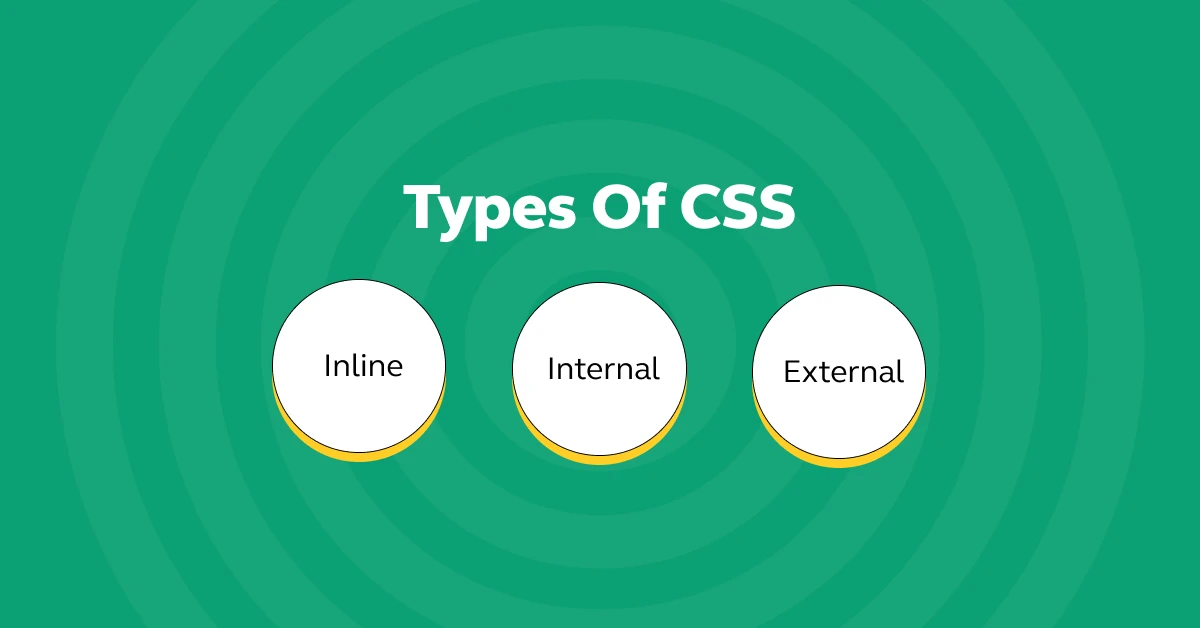
Similar to how you have different dresses for different occasions, it is not one-size-fits-all when it comes to CSS.
In CSS, we have different “types” or “styles” of CSS to suit different needs.
Let’s walk through these styles in this CSS tutorial, shall we?
1. Inline CSS
The first type of CSS in this CSS tutorial is Inline CSS. It is much like a last-minute adjustment. It’s used directly within HTML elements, using the style attribute.
It’s handy for quick, one-off styles or testing out something new. However, relying too much on inline CSS can make your code messy and hard to maintain.
2. Internal (or Embedded) CSS
Internal CSS is used within the <style> tag in the head section of an HTML document. It’s great when you’re styling a single page, ensuring everything is themed and coordinated just for that specific webpage.
However, if you’re styling up for multiple pages, repeating your style every time can be tedious and inefficient.
3. External CSS
The third type of CSS in this CSS tutorial is external CSS. It’s a separate file (.css) where you store all your styles.
You organize your styles into this file, and then, with a simple link, every page can access it. This approach is efficient, maintainable, and ensures consistency across your website.
4. Import CSS
There’s also a special mention: the @import rule. The @import rule allows you to import one style sheet into another. It’s useful for breaking down your styles into more manageable, modular files, though it does come with a performance consideration, as it can slow down the loading of your styles.
Read More: Full Stack Developer: Discover the Fastest Route to Becoming One
Why Learn CSS? What is the Need for CSS Tutorial?

There are multiple reasons why you should learn CSS. One is that you can customize everything according to your needs, and the other is, you can improve the user experience. That is why, you need a CSS tutorial to understand everything in detail.
Let us see some other reasons to learn CSS with the help of this CSS tutorial:
1. Bring Your Website to Life
Imagine writing a story where you can only describe the plot but not what anything looks like. That’s HTML without CSS.
CSS breathes life into your website, allowing you to paint your digital canvas. Colors, layouts, fonts – CSS lets you decide all of these, turning a basic structure into something visually compelling for the users.
Also Read: 10 Best HTML and CSS Project Ideas for Beginners
2. Make It Responsive
In today’s world, people browse the internet on a plethora of devices. Learning CSS means you can make your website look great on any screen, from a giant desktop monitor to a smartphone.
3. Boost Your Career
Whether you’re looking to dive into full-stack development or design, knowing CSS is an important skill as everything comes down to the first impression.
It’s not just about making things pretty, it’s about understanding how to effectively communicate through design. This skill is in high demand across industries especially product-based companies, opening doors to numerous career opportunities.
4. It’s Fun!
Yes, you heard that right. Learning CSS can be genuinely enjoyable. There’s a certain joy in tweaking your code and instantly seeing the results unfold on your screen.
It’s a process of trial and error, of constant learning and achievement. The instant feedback loop makes it a rewarding experience.
Explore More: Essential Front-End Developer Skills: The Top 10 You Can’t Miss
Example Code for CSS
Theoretically, we taught you everything that you need to know about CSS in this CSS tutorial but you have to see it with your eyes to understand its magic. So, here is an example code that employs all the concepts mentioned in this CSS tutorial:
HTML File (index.html):
<!DOCTYPE html>
<html lang="en">
<head>
<meta charset="UTF-8">
<meta name="viewport" content="width=device-width, initial-scale=1.0">
<title>CSS Concepts Example</title>
<link rel="stylesheet" href="style.css"> <!-- External CSS -->
<style>
body { background-color: lightblue; } <!-- Internal CSS -->
h1 { color: green; }
p { color: darkblue; }
</style>
</head>
<body>
<header style="color: white; background-color: black;"> <!-- Inline CSS -->
Welcome to Sample Web Page
</header>
<h1>This is How CSS Works</h1>
<p>A sample webpage is created using all the core CSS concepts</p>
<main>
<p class="content">This is the main content of the webpage.</p>
</main>
<footer id="main-footer">
© 2024 Webpage Footer
</footer>
</body>
</html>
CSS File (style.css):
/* External CSS */
body {
font-family: Time New Roman;
}
header {
padding: 20px;
margin-bottom: 15px;
}
.main {
border: 1px solid grey;
padding: 15px;
margin: 20px 0;
}
.content {
color: darkslategray;
padding: 10px;
margin: 10px 0;
}
#main-footer {
color: white;
background-color: #333;
text-align: center;
padding: 10px;
margin-top: 20px;
}
Output:

Also Read: Top Full Stack Development Trends
If you want to learn more about the concepts of CSS and their implementation, then you must sign up for GUVI’s Certified Full Stack Development Course, which gives you in-depth knowledge of the practical implementation of CSS through various real-life FSD projects.
Conclusion
In conclusion, learning CSS through this CSS tutorial is not just about making websites look attractive, it’s about unlocking your digital creativity and unleashing it in your web pages.
It empowers you to create experiences that are not only visually appealing but also functional and accessible. So, why learn CSS? Because it opens up a universe of possibilities where you can leave your mark on the digital landscape.
Plus, it’s an enjoyable journey of continuous learning and creativity so make sure to go through this CSS tutorial from time to time to have a better understanding of the subject.
Must Read: Best Techniques for Creating Seamless Animations with CSS and JavaScript
FAQs
Yes, a website can function without CSS, but it will lack visual design and might not be as user-friendly or accessible.
CSS can improve load time by allowing for cleaner HTML code, using external style sheets that can be cached by browsers, and minimizing the need for additional images through styling.
It’s called “Cascading” because of the way CSS rules cascade; the style applied to an HTML element is determined by a hierarchy of rules.
Media queries are a feature in CSS that allows for the creation of responsive web designs. They enable CSS to apply different styles based on device characteristics, like screen width.
Yes, CSS can be used with any XML-based markup language, though its most common application is styling HTML for web pages.






















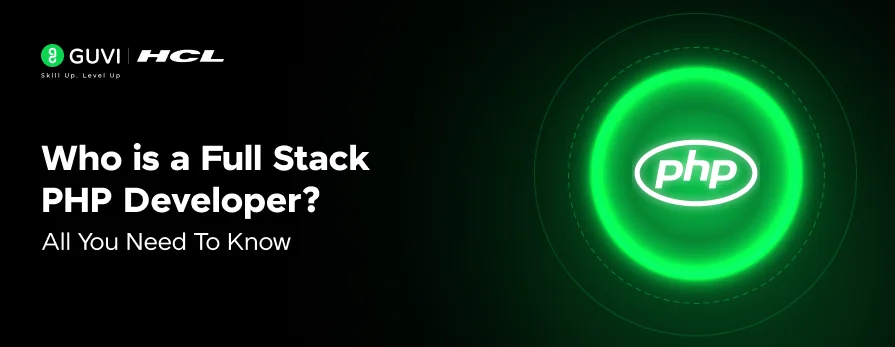

![What is TypeScript? A Beginner's Guide [2025] 9 typescript](https://www.guvi.in/blog/wp-content/uploads/2025/05/What-is-TypeScript_-A-Beginners-Guide.png)



![What is ReactJS? A Beginner's Guide [2025] 12 what is reactjs](https://www.guvi.in/blog/wp-content/uploads/2025/04/What-is-ReactJS_-A-Beginners-Guide.png)



Did you enjoy this article?