
Top 11 CSS Frameworks for Front-End Developers: A Comprehensive Guide
Dec 31, 2024 5 Min Read 12119 Views
(Last Updated)
In the world of web development, Cascading Style Sheets (CSS) play a crucial role in controlling the appearance and layout of web pages. With CSS, developers can specify a wide range of visual styles, including fonts, colors, margins, borders, and more.
Over the years, CSS frameworks have emerged as powerful tools to streamline the front-end development process, providing developers with pre-written and standardized CSS code.
If you’re a front-end developer looking to enhance your productivity and create visually stunning websites, CSS frameworks are a must-have in your toolkit. In this comprehensive guide, we’ll explore the top CSS frameworks for front-end developers in 2024.
Table of contents
- Understanding CSS Frameworks
- Top 11 CSS Frameworks You Must Know
- Bootstrap
- Bulma
- Foundation
- Fomantic UI
- Blaze UI
- Tailwind
- Open Props
- Tachyons
- Materialize
- Pure
- Chota
- Takeaways...
- FAQs
- What is the most used CSS?
- Will CSS replace JavaScript?
- What are the 3 types of CSS?
- Is CSS faster than JS?
Understanding CSS Frameworks
Before diving into the world of CSS frameworks, let’s first understand what they are and how they can benefit front-end developers. CSS frameworks are packages or libraries that contain pre-written and standardized CSS code.
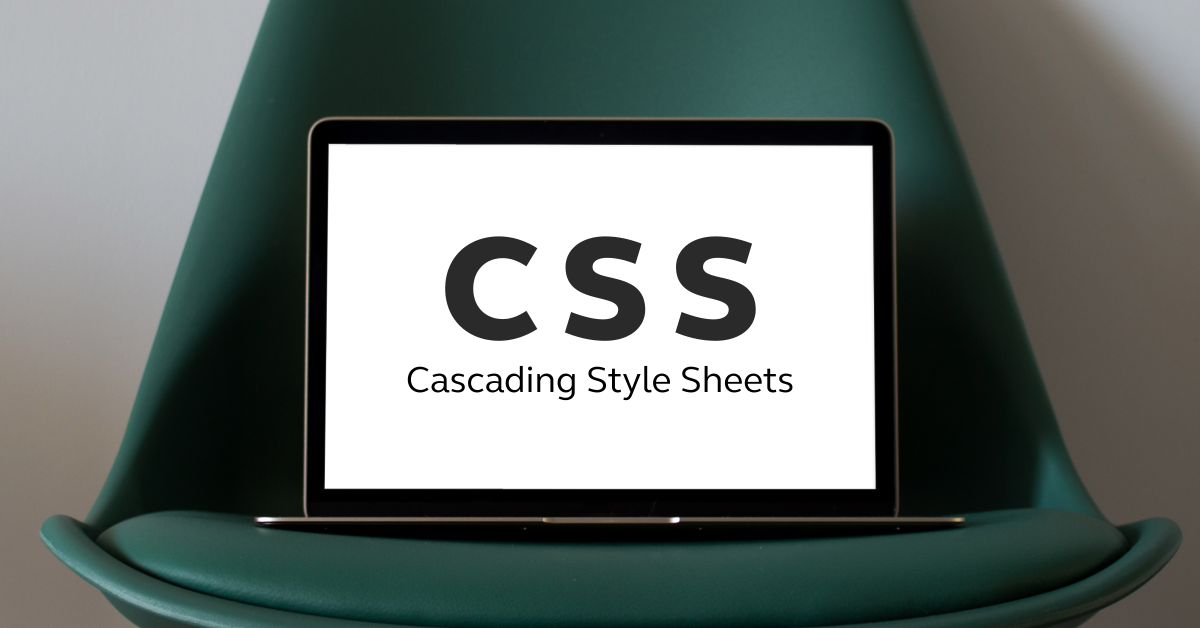
They often include resources like responsive grid systems, pre-defined UI components, and styling for common elements like buttons, forms, and text.
The primary purpose of CSS frameworks is to provide developers with a starting point for building websites. By using a CSS framework, developers can save time and effort by leveraging pre-defined styles and components.
This not only speeds up the development process but also helps ensure consistency and adherence to best practices.
Some of the key benefits of using CSS frameworks include:
- Ease of use: CSS frameworks are designed to be beginner-friendly and easy to use, even for developers with minimal CSS skills. They provide clear documentation and intuitive class-based styling, making it easier to apply styles to HTML elements.
- Speed and efficiency: By using a CSS framework, developers can avoid starting from scratch and writing all the CSS code themselves. This saves time and enables faster development.
- Consistency: CSS frameworks provide a consistent look and feel across all pages of a website. This improves the user experience and helps maintain a cohesive design throughout the site.
- Cross-browser compatibility: CSS frameworks often include code that handles cross-browser compatibility issues. This ensures that websites look and function correctly across different browsers and browser versions.
- Improved accessibility: Some CSS frameworks include code that makes websites more accessible, ensuring that they meet web accessibility standards and can be used by people with disabilities.
- Support and community: Popular CSS frameworks have large and active communities of developers. This makes it easy to find support, share ideas, and stay updated with the latest developments in front-end development.
- Responsiveness: CSS frameworks are designed with responsiveness in mind. They provide responsive grid systems and utility classes that simplify the creation of responsive designs that adapt to different screen sizes.
Also Read: Best Techniques for Creating Seamless Animations with CSS and JavaScript
Before we move to the next section, make sure that you are strong in the full-stack development basics as it is fundamental for CSS. If not, consider enrolling for a professionally full-stack web development course by a recognized institution that can also offer you an industry-grade certificate that boosts your resume.
Top 11 CSS Frameworks You Must Know
Let’s discuss some of the top CSS frameworks that made it to our list:
1. Bootstrap
Bootstrap is arguably the most popular and widely used CSS framework in the world. Developed by Twitter, Bootstrap offers a comprehensive set of tools and assets for designing web applications. It provides a consistent and tested codebase that developers can rely on for consistent results.
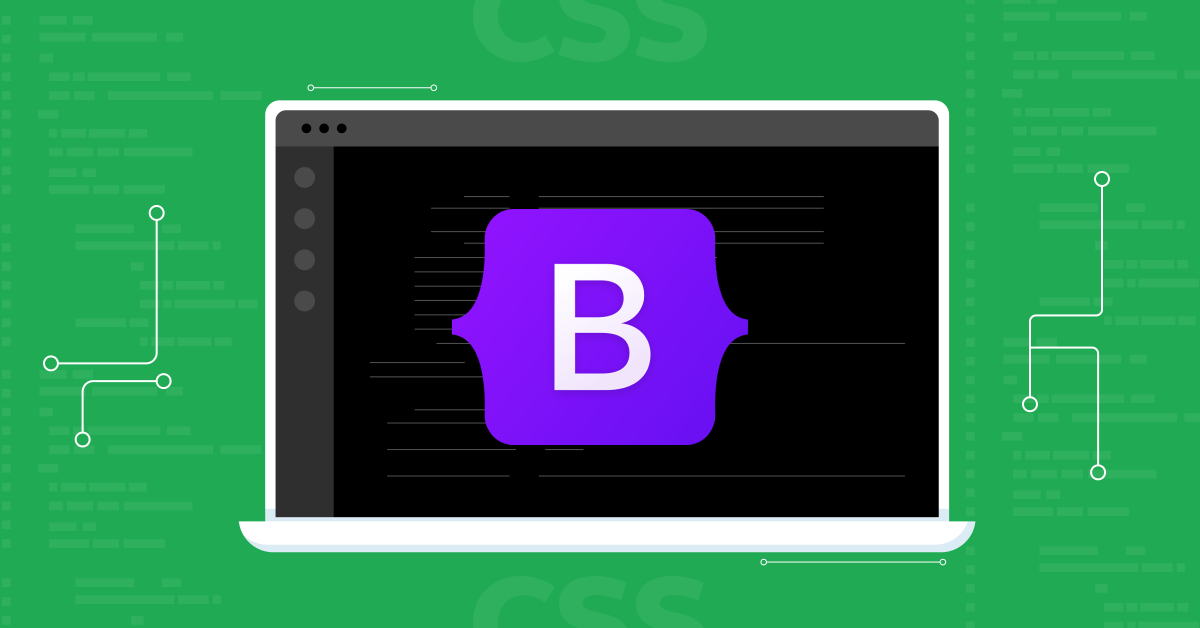
One of the key features of Bootstrap is its responsive grid system, which allows developers to create responsive layouts by dividing the screen into columns.
Bootstrap also includes pre-defined UI components like buttons, forms, navigation bars, and more, making it easy to build visually appealing and user-friendly interfaces.
Pros:
- Large community and support
- Built with accessibility in mind
- Supports both SASS and LESS
Cons:
- Lack of design flexibility
- Large file sizes with increased download times
- Overreliance on classes
- Compatibility issues with older browser versions
2. Bulma
Bulma is a free and open-source CSS framework based on Flexbox. It offers a modern and minimalist alternative to other CSS frameworks.
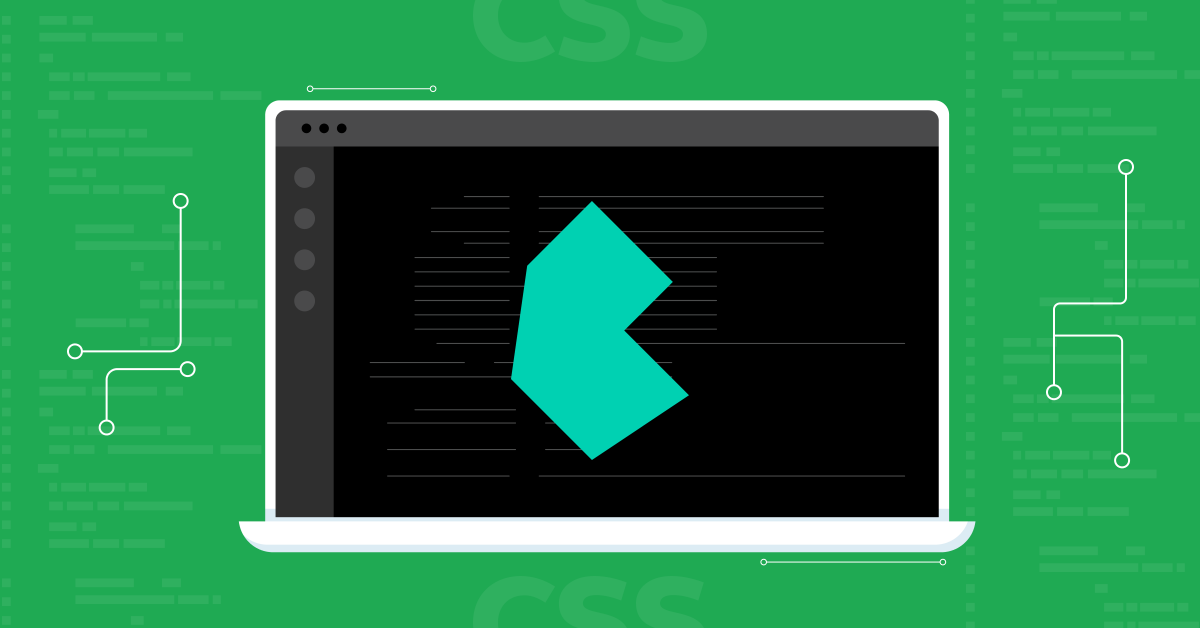
Unlike Bootstrap, Bulma takes a modular approach, allowing developers to create custom designs without writing excessive CSS code. It follows a strict CSS-only approach and does not include any JavaScript components.
One of the standout features of Bulma is its flexibility and customizability. Developers can easily modify and customize the framework to suit their specific project requirements.
Bulma is also lightweight, fast, and optimized for performance. It is designed for cross-browser compatibility, ensuring that websites built with Bulma look and function correctly across different browsers.
Pros:
- Highly flexible and customizable
- Lightweight and fast
- Classless and modular design
Cons:
- Smaller community of developers
- Steep learning curve for those new to Flexbox
3. Foundation
Foundation is a responsive front-end framework that provides a set of CSS tools for mobile-first design and accessibility. It offers a range of CSS components and UI elements, including navigation bars, buttons, typography, forms, and more.

Foundation also includes JavaScript plugins for adding interactivity to web applications.
Compared to other CSS frameworks, Foundation offers more control and flexibility to developers. It provides a high degree of customization options and even includes a command-line interface (CLI) for advanced project management.
However, Foundation has a steeper learning curve, making it more suitable for experienced developers.
Pros:
- Creators offer training and consulting for enterprises
- High degree of flexibility
- Has a command-line interface (CLI)
- Includes an advanced responsive image system
Cons:
- Steep learning curve
- Can be complex for beginners
4. Fomantic UI
Fomantic UI is an open-source and community-driven CSS framework. It is a fork of the popular Semantic-UI framework, which is no longer actively maintained.

Fomantic UI focuses on semantic HTML and provides intuitive classes with syntax from natural language, making it easy to use and customize.
One of the key features of Fomantic UI is its focus on accessibility. It includes ARIA (Accessible Rich Internet Applications) accessibility support, ensuring that websites built with Fomantic UI are accessible to all users.
Fomantic UI is also designed to be fast and efficient, providing a lightweight and customizable framework for front-end developers.
Pros:
- Open-source and community-driven
- Easy to use and customize
- Focus on accessibility
Cons:
- Limited documentation
- Limited JavaScript support
- Smaller community of developers
Also Explore: HTML vs CSS: Critical Differences Developers Can’t Ignore
5. Blaze UI
Blaze UI is an open-source user interface toolkit that focuses on scalability and maintainability. It provides a set of UI components for building front-end applications quickly. Despite having a smaller community of developers, Blaze UI is well-documented and easy to get started with.

One of the unique aspects of Blaze UI is that it relies solely on native browser features and does not require any external libraries or frameworks.
This makes Blaze UI lightweight and fast, ensuring optimal performance for web applications. With its focus on accessibility and user-friendly design, Blaze UI is a great choice for front-end developers looking for a streamlined and efficient toolkit.
Pros:
- Open-source and community-driven
- Lightweight and fast
- Focus on accessibility
Cons:
- Smaller community of developers
- Limited JavaScript support
6. Tailwind
Tailwind is a modern and utility-first CSS framework that has gained significant popularity among front-end developers. It provides a set of pre-defined CSS classes that developers can apply directly to HTML elements, allowing for quick and efficient customization.

One of the key advantages of Tailwind is its focus on developer productivity. It provides a wide range of utility classes that cover everything from spacing and typography to flexbox and grid systems.
This allows developers to build custom interfaces with speed and efficiency. Tailwind is highly customizable and can be tailored to suit individual project requirements.
Pros:
- Focuses on developer productivity
- Highly customizable
- Focuses on accessibility
Cons:
- Over-reliance on utility classes
7. Open Props
Open Props is a non-prescriptive CSS library that provides customizable design options for front-end developers. Unlike many CSS frameworks, Open Props allows developers to create custom classes instead of strictly using predefined class names. This provides greater flexibility and control over the styling of web applications.

One of the key advantages of Open Props is its incrementally adaptable nature. Developers can start small and gradually incorporate Open Props into their projects, making it suitable for both new and existing codebases.
With its focus on flexibility and customization, Open Props is a great choice for developers who prefer a more hands-on approach to styling.
Pros:
- Highly flexible and customizable
- Incrementally adoptable
Cons:
- Smaller community of developers
- Limited documentation
8. Tachyons
Tachyons CSS is a functional CSS framework that emphasizes the composition of styles through functions and utilities. It aims to reduce the length and complexity of stylesheets while maintaining readability and simplicity.

With Tachyons, developers can use a set of classes to style HTML elements quickly and consistently.
One of the standout features of Tachyons is its focus on performance. It is designed to be lightweight and optimized for speed, making it ideal for building fast-loading websites.
Tachyons also promotes a modular and reusable design approach, allowing developers to create scalable and maintainable code.
Pros:
- Reusable and modular design
- Readable syntax
Cons:
- Steep learning curve due to functional approach
- Not widely adopted
9. Materialize
Materialize is a CSS framework that is based on Google’s Material Design guidelines. It provides a modern and responsive design for front-end web development.

Materialize includes a wide range of UI components, such as navigation bars, forms, cards, buttons, and models. These components are pre-styled and ready to use with minimal effort.
In addition to its pre-built UI components, Materialize also provides JavaScript components for adding interactivity to websites.
This makes it easy to create dynamic and engaging user interfaces. Materialize is compatible with major browsers and offers a rich set of features for front-end developers.
Pros:
- Based on Google’s Material Design guidelines
- Pre-built UI components
Cons:
- Large file size
- Overdependence on JavaScript
Must Explore: A Complete Guide to HTML and CSS for Beginners
10. Pure
Pure is a minimalist CSS framework that provides a small set of basic styles for common HTML elements. It is designed to be a starting point for developers when styling websites.

Pure aims to reduce the amount of CSS code required for styling, making it easier to understand and modify.
One of the key advantages of Pure is its lightweight nature. It focuses on delivering a lean and efficient framework that doesn’t add unnecessary bloat to websites.
With its minimalist design and highly customizable approach, Pure is a great choice for developers who prefer a clean and simple CSS framework.
Pros:
- Lightweight
- Minimalist design
- Highly customizable
Cons:
- Limited JavaScript support
11. Chota
Chota is a simple micro CSS framework. It follows semantic HTML conventions and doesn’t require familiarity with complex naming conventions.

Chota is designed to be lightweight, with just 3Kb in size. Despite its small size, Chota provides a selection of components and utilities to assist developers in building responsive websites.
One of the standout features of Chota is its support for CSS variables, which allows for easy extension and customization. It also includes built-in support for icons, making it convenient for developers to add visual elements to their websites.
Pros:
- Easy to extend with CSS variables
- Supports icons out-of-the-box
Cons:
- Hard to find tutorials and learning resources
- Not widely adopted
Also Read: Top 20 HTML & CSS Interview Questions With Answers
Takeaways…
In conclusion, CSS frameworks are powerful tools that can greatly enhance the productivity and efficiency of front-end developers.
Consider the specific requirements of your project, such as design flexibility, customization options, and performance, when selecting a CSS framework.
Also Read: A Comprehensive Guide to HTML and CSS Roadmap
If you want to learn more about these CSS frameworks and their implementation, then you must sign up for the Full Stack Development Course, offered by GUVI, which gives you in-depth knowledge of the practical implementation of CSS frameworks and more through various real-life FSD projects.
FAQs
The most commonly used CSS is CSS3. Read the article above to learn about more frameworks.
No, CSS and JavaScript have distinct roles. CSS styles web content, while JavaScript adds interactivity and dynamic behavior. They complement each other and are not interchangeable.
The three types of CSS are inline, internal, and external.
CSS and JavaScript serve different purposes; comparing their speed is not straightforward.






















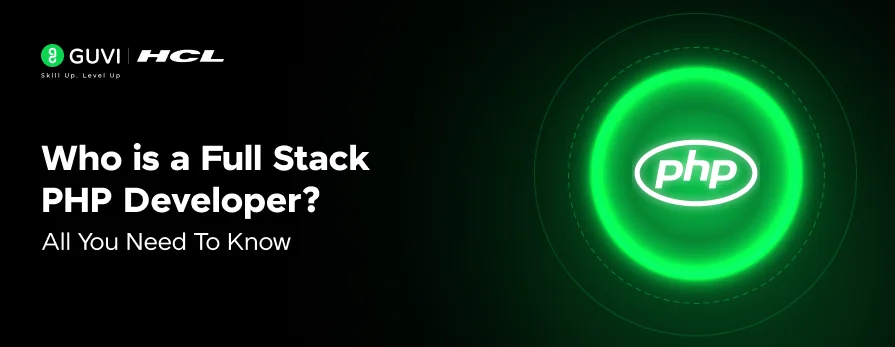

![What is TypeScript? A Beginner's Guide [2025] 16 typescript](https://www.guvi.in/blog/wp-content/uploads/2025/05/What-is-TypeScript_-A-Beginners-Guide.png)



![What is ReactJS? A Beginner's Guide [2025] 19 what is reactjs](https://www.guvi.in/blog/wp-content/uploads/2025/04/What-is-ReactJS_-A-Beginners-Guide.png)



Did you enjoy this article?