
Best Techniques for Creating Seamless Animations with CSS and JavaScript
May 08, 2025 3 Min Read 6508 Views
(Last Updated)
Animations play a major role in enhancing the user experience. To create a seamless and smooth animation, it is preferred to use Cascading Style Sheets (CSS) and JavaScript. Both language has their advantages and developers also prefer one over the other.
In this blog, let’s first understand what CSS and JavaScript animations are, then read about the best techniques for creating seamless and smooth animations with CSS and JavaScript. With the help of these techniques, you can efficiently create interactive animations. So without any hustle, let’s get started:
Table of contents
- What is CSS Animation?
- Advantages of CSS Animation
- What is JavaScript Animation?
- Advantages of JavaScript Animation
- Techniques for Creating Seamless Animations with CSS and JavaScript
- Animations with CSS with JavaScript
- CSS Keyframes
- Web Animations API
- Responsive Design
- Performance Optimization in JavaScript
- Testing Across Browsers
- Continuous Performance Monitoring
- When to Use What for Animation: CSS vs JavaScript?
- Wrapping Up
- FAQs
- How to make animation smoother in JavaScript?
- What is the difference between CSS animation and JavaScript animation?
- Should I animate in CSS or JS?
- Do CSS animations affect performance?
What is CSS Animation?
CSS (Cascading Style Sheets) animation is a technique used to create animations and transitions in web pages without the need for external scripting languages like JavaScript. It allows web developers to apply animations to HTML elements using styles defined in CSS. CSS animations are particularly useful for creating visually appealing and interactive user interfaces.
Additionally, if you want to explore JavaScript through a self-paced course, try GUVI’s JavaScript certification course.
Key components of CSS animations include:
- Keyframes define specific points in the animation sequence where styles are set.
- Animation Properties (for example: animation-name that defines the animation’s behavior.)
- Transitions refer to the gradual change in property values over a specified duration, typically triggered by a state change. (eg. hover)
Also Read: A Complete Guide to HTML and CSS for Beginners
Advantages of CSS Animation
- Ease of Use
- Performance
- Responsiveness
- Integration with Transitions
- Browser Compatibility
- Code Maintainability
- Resource Efficiency
What is JavaScript Animation?
JavaScript animation involves using the JavaScript programming language to create dynamic and interactive animations on web pages. Unlike CSS animations, which are defined in style sheets, JavaScript animations are typically implemented by manipulating the Document Object Model (DOM) directly through scripting.
Key aspects of JavaScript animations include:
- DOM Manipulation allows dynamic modification of HTML elements, enabling real-time updates to the document structure, content, and styles, facilitating smooth and interactive animations on the web.
- Animation Libraries streamline and simplify the process of creating animations
- Canvas Animation enables dynamic and interactive graphics rendering on a web page
- RequestAnimationFrame provides a more efficient and smoother way to handle animations compared to traditional methods like
setTimeoutorsetInterval. - Event-Driven Animations enable interactive and dynamic user experiences by triggering animations in response to user actions or predefined events, enhancing engagement and providing a more responsive and intuitive interface.
Also Read: The Beginner’s Guide To Closures In JavaScript
Advantages of JavaScript Animation
- Dynamic Interactivity
- Fine-grained Control
- Complex Animations
- Animation Libraries and Frameworks
- Cross-browser Compatibility
- Seamless Integration with Other Features
- Device Orientation and Sensor Integration
Also Read: UI/UX Best Practices: Creating Exceptional Digital Experiences
Techniques for Creating Seamless Animations with CSS and JavaScript
Let’s learn some of the best techniques for creating seamless animations with CSS and JavaScript:

1. Animations with CSS with JavaScript
You can start using CSS transitions for simple animations. It provides an intuitive way to handle basic transitions, which include hover effects or fading elements. This can be integrated with JavaScript to add dynamic behavior or trigger animations based on user interactions.
2. CSS Keyframes
For more intricate animations, you can use the power of CSS keyframes. It lets you create sequences of styles at different points during the animation, allowing for precise control over complex motions. You can also use it with JavaScript for interactive and dynamic animations.
3. Web Animations API
Dive into the Web Animations API, a native JavaScript API built for creating and controlling animations. Its versatility allows for the development of more complex and interactive motion sequences with a clean and native approach.
4. Responsive Design
You should design your animations with keeping responsiveness in mind. Utilize CSS media queries to ensure your animations adapt seamlessly to various screen sizes and devices, delivering a consistent and delightful user experience.
Explore: Responsive Design vs Adaptive Design: Which is Suitable For Your Project? [2025]
5. Performance Optimization in JavaScript
Write efficient and optimized JavaScript code. Opt for modern JavaScript features, avoid unnecessary calculations, and implement debouncing or throttling to prevent performance bottlenecks, especially in animations triggered by user interactions.
6. Testing Across Browsers
Thoroughly test your animations across different browsers to identify and address any compatibility issues. Browser developer tools will be your allies in ensuring a consistent experience for users on various platforms. You can also use these testing tools to test your website’s functionality and performance.
7. Continuous Performance Monitoring
You can also regularly monitor the performance of your animations using browser developer tools. Keep an eye on any potential bottlenecks and optimize your code accordingly to maintain a smooth and responsive user experience.
Also Read | A Complete UI/UX Designer Roadmap for Beginners
When to Use What for Animation: CSS vs JavaScript?

CSS can be used if you want to create simple and non-interactive animations. Some of the options available are hover and transitions. These animations are smoother and more efficient. CSS animations also adapt to different screen sizes when working on responsive websites.
Whereas, JavaScript can be used to create intricate, interactive, and complex animations with dynamic elements. It can be used for real-time updates and to create interactive charts and graphs for data-driven animations.
Also Read: 10 Real-World UI/UX Applications: The Magic of UI/UX
If you want to create a seamless UI for a smooth user experience, you should start learning the basics and develop some projects to help you with that, we have a UI/UX Course which also gives you placement assistance.
Wrapping Up
Animations help to enhance user experience and engagement, where you can either use JavaScript or CSS depending upon the complexity and requirements of your project. If you want to keep it simple, CSS is the option, and JavaScript could be the one you’re looking for complex, interactive, and data-driven.
Also, CSS and JavaScript collectively can be an effective approach. By following the best techniques, you can create seamless, smooth, and interactive web animations. You should also know the strengths and weaknesses of each technique to know when to use what.
Find Out 7 Differences Between UI UX Designers and Front-End Developers
FAQs
An animation can be made smoother by following the best techniques where one can be using the setInterval method.
If you want to keep it simple, CSS is the option, and JavaScript could be the one you’re looking for complex, interactive, and data-driven.
It depends on the project’s requirements and complexity, most of the developers generally go for both CSS and JavaScript animations.
Code-based animations (CSS, SVG, and other JavaScript animations) animations can cause performance issues and reduce the quality.













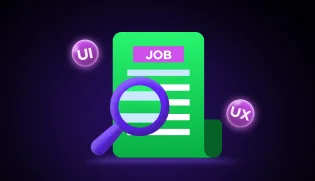
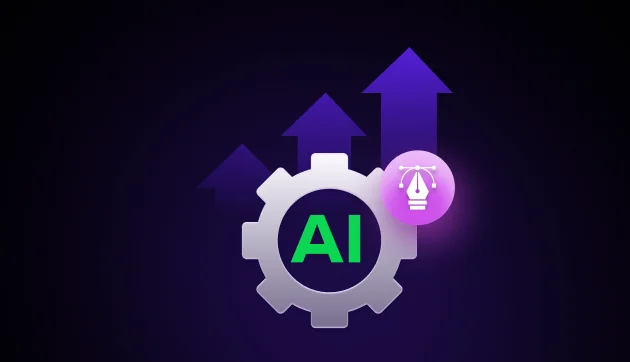

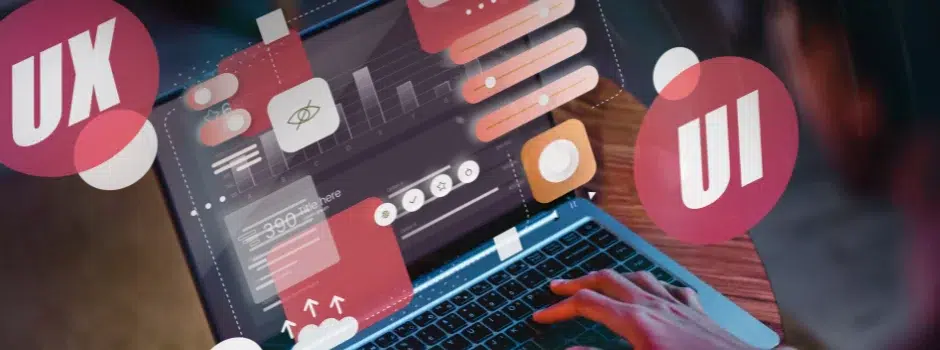


Did you enjoy this article?