
Motion Graphics in UI/UX: Enhancing User Experience with Dynamic Visuals
Jul 15, 2025 4 Min Read 5577 Views
(Last Updated)
Motion graphics have become an essential element in user experience (UX) design, revolutionizing digital interfaces and enhancing user engagement.
By incorporating dynamic and moving elements, motion graphics in UI create more intuitive and captivating experiences for users.
In this article, we will explore the impact of motion graphics in UI/UX and discuss how it can be effectively utilized to improve user interactions and overall satisfaction.
Table of contents
- Getting Into It...
- The Role of Motion Graphics in UI/UX
- Principles of Effective Motion Graphics in UI/UX
- Timing
- Hierarchy
- Continuity & Consistency
- Responsiveness
- Multimodality
- Motion Design Enhancements in UI: Common Scenarios
- First Impressions
- Page Transitions
- Emphasis & Instruction
- Feedback
- Data Visualization
- Microinteractions
- How to Improve Motion Design Skills
- Master the Fundamentals
- Study Exceptional Work
- Prioritize User Experience
- Create Storyboards
- Experiment and Practice
- Conclusion
- What is the main purpose of motion graphics?
- Why is motion design important in UX?
- What is the benefit of motion graphics?
- What are the 3 types of motion graphics?
Getting Into It…
Motion design, also known as motion graphics or animation, is a creative discipline that merges animation with graphic design elements.
It brings typography, illustrations, pictures, and other graphic design components to life through the use of animation principles such as movement, timing, and sequencing.
Motion design finds its application in various digital mediums, including short-form videos, infographics, and web design, to better convey messages, enrich visuals, and enhance the overall user experience.
As we proceed to the next phase, make sure you understand the fundamentals of UI/UX, which includes heuristic analysis, journey maps, testing, etc. If you want to explore more about it, join GUVI’s UI/UX Course with Placement Assistance. You’ll also learn about the tools used in UI/UX which are AdobeXD, Illustrator, Photoshop, Figma, and many more. Build some amazing real-time projects to get hands-on experience.
Also, if you want to explore Figma through a Self-paced course, try GUVI’s Figma certification course.
The Role of Motion Graphics in UI/UX
When discussing motion graphics in web design, it is crucial to distinguish between UX motion design and UI animations. While some perceive movement as an afterthought solely for visual appeal, motion design is far more than that.
It dictates how components function and behave, shaping the user experience from the earliest stages of the design process.
Motion graphics encompass a wide range of elements, from transition animations to micro-interactions, all of which contribute to a seamless and intuitive user journey.
Read More: How to Become a Motion Graphics Designer – Complete Career Roadmap
Principles of Effective Motion Graphics in UI/UX
To create highly functional, purposeful, and engaging motion design, it is essential to understand and apply key principles. These principles guide the animation process and ensure that the motion design aligns with the overall user experience.
1. Timing
Achieving perfect timing is crucial in motion design. Animation speed and duration significantly impact user perception and engagement.
Animations that are too fast can feel abrupt or distracting, while those that are too slow may frustrate users and disrupt their flow.
By applying easing functions to control the rate of acceleration and deceleration, motion designers can create animations that feel smooth and natural to the human eye. This is one of the must-master principles of motion graphics in UI/UX.
Explore: Impact of Loading Time on User Experience [2024]
2. Hierarchy
Motion design plays a powerful role in establishing visual relationships between UI components. Through animation, designers can guide users’ focus and communicate hierarchies effortlessly.
By leveraging size, proximity, overlay, or sequencing, motion design helps users navigate through the interface and understand the importance and relationships between different elements.
3. Continuity & Consistency
Continuity is a fundamental principle in motion design, viewing animations as one uninterrupted and logical flow. Smooth transitions, such as sliding or fading, enhance the perception of continuous progression.
Establishing a consistent visual language is equally important, creating a cohesive user experience and reducing cognitive load. This is one of the most essential principles to master for motion graphics in UI/UX.
4. Responsiveness
Motion design in UI can be categorized into two types: real-time and non-realtime motion. Real-time motion occurs as users directly interact with the interface, while non-real-time motion occurs after user input.
Both types of animated graphic design are valuable tools for enhancing the user experience. Striking a balance between user interactivity and autoplay ensures that animations respond appropriately to user actions without creating a sense of disconnection.
You must learn and practice responsiveness to excel with motion graphics in UI/UX.
Read More: Responsive Design vs Adaptive Design: Which is Suitable For Your Project? [2024]
5. Multimodality
While movement is a crucial means of communication, motion design in UI should not rely solely on animation. Combining motion with words, sounds, and haptic effects creates a more immersive and impactful user experience.
Multimodality engages multiple senses, strengthening the message being conveyed and enhancing user understanding and engagement.
Although a little complex, multimodality will help you become a pro with motion graphics in UI/UX.
Must Explore: 12 Unique UI/UX Project Ideas to Boost Your Portfolio.
Motion Design Enhancements in UI: Common Scenarios
Motion design can be applied to various scenarios in UI to enhance user experiences and interactions. Let’s explore some common scenarios where motion graphics play a significant role.
1. First Impressions
The hero section of a webpage serves as the primary introduction to the brand, product, or content. Motion design can captivate users’ attention and make a strong first impression.
However, it is crucial to ensure that the welcome animation is relevant to the website’s content and aligns with the brand identity. Providing an option to skip the animation can also cater to users who visit the page multiple times.
They are one of the best use cases.
Also Know Animation in UI/UX: Captivating Designs Through Motion
2. Page Transitions
Motion design assists users in navigating through the interface by defining spatial relationships between screens or individual elements.
Transition animations, such as parallax effects or fade-ins, create a seamless flow and enhance the intuitive navigation process. However, it is essential to maintain a consistent visual language to ensure a cohesive and user-friendly design.
Learn how to get these done efficiently and you’re pretty much a pro with motion graphics in UI/UX.
3. Emphasis & Instruction
Motion design can be used to draw attention to specific elements and provide intuitive instructions to users. Moving components instantly capture the viewer’s attention and create a sense of curiosity.
By providing clear visual cues on interacting with objects, motion design eliminates confusion and frustration, enhancing the overall user experience.
4. Feedback
Motion design plays a crucial role in providing immediate system feedback to user actions. Visual and dynamic responses reinforce user actions, increasing engagement and empowering users to feel in control of the interface.
Whether it’s progress indicators or confirmation animations, motion design enhances the visibility of system status and keeps users informed about ongoing processes. Feedback is an essential part of motion graphics in UI/UX.
5. Data Visualization
Motion design can transform complex data into compelling visual narratives. By animating values and creating dynamic visualizations, motion graphics make information more accessible and engaging.
Whether it’s a steady increase or a thrilling rise, motion design brings numbers to life and tells a story, enabling users to understand better and connect with the data being presented.
Also Read: Top 8 Big Data Visualization Tools That You Should Know in 2024
6. Microinteractions
Microinteractions, the small animations and visual cues encountered throughout an app or website add delight and emotional connection to digital experiences.
These subtle animations create a sense of satisfaction and make interactions more enjoyable. By incorporating micro-interactions, motion design brings a touch of humanity to otherwise matter-of-fact software.
Also Read: Top UI/UX Design Trends: Embracing Innovation in 2024
How to Improve Motion Design Skills
Improving motion design skills requires a combination of learning, practice, and creativity. Here are some steps to enhance motion design abilities:
1. Master the Fundamentals
Understanding animation principles, such as timing, spacing, and easing, is crucial for creating fluid and engaging motion graphics.
Additionally, becoming proficient in industry-standard software like Adobe After Effects or Cinema 4D is essential for executing creative ideas effectively.
2. Study Exceptional Work
Analyzing outstanding animations and designs can inspire and help improve motion design skills. By studying the techniques and approaches used by talented designers, one can gain insights and incorporate them into their own work.
3. Prioritize User Experience
Always consider the end user’s experience when designing motion graphics. Ensure that animations are clear, accessible, and resonate with the target audience. Motion design should not only look visually appealing but effectively convey the intended message.
Read About User Flow in UX Design: 11 Important Steps to Look After
4. Create Storyboards
Before diving into animation, develop clear and detailed storyboards. Storyboards serve as a roadmap, helping plan the animation’s progression and ensure a well-structured narrative. This step is vital for efficient execution and creating a coherent end product.
5. Experiment and Practice
Experimentation is key to growth and innovation in motion design. Don’t be afraid to try new techniques and styles. The more one practices, the more comfortable one becomes with different tools and creative approaches.
Kickstart your UI/UX journey by enrolling in GUVI’s UI/UX Course where you will master technologies like AdobeXd, Illustrator, and Figma, and build interesting real-life UI/UX projects.
Alternatively, if you would like to explore Figma through a Self-paced course, try GUVI’s Figma certification course.
Conclusion
Motion design in UI has transformed the field of user experience, adding a dynamic and engaging dimension to digital interfaces. By incorporating motion graphics, designers can create more intuitive and captivating experiences for users.
Motion design enhances various aspects of UI, from first impressions and page transitions to emphasis and instruction, feedback, data visualization, and micro-interactions.
Improving motion design skills involves mastering the fundamentals, studying exceptional work, prioritizing user experience, creating storyboards, experimenting, and sharing work.
As technology advances and user expectations grow, motion design will continue to play a significant role in shaping the future of UX.
Know About The Future of UI/UX: Top Emerging Technologies and Trends to look out for in 2024
The main purpose of motion graphics in UI/UX is to convey information or tell a story through moving images and animation.
Motion design is important in UX as it enhances user engagement, communicates information effectively, and improves overall user experience.
The benefit of motion graphics lies in their ability to capture attention, convey complex ideas quickly, and create a memorable visual experience.
The three types of motion graphics are 2D motion graphics, 3D motion graphics, and stop-motion animation.









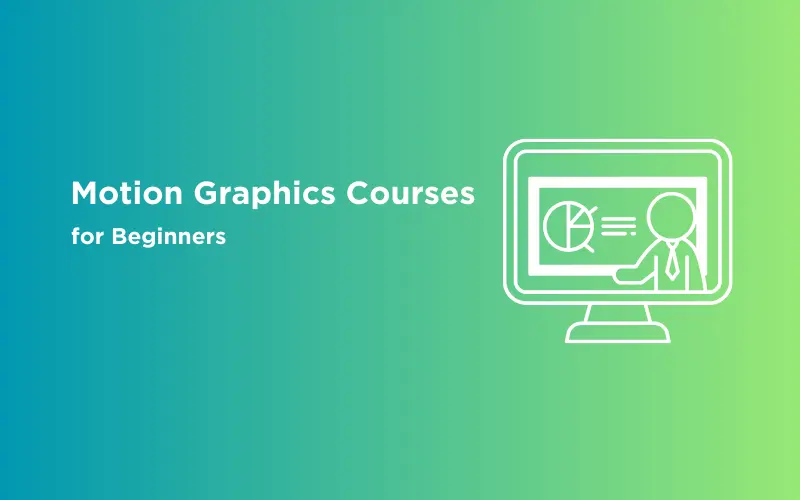
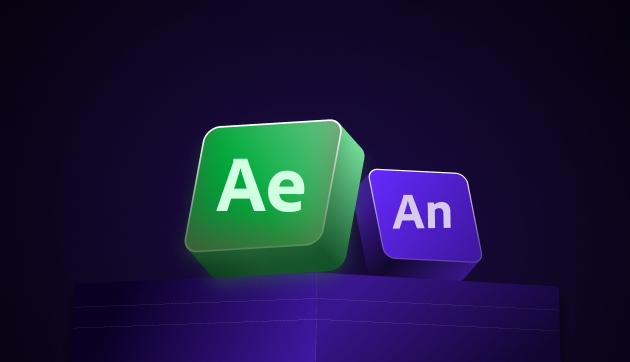
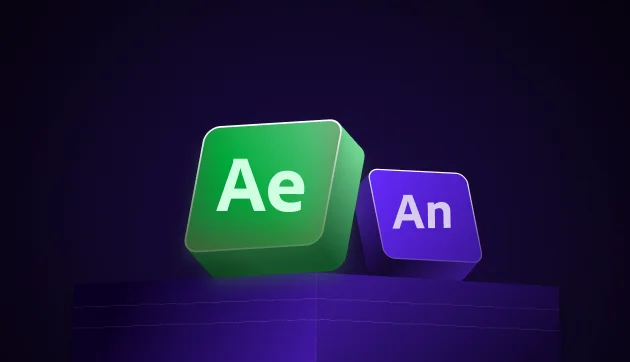




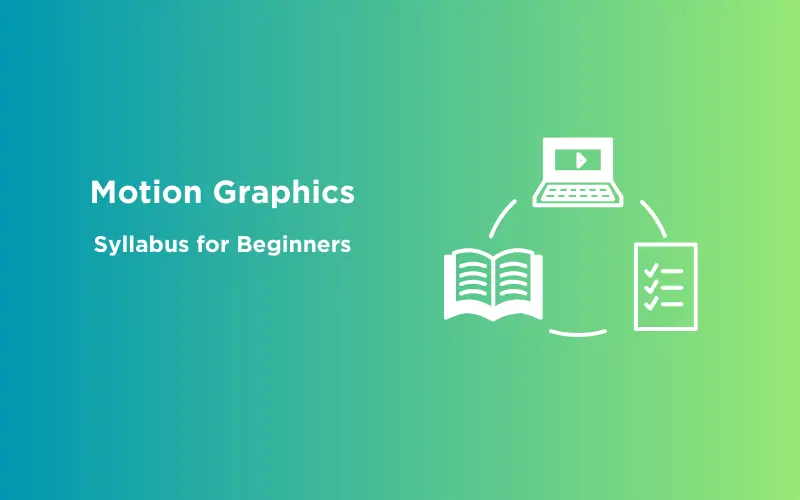
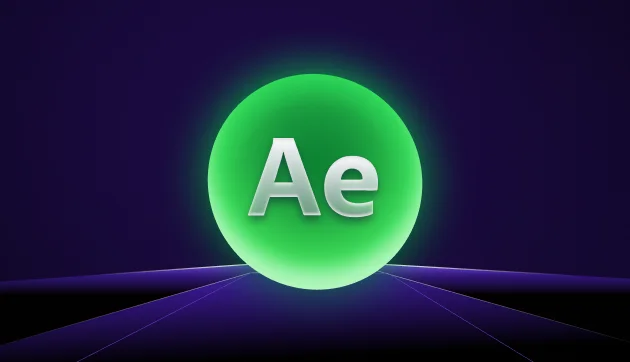

Did you enjoy this article?