
Impact of Loading Time on User Experience
Jan 16, 2025 5 Min Read 3469 Views
(Last Updated)
Over the past few years, the attention span of individuals has been drastically reduced. With the surge of social media like TikTok, Instagram, and YouTube, people’s patience levels became very low. If a user tries to open a website or an app and the loading time is high, then there is a great probability that the user will move to another website or app.
As the world is now moving towards a digital atmosphere, user experience (UX) matters a lot and if a page takes too long to respond, then the user experience gets affected drastically. That is why, a UX designer needs to make sure that the loading time of a webpage or an application is less.
In this article, you will understand in-depth how loading time affects user experience and how one can reduce the loading time to provide a better user experience. So, without further ado, let’s get started.
Table of contents
- Why does User Experience (UX) Matter a Lot?
- How Does Loading Time Affect User Experience (UX)?
- First Impression
- User Engagement
- Conversion Rates
- Search Engine Optimization (SEO)
- Accessibility and Inclusivity
- User Satisfaction and Loyalty
- Competitive Advantage
- How to Reduce Loading Time to Enhance User Experience (UX)?
- Lighten the Load
- Use Shortcuts
- Streamline the Code
- Choose Fast Servers
- Reduce Traffic
- Avoid Unnecessary Extras
- Conclusion
- FAQs
- What is a good loading time for a website?
- Does loading time affect search engine optimization (SEO)?
- How can images affect loading time?
- Can caching improve loading time?
- What role does web hosting play in loading time?
Why does User Experience (UX) Matter a Lot?
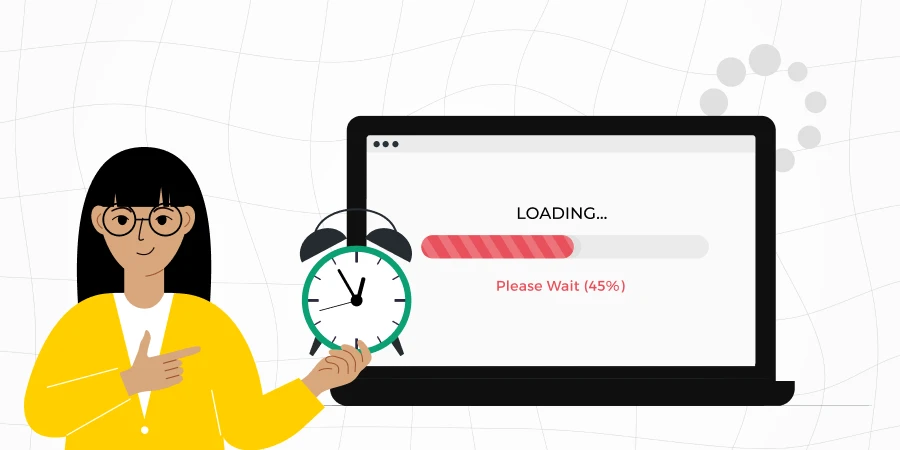
Let us first try to understand why UX is important these days and why several product-based companies are looking to hire UI/UX designers to improve their overall user experience.
User Experience (UX) is all about how you feel when you use a website, app, or any kind of product. It’s like going to a restaurant. The food (what the website or app offers) is important, but so is the service, the atmosphere, and how easy it is to order what you want.
Good UX makes sure that everything is enjoyable and easy, from the moment you walk in (or login) to the moment you leave. UX matters a lot because it’s like having a helpful guide in a new city. It shows you around, makes things easy to find and use, and helps you get what you need without any frustration.
This makes you happy, and when you’re happy with a website or app, you’re more likely to use it again, tell your friends about it, and trust the company behind it.
On the flip side, if the UX is bad, it’s like being in that new city but with a confusing map. You get lost, frustrated, and waste a lot of time. This bad experience can make you avoid that website or app in the future.
So, companies work hard on the user flow in UX design to make sure you have a great time, keep coming back, and maybe even become a fan of what they offer.
Read: Why Should You Become a UI/UX Designer: Top 10 Reasons
As we proceed to the next phase, make sure you understand the fundamentals of UI/UX, which includes heuristic analysis, journey maps, testing, etc. If you want to explore more about it, join GUVI’s UI/UX Course with placement assistance. You’ll also learn about the tools used in UI/UX which are AdobeXd, Illustrator, Photoshop, Figma, and many more. Build some amazing real-time projects to get hands-on experience.
Instead, if you would like to explore Figma through a Self-paced course, try GUVI’s Figma certification course.
How Does Loading Time Affect User Experience (UX)?
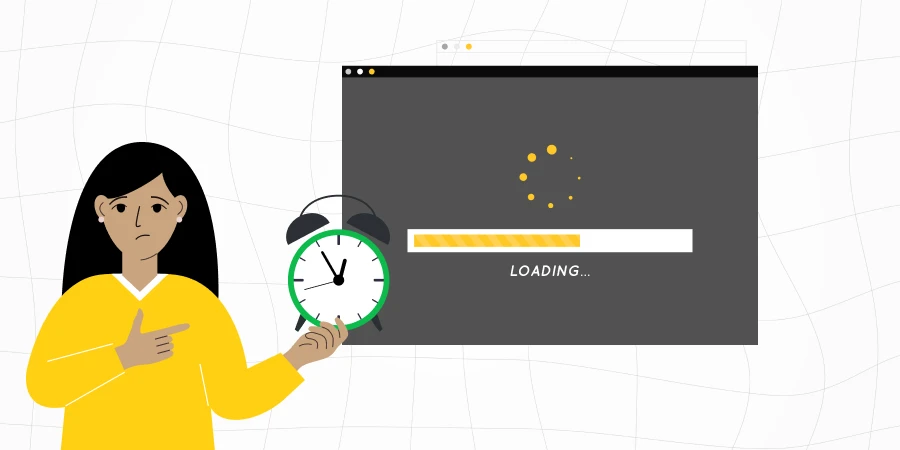
Now that you understand why UX matters a lot these days and for you to learn A to Z about it,
Let us now understand how loading time affects user experience.
1. First Impression
When you visit a website or open an app, the time it takes to load up is like a first handshake – it sets the tone for what’s to come.
If it’s quick and smooth, you feel good and want to stick around, much like a friendly, confident handshake. But if it’s slow and lagging, it’s like a weak, awkward handshake; it makes you feel a bit frustrated or even makes you want to leave and try something else.
This is why how fast a website or app loads is super important – it’s all about making that good first impression so you’ll want to stay and explore more.
2. User Engagement
Think of user engagement as keeping someone interested in a conversation. If a website or app takes too long to load, it’s like being in a chat where the other person takes forever to reply. You start to lose interest, right?
The same thing happens with slow loading times – people get bored or annoyed waiting and might just leave to do something else.
Fast loading keeps the ‘conversation’ going smoothly, making sure users stay interested and engaged with what the website or app has to offer.
Also Read: Top 10 UI Design Patterns: Creating Intuitive and Engaging User Experiences
3. Conversion Rates
Imagine you’re shopping in a store, and every time you want to look at something, you have to wait for a few minutes. There is a high chance that you’d get tired of waiting and leave without buying anything.
This is similar to how loading time affects websites, especially online stores. If a website takes too long to show you what you want to see, you’re likely to give up and leave.
This means the website loses a sale. In short, when a website loads quickly, people are more likely to stay, browse, and eventually buy something, which is great for the website’s business.
4. Search Engine Optimization (SEO)
Search Engine Optimization, or SEO, is like making your website easy to find and popular in the internet’s giant library. When websites load faster, they’re like the helpful books in the library that everyone can access quickly and easily.
Search engines like Google prefer these fast-loading sites, so they put them higher on the list when you search for something. This means more people are likely to find and visit these quick-loading websites.
So, just like a popular book in a library that’s always in demand, a fast-loading website gets more visitors because it’s easier to access and use.
Also Know Balancing Between Creativity and Functionality in UI/UX Design Projects [2025]
5. Accessibility and Inclusivity
Imagine you’re at a party where some people are chatting using high-speed, fancy smartphones, while others have older, slower phones. If the party’s activities only work well for those with the fast phones, those with the older ones will feel left out.
Similarly, when a website loads quickly, it’s like making sure everyone at the party can join in, no matter what kind of phone they have.
This is about being fair and inclusive. Fast-loading websites ensure that even people with slower internet connections or older devices can access and enjoy the content, just like everyone else. It’s like making sure everyone at the party is having a good time, no matter what phone they bring.
6. User Satisfaction and Loyalty
Think of user satisfaction and loyalty like enjoying your favorite coffee shop. If you go there and get your coffee quickly every time, you’re happy and keep going back. It’s the same with websites or apps.
When they load fast and work well consistently, people have a good experience. They’re satisfied, just like with that quick, tasty coffee. This good feeling makes them want to return to the website or app again and again, just like you keep going back to your favorite coffee shop.
So, fast loading times help make users not only happy but also loyal, turning them into regular ‘visitors’.
7. Competitive Advantage
Imagine you’re choosing between two grocery stores. One store lets you zip through the aisles and check out quickly, while the other always has long lines and slow service. You’d probably prefer the faster one, right?
This is how loading time gives websites a competitive edge. In a world where lots of websites offer similar things, the ones that load quickly and make things easy for you stand out.
They’re like the efficient grocery store – people prefer them because they save time and hassle. So, just like you’d choose the faster store, people often choose and recommend websites that load quickly, giving those websites an advantage over the slower ones.
These are how loading time can affect the user experience and it is important to optimize the loading time to enhance the user experience.
Read: How to Get Rewarding UI/UX Jobs? [2025]
How to Reduce Loading Time to Enhance User Experience (UX)?
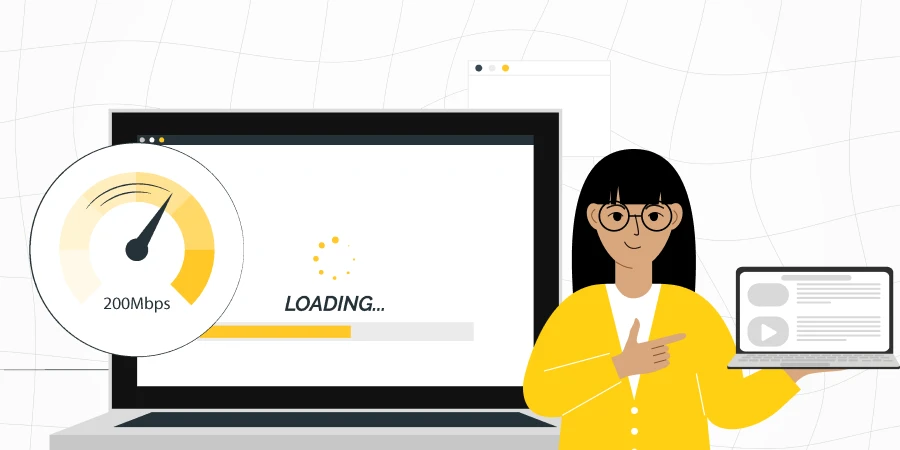
Let us see how you can reduce the loading time of your website or an application to enhance user experience.
1. Lighten the Load
Think of a website as a backpack. If it’s too heavy with large images and videos, it takes longer to carry around. By making these files smaller (compressing them), the backpack gets lighter, and the website loads faster. Optimizing them from time to time helps in reducing the loading time.
2. Use Shortcuts
Just like taking shortcuts on a road, a website can use what’s called caching. This means storing parts of the website that don’t change often (like the logo or background) on your device. So, the next time you visit, it loads these parts quickly from your device instead of taking the long road over the internet.
3. Streamline the Code
The code is like the instructions for building the website. By making these instructions clearer and more efficient, the website can be built faster on your screen.
Explore this also | Minimalism in UI/UX Design: Role and Importance for Design Career
4. Choose Fast Servers
The server is like the kitchen of a restaurant. A faster server can prepare and deliver the website’s content quicker, just like a good kitchen gets your food out faster.
5. Reduce Traffic
If too many people visit a website at once, it can slow down, like traffic jams on a road. By spreading out the requests (using what’s called a Content Delivery Network or CDN), the traffic is managed better, and the website stays fast.
6. Avoid Unnecessary Extras
Just like carrying unnecessary items can slow you down on a hike, extra features or fancy animations can slow a website down. Keeping the website simple and focused helps it load faster. This is the concept of minimalism and a lot of creatives are moving towards that to enhance the overall user experience.
You can check your website loading time using tools like Google PageSpeed Insights, GTmetrix, and Pingdom which can be used to measure and analyze website loading time.
By doing these things, you can make sure that a website can reduce its loading time, making the experience better and more enjoyable for everyone visiting it.
Also Read: 8 Important Steps In The UX Design Process You Should Know
Kickstart your UI/UX journey by enrolling in GUVI’s UI/UX Course where you will master technologies like AdobeXd, Illustrator, and Figma, and build interesting real-life UI/UX projects.
Alternatively, if you would like to explore Figma through a Self Paced course, try GUVI’s Figma certification course.
Conclusion
In conclusion, loading time is important in shaping the user experience. The first impression sets the tone for the entire digital interaction. Like a swift and seamless entryway that welcomes visitors, quick loading times invite and retain users, enhancing engagement, boosting conversions, and building trust and loyalty.
In contrast, slow loading can repel users, just like a closed, uninviting door, leading to frustration and lost opportunities. Whether for leisure, shopping, information, or services, the speed of a website or app is a key factor in its success.
Therefore, optimizing loading time is not just a technical necessity; it’s a fundamental aspect of creating positive, effective, and inclusive digital experiences for all users.
Also Read: 8 Stunning UI/UX Design Examples To Get You Inspired
FAQs
A good loading time for a website is generally considered to be 2-5 seconds. However, faster is always better, especially for mobile users.
Yes, search engines like Google consider loading time as a ranking factor. Faster websites are likely to rank higher in search results, leading to more visibility.
Large, high-resolution images can significantly slow down loading times. Optimizing images by compressing them and adjusting their format can help speed up load times.
Yes, caching stores parts of a website so that it loads faster the next time a user visits, significantly improving loading time.
The quality of web hosting directly affects loading time. Better hosting provides faster server response times, improving overall load times.













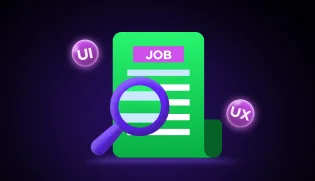
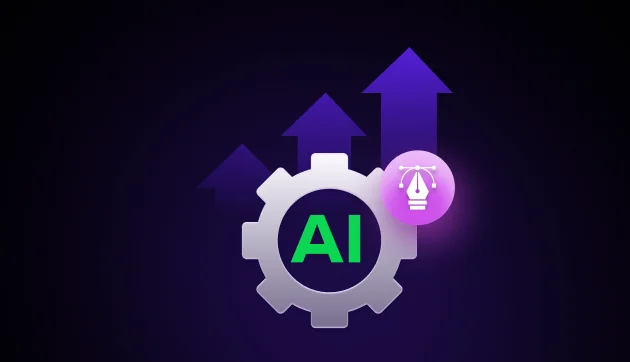

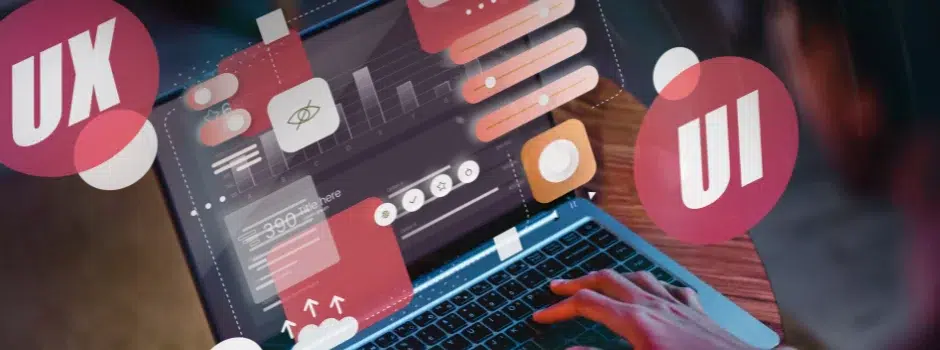


Did you enjoy this article?