![What Does a UI/UX Designer Do? [Career Guide] 1 Post thumbnail](https://www.guvi.in/blog/wp-content/uploads/2023/12/What-Does-a-UI_UX-Designer-Do_.png)
What Does a UI/UX Designer Do? [Career Guide]
Oct 24, 2024 4 Min Read 2726 Views
(Last Updated)
UI/UX design is crucial in bridging the gap between technology and human interaction. These designers are the architects behind intuitive and visually engaging digital products that cater to users’ needs.
Their ability to create intuitive, visually captivating designs is critical as businesses compete to offer the best user experiences. As the demand for engaging digital products skyrockets, UI/UX design has evolved into a highly sought-after career that blends creativity with technical expertise.
This guide explores the vital role of UI/UX designers, shedding light on why this career is booming in 2024.
Table of contents
- What is UI/UX Design?
- UI vs. UX: A Functional Distinction
- UI/UX Design Responsibilities
- Key Skills for UI/UX Designers
- Technical and Creative Skills Breakdown:
- Additional Skills:
- Essential Tools for UI/UX Designers
- Common Design Tools in Detail:
- Why UI/UX Design is a Booming Career
- The Digital Transformation of Businesses:
- User-Centered Design as a Competitive Advantage:
- Expanding Industry Applications:
- Career Progression for UI/UX Designers
- Concluding Thoughts…
- FAQs
- What are the works of a UI/UX designer?
- Does UI/UX require coding?
- Should I learn UI or UX first?
- Which language is used in UI/UX?
- Which software is used in UI/UX?
What is UI/UX Design?
UI (User Interface) and UX (User Experience) design work together to create products that are both visually appealing and user-friendly. In 2024, UI/UX design is more relevant than ever due to the explosion of digital platforms and the need for seamless user interactions.
![What Does a UI/UX Designer Do? [Career Guide] 2 UI/UX](https://www.guvi.in/blog/wp-content/uploads/2024/10/UI_vs_UX-1200x630.png)
UI vs. UX: A Functional Distinction
- UI Design: Focuses on how the product is presented to the user. It involves creating layouts, choosing color schemes, designing typography, and defining brand identity within the interface.
- UX Design: Focuses on the product’s usability and the user’s interaction with it. It encompasses everything from user research to usability testing and optimizing the user flow.
UI and UX are complementary but distinct areas of design, often overlapping but requiring specialized skills to master.
UI/UX Design Responsibilities
Peering into the responsibilities of UI/UX will help you understand what they actually do.
UI designers focus on creating visually engaging interfaces. Their responsibilities include:
![What Does a UI/UX Designer Do? [Career Guide] 3 UI Designer Responsibilities](https://www.guvi.in/blog/wp-content/uploads/2024/10/UI_Designer_Responsibilities.png)
- Creating Visual Guidelines: Establishing design guidelines for typography, colors, buttons, and iconography, ensuring consistency across the product.
- Wireframes and Prototypes: Using wireframes to map out the visual structure and prototyping tools to simulate user interactions.
- Interaction Design: Ensuring that the user interface responds smoothly and appropriately to user input, including hover states, animations, and other micro-interactions.
- Responsive Design: Responsive designs ensure that designs work well across different devices (mobile, tablet, desktop) while retaining aesthetic quality and functionality.
- Collaboration with Developers: UI designers work closely with front-end developers to ensure that their designs are translated accurately into the final product.
UX designers focus on improving the usability and overall experience of the product. Their core responsibilities include:
![What Does a UI/UX Designer Do? [Career Guide] 4 UX Designer Responsibilities](https://www.guvi.in/blog/wp-content/uploads/2024/10/UX_Designer_Responsibilities.png)
- User Research: Gathering insights into user behavior, needs, and pain points through interviews, surveys, and analytics tools.
- Personas & Journey Mapping: Developing user personas and mapping out customer journeys to identify critical points of interaction.
- Information Architecture (IA): Structuring the product’s content in a way that makes it intuitive for users to navigate.
- Prototyping and Usability Testing: Building prototypes and conducting usability tests to ensure that the product meets the needs of its users.
- Iterative Design Process: UX designers continually gather user feedback to iterate and improve the design.
| Role | Key Focus | Core Responsibilities |
| UI Designer | Visual design, branding, interactivity | Creating design systems, wireframes, high-fidelity prototypes, and collaborating with devs |
| UX Designer | User experience, behavior, and usability | Conducting user research, creating personas, prototyping, usability testing |
Key Skills for UI/UX Designers
UI/UX designers must possess a robust combination of creative and technical skills to design products that are both attractive and functional. Let’s explore the essential skills needed in today’s UI/UX landscape:
![What Does a UI/UX Designer Do? [Career Guide] 5 UIX Designers Key Skills](https://www.guvi.in/blog/wp-content/uploads/2024/10/UIX_Designers_Key_Skills.png)
Technical and Creative Skills Breakdown:
| Skill | UI Designer | UX Designer |
| Design Tools | Figma, Sketch, Adobe XD, Photoshop | Figma, Axure, InVision, Balsamiq for wireframing |
| Prototyping Tools | InVision, Zeplin, Marvel | Maze, Optimal Workshop, Marvel |
| Visual Design | Color theory, typography, layout | N/A (Focus on user behavior and flows) |
| User Research | N/A | Conducting interviews, surveys, analyzing user behavior |
| Information Architecture | N/A | Structuring content logically for smooth navigation |
| Collaboration & Handoff | Handoff design specs to developers | Testing, gathering feedback, iterative improvements |
Additional Skills:
- Problem-Solving Abilities: Both UI and UX designers need to solve user and business problems, balancing design aesthetics with practical functionality.
- Attention to Detail: UI designers must focus on pixel-perfect designs, while UX designers emphasize the details of user journeys and interactions.
- Communication Skills: Whether explaining a design concept to a stakeholder or conducting user interviews, effective communication is essential in both roles.
Would you like to master all these skills and become a Digital Marketer? Then GUVI’s UI/UX Design Course will be the resource that takes you there.
This program will equip you with industry-relevant skills through hands-on projects using tools like Figma and Adobe XD. Tailored for both beginners and professionals, the course ensures you’re job-ready by focusing on real-world applications and design thinking principles. It is ideal for those aiming to excel in modern digital product design.
Essential Tools for UI/UX Designers
UI/UX designers rely on a wide array of tools, from design to testing and collaboration. Here is a more detailed breakdown of the tools they use:
![What Does a UI/UX Designer Do? [Career Guide] 6 Esssential UIX Design Tools](https://www.guvi.in/blog/wp-content/uploads/2024/10/Esssential_UIX_Design_Tools.png)
| Phase | Tools for UI Designers | Tools for UX Designers |
| Research & Analysis | N/A | UserTesting, Maze, Google Analytics, Hotjar |
| Wireframing & Prototyping | Figma, Sketch, Adobe XD, Framer X | Axure, Balsamiq, Marvel, Figma |
| Collaboration & Handoff | Zeplin, InVision, Jira | Slack, Jira, Trello, Zeplin |
| Usability Testing | N/A | UsabilityHub, Maze, Lookback |
| Design System Management | InVision DSM, Figma Libraries | N/A |
These tools are indispensable for creating design systems, wireframes, and prototypes, as well as for testing the product with real users.
Common Design Tools in Detail:
- Figma: A web-based design tool used for both UI and UX design, allowing real-time collaboration and prototyping.
- Sketch: A popular design tool for UI designers, especially in the Mac ecosystem, with robust plug-in support for developers.
- InVision: Known for its powerful prototyping and collaboration features, often used by UI designers for interactive mockups.
Why UI/UX Design is a Booming Career
Several factors have contributed to the exponential growth of UI/UX design as a career:
1. The Digital Transformation of Businesses:
As more companies move their operations online, the demand for intuitive digital interfaces has skyrocketed. UI/UX designers are at the forefront of this transformation, ensuring that users can easily navigate and interact with websites, apps, and software products.
2. User-Centered Design as a Competitive Advantage:
Businesses now understand that superior user experiences lead to higher customer retention and satisfaction. Companies are investing heavily in UI/UX design to create frictionless experiences that drive customer loyalty.
3. Expanding Industry Applications:
UI/UX design is no longer limited to tech companies. Industries such as healthcare, fintech, and e-commerce increasingly require sophisticated digital interfaces to serve customers more effectively.
| Industry | Role of UI/UX Designers | Demand |
| Fintech | Designing intuitive financial tools | Very High |
| Healthcare | Creating patient-friendly medical platforms | Rapid Growth |
| E-Commerce | Streamlining online shopping experiences | High |
| SaaS | Optimizing the usability of complex software products | Very High |
Career Progression for UI/UX Designers
UI/UX designers have numerous opportunities for career growth, moving from hands-on design roles to strategic leadership positions. Here’s a deeper look at the typical career path:
![What Does a UI/UX Designer Do? [Career Guide] 7 Designer Career Progression 1](https://www.guvi.in/blog/wp-content/uploads/2024/10/Designer_Career_Progression-1.png)
| Career Level | Key Responsibilities | Required Skills | Salary (India) |
| Junior Designer | Assisting in design creation, wireframing, and developer handoffs | Proficiency in design tools, basic prototyping skills | ₹3LPA – ₹6LPA |
| Mid-Level Designer | Managing projects, conducting user research, leading design decisions | Advanced research and design thinking skills | ₹6LPA – ₹12LPA |
| Senior Designer | Defining design strategy, managing teams, and ensuring consistency across products | Leadership, communication, strategic thinking | ₹12LPA – ₹20LPA |
| UI/UX Manager | Overseeing a team of designers, aligning design with business goals | Team management, design leadership, cross-functional collaboration | ₹15LPA – ₹25LPA |
At senior levels, designers often transition into roles that influence product strategy, team management, and stakeholder engagement.
Concluding Thoughts…
UI/UX design is a thriving career path, driven by the ever-increasing demand for user-centric digital products. UI/UX designers not only ensure that digital interfaces are visually appealing but also ensure that they provide seamless, intuitive experiences for users.
By mastering the required skills, tools, and processes, UI/UX designers are key players in shaping the future of human-computer interaction.
I hope this guide has helped you gain a thorough understanding of UI/UX design, from its core responsibilities to the necessary skills and tools, making it an indispensable career option. Do let us know what you thought of this article in the comments section below.
FAQs
1. What are the works of a UI/UX designer?
UI/UX designers create intuitive and engaging user interfaces, conduct user research, design wireframes, and prototypes, and ensure a seamless user experience.
2. Does UI/UX require coding?
Basic coding knowledge can be helpful but is not mandatory for UI/UX design. Designers primarily focus on visuals and user interaction.
3. Should I learn UI or UX first?
It’s best to start with UX design as it covers user research and experience, which provides a foundation before focusing on UI design aesthetics.
4. Which language is used in UI/UX?
UI/UX design doesn’t require a specific programming language, but HTML, CSS, and JavaScript are commonly used for front-end implementation.
5. Which software is used in UI/UX?
Popular tools include Figma, Adobe XD, Sketch, and InVision for designing and prototyping interfaces.









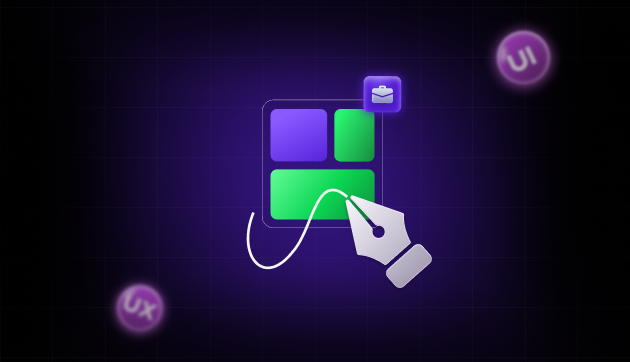


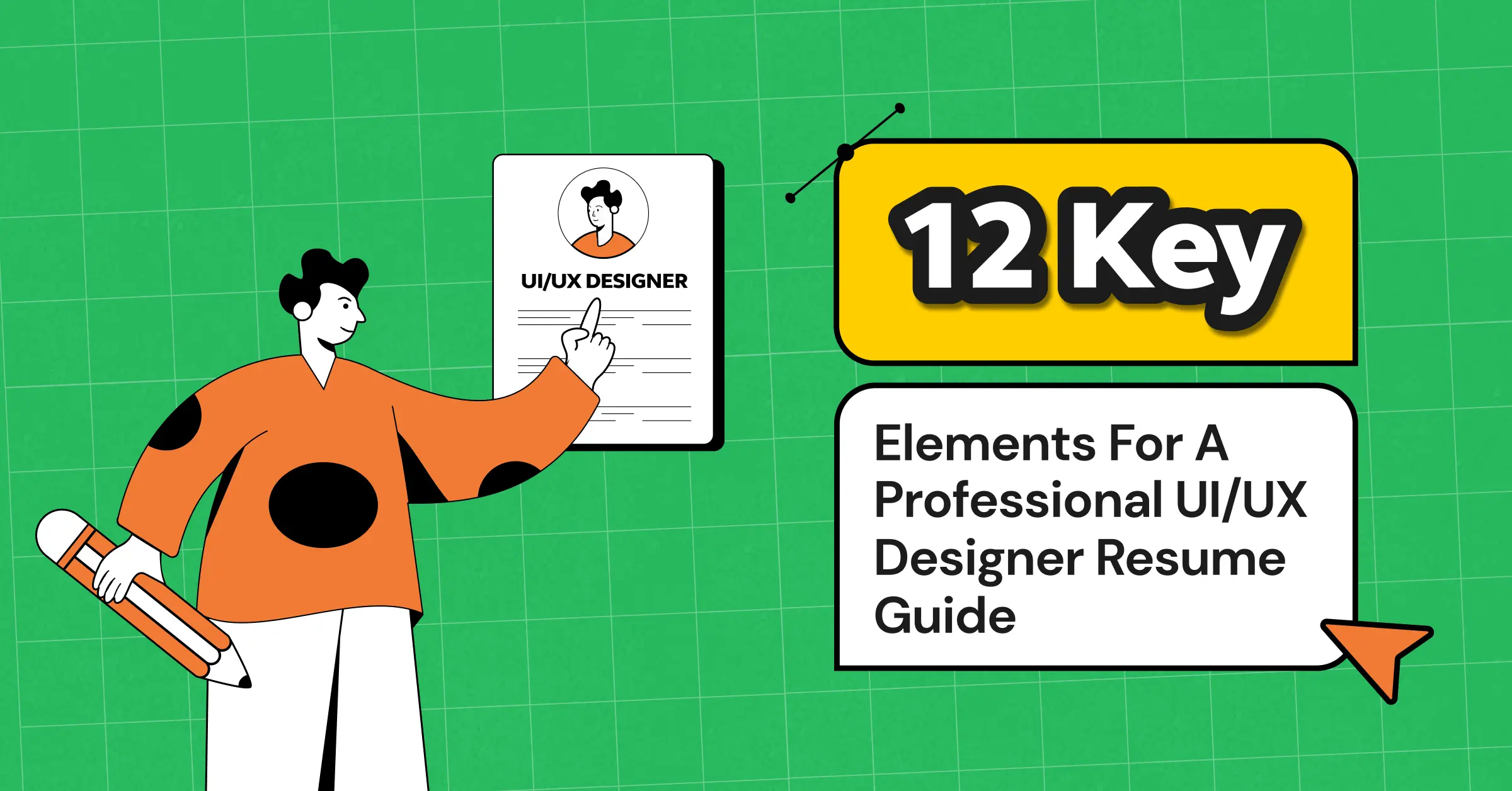
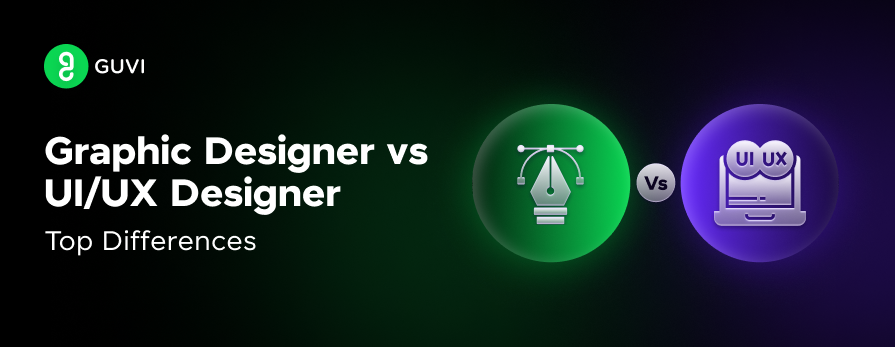
![Wireframe vs. Mockup vs. Prototype: Top Differences [2024] 10 wireframe vs. mockup vs. prototype](https://www.guvi.in/blog/wp-content/uploads/2023/12/Wireframe-vs.-Mockup-vs.-Prototype_-Top-Differences-feature-image.png)



Did you enjoy this article?