
10 Best Skills Required to Become a UI/UX Designer
Sep 30, 2024 5 Min Read 32139 Views
(Last Updated)
Are you curious about what it takes to create user-friendly and visually appealing apps and websites? Have you ever wondered about design elements one needs to get hold of to design those amazing interfaces? Well, You’ve come to the right place!
In this blog post, we will explore the essential skills required to become a UI/UX designer– the ones that’ll take you a long way in your design career! Whether you’re looking to start a career in design or simply want to learn more, join us on this journey to discover the key UI/UX design skills. Let’s dive into the exciting world of digital design together!
Table of contents
- 10 Skills Required to Become a UI/UX Designer
- User Research
- Wireframing
- Prototyping
- Visual Design
- Information Architecture
- Interaction Design
- Usability Testing
- Mobile Design
- Front-End Development
- Collaboration and Communication
- What Essential Soft Skills Are Required To Become a UI/UX Designer?
- Effective Communication Skills
- Problem-Solving Abilities
- Adaptability and Continuous Learning
- Choosing the right frameworks for UI/UX Design Skills
- Front-end Frameworks for UI/UX Design
- Back-end Frameworks for UI/UX Design
- Salary Offered to UI/UX Designers
- Conclusion
- FAQs
10 Skills Required to Become a UI/UX Designer
In digital design, UI/UX Designers are the creative minds behind user-friendly and visually appealing experiences. They are crucial in shaping websites and apps to meet user needs and expectations.
If you’re considering a career in UI/UX design or simply interested in understanding the skills required to become a UI/UX designer, this article is for you. Let’s explore the essential UI/UX design skills.
As we proceed to the next phase, make sure you understand the fundamentals of UI/UX, which includes heuristic analysis, journey maps, testing, etc. If you want to explore more about it, join GUVI’s UI/UX Course. You’ll also learn about the tools used in UI/UX which are AdobeXD, Illustrator, Photoshop, Figma, and many more. Build some amazing real-time projects to get hands-on experience.
Also, if you want to explore Figma through a Self-paced course, try GUVI’s Figma certification course.
1. User Research

User research is the foundation for the UI/UX design skills. It gathers insights into user behaviors, preferences, and needs to inform design decisions. UI/UX Designers conduct methods like interviews, surveys, and user testing to understand user motivations and pain points, helping them create designs that align with user expectations.
Also Read User Flow in UX Design: 11 Important Steps to Look After
2. Wireframing
Wireframing is the process of creating low-fidelity, simplified layouts that outline the structure and hierarchy of a digital interface. It is one of the essential UI/ UX design skills that come handy for using wireframes to map out content placement; user flows, and key functionalities before diving into detailed design. It allows them to focus on a product’s overall structure and organization.
3. Prototyping
Prototyping involves building interactive models of a digital product to test and validate design concepts and interactions. UI/UX Designers use prototyping tools like Sketch, Figma, or Adobe XD to create clickable prototypes that simulate user interactions. This allows them to gather feedback, iterate on designs, and refine the user experience before development.
Know More Wireframe vs. Mockup vs. Prototype: Top Differences [2024]
4. Visual Design

Visual design is the aesthetic aspect of UI/UX design. It encompasses color theory, typography, layout principles, and creating visually engaging interfaces. UI/UX Designers apply design principles to create visually appealing designs that align with the brand identity and evoke the desired emotions in users.
5. Information Architecture
Information architecture is one of the important UI/ UX design skills as it organizes and structures information within a digital product to ensure intuitive navigation and findability. UI/UX Designers create logical information hierarchies, define labeling systems, and design navigation menus that allow users to access the desired content or functionality easily.
6. Interaction Design

Interaction design involves designing intuitive and seamless interactions between users and digital products. UI/UX Designers define how users interact with various elements, such as buttons, forms, and menus. They create clear affordances, feedback systems, and micro-interactions to guide users and provide a delightful user experience.
Find out the Top 10 UI Design Patterns: Creating Intuitive and Engaging User Experiences
7. Usability Testing
Usability testing is one of those UI/UX design skills that involves observing and gathering feedback from users interacting with a digital product. UI/UX Designers conduct usability tests to identify pain points, usability issues, and areas for improvement. This feedback helps them iterate on designs and refine the user experience to ensure it meets user expectations.
8. Mobile Design

With the rise of mobile usage, UI/UX Designers must adapt designs for mobile devices. They consider mobile-specific interactions, such as touch gestures, device constraints, and varying screen sizes. Mobile design requires responsive interfaces that provide optimal user experiences across different devices.
9. Front-End Development
While UI/UX Designers are not necessarily required to be proficient in front-end development, having a basic understanding can greatly enhance collaboration with developers. Familiarity with HTML, CSS, and JavaScript allows designers to communicate design specifications effectively, understand technical limitations, and ensure the feasibility of their designs.
10. Collaboration and Communication
UI/UX Designers often work in multidisciplinary teams, collaborating with developers, product managers, and stakeholders. Effective collaboration and communication skills are essential to articulate design decisions, align with project goals, and advocate for user-centered design principles. UI/UX Designers must be able to present their ideas clearly and actively listen to others’ perspectives.
These skills are the foundation for a UI/UX Designer’s toolkit. However, it’s important to note that the field is ever-evolving, and designers should continuously learn and stay updated with design trends, emerging technologies, and evolving user expectations. By honing these UI/UX design skills and embracing a user-centric mindset, you’ll be well on your way to becoming a proficient UI/UX Designer.
What Essential Soft Skills Are Required To Become a UI/UX Designer?
In addition to technical skills, soft skills play a critical role in the success of UI/UX Designers. These skills go beyond technical proficiency and directly impact the designer’s ability to collaborate, problem-solve, and adapt in a rapidly evolving field.
Let’s explore the importance of three key soft skills required to become a UI/UX Designer: effective communication, problem-solving abilities, and adaptability/continuous learning.
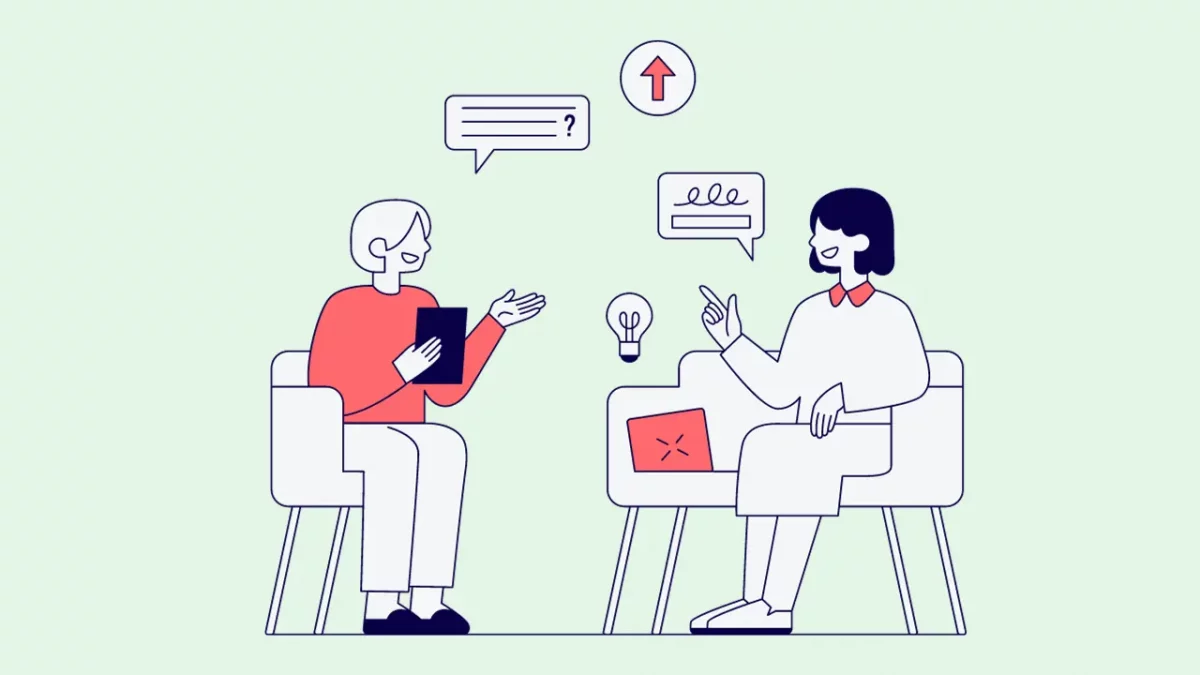
Effective Communication Skills
UI/UX Designers must possess strong communication skills to convey their design decisions and collaborate with various stakeholders effectively. They must clearly articulate their ideas, present design concepts, and explain their rationale to clients, developers, and team members. By fostering open and clear communication, UI/UX Designers can bridge the gap between design and implementation, ensuring a smooth workflow and delivering impactful user experiences.
Problem-Solving Abilities
Problem-solving can be considered as one of the important skills required to become a UI/UX designer as the latter might faced design and user experience issues from time to time. They must approach problems creatively, analyze user feedback and data, and identify innovative solutions. They employ empathy and user-centered design principles to uncover user insights and generate design solutions that solve real-world problems.
Adaptability and Continuous Learning
UI/UX Design is a field that is constantly evolving with new technologies, design trends, and user expectations. They must stay updated with the latest design tools, industry standards, and emerging technologies to deliver innovative and cutting-edge experiences. Additionally, UI/UX Designers who actively seek opportunities for growth and learning can enhance their expertise and remain competitive in the industry.
Also Read What are 5 Important Steps in Learning UI UX?
Choosing the right frameworks for UI/UX Design Skills
Choosing the right frameworks for UI/UX Design becomes one of the essential skills required to become a UI/UX Designer. It can greatly impact the efficiency and effectiveness of the design process.
1. Front-end Frameworks for UI/UX Design
Front-end frameworks provide pre-built components and CSS styling to streamline the development of user interfaces. Let’s look at a few of them:

Bootstrap:
Bootstrap is a widely used front-end framework that provides a responsive grid system, ready-to-use CSS styles, and JavaScript components. It simplifies the UI design process by offering a range of pre-built components, such as navigation bars, buttons, forms, and models, which can be easily customized to match the design requirements.
Foundation:
Foundation is another popular front-end framework known for its flexibility and customization options. It offers a responsive grid system, rich UI components, and Sass-based styling. It also includes helpful features like responsive navigation, form validation, and accessibility enhancements, enabling designers to create inclusive and user-friendly experiences.
2. Back-end Frameworks for UI/UX Design
Back-end frameworks offer robust server-side processing and data management functionalities. Let’s look at a few of them:
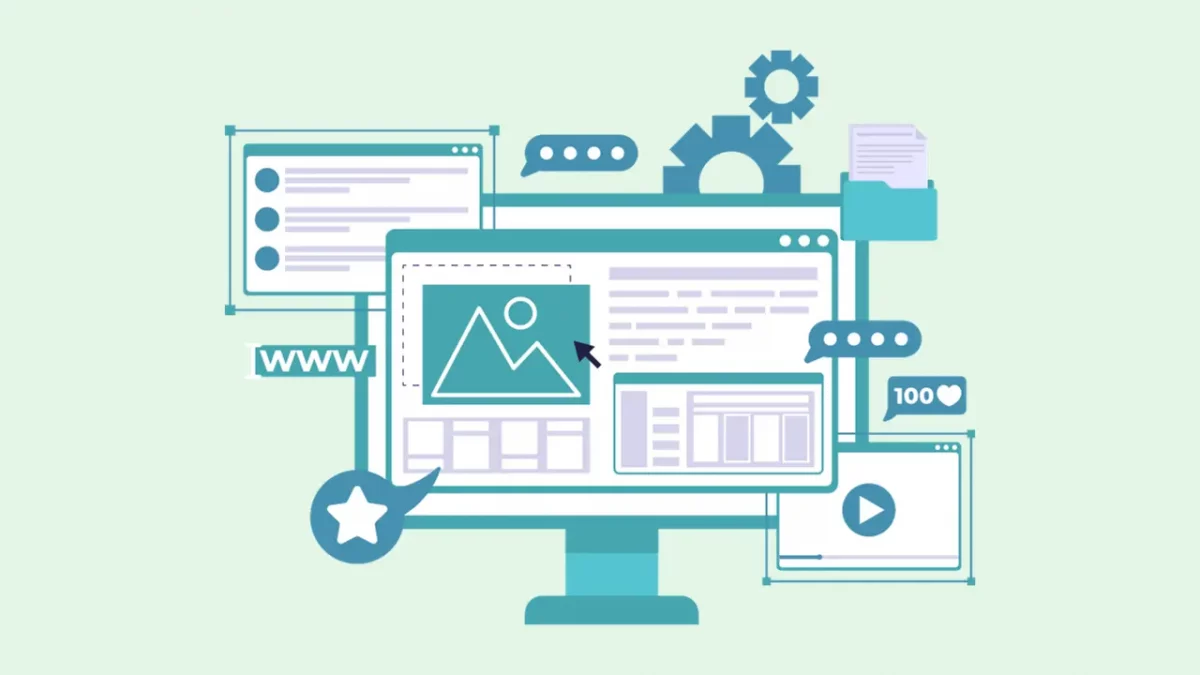
Django:
Django is a high-level Python web framework emphasizing simplicity and efficiency. It provides robust tools and libraries for back-end development, including an ORM (Object-Relational Mapping) system, URL routing, and authentication mechanisms. With its extensive documentation and built-in administration interface, Django is popular for building scalable and secure web applications.
Ruby on Rails:
Ruby on Rails, commonly referred to as Rails, is a powerful and developer-friendly web application framework written in Ruby. It follows the convention-over-configuration principle, meaning developers can quickly build applications by following established conventions. It prioritizes code readability and encourages best practices, making it a favored choice for rapid application development.
When choosing UI/UX Design frameworks, it’s important to consider factors such as ease of use, community support, documentation, and compatibility with your preferred programming language. Evaluating these aspects can help designers and developers find the right frameworks that align with their project requirements and enhance their UI/UX design workflow.
Salary Offered to UI/UX Designers
The salary for UI/UX Designers in India can vary based on experience, location, company size, and industry. India’s entry-level UI/UX Designers can expect an average annual salary ranging from ₹3,00,000 to ₹5,00,000. As designers gain more experience and expertise, their salaries tend to increase.
The data given below is as per AmbitionBox:
- For mid-level UI/UX Designers with 3-5 years of experience – ₹6,00,000 to ₹10,00,000.
- Experienced UI/UX Designers with 5+ years of experience – upwards of ₹12,00,000 per year or more
Conclusion
UI/UX Design is a dynamic and rapidly evolving field that requires combining technical skills, soft skills, and a user-centric mindset. The UI/UX design skills mentioned earlier, including effective communication, problem-solving abilities, and adaptability, are vital for success in this profession.
As the demand for seamless and intuitive digital experiences continues to grow, the future scope for UI/UX Design is promising. Companies across various industries recognize the value of investing in UI/UX Design and seek skilled professionals to enhance their products and services. UI/UX Designers have exciting career opportunities in tech companies, startups, design agencies, and more.
We hope this article has provided valuable insights into the skills required to become a UI/UX designer and the exciting possibilities that lie ahead. If you have any questions, experiences to share, or thoughts to add, please leave a comment below. Let’s continue the conversation and support each other in our UI/UX Design journeys.
Kickstart your UI/UX journey by enrolling in GUVI’s UI/UX Course where you will master technologies like AdobeXd, Illustrator, and Figma, and build interesting real-life UI/UX projects. Alternatively, if you would like to explore Figma through a Self-paced course, try GUVI’s Figma’s certification course.
FAQs
-
How do I start learning to be a UI/UX Designer?
To start learning UI/UX Design, you can begin by understanding design principles, user research, and user experience fundamentals. Explore online resources, tutorials, and courses covering wireframing, prototyping, and visual design. Practice designing interfaces for different platforms and devices, and build a strong portfolio to showcase your skills and projects.
-
Is C++ one of the skills required to become a UI/UX Designer?
C++ is not typically a requirement for UI/UX Designers. While knowing programming languages can be beneficial, especially for collaborating with developers, UI/UX Designers primarily focus on design principles, user research, and creating engaging experiences.
-
Can I learn UI/UX Design in 3 months?
Learning UI/UX Design in 3 months is possible with dedication and consistent effort. However, it’s important to note that becoming proficient in UI/UX Design is an ongoing journey that involves continuous learning and practical experience.
-
What are the job prospects and salaries for UI/UX Designers?
Salary salaries can vary based on factors such as experience, location, and company size. India’s entry-level UI/UX Designers can expect an average annual salary of ₹5,00,000.
The job prospects for UI/UX Designers are promising, as companies across various industries recognize the importance of providing exceptional user experiences. Skilled UI/UX Designers can find opportunities in tech companies, design agencies, startups, and more.










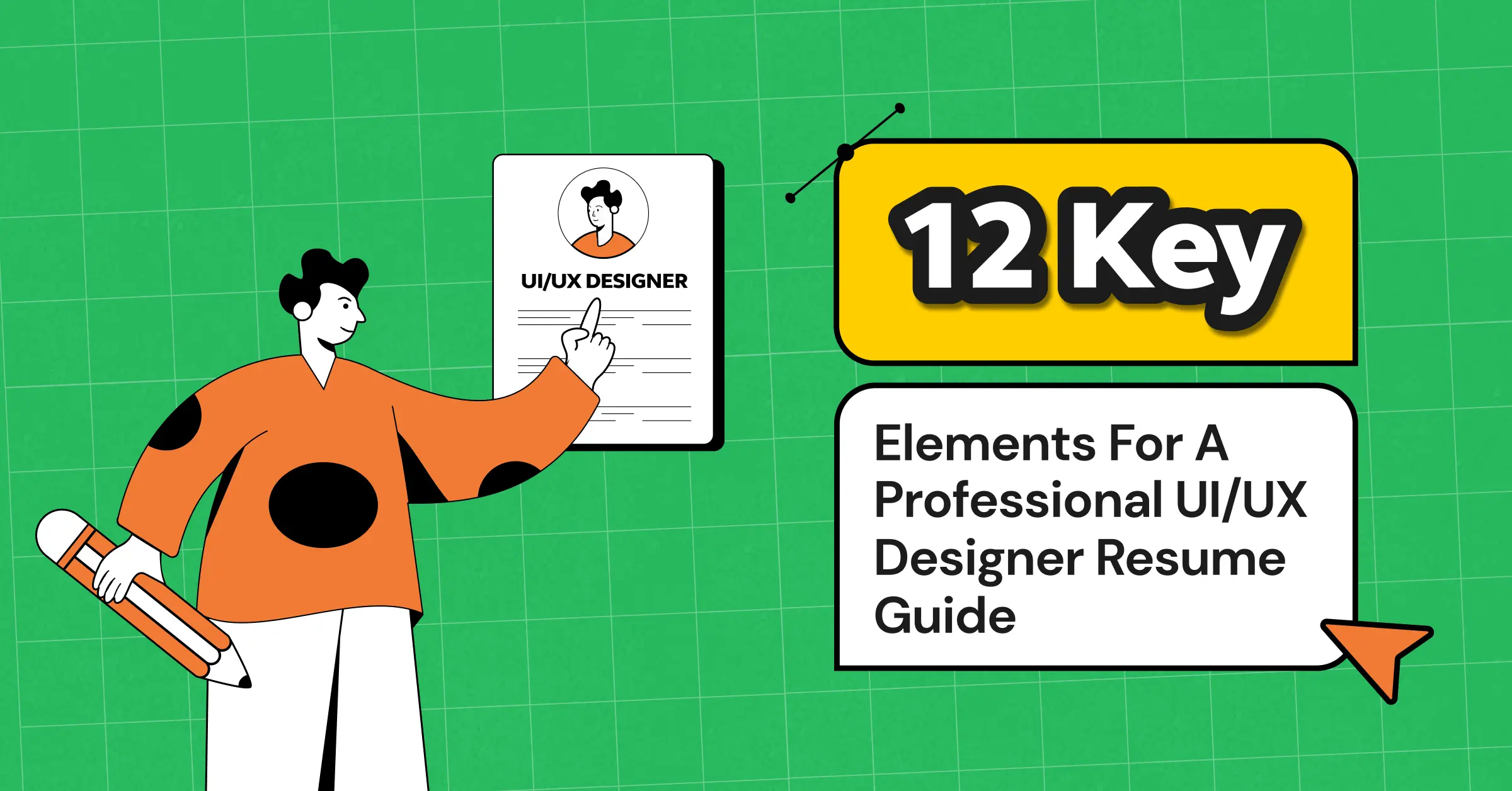
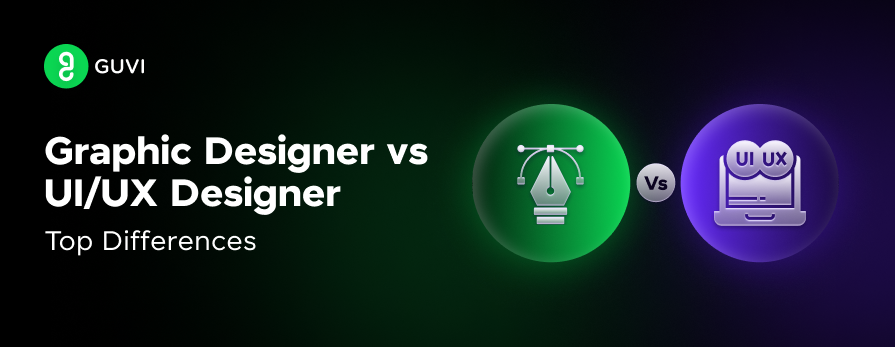

![Wireframe vs. Mockup vs. Prototype: Top Differences [2024] 12 wireframe vs. mockup vs. prototype](https://www.guvi.in/blog/wp-content/uploads/2023/12/Wireframe-vs.-Mockup-vs.-Prototype_-Top-Differences-feature-image.png)




Did you enjoy this article?