
10 Important UI/UX Testing Tools For UI/UX Designers
Nov 26, 2024 6 Min Read 3732 Views
(Last Updated)
UI/UX is the next gold rush of the tech world and a lot of people will get into it and strive to become a UI/UX designer. The side-effect of this is that there will be a lot of UI/UX designs coming out and to speed up the process, many will skip the important part, that is, UI/UX testing.
UI/UX testing is really important for any product to become an instant hit among the audience and it also ensures that it stays that way for a long period. The tools that are used for this process are what we call UI/UX testing tools.
In this article, you are going to learn about some of the important UI/UX testing tools that can help you in the testing process and enhance your design to a much better scale. So, without further ado, let’s get started.
Table of contents
- What is UI/UX Testing?
- Top 10 UI/UX Testing Tools for UI/UX Designers
- Usability Testing Tools
- User Feedback and Session Recording Tools
- Accessibility Testing Tools
- Performance Testing Tools
- A/B Testing Tools
- Remote User Research
- Visual Regression Testing
- Cross-browser Testing
- User analytics
- Error Tracking Tools
- Conclusion
- FAQs
- What is UI/UX testing, and why is it important?
- Can you provide examples of popular UI/UX testing tools?
- How does A/B testing contribute to UI/UX improvement?
- What are the key considerations for choosing UI/UX testing tools?
- How can UI/UX testing tools enhance overall user satisfaction?
What is UI/UX Testing?

Before you see about the UI/UX testing tools, you must understand what UI/UX testing is first. If you are a UI/UX designer, then you certainly know about the user flow of UI/UX and in that, testing plays an important role.
UI/UX testing refers to the process of evaluating and ensuring the usability, functionality, and overall experience of a product’s user interface and user experience. It involves systematically checking design elements, navigation flow, and user interactions to identify and fix any issues that might impact how users perceive and engage with the product.
UI testing focuses on the visual aspects, ensuring a cohesive and visually appealing design, while UX testing assesses the overall user journey to guarantee a smooth and satisfying experience.
By addressing potential problems early in development, UI/UX testing helps build a product that not only meets but exceeds user expectations, contributing to the product’s success in the competitive market.
UI/UX is a broad category that involves testing methods like usability testing, performance testing, A/B testing, cross-browser testing, etc. Understanding these helps you in the overall understanding of UI/UX testing.
Starting your knowledge journey from here, first explore What is UI/UX? Top Things to Know in 2024
As we proceed to the next phase, make sure you understand the fundamentals of UI/UX, which includes heuristic analysis, journey maps, testing, etc. If you want to explore more about it, join GUVI’s UI/UX Course with placement assistance. You’ll also learn about the tools used in UI/UX which are AdobeXd, Illustrator, Photoshop, Figma, and many more. Build some amazing real-time projects to get hands-on experience.
Instead, if you would like to explore Figma through a Self-paced course, try GUVI’s Figma certification course.
Top 10 UI/UX Testing Tools for UI/UX Designers
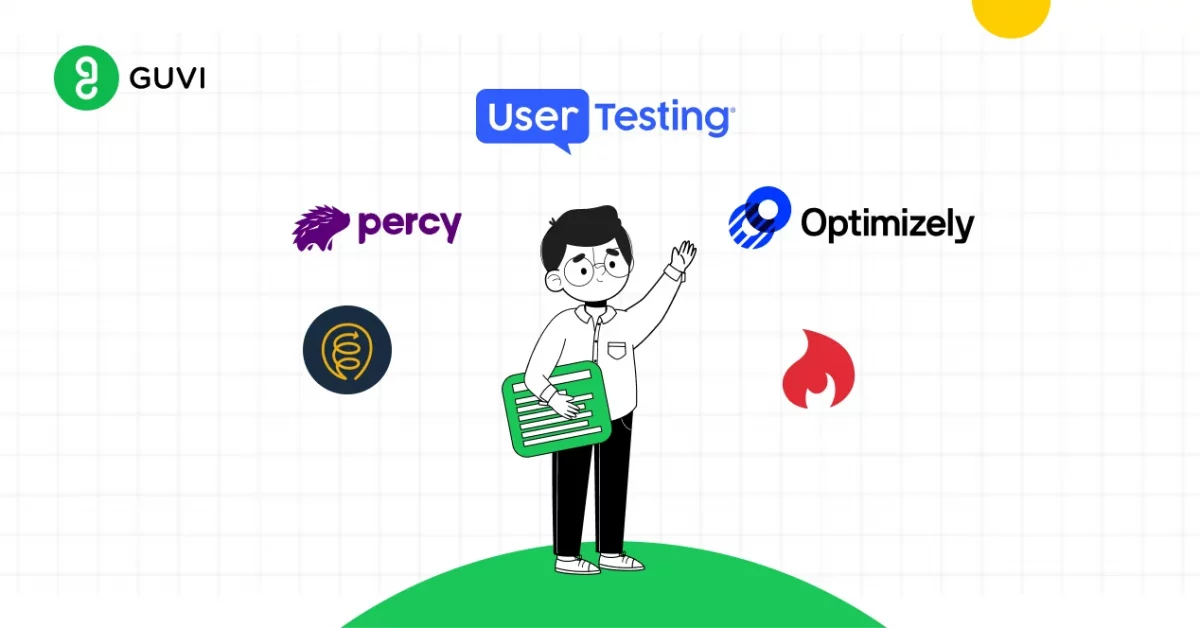
As we saw in the earlier section, UI/UX testing is a broad topic where various UI/UX testing tools are used to cover a certain role in the testing process.
We took 10 of the very important testing methods and we gave an example tool for each testing method and explained the role of it and how it helps in the overall UI/UX process.
Let us now see those 10 UI/UX testing tools.
1. Usability Testing Tools
Usability testing tools are essential UI/UX testing tools in the world of UI/UX design, providing designers and developers with the means to evaluate and enhance the user experience of the website/application interfaces.
These tools typically help in facilitating the observation of real users interacting with a product, collecting valuable insights to identify usability issues, optimize design elements, and refine the overall user interface.
One example of a usability testing tool is “UserTesting“, an all-in-one usability testing tool that has the following features:
- It allows designers to create test scenarios and gather feedback from real users.
- By recording the users’ interactions with prototypes or live websites, UserTesting provides valuable insights into how individuals navigate through interfaces, highlighting pain points, and areas for improvement.
- Such tools allow designers to assess their designs’ effectiveness on users, ensuring that they can easily and efficiently achieve their goals within the application or website.
2. User Feedback and Session Recording Tools
User feedback and session recording tools are integral components of UI/UX testing tools, providing designers and developers with valuable insights into how users interact with digital interfaces.
These tools, such as “Hotjar“, offer the capability to capture and analyze user behavior through features like heatmaps, session recordings, and surveys.
- Heatmaps visually represent areas of high user engagement, enabling designers to pinpoint popular sections and optimize UI elements accordingly.
- Session recordings, on the other hand, allow for a refined and minute examination of user interactions, helping to identify specific pain points, navigation challenges, or areas where users may disengage.
- By visually mapping user clicks, taps, and scrolls, designers gain a clear understanding of user journeys. Surveys further help in analyzing this data, providing direct user input on their experiences.
These insights empower UI/UX designers to make informed decisions, enhancing the overall user experience based on real user interactions.
Also Read Top 10 UI Design Patterns: Creating Intuitive and Engaging User Experiences
3. Accessibility Testing Tools
In the list of UI/UX testing tools, Accessibility testing tools are specifically designed to ensure that the interface of a website or an application is inclusive and caters to users with diverse needs.
One notable example of an accessibility testing tool is the “axe Accessibility Checker“. This tool empowers UI/UX designers to identify and rectify common accessibility issues in web pages, promoting an inclusive user experience.
By automatically scanning for elements such as alternative text for images, proper heading structures, and keyboard navigation, axe Accessibility Checker assists designers in creating interfaces that are usable by individuals with varying abilities.
The use of UI/UX testing tools like Axe Accessibility Checker contributes to the creation of interfaces that are navigable by individuals with disabilities.
4. Performance Testing Tools
Performance testing is an important asset in UI/UX testing tools, focusing on evaluating and optimizing the speed, responsiveness, and overall efficiency of digital interfaces.
One example of a performance testing tool is “Lighthouse“, an open-source tool in this list of UI/UX testing tools that automates the assessment of web pages.
- Lighthouse provides designers with valuable insights into various performance metrics, including page load times, resource utilization, and overall responsiveness.
- By pinpointing areas for improvement, such as optimizing images or minimizing code bloat, designers can enhance the performance of their interfaces, leading to a smoother and more enjoyable user experience.
- Lighthouse enables designers to identify and address performance bottlenecks, ensuring that digital interfaces are not only aesthetically pleasing but also function seamlessly.
By optimizing performance, UI/UX designers can create digital experiences that align with user expectations, contribute to higher retention rates, and ultimately result in positive and efficient interaction for users across various devices and network conditions.
5. A/B Testing Tools
A/B testing tools play a pivotal role in UI/UX testing tools, offering designers and developers a systematic way to compare and optimize different versions of a digital interface.
An example of this is “Optimizely” a robust A/B testing tool that enables UI/UX designers to create variations of web pages or app interfaces and measure the performance of each version.
By presenting different versions to users randomly and analyzing user interactions, Optimizely allows designers to make data-driven decisions, identifying design elements that resonate best with users for improved UI/UX.
In the UI/UX testing tools, A/B testing tools like Optimizely contribute significantly to the iterative improvement of digital interfaces. Designers can experiment with variations in layout, color schemes, calls-to-action, or other elements, and gauge how these changes impact user engagement and conversion rates.
6. Remote User Research
Remote user research is a crucial aspect of UI/UX testing tools, offering designers the ability to gather valuable insights from users in diverse locations without the need for in-person interactions.
An extraordinary tool in this category is “Lookback” which facilitates remote user research through features such as remote interviews, usability testing, and participant recruitment.
UI/UX designers can observe and interact with users in their natural environment, allowing for a more authentic understanding of how individuals engage with digital interfaces on different devices and under various circumstances.
The remote nature of these tools also eliminates geographical constraints, enabling designers to gather insights from users across the globe.
The insights gained from remote user research contribute to the iterative improvement of UI/UX designs, ultimately resulting in interfaces that resonate with users across different cultural contexts and geographic locations.
7. Visual Regression Testing
Visual regression testing is a critical component of UI/UX testing tools, designed to identify unintended visual changes in digital interfaces during development or updates.
This type of testing ensures that alterations in code or design elements do not adversely affect the overall visual appearance of the UI.
A remarkable tool for this is “Percy“, a visual testing platform that automatically captures and compares visual snapshots of web applications. Percy allows UI/UX designers to detect visual regressions, such as layout shifts or color discrepancies, ensuring that the user interface remains consistent and visually appealing across different iterations.
Percy enables designers to set a baseline for the visual appearance of their UI and automatically detect any deviations introduced during development. This proactive approach helps in identifying and addressing visual issues before they reach the end-users, contributing to a polished and consistent user experience.
By incorporating visual regression testing into the UI/UX testing process, designers can confidently make changes, knowing that the visual aspects of the interface are thoroughly examined and validated, resulting in visually appealing and aesthetically pleasing outcomes.
8. Cross-browser Testing
Cross-browser testing tools in this list of UI/UX testing tools focus on ensuring that digital interfaces render and function consistently across various web browsers.
In the dynamic world of web development, different browsers may interpret code and display content differently, potentially leading to user experience discrepancies. Cross-browser testing tools help prevent that from happening.
An excellent example of a cross-browser testing tool is “BrowserStack“, which allows UI/UX designers to test their applications on a wide range of browsers and devices. By providing a virtual environment for testing, BrowserStack ensures that the UI/UX remains consistent and optimized, regardless of the user’s browser or device.
This approach contributes to enhanced user satisfaction, improved accessibility, and a more robust overall UI/UX design making this a desirable tool for UI/UX designers in all of the UI/UX testing tools.
9. User analytics
The tools for User analytics play an important role in UI/UX testing tools, providing designers with valuable insights into user behavior and interactions within digital interfaces.
“Mixpanel” is an exemplary user analytics tool that allows UI/UX designers to track and analyze user engagement, navigation patterns, and other key metrics.
By capturing data on how users interact with different elements of the interface, Mixpanel enables designers to make informed decisions about UI/UX improvements, ensuring that design changes align with user preferences and contribute to a more inclusive user experience.
Utilizing the process of user analytics in the UI/UX testing process ensures that designers are well-informed about user preferences and behaviors, ultimately resulting in interfaces that resonate with and cater to the needs of the target audience.
10. Error Tracking Tools
Error tracking tools are a crucial aspect of UI/UX testing tools, focusing on the identification, monitoring, and resolution of errors or issues in the design of a web page or application.
One prominent example of an error-tracking tool is “Sentry“. This tool allows UI/UX designers to track errors in real-time, providing detailed information about when and how errors occur.
By identifying and analyzing these errors, designers can actively address issues that may impact the user experience, ensuring a more reliable and seamless interaction for users.
In the list of UI/UX testing tools, error-tracking tools like Sentry contribute significantly to maintaining the integrity of the user experience. By swiftly detecting and addressing errors, designers can prevent potential disruptions that could lead to user frustration.
Also learn: How to become a UI/UX Designer in India?
Conclusion
In conclusion, UI/UX testing tools are important for any UI/UX designer for enhanced design and development. These tools, ranging from usability testing to visual regression testing, accessibility testing, and beyond, enable designers and developers to create exceptional user experiences.
As technology evolves, the role of UI/UX testing tools remains pivotal, guiding the iterative process of design refinement and ultimately delivering interfaces that captivate and satisfy users.
Kickstart your UI/UX journey by enrolling in GUVI’s UI/UX Course where you will master technologies like AdobeXd, Illustrator, and Figma, and build interesting real-life UI/UX projects.
Alternatively, if you would like to explore Figma through a Self-paced course, try GUVI’s Figma’s certification course.
Also read about Hottest UI UX Design Tools | Elevate Your Creativity
FAQs
What is UI/UX testing, and why is it important?
UI/UX testing is the process of evaluating and ensuring the usability, accessibility, and overall user experience of a digital interface. It’s crucial to identify and fix issues that could impact user satisfaction and engagement.
Can you provide examples of popular UI/UX testing tools?
Examples include UserTesting, Lookback, Percy, axe Accessibility Checker, and BrowserStack, each serving specific purposes in the UI/UX testing process.
How does A/B testing contribute to UI/UX improvement?
A/B testing involves comparing different versions of a digital interface to gather data on user preferences, helping designers make informed decisions for optimal UI/UX.
What are the key considerations for choosing UI/UX testing tools?
Considerations include the specific testing needs, compatibility with the development environment, ease of use, and the ability to integrate with existing workflows.
How can UI/UX testing tools enhance overall user satisfaction?
UI/UX testing tools help identify and address issues that impact user satisfaction, leading to more user-friendly, reliable, and aesthetically pleasing digital interfaces.









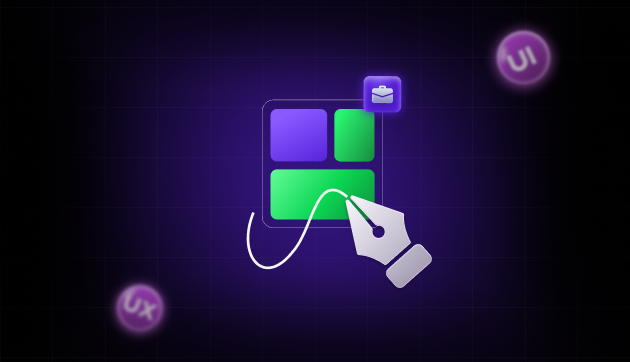


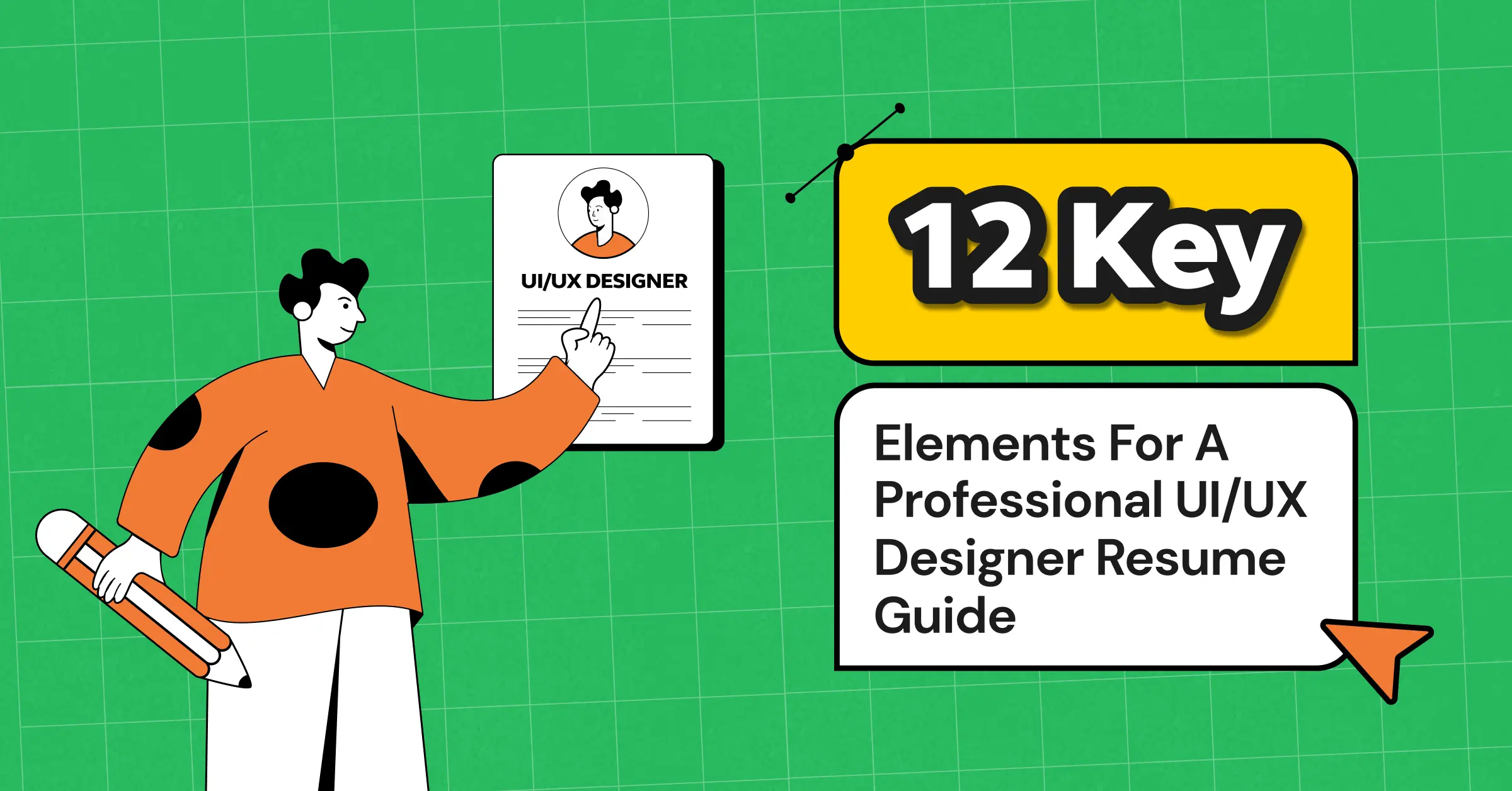
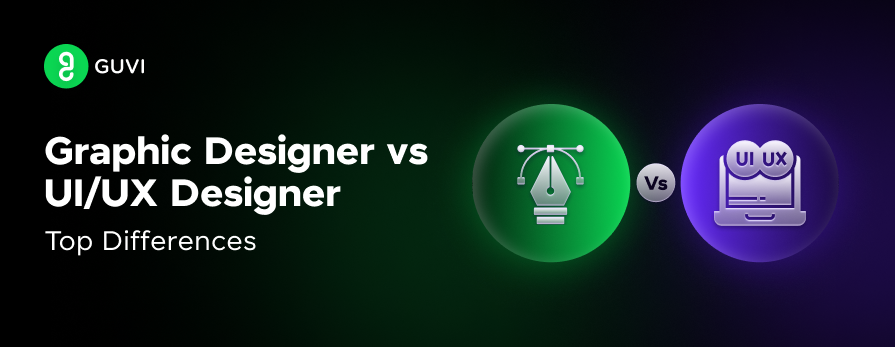
![Wireframe vs. Mockup vs. Prototype: Top Differences [2024] 6 wireframe vs. mockup vs. prototype](https://www.guvi.in/blog/wp-content/uploads/2023/12/Wireframe-vs.-Mockup-vs.-Prototype_-Top-Differences-feature-image.png)



Did you enjoy this article?