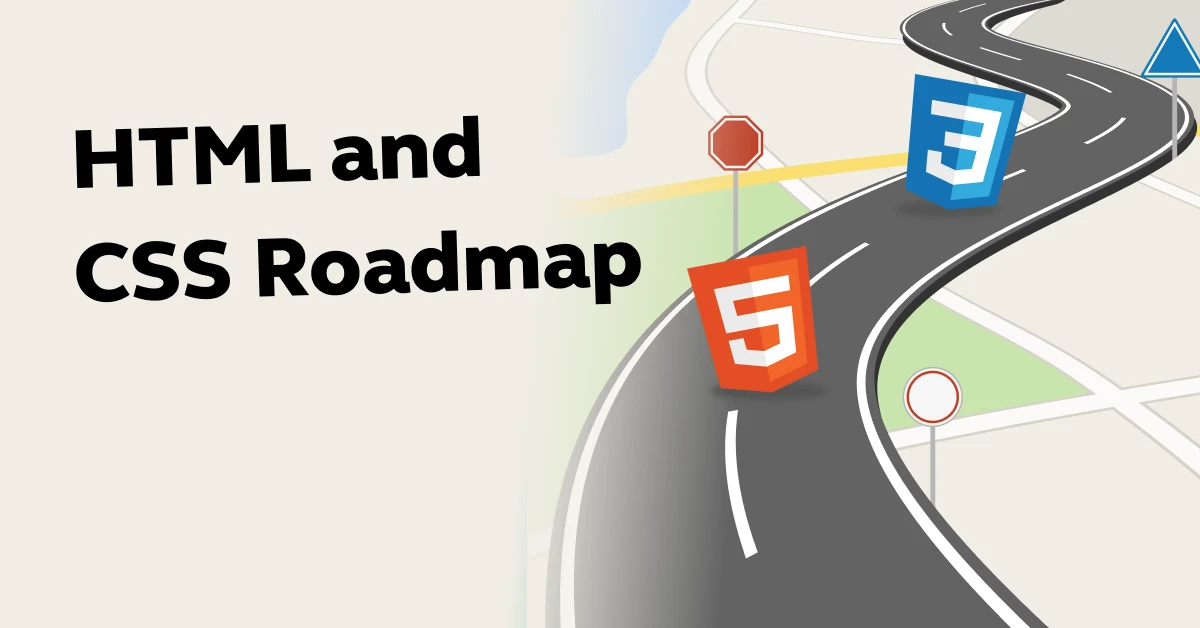
A Comprehensive Guide to HTML and CSS Roadmap [2024]
Mar 25, 2024 6 Min Read 5102 Views
(Last Updated)
One of the constant things that’s been trending since the rise of the internet is websites and it still will. No matter how much the future changes about technology, websites will always be a game-changer for businesses and that is why you need to learn full-stack development.
If you want to get on the full-stack bandwagon, you must start with HTML and CSS. For that, you need to have an HTML and CSS roadmap.
Worry not if you don’t know what that is or where you should begin as in this article, you will be learning in-depth about HTML and CSS roadmap and how that can help you in shaping a career as a full-stack developer.
So, without any delay, let’s get started.
Table of contents
- What is HTML?
- What is CSS?
- The Ultimate Guide to HTML and CSS Roadmap
- Understanding HTML in HTML and CSS Roadmap
- Understanding CSS in HTML and CSS Roadmap
- Conclusion
- FAQs
- How can you make a website responsive using HTML and CSS?
- What are semantic HTML tags? Give examples.
- What is the box model in CSS?
- What is the difference between padding and margin in CSS?
- What is the use of the :nth-child() pseudo-class in CSS?
What is HTML?

Before you understand the HTML and CSS roadmap, first understand what HTML and CSS are.
HTML, or HyperText Markup Language, is like the skeleton of a website. It’s a markup language that you use to structure your web page, similar to Lego blocks that we use to build stuff.
When you start to create a website, HTML is the one that helps you decide where your text goes, where images should be placed, and where links should lead.
The foundation holds all your content, like words and pictures, in place on the website. To put it simply, HTML is the blueprint for a house, where HTML helps you lay out the rooms, doors, and windows—except, in this case, it’s for your website.
Know More: The Future & Scope of Full-Stack Developers in India
Before we move to the next section, if you want to learn more about HTML and CSS, consider enrolling for GUVI’s Full Stack Development Career Program with Placement Assistance. You will be able to master the MERN stack (MongoDB, Express.js, React, Node.js) along with HTML & CSS to build real-life projects.
What is CSS?

Now that you have built the skeleton of the website, it is time for you to style it. That is why we use CSS, or Cascading Style Sheets, which is like the wardrobe for your website that lets you makeover your website as you wish.
Imagine writing the content of your website on a plain white sheet. It looks a bit dull, right? That’s where CSS comes in. It allows you to add style to your website—like changing the font size, adding colors, and spacing things out so everything doesn’t look squished together.
Simply put, if HTML is the blueprint of a house, then CSS is the tool that you use to style that house. It helps you dress up your website to make it more attractive.
You use it to tell the browser how you want your website elements to appear, ensuring your site not just shares information but also looks good doing it. You will learn more about this in the next section which is HTML and CSS roadmap.
If you want to learn more about HTML and CSS, sign up for the modern HTML and CSS course offered by GUVI and accelerate your career with professional certification.
Read: How Long Would It Take to Be a Full Stack Developer?
The Ultimate Guide to HTML and CSS Roadmap

Let us embark on the journey to HTML and CSS roadmap.
Understanding HTML in HTML and CSS Roadmap
The first to understand HTML and CSS roadmap is HTML. It is more than just a series of tags and elements, it’s the language that communicates the structure of web pages to browsers.
In the HTML and CSS roadmap, this is where we start building the user’s experience, laying down the elements that will carry content, design, and functionality.
1. Starting with the Basics
Before diving deep, ensure you understand what HTML is and isn’t. HTML is not a programming language; it’s a markup language.
This means you’ll be using it to structure content rather than create dynamic functionality—that’s what languages like JavaScript are for.
Two things you need to learn in this section of the HTML and CSS roadmap are:
- Learn the Anatomy of HTML Syntax:
The building blocks of HTML are tags, elements, and attributes. An element consists of an opening tag, content, and a closing tag. Attributes provide additional information about elements. - Basic Tags and Their Purposes:
Familiarize yourself with foundational tags such as<html>,<head>,<title>,<body>,<header>,<footer>,<nav>,<section>,<article>,<aside>,<h1>through<h6>,<p>,<ul>,<ol>,<li>,<a>,<img>, and<div>. Each serves a unique purpose in structuring web content.
Explore More: Introduction to HTML Tags: A Comprehensive Guide With Examples [2024]
2. Diving Deeper into HTML
Once you’ve got the basics down in the HTML and CSS roadmap, it’s time to explore more complex elements and concepts that will enhance your web page’s usability and accessibility.
- Forms and Input Elements:
Understanding how to create and use forms with<form>,<input>,<textarea>,<button>,<label>,<fieldset>,<legend>, and different types of input elements are crucial for user interaction. - Semantic HTML:
This is about using HTML to reinforce the meaning of the information in web pages rather than merely to define its appearance. Semantic elements like<article>,<aside>,<details>,<figcaption>,<figure>,<footer>,<header>,<main>,<mark>,<nav>,<section>,<summary>, and<time>help with SEO and accessibility. - SEO Basics:
Learn how to make your HTML SEO-friendly using meta tags, alt attributes for images, and proper use of headings to ensure your website ranks well on search engines. - Media and Embedding:
Incorporating media into your web pages, such as images, audio, video, and other multimedia, is essential for a rich user experience. Understand how to use the<img>,<audio>,<video>, and<iframe>elements. - Accessibility Fundamentals:
Web accessibility ensures your websites are usable by everyone, including people with disabilities. Learn to use semantic HTML and ARIA (Accessible Rich Internet Applications) roles to improve accessibility.
3. Hands-On Practice and Projects
Theory is vital, but practice is what solidifies your learning in this HTML and CSS roadmap. So start with small projects and gradually increase complexity.
- Build a Personal Webpage:
Use basic HTML to create a simple page about yourself or a hobby. Include headings, paragraphs, lists, links, and images. - Create a Blog Template:
Use more advanced HTML to structure a blog post template, incorporating elements like<article>,<header>,<footer>, and<nav>. - Experiment with Forms:
Design a contact form for a website, implement different types of input fields, and understand how data is submitted.
Read More: Top 10 Tools Every Full-Stack Developer Should Master in 2024
Understanding CSS in HTML and CSS Roadmap
You got the basics down for HTML in this HTML and CSS roadmap. It is time for you to go to the next stage which is HTML. Remember that only if you master the basics of HTML, should you get into CSS or it proves to be more than difficult for you to grasp the concepts.
CSS is the tool that lets you control the layout of multiple web pages with ease. Before diving into the specifics, grasp the essence of CSS—it’s about styling, yes, but also about understanding the “cascade” and how styles are inherited and overridden based on specificity and source order.
This journey through HTML and CSS roadmap will make your sites aesthetically pleasing and enhance the user experience.
1. Starting with CSS Basics
Let us now understand the basics of CSS in this HTML and CSS roadmap.
- Syntax and Selectors:
Begin with understanding the syntax: selectors, properties, and values. Selectors are how you choose which element to style, properties are what you want to change, and values are how you want to change them.
Get to know the types of selectors (element, class, ID, attribute, pseudo-class, and pseudo-element selectors) and how they are used. - The Box Model:
Every element on a page is a box. Understanding the CSS box model is crucial—it includes the content, padding, border, and margin. This model will be your guide when you’re styling and laying out your page. - Positioning and Layout Techniques:
Learn how to control the position of elements using properties likeposition,display,float, andclear. Then, delve into modern layout techniques such as Flexbox and CSS Grid, which are game-changers for creating responsive designs.
Also Know About HTML vs CSS: Critical Differences Developers Can’t Ignore
2. Enhancing Designs with CSS
Once you’ve got the basics down in the HTML and CSS roadmap, it’s time to refine your designs with more sophisticated CSS features.
- Styling Text:
Explore how to manipulate the font, size, color, spacing, and alignment of text. Understand the importance of typography in web design and how to use web fonts to enhance your typography. - Colors and Backgrounds:
Learn about color theory and how to apply colors using CSS. Understand the different ways to specify colors (like hexadecimal, RGB, RGBA, HSL, HSLA) and how to use gradients. Get comfortable with adding and styling backgrounds with images and gradients. - Transitions and Animations:
Bring your web pages to life with CSS transitions and animations. Start with simple hover effects and progress to keyframe animations that can add dynamic interactions. - Responsive Design:
With the vast array of devices accessing the web, responsive design is non-negotiable. Learn how to use media queries to create designs that adapt to different screen sizes and resolutions.
3. Advanced CSS Techniques
As you become more comfortable with CSS, start exploring more advanced concepts in the HTML and CSS roadmap that can push your styling further.
- Advanced Selectors:
Dive deeper into attribute selectors, and pseudo-classes like:'nth-child‘, and pseudo-elements such as ‘::before‘ and ‘::after‘ to create complex and specific styling rules. - Preprocessors:
CSS preprocessors like Sass, LESS, and Stylus can simplify and enhance your CSS writing process. They allow you to use variables, nested rules, mixins, and functions to write more maintainable and concise code. - CSS Frameworks:
While understanding raw CSS is crucial, frameworks like Bootstrap, Tailwind CSS, and Foundation can accelerate development by providing pre-designed components and utilities. - CSS Methodologies:
Familiarize yourself with methodologies like BEM (Block Element Modifier), OOCSS (Object-Oriented CSS), and SMACSS (Scalable and Modular Architecture for CSS) to write more structured and maintainable CSS.
Also Explore the Best Techniques for Creating Seamless Animations with CSS and JavaScript [2024]
4. Hands-On Practice
Practice is key to mastering CSS. Start with small projects, such as styling a personal blog or a portfolio page, and gradually take on more complex designs. Participate in CSS challenges and recreate designs you admire to understand how they’re built.
5. Continuous Learning
The one thing that’s common in both the concepts in this HTML and CSS roadmap is continuous learning. The best way to learn is by doing. Keep challenging yourself with new projects that push the boundaries of your knowledge.
As you become more comfortable with HTML, remember that learning is a continuous journey. The web is an ever-evolving platform, and staying updated with the latest standards and practices is crucial.
Stay updated with the latest in CSS by following blogs, attending webinars, and participating in online communities. The world of CSS is always evolving, with new properties, techniques, and best practices emerging.
With GUVI’s Codekata, you can get hands-on practice in industry-grade coding problems that have been asked in major MNC interviews and these questions are curated by IT and software experts.
Explore More: Best Full-Stack Development Project Ideas in 2024
If you want to learn more about HTML and CSS roadmap and their practice, then you must sign up for the
GUVI’s Full Stack Development Career Program, which gives you in-depth knowledge of the practical implementation of HTML and CSS through various real-life Full-stack Development projects.
Conclusion
In conclusion, the journey through HTML and CSS roadmap is an essential and exciting path for you if you are looking to dive into the world of full-stack development.
Starting with HTML, the backbone of web content, you’ll learn to structure information and lay the foundation of your web pages. Then, moving on to CSS, you’ll discover the art of styling, transforming those basic structures into visually appealing and interactive experiences.
This HTML and CSS roadmap is not just about learning two technologies; it’s about embracing the creative and technical aspects of building the web. As you progress, remember that each step forward enhances your ability to communicate and innovate on this digital canvas.
Also Read: Best Web Development Roadmap for Beginners 2024
FAQs
1. How can you make a website responsive using HTML and CSS?
Use CSS media queries to apply different styles based on device characteristics, like screen width, and use flexible layouts (e.g., CSS Flexbox or Grid) to adapt the content to various screen sizes.
2. What are semantic HTML tags? Give examples.
Semantic HTML tags provide meaningful information about the content they enclose, helping with SEO and accessibility. Examples include <article>, <aside>, <footer>, <header>, <nav>, and <section>.
3. What is the box model in CSS?
The CSS box model describes how elements are rendered, consisting of margins, borders, padding, and the actual content. It’s essential for layout and spacing.
4. What is the difference between padding and margin in CSS?
Padding is the space between the content and its border, while margin is the space outside the element’s border.
5. What is the use of the :nth-child() pseudo-class in CSS?
The :nth-child() pseudo-class matches elements based on their position in a group of siblings. It’s useful for styling specific items in a list or container, like li:nth-child(odd) to style odd items differently.

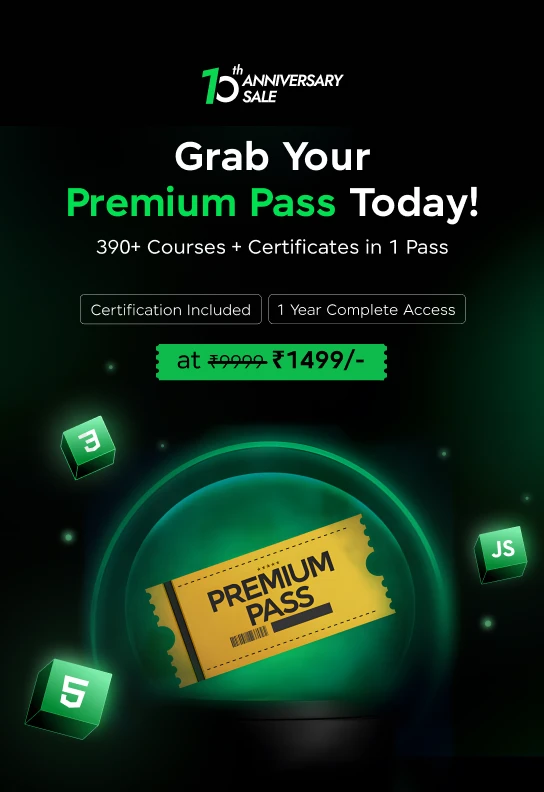




















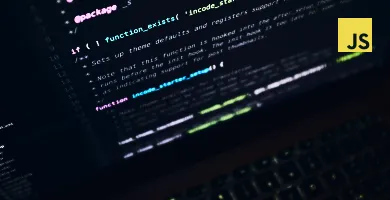









Did you enjoy this article?