
Cross-Platform Consistency in UX: Achieving a Seamless User Experience Across Devices
May 08, 2025 4 Min Read 11658 Views
(Last Updated)
In today’s digital landscape, users interact with products and services across a multitude of devices and platforms.
From desktop computers to smartphones, tablets, and wearables, ensuring a seamless user experience (UX) across all platforms has become a critical aspect of product design.
This article explores the concept of cross-platform consistency in UX and provides insights into why businesses need to prioritize this aspect of design.
Table of contents
- What is Cross-Platform Consistency in UX?
- The Importance of Cross-Platform Consistency in UX
- Business Value
- Competitiveness
- Inclusivity
- Key Principles for Designing Cross-Platform Experiences
- Consistency and Branding
- Seamlessness and Task Continuity
- Cross-Platform Usability
- Prioritization and Visual Hierarchy
- Accessibility for All Users
- Adaptability and Scalability
- Tips for Designing Cross-Platform Experiences
- A) Designing for Familiarity
- B) Harnessing the Power of Design Systems
- C) Leveraging Design Libraries
- Concluding Thoughts...
- What is the consistency principle in UX?
- How do you ensure that the user experience is consistent across all applications you have developed?
- How do you maintain consistency in design?
- What is cross-platform design?
- Are cross-platform and cross-platform the same?
What is Cross-Platform Consistency in UX?
Cross-platform consistency, also known as platform-agnostic design, refers to the practice of designing user experiences that are comparable and seamless across various devices, including web, mobile, tablet, and wearables, as well as different operating systems such as iOS, Android, Windows, and macOS.
The goal is to create products that serve all users, regardless of the device or operating system they choose to use.
Designers aim to ensure that end users can access the same features and complete tasks seamlessly, regardless of the device or operating system they are using.
For example, users should be able to make a payment from their bank account whether they are using the bank’s web portal or mobile app.
Also Read: UI/UX Best Practices: Creating Exceptional Digital Experiences
As we proceed to the next phase, make sure you understand the fundamentals of UI/UX, which includes heuristic analysis, journey maps, testing, etc. If you want to explore more about it, join GUVI’s UI/UX Course with Placement Assistance. You’ll also learn about the tools used in UI/UX which are AdobeXD, Illustrator, Photoshop, Figma, and many more. Build some amazing real-time projects to get hands-on experience.
Also, if you want to explore Figma through a Self-paced course, try GUVI’s Figma certification course.
The Importance of Cross-Platform Consistency in UX
1. Business Value
From a business perspective, cross-platform consistency in UX is crucial. While certain operating systems may dominate specific markets, there is a significant user base across different platforms.
Ignoring these users means potentially missing out on valuable revenue opportunities. For example, while the iPhone has a significant market share in the United States, there are over 2 billion global Android users.
Neglecting either of these markets can result in significant lost business opportunities.
Also Explore: Competitive Analysis for a UX Design
2. Competitiveness
Users expect products to work seamlessly across multiple devices. If a product does not offer consistent experiences across platforms, users may seek alternatives from competitors.
This is particularly evident in industries like FinTech, where mobile-first banking and investing applications have gained significant traction.
Traditional financial institutions that have been slow to deliver mobile solutions have allowed FinTech startups to capture substantial market share.
3. Inclusivity
Designing for cross-platform consistency is essential for creating inclusive products. Not everyone can afford high-end devices like iPhones and Macs.
By focusing solely on Apple devices or neglecting to provide a comparable experience on Android, Windows, and the web, businesses risk excluding a significant portion of the global population, including marginalized communities.
Must Read: The Future of UI/UX: Top Emerging Technologies and Trends to look out for in 2024
Key Principles for Designing Cross-Platform Experiences
To achieve cross-platform consistency in UX design, there are six key principles that designers should consider:
1. Consistency and Branding
- Maintaining a consistent user experience across web and mobile applications, as well as different operating systems, is crucial.
- While achieving precise UI consistency across all platforms may be challenging, designers can control messaging, interactions, performance, and timing to ensure a consistent experience for users.
2. Seamlessness and Task Continuity
- A seamless cross-platform user experience allows users to complete tasks across multiple devices. Users should be able to start a task on one platform and seamlessly continue it on another.
- For example, users should be able to create an email on a mobile app and finish it on their desktop computer at a later time.
3. Cross-Platform Usability
- Cross-platform usability, also known as interusability, refers to the design of coherent experiences across multiple devices in an Internet of Things (IoT) ecosystem.
- Designers must consider the flow of content and interactions across products, tools, and devices, as well as organize functionality across different platforms while balancing UI design consistency with native layouts and patterns.
Also Read: Balancing Between Creativity and Functionality in UI/UX Design Projects [2024]
Want to learn and practically apply these key design principles and master UI/UX as a whole?
Then, GUVI’s UI/UX Design Course is the perfect resource for you, where top industry experts will help you master all basic as well as advanced UI/UX concepts and you will build lucrative projects for your portfolio along with amazing placement assistance!
4. Prioritization and Visual Hierarchy
- Designers must prioritize content and layouts based on the available screen real estate on different devices.
- On larger screens, more content and features can be displayed, while on mobile devices, designers need to carefully choose what content is always visible and what can be hidden using space-saving UI patterns.
5. Accessibility for All Users
- Cross-platform accessibility is crucial for ensuring products are inclusive and compliant with accessibility standards.
- Designers must consider built-in assistive technologies like voice commands, screen readers, and font adjustments, and provide dark and light modes to accommodate users with visual impairments.
6. Adaptability and Scalability
- While it may not be feasible to create a product for every device, designers can strive to create adaptable experiences.
- Adaptable experiences may not align with all features and goals of a product, but they can provide value and attract new customers.
- For example, creating a smartwatch app that delivers critical notifications to prompt users to switch to a mobile or desktop app.
Also Read: Design Thinking and Prototyping in UI/UX: A Comprehensive Guide
Tips for Designing Cross-Platform Experiences
To design effective cross-platform experiences, consider the following tips:
A) Designing for Familiarity
Multiple apps today use native styling and components to obtain platform familiarity. Utilizing iOS and Android icons, for example, can make the product feel like it was built specifically for the user’s device, enhancing the cross-platform user experience.
B) Harnessing the Power of Design Systems
Design systems provide constraints and solutions for maximizing cohesion and consistency. They offer patterns and components that align with platform-specific rules and guidelines. By leveraging design systems like Material Design or creating custom ones, designers can ensure accurate testing during the design process.
C) Leveraging Design Libraries
Designers need to create platform-specific UI elements to build cross-platform experiences without the need for additional plugins or extensions and utilizing design libraries is the best way to go about it.
Also Read: 12 Important UX Designer Skills That You Should Know
Kickstart your UI/UX journey by enrolling in GUVI’s UI/UX Course where you will master technologies like AdobeXd, Illustrator, and Figma, and build interesting real-life UI/UX projects.
Alternatively, if you would like to explore Figma through a Self-paced course, try GUVI’s Figma’s certification course.
Concluding Thoughts…
Cross-platform consistency in UX is crucial for providing a seamless user experience across devices and operating systems.
By following the key principles and tips outlined in this article, designers can create products that are inclusive, competitive, and aligned with user expectations.
In an increasingly interconnected digital world, prioritizing cross-platform consistency in UX design is essential for businesses looking to stand out and deliver exceptional user experiences.
Also Read: Psychology of UX Design: 3 Important Keys to Understand
The consistency principle in UX refers to maintaining uniformity in design elements and interactions across a user interface to enhance user understanding and predictability.
Ensuring a consistent user experience across all applications involves adhering to standardized design patterns, style guides, and usability testing to identify and address inconsistencies.
Consistency in design is maintained by following a cohesive design system, using standardized elements, and regularly reviewing and updating design guidelines.
Cross-platform design involves creating user interfaces for different platforms, such as web, mobile, and desktop, to provide a seamless experience across various devices.
While related, cross-platform and cross-platform are not the same. Cross-platform involves designing for different platforms, while cross-platform focuses on developing applications that can run on multiple operating systems or devices.













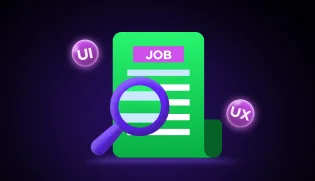
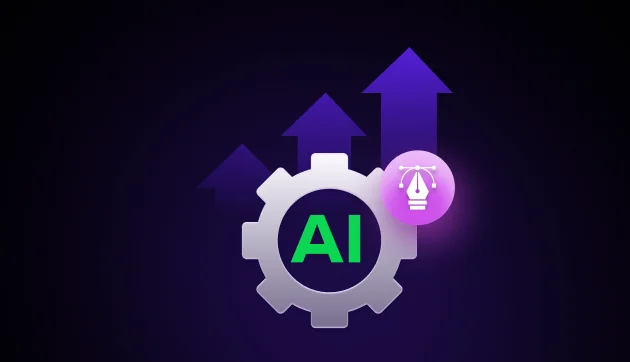

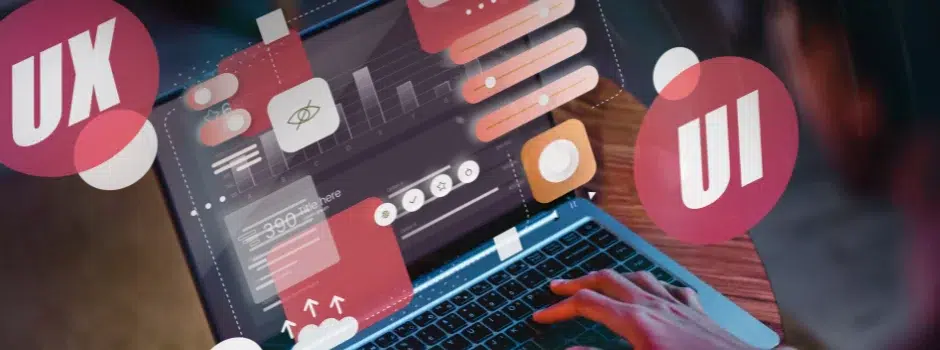


Did you enjoy this article?