
Django, a popular web framework for Python, is celebrated for its rapid development, scalability, and security, making it a top choice for developers aiming to build versatile and efficient web applications.
By utilizing Django packages, you can enhance your projects with functionalities ranging from content management and eCommerce platforms to social networking websites, harnessing Django’s flexibility and powerful features like its ORM, URL routing, templates, and forms.
This article will explore the top 7 Django packages that are essential for developers working with Python, offering insights into their capabilities and how they can elevate your web projects.
With high-profile sites like Instagram and National Geographic powered by Django, understanding these packages will equip you with the knowledge to leverage Django’s full potential in your next project.
Table of contents
- What is Django?
- Understand Django and Its Ecosystem
- Top 8 Django Packages and their Features
- 1) Django REST Framework
- 2) Django Allauth
- 3) Django Redis Cache
- 4) Django Debug Toolbar
- 5) Django Extensions
- 6) Django Crispy Forms
- 7) Django Cors Headers
- Conclusion
- FAQs
- How long does it take to learn Django?
- What level of Django expertise is required for employment?
- Is Django a difficult framework to learn for beginners?
What is Django?
Django, at its core, is a high-level Python web framework designed for the rapid development of secure and maintainable websites. Its philosophy of “Batteries included” means it comes packed with features for almost any web development task you can think of, right out of the box.
This makes Django not only versatile and scalable but also highly maintainable and secure. Originating between 2003 and 2005 for newspaper websites, Django was open-sourced in July 2005, evolving into a generic framework for web development.
Today, it powers high-profile sites like Disqus, Instagram, and National Geographic.
Key Components of Django:
- URLs, Views, Models, and Templates: Organized in the Model View Template (MVT) architecture, these components are the building blocks of a Django app.
- Form Handling: Simplifies creation, validation, and processing.
- User Authentication and Permission System: A robust system included by default.
- Caching Mechanisms: Offers flexible caching to enhance performance.
- Administration Site: An admin page for site administrators, included by default.
Must Read: 6 Essential Python Modules: A Comprehensive Guide
Django’s approach to web development is “somewhat opinionated,” offering a set of components to handle most tasks with one or two preferred methods of usage.
This, combined with its component-based “shared-nothing” architecture, allows for scalability by adding hardware at any level.
Django promotes the reusability of code through its “applications” and modules, making it an efficient choice for developers. Its backing by the Django Software Foundation (DSF) ensures its long-term viability and support within the web development community.
Before diving into the next section, ensure you’re solid on Python essentials from basics to advanced level. If you are looking for a detailed Python career program, you can join GUVI’s Python Career Program with placement assistance. You will be able to master the Multiple Exceptions, classes, OOPS concepts, dictionary, and many more, and build real-life projects.
Also, if you would like to explore Python through a Self-paced course, try GUVI’s Python Self-Paced course.
Understand Django and Its Ecosystem
The Django ecosystem is a treasure trove for developers seeking to enhance the functionality of their web applications with minimal effort.
Key to this ecosystem are Django packages, which serve as modular, reusable applications that can be integrated into Django projects to extend their capabilities. Here’s a closer look at some of the most influential Django packages:
- Django REST Framework (DRF): This Django package simplifies the creation of RESTful APIs, offering powerful serialization, authentication, and custom endpoint creation.
- Django Cors Headers: A critical addition for handling Cross-Origin Resource Sharing (CORS), allowing your Django projects to safely interact with web applications hosted on different domains.
- Django Debug Toolbar: This Django package is an indispensable tool for debugging, providing insights into SQL queries, cache usage, and performance bottlenecks.
Explore: 13 Key Features of Python You Need to Know in 2025
Additionally, the ecosystem boasts a variety of other essential packages:
- Django Extensions: Adds custom management commands and model fields, enhancing development productivity.
- Django Crispy Forms: Streamlines form rendering, enabling developers to quickly create aesthetically pleasing and functional forms.
- Django Redis Cache: Offers a robust caching mechanism, leveraging the speed of Redis for efficient data storage and retrieval.
This rich and diverse package ecosystem not only simplifies common tasks but also provides solutions for a wide range of development needs, making Django an even more powerful and flexible framework for web development projects.
Also Read: Top 30 Mini Project Ideas For College Students [UPDATED]
Top 8 Django Packages and their Features
Let us now discuss some of the top Django packages and what puts them up there in detail:
1) Django REST Framework
Django REST Framework (DRF) is a highly technical toolkit designed for building sophisticated web APIs, offering a combination of flexibility and power that makes it indispensable for developers working with Django and Python.
Its features cater to a wide array of web development needs, from simple projects to complex, high-traffic applications.
Key Components and Best Practices:
- Viewsets and Routers: Viewsets in DRF provide templates for API views that simplify interactions with Django models, making code more consistent and reducing repetition. Utilizing routers for URL configuration enhances the efficiency of view sets, streamlining the development process.
- Serializers: Acting as translators, serializers convert Django model instances to formats like JSON, supporting create, update, and retrieve operations. They are pivotal for both reading and writing operations, with features like
SerializerMethodFieldfor read-only fields and thesourceparameter for fetching data from related objects. - Advanced Features and Customization:
- DRF supports various authentication policies, including OAuth1a and OAuth2, and offers a web browsable API that significantly enhances developer usability.
- The framework’s extensive customization options allow for the use of function-based views when its more powerful features are not needed, backed by extensive documentation and robust community support.
By adhering to best practices like using JSON for responses, employing HTTP verbs for CRUD operations, and carefully managing status codes and API versioning, developers can leverage this Django package to create robust, scalable Web APIs efficiently.
Must Explore: How To Use Global Variables Inside A Function In Python?
2) Django Allauth
Django Allauth stands as a cornerstone in the Django ecosystem, particularly for developers seeking comprehensive authentication solutions.
With over a decade of active maintenance, this Django package is not just a tool but a framework that has evolved to support nearly 100,000 projects. Its broad functionality spans classical to social authentication, making it a versatile choice for Python and Django developers.
Key features include:
- Extensive Support for Authentication Providers: Django Allauth seamlessly integrates with over 50 providers, including giants like GitHub, Twitter, and Google. This wide range not only simplifies the login process but also enriches the demographic information available to developers.
- Flexible Authentication Schemes: Whether it’s login via username or email, Django Allauth offers multiple authentication schemes. It also supports account verification strategies and the connection of multiple social accounts to a single Django user account.
- Technical Specifications: Compatible with Python versions 2.6, 2.7, and 3.3, and Django Version 1.4.3 and above, it ensures broad compatibility across projects. Despite its robust feature set, newcomers might find the documentation challenging. However, its active development and large contributor base mean that help is readily available, from a comprehensive FAQ page to over 4000 GitHub issues discussing various aspects of its implementation.
Django Allauth not only enhances Django’s user management capabilities but also addresses some of its outdated practices by prioritizing email as the primary user identifier while maintaining compatibility with other packages.
Know About: How To Sort A Dictionary By Values In Python?
3) Django Redis Cache
Django Redis Cache elevates Django applications by utilizing Redis, an advanced in-memory data structure store, known for its versatility as a database, cache, and message broker.
This integration not only enhances performance but also introduces a high level of efficiency in managing data. Here are the technical specifics and steps to integrate Redis Cache with your Django project:
- Installation and Configuration:
- Begin by installing the
redis-pypackage along withhiredisfor improved performance. - Configure the
CACHESsetting in your Django project’ssettings.pyfile to specify Redis as the cache backend.
- Begin by installing the
- Utilizing Cache Decorators and APIs:
- Employ the
@cache_page()decorator to cache individual view functions, significantly reducing response times. The default cache TTL (time to live) is set to 15 minutes. - The Redis CLI (Command Line Interface) is a handy tool for monitoring what gets stored on the Redis server, providing insights into cache operations.
- Django 4.0’s built-in support for Redis caching, alongside the low-level cache API, offers granular control over what gets cached, including specific function calls and database queries.
- Employ the
- Advanced Deployment and Management:
- For production environments, consider using Fly.io’s Upstash Redis, a fully managed, Redis-compatible database service.
- To ensure your application runs smoothly, install Redis locally using commands specific to your operating system and manage cache invalidation carefully, a notoriously challenging aspect of computer science.
By leveraging this Django package, developers can significantly boost their Django applications’ performance, making them more responsive and efficient.
Must Read: 30 Best JavaScript Project Ideas For You [3 Bonus Portfolio Projects]
4) Django Debug Toolbar
To integrate the Django Debug Toolbar into your project, follow these technical steps:
- Installation and Initial Setup:
- Use pip to install:
$ python -m pip install django-debug-toolbar. - Confirm that
'django.contrib.staticfiles'is included in yourINSTALLED_APPSand properly configured. YourTEMPLATESthe setting should have aDjangoTemplatesbackend withAPP_DIRSset to True.
- Use pip to install:
- Configuration:
- Add
"debug_toolbar"to yourINSTALLED_APPS. - Incorporate Django-debug-toolbar’s URLs into your project’s URLconf.
- Insert
'debug_toolbar.middleware.DebugToolbarMiddleware'into yourMIDDLEWAREsetting, placing it as early as possible but after any middleware that encodes the response’s content.
- Add
- Customization and Usage:
- Set the
INTERNAL_IPSin your project’s settings to allow the toolbar to display. - Explore the toolbar’s panels for detailed insights on the request/response cycle, system checks, and more. These can be customized in the settings.
- Remember, the Django Debug Toolbar is intended for development environments only, to avoid potential security risks in production.
- Set the
Leveraging the Django Debug Toolbar efficiently can significantly aid in debugging and optimizing your Django applications, providing a deeper understanding of the internal processes and potential bottlenecks.
Explore About: What Does the yield Keyword In Python Do?
5) Django Extensions
Django Extensions is a versatile toolkit that broadens the capabilities of Django with an array of additional features, making it a go-to for enhancing the development and debugging experience.
To get started, simply run pip install django-extensions and add 'django_extensions' to your INSTALLED_APPS in settings.py.
This Django package, compatible with Django 3.2 or later and Python versions >=3.6, is particularly celebrated for its:
- Management Commands and Model Mixins: These tools streamline various development tasks, from generating SQL for your database schema, data, and indexes to creating graphviz graphs of app models, which can be invaluable for understanding and debugging complex relationships.
- Debugging and Code Management Tools: Django Extensions includes features for checking templates for rendering errors, producing a tab-separated list of URL patterns, view functions, and names, and running enhanced versions of the Django shell and run a server. These tools are instrumental in identifying and resolving issues more efficiently.
- Additional Functionality for Models and Forms: The package introduces new field types for Django models, additional validators for forms, and the ability to schedule periodic tasks. This extended functionality can significantly reduce development time and improve the robustness of your applications.
Django Extensions stands out not only for its technical prowess, with 6.4K GitHub Stars and a vibrant community of 380 contributors but also for its commitment to the open-source ethos, evidenced by its MIT license and support through GitHub Sponsors.
This Django package is a testament to the power of community-driven development in enriching the Django ecosystem.
Also Read: Top 10 Python Terms Every Beginner Should Know
6) Django Crispy Forms
Django Crispy Forms revolutionizes form rendering in Django, making it easier and more efficient to create user-friendly and customizable forms. Here’s how to leverage its capabilities:
- Getting Started:
- Install Django Crispy Forms using pip:
pip install django-crispy-forms. - Add
'crispy_forms'to yourINSTALLED_APPSDjango settings. - Choose your template pack, such as Bootstrap or Tailwind, to match your project’s design framework.
- Install Django Crispy Forms using pip:
- Enhancing Form Rendering:
- Use the
|crispyfilter or{% crispy %}tag within your templates to control form rendering. - Manipulate form appearance and behavior by customizing
FormHelperclass attributes liketemplate_pack,form_method, andform_action. - Implement layout objects and their attributes to create highly customized form layouts, including Bootstrap-specific components for seamless integration.
- Use the
- Advanced Customization:
- Override global or individual layout object templates for unique form presentations.
- Create your layout objects with a custom
rendermethod for unparalleled control over form rendering. - Utilize form sets with crispy forms, updating layouts dynamically to cater to complex form scenarios.
By following these steps and exploring Django Crispy Forms’ extensive documentation, you can significantly enhance the form rendering process with this Django package, ensuring a seamless and engaging user experience in your Django applications.
Also Explore: Top 12 Key Benefits of Learning Python in 2025
7) Django Cors Headers
Integrating Django CORS Headers into your Django project is a critical step for enabling your web applications to interact seamlessly with resources hosted on different domains. This process involves a few technical steps:
- Installation and Configuration:
- Use the command
python -m pip install django-cors-headersto install the Django CORS Headers package. - In your Django project’s
settings.pyfile, add'corsheaders'to theINSTALLED_APPSlist to enable the middleware. - Insert the middleware class
'corsheaders.middleware.CorsMiddleware'into theMIDDLEWARElist, ensuring it’s placed above the'django.middleware.common.CommonMiddleware'.
- Use the command
- Middleware Settings:
- Customize the middleware’s behavior by configuring key settings in
settings.py:CORS_ALLOWED_ORIGINS: Specify authorized origins for cross-site HTTP requests.CORS_ALLOWED_ORIGIN_REGEXES: Use regex patterns for matching authorized origins.CORS_ALLOW_ALL_ORIGINS: Set toTrueto allow requests from any origin (use with caution).
- Customize the middleware’s behavior by configuring key settings in
- Security Considerations:
- Understand the implications of CORS headers, as they could potentially expose private data to external sites. It’s essential to carefully configure the allowed origins and understand the security mechanisms that web clients implement to prevent unauthorized access.
By following these steps and considering the security implications, you can effectively manage Cross-Origin Resource Sharing in your Django applications, ensuring a secure and efficient interaction between different domains.
Kickstart your Programming journey by enrolling in GUVI’s Python Career Program where you will master technologies like multiple exceptions, classes, OOPS concepts, dictionaries, and many more, and build real-life projects.
Alternatively, if you would like to explore Python through a Self-Paced course, try GUVI’s Python Self-Paced course.
Conclusion
From the foundational aspects of Django REST Framework, which streamlines the creation of RESTful APIs, to the user-friendly features of Django Crispy Forms for form rendering, each package offers unique advantages that cater to developers’ needs for efficiency, security, and scalability.
These tools, when leveraged appropriately, not only simplify the development process but also elevate the sophistication and performance of web applications, reinforcing Django’s position as a premier framework for web development.
Django’s ability to integrate seamlessly with powerful packages like Django Redis Cache and Django Debug Toolbar exemplifies the framework’s versatility and its capacity to adapt to various developmental challenges.
Also, Find Out the Top 10 Reasons Why Python is Super Popular in 2025
FAQs
The time it takes to learn Django varies depending on your prior knowledge. If you are already proficient in Python and familiar with concepts like authentication, URL routing, and APIs, you could learn Django sufficiently in about two to four weeks with consistent practice.
To be employable, you should understand how to create a basic application using Django. It’s important to be conversant with key concepts so that you can discuss them intelligently during an interview.
You don’t need to know everything in-depth, but you should be capable of asking the right questions and learning essential terms.
Learning Django can be challenging due to its complexity and the breadth of its functionality. It’s essential to have a solid understanding of Python and other foundational programming concepts before diving into Django. If you’re new to coding, consider starting with simpler languages like HTML or CSS.















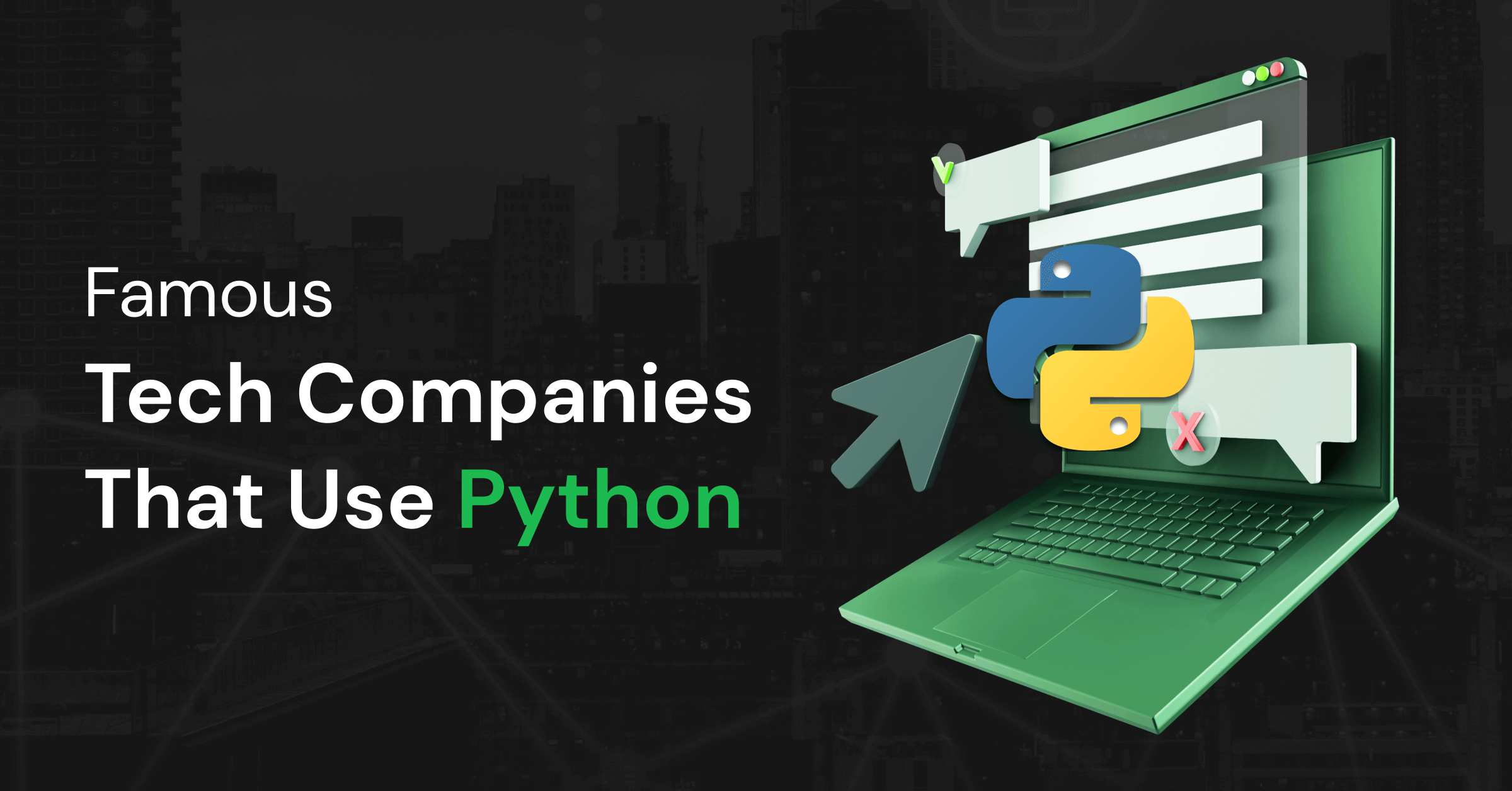





Did you enjoy this article?