
14 Must-Know Tools & Best Software for Motion Graphics Designers in 2024
Nov 26, 2024 7 Min Read 6478 Views
(Last Updated)
Are you looking to break into the exciting world of motion graphics design, or perhaps elevate your existing skills to new heights? Motion graphics are not just about creating appealing visuals—they’re about storytelling, bringing ideas to life, and captivating an audience. This field is growing rapidly, with more businesses and creators recognizing the power of animated content to engage their viewers.
To excel in the bustling arena of motion graphics, knowing your tools is essential. Whether you’re animating for advertisements, film, or digital platforms, the right software can transform your creative ideas into stunning visual realities. It’s crucial to arm yourself with the best tools for motion graphics design to stay ahead in the game.
In this blog, we’ll dive into the best software and motion graphics tools that every motion graphics designer should consider. We’ll explore the uses, top features, and cost of each tool so that you can find the perfect fit for your projects. So, let’s dive right in.
Table of contents
- Top Tools for Motion Graphics Designers
- Adobe After Effects
- Cinema 4D
- Adobe Illustrator
- Mocha Pro
- Blender
- Adobe Premiere Pro
- Adobe Photoshop
- Autodesk Maya
- Toon Boom Harmony
- Adobe Animate (previously Flash)
- Houdini
- LottieFiles
- SynthEyes
- Nuke
- ZBrush
- Concluding Thoughts
- FAQs
- What is the best tool for beginners in motion graphics design?
- Which software is essential for professional motion graphics designers?
- Are there any free tools for motion graphics?
- What factors should I consider when choosing a motion graphics tool?
Top Tools for Motion Graphics Designers
Motion graphics design tools are the backbone of creating engaging and dynamic content. Each tool offers unique features and capabilities, making them popular among professionals and experts alike.
As per professionals, Autodesk Maya, Adobe After Effects, Cinema 4D, and Blender 3D are considered the best motion graphics design tools or software. But, hey! there’s something for everyone.
Our exhaustive list of best tools for motion graphics designers will talk about 14 awesome tools, some free, some beginner-friendly, or some professional which come packed with unmissable features to take your motion graphics designs to the next level.
Also Read | Key Motion Graphics Designer Skills to Gain
Choosing the right tool for your specific needs is critical—it can mean the difference between an average piece and a masterpiece. Here, we’ll introduce the top tools that stand out in the field of motion graphics for their exceptional advantages.
Before we proceed further, it’s essential to have a solid foundation in graphic design principles and animation basics. If you’re eager to dive deep into creating captivating motion visuals, consider joining GUVI’s Adobe Certified VFX Career Program with AI Integration. In this program, you’ll learn the fundamentals of animation, visual effects, and storytelling techniques. Gain hands-on experience with industry-standard tools and techniques, and unlock your creativity to craft stunning motion graphics for videos, presentations, and more.
1. Adobe After Effects

Adobe After Effects is renowned as the powerhouse tool for motion graphics designers. This software allows you to craft sophisticated animations, add stunning visual effects to videos, and create cinematic-quality graphics.
What sets Adobe After Effects apart is its seamless integration with other Adobe Creative Cloud apps like Photoshop and Premiere Pro, making it a versatile choice for a comprehensive design workflow.
Best Used for:
- Creating complex animation sequences
- Enhancing video projects with visual effects
- Compositing digital media for cinematic outputs
Top Features:
- Robust plugin support for extended functionality
- Advanced motion tracking and compositing capabilities
- Intuitive timeline-based animation tools
- Extensive library of visual effects
- Integration with Adobe Creative Cloud
Costing: Adobe After Effects is available through the Adobe Creative Cloud subscription. The pricing can vary depending on the plan, ranging from individual licenses to packages including multiple apps.
Learning Curve: Medium to hard.
Also Read | Best Motion Graphics Design Courses for Beginners
2. Cinema 4D

Cinema 4D is a top-tier choice for 3D motion graphics, offering robust features that cater to both novices and seasoned professionals.
Known for its user-friendly interface, it excels in 3D modeling, animation, and rendering. The tool’s strength lies in its flexibility and the high-quality results it can produce, making it ideal for creating broadcast graphics, architectural visualizations, and more.
Best Used for:
- 3D modeling and animation
- Texturing and lighting for realistic effects
- Producing high-end broadcast graphics and visualizations
Top Features:
- Intuitive interface suitable for beginners and pros
- A comprehensive set of modeling tools
- Advanced character animation features
- High-performance rendering options
- Extensive library of materials and objects
Costing: Cinema 4D offers various licensing options, including perpetual and subscription models, with pricing details available on their official website.
Learning Curve: Easy to medium
Also Read | How Much Does a Motion Graphics Designer Earn
3. Adobe Illustrator

Adobe Illustrator is a cornerstone for creating vector graphics, which are pivotal in motion graphics for their scalability and precision.
Primarily used for designing logos, icons, and complex illustrations, Illustrator’s robust toolset enables motion graphics designers to create detailed and versatile assets essential for any animated project.
Best Used for:
- Designing vector-based assets for animations
- Creating intricate logos and icons
- Sketching out storyboard elements for motion graphics
Top Features:
- Advanced vector drawing tools
- A wide array of typography options
- Seamless integration with other Adobe products
- Ability to create and manipulate complex shapes
- Extensive color management and artwork organization tools
Costing: Adobe Illustrator is part of the Adobe Creative Cloud subscription, with various plan options that cater to different user needs, from individual creatives to large enterprises.
Learning Curve: Medium.
Also Read | Roadmap to Becoming a Successful Motion Graphics Design
4. Mocha Pro

Mocha Pro stands out as a specialized tool for motion graphics designers focused on visual effects and post-production.
It excels in planar tracking, rotoscoping, and object removal, making it a critical component in the workflow of professionals looking to refine their projects with high precision and less hassle.
Best Used for:
- Advanced motion tracking and adjustment
- Rotoscoping for visual effects integration
- Object removal in video projects
Top Features:
- Planar tracking technology for accurate tracking results
- Advanced rotoscoping tools that reduce manual keyframing
- Object removal with automatic clean plating
- GPU-accelerated rendering for faster processing
- Integration with major editing and effects software
Costing: Mocha Pro is available both as a standalone product and as a plug-in for various host applications, with pricing options detailed on their website for individual and volume licenses.
Learning Curve: Hard
Also Read | Refer to These Artists for Some Motion Graphics Inspiration
5. Blender

Blender is a powerful, free, and open-source 3D creation suite that provides tools for the entire 3D pipeline—modeling, rigging, animation, simulation, rendering, compositing, and motion tracking.
Its no-cost access and robust feature set make it a popular choice among motion graphics designers, especially those working on a budget or exploring 3D motion graphics.
Best Used for:
- Full 3D pipeline operations from modeling to rendering
- Creating detailed animations and visual effects
- Developing interactive 3D applications and video games
Top Features:
- Comprehensive 3D modeling and animation tools
- Real-time viewport preview
- High-end production path tracer for rendering
- Advanced sculpting tools and brushes
- Integrated compositor to perform complex video post-processing
Costing: Blender is completely free to download and use, making it exceptionally appealing for students, freelancers, and startups looking to minimize software expenses.
Learning Curve: Hard
Also Read | Watch Out for These Motion Graphics Trends This Year
6. Adobe Premiere Pro

Adobe Premiere Pro is a dynamic video editing software widely used by professionals in various media industries.
While it primarily serves as a powerful tool for cutting and assembling video footage, its integration with Adobe After Effects makes it a robust option for motion graphics designers looking to streamline their workflow from video editing to motion design.
Best Used for:
- Seamless video editing and assembly
- Integrating motion graphics into video projects
- Exporting high-quality video for various platforms
Top Features:
- Comprehensive video editing tools
- Tight integration with Adobe After Effects and other Adobe software
- Multiple timeline support for complex projects
- Extensive format support and high-quality output
- Robust color grading and audio mixing tools
Costing: Adobe Premiere Pro is available as part of the Adobe Creative Cloud subscription. Pricing can vary, with options tailored for individual users, teams, and enterprises, including bundled offers with other Adobe applications.
Learning Curve: Medium
Also Read | Upgrade Your Motion Graphics Design Portfolio
7. Adobe Photoshop

While primarily celebrated as the leading photo editing software, Adobe Photoshop also holds a significant place in the toolkit of motion graphics designers.
It allows the creation and manipulation of images and layers that can be animated and integrated into motion graphics, making it indispensable for texture creation, background designs, and complex compositing.
Best Used for:
- Designing and editing visual elements for animations
- Creating custom textures for 3D models
- Compositing images into seamless scenes for animations
Top Features:
- Extensive toolset for image manipulation
- Layer-based editing which is crucial for animation
- Advanced compositing features, including smart objects
- High-quality output for detailed texturing
- Robust color correction and effects tools
Costing: Adobe Photoshop is available through the Adobe Creative Cloud subscription, and pricing varies based on the subscription plan chosen, ranging from individual to business packages.
Learning Curve: Medium to hard.
Also Read | Best Product-Based Companies for Motion Graphics Designers
8. Autodesk Maya

Autodesk Maya is a comprehensive 3D animation software widely adopted in the film and gaming industries for its powerful modeling, rendering, and animation tools.
It’s particularly celebrated for its advanced features that facilitate the creation of intricate digital animations and realistic character movements, making it a top choice for professionals aiming to push the boundaries of motion graphics and visual effects.
Best Used for:
- Complex character modeling and animation
- Creating detailed environments and cinematic scenes
- High-end visual effects for film and gaming
Top Features:
- Extensive range of modeling and animation tools
- Sophisticated rigging capabilities for realistic character movement
- Powerful rendering engine for high-quality visuals
- Integrated dynamics and effects
- Comprehensive material and texture editing
Costing: Autodesk Maya is available on a subscription basis, with pricing options that cater to different user needs, including annual and monthly plans.
Learning Curve: Hard
Also Read | How Long Will It Take to Learn Motion Graphics Designer
9. Toon Boom Harmony

Toon Boom Harmony is a powerful animation software widely recognized in the industry for its robust capabilities in creating both traditional and digital animations.
It’s the go-to tool for animation studios worldwide, enabling artists to produce animations for movies, TV shows, and web series. Harmony blends the best of both worlds by supporting frame-by-frame animation and sophisticated rigging systems.
Best Used for:
- Creating traditional frame-by-frame animation
- Developing complex rigging systems for character animations
- Producing animations for television, film, and web content
Top Features:
- Advanced vector/bitmap drawing technology with infinite artistic possibilities
- Comprehensive rigging tools to create more flexible and expressive characters
- Integration with other production software for a seamless workflow
- Deformers for adding depth and dimensions to characters and backgrounds
- Support for various import/export formats to accommodate different production pipelines
Costing: Toon Boom Harmony offers several subscription plans, including options for students, freelancers, and large studios, to ensure there is an affordable plan for every type of user.
Learning Curve: Medium to hard
Also Read: The Scope of Motion Graphics in 2024
10. Adobe Animate (previously Flash)

Adobe Animate, formerly known as Flash, is a premier tool for designing interactive animations for websites, games, and apps.
It allows motion graphics designers to create vector and bitmap animations that enhance web and mobile experiences. Adobe Animate is crucial for designers who need versatile, web-standard-compliant solutions for creating engaging, interactive content.
Best Used for:
- Creating interactive animations for web and mobile platforms
- Designing educational and entertaining web games
- Producing animated content that integrates with HTML5
Top Features:
- Vector and bitmap animation tools
- Support for ActionScript and JavaScript to add interactivity
- Integration with other Adobe Creative Cloud apps
- Extensive asset panel for organizing and manipulating media elements
- Advanced rigging tools to animate characters easily
Costing: Adobe Animate is available through the Adobe Creative Cloud subscription, with pricing options for individuals, students, teachers, and businesses, ensuring there is a plan to meet every need.
Learning Curve: Medium
Find Out 10 Best YouTube Channels to Learn Motion Graphics
11. Houdini

Houdini is celebrated for its robust procedural generation capabilities, making it a powerhouse for 3D animation and visual effects.
Widely used in the film, television, and gaming industries, Houdini allows artists to create complex simulations and effects that are scalable and highly customizable. This tool is essential for motion graphics designers who want to push the limits of creativity and technical execution.
Best Used for:
- Creating complex particle and dynamics simulations
- Developing high-end visual effects for movies and TV
- Building detailed 3D animations and environments
Top Features:
- Advanced procedural modeling and animation tools
- Node-based workflow for creating complex systems
- Powerful particle and dynamics simulation
- High-level VFX compositing capabilities
- Integration with various rendering engines
Costing: Houdini offers different versions, including a free learning edition and fully featured commercial licenses. Pricing varies based on the capabilities offered, with detailed information available on their website.
Learning Curve: Hard
Also, Know About 8 Best Books to Learn Motion Graphics Design [Must-Reads]
12. LottieFiles

LottieFiles is a platform that dramatically simplifies the motion design workflow, especially for designers working with Lottie animations. Lottie animations are small file size, high-quality animations that work on any platform.
LottieFiles provides tools and resources to create, test, and share these animations efficiently, making it an indispensable tool for motion graphics designers aiming for versatile and responsive design.
Best Used for:
- Creating and testing lightweight animations for web and mobile platforms
- Collaborating and sharing motion graphics projects with teams
- Integrating animations into web and app interfaces seamlessly
Top Features:
- Extensive library of pre-made Lottie animations
- Easy-to-use editor for customizing animations
- Real-time preview and testing across different devices
- Collaboration tools for team projects
- Integration with popular design and development platforms
Costing: LottieFiles offers a free tier with basic features, as well as premium subscriptions that provide additional tools and capabilities for professional use.
Learning Curve: Easy
Know About From Pixels to Problems: 15+ Notable Challenges in the Graphic Design Industry
13. SynthEyes

SynthEyes is a professional tool specializing in camera tracking, object tracking, and stabilization, making it a staple in the visual effects industry. It excels at seamlessly integrating 3D elements with live-action footage, a critical process in modern filmmaking and high-end motion graphics.
This software offers precision and efficiency, essential for projects that require exact alignment and integration of virtual and real elements.
Best Used for:
- Camera tracking for 3D integration
- Object tracking within live-action footage
- Stabilizing shaky footage for clearer visual effects
Top Features:
- Robust camera tracking capabilities
- Advanced object-tracking tools
- Stabilization features to enhance footage quality
- Automatic and manual tracking options
- Compatibility with major 3D and compositing software
Costing: SynthEyes offers different licensing options, including full licenses and upgrades for existing users, with pricing information available directly from their website.
Learning Curve: Medium to hard
Also Read: Motion Graphics in UI/UX: Enhancing User Experience with Dynamic Visuals
14. Nuke

Nuke is a node-based compositing software that stands out in the visual effects industry for its powerful capabilities in creating high-quality motion graphics and visual effects. It’s particularly favored for its flexibility, precision, and ability to handle complex compositing tasks efficiently.
This tool is invaluable for motion graphics designers who need to blend various visual elements seamlessly into final polished products.
Best Used for:
- Complex visual effects compositing
- High-end motion graphics creation
- Multi-layered compositing for film and television
Top Features:
- Node-based interface that allows for intricate effect layering and adjustments
- Deep compositing tools for managing 3D elements
- Extensive toolkit for color correction and image processing
- Stereoscopic and VR support for immersive projects
- Python scripting for customized workflows and automation
Costing: Nuke is available through several licensing options, including personal, commercial, and educational licenses, with prices varying based on the version and the specific use-case requirements.
Learning Curve: Hard
Also Read: 15 Best Motion Graphics Examples for Marketing Campaigns (2024)
15. ZBrush

ZBrush is a digital sculpting tool that revolutionizes the 3D modeling and painting landscape with its powerful features and intuitive workflows.
Known for its ability to handle millions of polygons without straining the user’s hardware, ZBrush is a favorite among game developers, film studios, and artists looking to create intricate textures and models with high detail.
Best Used for:
- Sculpting detailed 3D models with high-resolution textures
- Creating complex characters and creatures for games and films
- Painting detailed textures directly onto 3D models
Top Features:
- Immense sculpting capabilities with tools that allow for detailed textures and models
- DynaMesh for seamless, dynamic topology changes
- Powerful rendering capabilities with real-time feedback
- Integration with major 3D modeling and animation tools
- Extensive library of brushes and sculpting tools
Costing: ZBrush offers a perpetual license and a subscription model, with options that cater to different user needs, including single-user licenses and floating licenses for larger teams.
Learning Curve: Hard
Enroll in GUVI’s Adobe Certified VFX Career Program with AI Integration to get your career off to a great start. Here, you will work on amazing real-world projects while learning to use Adobe Illustrator, Photoshop, After Effects, and Premiere Pro. Learn under industry professionals with project development in just 5 months! Get started now!
Concluding Thoughts
In this blog, we’ve explored a comprehensive list of the top tools for motion graphics designers, each offering unique features and capabilities to enhance your projects.
Whether you’re a beginner looking to start your journey or a professional aiming to refine your skills, these tools provide the necessary functionalities to bring your creative visions to life.
Embrace these technologies, and you’ll be well on your way to mastering the art of motion graphics.
Also Read: 13 Common Mistakes To Avoid in Motion Graphics Design
FAQs
-
What is the best tool for beginners in motion graphics design?
For beginners, tools like Adobe After Effects and Blender offer a good balance of usability and comprehensive features to get started with motion graphics.
-
Which software is essential for professional motion graphics designers?
Professional designers often rely on Adobe After Effects for motion graphics, Autodesk Maya for 3D content, and Nuke for compositing to create industry-standard visuals.
-
Are there any free tools for motion graphics?
Blender is a powerful, free, and open-source tool for 3D modeling, animation, and rendering, highly suitable for motion graphics designers on a budget.
-
What factors should I consider when choosing a motion graphics tool?
Consider the tool’s feature set, compatibility with other software, your hardware capabilities, the specific needs of your projects, and your budget when selecting a motion graphics tool.

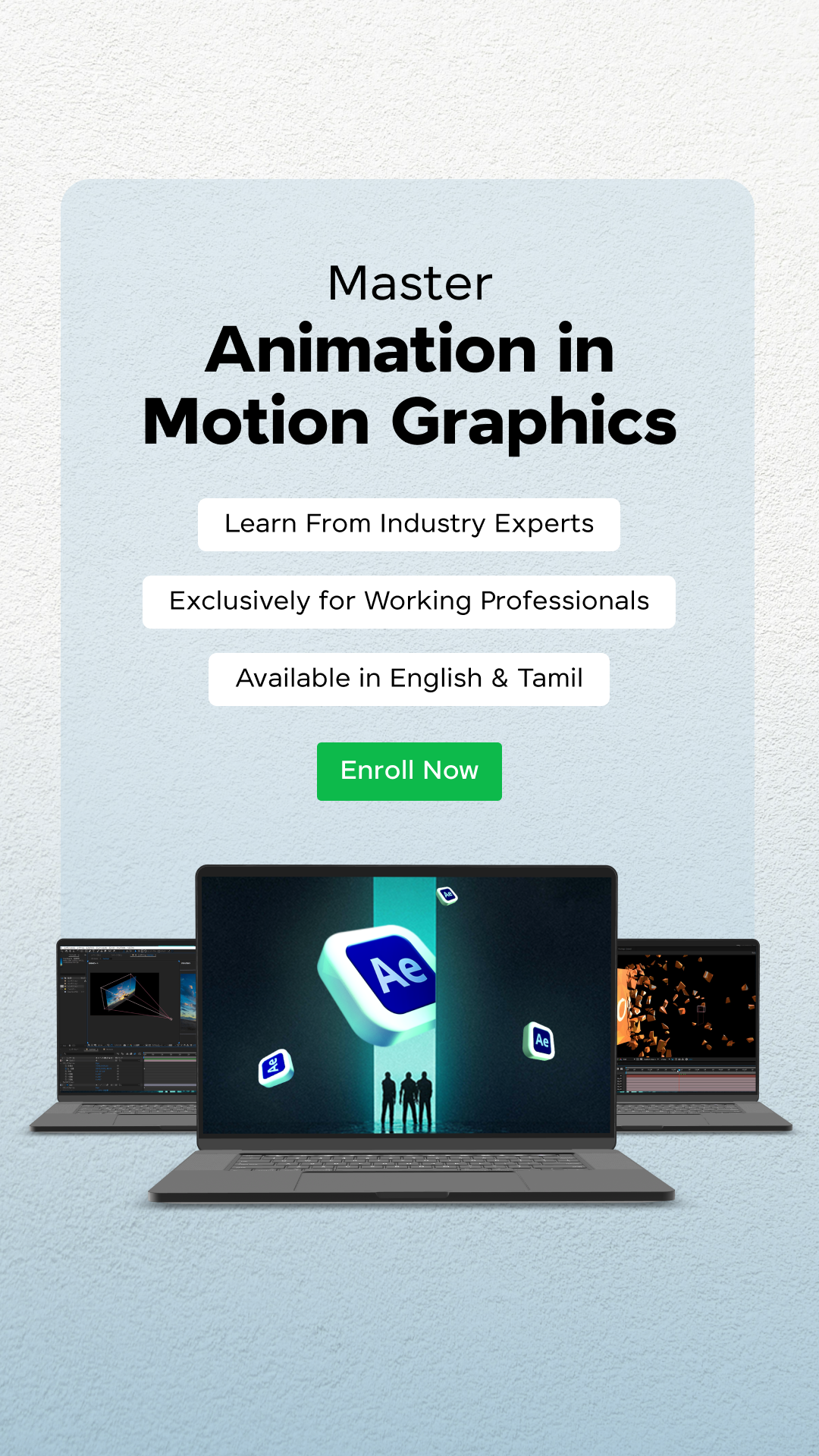







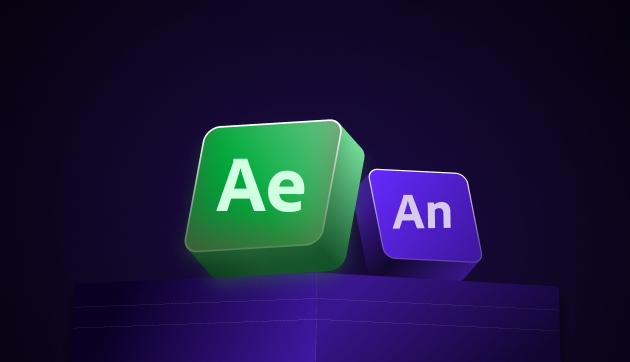

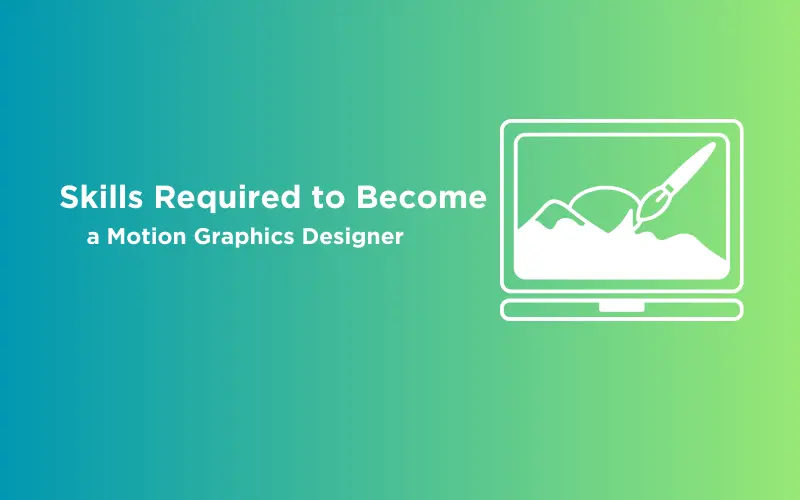
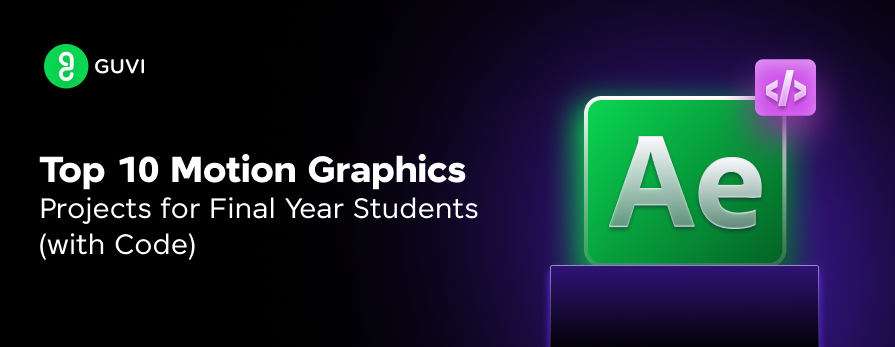
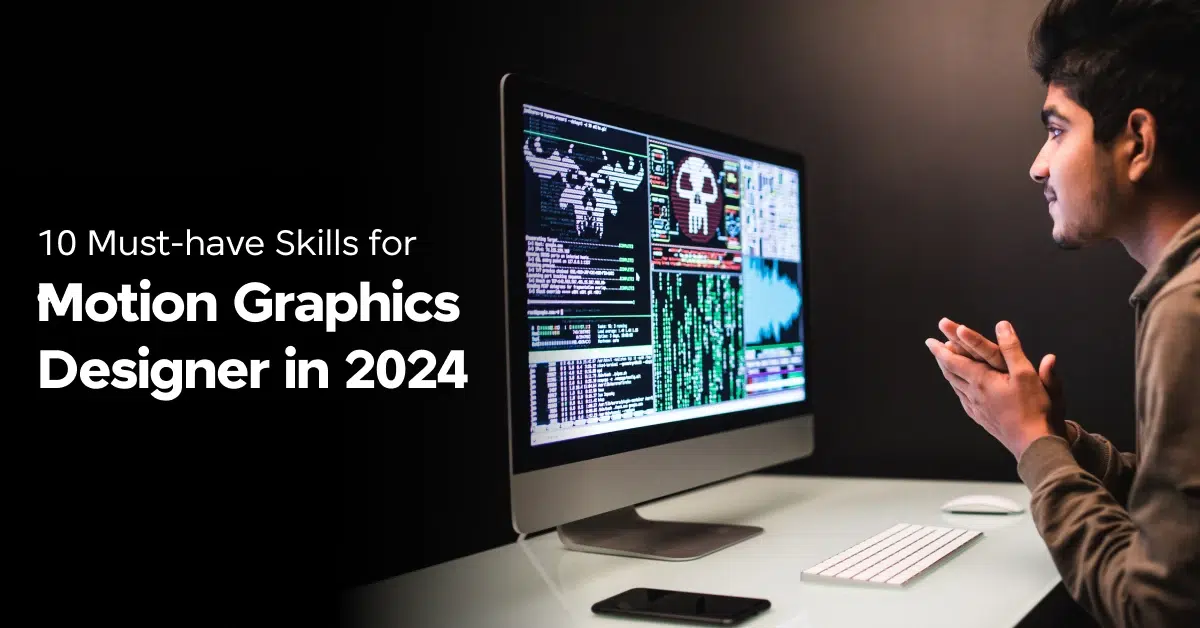




Did you enjoy this article?