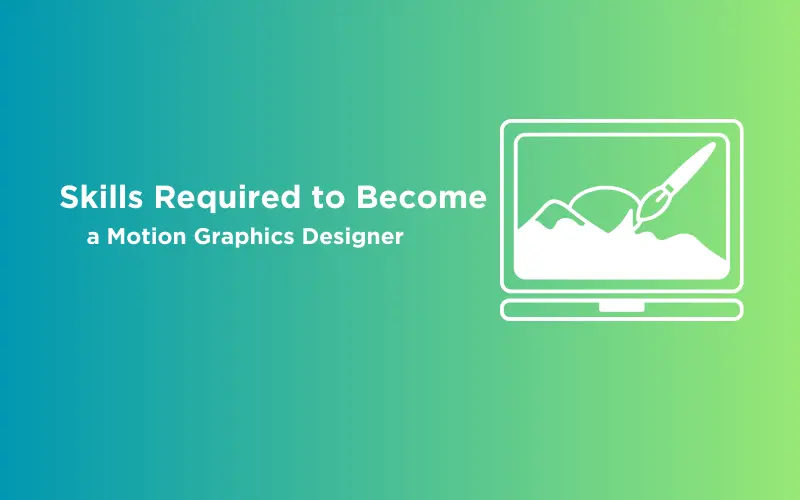
Skills Required to Become a Motion Graphics Designer
Nov 27, 2024 11 Min Read 2469 Views
(Last Updated)
Motion graphics is like bringing pictures to life with animation and design. You’ve probably seen it in movie openings or moving logos for big companies. It’s everywhere because it catches our attention and tells stories in a cool way.
People who make these animated designs are called motion graphics designers. They don’t just work in movies and TV anymore. They make things look awesome for ads, social media, and even virtual reality. They’re like artists who use technology to tell stories.
In a world where we see lots of stuff all the time, just regular pictures might not grab our attention. That’s where motion graphics come in. They use movement and cool designs to explain things and make us feel things. So, being a motion graphics designer is pretty important.
To be really good at this, you need a mix of being creative and knowing how to use computer tools. It’s like being an artist and a tech wizard at the same time. As we go through this blog, we’ll look at the important skills required to become a motion graphics designer that helps you create amazing visual stories that people will love in the digital world.
Table of contents
- Design Fundamentals
- Colors and Feelings
- Typography: More Than Just Words
- Layout and Composition
- Balance and Harmony
- Understanding Design for Cool Motion Graphics
- Animation Principles
- Timing and Spacing
- Easing In and Out
- Anticipation
- Exaggeration
- How Animation Principles Make Magic
- Software Proficiency
- Adobe After Effects
- Adobe Illustrator
- Adobe Photoshop
- Staying Up-to-Date: The Software Evolution
- 3D Modeling and Animation
- Understanding 3D
- Tools like Cinema 4D, Maya, Blender
- Making Motion Magic in 3D
- Elevating Motion Graphics with 3D
- Storyboarding and Visualization
- Storyboarding: Your Animation Blueprint
- Visualizing the Magic
- How Storyboarding and Visualization Bring Animations to Life
- Motion Graphics Techniques
- Kinetic Typography: Words in Motion
- Character Animation: Bringing Characters to Life
- Data Visualization: Making Numbers Exciting
- Adapting Techniques for Different Projects
- Video Editing
- Basic Video Editing Skills
- Editing Software: Adobe Premiere Pro, Final Cut Pro
- Making Motion Graphics Fit Like a Puzzle Piece
- Typography for Motion
- Conveying Messages Through Typography
- Attention-Grabbing Animated Text Tips
- Making Words Dance to Your Tune
- Sound Design and Integration
- Enhancing the Experience with Sound
- Collaborating with Sound Designers or Learning Audio Editing
- Elevating Motion Graphics with Sound
- Time Management and Project Workflow
- Meeting Deadlines in a Fast-Paced World
- Creating an Efficient Workflow
- Dancing to the Rhythm of Deadlines
- Client Communication
- Explaining Design Decisions
- Balancing Creativity and Client Expectations
- Talking the Talk and Walking the Creative Walk
- Continuous Learning and Adaptability
- Embracing Change in Technology and Trends
- Curiosity and Seeking New Skills
- Adapting to the Rhythm of Change
- Conclusion
- FAQs
- What kind of skills do I need to become a motion graphics designer?
- How important is it to keep up with new design trends and technology?
- Can I succeed as a motion graphics designer if I'm not very artistic?
Design Fundamentals

Have you ever looked at something and thought, “Wow, that looks really nice!”? That’s all thanks to design principles. Imagine you’re making a birthday card. You’d pick colors that go well together, choose a fancy font for the words, and arrange everything in a balanced way. This is what designers perform in the motion graphics field.
Colors and Feelings
Think about colors like a painter’s palette. Each color has a mood it brings to your design. Warm colors like red and orange feel energetic, while cool colors like blue and green feel calm. Designers use color theory to make sure their motion graphics give the right vibes.
Typography: More Than Just Words
Fonts aren’t just for writing; they’re like personalities for words. Fancy fonts might feel formal, while playful fonts make things seem fun. Knowing how to pick and pair fonts adds character to your designs.
Layout and Composition
Imagine a puzzle. A good design is like putting all the pieces in the right places. The arrangement of elements, like pictures and text, matters a lot. It’s about making things easy to understand and pleasing to the eye.
Balance and Harmony
Ever heard of the saying “too much of a good thing”? Well, it applies to design too. Balance means arranging things evenly so nothing feels too heavy or too light. Harmony is about making all the elements work together nicely.
Understanding Design for Cool Motion Graphics

Design principles are like the secret recipe that makes motion graphics look amazing and engaging. Just like a chef follows a recipe to make yummy food, a motion graphics designer uses design principles to create visuals that grab attention and tell stories effectively.
Imagine you’re making an animated video about a new phone. If you know color theory, you’ll use colors that make people excited about the phone’s features. Typography skills will help you show the phone’s specs in a way that’s easy to read and looks cool. Layout and composition ensure viewers can follow the video smoothly without feeling overwhelmed.
When you understand these design basics, your motion graphics become like a well-choreographed dance of visuals. Everything flows smoothly, and the audience gets the message you’re trying to convey. So, having a strong grasp of design theory is like having a superpower that makes your motion graphics stand out and connect with people.
Before we proceed further, it’s essential to have a solid foundation in graphic design principles and animation basics. If you’re eager to dive deep into creating captivating motion visuals, consider joining GUVI’s Adobe Certified VFX Career Program with AI Integration. In this program, you’ll learn the fundamentals of animation, visual effects, and storytelling techniques. Gain hands-on experience with industry-standard tools and techniques, and unlock your creativity to craft stunning motion graphics for videos, presentations, and more.
Also, if you want to explore Marketing Research Techniques through a Self Paced course, try GUVI’s Marketing Research Techniques Self-Paced certification course.
Animation Principles
Have you ever seen a cartoon or a video that made you go, “Wow, that looks so real!”? That’s because of animation principles. These are like the secret ingredients that make things move in a way that’s exciting and believable. Imagine you’re telling a story using puppets. How you move the puppets and make them act is just like animation.
Timing and Spacing
Imagine a bouncing ball. If it bounces too fast, it’ll look weird. If it’s too slow, it’ll seem lazy. Timing is about getting the right speed for movements. Spacing is how you arrange the positions between each frame. Together, they make animations feel natural.
Easing In and Out
Think about a car stopping at a traffic light. It doesn’t stop abruptly; it slows down first. Easing in and out is like that. It gives animations a smooth and realistic start and end, making them less robotic.
Anticipation
Imagine you’re about to jump. You don’t just jump; you crouch down a bit before. That little crouch is anticipation. It helps prepare viewers for what’s coming next, making the movement more engaging.
Exaggeration
This is like adding a pinch of spice to your animation. Exaggeration makes movements more lively and fun. It’s like when a character’s eyes pop out in surprise. It’s not realistic, but it adds excitement.
How Animation Principles Make Magic
Now, think about a video where words fly in and form a sentence. Or a logo that spins into view. These kinds of things are made with animation principles.
Imagine you’re creating an animation of a rocket taking off. Using timing and spacing, you’ll make the rocket move at just the right speed so it looks like it’s really going up. Easing in and out ensures the takeoff feels smooth, not jerky. Anticipation could involve the rocket’s engines rumbling before the blast-off, building excitement. Exaggeration might make the flames a bit more fiery and dynamic.
When you use these principles, your motion graphics become more than just pictures. They become like a mini movie that draws people in. Every movement feels natural and exciting, making your animation stand out and leave a strong impression. So, animation principles are like the secret sauce that turns simple designs into captivating stories that people love to watch.
Software Proficiency

Imagine you’re a carpenter. To build amazing things, you need the right tools—hammer, saw, and more. For motion graphics, your tools are software like Adobe After Effects, Illustrator, and Photoshop. These are like your digital workshop where you create stunning animations.
Adobe After Effects
This software is like the heart of motion graphics. It lets you bring pictures to life, adding movement, effects, and more. Imagine making a logo spin or text fly across the screen—that’s After Effects magic.
Adobe Illustrator
Illustrator is your digital sketchbook. You create vector graphics here, which means you can scale them to any size without losing quality. Perfect for making sharp and detailed elements for your motion graphics.
Adobe Photoshop
Photoshop is for editing images. It’s like your digital paint canvas. You can tweak and enhance images, create textures, and then bring them into After Effects for animations.
Staying Up-to-Date: The Software Evolution
Just like your phone gets updates, software tools also get better over time. New features are added, bugs are fixed, and tools become even more powerful. This is why staying updated is crucial.
Imagine your phone’s camera getting better with a software update. Similarly, new tools and features can make your motion graphics even cooler. Maybe there’s a new effect in After Effects that adds a futuristic twist to your animations. Illustrator is a tool that makes creating intricate designs easier.
Learning these updates and new tools is like getting a shiny new gadget for your creative toolbox. It keeps your skills sharp and makes your work even more impressive. Plus, it shows you’re adapting to the fast-changing world of design and technology.
So, software proficiency is like knowing how to use your tools effectively. Just like a skilled carpenter, a motion graphics designer who’s comfortable with their software can create masterpieces that leave everyone in awe. And by staying updated, you’re ensuring that your creations are always on the cutting edge of creativity.
3D Modeling and Animation
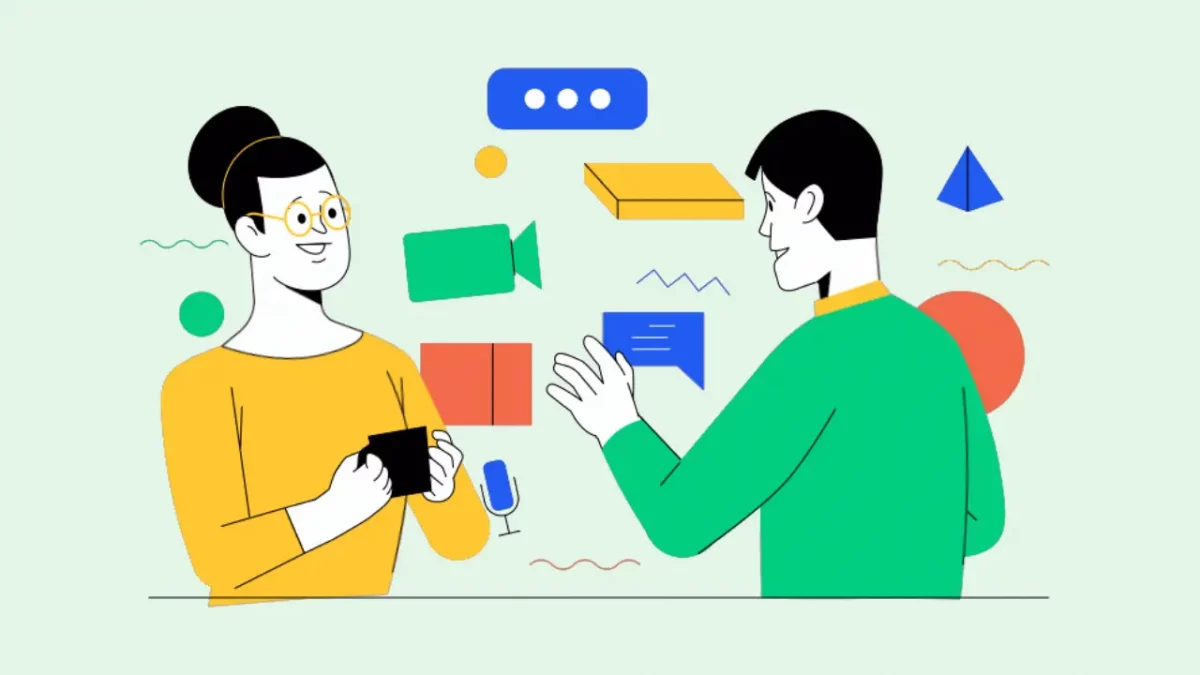
Imagine your drawings could pop out of the paper and come to life. That’s what 3D is like in the world of motion graphics. It’s like making things in your computer look real and not flat.
Understanding 3D
Think of your favorite toy—a toy car, maybe. It has height, width, and depth. In 3D, you can make things like this on a computer. It’s like building a digital version of your toy.
Tools like Cinema 4D, Maya, Blender
Just like you need tools to build with blocks, there are special tools for 3D. These names might sound strange, but they’re like superhero tools for 3D magic.
Making Motion Magic in 3D
Imagine you’re making an animation of a rocket launch. In 3D, you can create the rocket, the flames, and even the smoke—all like real things. Then, you can move the camera around like a movie director. It’s like making a mini-movie with things that look real.
Elevating Motion Graphics with 3D
Remember when you watched a movie and felt like you were right there? That’s because of 3D. It adds depth and makes things feel alive. In motion graphics, 3D skills can take your animations to a whole new level.
Imagine you’re making an ad for a new car. Instead of just showing pictures, you could create the car in 3D. You can spin it around, show all its cool features, and even make it drive on a digital road. This makes the ad look super real and exciting.
Having 3D skills is like having a magic wand that turns your animations into something that feels real. It’s like turning your drawings into amazing virtual worlds. With 3D, your motion graphics become even more captivating, grabbing people’s attention and making them say, “Wow, that looks so cool!”
Storyboarding and Visualization
Imagine you’re telling a story. You wouldn’t just start talking without knowing what happens next, right? That’s where storyboarding comes in for motion graphics. It’s like making a comic strip of your animation before you actually create it.
Storyboarding: Your Animation Blueprint
Pretend you’re making a movie. You’d draw pictures of each scene to know what the movie will look like. Storyboarding is similar. It’s a series of drawings that show what your animation will look like from start to finish. It helps you plan the whole thing before you jump into making it.
Visualizing the Magic
Close your eyes and picture a beach. Can you see the sand, the waves, and maybe a palm tree? That’s visualization! It’s like creating a movie in your mind. When you’re making animations, you need to “see” how things will move and look. Visualization helps you turn ideas into actual animations.
How Storyboarding and Visualization Bring Animations to Life
Imagine you want to make an animation about a cute cat chasing a bouncing ball. Instead of just jumping into drawing the cat, you’d create a storyboard first. You’d draw the cat at the beginning, then in the middle chasing the ball and finally catching the ball at the end.
Storyboarding helps you plan how the cat will move and what the animation will look like step by step. It’s like having a roadmap for your animation journey.
Now, close your eyes and imagine the cat’s playful movements. You can “see” it jumping and pouncing, right? That’s visualization. When you actually start creating the animation, you’ll use this mental movie to make the cat’s movements feel natural and exciting.
So, storyboarding is like your animation plan, and visualization is like your creative imagination. Both work together to turn your ideas into awesome animations that tell stories and capture people’s attention.
Motion Graphics Techniques
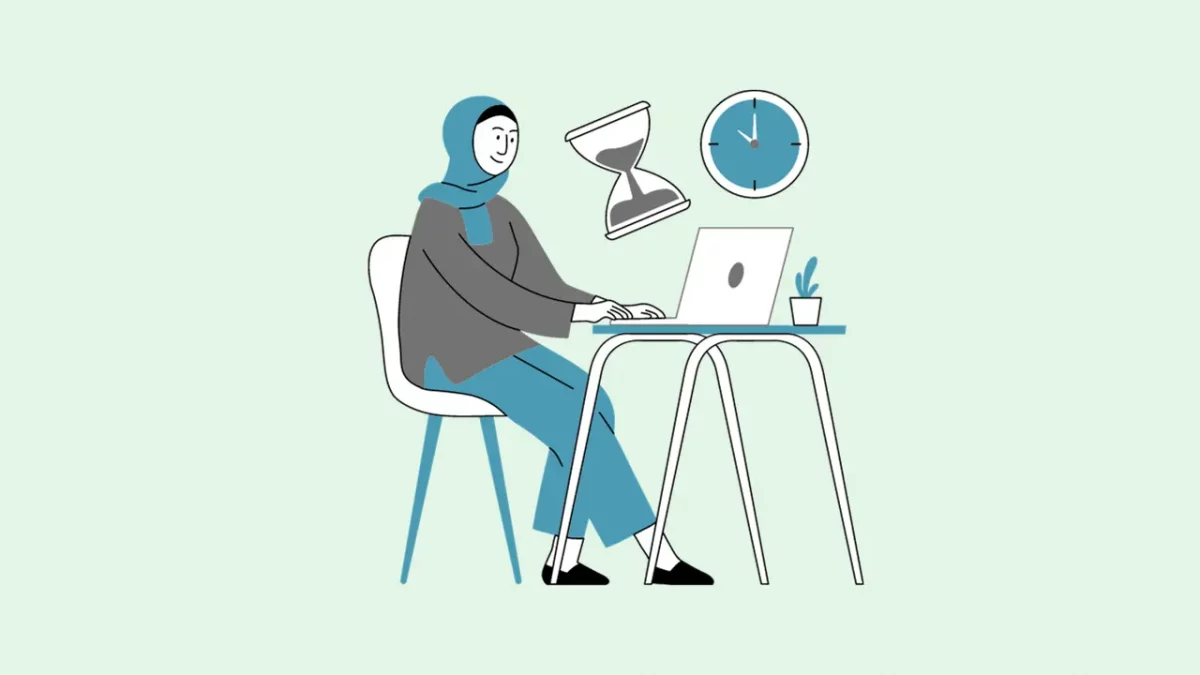
Imagine you have a box of crayons, and each crayon creates a different kind of drawing. Motion graphics techniques are like those crayons. They help you create animations in cool and unique ways.
Kinetic Typography: Words in Motion
Imagine words dancing, spinning, and even exploding on the screen. That’s kinetic typography! It’s like turning boring text into an exciting show of moving words. Great for making quotes or important messages stand out.
Character Animation: Bringing Characters to Life
Think of your favorite cartoon characters. Now imagine them moving around in an animation. That’s character animation! It’s like making your drawings come alive and act out stories. It’s a fun way to tell tales using moving characters.
Data Visualization: Making Numbers Exciting
Have you ever seen graphs and charts? They show numbers and data. But what if these graphs moved and transformed? That’s data visualization in motion graphics. It helps make numbers and facts more interesting and easy to understand.
Adapting Techniques for Different Projects
Imagine you’re an artist who can draw in different styles—realistic, cartoonish, or even abstract. Motion graphics techniques are like your different drawing styles. You can pick the right one for each project.
For example, if you’re making a video about a new app, kinetic typography could make the app’s features pop. But if you’re creating an educational video about space, data visualization might help explain complex ideas better. And if you’re telling a story about animals, character animation could make the creatures seem alive.
It’s like using the right crayon for each part of your drawing. Adapting techniques makes your animations fit the project perfectly, making them more engaging and effective.
So, motion graphics techniques are like your creative toolbox. You pick the right tool (technique) for each job (project), just like an artist picking the right brush for each painting. This way, your animations turn into colorful, lively creations that capture attention and tell stories beautifully.
Video Editing
Imagine you have a puzzle made of pictures. Video editing is like putting those pieces together to create a complete picture. It’s like magic that makes motion graphics fit perfectly with video clips.
Basic Video Editing Skills
Think of a movie. It’s made up of lots of scenes, right? Video editing is about arranging these scenes in the right order. When you’re making animations, you want them to blend smoothly with real video footage. Video editing helps you achieve this seamless mix.
Editing Software: Adobe Premiere Pro, Final Cut Pro
These are special tools for video editing. Just like a chef needs a kitchen to cook, you need software like Adobe Premiere Pro or Final Cut Pro to edit videos. They let you trim clips, add transitions, and put animations exactly where they belong.
Making Motion Graphics Fit Like a Puzzle Piece
Imagine you’re creating an animation for a travel video. You’ve made an animation of an airplane taking off. Now you want to place it in your video where the real airplane takes off.
Video editing is your way of fitting that animated airplane into the video scene seamlessly. You’ll trim the video to the right length, add the animation of the airplane, and make sure it looks like it belongs there. This is where your basic video editing skills come into play.
Using software like Adobe Premiere Pro or Final Cut Pro is like having a magic wand for editing. You can adjust colors, add effects, and make sure your motion graphics blend smoothly with the video. It’s like putting the final strokes on a masterpiece.
With video editing skills, you become not just a motion graphics designer, but also a movie director. You control how everything flows, making sure your animations and video clips come together to tell an amazing story.
Typography for Motion
Imagine words dancing, jumping, and spinning on the screen. That’s typography in motion graphics! It’s like giving words a personality and making them part of the animation.
Conveying Messages Through Typography
Think of words as actors in a movie. Typography is how you dress them up and make them act. Different fonts, sizes, and colors create different moods. If you’re showing excitement, you might use big bold letters. For something serious, maybe a sleek and professional font.
Attention-Grabbing Animated Text Tips
Making words move is like giving them a little show. Here are some tips to make your animated text stand out:
Timing Is Everything: Make sure the text appears at the right time. It shouldn’t be too fast or too slow, just like in a dance.
Easing In and Out: Remember that smooth start and end we talked about? It’s important for text too. Use easing to make your text come in and go out smoothly.
Visualize the Words: Imagine how the words will move even before you start animating. This helps you create text that feels natural and exciting.
Match the Mood: If you’re showing something fun, make the text bouncy. If it’s serious, maybe keep it steady. Matching the movement with the message adds impact.
Use Effects Sparingly: Effects like shadows or glows can make text pop, but don’t overdo it. Too many effects can make it hard to read.
Making Words Dance to Your Tune
Imagine you’re making an animated video about a music festival. When you introduce the bands, you could make their names pop up with colorful, energetic fonts. This matches the excitement of the event.
Or if you’re making a tutorial video, you might use a clean and clear font that’s easy to read. As you explain each step, the text could come in smoothly, helping viewers follow along.
Typography in motion graphics is like using your words to paint a picture. With the right fonts, movement, and timing, you can make your messages come alive. It’s like telling a story not just with pictures, but with the very words themselves.
Sound Design and Integration
Imagine watching a movie with no sound. It would feel strange, right? That’s because sound is like the secret ingredient that makes everything come alive. In motion graphics, adding sound effects and music is like adding spices to a dish—making it even more flavorful.
Enhancing the Experience with Sound
Have you ever seen a ball bouncing on the screen? Now, imagine hearing a soft “boing” sound every time it bounces. Sound effects like these give your animations a whole new dimension. They make what you see feel more real and engaging.
Collaborating with Sound Designers or Learning Audio Editing
Just like you’re a master of visuals, there are people who specialize in sound—sound designers. They create the perfect sounds to match your animations. If you’re collaborating with them, you’re creating a team that makes animations a complete experience.
If you’re curious and want to do it yourself, you can learn basic audio editing skills. It’s like learning to mix colors. You’ll add sound effects, adjust volume, and even add music to make your animations more exciting.
Elevating Motion Graphics with Sound
Imagine you’re making an animation of a car race. As the cars zoom across the screen, you add the roar of engines. Suddenly, it feels like you’re right there on the race track. That’s the power of sound.
When you add sound effects and music, you’re not just making things louder. You’re creating emotions. Happy music can make viewers feel joyful, while mysterious sounds can build suspense.
Collaborating with sound designers or learning audio editing skills is like adding the final touch to your masterpiece. It turns your animations into a complete experience that captures both the eyes and the ears. With sound, your motion graphics become more immersive, making people feel like they’re part of the story you’re telling.
Time Management and Project Workflow
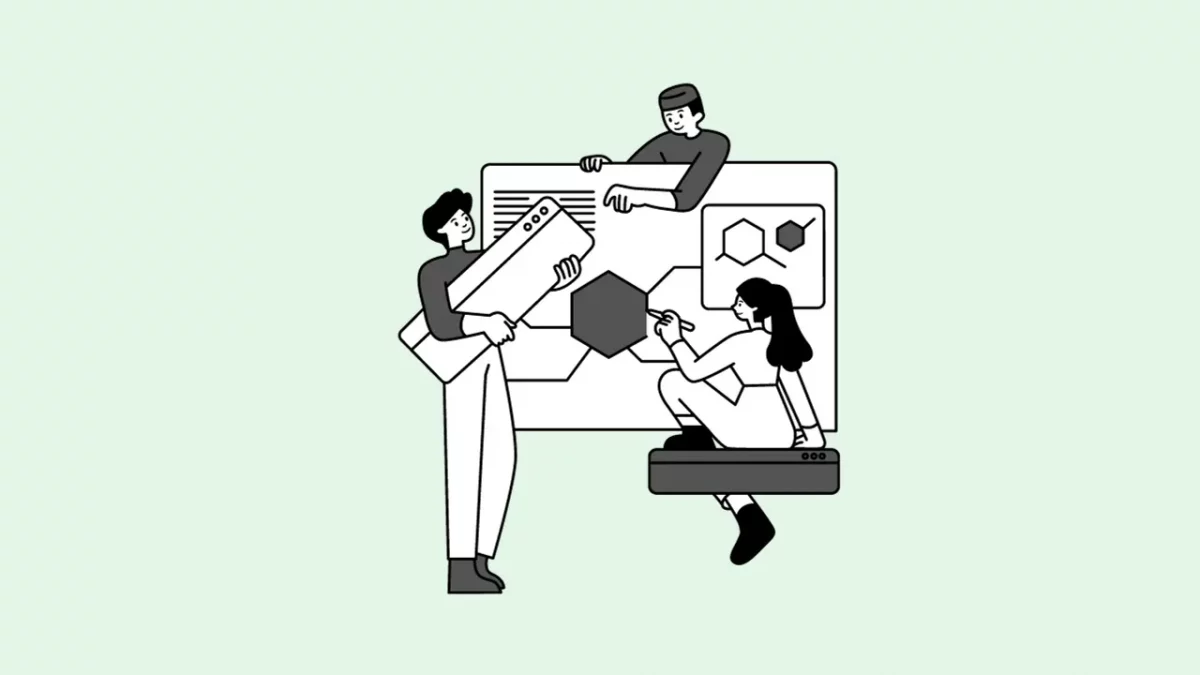
Imagine you’re choreographing a dance routine. Each move has to be in sync with the music, right? Similarly, in motion graphics, every step—from idea to finished animation—needs to be timed perfectly.
Meeting Deadlines in a Fast-Paced World
Motion graphics is like a whirlwind of creativity. Projects move quickly, and there’s always something new happening. Meeting deadlines is crucial because your animations might be part of a bigger project like a video, advertisement, or event. Missing a deadline can disrupt the whole show.
Creating an Efficient Workflow
Imagine building a tower. You can’t put the roof on before the walls, right? Workflow in motion graphics is like that. It’s about arranging tasks in the right order. You start with brainstorming and end with delivering the final animation.
An efficient workflow helps you work smarter. You plan your time, gather materials, create drafts, and polish the animation step by step. This way, you avoid rushing at the last minute and produce high-quality work.
Dancing to the Rhythm of Deadlines
Imagine you’re making an animation for a product launch. The launch date is fixed, and your animation needs to be ready by then. If you miss the deadline, the whole marketing campaign might be affected.
Having a well-organized workflow helps you avoid this situation. You plan each phase of the animation, allocate time for revisions, and leave room for unexpected changes. This way, you can ensure that your animation is not only creatively impressive but also delivered on time.
In the fast-paced world of motion graphics, time management is like your dance partner. It helps you move gracefully through projects, ensuring your animations shine without the stress of last-minute rushes. With a good workflow and the right time management skills, you become the choreographer of your own creative success.
Client Communication

Imagine you’re explaining a magic trick to a friend. You use words and gestures to make them understand, right? In motion graphics, you use words and visuals to explain your creative decisions to clients and stakeholders.
Explaining Design Decisions
Think of yourself as a tour guide in your animation. You’re showing clients and stakeholders around your creative world. You explain why you chose certain colors, animations, and styles. This helps them see your vision and feel confident in your choices.
Balancing Creativity and Client Expectations
Imagine baking a cake for a friend. You want it to taste amazing, but you also consider what flavors they like. In motion graphics, you balance your creative ideas with what the client wants. It’s like adding their favorite ingredients to your creative recipe.
Talking the Talk and Walking the Creative Walk
Imagine you’re working on an animation for a new app. You’ve chosen bright colors and playful animations to match the app’s fun vibe. When you present this to the client, you explain why you made these choices. You tell them how it’ll connect with the app’s target audience and make the experience enjoyable.
At the same time, you listen to the client’s feedback. They might have some suggestions or specific things they want. Balancing your creative ideas with their expectations is like making sure the cake tastes fantastic while also having their favorite frosting.
Client communication is like being the translator between creativity and practicality. You help clients understand the magic you’re creating while also ensuring it meets their needs. It’s about building trust and creating a collaborative environment where your creative expertise shines, and their vision becomes reality.
Continuous Learning and Adaptability
Imagine you’re surfing. The waves keep changing, right? Just like that, things change in the world of motion graphics too—new technology, fresh styles, and updated tools.
Embracing Change in Technology and Trends
Think of technology like a train that’s always moving forward. New software, techniques, and devices pop up all the time. To stay ahead, you need to hop on and embrace these changes. Just like surfers adjust to different waves, you adjust to new technology and design trends.
Curiosity and Seeking New Skills
Imagine you’re a treasure hunter. New skills are like precious gems you discover along the way. Staying curious and open to learning helps you find these gems. Maybe you start with 2D animation, but then you learn 3D or coding. These extra skills make you even more valuable as a motion graphics designer.
Adapting to the Rhythm of Change
Imagine you’re creating an animation for a virtual reality game. The technology and design trends in VR are always evolving. To make your animation stand out, you need to learn about these changes and incorporate them.
Being curious and learning new skills is like being an explorer. You’re always searching for new horizons, even when you’re already good at what you do. This mindset keeps you relevant, adaptable, and ready to tackle any creative challenge.
In motion graphics, change is like the wind—it can either push you forward or hold you back. By staying curious and embracing new skills and technology, you become the captain of your creative ship, navigating the ever-changing waters of design with confidence and skill.
Enroll in GUVI’s Adobe Certified VFX Career Program with AI Integration to get your career off to a great start. Here, you will work on amazing real-world projects while learning how to use Adobe Illustrator, Photoshop, After Effects, and Premiere Pro.
Alternatively, if you want to explore Marketing Research Techniques through a Self Paced course, try GUVI’s Marketing Research Techniques Self-Paced certification course.
Conclusion
So, there you have it!
Remember, things change quickly in this world of animations. New ideas, tools, and technology appear all the time. So, you should always be curious and ready to learn new things. This makes you even better at what you do.
In the end, being a motion graphics designer is like being a storyteller, using colors, movement, and sounds to create amazing experiences. And in a world that’s always moving, your creativity is like a guiding star, leading you to a wonderful creative career.
FAQs
What kind of skills do I need to become a motion graphics designer?
To become a successful motion graphics designer, you need a mix of creative and technical skills. These include a strong foundation in design principles like color theory, typography, and layout. You’ll also need animation skills to bring your designs to life, as well as proficiency in software like Adobe After Effects, Illustrator, and Photoshop. Additionally, having an understanding of 3D modeling, video editing, and sound integration can elevate your animations.
How important is it to keep up with new design trends and technology?
Staying updated with design trends and technology is essential in the world of motion graphics. The field is constantly evolving, and new tools and techniques emerge regularly. Keeping up with these changes ensures that your work remains fresh, relevant, and appealing to your audience. It also demonstrates your adaptability and commitment to providing high-quality work that meets modern standards.
Can I succeed as a motion graphics designer if I’m not very artistic?
While having artistic skills can certainly be advantageous, being a successful motion graphics designer doesn’t solely rely on traditional artistry. Motion graphics is a blend of creativity and technical proficiency. If you’re not naturally inclined towards traditional art, you can still excel by focusing on mastering the technical aspects, such as animation techniques and software proficiency.
Additionally, collaborating with others who bring different strengths to the table, like illustrators or sound designers, can help you create well-rounded and impressive motion graphics projects.

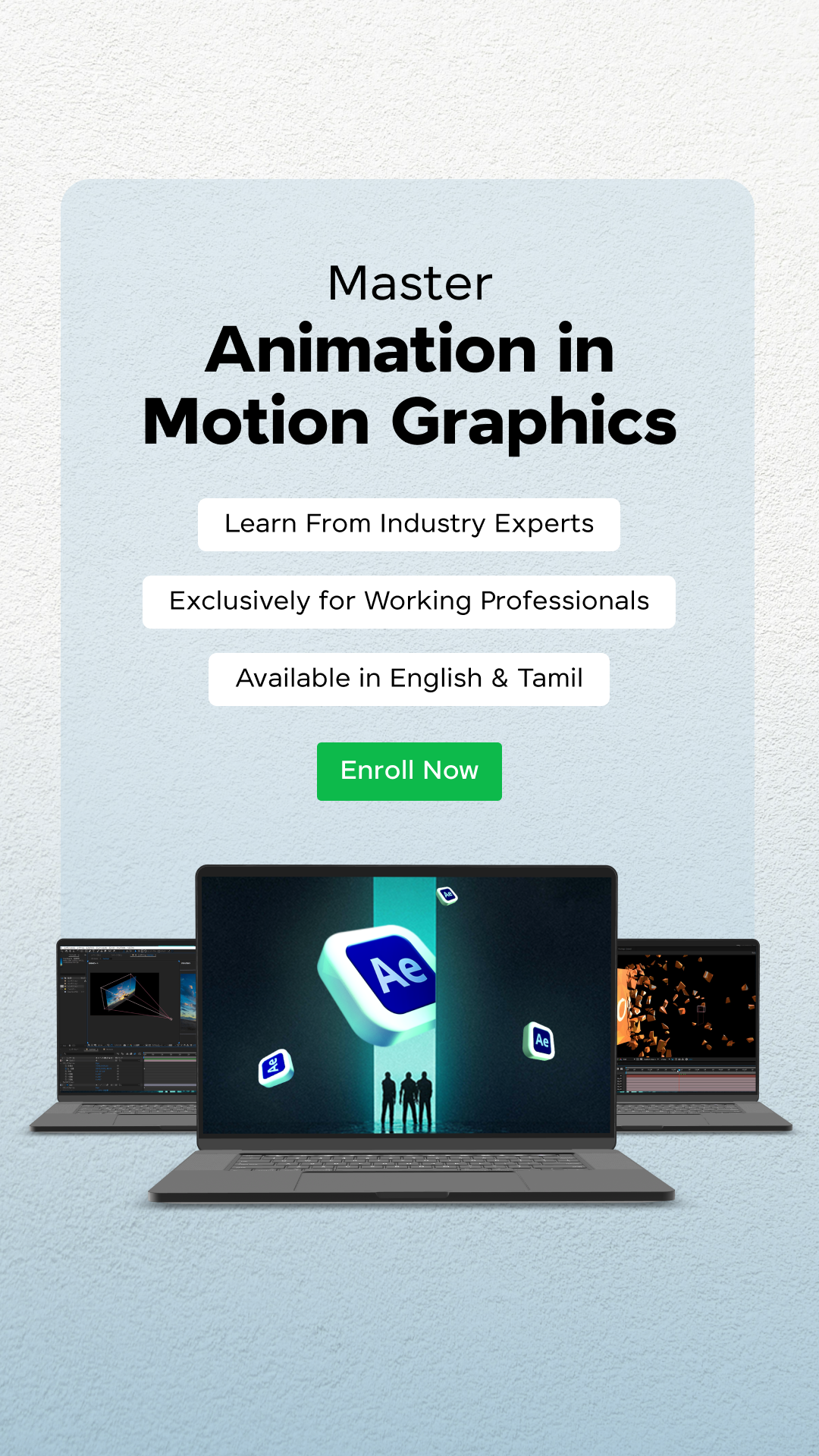







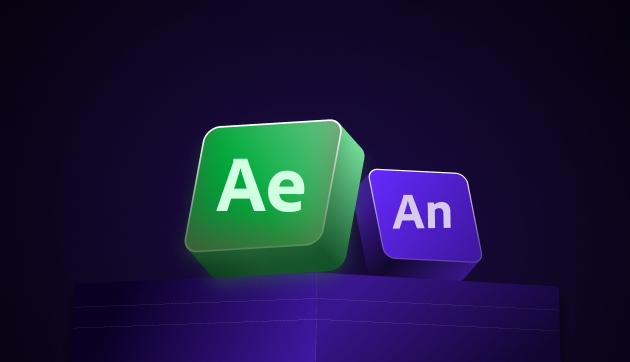

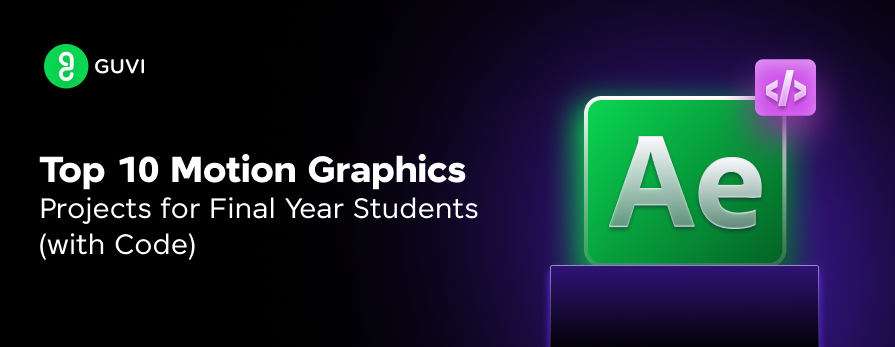
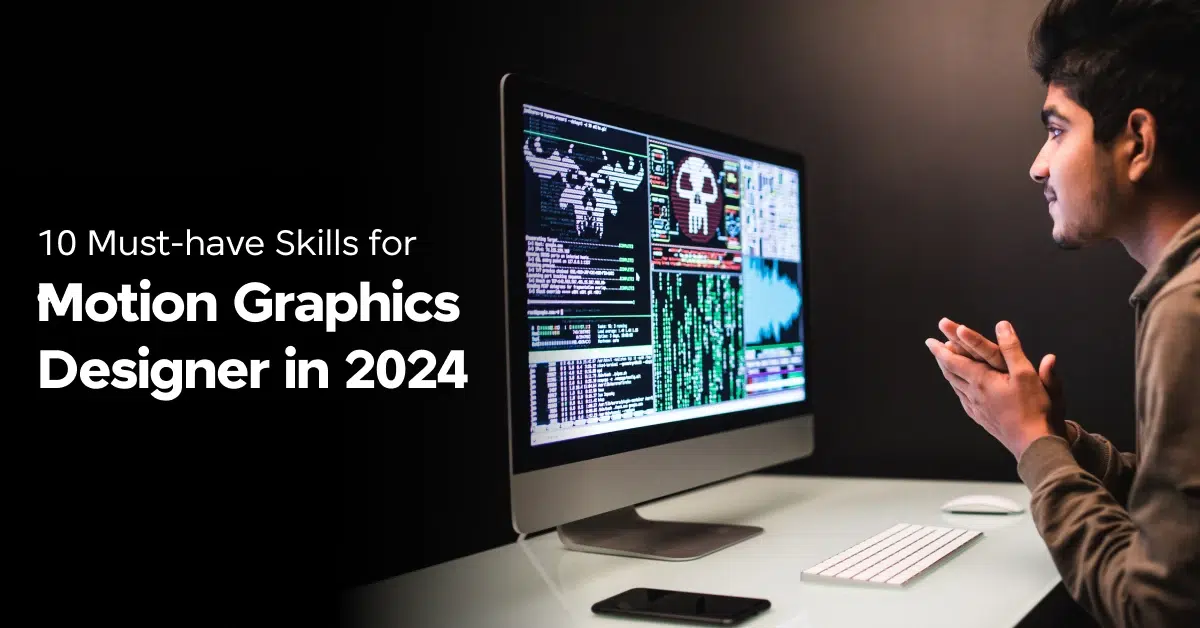





Did you enjoy this article?