
How Long Would it Take to Learn Motion Graphics?
Mar 24, 2024 9 Min Read 1737 Views
(Last Updated)
Motion graphics is like creating moving pictures with design and animation. It’s a cool way to make things look lively and interesting. You’ve probably seen them in ads, movies, and stuff online. They’re super popular and people really like them.
In this blog, we’re going to talk about motion graphics. We’ll learn what they are, why they’re so popular, and how long it might take to become good at making them. Whether you’re new to this or already know a bit, this blog will help you understand more about motion graphics and how to get good at them.
Table of contents
- Understanding Motion Graphics
- Different from Regular Design
- Applications of Motion Graphics
- Factors Influencing Learning Time
- Dedication and Time
- Learning Resources
- Natural Talent
- Patience and Persistence
- Setting Realistic Expectations
- Learning Curve
- Software Interfaces and Basics
- Grasping Basic Tools and Concepts
- Different for Everyone
- Learning at Your Own Pace
- Foundational Skills and Concepts
- Typography for Impact
- Exploring Color Theory
- Mastering Visual Storytelling
- Experimenting with Composition
- Creating Depth and Space
- Sound and Timing
- Software Proficiency
- Creating Visuals
- Cinema 4D for 3D Magic
- Understanding Principles Behind Software
- Software is Your Canvas
- Balancing Skills
- Timeframes for Learning
- Beginner with No Prior Design Experience
- Designer Transitioning to Motion Graphics
- Experienced Designer Learning Motion Graphics Tools
- Beginner's Journey to Learn Motion Graphics
- Step 1: Introduction and Exploration (1-2 Weeks)
- Step 2: Basics of Design (2-3 Weeks)
- Step 3: Software Familiarity (1-2 Weeks)
- Step 4: Animation Essentials (3-4 Weeks)
- Step 5: Foundational Skills (1-2 Months)
- Step 6: Creating Basic Animations (2-3 Months)
- Step 7: Exploring Effects (2-3 Months)
- Step 8: Visual Storytelling (2-3 Months)
- Step 9: Continuous Learning and Practice (Ongoing)
- Importance of Patience and Practice
- Progressing to the Intermediate Level in Motion Graphics
- Enhanced Creativity
- Exploring Advanced Tools
- Taking on Simple Projects
- Refining Animation Techniques
- Adding Depth and Realism
- Gaining Confidence
- Becoming Versatile
- Seeking Feedback
- Advanced Skills and Specialization in Motion Graphics
- Visual Effects (VFX)
- Specialization in Specific Industries
- Multimedia Collaborations
- Staying Updated
- Setting Realistic Expectations in Learning Motion Graphics
- Progress Takes Time
- Celebrate Small Wins
- Be Patient with Yourself
- Consistent Practice Matters
- Learning is Not Linear
- Learning from Mistakes
- Seek Inspiration
- Don't Compare
- Stay Curious
- Conclusion
- FAQs
- How long does it take to become good at motion graphics?
- Can I learn motion graphics without any design background?
- Do I need expensive software to get started?
Understanding Motion Graphics

Imagine making pictures move and come to life. That’s motion graphics! It’s like creating animated designs that look really cool. Unlike regular pictures, these designs move and change, making them interesting to watch.
Before we proceed further, it’s essential to have a solid foundation in graphic design principles and animation basics. If you’re eager to dive deep into creating captivating motion visuals, consider joining GUVI’s Motion Graphics Career Program. In this program, you’ll learn the fundamentals of animation, visual effects, and storytelling techniques. Gain hands-on experience with industry-standard tools and techniques, and unlock your creativity to craft stunning motion graphics for videos, presentations, and more.
Different from Regular Design
Motion graphics are a bit different from regular pictures or designs. While normal designs are static, motion graphics are like a mix of design and animation. They use movement to tell a story or make things look exciting.
Applications of Motion Graphics

Motion graphics are used in lots of places. They can make video introductions catchy and memorable. You’ve probably seen animated logos or text at the beginning of videos – that’s motion graphics. They’re also used in animations that explain things, like how-to videos or educational content.
In websites and apps, motion graphics make user interfaces more interactive and engaging. Think about how buttons move or change color when you hover over them – that’s also motion graphics at work.
Even in movies and TV shows, motion graphics are used for special effects or to create futuristic displays. So, motion graphics are pretty versatile and can be seen almost everywhere!
Factors Influencing Learning Time
How quickly you learn motion graphics can depend on what you already know. If you’ve done some design or animation before, you might pick it up faster. But don’t worry if you’re starting from scratch – anyone can learn!
Dedication and Time
Learning anything takes time, and motion graphics are no different. The more time and effort you put into practicing and learning, the quicker you’ll improve. Regular practice and dedication make a big difference.
Learning Resources
Where you learn from matters too. Online courses, tutorials, books, and workshops are all resources you can use. Some might teach faster or more effectively than others, so choose wisely.
Natural Talent
Some people naturally get the hang of certain things faster. If you’re good at observing details, understanding movement, or being creative, learning motion graphics might come more easily to you.
Patience and Persistence
Remember, everyone learns at their own pace. It’s okay if it takes a bit longer. Patience and not giving up are key. With time and effort, you’ll see progress.
Setting Realistic Expectations
It’s important to have realistic expectations. Don’t expect to be a pro in just a few days. Learning motion graphics is a journey, and progress happens step by step.
The time it takes to learn motion graphics depends on various things like what you know, how much time you spend, where you learn from, and even your natural talents. Keep in mind that steady practice, patience, and the right resources are the keys to mastering motion graphics over time.
Learning Curve

When you begin learning motion graphics, you might feel like you’re entering a new world. Understanding the software can be a bit like learning a new language – there are buttons, menus, and tools to figure out.
Software Interfaces and Basics
You’ll need to get familiar with software like Adobe After Effects or other animation tools. Learning how to navigate the interface, where to find tools, and how to create a new project is the first step. It’s like learning to drive a car – you need to know where the controls are.
Grasping Basic Tools and Concepts
Just like a painter needs to know about different brushes, you’ll need to learn about tools like layers, keyframes, and effects. These are building blocks for creating motion graphics. Concepts like timing and easing – how things move smoothly – will also come into play.
Different for Everyone
Remember, the learning curve is different for everyone. Some might pick up the basics quickly, while others might take a little more time. Don’t worry if it feels overwhelming at first – that’s completely normal.
Learning at Your Own Pace
As you keep practicing and working on projects, things will start to make more sense. You’ll see your skills improve over time. The more you learn and practice, the smoother the learning curve becomes.
Learning motion graphics has a curve – it’s steeper at the beginning and then gets smoother. Everyone goes through this curve at their own speed. So, if things feel challenging at first, don’t give up. With practice and patience, you’ll overcome the initial learning curve and create amazing motion graphics!
Foundational Skills and Concepts
Animation is at the heart of motion graphics. Beginners should grasp basic animation principles like timing (how fast or slow things move), easing (smooth movement), and anticipation (how objects prepare to move). These principles bring life to your designs.
Typography for Impact
Typography, or how the text looks, is crucial. Learn how to choose fonts, create readable text, and use text animations to add style and meaning to your designs. Words can be as expressive as images!
Exploring Color Theory
Colors have feelings and meanings. Understanding color theory helps you choose the right colors for different moods or messages. Learn about color harmony, contrast, and the psychology of colors to make your designs visually appealing.
Mastering Visual Storytelling
Every motion graphic tells a story, even if it’s a short one. Learn how to plan your visuals in a way that communicates your message clearly. Think about how the elements you create fit together to tell a story or convey an idea.
Experimenting with Composition
Composition is how you arrange elements in your design. Learn about balance, focal points, and how to guide the viewer’s eye through your animation. The good composition makes your designs look organized and engaging.
Creating Depth and Space
Motion graphics aren’t flat – they have depth. Learn techniques to create the illusion of depth, like using layers and shadows. This makes your designs look more realistic and interesting.
Sound and Timing
Sound adds a whole new dimension to motion graphics. Understand how to sync sound effects or music with your animations for a richer experience. Also, learn how timing impacts how viewers perceive your animation.
Remember, these skills and concepts are building blocks. You’ll keep learning and improving as you practice and create more motion graphics. Don’t rush, take your time to understand each concept thoroughly.
Grasping these foundational skills and concepts gives you a strong base for creating amazing motion graphics. Learning animation principles, typography, color theory, visual storytelling, composition, depth, sound, and timing will help you create designs that captivate and communicate effectively.
Software Proficiency

Software tools are like painter’s brushes for motion graphics artists. Learning tools like Adobe After Effects, Adobe Premiere Pro, Cinema 4D, and more is crucial. These tools help you bring your creative ideas to life, allowing you to create animations, effects, and visuals.
Creating Visuals
Adobe After Effects, for example, lets you create animations, add special effects, and make things move. It’s like a virtual workshop for motion graphics. Adobe Premiere Pro is great for editing videos and putting all the pieces together.
Cinema 4D for 3D Magic
If you want to dive into 3D animation, tools like Cinema 4D are essential. They help you create 3D models and scenes, opening up a world of possibilities for creating dynamic and realistic motion graphics.
Understanding Principles Behind Software
While learning software tools is important, it’s equally vital to understand the principles behind them. These principles – like animation basics, color theory, and storytelling – guide your work. They make sure your designs not only look good but also convey the right message.
Software is Your Canvas
Think of software tools as your canvas and principles as your art skills. Just like an artist needs to know how to draw before using different brushes, understanding the principles helps you create meaningful and impactful motion graphics.
Balancing Skills
Having a good balance of software proficiency and understanding design principles is key. The software helps you execute your ideas, and principles make sure your ideas are clear and visually appealing.
Remember, software tools might get updates, and new tools could come out. So, keep learning and improving your software skills along with mastering the design principles.
Learning software tools is important for creating motion graphics, but understanding the design principles behind them is equally essential. It’s like knowing how to use your tools effectively while also having the creative skills to make your work shine.
Timeframes for Learning
Beginner with No Prior Design Experience
For someone starting from scratch, learning motion graphics might take a bit more time. Here’s a general breakdown:
Basic Understanding (1-2 Months): Learning the basics of motion graphics, software interfaces, and fundamental design concepts.
Foundational Skills (3-4 Months): Grasping animation principles, typography, color theory, and visual storytelling.
Software Proficiency (4-6 Months): Becoming comfortable with software tools like After Effects, learning to create simple animations.
Practical Application (6-8 Months): Applying skills to create basic motion graphics projects and gaining confidence.
Designer Transitioning to Motion Graphics
If you already have a design background, you might progress a bit faster:
Adapting Skills (2-3 Months): Aligning your existing design knowledge with animation principles and motion graphics concepts.
Software Transition (2-3 Months): Becoming proficient in motion graphics software tools, focusing on animation techniques.
Advanced Techniques (3-4 Months): Exploring more complex animation, effects, and 3D tools.
Building Portfolio (4-6 Months): Creating diverse motion graphics projects to showcase your skills.
Experienced Designer Learning Motion Graphics Tools
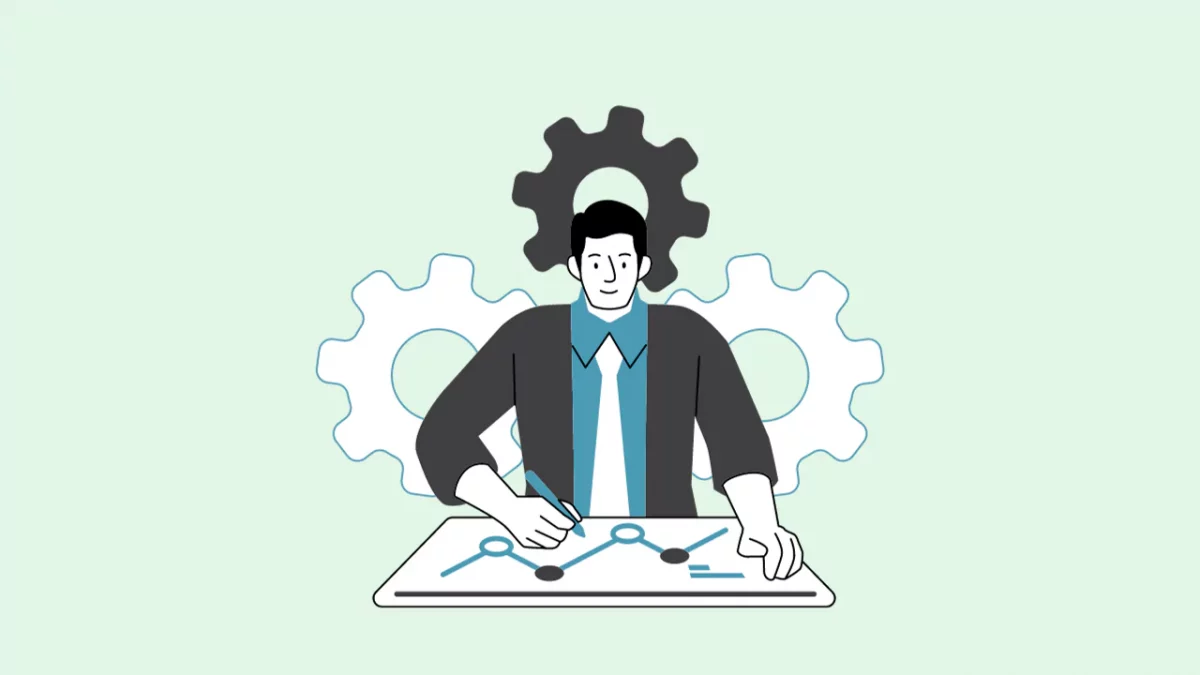
For experienced designers looking to add motion graphics to their skill set:
Accelerated Learning (1-2 Months): Quickly grasping animation principles and adapting existing design knowledge.
Mastering Software (2-3 Months): Becoming proficient in motion graphics software and creating polished animations.
Advanced Concepts (2-3 Months): Delving into advanced techniques like 3D animation, visual effects, and dynamic graphics.
Portfolio Development (3-4 Months): Creating a strong motion graphics portfolio with a variety of projects.
These timeframes are approximate and can vary based on factors like learning pace, available time, and dedication. Continuous practice and learning are key to improvement, regardless of your starting point. Don’t rush – take the time you need to truly understand and excel in motion graphics.
Beginner’s Journey to Learn Motion Graphics
Step 1: Introduction and Exploration (1-2 Weeks)
- Start by understanding what motion graphics are and their applications.
- Explore motion graphics examples online to see what’s possible.
Step 2: Basics of Design (2-3 Weeks)
- Learn about basic design principles like composition, color, and typography.
- Understand how these principles apply to motion graphics.
Step 3: Software Familiarity (1-2 Weeks)
- Choose a software tool like Adobe After Effects.
- Learn about the software interface, tools, and basic functions.
Step 4: Animation Essentials (3-4 Weeks)
- Dive into animation principles like timing, easing, and keyframes.
- Practice creating simple animations, like moving text or shapes.
Step 5: Foundational Skills (1-2 Months)
- Master typography basics for text-based animations.
- Understand the color theory and how it affects the mood of your animations.
Step 6: Creating Basic Animations (2-3 Months)
- Combine your design and animation skills to create basic motion graphics.
- Experiment with animating text, shapes, and simple objects.
Step 7: Exploring Effects (2-3 Months)
- Learn how to add effects like blurs, transitions, and filters.
- Understand how effects enhance the visual appeal of your animations.
Step 8: Visual Storytelling (2-3 Months)
- Focus on storytelling through animations.
- Learn to convey messages and ideas effectively using visuals.
Step 9: Continuous Learning and Practice (Ongoing)
- Motion graphics is a continuous learning journey.
- Keep practicing, creating new animations, and exploring advanced techniques.
Importance of Patience and Practice
- Learning motion graphics takes time, especially for beginners.
- Patience is key – don’t get discouraged by initial challenges.
- Consistent practice is crucial for improvement. Each animation you create teaches you something new.
- Don’t be afraid to make mistakes – they’re part of the learning process.
- Celebrate small victories and progress along the way.
A beginner’s journey in motion graphics is an exciting adventure. With the right steps, consistent practice, and a patient mindset, you can gradually build your skills and create impressive animations. Remember that each step contributes to your growth, so enjoy the process and keep pushing yourself to learn and create more!
Progressing to the Intermediate Level in Motion Graphics
After mastering foundational skills, learners enter the intermediate level of their motion graphics journey. This phase is marked by growth, confidence, and the ability to create more complex and engaging animations.
Enhanced Creativity
With a solid grasp of animation principles, typography, color theory, and design concepts, learners have a broader creative palette to work with. They can experiment with advanced techniques, combining elements in innovative ways.
Exploring Advanced Tools
At this stage, learners might delve into more advanced features of their chosen software. They can explore plugins, more intricate effects, and tools that enhance efficiency and creativity.
Taking on Simple Projects
An effective way to progress is by taking on simple projects that challenge and expand your skills. Create short animations, intros, or promotional videos for personal practice. This hands-on experience helps bridge the gap between theory and practical application.
Refining Animation Techniques
Intermediate learners focus on refining their animation techniques. They experiment with different styles of motion, such as kinetic typography or character animation. This helps them develop a signature style.
Adding Depth and Realism
Intermediate learners often start exploring 3D elements or visual effects to add depth and realism to their animations. This can involve creating 3D text, integrating 3D models, or simulating realistic lighting and shadows.
Gaining Confidence
As learners successfully tackle more complex projects, their confidence grows. They become more comfortable taking creative risks and experimenting with new approaches.
Becoming Versatile
Intermediate learners expand their skill set to handle various types of projects. They might work on animations for social media, video intros, explainer videos, or even short films.
Seeking Feedback
At this stage, it’s beneficial to seek feedback from peers or mentors. Constructive criticism helps learners identify areas for improvement and fine-tune their work.
Progressing to the intermediate level in motion graphics signifies a significant leap in skill and understanding. Learners confidently create animations that are more dynamic, engaging, and technically advanced. Taking on projects and seeking continuous improvement pave the way for them to reach even greater heights in their motion graphics journey.
Advanced Skills and Specialization in Motion Graphics

At the advanced level, learners may explore the world of 3D modeling and animation. This involves creating three-dimensional objects, characters, and environments. It opens the door to creating immersive animations with depth and realism.
Visual Effects (VFX)
Advanced motion graphics artists often dive into visual effects (VFX). This includes adding realistic explosions, fire, smoke, and other elements to create cinematic and attention-grabbing animations.
Specialization in Specific Industries
Film Industry
- Motion graphics artists can specialize in creating title sequences, transitions, and visual effects for films.
- They enhance storytelling by adding animated elements that enhance the narrative.
Gaming Industry
- In the gaming industry, motion graphics artists contribute to creating game interfaces, animated characters, and dynamic in-game animations.
- They add visual appeal and interactivity to the gaming experience.
Advertising and Marketing
- Motion graphics play a vital role in advertising, from creating engaging ads for social media to producing TV commercials.
- Artists specialize in delivering messages effectively within short timeframes.
Entertainment and Streaming
- Motion graphics artists contribute to creating eye-catching visuals for online streaming platforms, music videos, and live events.
- Their work adds energy and excitement to entertainment content.
Educational and Explainer Videos
- Specializing in educational content involves creating animations that simplify complex ideas, making them easy to understand.
- Artists use motion graphics to explain concepts in an engaging and visually appealing manner.
Multimedia Collaborations
Advanced motion graphics artists often collaborate with professionals from different fields, such as video editing, sound design, and scriptwriting. This collaborative approach enhances the overall quality of the final product.
Staying Updated
In advanced motion graphics, staying updated with the latest software tools, techniques, and trends is crucial. The field is dynamic, and continuous learning is essential to remain at the forefront of creativity.
Advancing in motion graphics involves mastering advanced skills like 3D modeling, exploring visual effects, and specializing in industries like film, gaming, advertising, and more. Specialization allows artists to contribute their unique skills to different sectors, creating impactful visuals that captivate audiences across various platforms.
Setting Realistic Expectations in Learning Motion Graphics
Learning motion graphics is an exciting journey, but it’s important to set realistic expectations right from the start. Understand that becoming proficient doesn’t happen overnight.
Progress Takes Time
Just like any skill, mastering motion graphics takes time. You won’t create complex animations within a few days, and that’s okay. Every step you take adds up to your progress.
Celebrate Small Wins
Don’t overlook small achievements along the way. Celebrate every animation you complete, no matter how simple. Each project is a step forward.
Be Patient with Yourself
There might be times when you feel frustrated or stuck. Remember that this is part of the learning process. Don’t be too hard on yourself – take breaks, reset, and come back with a fresh perspective.
Consistent Practice Matters
Consistency is key. Regular practice, even for a short time each day, is more effective than occasional intense sessions. Keep practicing and experimenting to refine your skills.
Learning is Not Linear
Learning motion graphics is not a linear process. You might revisit certain concepts as you advance, and that’s perfectly normal. It’s all about reinforcing your understanding.
Learning from Mistakes
Expect to make mistakes, and don’t fear them. Mistakes are valuable lessons that help you improve. They show you what doesn’t work and guide you toward finding what does.
Seek Inspiration
Inspiration can come from anywhere – movies, websites, or even everyday objects. Surround yourself with creativity to keep your motivation alive.
Don’t Compare
Avoid comparing your progress to others’. Everyone’s journey is unique, and people learn at different paces. Focus on your growth and improvement.
Stay Curious
Stay curious and open to learning new techniques and tools. The field of motion graphics is always evolving, and your curiosity will drive your progress.
Setting realistic expectations in your motion graphics learning journey is essential. Remember that it takes time, practice, and dedication to become proficient. Embrace the challenges, celebrate your successes, and keep pushing forward. With patience and a positive mindset, you’ll create amazing animations that showcase your growth and creativity.
Enroll in GUVI’s Motion Graphics Career Program to get your career off to a great start. Here, you will work on amazing real-world projects while learning how to use Adobe Illustrator, Photoshop, After Effects, and Premiere Pro.
Conclusion
To wrap things up, remember that learning motion graphics can be different for everyone. Some people learn quickly, while others take a bit more time – both ways are totally okay.
The main thing is to keep practicing and learning. There’s no rush to become an expert overnight. Motion graphics is like a cool puzzle you’re putting together, and each piece you learn adds to the picture.
Think of it as a journey where you get to create awesome animations. The more you practice and learn, the better you’ll become. And the best part is, you’ll have lots of fun making things that look really amazing!
So, stay patient, keep practicing, and enjoy the excitement of making cool visuals with motion graphics. Your journey is special, and every step you take gets you closer to creating fantastic animations!
FAQs
How long does it take to become good at motion graphics?
Learning motion graphics is a journey that varies for everyone. It depends on factors like your prior experience and how much time you dedicate to practice. Becoming proficient can take a few months to a couple of years, so stay patient and enjoy the process.
Can I learn motion graphics without any design background?
Absolutely! While having a design background can be helpful, it’s not a requirement. Many beginners start from scratch and learn motion graphics successfully. Focus on understanding the basics of animation, design principles, and practice regularly.
Do I need expensive software to get started?
No need to break the bank! While software like Adobe After Effects and others are popular, there are free or more affordable alternatives available too. Starting with simpler software can help you grasp the fundamentals before diving into more advanced tools.

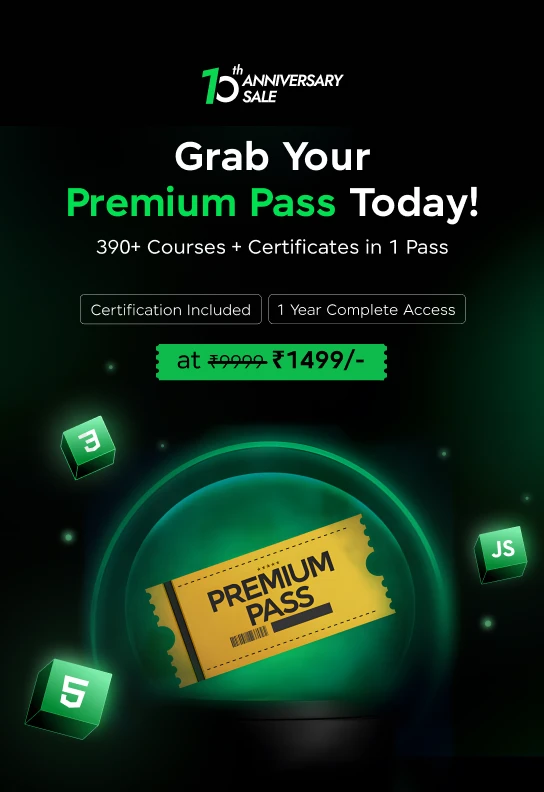








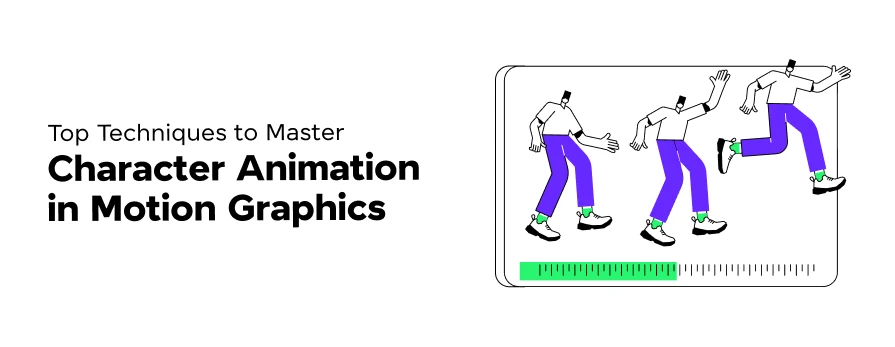








Did you enjoy this article?