
Real-world Web Development Applications
Apr 08, 2025 5 Min Read 6823 Views
(Last Updated)
In today’s digital age, the web is the heartbeat of our interconnected world. It’s where we shop, connect with friends, learn new skills, and manage our finances. Behind the scenes of this vast digital landscape lies a dynamic field that brings it all to life – web development.
In this blog post, we’ll take you on a journey into the world of web development and explore its real-world applications. We’ll dive into the nuts and bolts of how web developers shape the digital landscape, discussing everything from e-commerce giants to online learning platforms. Along the way, we’ll uncover the challenges that developers face and the tools and technologies they wield to overcome them.
So, whether you’re a budding web developer, a curious tech enthusiast, or simply someone who wonders how the digital world comes to life, this exploration of real-world web development applications is your backstage pass to the heart of the internet. Get ready to unlock the mysteries of the web and discover the remarkable impact of web development on our daily lives.
Table of contents
- Web Development Basics
- Web Development Technologies
- Front-End vs. Back-End Development
- Role of Frameworks and Libraries
- Real-world Web Development Applications
- A. E-Commerce Websites
- B. Social Media Platforms
- C. Content Management Systems (CMS)
- D. Online Learning Platforms
- E. Booking and Reservation Systems
- F. Financial Services Websites
- Challenges in Real-World Web Development Applications
- Web Development Tools and Technologies
- Text Editors and Integrated Development Environments (IDEs)
- Version Control Systems
- Development Environments
- Front-End Development Tools
- Back-End Development Tools
- Conclusion
- FAQs
- What are the key differences between front-end and back-end development in real-world web applications?
- How do developers ensure the security of real-world web applications, especially in fields like e-commerce and finance?
- What are the major challenges faced by web developers in terms of cross-browser compatibility and mobile responsiveness?
Web Development Basics
Here’s an overview of web development basics:
1. Web Development Technologies

HTML is the backbone of web pages. It’s used to structure content and define elements like headings, paragraphs, images, and links. CSS is used to style HTML elements, making websites look attractive. It controls things like fonts, colors, layouts, and animations. JavaScript is a powerful scripting language that adds interactivity and dynamic behavior to web pages. It’s used for things like form validation, animations, and creating responsive web applications.
Before diving into the next section, ensure you’re solid on full-stack development essentials like front-end frameworks, back-end technologies, and database management. If you are looking for a detailed Full Stack Development career program, you can join GUVI’s Full Stack Development Career Program with Placement Assistance. You will be able to master the MERN stack (MongoDB, Express.js, React, Node.js) and build real-life projects.
Additionally, if you want to explore JavaScript through a self-paced course, try GUVI’s JavaScript self-paced certification course.
2. Front-End vs. Back-End Development
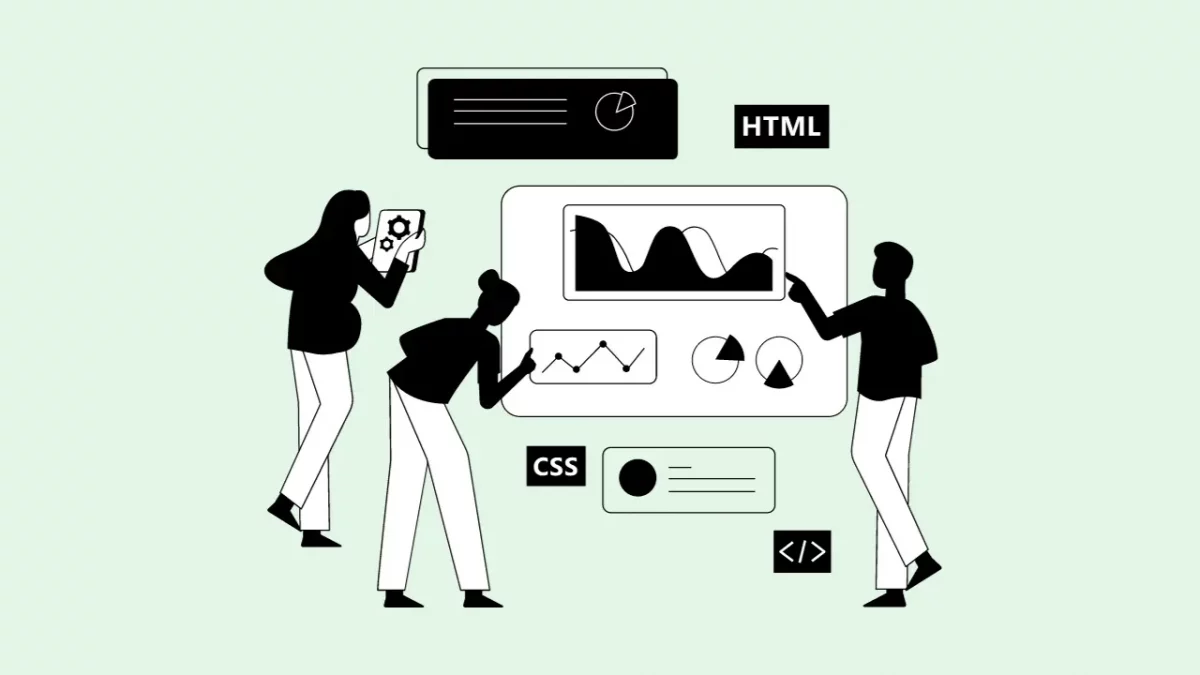
Front-end developers focus on the user interface and user experience (UI/UX) of a website. They use HTML, CSS, and JavaScript to create interactive and visually appealing websites that users interact with directly. Back-end developers work on the server side of web applications. They handle data storage, user authentication, and server logic. Common back-end technologies include server-side scripting languages like Python, and PHP, and databases like MySQL or MongoDB.
3. Role of Frameworks and Libraries
Web development frameworks are pre-built structures that help developers build web applications more efficiently. Examples include:
Libraries are collections of pre-written code that can be reused to perform common tasks. Examples include:
These foundational web development technologies, front-end and back-end distinctions, and the use of frameworks and libraries are essential components for anyone interested in becoming a web developer or understanding how websites are created.
Real-world Web Development Applications
Here are a few real-world web development applications, along with examples:
A. E-Commerce Websites

Web development is the driving force behind e-commerce websites, allowing businesses to showcase products, create user-friendly interfaces, and facilitate secure transactions. Developers use technologies like HTML, CSS, JavaScript, and back-end frameworks to build these platforms. Web developers design user interfaces that make it easy for customers to browse products, add items to their shopping carts, and complete purchases. Payment gateways enable secure online transactions.
Examples of popular e-commerce websites:
B. Social Media Platforms
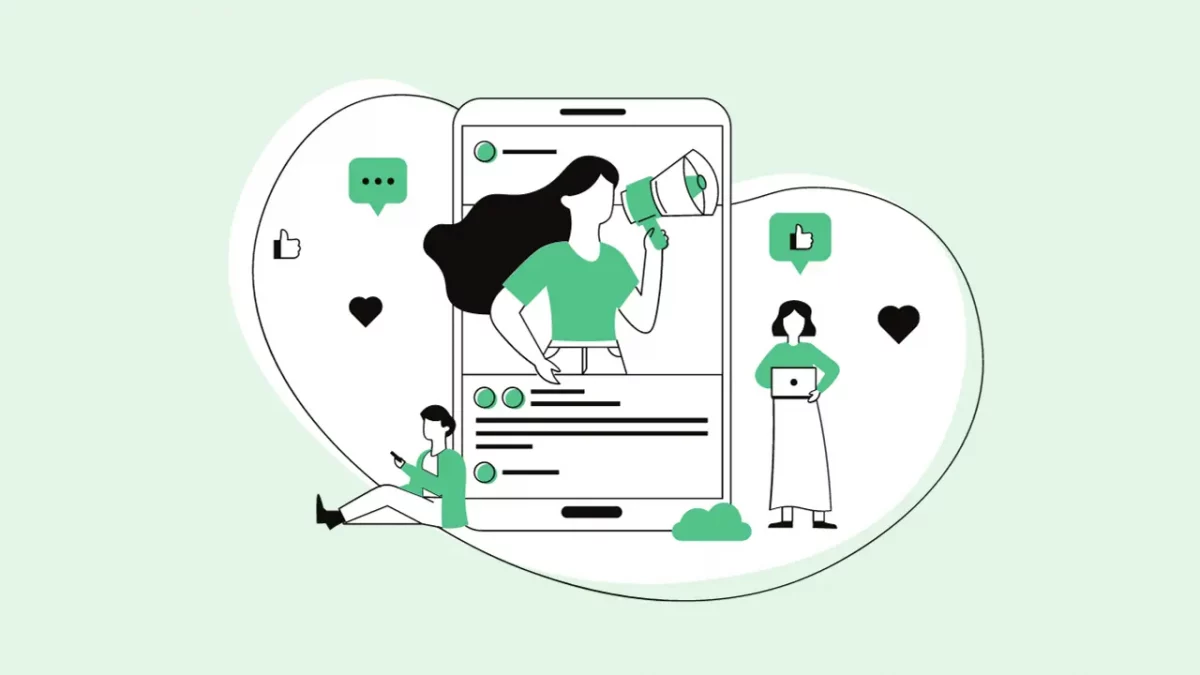
Web development powers the creation of social media platforms, providing features like user profiles, news feeds, and messaging. Developers use front-end and back-end technologies to build these interactive websites. User profiles allow individuals to share information about themselves. News feeds display posts from friends and pages users follow. Messaging features enable real-time communication.
Examples of social media platforms:
C. Content Management Systems (CMS)
Content Management Systems (CMS) are web applications developed using web technologies. They offer user-friendly interfaces for content creation, editing, and management. CMS platforms provide intuitive dashboards that allow users to publish articles, upload media, and organize content without needing advanced technical skills.
Popular CMS systems:
D. Online Learning Platforms

E-learning platforms use web development to create course management systems, quizzes, and discussion forums. Developers build user interfaces for learners and instructors to access course materials. Course management includes creating, organizing, and delivering content. Quizzes assess learning, and discussion forums facilitate student interaction.
Examples of online learning platforms:
- Coursera
- edX
E. Booking and Reservation Systems
Web development enables the creation of booking and reservation platforms for flights, hotels, and appointments. It includes features like calendars, availability checks, and secure payment processing. Calendars display available dates and times. Availability checks ensure that customers can book when there are openings. Payment processing handles secure transactions.
Examples of booking and reservation systems:
F. Financial Services Websites
Web development is crucial for online banking and financial services websites. It ensures secure authentication, robust account management, and reliable transaction processing. Secure authentication verifies user identities. Account management allows customers to manage their finances. Transaction processing handles deposits, withdrawals, and transfers securely.
Examples of financial services websites:
Challenges in Real-World Web Development Applications
Let’s discuss the common challenges developers face in real-world web development applications:
1. Ensuring the security of user data, especially in e-commerce and financial services, is paramount. Developers must protect against data breaches and unauthorized access. Web applications are susceptible to various threats like SQL injection, cross-site scripting (XSS), and distributed denial of service (DDoS) attacks. Developers need to implement robust security measures to mitigate these risks.
2. High-traffic websites, such as e-commerce platforms during holidays, must handle sudden spikes in user activity. Scalability challenges involve optimizing server performance and load balancing. As the user base grows, databases must scale to handle increased data storage and retrieval demands.
3. Websites need to work seamlessly across multiple web browsers (e.g., Chrome, Firefox, Safari, Internet Explorer). Differences in browser rendering and JavaScript behavior can pose challenges. Ensuring websites are responsive and adapt to various screen sizes and devices is crucial for an optimal user experience.
4. With the increasing use of mobile devices, developers face the challenge of optimizing websites and web applications for mobile platforms. Mobile responsiveness and performance are critical.
5. Slow-loading websites can deter users. Developers need to optimize assets like images, scripts, and stylesheets to improve page load times.
6. Ensuring a user-friendly interface is challenging. Developers must conduct usability testing and continually refine the user experience. Building accessible websites that cater to users with disabilities is a legal requirement in many regions. Compliance with accessibility standards like WCAG (Web Content Accessibility Guidelines) is essential.
7. Content-heavy websites, like news portals, require efficient content management systems to handle constant updates. Developers must keep platforms and frameworks up to date to address security vulnerabilities and compatibility issues.
8. Web development technologies and trends evolve rapidly. Staying updated with the latest tools, libraries, and frameworks is crucial to remain competitive and secure.
9. In complex projects, collaboration among developers, designers, and stakeholders can be challenging. Effective communication is vital to align everyone’s efforts.
10. Compliance with data protection regulations, such as GDPR, requires careful handling of user data and user consent mechanisms. Avoiding copyright infringement and respecting intellectual property rights in content and design is essential.
11. Ensuring the functionality and performance of web applications across various scenarios requires comprehensive testing procedures.
12. Managing project scope and preventing feature creep can be challenging. Clear project management practices are crucial.
In the fast-paced world of web development, staying updated with industry trends and best practices is essential. Developers need to continuously learn and adapt to emerging technologies, security threats, and changing user expectations to deliver successful real-world web applications that meet both user needs and business goals.
Web Development Tools and Technologies
Here’s a list of popular web development tools and technologies used in building real-world applications:
1. Text Editors and Integrated Development Environments (IDEs)
2. Version Control Systems
3. Development Environments
4. Front-End Development Tools
5. Back-End Development Tools
These tools and technologies are widely used in web development to streamline the development process, improve code quality, and enhance collaboration among developers and teams. Depending on your project’s requirements and your personal preferences, you can explore and choose the tools that best suit your needs.
Kickstart your Full Stack Development journey by enrolling in GUVI’s certified Full Stack Development Career Program with Placement Assistance where you will master the MERN stack (MongoDB, Express.js, React, Node.js) and build interesting real-life projects. This program is crafted by our team of experts to help you upskill and assist you in placements.
Alternatively, if you want to explore JavaScript through a self-paced course, try GUVI’s JavaScript self-paced course.
Conclusion
Web development is like the magic wand behind the websites and apps we use every day. It’s what makes online shopping work, connects us on social media, and lets us learn new things on the internet. Without web development, the digital world wouldn’t be as amazing as it is. So, why should you care about web development? Well, it’s not just for tech wizards; it’s for anyone curious about how things work online. It’s a bit like learning how to build your own digital playground.
If you’re intrigued by web development, there’s a whole world to explore. You can start by learning the basics of coding with HTML, CSS, and JavaScript. Then, you can choose to focus on making websites look great (front-end) or making them work smoothly (back-end). Or you can become a master of both! Remember, practice is key. Try building your own little website or app to see what you can create. There are lots of friendly places online where you can learn for free.
So, if you’re excited about building cool things on the internet, web development is your ticket to a fun and creative journey. Go ahead, explore, and make the digital world even more amazing!
FAQs
Front-end development focuses on creating the user interface and user experience (UI/UX) that users interact with directly. It involves designing web pages, handling user interactions, and making websites visually appealing.
Back-end development, on the other hand, deals with server-side processes, databases, and server logic. It ensures data storage, user authentication, and the functionality that happens behind the scenes. Both front-end and back-end development are crucial for creating fully functional web applications.
Security is paramount in web development, especially in applications handling sensitive data. Developers implement security measures such as encryption, secure authentication methods, and regular security audits.
They also follow best practices to protect against common threats like SQL injection and cross-site scripting (XSS). Compliance with data protection regulations, like GDPR, is essential for handling user data securely.
Cross-browser compatibility challenges arise because different web browsers (e.g., Chrome, Firefox, Safari, Internet Explorer) interpret web code differently. Developers must thoroughly test and adapt websites to ensure they function correctly across various browsers.
Mobile responsiveness challenges involve optimizing websites for various screen sizes and devices, ensuring that users have a seamless experience regardless of whether they’re using a desktop computer, tablet, or smartphone. CSS frameworks like Bootstrap and media queries are often used to address these challenges.






















![How to Become a Web Developer Without a Degree: A Beginner's Guide [2025] 7 web developer without a degree](https://www.guvi.in/blog/wp-content/uploads/2025/05/How-to-Become-a-Web-Developer-Without-a-Degree.png)

![What is ReactJS? A Beginner's Guide [2025] 9 what is reactjs](https://www.guvi.in/blog/wp-content/uploads/2025/04/What-is-ReactJS_-A-Beginners-Guide.png)





![Top 12 Best Web Development Projects for All Techies [With Source Code] 14 web development project](https://www.guvi.in/blog/wp-content/uploads/2023/08/Feature-Image.webp)

Did you enjoy this article?