
9 Compelling Project Ideas for Frontend Development [With Source Code]
Oct 13, 2025 5 Min Read 29438 Views
(Last Updated)
Looking to master frontend skills but not sure where to begin? Wondering how to impress recruiters or clients with your web development portfolio? If you’re diving into the world of full-stack development, building real-world front-end development projects is one of the best ways to learn, improve, and showcase your talent.
It doesn’t matter if you’re a beginner brushing up on HTML/CSS or an advanced developer exploring APIs and data visualization; hands-on projects help bridge the gap between theory and real-time challenges.
In this article, we’ll explore 9 of the best frontend development projects, categorized by difficulty, complete with tech stack, features, and source code links to help you get started fast. So, without further ado, let us get started!
Table of contents
- Project Ideas for Frontend Development - Beginner Level
- Interactive Personal Portfolio
- Basic Recipe Finder App
- Simple Blog Website
- Project Ideas for Frontend Development - Intermediate Level
- Customizable Dashboard Application
- Fitness Tracker Web App
- Collaborative To-Do List
- Project Ideas for Frontend Development - Advanced Level
- Social Media Aggregator
- Sustainability Tracker
- Interactive Map for Local Services
- Conclusion
- FAQs
- How do project ideas help in learning frontend development?
- Can working on these projects help in getting a frontend development job?
- What is a Progressive Web App (PWA)?
- Why is PWA knowledge important for frontend developers?
- What's the best way to showcase frontend projects to potential employers?
Project Ideas for Frontend Development – Beginner Level
![9 Compelling Project Ideas for Frontend Development [With Source Code] 1 Project Ideas for Frontend Development - Beginner Level](https://www.guvi.in/blog/wp-content/uploads/2025/04/Project-Ideas-for-Frontend-Development-Beginner-Level-1200x630.webp)
It is always good and better to start with the basics. That said, we are going to start off this list of project ideas for frontend development by looking into some of the intricate beginner-level project ideas for frontend development. Let us understand them one by one.
1. Interactive Personal Portfolio
![9 Compelling Project Ideas for Frontend Development [With Source Code] 2 Interactive Personal Portfolio](https://www.guvi.in/blog/wp-content/uploads/2025/04/Interactive-Personal-Portfolio-1200x630.webp)
Your portfolio is your brand online. It showcases your projects, skills, and contact information to potential employers or clients. This project helps you apply everything you’ve learned in HTML, CSS, and JavaScript, building a responsive, attractive site that highlights your abilities.
Duration: 3–5 days
Project Complexity: Beginner
Technology Stack: HTML5, CSS3, JavaScript
Features of the Project:
- Hero section with intro
- About, Skills, and Projects sections
- Responsive layout
- Animated navbar or scroll-based transitions
Skills Required for the Project:
- HTML structure using semantic tags
- CSS layout with Flexbox or Grid
- JavaScript for DOM events like toggling themes or menu
Learning Outcome: You’ll learn how to design and build a responsive website that reflects your identity. You’ll also get comfortable with layouts, mobile responsiveness, and simple interactivity.
APIs and Integrations: None (Optional: Add GitHub API to show live repositories)
Deployment Strategy: GitHub Pages, Netlify, or Vercel
Source Code: Interactive Personal Portfolio
2. Basic Recipe Finder App
![9 Compelling Project Ideas for Frontend Development [With Source Code] 3 Basic Recipe Finder App](https://www.guvi.in/blog/wp-content/uploads/2025/04/Basic-Recipe-Finder-App-1200x630.webp)
Create a user-friendly app where users input ingredients they have, and the app fetches recipes from a public API. A fun and useful way to practice working with APIs and JavaScript async behavior.
Duration: 4–7 days
Project Complexity: Beginner
Technology Stack: HTML, CSS, JavaScript (Fetch API)
Features of the Project:
- Search bar for ingredients
- Recipe cards with title, image, ingredients, and steps
- Error handling for empty results or invalid input
Skills Required for the Project:
- JavaScript Fetch API and Promises
- JSON response handling
- DOM manipulation
Learning Outcome: You’ll gain a solid grasp on API calls, dynamic DOM updates, and asynchronous JavaScript operations, all key skills in real-world frontend development.
APIs and Integrations:
- TheMealDB API
- Edamam Recipe API (requires free API key)
Deployment Strategy: Netlify or GitHub Pages
Source Code: Basic Recipe Finder App
3. Simple Blog Website
![9 Compelling Project Ideas for Frontend Development [With Source Code] 4 Simple Blog Website](https://www.guvi.in/blog/wp-content/uploads/2025/04/Simple-Blog-Website-1200x630.webp)
This project allows users to read and write blog posts. Begin with a static version using HTML/CSS and enhance it with JavaScript for interactivity, such as a search bar or post filtering.
Duration: 5–7 days
Project Complexity: Beginner to Intermediate
Technology Stack: HTML5, CSS3, JavaScript
Features of the Project:
- Blog homepage with article previews
- Individual blog post pages
- Navigation bar and footer
- Optional search/filter by keywords
Skills Required for the Project:
- HTML semantic layout
- CSS layout styling and typography
- Optional JavaScript for search or category filter
Learning Outcome: You’ll learn content organization, layout design, and navigation, critical for any information-heavy website.
APIs and Integrations: Optional comment section with Disqus or Firebase
Deployment Strategy: GitHub Pages or Netlify
Source Code: Simple Blog Website
Project Ideas for Frontend Development – Intermediate Level
![9 Compelling Project Ideas for Frontend Development [With Source Code] 5 Project Ideas for Frontend Development - Intermediate Level](https://www.guvi.in/blog/wp-content/uploads/2025/04/Project-Ideas-for-Frontend-Development-Intermediate-Level-1200x630.webp)
If you already know the basics of frontend development and want to enhance your knowledge on it, the intermediate-level project ideas for frontend development are the right pick for you.
Let’s go through each one of them.
4. Customizable Dashboard Application
![9 Compelling Project Ideas for Frontend Development [With Source Code] 6 Customizable Dashboard Application](https://www.guvi.in/blog/wp-content/uploads/2025/04/Customizable-Dashboard-Application-1200x630.webp)
This project challenges you to create a modular dashboard where users can add or remove widgets (e.g., weather, tasks, news). It simulates a real-world scenario and introduces you to modern frontend frameworks.
Duration: 7–10 days
Project Complexity: Intermediate
Technology Stack: React.js / Vue.js, CSS Modules, APIs
Features of the Project:
- Widget layout system
- Dynamic content rendering
- Drag-and-drop customization (optional)
- API data integration (e.g., weather, news, to-do tasks)
Skills Required for the Project:
- React/Vue components and props
- State management (React Hooks, Vuex optional)
- API handling and UI updates
Learning Outcome: You’ll understand how to build scalable component-based applications with reusable code. You’ll also learn to manage user preferences and application state effectively.
APIs and Integrations:
- OpenWeatherMap for weather
- NewsAPI for headlines
- Custom API for tasks (or use LocalStorage)
Deployment Strategy: Vercel or Netlify with GitHub integration
Source Code: Customizable Dashboard Application
Also Read: React vs Angular vs Vue: Choosing the Right Framework [2025]
5. Fitness Tracker Web App
![9 Compelling Project Ideas for Frontend Development [With Source Code] 7 Fitness Tracker Web App](https://www.guvi.in/blog/wp-content/uploads/2025/04/Fitness-Tracker-Web-App-1200x630.webp)
A fitness tracker app allows users to log workouts, monitor calorie intake, and visualize progress using interactive charts. It’s a great project to explore data handling and data visualization while focusing on user-centric features.
Duration: 10–14 days
Project Complexity: Intermediate
Technology Stack: HTML, CSS, JavaScript, Chart.js / D3.js, LocalStorage or Firebase
Features of the Project:
- Input fields for exercises, diet, and time
- Interactive graphs for weekly/monthly activity
- Goal tracking and motivational stats
- Offline availability with PWA features
Skills Required for the Project:
- Working with input data and storing locally or remotely
- Using chart libraries like Chart.js for visualization
- Understanding of PWAs, manifest files, and service workers
Learning Outcome: You’ll learn to visualize user input with charts, handle progressive web app features, and focus on real-time feedback mechanisms, making it one of the most impactful frontend development projects in terms of UX.
APIs and Integrations:
- Optional: Firebase for authentication and database
- Optional: Health API or third-party exercise datasets
Deployment Strategy: Firebase Hosting / Vercel
Source Code: Fitness Tracker
6. Collaborative To-Do List
![9 Compelling Project Ideas for Frontend Development [With Source Code] 8 Collaborative To-Do List](https://www.guvi.in/blog/wp-content/uploads/2025/04/Collaborative-To-Do-List-1200x630.webp)
Go beyond the basic to-do app and build a collaborative version that allows real-time syncing of tasks between multiple users. Perfect for learning WebSockets or Firebase’s real-time database features.
Duration: 10–14 days
Project Complexity: Intermediate to Advanced
Technology Stack: React/Vue, Firebase, CSS3
Features of the Project:
- Add, delete, and assign tasks
- Real-time updates across devices/users
- User authentication (sign-in/sign-up)
- Task filtering (priority, assignee, status)
Skills Required for the Project:
- Real-time data syncing using Firebase or WebSockets
- Authentication and role-based access control
- Component-based frontend design
Learning Outcome: This project teaches you how to develop real-time collaborative tools — an essential skill in modern team-focused apps. You’ll also understand user sessions and state synchronization.
APIs and Integrations:
- Firebase Authentication & Firestore
- Optional: Notifications via OneSignal or Firebase Cloud Messaging
Deployment Strategy: Firebase Hosting
Source Code: Collaborative To-Do List
Project Ideas for Frontend Development – Advanced Level
![9 Compelling Project Ideas for Frontend Development [With Source Code] 9 Project Ideas for Frontend Development - Advanced Level](https://www.guvi.in/blog/wp-content/uploads/2025/04/Project-Ideas-for-Frontend-Development-Advanced-Level-1200x630.webp)
At the advanced level, your projects should not only showcase your technical prowess but also your ability to solve complex problems and create scalable, efficient applications.
These advanced project ideas for frontend development will test your limits and expand your understanding of frontend development.
Let’s explore each one of the project ideas for frontend development in detail:
7. Social Media Aggregator
![9 Compelling Project Ideas for Frontend Development [With Source Code] 10 Social Media Aggregator](https://www.guvi.in/blog/wp-content/uploads/2025/04/Social-Media-Aggregator-1200x630.webp)
A unified dashboard to view posts, tweets, and updates from multiple social media accounts. You’ll deal with multiple APIs, authentication (OAuth), and data normalization to present a consistent feed.
Duration: 12–16 days
Project Complexity: Advanced
Technology Stack: React.js, Tailwind CSS, OAuth, REST APIs
Features of the Project:
- Connect to Twitter, Instagram, LinkedIn
- Display unified content feed
- Filter by platform or keyword
- Secure login using OAuth2
Skills Required for the Project:
- Authentication with third-party APIs
- Working with multiple data formats (JSON, XML)
- State management and real-time updates
Learning Outcome: This project is ideal for understanding how to securely handle external API data, manage rate limits, and build scalable components for complex UIs. It’s one of the more advanced frontend development projects that mimics real-world SaaS dashboards.
APIs and Integrations:
- Twitter Developer API
- Instagram Graph API
- LinkedIn API (optional)
Deployment Strategy: Vercel / AWS Amplify with secrets stored in environment variables
Source Code: Social Media Aggregator
8. Sustainability Tracker
![9 Compelling Project Ideas for Frontend Development [With Source Code] 11 Sustainability Tracker](https://www.guvi.in/blog/wp-content/uploads/2025/04/Sustainability-Tracker-1200x630.webp)
This project helps users track their carbon footprint by entering daily routines such as travel, energy use, and food consumption. The app provides personalized insights and tips to reduce emissions.
Duration: 14–18 days
Project Complexity: Advanced
Technology Stack: React, D3.js or Chart.js, Node.js (optional backend), CSS Modules
Features of the Project:
- Input activities and see calculated CO₂ impact
- Visual dashboards of weekly/monthly emissions
- Sustainability goals and streak counters
- Tips engine for eco-friendly suggestions
Skills Required for the Project:
- Data modeling and calculations
- Advanced charting and data storytelling
- Modular React components with state handling
Learning Outcome: You’ll build a frontend project that has real-world relevance and requires thoughtful UX design. It reinforces the importance of clean interfaces, meaningful data visualization, and persuasive design for behavioral change.
APIs and Integrations:
- Optional: Carbon Intensity API / Climatiq API for CO₂ metrics
Deployment Strategy: Netlify or Firebase Hosting
Source Code: View Sustainability Tracker
9. Interactive Map for Local Services
![9 Compelling Project Ideas for Frontend Development [With Source Code] 12 Interactive Map for Local Services](https://www.guvi.in/blog/wp-content/uploads/2025/04/Interactive-Map-for-Local-Services-1200x630.webp)
This project is a dynamic, map-based web app that shows nearby services like restaurants, gyms, libraries, or clinics. Users can rate, review, and search for local spots on an interactive map.
Duration: 14–20 days
Project Complexity: Advanced
Technology Stack: Leaflet.js or Google Maps API, React/Vue, Firebase, CSS3
Features of the Project:
- Interactive map with pins for services
- User ratings, reviews, and filters (e.g., open now, rating)
- Location search and auto-suggestions
- Mobile-friendly UI with real-time updates
Skills Required for the Project:
- Map API usage and configuration
- CRUD operations for user-generated content
- Authentication and secure data handling
- Responsive UI and accessibility best practices
Learning Outcome: You’ll master real-world integrations with third-party APIs, handle user-generated data, and build for cross-device compatibility.
APIs and Integrations:
- Google Maps API or OpenStreetMap with Leaflet
- Firebase Realtime Database or Firestore
- Optional: Places API for auto-suggest functionality
Deployment Strategy: Netlify, Firebase Hosting, or Vercel
Source Code: Interactive Map for Local Services
Whether you’re starting out or levelling up, these frontend development projects offer a powerful learning curve and a portfolio boost.
If you want to learn more about frontend development and understand the basics of full-stack development and their practice, then you must sign up for the Full Stack Development Course offered by HCL GUVI, which gives you in-depth knowledge and practical implementation of frontend development through various real-life FSD projects.
Conclusion
In conclusion, these project ideas for frontend development are your opportunity to shine and demonstrate not just your technical skills but also your creativity and innovation. They require a deep understanding of the technologies involved, a keen eye for design, and a thoughtful approach to user experience.
As you work through these project ideas for frontend development, remember to seek feedback, iterate on your designs, and always look for ways to improve. The learning journey never ends, but these project ideas for frontend development will take you one step closer to mastering frontend development.
FAQs
1. How do project ideas help in learning frontend development?
Projects provide practical experience with coding concepts, tools, and technologies, making abstract theories tangible and easier to understand.
2. Can working on these projects help in getting a frontend development job?
Yes, completing projects demonstrates your practical skills and problem-solving abilities to employers, making you a more attractive candidate.
3. What is a Progressive Web App (PWA)?
A Progressive Web App (PWA) is a type of application software delivered through the web, built using common web technologies including HTML, CSS, and JavaScript. It is intended to work on any platform that uses a standards-compliant browser, including both desktop and mobile devices.
4. Why is PWA knowledge important for frontend developers?
PWAs offer a mobile-app-like experience with offline capabilities, making your web applications more accessible and engaging.
5. What’s the best way to showcase frontend projects to potential employers?
Create a portfolio website or a GitHub repository with live demos and code snippets, highlighting your problem-solving process and final outcomes.





























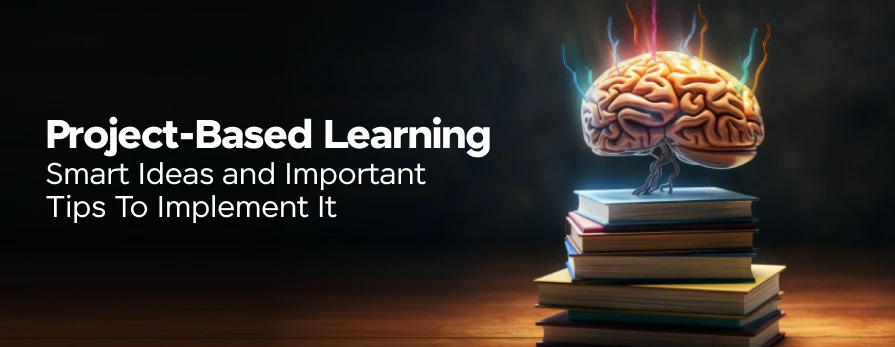

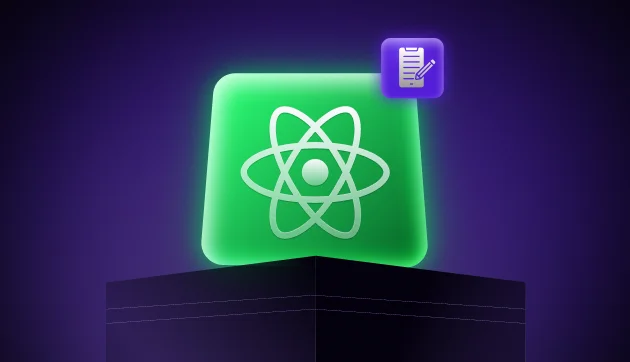




Did you enjoy this article?