
Best Practices For Sound Design in Motion Graphics
Oct 24, 2024 6 Min Read 1736 Views
(Last Updated)
Exploring the world of motion graphics reveals just how transformative sound design can be. It’s a powerful tool that enriches visual storytelling, making animations not only seen but felt. This blog will guide you through best practices while giving a peek into essential techniques, tools, and strategies to amplify your projects with impactful motion graphics sound design.
Sound design in motion graphics improves the viewing experience beyond the visual elements. It deepens emotional impact, enhances narrative clarity, and embeds a richer sense of reality into every scene. By skillfully mixing sound with visuals, creators can transport audiences into the story, making each moment more immersive and memorable. Join us as we figure out how strategic sound design can transform your motion graphics from simple animations to captivating experiences.
Table of contents
- Sound design in Motion graphics: Why it Matters?
- Impact of Sound Design in Motion Graphics on Visual Storytelling
- Stirring Emotions
- Boosting Visuals and Performance
- Top Tools for Sound Design in Motion Graphics
- Adobe Premiere Pro: Your Go-To Tool
- Da Vinci Resolve: The All-in-One Wonder
- Adobe After Effects: The Animation Maestro
- Adobe Photoshop: More Than Just Images
- Motion Software for Apple Fans
- Techniques for Sound Design in Motion Graphics
- Creating Atmosphere
- Storytelling through Sound
- Synchronization with Visual Cues
- Emotional Enhancement through Music and Sound Effects
- Use of Silence and Minimalism
- Practical Tips and Strategies for Sound Design in Motion Graphics
- Creating Your Own Sound Palette
- Syncing Sound with Visuals
- Enhancing Storytelling with Sound
- Budget Allocation for Sound Design
- Custom vs. Stock Music
- Wrapping Up
- Frequently Asked Questions
- What are the challenges faced by sound designers in motion graphics?
- Are there specific genres of music that work best for motion graphics?
- What role does Foley sound to play in motion graphics?
- How important is a dialogue in motion graphics sound design?
- What is the best way to test the effectiveness of sound design in motion graphics?
Sound design in Motion graphics: Why it Matters?
Sound design does more than just accompany visuals; it supercharges them. According to SenseBite, sound design in motion graphics adds depth and emotion, sets the right atmosphere, clarifies information, and makes everything feel more real. It also helps people understand the story better, builds an emotional connection, and makes the narrative more immersive. It’s like teleporting your audience right into the story.
In short, good sound design takes your motion graphics from “meh” to “wow.” With the right mix of visuals and sound, your motion graphics can create a sensory experience that sticks with your audience. So, don’t skip on sound design in your next motion graphics project, and see the magic happen.
Before we proceed further, it’s essential to have a solid foundation in graphic design principles and animation basics. If you’re eager to dive deep into creating captivating motion visuals, consider joining GUVI’s Adobe Certified VFX Career Program with AI Integration. In this program, you’ll learn the fundamentals of animation, visual effects, and storytelling techniques. Gain hands-on experience with industry-standard tools and techniques, and unlock your creativity to craft stunning motion graphics for videos, presentations, and more.
Also, if you want to explore some advanced techniques in data visualization through a self-paced course, try GUVI’s Advanced Data Visualization course using Power BI.
Impact of Sound Design in Motion Graphics on Visual Storytelling
Stirring Emotions
Motion Graphics sound design can make or break your animation. It sets the mood and pulls your audience into the story, according to MOWE Studio. Think about it: a catchy tune, a dramatic sound effect, or a powerful voiceover can make your viewers feel joy, excitement, suspense, or even sadness. This emotional hook keeps them glued to the screen and makes your story unforgettable.
To nail this emotional connection, you need to know your audience and what you want to say. Every sound should have a purpose and add to the story you’re telling.
Boosting Visuals and Performance
Sound design isn’t just about feelings; it also makes your visuals and performance shine. Custom music and sound effects can make your animation feel more real and immersive.
Imagine an action scene with a fast, energetic track—it amps up the excitement. Or a sad scene with a soft, melancholic tune—it deepens the emotion. Well-timed sound effects can make your animation feel more lifelike and believable.
Know About 20 Best Motion Designers to Follow for Visual Inspiration
Top Tools for Sound Design in Motion Graphics
Adding sound to your motion graphics can really make your visuals pop. There are several software tools out there that can help you nail that perfect sound design, each with its own set of cool features.
Adobe Premiere Pro: Your Go-To Tool
Adobe Premiere Pro is a big name in the game, known for its solid audio editing features. It’s a one-stop shop for all your editing needs, making it a must-have for any budding graphic designer. One of its coolest tricks is the Merge Clip feature, which makes syncing audio and video a breeze. This is super handy when you’re working with sound effects for your motion graphics.
Da Vinci Resolve: The All-in-One Wonder
Da Vinci Resolve is another heavy hitter in the video editing world. It lets you edit, color correct, add visual effects, and do audio post-production all in one place. This can really streamline your workflow, especially when you’re juggling complex projects that need top-notch sound design in motion graphics.
Adobe After Effects: The Animation Maestro
Adobe After Effects is a powerhouse for motion graphics, visual effects, and animation. It offers precise keyframe animation and a huge library of effects and plugins. With After Effects, you can create intricate audio effects that add layers and depth to your visuals.
Adobe Photoshop: More Than Just Images
Adobe Photoshop is mostly known for its image editing skills, but it’s also a key player in creating stunning visuals for motion graphics. While it doesn’t handle sound editing, the visuals you create in Photoshop can be seamlessly integrated with your sound design work in other Adobe software, making your motion graphics truly shine.
Motion Software for Apple Fans
If you’re an Apple user, Motion is a video editing software that focuses on motion graphics and effects. It offers pre-built templates for quick designs and works seamlessly with Final Cut Pro and other Apple products. While it doesn’t do sound editing, the visuals you create in Motion can be perfectly synced with your audio in other software, giving you a complete audio-visual experience.
In the end, the software you pick for sound design will depend on what you need and what your project is all about. By trying out these options, you can find the tool that fits your workflow and helps you create amazing, high-impact motion graphics.
Read Further: 13 Common Mistakes to Avoid in Motion Graphics Design
Techniques for Sound Design in Motion Graphics
Sound design in motion graphics isn’t just about throwing in some background tunes or random sound effects; it’s about carefully establishing an auditory environment that enhances your visual storytelling. Here are five cool techniques that can seriously up your sound game:
Creating Atmosphere
Imagine setting the stage with just sound. Ambient noises—like the gentle hum of a city or the tranquil sounds of a forest—can deeply immerse viewers into your visual world. This tactic is super effective in longer animations where you need to keep the audience engaged and make them feel like they’re part of the environment you’ve created.
Storytelling through Sound
Every sound in your motion graphics should tell a part of your story. From the echo of footsteps to the subtle changes in background music, sound design in motion graphics can convey much more than visuals alone. It’s about using audio to complement the narrative, whether it’s a clock ticking to ramp up tension or a burst of laughter to lighten the mood.
Also Read: Using Motion Graphics in Data Visualization: A Detailed Guide
Synchronization with Visual Cues
Nothing beats the satisfaction of a perfectly timed sound effect that syncs with the visuals. Whether it’s a dramatic explosion or a soft ding, aligning sound with key visual moments makes your animation feel more polished and intentional. It’s these little details that can make your motion graphics shine.
Emotional Enhancement through Music and Sound Effects
The right music or sound effects can make your audience feel exactly what you want them to feel. A rising crescendo can move up to a climax, while a lone violin can bring out the poignancy of a sad scene. Choosing the right sounds can dramatically enhance the emotional impact of your motion graphics.
Use of Silence and Minimalism
Sometimes what you don’t hear makes the biggest impact. Strategic use of silence can powerfully punctuate moments in your animation, giving your audience space to digest a scene or feel the weight of what’s just happened. Minimalistic soundscapes can also be effective, focusing attention without overwhelming the senses.
Also read: Top Skills Required to Become a Motion Graphics Designer
Practical Tips and Strategies for Sound Design in Motion Graphics
Alright, let’s get practical with some nifty tips and strategies to boost your sound design game in motion graphics. These insights will help you apply your knowledge in real-world projects, making your animations not just seen but heard—and felt.
Creating Your Own Sound Palette
First up, know your narrative. What emotions are you aiming to evoke? What’s the vibe of your project? Once you’ve got that down, begin assembling a collection of sounds that fit the mood and theme of your animation. Think of this like choosing a color palette for painting; only you’re painting with sound. Mix and match different tones and textures until you find the perfect auditory blend for your visuals.
Syncing Sound with Visuals
Timing is everything when it comes to syncing sound with motion graphics. This step is crucial for making your project feel seamless. Pinpoint moments in your animation that will benefit from sound highlights—maybe it’s a character jumping or a sudden change in the scene. Layer these sounds to accentuate the action, adjusting as needed to keep the audio and visuals in perfect harmony.
Also Explore Motion Graphics in UI/UX: Enhancing User Experience with Dynamic Visuals
Enhancing Storytelling with Sound
Sound design is a storyteller’s secret weapon. It can underscore key points, heighten suspense, or provide comic relief. Use sound strategically to reinforce the storytelling elements of your motion graphics. For instance, a subtle background score can amplify a pivotal moment, or sound effects can make abstract concepts more tangible. Remember, every sound should serve the story.
Budget Allocation for Sound Design
Don’t let budget constraints stifle your creativity, but do plan for sound design from the start. Allocating about 10% of your total project budget to sound might be a good benchmark, though this can vary. Investing in high-quality sound effects or a custom score can significantly enhance the end product.
Custom vs. Stock Music
Deciding between custom music and stock tracks? Consider the scope of your project. Custom music is great for large-scale projects needing a specific emotional tone, while stock music can be cost-effective for shorter, simpler projects. Whatever you choose, ensure it harmonizes with your visual elements.
By integrating these practical tips and strategies into your workflow, you can take your motion graphics projects to the next level, ensuring they look amazing and sound incredible as well. Remember, sound design in motion graphics is as much about feeling as it is about hearing.
Enroll in GUVI’s Adobe Certified VFX Career Program with AI Integration to get your career off to a great start. Here, you will work on amazing real-world projects while learning how to use Adobe Illustrator, Photoshop, After Effects, and Premiere Pro.
Wrapping Up
As we conclude our discussion on sound design in motion graphics, it’s evident that the right audio can transform good visuals into a captivating story that resonates with audiences. Sound enriches the visual narrative, adding layers of depth that make animations more engaging and meaningful. From subtle background ambiance to impactful musical scores, each element of sound plays an important role in shaping the viewer’s experience.
We’d love to hear from you about your experiences and observations. What are some standout instances where sound design in motion graphics truly caught your attention? Maybe it was a scene from a movie, a clip from an advertisement, or a segment in a documentary. Share your examples in the comments below, and let’s try to understand what made those moments unforgettable for you!
Also, Find Out Top 15 Motion Graphic Trends for 2024
Frequently Asked Questions
What are the challenges faced by sound designers in motion graphics?
Challenges include syncing audio perfectly with visual cues, choosing the right sounds that align with the visual content’s tone, and ensuring the audio enhances rather than distracts from the visual message. Overcoming these challenges requires skill, creativity, and often complex technical processes.
Are there specific genres of music that work best for motion graphics?
The choice of music genre heavily depends on the project’s theme and intended audience. Ambient and instrumental tracks are commonly used for their versatility and ability to blend with various visual styles without overwhelming the content.
What role does Foley sound to play in motion graphics?
Foley sounds are custom-made sound effects that are added to motion graphics to enhance the realism of animated actions and environments. They can make scenes more believable and immersive by mimicking the natural sounds that objects and characters would make in real life.
How important is a dialogue in motion graphics sound design?
Dialogue can be crucial, especially in narrative-driven or instructional motion graphics. It needs to be clear and well-integrated with other sounds, ensuring it contributes to rather than competes with the overall sound design.
What is the best way to test the effectiveness of sound design in motion graphics?
Testing often involves focus groups or user feedback sessions where participants can react to the motion graphics. Observing reactions and collecting feedback can provide insights into how well the sound design works in conjunction with the visual content.

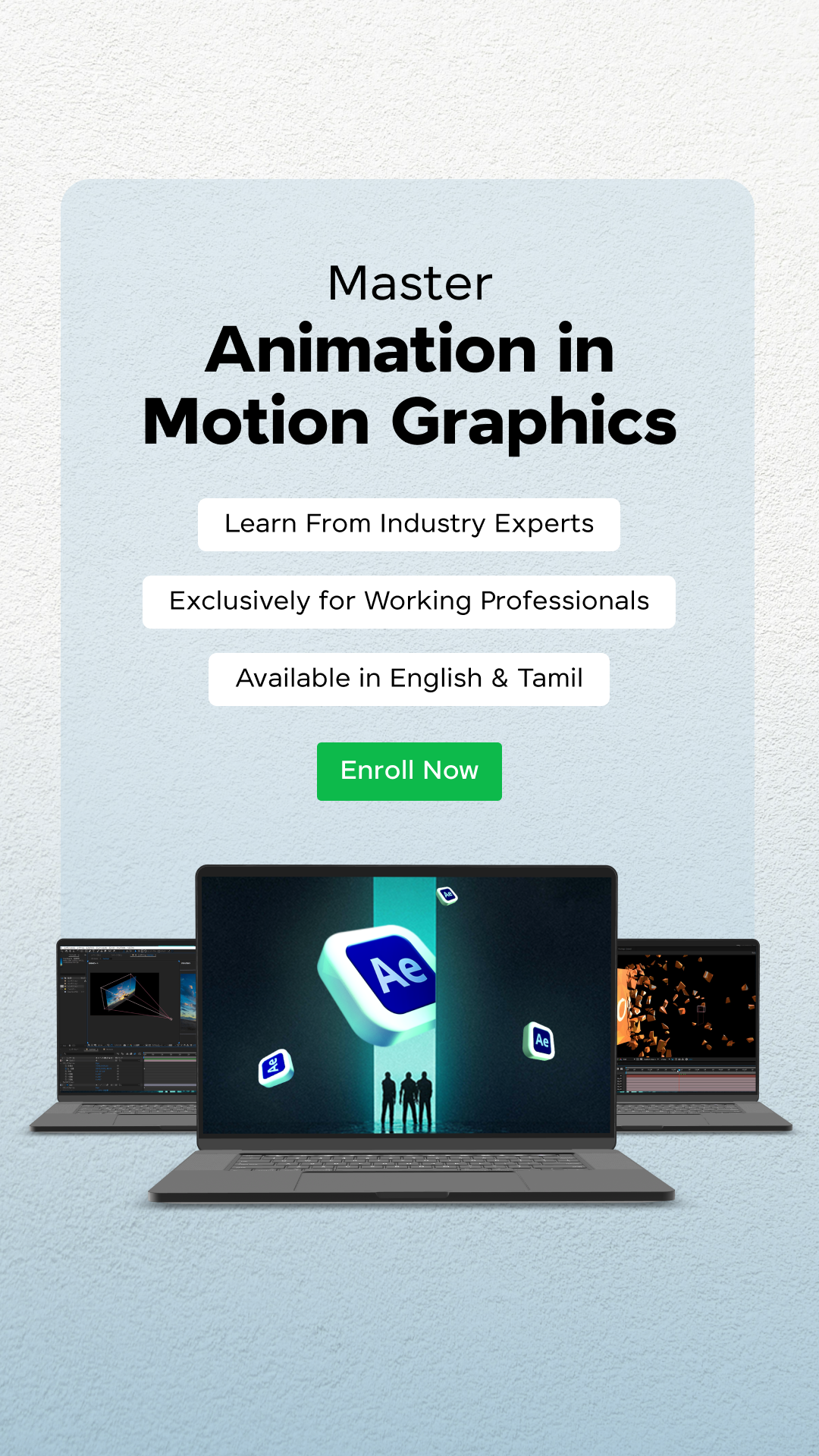








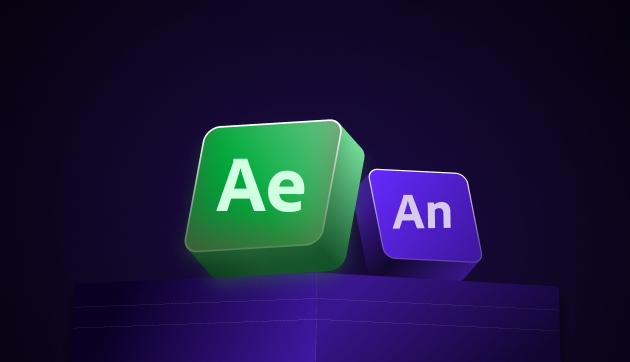

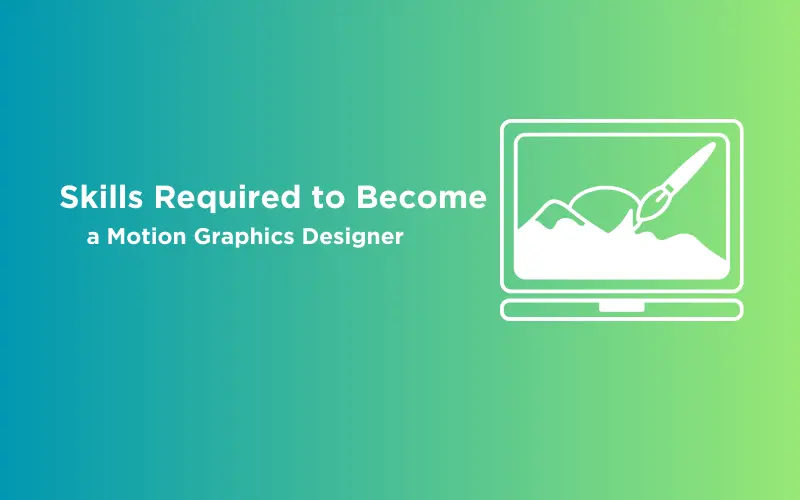
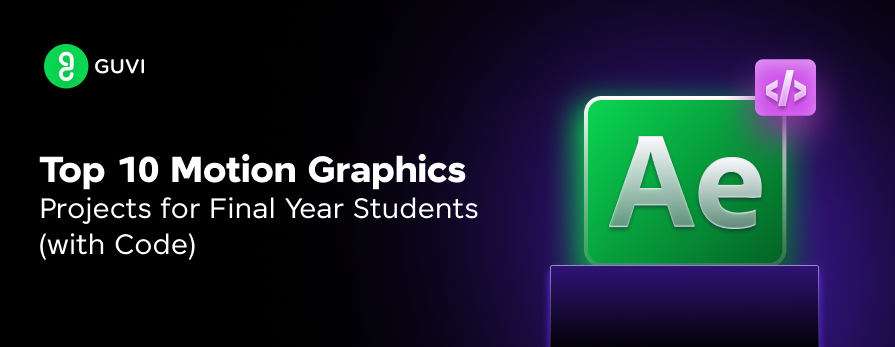
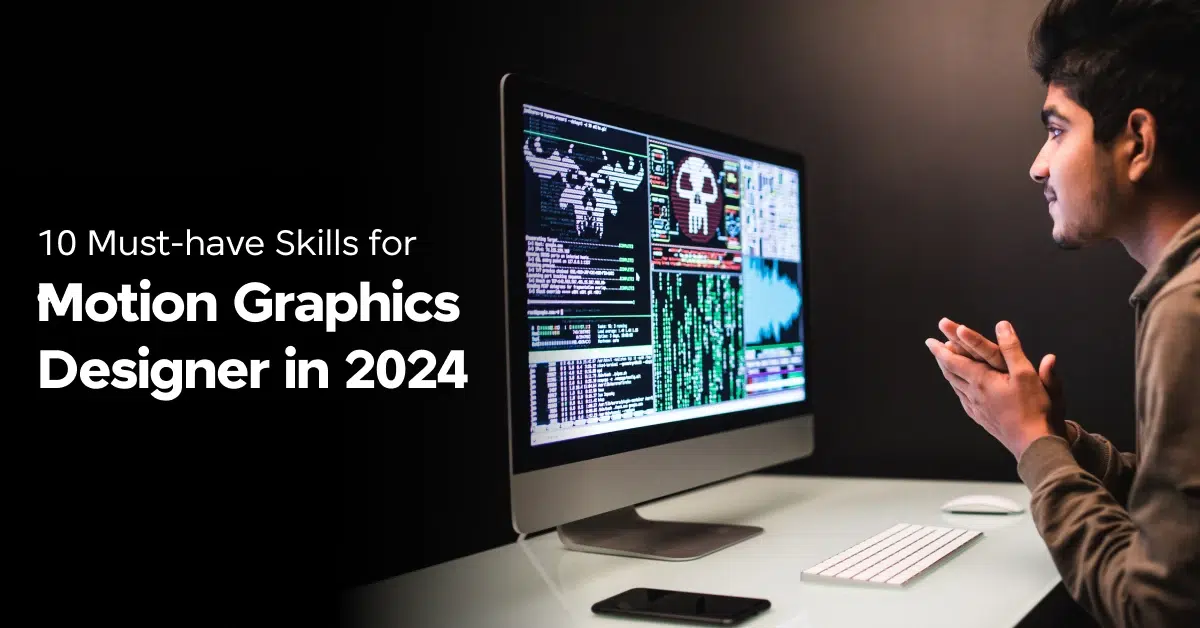



Did you enjoy this article?