
Selenium Framework Explained: From Basics to Best Practices
Oct 10, 2025 6 Min Read 1611 Views
(Last Updated)
Have you ever wondered how top web applications ensure their functionality across various browsers and platforms with minimal human intervention? The answer often lies in test automation, and one of the most widely used tools for this purpose is the Selenium framework.
Selenium enables developers and testers to automate web browsers, simulating real-world user interactions like clicking buttons, entering text, and navigating pages.
In this article, we’ll dive deep into how the Selenium framework works, explore its best practices, and discuss common challenges you may face, along with strategies to tackle them effectively. So, without any delay, let us get started!
Table of contents
- What is the Selenium Framework?
- How Does the Selenium Framework Work?
- Selenium WebDriver: The Heart of the Framework
- Element Locators: Interacting with Web Elements
- Test Execution and Reporting
- Parallel Testing with Selenium Grid
- Types of Selenium Frameworks
- Data-Driven Framework
- Keyword-Driven Framework
- Hybrid Framework
- Behavior-Driven Framework (BDD)
- Best Practices for Using the Selenium Framework
- Organize Your Test Code
- Use Explicit Waits Over Implicit Waits
- Keep Tests Independent and Isolated
- Integrate with Continuous Integration (CI) Tools
- Parallel Execution with Selenium Grid
- Selenium Framework Challenge
- Challenges While Working With Selenium Framework
- Handling Dynamic Elements
- Browser Compatibility Issues
- Flaky Tests
- Handling Alerts and Popups
- Test Maintenance
- Conclusion
- FAQs
- What is Selenium WebDriver?
- What programming languages can I use with Selenium?
- How does Selenium Grid help in testing?
- Can Selenium be used for mobile testing?
- Is Selenium difficult to learn?
What is the Selenium Framework?
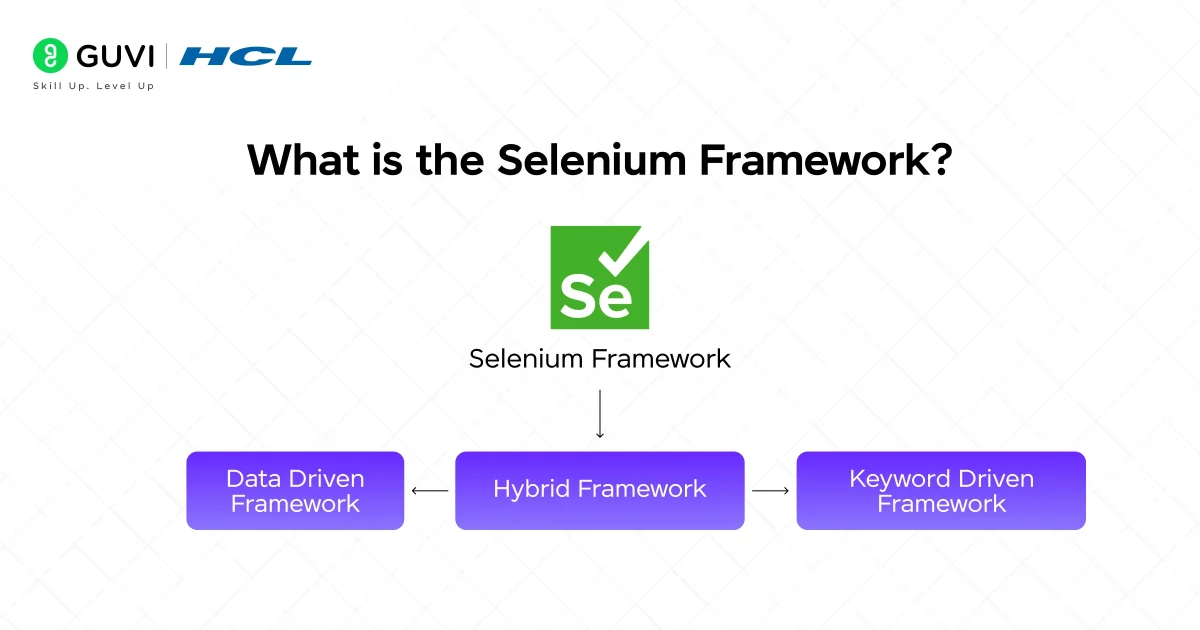
The Selenium framework refers to a collection of tools that help automate web browsers. It’s essentially a set of libraries that provide a user-friendly interface to interact with web elements in a browser.
The Selenium framework is designed to support multiple browsers, operating systems, and programming languages, allowing testers and developers to incorporate web automation with ease.
The main components of Selenium include:
- Selenium WebDriver: The core component of the framework that interacts with browsers and simulates real user interactions.
- Selenium IDE: A browser extension that allows users to record their actions and generate code for automation.
- Selenium Grid: A tool for running tests in parallel across multiple machines, saving time and resources.
How Does the Selenium Framework Work?
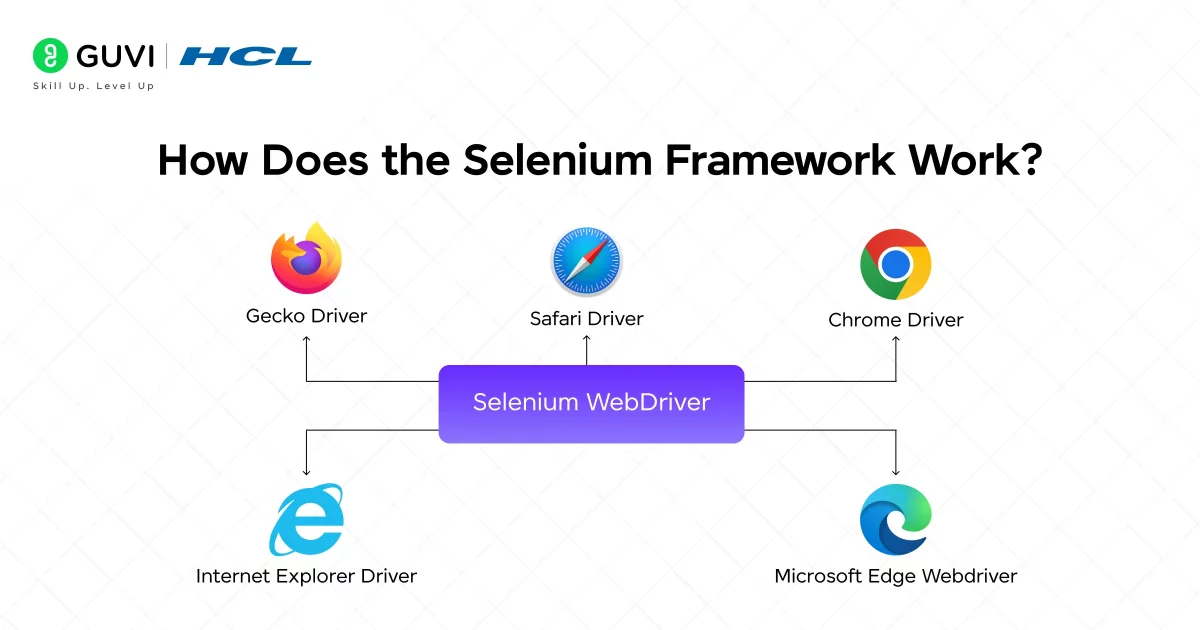
The Selenium framework automates web browsers, enabling testers and developers to simulate real user interactions with web applications. Here’s a step-by-step breakdown of how Selenium works:
1. Selenium WebDriver: The Heart of the Framework
The primary component of the Selenium framework is WebDriver. It allows you to control the web browser by simulating user actions such as clicking buttons, entering text, navigating between pages, and more.
Unlike its predecessor, Selenium RC (Remote Control), WebDriver does not require a server between the test code and the browser. This direct communication between the script and the browser makes WebDriver faster and more reliable for automation.
- WebDriver and Browser Drivers:
WebDriver interacts with the web browser using a browser driver, which is essentially a software component that understands how to work with a specific browser. For instance:
- ChromeDriver: For Google Chrome
- GeckoDriver: For Mozilla Firefox
- EdgeDriver: For Microsoft Edge
- SafariDriver: For Safari
Each browser driver is tailored to communicate with the respective browser. When you write a Selenium WebDriver script, you specify the driver and browser you want to automate, and WebDriver communicates directly with that browser.
2. Element Locators: Interacting with Web Elements
WebDriver allows you to find and interact with web elements (such as buttons, text boxes, links, etc.) using locators. Locators help identify specific elements on a web page. Common types of locators in Selenium include:
- ID: Identifies elements by their unique ID attribute.
- Name: Locates elements by their name attribute.
- Class Name: Selects elements by their class attribute.
- XPath: Selects elements based on their XML path in the DOM.
- CSS Selector: Selects elements based on CSS rules.
Once a web element is located, WebDriver can perform actions like clicking, sending text, retrieving text, and verifying element states.
3. Test Execution and Reporting
Once the automation script is written and the elements are located, the script is executed. Selenium WebDriver performs the necessary steps in the browser, such as logging in, clicking buttons, navigating, or verifying content. When the script finishes running, you can generate reports that summarize the test results, highlighting passed or failed tests.
Test frameworks like JUnit or TestNG integrate with Selenium to structure tests, manage test execution, and generate detailed reports. For example, with TestNG, you can categorize tests, execute them in parallel, and create rich reports.
4. Parallel Testing with Selenium Grid
Selenium Grid is a powerful tool that allows you to run multiple tests concurrently across different machines and browsers. This is especially beneficial when testing applications in cross-browser environments. Instead of running tests sequentially on a single machine, Selenium Grid distributes the tests across multiple nodes, speeding up test execution.
To use Selenium Grid, you’ll have a Hub (where the test commands are sent) and multiple Nodes (which execute the tests). Each node runs a specific browser or browser version, allowing you to perform parallel testing across different browsers.
Types of Selenium Frameworks
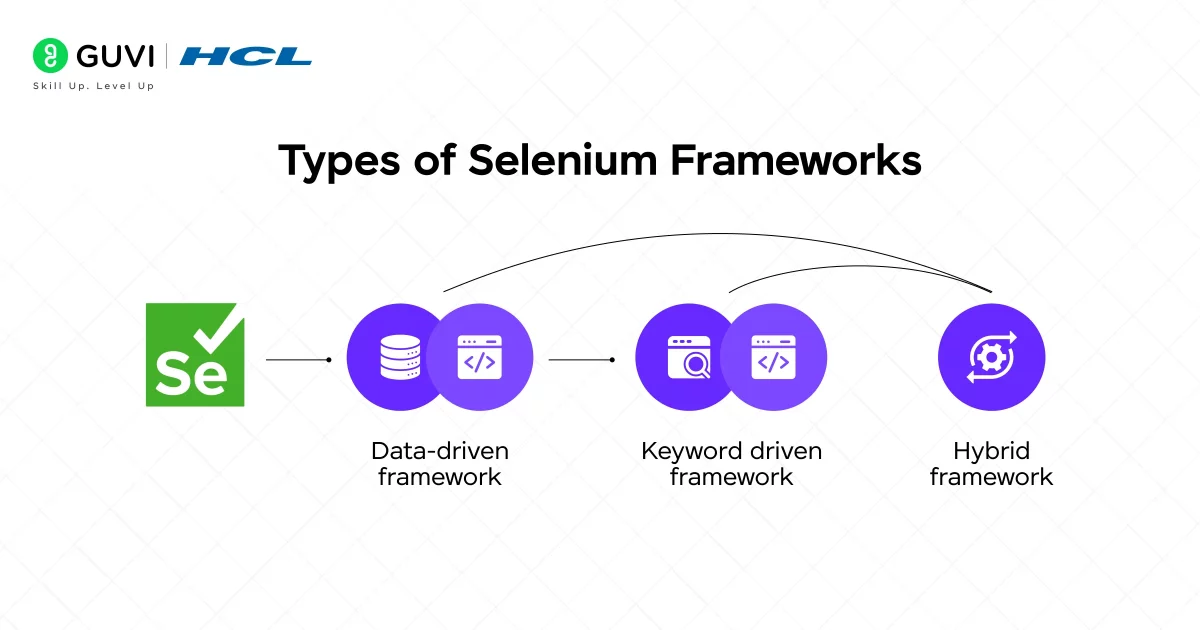
Selenium frameworks come in various types, each designed to suit different needs. The framework you choose largely depends on the complexity and requirements of your testing project.
1. Data-Driven Framework
In a data-driven framework, test data is stored separately, usually in a file like Excel or CSV. The framework reads this data and runs tests using different input values, thereby ensuring that your web application functions as expected across different datasets.
This type of framework helps in running the same set of tests with different inputs, improving test coverage.
2. Keyword-Driven Framework
The keyword-driven framework separates the test scripts from the test data. It relies on a set of predefined keywords that represent the actions performed on the application (such as “click”, “type”, “select”). These keywords are mapped to functions in the automation script. It is easy to use and maintain, but requires an upfront investment in creating reusable keywords.
3. Hybrid Framework
A hybrid framework combines the strengths of both the data-driven and keyword-driven frameworks. It allows you to combine predefined keywords with data-driven logic. Hybrid frameworks are flexible, scalable, and can be adapted for different types of testing, making them suitable for complex applications.
4. Behavior-Driven Framework (BDD)
In Behavior-Driven Development (BDD), tests are written in a way that both developers and non-developers can understand. Tools like Cucumber and SpecFlow are often used with Selenium in BDD. This type of framework allows teams to write test cases in plain English, making collaboration easier and improving communication between stakeholders.
Best Practices for Using the Selenium Framework
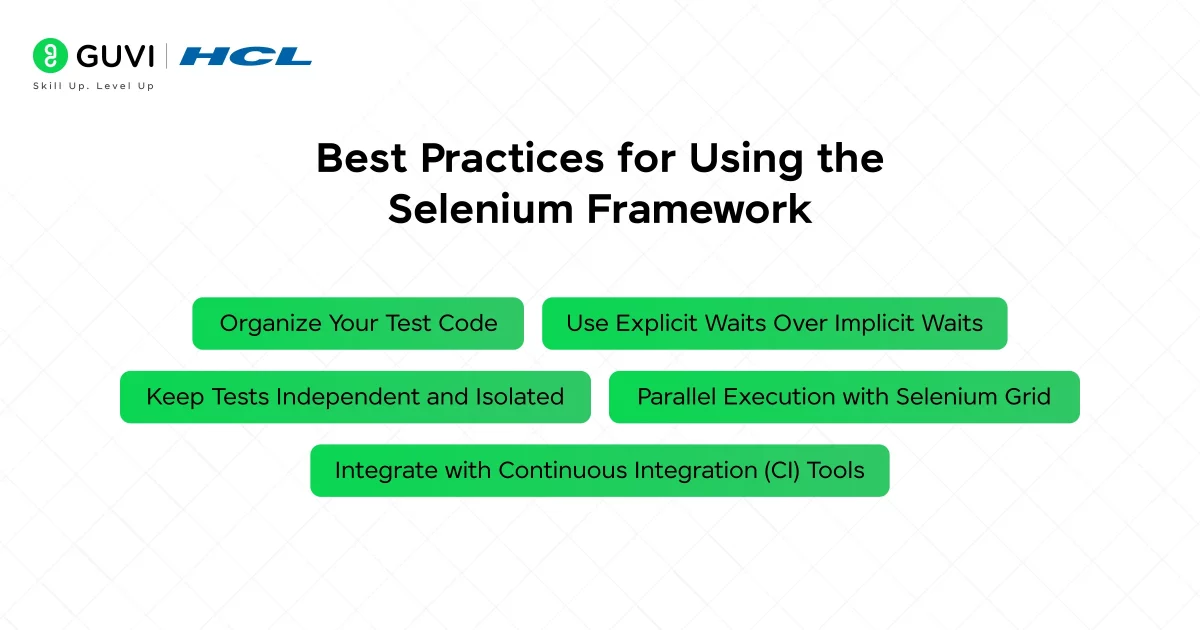
Using Selenium effectively requires following a few best practices to ensure smooth test execution and long-term maintainability.
1. Organize Your Test Code
Test organization plays a crucial role in maintainability. Keeping your test code modular helps reduce redundancy and improves readability. Here’s how to structure your Selenium tests:
- Page Object Model (POM): The Page Object Model is a design pattern that encourages separating test logic from web elements. By creating a class for each page of your web application, you can store the locators and actions associated with that page. This keeps tests clean and reusable.
- Test Data Separation: Keep your test data (like user credentials) in separate files (CSV, Excel, or JSON) instead of hardcoding it into your tests. This allows for easy updates and test reuse.
2. Use Explicit Waits Over Implicit Waits
While Selenium provides both explicit waits and implicit waits, it is recommended to use explicit waits. Explicit waits let you wait for specific conditions (like element visibility) before interacting with an element, reducing the chances of encountering synchronization issues.
Example of Explicit Wait (using Java):
WebDriverWait wait = new WebDriverWait(driver, 10);
WebElement element = wait.until(ExpectedConditions.visibilityOfElementLocated(By.id("element_id")));In contrast, implicit waits apply a fixed delay to the entire script, which might lead to unnecessary waits and slower test execution.
3. Keep Tests Independent and Isolated
Each Selenium test should be independent, meaning that the outcome of one test should not depend on the success or failure of another. This makes your tests more reliable and reduces debugging time.
- Use Before and After annotations (in frameworks like TestNG) to set up and tear down tests. This ensures that each test starts with a clean slate.
- Avoid hardcoding values (e.g., URLs, credentials) within the test scripts. Store them in configuration files or environment variables.
4. Integrate with Continuous Integration (CI) Tools
Continuous Integration (CI) tools like Jenkins, CircleCI, or TravisCI can automatically run Selenium tests whenever changes are made to the codebase. This helps catch bugs early in the development cycle and saves time.
Automating your Selenium tests through CI ensures that your application works consistently across different environments and reduces the chances of human error.
5. Parallel Execution with Selenium Grid
As your test suite grows, running tests sequentially can become time-consuming. To speed up execution, use Selenium Grid to run tests in parallel on different machines and browsers. This approach significantly reduces test execution time and improves overall test coverage.
Selenium Framework Challenge
Now that you’ve learned about the Selenium framework, here’s a challenge for you:
- Set up a Selenium WebDriver project in your preferred programming language (Java, Python, or C#).
- Create a simple test script to automate the login process of a website (you can use a sample website or your own app).
- Implement a data-driven approach by reading test data from a CSV file and running the login test with different sets of data.
Challenge Accepted? It’s a great way to practice the concepts you’ve just learned!
Challenges While Working With Selenium Framework
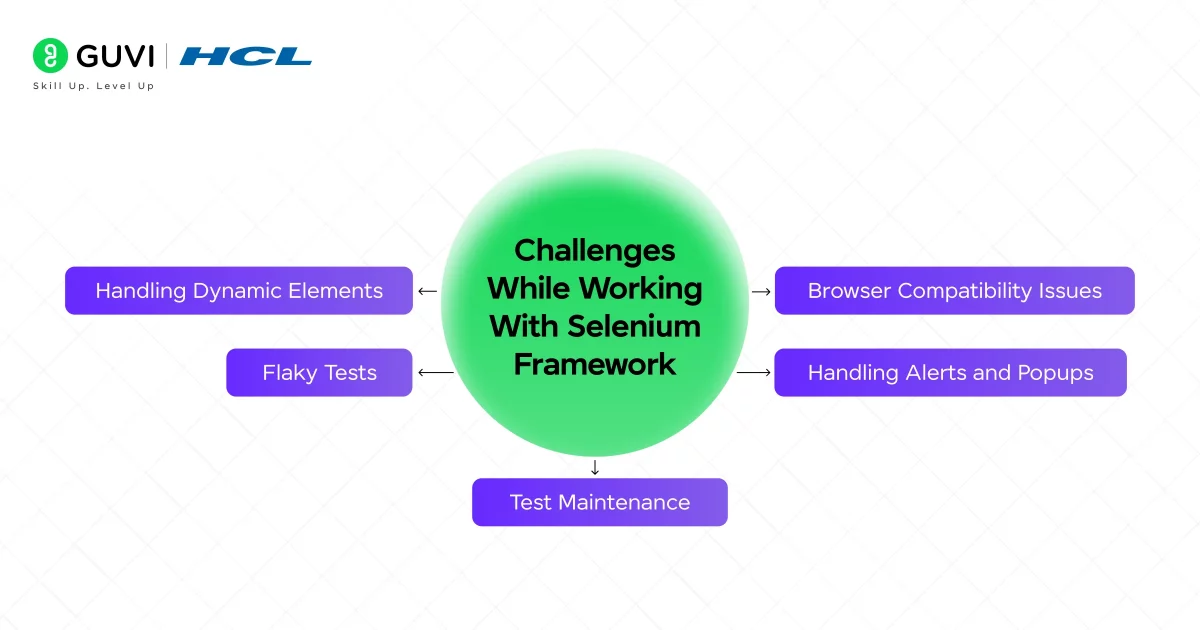
While Selenium is a powerful tool, you may encounter several challenges during automation. Here are some common challenges and tips on how to overcome them:
1. Handling Dynamic Elements
One of the most common challenges in Selenium is dealing with dynamic elements (elements whose attributes change frequently, such as dynamically generated IDs). This can lead to test failures when elements can’t be found using traditional locators.
Solution:
- Use more stable locators such as CSS Selectors or XPath that rely on less volatile attributes.
- Implement Explicit Waits to handle situations where an element might take time to appear or become interactable.
2. Browser Compatibility Issues
Even though Selenium supports multiple browsers, certain tests may fail due to browser-specific issues. Differences in rendering engines, JavaScript engines, or browser versions can lead to discrepancies in the test results.
Solution:
- Use cross-browser testing to validate your application across different browsers and versions.
- Leverage Selenium Grid to test on multiple machines with various browsers and configurations.
- Keep your browser drivers up to date to ensure compatibility with the latest browser versions.
3. Flaky Tests
Flaky tests are those that sometimes pass and sometimes fail, often due to timing or environmental issues. This can be frustrating, especially in CI/CD pipelines.
Solution:
- Implement Explicit Waits instead of fixed-time delays.
- Investigate any asynchronous behavior or delays in your application that may be affecting the tests.
- Use debugging tools like Selenium Logs and Browser Developer Tools to identify the root cause of failures.
4. Handling Alerts and Popups
Web applications often generate popups or alerts that interrupt user interactions. Selenium provides built-in support for handling such popups, but they can still cause issues if not handled properly.
Solution:
Use the Alert Interface to handle browser alerts and popups:
Alert alert = driver.switchTo().alert();
alert.accept(); // For OK button
alert.dismiss(); // For Cancel button5. Test Maintenance
As web applications evolve, your tests may need frequent updates to keep up with changes in the application’s user interface or functionality. This can lead to significant maintenance overhead.
Solution:
- Adopt the Page Object Model (POM) design pattern to modularize and separate the test logic from the UI elements. This reduces maintenance as UI changes only require updates to the page object classes instead of every test script.
- Use version control tools like Git to manage test scripts and track changes efficiently.
If you want to learn more about Selenium framework and how it helps in Automation Testing, consider enrolling in HCL GUVI’s Selenium Automation Testing Course, which teaches you everything from scratch and lets you master in-demand skills like Selenium, Python, Jenkins, Jmeter, API Testing, and more with an industry-grade certificate at the end!
Conclusion
In conclusion, the Selenium framework has revolutionized the way we approach web application testing by automating repetitive tasks and ensuring consistent quality across multiple browsers and environments.
By understanding its core components, following best practices, and preparing for common challenges, you can significantly enhance your test automation processes. Selenium’s flexibility, ease of integration with other tools, and strong community support make it a go-to solution for web automation.
So, whether you’re starting with Selenium or looking to optimize your existing test suite, mastering these principles will set you on the path to efficient and effective web testing.
FAQs
What is Selenium WebDriver?
Selenium WebDriver is the core component of the Selenium framework. It directly interacts with the web browser, simulating real user actions like clicking buttons, entering text, and navigating between pages.
What programming languages can I use with Selenium?
Selenium supports multiple programming languages, including Java, Python, C#, Ruby, and JavaScript. This flexibility allows you to write your test scripts in the language you’re most comfortable with.
How does Selenium Grid help in testing?
Selenium Grid allows you to run tests on multiple machines and browsers simultaneously, which speeds up the execution of tests and helps ensure cross-browser compatibility.
Can Selenium be used for mobile testing?
Yes, Selenium can be used for mobile testing when combined with tools like Appium, which extends Selenium’s functionality to support testing on mobile devices.
Is Selenium difficult to learn?
While Selenium has a learning curve, it is not too difficult to pick up, especially if you’re familiar with programming. There are plenty of online resources, tutorials, and community forums to help you learn Selenium effectively.


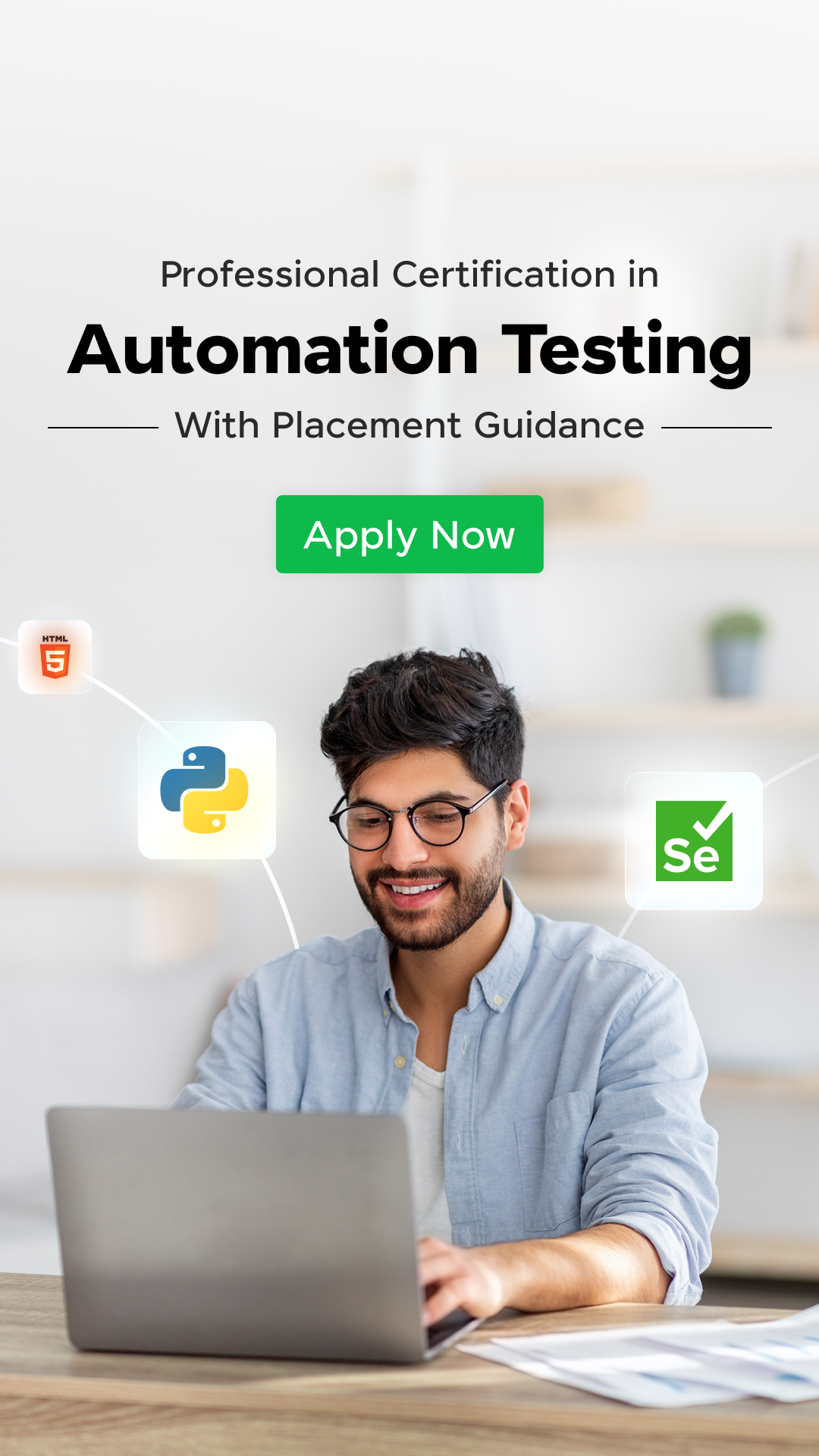






















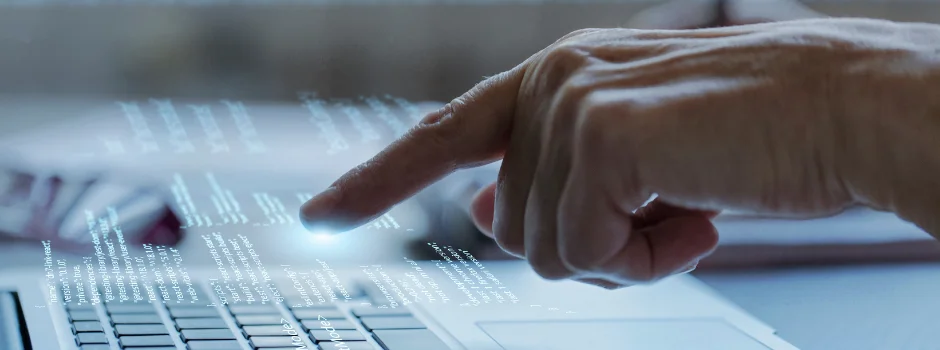
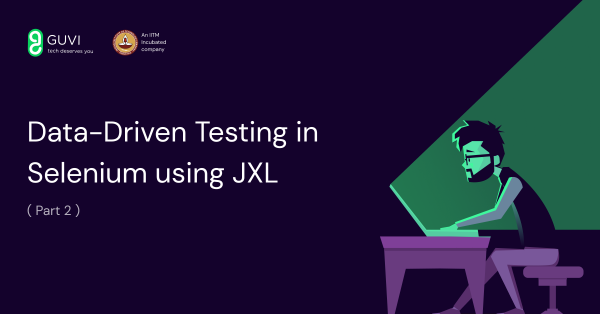


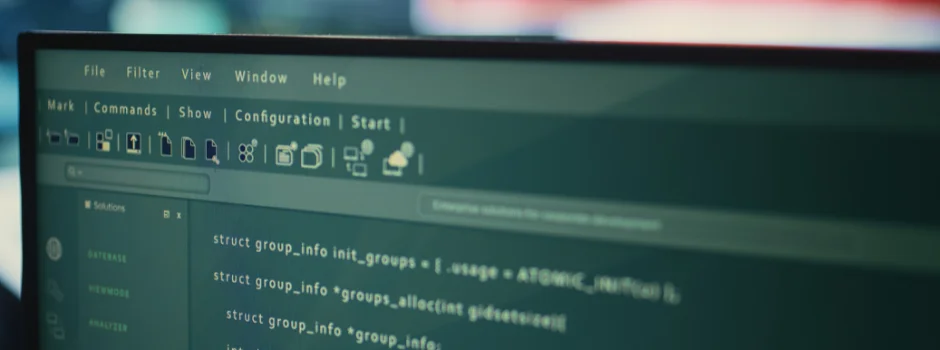
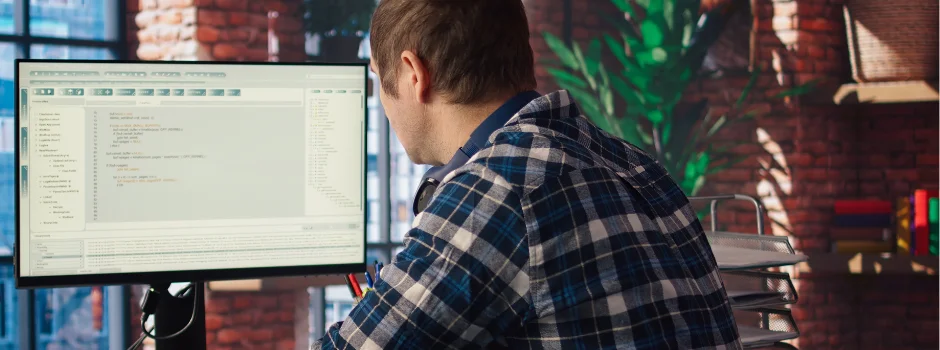





Did you enjoy this article?