
Mastering Web Automation: Essential Core Components Explained
Oct 24, 2024 2 Min Read 1874 Views
(Last Updated)
Selenium is a robust framework designed to facilitate the automation of web applications. It is widely used for testing purposes but can also be employed in web scraping and automating repetitive tasks. Learning this will help you in mastering web automation!
When combined with Python, Selenium becomes even more powerful due to Python’s simplicity and extensive library support.
In this blog, we will explore the various components of Selenium and how they integrate with Python to offer a comprehensive automation solution.
Table of contents
- Mastering Web Automation: Essential Core Components
- Selenium WebDriver
- Selenium Grid
- Selenium IDE
- Selenium RC (Remote Control)
- Conclusion
Mastering Web Automation: Essential Core Components
Below is a list of core components that’ll help you master web automation:
1. Selenium WebDriver
Selenium WebDriver is the core component of the Selenium framework. It provides a programming interface to create and execute test scripts that interact directly with web browsers.
Key Features
- Browser Control: WebDriver allows you to launch and control different web browsers like Chrome, Firefox, Safari, and Edge.
- Element Interaction: It supports a wide range of interactions with web elements, such as clicking, typing, selecting, and more.
- Navigation: WebDriver can navigate between pages, refresh pages, and move forward or backward in the browser history.
- Wait Mechanisms: It includes explicit and implicit wait mechanisms to handle dynamic web content.
Usage with Python
To use Selenium WebDriver with Python, you need to install the Selenium package via pip and set up the appropriate web driver for your browser.
from selenium import webdriver
from selenium.webdriver.common.by import By
# Set up the driver
driver = webdriver.Chrome(executable_path='/path/to/chromedriver')
# Open a website
driver.get('https://www.example.com')
# Interact with elements
element = driver.find_element(By.ID, 'element_id')
element.click()
# Close the browser
driver.quit()2. Selenium Grid
Selenium Grid allows you to distribute your test execution across multiple machines and browsers, facilitating parallel testing. This can significantly reduce the time required to run a large suite of tests.
Key Features
- Distributed Testing: Run tests on different machines with different browsers and operating systems.
- Parallel Execution: Execute multiple tests simultaneously, improving efficiency.
- Centralized Control: Manage multiple environments from a single hub.
Usage with Python
To use Selenium Grid, you need to set up a hub and nodes, then configure your WebDriver to interact with the grid.
from selenium import webdriver
from selenium.webdriver.common.desired_capabilities import DesiredCapabilities
# Set up remote WebDriver to connect to Selenium Grid
driver = webdriver.Remote(
command_executor='http://localhost:4444/wd/hub',
desired_capabilities=DesiredCapabilities.CHROME
)
# Open a website
driver.get('https://www.example.com')
# Interact with elements
element = driver.find_element(By.ID,'element_id')
element.click()
# Close the browser
driver.quit()3. Selenium IDE
Selenium IDE (Integrated Development Environment) is a browser plugin that allows you to record and playback interactions with the web. It’s a great tool for beginners to get started with Selenium without writing code.
Key Features
- Recording and Playback: Record interactions with the web and play them back as automated tests.
- Exporting Scripts: Export recorded tests to different programming languages, including Python, to integrate with Selenium WebDriver.
- Easy Debugging: Built-in debugging tools to help troubleshoot test scripts.
Usage with Python
While Selenium IDE itself does not use Python, you can export the recorded tests as Python scripts and then run them using Selenium WebDriver.
4. Selenium RC (Remote Control)
Selenium Remote Control (RC) is the predecessor of Selenium WebDriver. It allows you to write automated web application UI tests in any programming language against any HTTP website using any mainstream JavaScript-enabled browser.
Key Features
- Language Support: Supports multiple programming languages, including Python.
- Cross-browser Testing: Allows testing across different browsers and platforms.
Usage with Python
Selenium RC is largely deprecated in favor of Selenium WebDriver, which offers a more modern and efficient approach to browser automation. However, for legacy systems, you might encounter Selenium RC scripts.
# Example (not recommended for new projects)
from selenium import selenium
sel = selenium("localhost", 4444, "*chrome", "http://www.example.com")
sel.start()
sel.open("/")
sel.click("link=Login")
sel.type("username", "test_user")
sel.type("password", "password")
sel.click("submit")
sel.stop()In case you want to learn more about automation testing with Selenium, consider enrolling for GUVI’s certified Selenium Automation Testing Course online course that teaches you everything from scratch and also provides you with an industry-grade certificate!
Conclusion
In conclusion, understanding the different components of Selenium and how they integrate with Python is essential for leveraging the full power of this automation framework.
Whether you are a beginner using Selenium IDE, a tester looking to run distributed tests with Selenium Grid, or a developer writing detailed scripts with Selenium WebDriver, each component offers unique capabilities to enhance your testing and automation efforts.
By combining these tools with Python, you can create efficient, scalable, and maintainable automation scripts to meet a wide range of requirements.

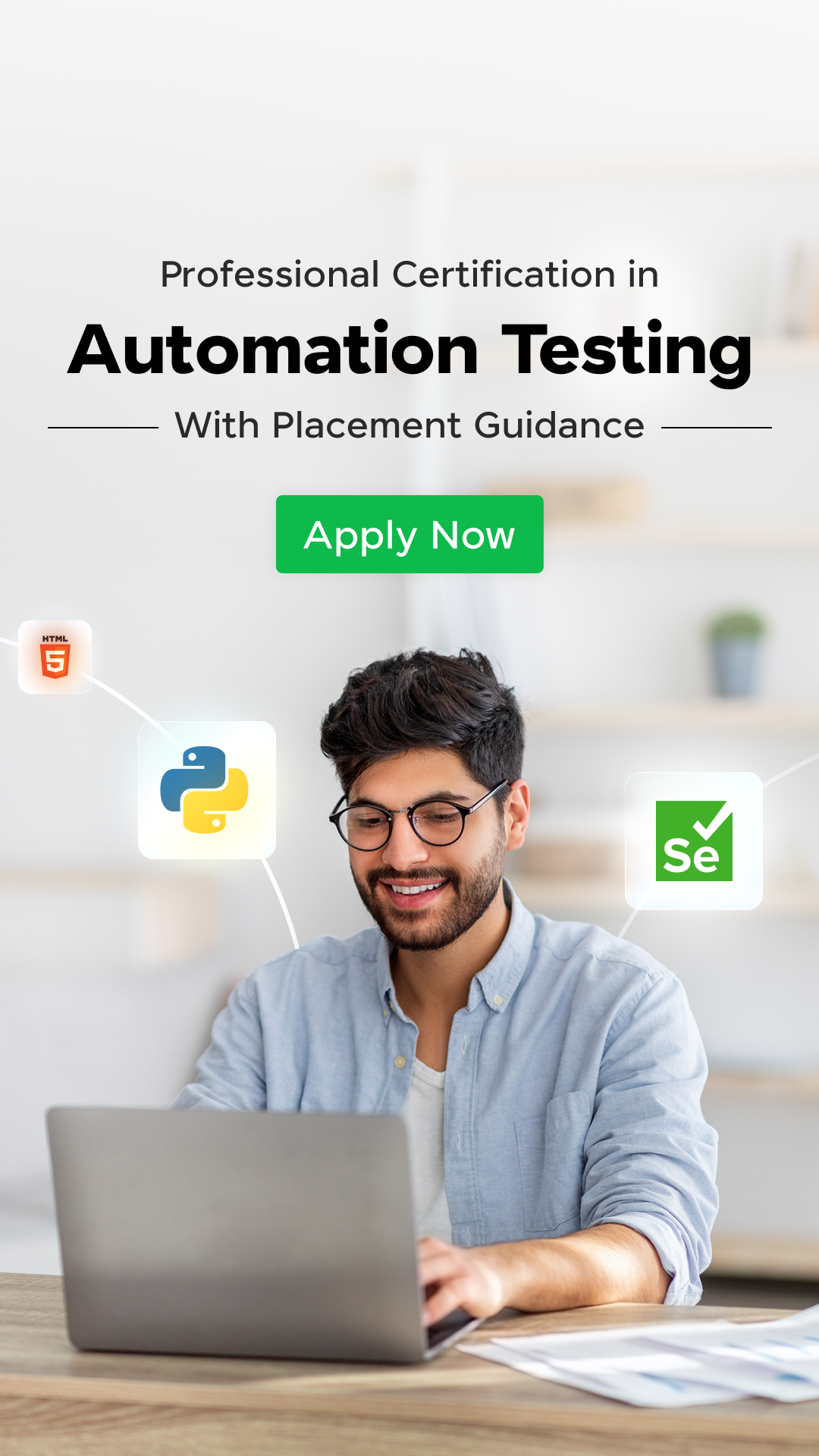




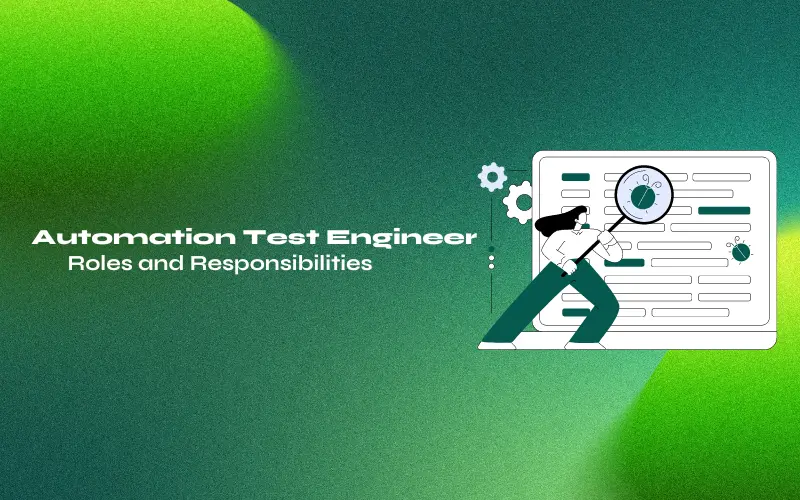

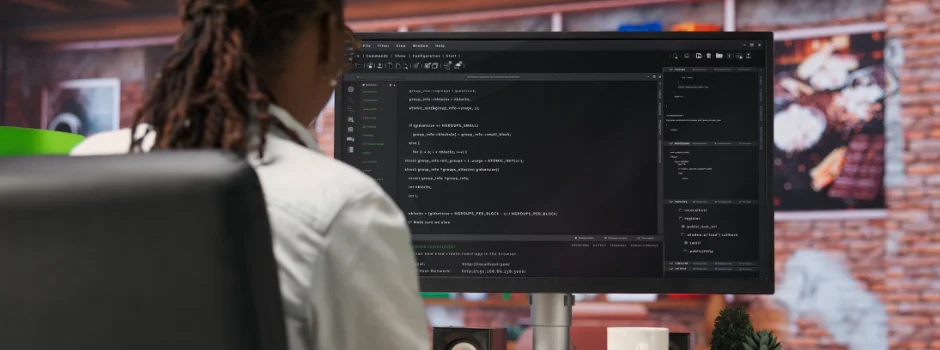


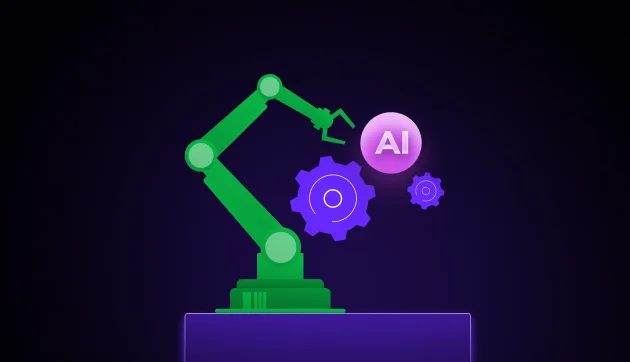


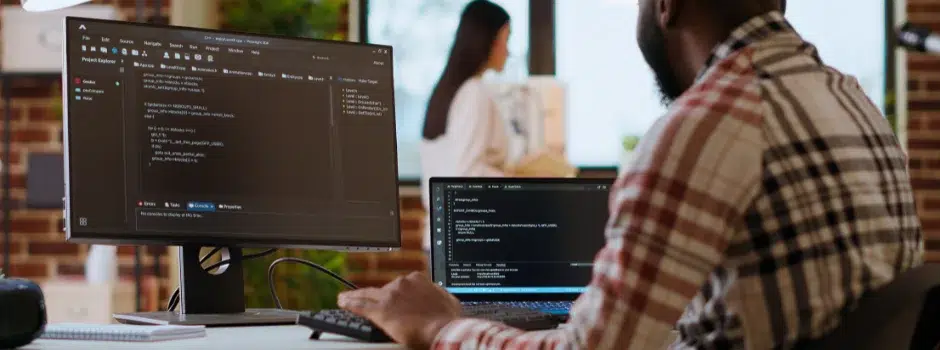

Did you enjoy this article?