
Comprehensive Guide to Automation Testing Syllabus
Oct 24, 2024 6 Min Read 3174 Views
(Last Updated)
Imagine you’re building a house of cards. You want it to be strong and not fall apart, right? Just like that, when people create software, they want it to work perfectly without any problems. This is where “automation testing” comes in. It’s like having a special helper that checks if the software is working correctly.
Automation testing is when we use special computer tools and instructions to test software automatically. Instead of people doing tests by clicking around, these tools follow a set of steps that we tell them to. They can do these steps over and over again, making sure the software behaves the same way every time.
This blog will be your guide to understanding and mastering the automation testing syllabus step by step. Let’s begin!
Table of contents
- What is Automation Testing?
- Automation Testing Syllabus
- Fundamentals of Test Automation
- Test Automation Frameworks
- Programming Languages for Test Automation
- Test Automation Tools and Platforms
- Web Application Testing
- Mobile Application Testing
- API Testing
- Performance Testing
- Continuous Integration and Continuous Delivery (CI/CD)
- Best Practices in Test Automation
- Test Design
- Test Data Management
- Code Quality
- Maintenance
- Reporting
- Future Trends in Automation Testing
- Conclusion
- FAQs
- What topics are typically covered in an Automation Testing syllabus?
- How much programming knowledge is required for Automation Testing?
- What is the difference between manual and automation testing in the syllabus?
- Are there specific tools covered in an Automation Testing course?
- Does the syllabus cover testing for web, mobile, and desktop applications?
What is Automation Testing?
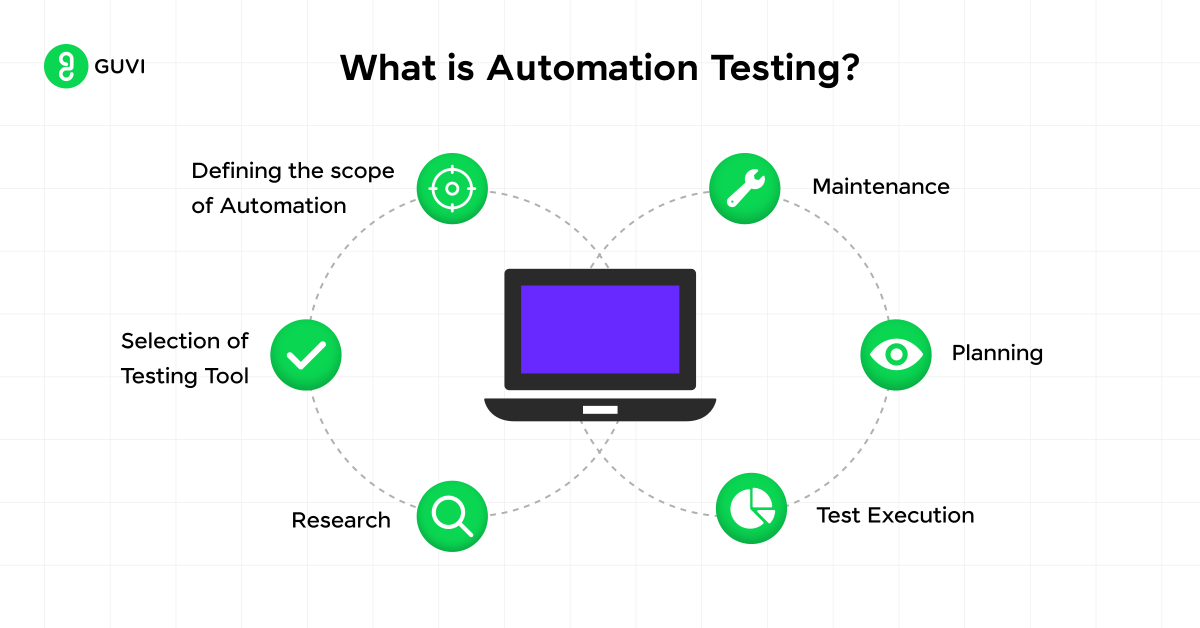
Automation testing has become an integral part of modern software development practices. As applications grow in complexity and scale, manual testing alone is no longer sufficient to ensure quality and timely delivery. This is where automation testing steps in, offering a powerful solution to enhance efficiency, accuracy, and coverage of software testing processes.
Automation testing refers to the use of specialized tools and scripts to execute pre-defined test cases automatically, compare the actual results with expected outcomes, and generate detailed test reports. It’s not just about running tests faster; it’s about improving the overall quality of the software, reducing human error, and freeing up testers to focus on more complex, exploratory testing scenarios.
The benefits of automation testing are numerous:
- Increased test coverage
- Faster feedback loops
- Improved accuracy and reliability
- Cost-effectiveness in the long run
- Ability to perform tests that are impossible manually
- Support for agile and DevOps practices
However, it’s crucial to understand that automation testing is not a silver bullet. It requires careful planning, skilled resources, and ongoing maintenance. This guide aims to provide a comprehensive syllabus for those looking to master the art and science of automation testing.
Automation Testing Syllabus
The following syllabus covers key concepts, tools, and practices essential for mastering this critical aspect of software development:
1. Fundamentals of Test Automation
Before diving into the tools and techniques, it’s essential to grasp the fundamental concepts of test automation:
Test Automation Pyramid
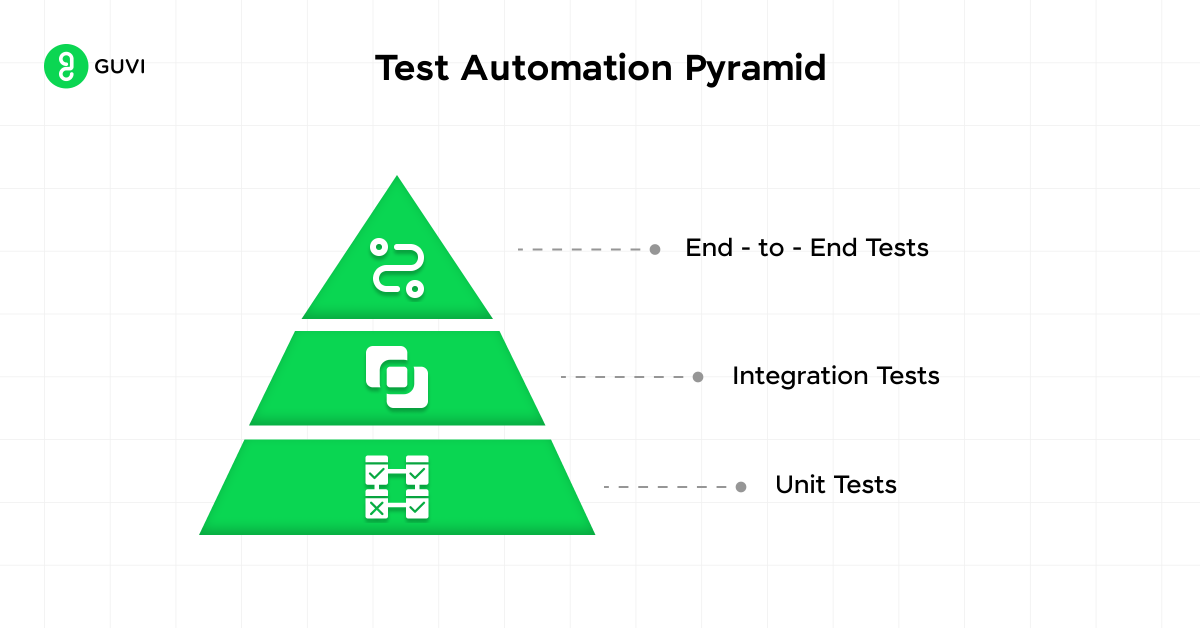
The Test Automation Pyramid is a concept that guides the distribution of automated tests across different levels of testing. It suggests having:
- A large base of unit tests
- A smaller layer of integration tests
- A small top layer of end-to-end (E2E) tests
This approach ensures faster feedback, easier maintenance, and more reliable test suites.
Types of Automated Tests
- Unit Tests: Testing individual components or functions
- Integration Tests: Testing interactions between integrated components
- Functional Tests: Verifying that the system meets functional requirements
- Regression Tests: Ensuring new changes don’t break existing functionality
- Performance Tests: Evaluating system performance under various conditions
- Security Tests: Identifying vulnerabilities and security flaws
Test Automation Life Cycle
- Test Tool Selection
- Define Scope of Automation
- Planning, Design, and Development
- Test Execution
- Maintenance
Understanding these fundamentals lays the groundwork for successful implementation of test automation strategies.
If you’re eager to learn software testing, consider joining GUVI’s Selenium Automation Testing Course.
2. Test Automation Frameworks
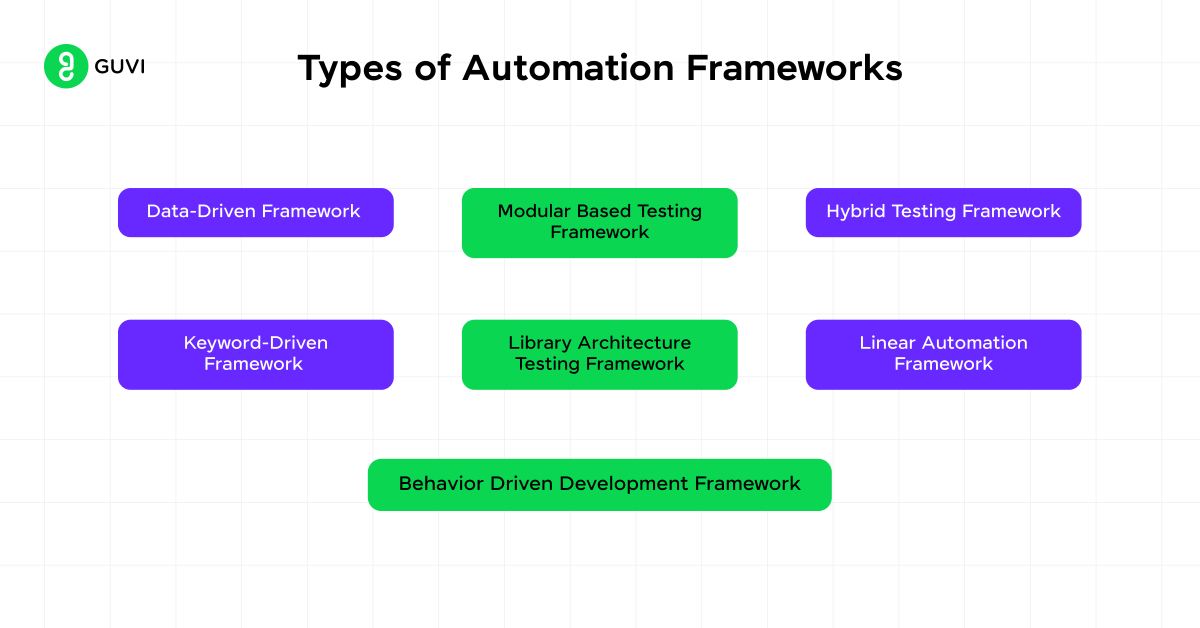
Test automation frameworks provide a structured approach to creating, managing, and executing automated tests. They play a crucial role in the scalability and maintainability of your automation efforts.
Types of Automation Frameworks
- Linear Automation Framework
- Modular-Based Testing Framework
- Library Architecture Testing Framework
- Data-Driven Framework
- Keyword-Driven Framework
- Hybrid Testing Framework
- Behavior-Driven Development Framework
Components of a Test Automation Framework
- Test Data Management
- Object Repository
- Utilities and Reusable Functions
- Configuration Files
- Test Scripts
- Test Results and Reporting
Selecting the Right Framework
Choosing the appropriate framework depends on factors such as:
- Project requirements
- Team’s skill set
- Budget constraints
- Scalability needs
- Integration with existing tools and processes
A well-designed framework can significantly reduce maintenance efforts and improve the overall efficiency of your automation strategy.
3. Programming Languages for Test Automation
Proficiency in at least one programming language is crucial for effective test automation. While the choice of language often depends on the application under test and the team’s expertise, some languages are more popular in the test automation world:
Python
- Strengths: Simplicity, rich ecosystem
- Frameworks/Libraries: Pytest, Selenium
Java
- Strengths: Robustness, platform independence
- Tools: Selenium WebDriver, TestNG
JavaScript
- Strengths: Web application testing
- Frameworks: Cypress, Puppeteer
C#
- Strengths: Ideal for .NET applications
- Frameworks/Tools: NUnit, Selenium
Ruby
- Strengths: Simplicity, BDD (Behavior Driven Development)
- Framework: Cucumber
Regardless of the language chosen, it’s important to focus on writing clean, maintainable code that follows best practices in software development.
4. Test Automation Tools and Platforms
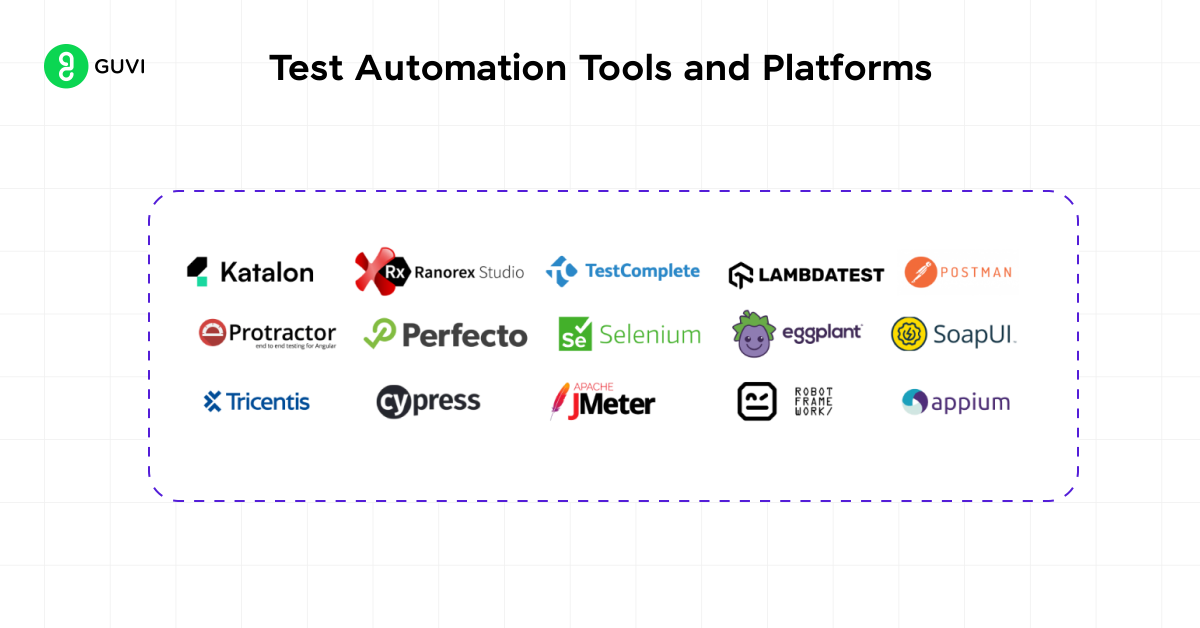
The market is flooded with test automation tools, each catering to specific needs and scenarios. Here’s an overview of some popular tools across different testing domains:
Web Application Testing
- Selenium WebDriver
- Cypress
- Puppeteer
- Playwright
Mobile Application Testing
- Appium
- Espresso (Android)
- XCTest (iOS)
- Detox
API Testing
- Postman
- REST Assured
- SoapUI
- Karate DSL
Performance Testing
- JMeter
- Gatling
- LoadRunner
- K6
Cross-browser Testing
- BrowserStack
- Sauce Labs
- LambdaTest
Continuous Integration Tools
- Jenkins
- GitLab CI
- CircleCI
- Travis CI
Choosing the right tool depends on various factors including the type of application, testing requirements, budget, and team expertise.
5. Web Application Testing
Web application testing is one of the most common forms of automated testing. It involves verifying the functionality, usability, and consistency of web applications across different browsers and devices.
Key Concepts in Web Testing

- DOM (Document Object Model) manipulation
- XPath and CSS selectors
- Handling dynamic elements
- Managing waits and synchronization
- Cross-browser compatibility
Selenium WebDriver
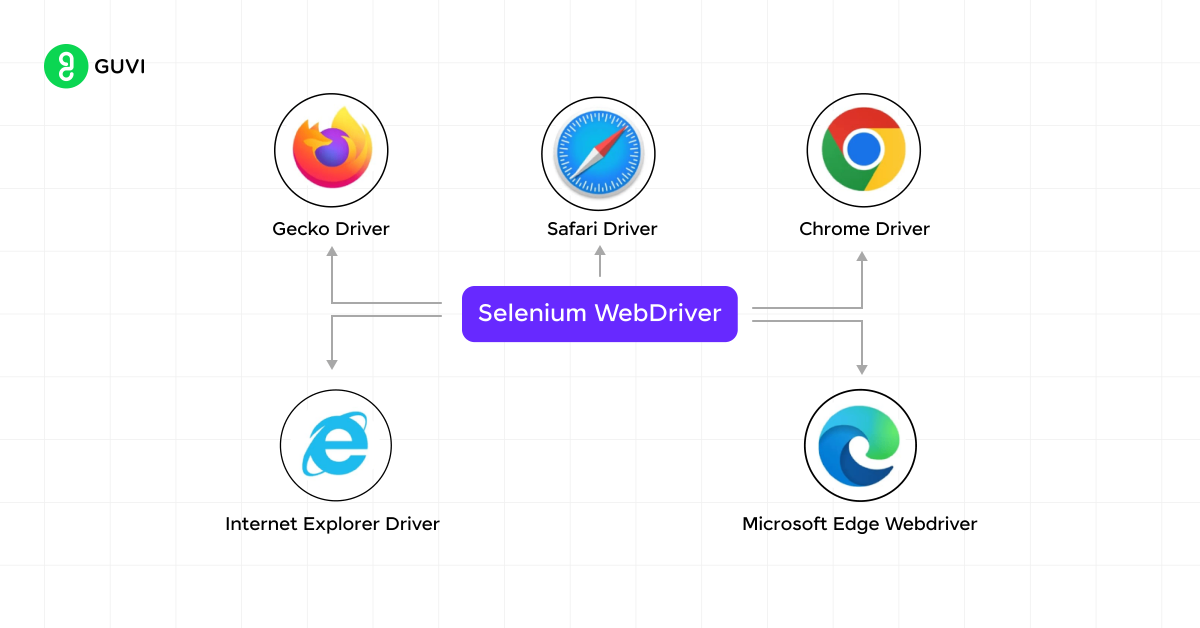
Selenium WebDriver is the most widely used tool for web application testing. It provides a programming interface to control browser behavior and automate user actions.
Page Object Model (POM)
POM is a design pattern that creates an object repository for storing web elements. It improves test maintenance and reduces code duplication.
Handling Common Challenges
- Dealing with pop-ups and alerts
- Testing responsive designs
- Managing test data
- Parallel test execution
Mastering web application testing requires a deep understanding of web technologies and the ability to simulate complex user interactions programmatically.
6. Mobile Application Testing
With the proliferation of mobile devices, automated testing of mobile applications has become crucial. It involves automation testing applications on various devices, operating systems, and screen sizes.
Types of Mobile Apps
- Native Apps
- Hybrid Apps
- Web Apps
Mobile Test Automation Challenges
- Device fragmentation
- Different screen sizes and resolutions
- Varying OS versions
- Network conditions
- Battery usage
Appium
Appium is a popular open-source tool for automating native, hybrid, and mobile web apps on iOS and Android platforms.
Mobile Test Automation Best Practices
- Use real devices for critical tests
- Leverage cloud-based device farms for broader coverage
- Implement proper error handling and recovery mechanisms
- Optimize tests for performance
Mobile app testing requires a good understanding of mobile platforms and their unique characteristics.
7. API Testing
API (Application Programming Interface) testing is crucial in ensuring the reliability, functionality, and performance of the services that form the backbone of modern applications.
Types of APIs
- REST (Representational State Transfer)
- SOAP (Simple Object Access Protocol)
- GraphQL
Key Aspects of API Testing
- Request/Response validation
- Error handling
- Security testing
- Performance testing
Tools for API Testing
Popular tools include Postman, REST Assured, and SoapUI.
API Testing Best Practices
- Test for both valid and invalid scenarios
- Verify correct HTTP status codes
- Check response payload and headers
- Automate API tests as part of the CI/CD pipeline
API testing requires a good understanding of HTTP protocols, data formats (like JSON and XML), and API architectures.
8. Performance Testing
Performance testing ensures that software applications can handle expected loads and respond within acceptable time frames. It’s crucial for delivering a good user experience and maintaining system reliability.
Types of Performance Tests
- Load Testing: Evaluating system behavior under specific load
- Stress Testing: Finding the upper limits of system capacity
- Endurance Testing: Assessing system performance over extended periods
- Spike Testing: Testing system reaction to sudden large spikes in load
Key Performance Metrics
- Response Time
- Throughput
- Error Rate
- Resource Utilization (CPU, Memory, Network)
JMeter for Performance Testing
Apache JMeter is a popular open-source tool for performance testing.
Performance Testing Best Practices
- Define clear performance criteria
- Use realistic test data and scenarios
- Monitor resource utilization during tests
- Analyze and report results effectively
Performance testing requires a good understanding of system architecture, network protocols, and data analysis.
9. Continuous Integration and Continuous Delivery (CI/CD)
Integrating automated tests into a CI/CD pipeline is crucial for maintaining software quality throughout the development lifecycle. It allows for frequent code integration, automated testing, and rapid delivery of software.
CI/CD Concepts
- Continuous Integration: Frequently merging code changes into a central repository
- Continuous Delivery: Automating the process of software delivery to staging/production
- Continuous Deployment: Automatically deploying every change that passes tests to production
Integrating Automated Tests in CI/CD
- Unit tests run on every commit
- Integration tests run on successful unit tests
- End-to-end tests run nightly or on release candidates
Best Practices for CI/CD
- Keep the build fast
- Build only once and promote the same artifact
- Use parallel execution where possible
- Implement proper error handling and notifications
Effective CI/CD implementation requires collaboration between development, testing, and operations teams.
Best Practices in Test Automation
Adopting best practices in test automation can significantly improve the effectiveness and efficiency of your testing efforts. Here are some key practices to consider:
Test Design
- Follow the DRY (Don’t Repeat Yourself) principle
- Implement proper error handling and logging
- Use descriptive test names
- Keep tests independent and atomic
Test Data Management
- Use test data generators
- Implement data-driven testing
- Manage test environments effectively
Code Quality
- Follow coding standards and best practices
- Implement version control for test scripts
- Conduct regular code reviews
Maintenance
- Regularly update test scripts and frameworks
- Implement proper error handling and recovery mechanisms
- Document tests and frameworks thoroughly
Reporting
- Generate detailed and actionable test reports
- Integrate test results with project management tools
- Implement proper logging for debugging
By following these best practices, teams can create more robust, maintainable, and effective test automation suites.
Future Trends in Automation Testing
Automation testing is constantly evolving, driven by technological advancements and changing software development practices. Here are some key facts and figures about the demand for the automation testing profession:
- Growing Market: The global software testing market was valued at approximately $51.8 billion in 2023 and is projected to reach around $70 billion by 2027, with a compound annual growth rate (CAGR) of about 7% (Source: Market Research Future).
- Job Market Growth: The demand for automation testers has increased by over 15% annually, with many companies seeking professionals skilled in tools like Selenium, JUnit, and TestNG (Source: LinkedIn Jobs Report).
- Skills in Demand: Automation testing skills, including proficiency in Python, Java, and Selenium, are among the top 10 in-demand technical skills for IT professionals (Source: Indeed).
- Cost Efficiency: Companies report up to a 30% reduction in testing costs and a 50% decrease in the time required for software releases through effective automation testing practices (Source: Testfort).
- Impact on Quality: Automation testing can improve software quality by reducing defects by up to 75%, compared to manual testing (Source: MindK).
These facts highlight the growing importance and demand for automation testing professionals in the tech industry.
Enroll in GUVI’s Selenium Automation Testing Course to get your software testing career off to a great start.
Conclusion
Remember, while automation is powerful, it’s not a replacement for human insight and exploratory testing. The most effective testing strategies combine automated and manual testing approaches to achieve comprehensive coverage and deliver high-quality software products.
By following this guide and continuously refining your automation testing skills, you’ll be well-equipped to tackle the challenges of modern software testing and contribute significantly to the success of your software projects.
FAQs
What topics are typically covered in an Automation Testing syllabus?
A comprehensive syllabus usually covers the basics of automation testing, test automation frameworks, scripting languages (like Java, Python, or JavaScript), popular tools (like Selenium, QTP, or Appium), and continuous integration practices. It may also include advanced topics like performance testing, API testing, and mobile testing.
How much programming knowledge is required for Automation Testing?
While a basic understanding of programming is essential for writing test scripts, the depth of programming knowledge needed depends on the tool and framework used. Syllabus sections on programming basics and scripting languages usually offer an introduction to coding for testers.
What is the difference between manual and automation testing in the syllabus?
The syllabus will typically highlight the key distinctions, with manual testing focusing on human-based error detection, while automation testing emphasizes the use of scripts and tools to execute repetitive test cases, increase efficiency, and minimize human error.
Are there specific tools covered in an Automation Testing course?
Yes, most automation testing syllabi will focus on industry-standard tools like Selenium, Appium, JUnit, and TestNG. The syllabus will include installation, setup, and practical exercises to familiarize students with these tools.
Does the syllabus cover testing for web, mobile, and desktop applications?
A thorough automation testing syllabus should cover the automation of various applications, including web applications (using Selenium), mobile apps (using Appium), and sometimes desktop applications depending on the course structure.

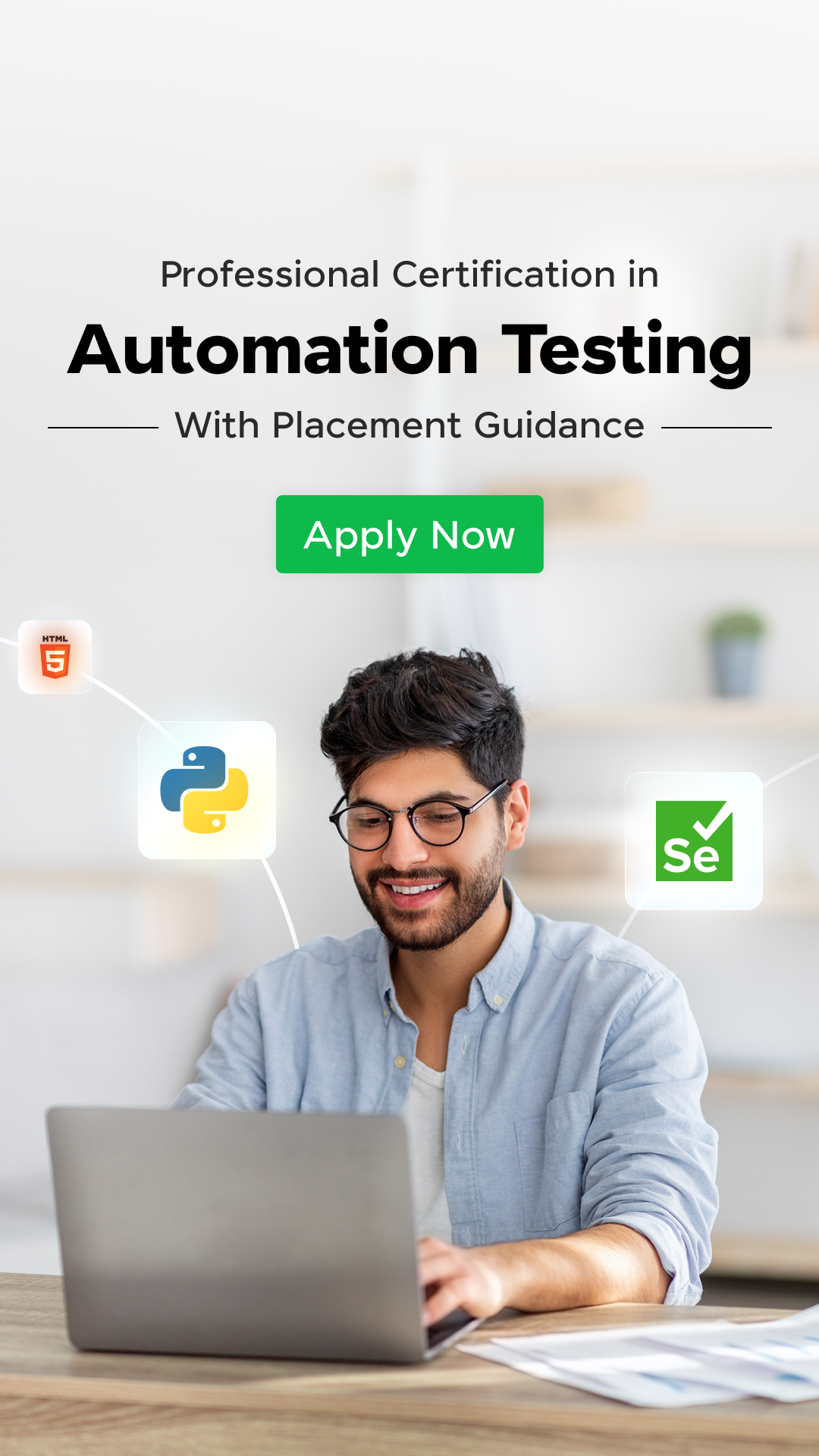





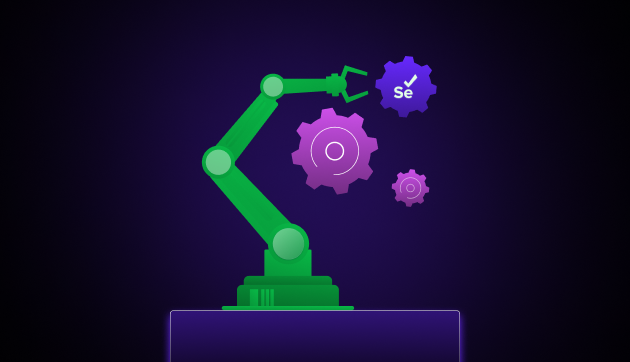


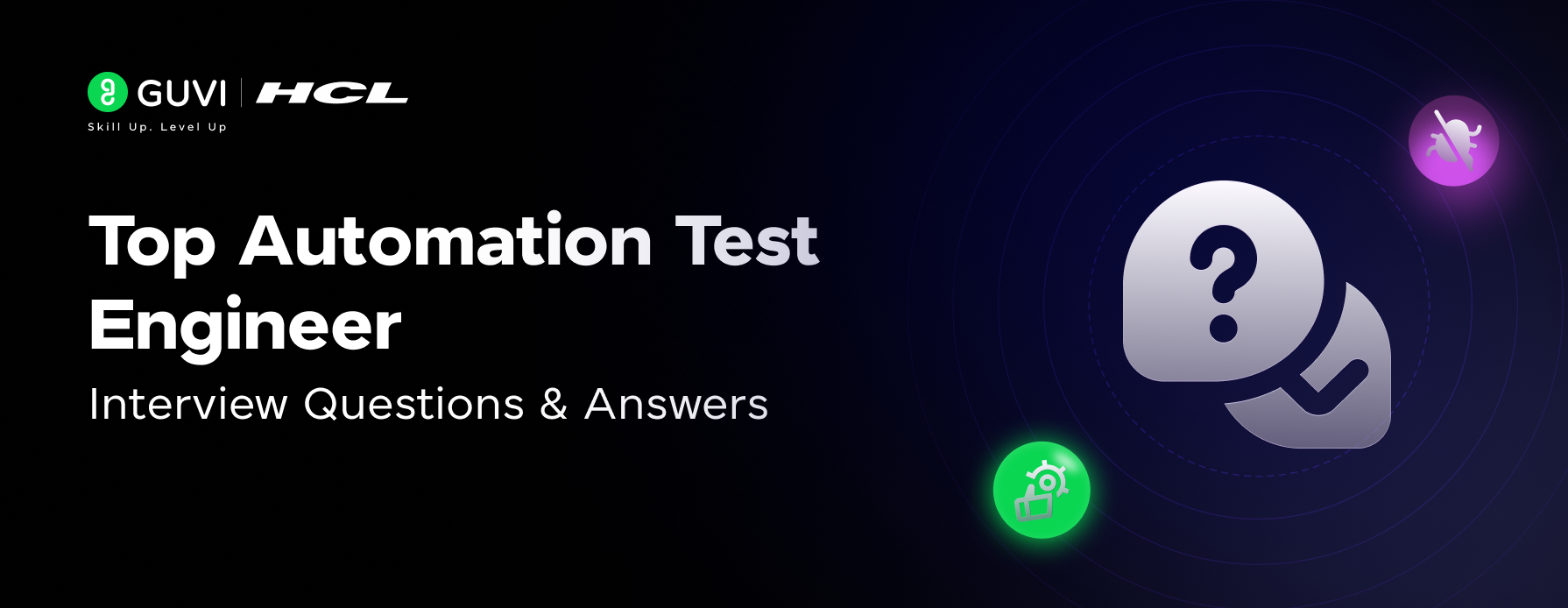




Did you enjoy this article?