![Essential jQuery Plugins For Web Developers [2025] 1 Post thumbnail](https://www.guvi.in/blog/wp-content/uploads/2024/06/essential_jquery_plugins_for_web_developers-2.webp)
Essential jQuery Plugins For Web Developers [2025]
Mar 13, 2025 4 Min Read 3287 Views
(Last Updated)
In the dynamic world of web development, jQuery plugins stand as a cornerstone, offering a plethora of solutions for enhancing the usability, performance, and visual appeal of websites.
As an integral part of the JavaScript library ecosystem, these plugins simplify the process of incorporating complex features such as CSS transitions, dynamic content interaction, and the integration of SVG files, making them indispensable tools for developers aiming to deliver cutting-edge web applications.
From Full Stack Development to creating animated interfaces that engage users, the importance of mastering jQuery plugins cannot be overstated for anyone looking to make their mark in the digital landscape.
In this article, you will explore the vast array of available plugins, delving into popular choices like the Slick carousel, that have become staples in crafting responsive, sleek websites.
Table of contents
- What are jQuery Plugins?
- A) Concept and Definition
- B) Common Uses of jQuery Plugins
- Popular jQuery Plugins
- A) Slick
- B) Muuri
- C) TimelineJS
- D) SVGMagic
- E) Swipebox
- Creating Your Own jQuery Plugin
- A) Steps to Develop a Plugin
- B) Chaining and Protecting the $ Alias
- Concluding Thoughts...
- FAQs
- How can I start using jQuery effectively on my website?
- What are the benefits of using a jQuery plugin?
- What defines a jQuery widget?
- What are the steps to install a jQuery plugin?
What are jQuery Plugins?
A jQuery plugin is essentially a new method that extends jQuery’s prototype object, allowing all jQuery objects to inherit any methods you add.
![Essential jQuery Plugins For Web Developers [2025] 2 jquery plugin](https://www.guvi.in/blog/wp-content/uploads/2024/08/6-3.webp)
This means that whenever you call jQuery(), you’re creating a new jQuery object complete with all inherited jQuery methods.
A) Concept and Definition
Plugins are sections of code written in JavaScript files. These files enhance jQuery by providing additional methods that work alongside the core jQuery library.
For instance, by defining jQuery.fn.methodName = methodDefinition;, you establish new functionality accessible through jQuery’s syntax.
This approach allows developers to craft customized features suited to specific needs without altering the core jQuery code.
B) Common Uses of jQuery Plugins
jQuery plugins serve myriad purposes, from simple UI enhancements like .fadeOut() or .addClass() to complex interactive behaviors.
For example, a gallery plugin might transform a list of images into a navigable slideshow with added animations, enhancing the user experience on a website.
These plugins are not only used to extend functionality but also to simplify complex coding processes, making web development more accessible and efficient.
Here’s a brief example to illustrate the creation of a simple jQuery plugin:
// Define a new jQuery method named 'alertMethod'
jQuery.fn.alertMethod = function() {
return this.each(function() {
// Action to be performed on each matched element
alert('Tag name: ' + $(this).prop("tagName"));
});
};This code snippet defines alertMethod, which alerts the tag name of each element it’s called on. Such plugins can significantly streamline repetitive tasks and enhance the functionality of web applications.
Also Read: Mastering jQuery Events: A Comprehensive Guide
Before diving into the next section, ensure you’re solid on full-stack development essentials like front-end frameworks, back-end technologies, and database management. If you are looking for a detailed Full Stack Development career program, you can join GUVI’s Full Stack Development Course with Placement Assistance. You will be able to master the MERN stack (MongoDB, Express.js, React, Node.js) and build real-life projects.
Additionally, if you want to explore jQuery through a self-paced course, try GUVI’s jQuery – Beginner to Advanced course.
Popular jQuery Plugins
A) Slick
Slick is renowned for its fully responsive design that scales seamlessly with its container. It supports separate settings per breakpoint and utilizes CSS3 when available.
![Essential jQuery Plugins For Web Developers [2025] 3 Slick Plugin](https://www.guvi.in/blog/wp-content/uploads/2024/08/4-4.webp)
Features like swipe enablement, desktop mouse dragging, and infinite looping make it highly versatile. Additionally, Slick offers functionalities such as autoplay, dots, arrows, and callbacks.
For developers, it provides options like lazy loading by setting a data-lazy attribute on image tags.
B) Muuri
Muuri offers a dynamic grid layout system, allowing you to create responsive, sortable, filterable, and draggable layouts.
![Essential jQuery Plugins For Web Developers [2025] 4 Muuri plugin](https://www.guvi.in/blog/wp-content/uploads/2024/08/image.png)
It combines the functionalities of libraries like Packery, Masonry, and Isotope with sortable capabilities, providing a powerful platform for creating interactive layouts.
Muuri’s performance is optimized through minimal layout thrashing and the use of Web Animations API for smooth animations.
C) TimelineJS
TimelineJS is an open-source tool that helps create visually rich, interactive timelines easily.
It integrates with a Google Spreadsheet for data input, supporting a wide range of media types, and is compatible with modern web browsers.
![Essential jQuery Plugins For Web Developers [2025] 5 TimelineJS](https://www.guvi.in/blog/wp-content/uploads/2024/08/5-3.webp)
TimelineJS is perfect for stories with a strong chronological narrative, pulling media from diverse sources like Twitter, YouTube, and Wikipedia.
D) SVGMagic
SVGMagic enhances web applications by automatically replacing raster image icons with SVGs.
It supports complex animations and transparency, addressing common issues with bitmap images like anti-aliasing.
![Essential jQuery Plugins For Web Developers [2025] 6 SVGMagic plugin](https://www.guvi.in/blog/wp-content/uploads/2024/08/2-3.webp)
SVGMagic is widely used in commercial software and allows for dynamic effects in web design without modifying the code.
E) Swipebox
Swipebox is a lightweight jQuery “lightbox” plugin for desktop, mobile, and tablet, optimized for performance and responsiveness.
![Essential jQuery Plugins For Web Developers [2025] 7 Swipebox plugin](https://www.guvi.in/blog/wp-content/uploads/2024/08/1-4.webp)
It supports swipe gestures for mobile and keyboard navigation for desktop, with easy CSS customization.
Swipebox is compatible with major browsers and supports various content types including images, videos, and inline content.
Also Explore: AJAX with jQuery: A Comprehensive Guide for Dynamic Web Development
Creating Your Own jQuery Plugin
A) Steps to Develop a Plugin
To start crafting your own jQuery plugin, you must first understand the jQuery architecture. Every time you utilize the $ function to select elements, it returns a jQuery object.
This object, enriched with methods like .css() and .click(), gets its capabilities from the $.fn object. To add your custom methods, simply extend $.fn.
For instance, to create a greenify method, you would implement it as follows:
(function( $ ){
$.fn.greenify = function() {
this.css("color", "green");
return this; // Enables method chaining
};
}( jQuery ));This code snippet adds a greenify function that changes the text color to green and is chainable, adhering to jQuery’s design patterns.
B) Chaining and Protecting the $ Alias
Method chaining is a powerful feature in jQuery that enhances code conciseness. It allows you to execute multiple methods on the same jQuery object in a single line by ensuring that most methods return the object itself.
Here’s how you can implement chaining in your custom plugin:
(function( $ ){
$.fn.greenify = function() {
this.css("color", "green");
return this; // Maintains the chainability
};
}( jQuery ));However, the $ alias is popular and might conflict with other libraries. To avoid issues, wrap your plugin inside an Immediately Invoked Function Expression (IIFE) and pass jQuery as an argument. This pattern also helps in protecting the $ alias:
(function( $ ){
$.fn.greenify = function() {
this.css("color", "green");
return this;
};
}( jQuery ));This approach ensures that your plugin can coexist with other JavaScript libraries that might use the $ sign, fostering compatibility, and preventing conflicts.
Kickstart your Full Stack Development journey by enrolling in GUVI’s certified Full Stack Development Course with Placement Assistance where you will master the MERN stack (MongoDB, Express.js, React, Node.js) and build interesting real-life projects. This program is crafted by our team of experts to help you upskill and assist you in placements.
Alternatively, if you want to explore jQuery through a self-paced course, try GUVI’s jQuery – Beginner to Advanced course.
Concluding Thoughts…
Through this article, we have journeyed through the landscape of jQuery plugins, diving deep into the foundational aspects that make them an indispensable resource for web developers striving to push the boundaries of user experience and interactivity.
By exploring a variety of plugins and delving into the mechanics of creating your own, this guide aims to equip you with the technical understanding necessary to employ these tools effectively.
From enhancing the visual appeal of websites to optimizing functionality and performance, jQuery plugins serve as a powerful extension of the JavaScript library, enabling developers to achieve complex features with ease and precision.
Also Read: Migrating from jQuery to Vanilla JavaScript for Modern Web Development
FAQs
To effectively use jQuery on your website, you have several options. You can download the jQuery library directly from jQuery.com or include it via a Content Delivery Network (CDN), such as Google.
jQuery plugins are beneficial because they simplify the traversal of the HTML Document Object Model (DOM) tree, manage event handling, support animations, and enhance web applications with AJAX capabilities. Essentially, a jQuery plugin extends the capabilities of jQuery’s prototype object.
A jQuery widget is a type of platform-independent and cross-browser-compatible plugin that operates with a complete lifecycle, including specific methods and events. These widgets are built using the jQuery UI Widget Factory, which supports extensive state management.
To install a jQuery plugin, follow these steps:
1) Download the plugin code, typically available as a zip file containing multiple files.
2) Create a web block and include the files from the downloaded archive.
3) Optionally, add parameters to the web block to customize the plugin’s behavior.
4) Insert an un-escaped Expression within the web block to execute the JavaScript necessary for activating the plugin.






















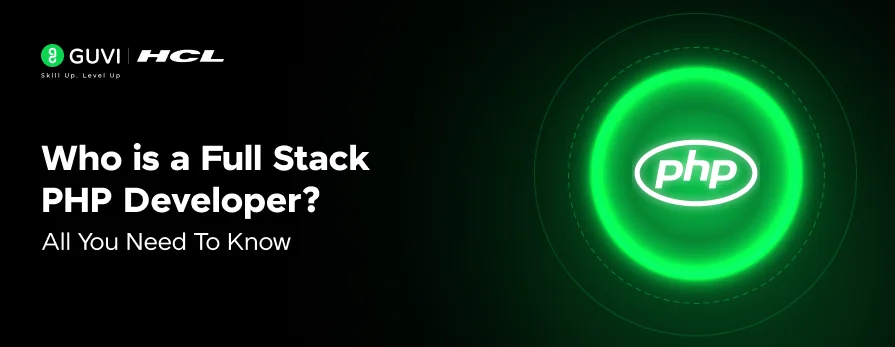

![What is TypeScript? A Beginner's Guide [2025] 10 typescript](https://www.guvi.in/blog/wp-content/uploads/2025/05/What-is-TypeScript_-A-Beginners-Guide.png)



![What is ReactJS? A Beginner's Guide [2025] 13 what is reactjs](https://www.guvi.in/blog/wp-content/uploads/2025/04/What-is-ReactJS_-A-Beginners-Guide.png)



Did you enjoy this article?