
JavaScript Tools Every Developer Should Know
Mar 03, 2025 4 Min Read 5952 Views
(Last Updated)
Proficiency in JavaScript is more than just about mastering the language’s syntax or understanding algorithms. The efficiency of your development cycle is equally paramount.
Why? Because inefficient workflows and tools can slow down even the most skilled developers.
So, the question isn’t whether you need these tools; it’s which ones are critical for your development workflow. Let’s delve into the JavaScript tools every developer should know.
Table of contents
- JavaScript Tools Every Developer Should Know
- Code Editors and IDEs
- Package Managers
- Version Control
- Front-End Frameworks
- Build Tools
- Testing Tools
- How the Right JavaScript Tools Elevate Your Coding Skills
- Efficiency and Productivity
- Code Quality
- Skill Development
- Learning Curve and Adaptability
- Keeping Up with Industry Standards
- Community Support
- Conclusion
- Frequently asked questions
- Is it possible to use multiple code editors or IDEs for a single JavaScript project?
- How do I transition from npm to Yarn without breaking my project?
- What are some lesser-known but highly efficient version control systems besides Git and Mercurial?
- What are some security best practices for package managers like npm or Yarn?
- How do build tools like Webpack and Gulp differ from Task Runners like Grunt?
JavaScript Tools Every Developer Should Know

Before we jump into the specifics, let’s understand the landscape. You might be thinking, “Do I need another tool?”
Well, in the fast-paced world of JavaScript development, the right JavaScript tools can give you that crucial edge. They can help you write cleaner code, debug easily, and even automate mundane tasks.
The following tools are not just add-ons but essential components that complement your skill set, working silently in the background to elevate your coding game.
Before diving into the next section, ensure you’re solid on full-stack development essentials like front-end frameworks, back-end technologies, and database management. If you are looking for a detailed Full Stack Development career program, you can join GUVI’s Full Stack Development Career Program with placement assistance. You will be able to master the MERN stack (MongoDB, Express.js, React, Node.js) and build real-life projects.
Additionally, if you want to explore JavaScript through a self-paced course, try GUVI’s JavaScript self-paced certification course.
Code Editors and IDEs

Your choice of IDE can make or break your coding productivity. Below are some of the leading choices that consistently deliver.
Visual Studio Code

This editor isn’t just popular; it’s integral for advanced JavaScript development. It features IntelliSense, enabling quick code completion and reducing errors. In a rapidly evolving tech landscape, an intelligent code editor isn’t a luxury—it’s a necessity.
WebStorm
For those dealing with intricate client-server applications, WebStorm’s built-in debugging features can be a game-changer. It’s an investment but think about the hours you’ll save debugging complex code.
Sublime Text
For developers prioritizing speed and performance, Sublime Text is a robust choice. It can drastically decrease your code navigation time, accelerating the entire development cycle.
Package Managers
Package managers can turn the arduous process of manual updates and dependency resolution into a smooth operation.
npm (Node Package Manager)
If you’re not using npm to manage your JavaScript packages, you’re likely lagging behind. npm serves as both a library for various packages and a tool for managing your own, streamlining your workflow substantially.
Yarn
Yarn’s deterministic dependency resolution minimizes the chances of the dreaded “it works on my machine” syndrome. It’s about having control and consistency across your development team.
Version Control
Let’s face it; you can’t afford not to use version control. It’s not optional; it’s mandatory.
Git

Git enables robust branching and merging, allowing you to develop features or fix bugs in isolation. Moreover, platforms like GitHub provide CI/CD options that make deploying your projects more streamlined than ever.
Mercurial
Although less popular than Git, Mercurial has its advantages, such as a simpler command set and interface. If your project doesn’t require Git’s extensive features, Mercurial can be a more straightforward alternative.
Front-End Frameworks
Selecting the right framework can define how effectively you’re able to construct sophisticated UIs.
React

React isn’t just a library; it’s a lifeline for developers building complex user interfaces. Its component-based structure enables greater flexibility and reusability, saving time and resources.
Angular

Angular is a comprehensive framework right out of the box. From two-way data binding to dependency injection, Angular provides features that can expedite development considerably.
Vue.js
Don’t underestimate Vue.js. It combines the best features of its competitors and offers an excellent state management library in Vuex, delivering a single cohesive package.
Build Tools
Your build tools are more than just a pipeline; they’re the assembly line of your development process.
Webpack
Webpack goes beyond just bundling your JavaScript; it optimizes assets and can split your output for lazy loading, among other tasks. It’s not just about making things work; it’s about making them work efficiently.
Gulp
From minification and linting to unit testing, Gulp automates it all. Every time-saving measure you implement translates into more time spent on critical tasks like feature development or problem-solving.
Testing Tools
If you’re not testing, you’re gambling with your project’s reliability.
Jest
Jest comes with zero configuration and auto-generates snapshots, easing the initial setup. In an environment where time is of the essence, a ready-to-use testing framework is invaluable.
Mocha
Mocha offers extreme flexibility, allowing you to pick your assertion and mocking libraries. This level of customization lets you fine-tune your testing environment according to your specific needs.
Selenium
For realistic end-to-end tests, Selenium is the go-to choice. It automates browsers, enabling more accurate tests across different platforms and environments.
How the Right JavaScript Tools Elevate Your Coding Skills
Regarding software development, your toolkit is an extension of your skill set. Picking the right tools improves your work efficiency and can have a transformative effect on your coding skills. Let’s explore how.
Efficiency and Productivity
You don’t want to spend hours doing manual tasks that you could automate. Tools like npm or Gulp can handle repetitive tasks, freeing your time for more complex problem-solving.
Code Quality
Adopting robust testing tools like Jest or Selenium allows for more reliable code. Writing better code makes your current project more robust and instills good practices for future projects.
Skill Development
IDEs like Visual Studio Code or WebStorm come with features like IntelliSense and built-in debugging, which not only make your life easier but also help you become a better developer by offering real-time suggestions and identifying errors.
Learning Curve and Adaptability
Some tools are easier to learn than others, but a slightly steeper learning curve may offer long-term benefits. For instance, mastering a comprehensive framework like Angular might take time, but the skills you gain can be a significant advantage in more complex projects.
Keeping Up with Industry Standards
Being adept in commonly-used tools can make you more marketable as a developer. It not only shows that you’re up-to-date with the latest technologies but also that you can adapt to various development environments.
Community Support
Popular tools often have large, active communities. These communities can be excellent resources for learning best practices, troubleshooting issues, and networking for future opportunities.
Kickstart your Full Stack Development journey by enrolling in GUVI’s certified Full Stack Development Career Program with placement assistance where you will master the MERN stack (MongoDB, Express.js, React, Node.js) and build interesting real-life projects. Our team of experts crafts this program to help you upskill and assist you in placements. Alternatively, if you want to explore JavaScript through a self-paced course, try GUVI’s JavaScript self-paced course.
Conclusion
Choosing the right JavaScript tools can make a massive difference in your coding journey. From must-have package managers like npm to versatile text editors like Visual Studio Code, these tools are more than just software; they’re catalysts for personal and professional growth.
The right toolkit can boost your efficiency, improve the quality of your code, and offer numerous learning opportunities. It’s not just about getting the job done; it’s about doing it well and constantly growing.
Remember, the technology landscape is ever-changing. The most popular JavaScript tools today may be overshadowed by newer, more innovative solutions tomorrow. Therefore, it’s essential to stay updated, adapt, and always look for tools that can make you a more effective developer.
Frequently asked questions
Yes, it’s possible. You can use different editors for various tasks, such as one for coding and another for debugging. Just maintain consistent code formatting and settings across all editors to avoid conflicts.
Both npm and Yarn use the package.json file. To switch, delete your old lock file and the node_modules folder, then run yarn install or npm install to generate a new lock file.
Bazaar and Fossil are two other version control systems. They may offer specific features like easier branching and better UI but are less widely supported.
Always check the reputation and maintenance history of the packages you’re adding. Use tools like npm audit or yarn audit to identify vulnerabilities.
Webpack and Gulp are more focused on bundling assets and optimizing code. Grunt is generally used for running a sequence of tasks, like linting and testing, which could also include bundling.



























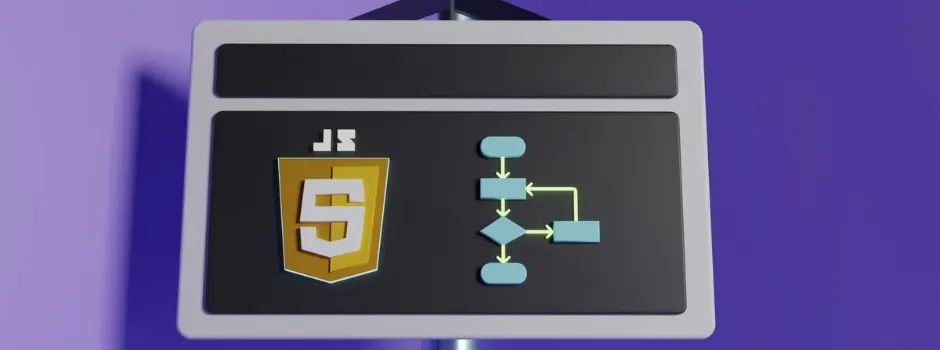



Did you enjoy this article?