
Shell Scripts Explained: Format & How They Work Behind the Scenes
Sep 09, 2025 2 Min Read 1637 Views
(Last Updated)
Shell scripts are like cheat codes for the Linux terminal — simple files that let you automate tasks with just a few lines of code. But getting started can be a little daunting as they’re not that simple to understand.
But no need to worry, as in the article, we will help you get started easily. So even if you’re a beginner trying to understand how to structure them or curious about what happens under the hood, this guide has you covered.
We’ll walk through the basic format of a shell script and then dive into how the system executes it step-by-step. By the end, shell scripting won’t feel like a mystery anymore. Let’s begin!
Table of contents
- Getting Started…
- What Is a Shell Script?
- Shell Script Format – The Basics
- Let's break that down:
- Backend Functioning – What Happens When You Run a Script?
- Shell Opens and Reads the File
- Commands Are Read Line by Line
- Variables Are Stored in Shell Memory
- Each Command Is Executed
- Script Finishes Execution
- Concluding Thoughts…
Getting Started…
Shell scripts are powerful tools that automate tasks in a Linux (or Unix-like) environment. But if you’re just getting started, understanding both the structure and backend execution can feel a little mysterious.
Let’s break it down into two parts:
- Format – How to write a valid shell script
- Backend functioning – what happens when a shell script runs
What Is a Shell Script?
A shell script is a plain text file containing a series of commands that the shell (most commonly bash) reads and executes line by line.
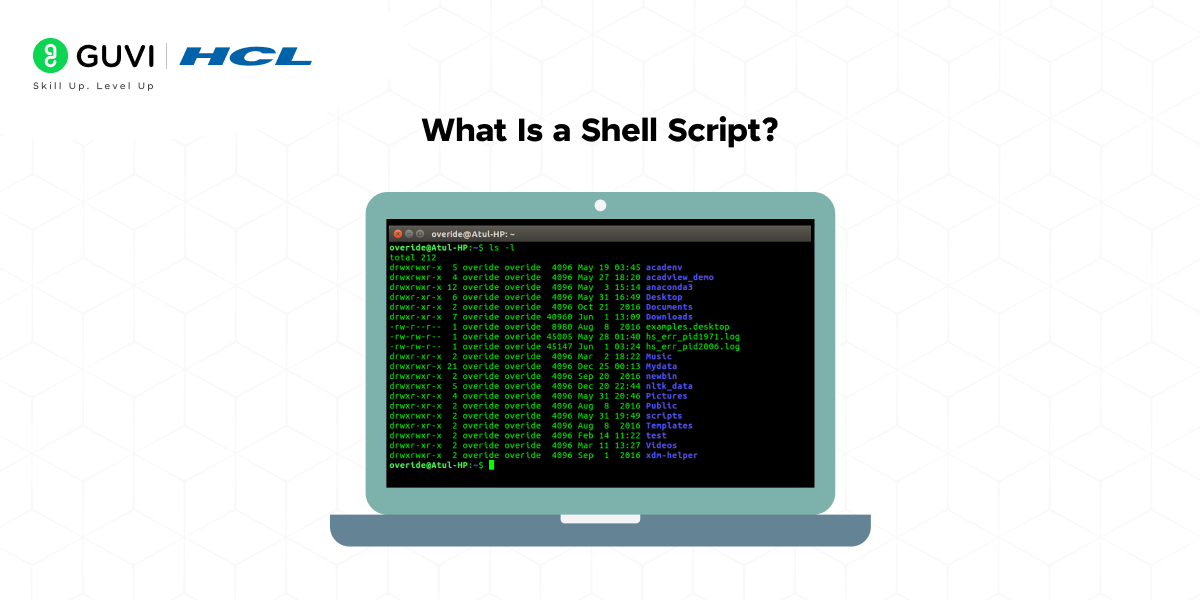
It’s just like typing commands into the terminal, but saved in a file so they can be reused or automated.
Also Read: 3 Ways to Install Linux on a Windows Machine
Shell Script Format – The Basics
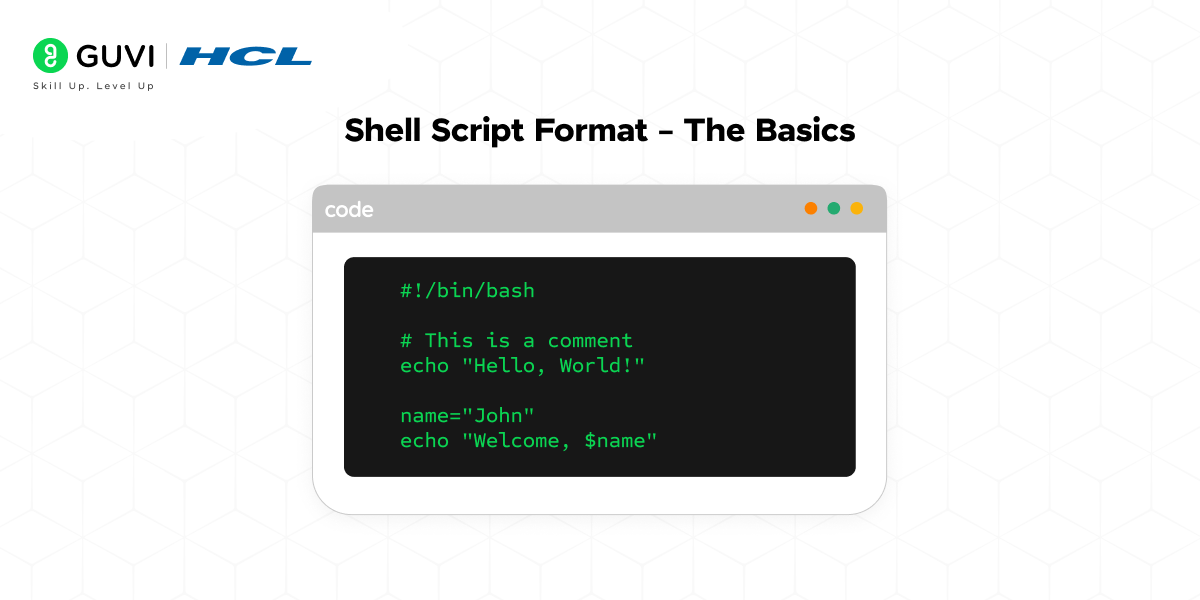
Here’s a simple shell script example:
bash
#!/bin/bash
# This is a comment
echo "Hello, World!"
name="John"
echo "Welcome, $name"Let’s break that down:
| Line | Meaning |
| #!/bin/bash | Shebang: Tells the system which shell to use to interpret the script (bash in this case). |
| # | Anything after this is a comment and ignored by the shell. |
| echo | Prints text to the terminal. |
| name=”John” | Set a variable. No spaces around = in shell scripts! |
| $name | Retrieves the value of a variable. |
Backend Functioning – What Happens When You Run a Script?
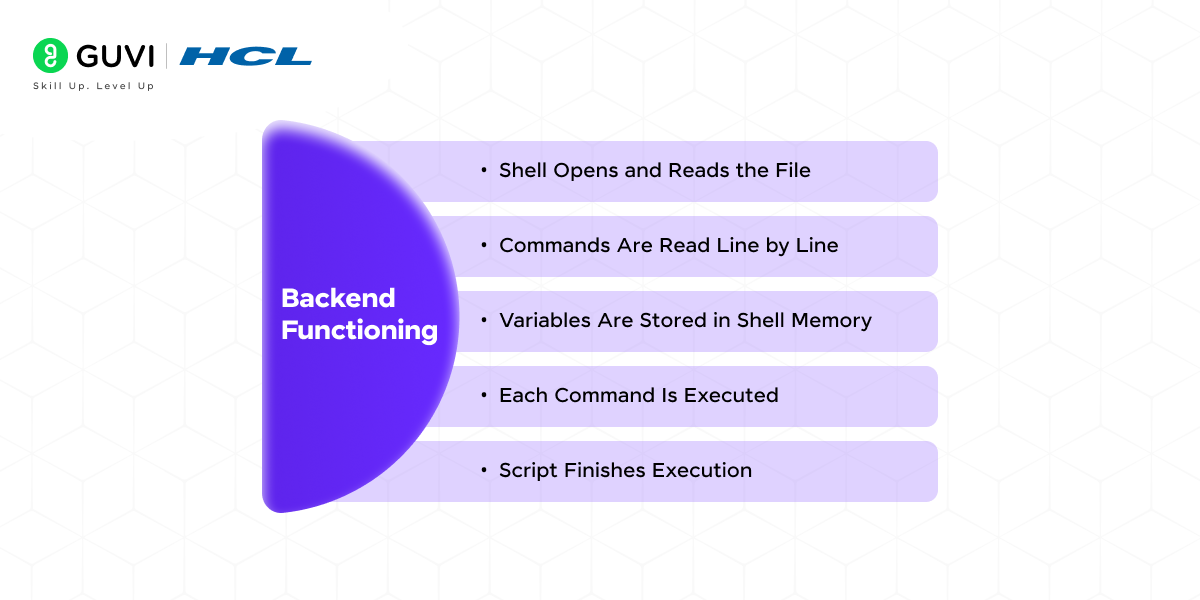
Let’s say your script is saved as myscript.sh. Here’s what happens under the hood when you run it:
1. Shell Opens and Reads the File
The OS sees the shebang (#!/bin/bash) and hands the script off to the Bash shell.
2. Commands Are Read Line by Line
Bash interprets each line in order, from top to bottom. This is sequential execution.
3. Variables Are Stored in Shell Memory
When you define something like name=”John”, the shell stores it temporarily while the script runs.
4. Each Command Is Executed
Bash forks processes as needed:
- Internal commands (like echo) are run by the shell itself.
- External commands (like ls, cat, etc.) cause the shell to spawn new processes using fork/exec.
5. Script Finishes Execution
Once the last line runs, the script exits. By default, it returns the exit status of the last command (you can manually use exit 0 too).
If you’re eager to go beyond theory and get hands-on with Linux, HCL GUVI’s Introduction to Linux Shell Scripting with Bash Course is the perfect starting point. This beginner-friendly course demystifies shell scripting through practical, real-world examples—empowering you to automate tasks and master the Bash environment with confidence.
Explore: The Linux Filesystem: Everything You Need to Know
Concluding Thoughts…
As we conclude, I’m sure that shell scripts may seem complex at first glance, but once you understand their format and how the shell processes them, they become powerful allies for automation.
From defining variables to watching Bash interpret your script line by line, each step has a clear purpose. Whether you’re managing servers or automating workflows, mastering shell scripts can save time and reduce manual effort. Keep experimenting, and soon, scripting will become second nature. Good Luck!

























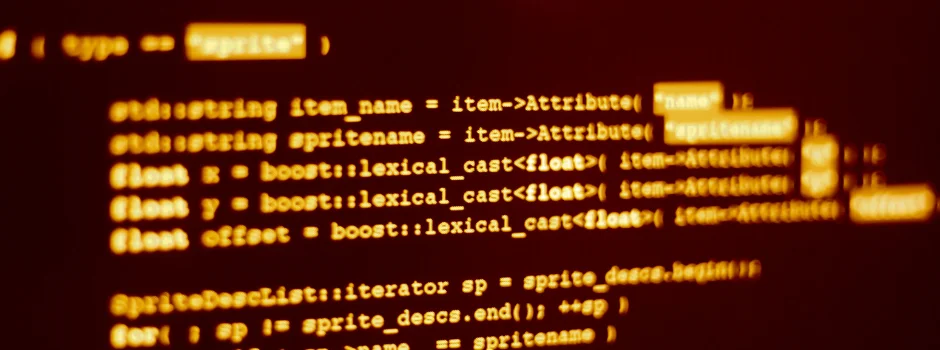
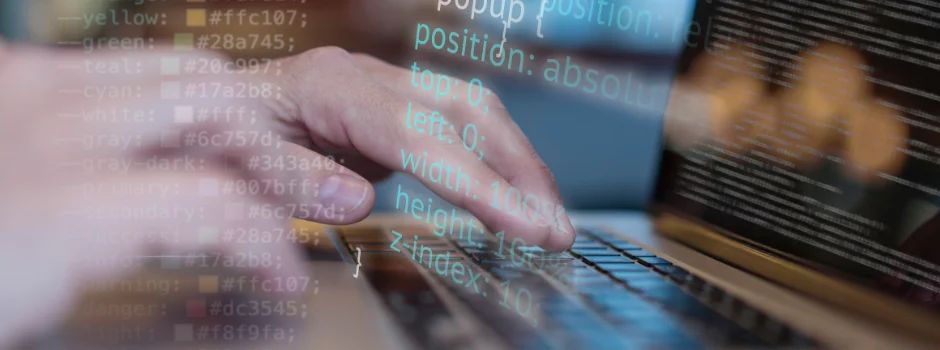









Did you enjoy this article?