
What is Collection Framework in Java? A Simple Guide [2025]
Aug 26, 2025 5 Min Read 1443 Views
(Last Updated)
Learning Java but stuck with collections? Well, the collection framework in Java has completely transformed how you handle groups of objects since its introduction in JDK 1.2. Before this framework existed, you were limited to using Arrays or Vectors when grouping Java objects. However, today this unified architecture provides you with a standardized way to store, retrieve, and manipulate collections of data.
Essentially, the Java collections framework is an extensive and powerful toolkit that simplifies your programming experience by offering robust data-handling capabilities. Hence, it is very important to master this framework if you want to work at top development companies. It can be not very clear, but I’ll simplify everything here.
Throughout this guide, you’ll learn what the collection framework is, understand its core components, explore the hierarchy, discover when to use different collection types, and see practical examples of collections in action. Let’s begin!
Table of contents
- What is the collection framework in Java?
- How it simplifies data handling
- Types of Collections in Java and When to Use Them
- 1) Choosing between List and Set
- 2) When to use Queue or Deque
- 3) Selecting the right Map implementation
- Best practices for choosing collections
- Key Components of Java Collection Framework
- 1) Interfaces – Define collection types (what kind of data structure you’re working with):
- 2) Classes – Actual implementations you use in code:
- 3) Algorithms – Built-in methods in the Collections class:
- Working with Collections in Java (with Examples)
- 1) How to create and use a List
- 2) Using a Set to store unique values
- 3) Queue and Deque operations
- 4) Map usage with key-value pairs
- 5) Using iterators to loop through collections
- Concluding Thoughts…
- FAQs
- Q1. What is the main purpose of the Java Collection Framework?
- Q2. How do List and Set differ in the Java Collection Framework?
- Q3. What are the key components of the Java Collection Framework?
- Q4. How does the Map interface fit into the Collection Framework?
- Q5. What are some best practices for choosing collections in Java?
What is the collection framework in Java?
The Java Collection Framework serves as a comprehensive toolbox for storing and managing groups of objects. It consists of interfaces, implementation classes, and algorithms that work together to provide standardized ways to store and process data. The framework is primarily contained in the java.util package.
![What is Collection Framework in Java? A Simple Guide [2025] 1 collection framework](https://www.guvi.in/blog/wp-content/uploads/2025/08/What-is-Collection-Framework-in-Java_-A-Simple-Guide.webp)
The framework includes several key components:
- Interfaces: Define the structure and behavior (List, Set, Queue, Map)
- Implementation classes: Concrete classes like ArrayList, HashSet, and HashMap
- Algorithms: Methods for searching, sorting, and manipulating collections
- Utility methods: Tools for common operations through the Collections class
At its foundation, the framework has two main “root” interfaces: the Collection interface and the Map interface. While the Collection interface serves as the base for most collections, the Map interface exists separately but is still considered part of the framework.
How it simplifies data handling
The Java Collection Framework makes data handling easier in several practical ways:
- Reduces programming effort – You don’t need to write custom data structures from scratch, as the framework provides ready-made implementations of common data structures like dynamic arrays, linked lists, and hash tables.
- Boosts performance – The implementations are highly optimized, offering better efficiency than most custom-built solutions. For example, HashMap provides near-constant time performance for basic operations.
- Enables interoperability – Different parts of your application can exchange collections easily since they all follow the same standards. This creates a common language for passing data between unrelated APIs.
- Decreases learning curve – Instead of learning multiple collection APIs with different methods and behaviors, you only need to learn one unified system.
- Promotes code reuse – By providing standardized interfaces for collections, the framework encourages software reuse and modular design.
The framework also makes it easy to adapt to different scenarios. For instance, if you initially use an ArrayList but later need thread safety, you can switch to a synchronized wrapper using the Collections utility class without changing your core logic.
In essence, the Java Collection Framework gives you a standardized, efficient way to manage groups of objects while saving significant development time and effort.
Types of Collections in Java and When to Use Them
Selecting the right collection type is crucial for efficient Java programming. Each collection in the Java framework has specific characteristics that make it suitable for particular scenarios, ranging from maintaining order to ensuring uniqueness.
![What is Collection Framework in Java? A Simple Guide [2025] 2 Types of collections in Java](https://www.guvi.in/blog/wp-content/uploads/2025/08/Types-of-collections-in-Java.webp)
1) Choosing between List and Set
First and foremost, your decision between List and Set should be based on two key factors:
- Duplicates: Lists allow duplicate elements, whereas Sets ensure uniqueness. Choose a List when you need to maintain multiple instances of the same object.
- Order: Lists maintain insertion order, while most Set implementations (except LinkedHashSet) don’t guarantee order. If retrieving elements in their insertion sequence matters, a List is your best option.
- Performance: Adding elements to an ArrayList is faster than adding to a HashSet. Conversely, searching for elements in a HashSet is significantly faster than in an ArrayList.
In practical terms, use ArrayList as your default List implementation unless you need frequent insertions/deletions at arbitrary positions, in which case LinkedList becomes more appropriate.
2) When to use Queue or Deque
Queues and Deques serve different purposes in the collection framework:
- Queue: Follows First-In-First-Out (FIFO) principle—the element added first will be removed first. Ideal for task scheduling, job processing, and breadth-first search algorithms.
- Deque: A double-ended queue allowing insertion and removal at both ends. This flexibility makes Deques suitable for implementing both queues and stacks.
For most queue implementations, ArrayDeque offers better performance than LinkedList. Meanwhile, PriorityQueue is perfect when elements need processing based on priority rather than insertion order.
3) Selecting the right Map implementation
Maps store key-value pairs with each key mapping to exactly one value. Choose among these implementations:
- HashMap: Offers constant-time performance for basic operations. Use it when maximum speed is your priority and iteration order doesn’t matter.
- LinkedHashMap: Provides near-HashMap performance while preserving insertion order. Choose when you need both speed and predictable iteration.
- TreeMap: Keeps entries sorted by key. Use when you need sorted keys or key-ordered collection views.
Best practices for choosing collections
Consider these factors when selecting collections:
- Data type: Different collections may be better suited depending on what data you’re handling.
- Ordering needs: When arrangement matters, prefer lists or queues over sets or maps.
- Uniqueness requirements: If duplicates aren’t allowed, consider a set or map over a list or queue.
- Performance concerns: Evaluate the operation complexity (insertion, deletion, access) based on your application’s most frequent operations.
Importantly, declare collections using interfaces rather than specific implementations to maintain flexibility. This approach allows you to switch implementations without changing your core code.
Key Components of Java Collection Framework
The building blocks of Java’s collection framework consist of interfaces, implementation classes, and algorithms—each playing a crucial role in how you manipulate data. Understanding these components helps you choose the right collection for your specific programming needs.
![What is Collection Framework in Java? A Simple Guide [2025] 3 Key components of Java collection framework](https://www.guvi.in/blog/wp-content/uploads/2025/08/Key-components-of-Java-collection-framework.webp)
1) Interfaces – Define collection types (what kind of data structure you’re working with):
- List: An ordered collection that allows duplicates. You can access elements by their position (index). Example: Use a List when you need to keep items in order, like a to-do list.
- Set: A collection that does not allow duplicates. The order may or may not be preserved.
Example: Use a Set when you want to store unique items, like user IDs. - Queue: Stores elements to be processed, usually in the order they came in (First-In-First-Out). Example: Task schedulers or print queues.
- Map: Stores data as key-value pairs. Each key maps to one value. Example: A contact list where names (keys) map to phone numbers (values).
2) Classes – Actual implementations you use in code:
For Lists:
- ArrayList: Resizable array. Fast for accessing items, slower for inserting/deleting in the middle. Best for most list use cases.
- LinkedList: Good for adding/removing items frequently, but slower when accessing by index. It can also be used as a queue or deque.
For Sets:
- HashSet: Very fast. Doesn’t maintain order. Best for when order isn’t important but uniqueness is.
- LinkedHashSet: Like HashSet, but keeps items in the order they were added.
- TreeSet: Maintains items in sorted order.
For Maps:
- HashMap: Very fast for storing and retrieving key-value pairs. Doesn’t maintain order.
- TreeMap: Keeps keys sorted.
3) Algorithms – Built-in methods in the Collections class:
- sort(): Sorts a list in ascending order.
- binarySearch(): Finds elements in a sorted list very quickly.
- reverse(), shuffle(): Changes the order of items.
- fill(), copy(): Replace or copy list elements.
- min(), max(): Finds the smallest or largest element.
These algorithms work with different collection types, making your code reusable and simpler.
Working with Collections in Java (with Examples)
Now let’s dive into practical examples of working with various collection types in Java. These hands-on demonstrations will help you apply the concepts we’ve explored so far.
1) How to create and use a List
Lists store ordered elements that can include duplicates. The most common implementation is ArrayList:
// Creating a List
List<String> names = new ArrayList<>();
// Adding elements
names.add("Abhishek");
names.add("Vaibhav");
names.add("Anupam");
// Accessing elements by index
String secondName = names.get(1); // Returns "Vaibhav"
// Modifying elements
names.set(0, "Rahul"); // Replaces "Abhishek" with "Rahul"2) Using a Set to store unique values
Sets excel at maintaining collections of unique elements. If you try adding a duplicate to a Set, it simply won’t be added:
/ Creating a HashSet
Set<String> uniqueWords = new HashSet<>();
// Adding elements (duplicates are ignored)
uniqueWords.add("Java");
uniqueWords.add("Python");
uniqueWords.add("Java"); // This won't be added again
// The set contains only unique elements
System.out.println(uniqueWords.size()); // Outputs: 2
A common idiom is using HashSet to eliminate duplicates from a collection:
Collection<String> withDuplicates = Arrays.asList("A", "B", "A", "C");
Collection<String> noDuplicates = new HashSet<>(withDuplicates);3) Queue and Deque operations
Deques (double-ended queues) allow insertion and removal at both ends:
Deque<String> deque = new ArrayDeque<>();
// Adding elements
deque.addFirst("First");
deque.addLast("Last");
// Removing elements
String first = deque.removeFirst(); // Removes "First"
String last = deque.removeLast(); // Removes "Last"4) Map usage with key-value pairs
Maps store key-value associations where each key is unique:
// Creating a HashMap
Map<String, Integer> ages = new HashMap<>();
// Adding key-value pairs
ages.put("John", 32);
ages.put("Angie", 33);
// Retrieving values by key
int johnsAge = ages.get("John"); // Returns 32
// Checking if a key exists
boolean hasSteve = ages.containsKey("Steve");5) Using iterators to loop through collections
There are several ways to iterate through collections:
// Using enhanced for loop (simplest approach)
for (String name : names) {
System.out.println(name);
}
// Using Iterator (allows removal during iteration)
Iterator<String> iterator = names.iterator();
while (iterator.hasNext()) {
String name = iterator.next();
if (name.equals("Vaibhav")) {
iterator.remove(); // Safely removes during iteration
}
}
For maps, you can iterate over keys, values, or both:
// Iterating over keys
for (String name : ages.keySet()) {
System.out.println(name);
}
// Iterating over key-value pairs
for (Map.Entry<String, Integer> entry : ages.entrySet()) {
System.out.println(entry.getKey() + ": " + entry.getValue());
}Want to master Java and its powerful Collection Framework with real-world projects? Enroll in GUVI’s Java Full Stack Development Course – designed to take you from beginner to job-ready with expert mentorship and placement support.
Concluding Thoughts…
The Java Collection Framework undoubtedly stands as a cornerstone of effective Java programming. Throughout this guide, you’ve learned how this unified architecture transforms the way you handle groups of objects. Rather than struggling with disconnected data structures, the framework provides standardized interfaces, implementation classes, and algorithms that work together seamlessly.
Initially, you might feel overwhelmed by the variety of collection types available. However, once you grasp the fundamental differences between Lists, Sets, Queues, and Maps, choosing the right collection becomes significantly easier. Ultimately, mastering Java’s Collection Framework will dramatically improve your programming efficiency. Good Luck!
FAQs
Q1. What is the main purpose of the Java Collection Framework?
The Java Collection Framework provides a unified architecture for representing and manipulating groups of objects. It offers standardized interfaces, implementation classes, and algorithms that simplify data handling and promote code reuse.
Q2. How do List and Set differ in the Java Collection Framework?
Lists maintain order and allow duplicate elements, while Sets ensure uniqueness. Lists are ideal when element order matters, whereas Sets are best for storing unique values without regard for order.
Q3. What are the key components of the Java Collection Framework?
The framework consists of interfaces (like List, Set, Queue, and Map), implementation classes (such as ArrayList, HashSet, and HashMap), and algorithms for searching, sorting, and manipulating collections.
Q4. How does the Map interface fit into the Collection Framework?
Although Map doesn’t extend the Collection interface, it’s an integral part of the framework. Maps store key-value pairs, with each key mapping to exactly one value, and offer specialized implementations like HashMap and TreeMap.
Q5. What are some best practices for choosing collections in Java?
When selecting collections, consider factors such as data type, ordering needs, uniqueness requirements, and performance concerns. It’s also recommended to declare collections using interfaces rather than specific implementations to maintain flexibility in your code.






















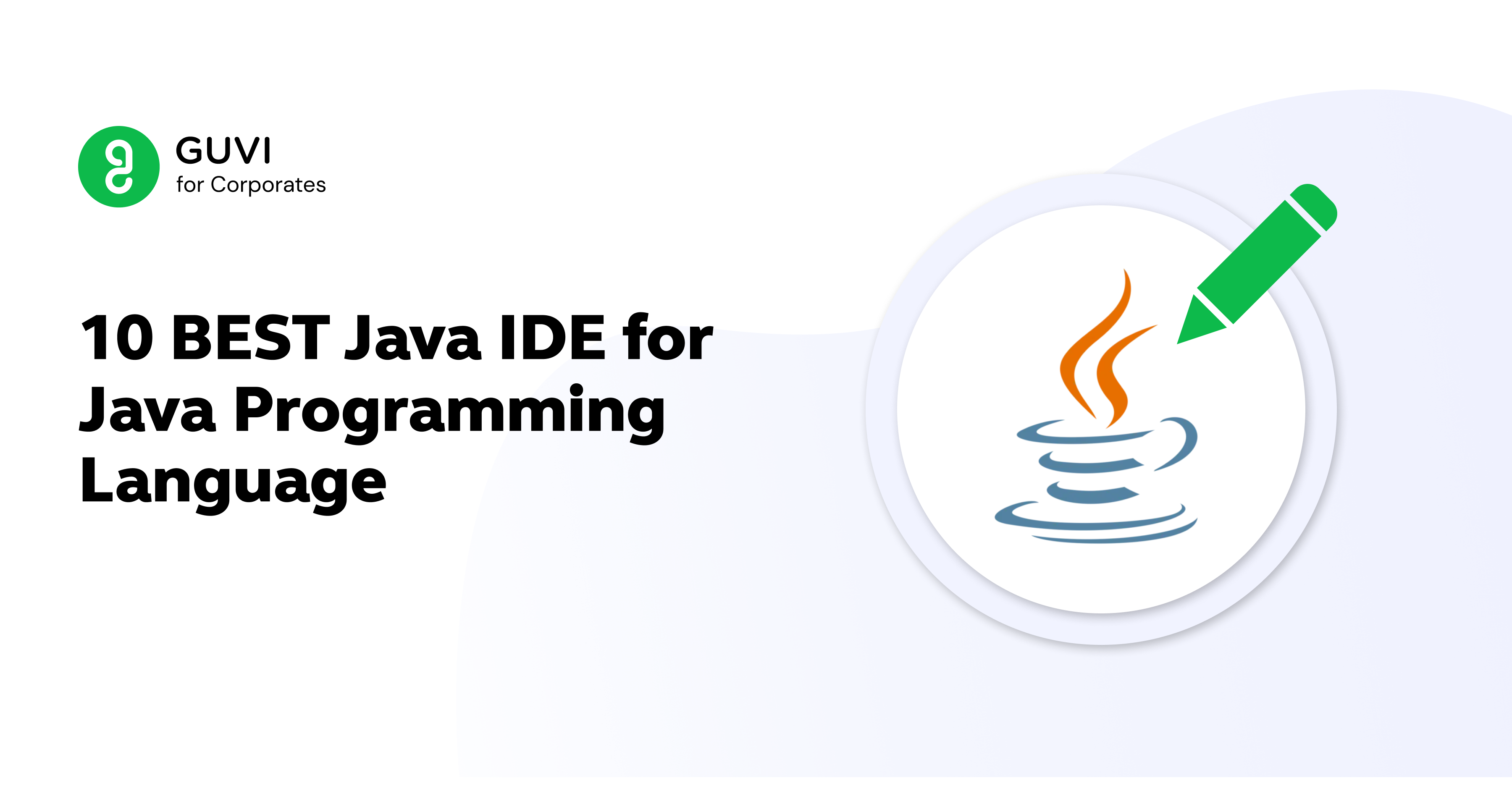
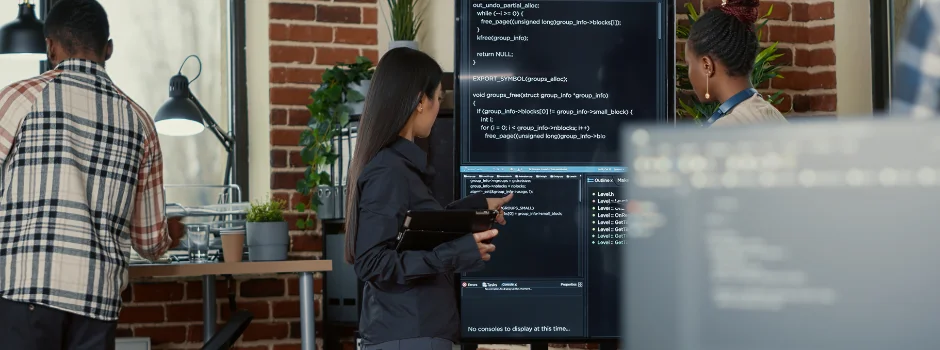
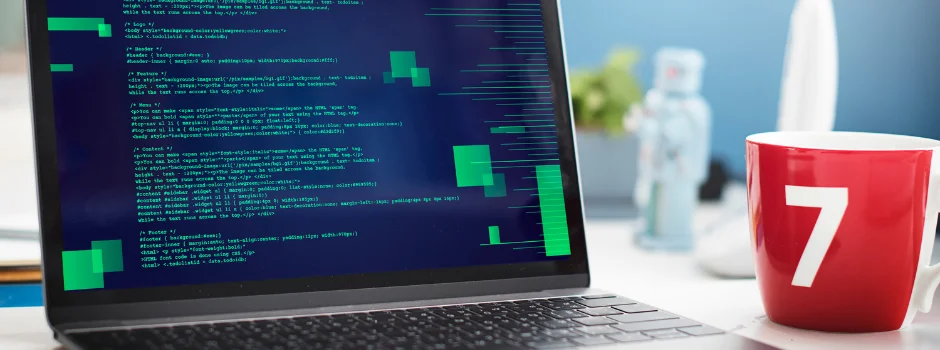










Did you enjoy this article?