
Artificial Intelligence (AI) has revolutionized various industries, and the field of User Experience (UX) design is no exception.
The integration of AI in UX design processes has opened up new possibilities for creating more efficient, personalized, and inclusive user experiences.
As UX professionals, understanding how to harness the power of AI can significantly enhance our productivity, improve the quality of our work, and stay ahead in an increasingly competitive landscape.
Table of contents
- The Impact of AI on the UX Design Industry
- 7 Ways UX Designers Can Utilize AI for Enhanced Design Processes:
- Analyzing User Data
- Creating Data-Driven User Personas
- Enhancing UX and Product Writing
- Automating Design Workflows
- Adding UI Elements & Branding
- User Testing & Prototyping
- Overcoming Design Challenges with AI Tools
- Assessing the Accuracy of AI in UX Design
- Recommended AI Tools for UX Design
- The Importance of Human Judgment in AI-Driven UX Design
- Understanding AI as a UX Professional
- Stay Updated: Newsletters for AI in UX Design
- AI in UX Design: Start Now, Start Small
- Takeaways...
- FAQs
- What is the role of AI in UX?
- Is AI going to replace UX designers?
- How to use AI for UI UX design?
- How to use AI for UX research?
The Impact of AI on the UX Design Industry
AI, as a technology, enables machines to simulate human intelligence, think, reason, and perform tasks. Its widespread adoption has transformed the way we approach UX design.
By automating mundane tasks, such as data analysis, user behavior prediction, and insights extraction, AI empowers UX designers to focus on refining their designs and crafting user-centric experiences. It also allows for the development of personalized digital products that cater to individual user needs.

Despite the advancements in AI, it cannot replace human empathy and the deep understanding of human needs that underpin UX design.
The core essence of UX design lies in creating functional, enjoyable products that resonate with users’ daily experiences. Additionally, the collaborative and workshop-driven aspects of UX design necessitate human involvement.
Therefore, AI complements rather than replaces UX designers, ensuring the continued relevance and importance of human creativity and expertise.
As we proceed to the next phase, make sure you understand the fundamentals of UI/UX, which includes heuristic analysis, journey maps, testing, etc. If you want to explore more about it, join GUVI’s UI/UX Course with Placement Assistance. You’ll also learn about the tools used in UI/UX which are AdobeXD, Illustrator, Photoshop, Figma, and many more. Build some amazing real-time projects to get hands-on experience.
Also, if you want to explore Figma through a Self-paced course, try GUVI’s Figma certification course.
7 Ways UX Designers Can Utilize AI for Enhanced Design Processes:
To fully leverage the potential of AI in UX design, it is crucial to explore various ways in which AI tools can be incorporated into the design process. Here are seven practical applications of AI that can significantly benefit UX designers:
1. Analyzing User Data
AI tools like Research AI have made it easier for UX designers to gather and analyze large volumes of user data. These tools leverage powerful algorithms to predict user behavior, track engagement, and identify patterns in user data.

By automating the data processing tasks, UX designers can gain valuable insights into user behavior, enabling them to make informed design decisions.
2. Creating Data-Driven User Personas
AI can assist UX designers in quickly generating data-driven user personas. Tools like Smartone employ sentiment analysis techniques to extract actionable insights from user discussions on social media and forums.
By combining these insights with existing user profiles, UX designers can create comprehensive user personas that inform their design decisions.
3. Enhancing UX and Product Writing
AI-powered writing tools like Writer and Copy AI bridge the gap between design and content by generating meaningful copy optimized for both search engines and users.
These tools offer suggestions based on context, enabling designers to access a broader range of language options without extensive research. This integration of AI in writing processes helps designers populate wireframes and prototypes with relevant, engaging copy instead of placeholder text.
Know More: Top 9 AI Tools for Content Creation That You Shouldn’t Miss
4. Automating Design Workflows
AI tools such as Brainpool streamline design workflows by automating repetitive tasks, validating data inputs, and assembling design elements through pattern recognition.

By leveraging AI-driven automation, UX designers can generate concepts faster, adapt to new environments, and receive real-time feedback on their designs.
This automation empowers designers to focus on refining and iterating their designs for optimal user experiences.
Also Read: Top UI/UX Design Trends: Embracing Innovation in 2024
5. Adding UI Elements & Branding
AI tools offer a wide range of features that can elevate UX designs with visually appealing UI elements and branding. Programs like Adobe Sensei provide access to extensive libraries of icons, logos, typefaces, and color palettes that can be customized to reflect a brand’s identity.
AI-powered color-picking tools suggest ideal color combinations based on simple inputs like brand logos or images. These tools enable UX designers to create sleek, professional user interfaces, even without the presence of dedicated UI designers.
6. User Testing & Prototyping
AI algorithms, such as Visualeyes, assist in user testing processes by identifying user behavior patterns, simulating user activities, and automating time-consuming tasks like gathering user feedback.
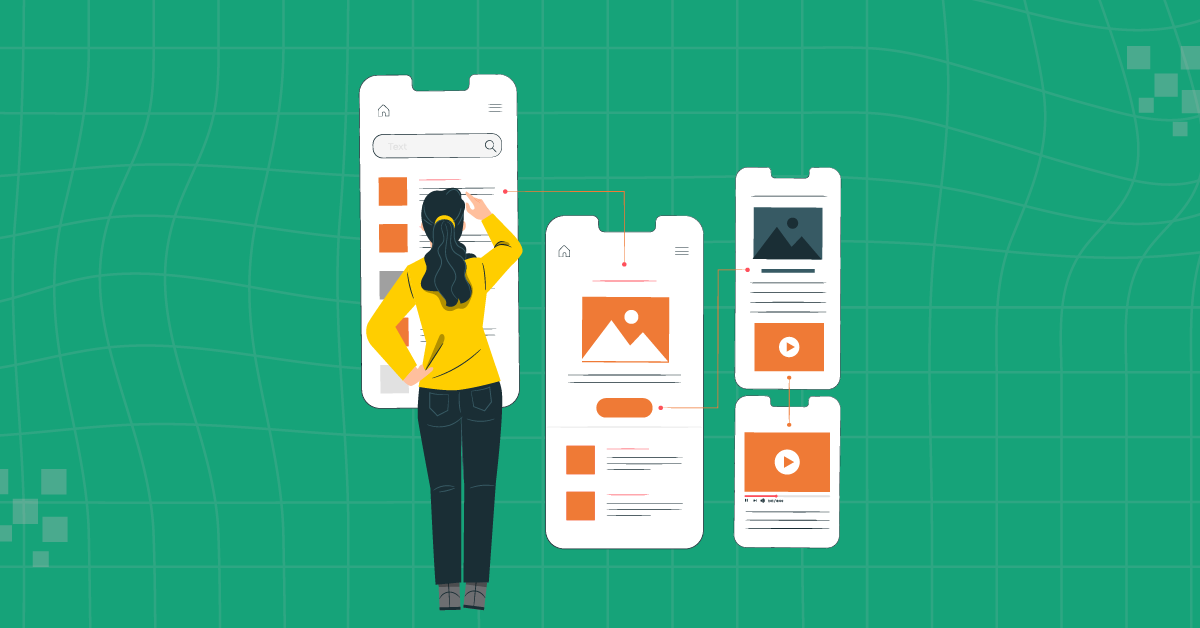
With a better understanding of user interactions, UX designers can iteratively improve their prototypes for post-launch success.
Also Explore 8 Best UI/UX Prototyping Tools
7. Overcoming Design Challenges with AI Tools
AI tools like Vas can help UX designers overcome challenges and move beyond project paralysis. By providing useful starting points, AI tools assist designers in generating wireframes, user insights, and project outlines.
These tools enable designers to bring their ideas to life efficiently and focus on refining their designs for optimal user experiences.
Assessing the Accuracy of AI in UX Design
While AI tools offer tremendous value, it is essential to evaluate the accuracy of AI-generated insights. AI technology is relatively new and prone to inaccuracies.
To ensure reliable results, designers should fact-check AI data using automated bots, third-party services, or credible data analytics agencies.
Additionally, qualitative research methods like user interviews and focus groups should complement AI-driven data analysis to gain a holistic understanding of user needs.
Also Read: 12 Unique UI/UX Project Ideas to Boost Your Portfolio
Recommended AI Tools for UX Design
With numerous AI tools available, selecting the right ones can be overwhelming. Here are five recommended AI tools that can enhance UX design processes:
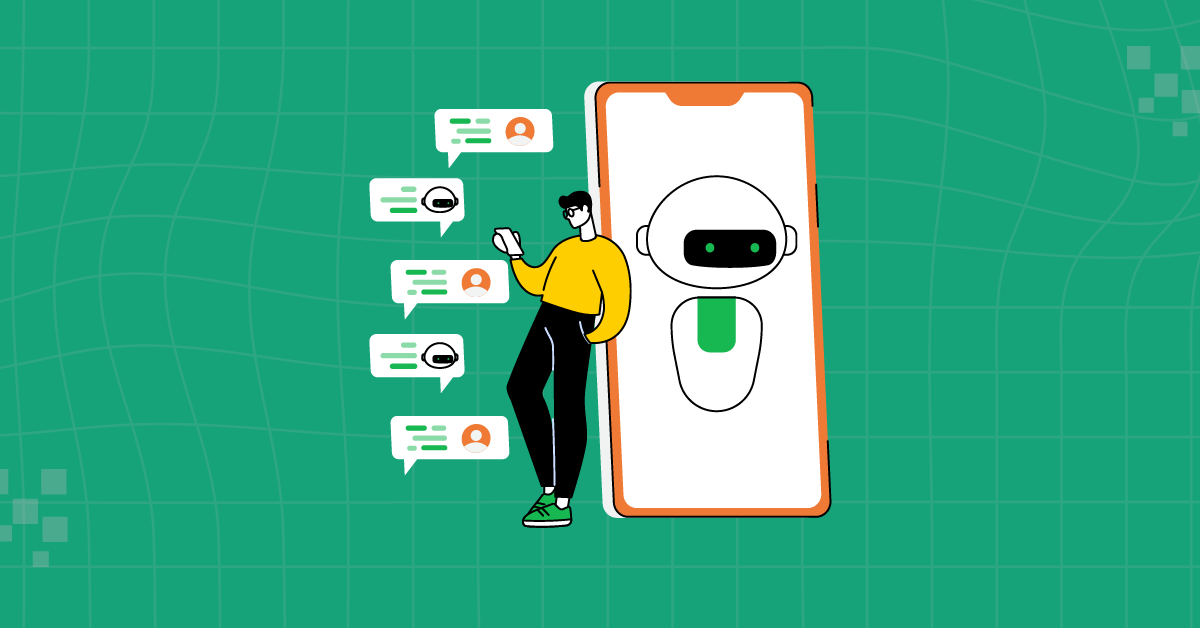
- ChatGPT: Ideal for user research, ChatGPT mines data from conversations to identify patterns in customer behavior and preferences. Making it one of the top tools for AI in UX design.
- Khroma: Perfect for color palette generation, Khroma uses complex algorithms to create on-brand color palettes based on user preferences. An amazing for working with AI in UX design.
- Jasper: Suitable for product copywriting, Jasper generates custom copy based on provided outlines, enabling designers to create compelling headlines and value propositions.
- Fronty: A useful tool for turning designs into code, Fronty utilizes AI to generate source code from images or screenshots, saving time and resources.
- Uizard: An all-in-one AI-powered design tool that assists in visualizing, editing, and testing designs by automatically generating interactive prototypes.
The Importance of Human Judgment in AI-Driven UX Design
While AI tools offer tremendous benefits, human judgment is crucial for effective utilization. UX professionals must curate and select ideas suggested by AI, as not all generated ideas will be suitable for further exploration and implementation.

Additionally, human judgment is necessary to identify and address AI’s hallucinations or false assertions. Bias in training data should also be taken into account, ensuring that AI-generated insights align with diverse user demographics.
Understanding AI as a UX Professional
As a UX professional, it is not necessary to possess in-depth knowledge of AI’s inner workings. Similar to other tools, understanding AI’s capabilities and limitations is essential for effective utilization.
Familiarizing oneself with the basics of AI can facilitate communication with technical colleagues and help overcome AI limitations.
Stay Updated: Newsletters for AI in UX Design
Given the rapidly evolving nature of AI, staying informed about the latest developments is crucial. Subscribing to newsletters that provide regular updates and analyses can help UX professionals stay ahead. Recommended newsletters include:

- Nielsen Norman Group’s newsletter
- Jakob Nielsen’s newsletter on AI and UX
- Maginative’s AI news roundup
- Ethan Mollick’s newsletter on AI in business
AI in UX Design: Start Now, Start Small
Embracing AI in UX design is essential for staying competitive in the industry. Starting small and gradually incorporating AI into design processes allows UX professionals to build skills and confidence.
Immediate gains in productivity and creativity can be achieved, with the long-term goal of becoming highly skilled in AI-driven UX design. Remember, AI is a tool that augments human skills, and human judgment remains indispensable for creating exceptional user experiences.
Kickstart your UI/UX journey by enrolling in GUVI’s UI/UX Course where you will master technologies like AdobeXd, Illustrator, and Figma, and build interesting real-life UI/UX projects.
Alternatively, if you would like to explore Figma through a Self-paced course, try GUVI’s Figma certification course.
Takeaways…
In conclusion, the integration of AI into UX design processes presents significant opportunities for enhancing user experiences.
By utilizing AI tools for tasks such as data analysis, persona creation, design automation, and user testing, UX professionals can streamline their workflows and create more personalized digital products.
However, it is crucial to maintain human judgment and fact-check AI-generated insights to ensure accuracy and relevance.
With the right knowledge, tools, and a growth mindset, UX professionals can use AI to shape the future of user-centered design.
Also Read Top UI/UX Design Trends: Embracing Innovation in 2024
FAQs
AI in UX enhances user experiences by automating tasks, personalizing content, and predicting user behavior, leading to more intuitive and efficient designs.
AI is a tool to aid UX designers, not replace them. While AI streamlines processes, human creativity, empathy, and decision-making remain crucial in design.
AI in UX design involves utilizing algorithms for pattern recognition, personalization, and predictive analysis to create interfaces that cater to user preferences and behaviors.
AI in UX research automates data analysis, identifies patterns in user feedback, and provides insights for informed decision-making, improving the efficiency and depth of user research.













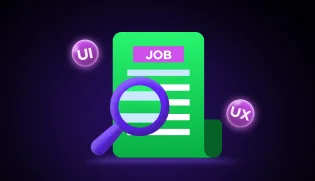
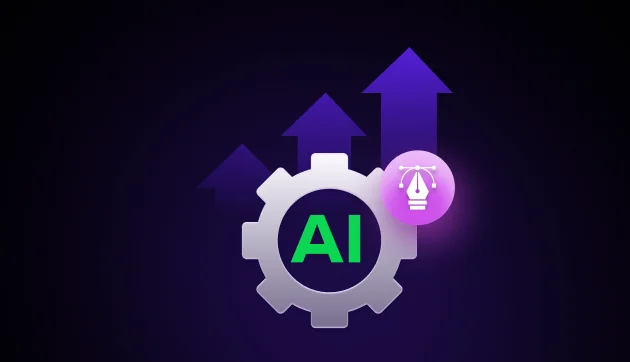

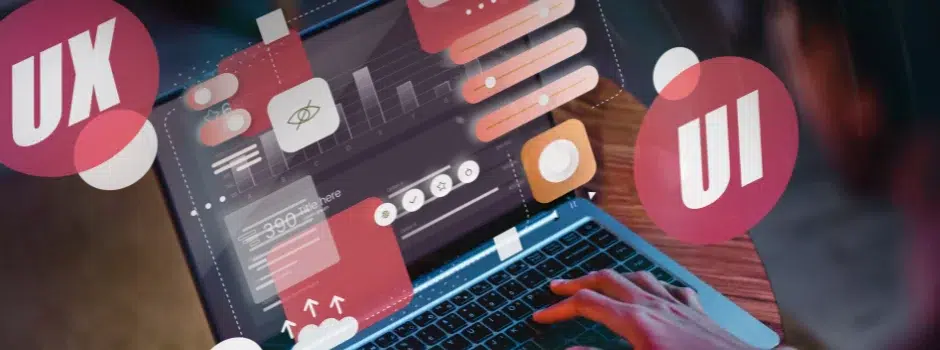


Did you enjoy this article?