![Introduction to Adobe XD: Features, Top Use Cases and Benefits [2024] 1 Post thumbnail](https://www.guvi.in/blog/wp-content/uploads/2023/12/feature_image-1.webp)
Introduction to Adobe XD: Features, Top Use Cases and Benefits [2024]
Nov 26, 2024 4 Min Read 4138 Views
(Last Updated)
Adobe XD has become the industry standard and has been popular among UI/UX designers for years. Be it IT, ed-tech, or any other kind of business, Adobe XD has gained a name. So, if you’re a beginner who wants to learn, this guide will help you at every step in learning Adobe XD.
This tutorial will cover all the information UI/UX designers need to get started with Adobe XD. We’ll begin with what it is, its installation procedure, followed by its major and top use cases. Also, we’ll look at its advanced features which UI/UX designers must know to use it efficiently and deliver products.
Let’s begin by delving into Adobe XD introduction:
Table of contents
- What is Adobe XD?
- How to Download and Install Adobe XD?
- Features of Adobe XD
- Top Use Cases of Adobe XD
- Benefits of Using Adobe XD
- Conclusion
- FAQs
- Q1. What is the function of Adobe XD?
- Q2. What is Adobe XD used for?
- Q3. Is Adobe XD easy to use?
- Q4. Is Adobe XD for free?
- Q5. Do I need coding for Adobe XD?
What is Adobe XD?
The count of users of Adobe XD is huge and from this, you can understand the diverse use cases of it. Adobe XD is a powerful and trending designing tool and a vector-based software tool used for digital design and UI/UX prototyping. It’s easy to use and offers the functionalities that a developer needs to develop the world’s best experiences.
Adobe XD is used for designing the UI or UX for web applications, mobile applications, and any application. It also provides an ideal way to create assets for different applications. It is provided and managed by Adobe Inc. and comes for Windows and Mac OS operating systems only.
Adobe’s Creative Cloud Suite has been marked for its domination in the field of design. There are no arguments about its remarkable services provided in the creative domain. The services provided by the suite can provide peerless features to the designers, through which they can come up with seamless designs.
As we proceed to the next phase, make sure you understand the fundamentals of UI/UX, which includes heuristic analysis, journey maps, testing, etc. If you want to explore more about it, join GUVI’s UI/UX Course with placement assistance. You’ll also learn about the tools used in UI/UX which are AdobeXd, Illustrator, Photoshop, Figma, and many more. Build some amazing real-time projects to get hands-on experience.
Instead, if you would like to explore Figma through a Self-paced course, try GUVI’s Figma certification course.
How to Download and Install Adobe XD?
Setting up the design environment is a plain sail. Follow the below-mentioned steps to download and install Adobe XD in your systems.
![Introduction to Adobe XD: Features, Top Use Cases and Benefits [2024] 2 How to Download and Install Adobe XD?](https://www.guvi.in/blog/wp-content/uploads/2023/12/how_to_download_and_install_adobe_xd_.webp)
- Step 1 – You have to create an account on Adobe Creative Cloud by filling in the required information.
- Step 2 – Sign in to your account and download the desktop application of Adobe Creative Cloud.
- Step 3 – Go to ‘All Apps’ and find Adobe XD in the list.
- Step 4 – Select your plan and payment method to download the Adobe XD setup.
- Step 5 – Once the installer is downloaded, double-click the installer to start the installation wizard.
- Step 6 – Select the language and location of the application, and start the installation.
- Step 7 – Once the installation is complete, your Adobe XD is ready.
Find Out How to Install Adobe XD on Windows? A Step-by-Step Guide [2024]
Features of Adobe XD
Among various design tools available in the market, UI/UX designers tend to fall for Adobe XD, and the reason is because of its explicit features. Let’s look at a few of the most prominent ones:
- User Interface (UI) Design:
Adobe XD is widely used for designing the visual elements of user interfaces, including layouts, buttons, icons, and other graphical elements. - Prototyping:
One of the key features of Adobe XD is its prototyping capabilities. Designers can create interactive prototypes to simulate user interactions and test the flow of a design. - Wireframing:
Designers often use Adobe XD for creating wireframes, which are low-fidelity, simplified representations of a design. Wireframes help in planning the structure and layout of a digital product. - Responsive Design:
Adobe XD allows designers to create responsive designs that adapt to different screen sizes and resolutions. This is crucial for ensuring a consistent user experience across various devices. - Collaboration:
Adobe XD includes collaboration features that enable designers to work together in real time. Multiple team members can collaborate on a project, making it easier to share feedback and iterate on designs. - Design Systems:
Adobe XD supports the creation and management of design systems. Designers can create and maintain a library of reusable components and styles, ensuring consistency across different screens and projects. - User Flow Diagrams:
Designers use Adobe XD to create user flow diagrams, illustrating the paths that users can take through a digital product. This helps in understanding and optimizing the user journey. - Animations:
Adobe XD supports the creation of simple animations, allowing designers to add motion to their prototypes. This is useful for conveying interactions and transitions within the user interface. - User Testing:
Designers can use Adobe XD prototypes to conduct user testing and gather feedback on the usability and effectiveness of a design. This iterative process helps refine the user experience. - Integration with Other Tools:
Adobe XD integrates with other design and development tools, such as Photoshop and Illustrator, as well as third-party plugins. This makes it easier for designers to use a seamless workflow.
Top Use Cases of Adobe XD
Adobe XD is a flexible tool and can be used for a wide range of design projects. Some popular uses include:
![Introduction to Adobe XD: Features, Top Use Cases and Benefits [2024] 3 Use Cases of Adobe XD](https://www.guvi.in/blog/wp-content/uploads/2023/12/use_cases_of_adobe_xd.webp)
- Mobile App Design:
Designers use Adobe XD to create the entire user interface and interactive prototypes for mobile applications, ensuring a seamless and user-friendly experience. - Website Redesign:
When revamping a website, Adobe XD helps designers visualize and prototype the new layout, navigation, and overall design before development begins. - E-commerce Platform Design:
Adobe XD is valuable for designing online shopping experiences, including product pages, checkout processes, and other key elements of e-commerce platforms. - Dashboard Design:
For data visualization and analytics, designers use Adobe XD to create dashboards with intuitive layouts and interactive elements for better user engagement. - Social Media App Design:
Adobe XD is employed to design interfaces for social media platforms, considering features like profiles, feeds, and interaction patterns. - Educational App Prototyping:
Designers use Adobe XD to prototype educational apps, incorporating interactive elements for quizzes, lessons, and user progress tracking. - Healthcare Interface Design:
Adobe XD is suitable for designing interfaces for healthcare applications, ensuring a user-friendly experience for patients, doctors, and administrators.
Also Read | 10 Real-World UI/UX Applications: The Magic of UI/UX
Benefits of Using Adobe XD
Let’s discuss some of the benefits UI/UX designers get by using Adobe XD:
- Efficiency and time-saving
- User-centric design
- Streamlined collaboration
- Cross-platform compatibility
Kickstart your UI/UX journey by enrolling in GUVI’s UI/UX Course where you will master technologies like AdobeXd, Illustrator, and Figma, and build interesting real-life UI/UX projects.
Alternatively, if you would like to explore Figma through a Self-paced course, try GUVI’s Figma’s certification course.
Conclusion
Now that you know well about Adobe XD and its features, you can use them and work on your UI/UX design skills. With the help of top use cases, you can apply them to build some of the great projects for your portfolio. As technology continues to advance, Adobe XD is likely to evolve further, shaping the future of digital design and user experience.
Whether you’re a seasoned designer or just starting in the field, Adobe XD provides a platform to unleash your creativity and bring innovative digital experiences to life.
Also Explore: Installing Adobe XD on Mac: A Comprehensive Guide
FAQs
Q1. What is the function of Adobe XD?
Ans. The basic function of Adobe XD is designing user interfaces and wireframes for a variety of applications.
Q2. What is Adobe XD used for?
Ans. Adobe XD is a prototyping tool built specifically for for user experience and interaction designers. Its features are used for creating wireframes, prototypes, and screen designs for digital products such as websites and mobile apps.
Q3. Is Adobe XD easy to use?
Ans. Yes, it a good to start with for beginners but has enough complex features to make advanced training difficult.
Q4. Is Adobe XD for free?
Ans. Yes, you can have access to Adobe XD for free for 7 days, you will need to buy a Creative Cloud subscription after the free trial.
Q5. Do I need coding for Adobe XD?
Ans. No, you do not need coding to get started with Adobe XD. UI/UX designers do have minimum knowledge of HTML, CSS, and JavaScript.









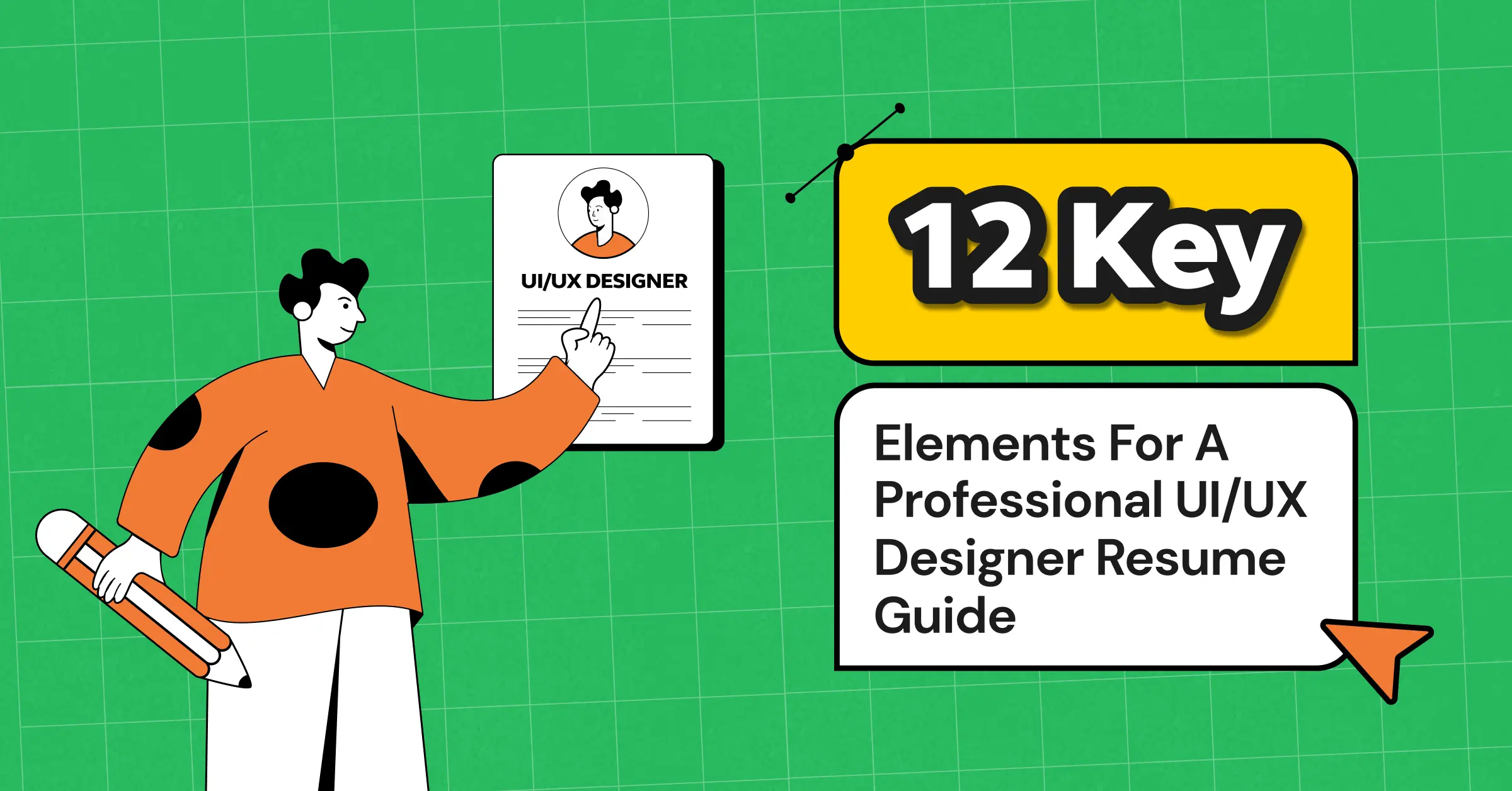
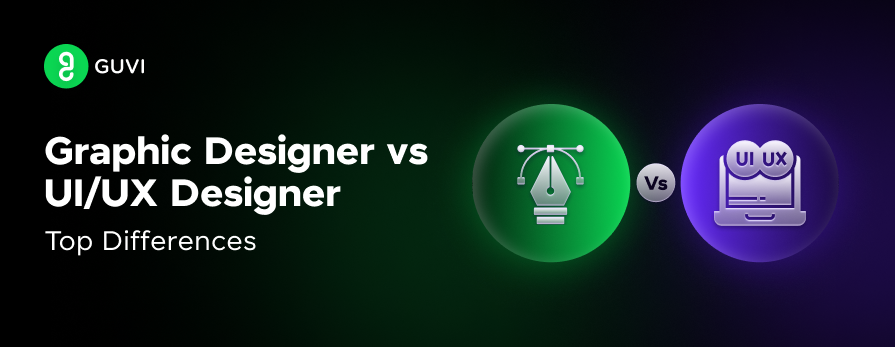

![Wireframe vs. Mockup vs. Prototype: Top Differences [2024] 7 wireframe vs. mockup vs. prototype](https://www.guvi.in/blog/wp-content/uploads/2023/12/Wireframe-vs.-Mockup-vs.-Prototype_-Top-Differences-feature-image.png)





Did you enjoy this article?