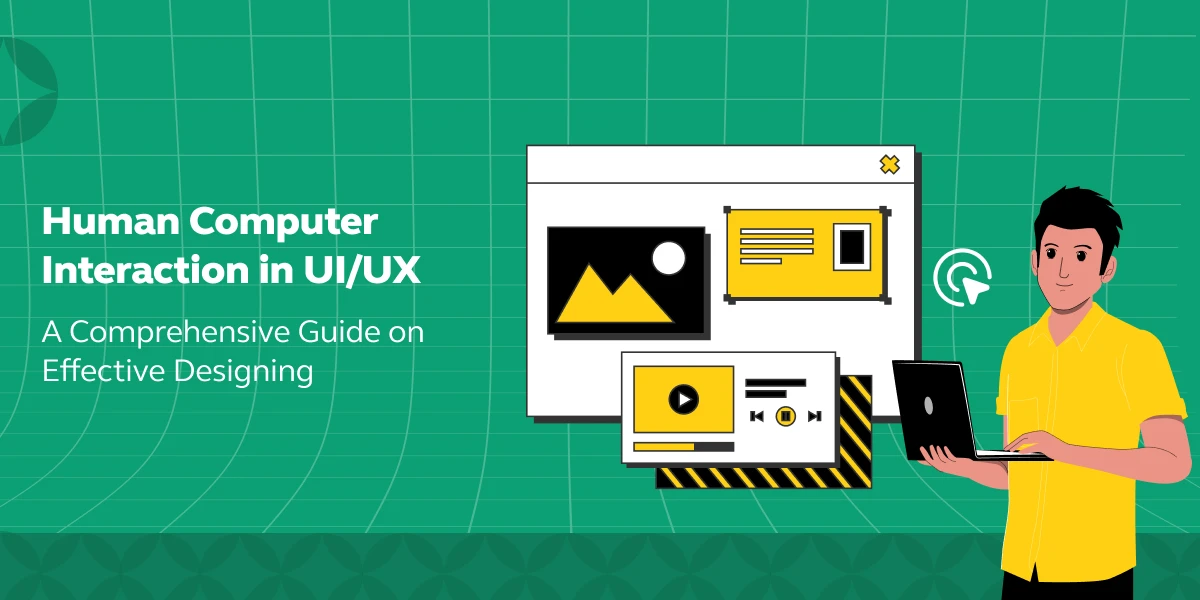
Human-Computer Interaction in UI/UX: A Comprehensive Guide on Effective Designing
Jan 16, 2025 5 Min Read 6186 Views
(Last Updated)
Believe it or not, approximately 52% of Indians have increased usage of digital devices in 2024 and this percentage will not go down but rather will grow exponentially over the years. Since people spend almost half of their day interacting with their digital devices, it is important to understand human-computer interaction.
As a UI/UX designer, you are given the task of making sure users spend more time engaging in your product, and to do that in this populated digital zone, you need to make sure the human-computer interaction is at its best.
This article is going to cover human-computer interaction, and why it is considered important in UI/UX and also lists out some practical tips that can help you make perfect human-computer interaction. Let’s begin.
Table of contents
- Understanding Human-Computer Interaction (HCI)
- The "Human" in HCI
- The "Computer" in HCI
- Role of Human-Computer Interaction in UI/UX Design
- Understanding User Needs
- Building Empathy
- Designing for Real People
- Seamless Interactions
- Creating Delightful Experiences
- Driving Engagement
- Boosting Conversions
- Building Brand Loyalty
- Practical Tips to Make Better Human-Computer Interaction
- Start with Empathy: Understanding Your Users
- Go Minimalistic: Simplicity is the New Fashion
- Test, Iterate, Improve
- Keep Learning and Evolving
- Emotional Connection: Beyond Functionality
- Conclusion
- FAQs
- How does HCI affect user experience?
- What are the key components of HCI in UI/UX?
- Can HCI principles be applied to mobile app design?
- What are some common HCI methods in UI/UX research?
Understanding Human-Computer Interaction (HCI)

As the name suggests, human-computer interaction is a concept that bridges the gap between humans and technology. It is a blend of psychology, design, and technology.
It’s about understanding human empathy that helps you understand how you, your team, and your users think and feel. Every time you design an interface, remember that you’re not just arranging pixels but rather you’re weaving together aspects of human psychology with technological possibilities.
Every interaction a user has with your design – be it a tap, a swipe, or a glance – should be memorable and should feel good so that the users keep coming back to your design again and again.
Just as you grow and adapt, so does human-computer interaction. It’s a field that’s always on the move, just like the saying ‘Change is the only constant’.
From the very first desktop interfaces in the early days to today’s cutting-edge voice interactions, human-computer interaction has evolved to keep pace with technology, always with an eye on how it affects human behavior.
As we proceed to the next phase, make sure you understand the fundamentals of UI/UX, which includes heuristic analysis, journey maps, testing, etc. If you want to explore more about it, join GUVI’s UI/UX Course with Placement Assistance. You’ll also learn about the tools used in UI/UX which are AdobeXD, Illustrator, Photoshop, Figma, and many more. Build some amazing real-time projects to get hands-on experience.
Also, if you want to explore Figma through a Self-paced course, try GUVI’s Figma certification course.
The “Human” in HCI
You learned what human-computer interaction in general is, now let us see what the “human” in HCI means:
1. Creating Emotional Bonds: Let’s not forget, that HCI is about creating connections. It’s not just about functionality; it’s about conveying emotions. When your design touches someone emotionally, you’ve created something exceptional that makes you a better UI/UX designer.
2. Thinking and Feeling: Understanding how people think and process information is key to UI/UX design. You’re designing not just for the eye, but for the mind. Striking the right balance to avoid overwhelming your users is an art form, and HCI is your guide here.
3. Designing for Real Life: Remember, your designs exist in the real world. HCI reminds you to consider where, when, and how people will use your products. It’s all about making sure your designs fit beautifully into the user’s daily life.
The “Computer” in HCI
It’s time to understand about “computer” in HCI:
1. Technology for a Better Interaction Rate: HCI empowers you to use technology not just as a tool, but as a partner. It’s about finding innovative ways to make interactions more intuitive and enjoyable for the users.
2. A Space for Creativity: This is your playground for innovation. HCI encourages you to push boundaries and explore new ideas. It’s where you can experiment and create designs that might change the world.
3. Designing for Everyone: An essential part of HCI is its focus on inclusivity. Designing for a wide range of users and not just a certain set, including those with different abilities, enriches your work and makes technology accessible to all.
Read More: Balancing Between Creativity and Functionality in UI/UX Design Projects [2025]
Role of Human-Computer Interaction in UI/UX Design
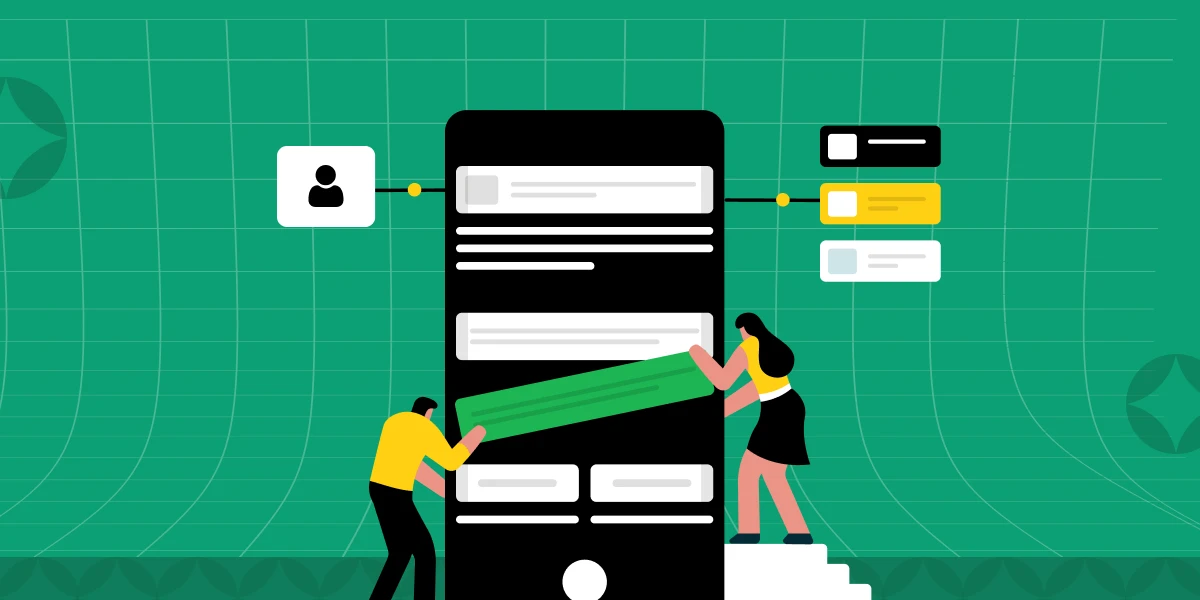
Now it is time for you to understand the importance of human-computer interaction in UI/UX design.
1. Understanding User Needs
UI/UX design is all about user satisfaction and it can’t be done without understanding user needs and behaviors. It’s not just about what looks good, it’s about what feels right for the user.
When you focus on human-computer interaction, you’re prioritizing your users’ needs and preferences, ensuring that your designs are not just visually appealing but also incredibly intuitive and user-friendly.
2. Building Empathy
One of the important aspects of the UI/UX design process is empathy. Human-computer interaction teaches you to put yourself in the shoes of your users.
It’s about seeing the world from their perspective. This empathy is crucial because when you understand your users’ emotions and challenges, you can create solutions that truly resonate with them.
3. Designing for Real People
Remember, you’re designing for real people with diverse backgrounds and needs and not just people whom you conceive to be something else. Human-computer interaction keeps you grounded in the reality that your designs should be accessible and inclusive, catering to a wide range of abilities and experiences.
4. Seamless Interactions
For human-computer interaction to work better, every touchpoint matters. It’s about making every interaction seamless, whether it’s navigating a menu, filling out a form, or simply moving from one screen to another. This seamless experience in UI/UX design is what keeps users engaged and satisfied.
Read More About The Role of Micro-Interactions in UX
5. Creating Delightful Experiences
Human-computer interaction isn’t just about usability, it’s also about delight. It’s about those little moments of surprise and joy that make users gain when they use your product and this enables them to love it.
6. Driving Engagement
A Great human-computer interaction can significantly increase user engagement. When users find an interface easy and enjoyable to use, they’re more likely to keep coming back. This engagement is key to the success of any digital product.
7. Boosting Conversions
User-friendly designs lead to better conversions. Whether it’s signing up for a newsletter, making a purchase, or downloading an app, That is why incorporating the principle of human-computer interaction in UI/UX helps smooth out the process, making it more likely for users to complete these actions.
8. Building Brand Loyalty
When your product offers a stellar user experience, thanks to sound human-computer interaction principles, users are more likely to develop loyalty to your brand. They remember not just what they did with your product, but how it made them feel and that’s an important thing to look out for as a UI/UX designer.
Also Understand: UI/UX Best Practices: Creating Exceptional Digital Experiences
Practical Tips to Make Better Human-Computer Interaction

Alright, by now, you have a clear understanding of what human-computer interaction is and why it is important for UI/UX as well. Now, let us see some basic tips that can help you make better HCI:
1. Start with Empathy: Understanding Your Users
Before you design anything, get to know your users. Conduct surveys, interviews, and usability tests. This isn’t just about collecting data, it’s about understanding people’s lives, needs, and pain points.
Use your research to craft a UI/UX journey map and build personas and user journeys with tools like UXPressia. These are not just fictional characters; they represent real segments of your audience. Crafting these personas helps you keep their needs and behaviors in mind throughout the design process.
2. Go Minimalistic: Simplicity is the New Fashion
Clutter is your biggest enemy when it comes to Human-computer interaction. Aim for a design that’s straightforward to navigate. Think of it as creating a clear path through a forest – you want your users to enjoy the journey without getting lost or else that would be a bad trip for them.
Consistency in design elements like colors, fonts, and layout helps users feel at home. Too many colors mean discomfort.
Know More About Minimalism in UI/UX Design: Role and Importance for Design Career
3. Test, Iterate, Improve
Your design should be tested by real users. Watch how they interact with your product, listen to their feedback, and observe where they face difficulties. This real-world testing is invaluable.
Use the insights gathered from user testing to refine your design. This isn’t a one-off process; it’s a cycle of continuous improvement. Each iteration brings you closer to a design that resonates with your users.
Read More: 10 Real-World UI/UX Applications: The Magic of UI/UX
4. Keep Learning and Evolving
Both Human-computer interaction and technology are always evolving. Keep yourself informed about the latest trends, tools, and technologies. This ongoing learning process keeps you and your designs relevant.
Don’t be afraid to try new things. Experimentation is the key to innovation. Sometimes, the best solutions come from thinking outside the box.
5. Emotional Connection: Beyond Functionality
Think about ways to surprise and delight your users. It could be an unexpected animation, a humorous microcopy, or a beautifully crafted visual. These little touches add personality and make your design memorable.
We believe that every design tells a story. Make sure that your design’s narrative aligns with your users’ expectations and emotions. When users feel connected to your story, they engage more deeply with your product.
This is all that’s there to human-computer interaction and with these simple yet meaningful tips, you can create better human-computer interaction that keeps your product on edge over others.
Kickstart your UI/UX journey by enrolling in GUVI’s UI/UX Course where you will master technologies like AdobeXd, Illustrator, and Figma, and build interesting real-life UI/UX projects.
Alternatively, if you would like to explore Figma through a Self-paced course, try GUVI’s Figma certification course.
Conclusion
In conclusion, Human-Computer Interaction (HCI) proves to be a valuable bridge between technology and human experience, playing an important role in shaping how we interact with the digital world.
As we’ve explored in this article, human-computer interaction is much more than a principle; it’s a journey of empathy, innovation, and continuous learning. For us in the UI/UX field, it’s about creating interfaces that are functional, emotionally resonant, inclusive, and delightful.
As technology continues to evolve, so will the ways we interact with it, and understanding human-computer interactions is a key to excel through these changes.
Also Read: Top 7 Ways To Use AI in UX Design
FAQs
HCI directly influences user experience by determining how easily and effectively users can interact with a system, impacting their overall satisfaction and efficiency.
Key components include user research, interface design, usability testing, accessibility, and incorporating feedback for continuous improvement.
Absolutely, HCI principles are crucial for mobile app design to ensure apps are user-friendly, intuitive, and accessible on smaller screens.
Common methods include user interviews, surveys, usability testing, A/B testing, and observing user interactions.













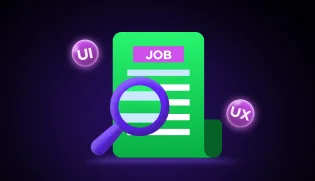
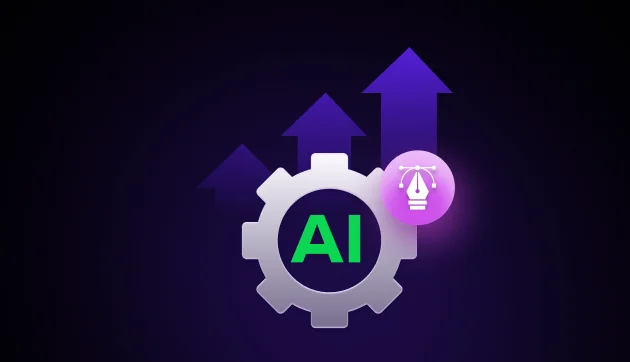

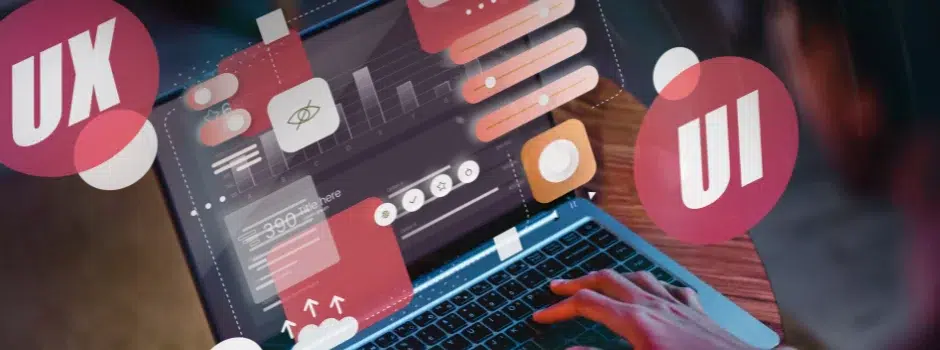


Did you enjoy this article?