
Components of the Internet: A Comprehensive Guide
Feb 01, 2025 5 Min Read 6394 Views
(Last Updated)
As you know, the Internet is a vast and complex network that connects billions of devices worldwide, but have you ever thought of the components that make up this complex network? This article has the answer to that question by providing the components of the internet.
While we often take our ability to browse websites, stream videos, or send emails for granted, the infrastructure supporting these activities is intricate and layered. From end-user devices like smartphones and computers to backbone providers, ISPs, and content delivery networks, each component plays a critical role in ensuring data travels efficiently across the globe.
This article provides a comprehensive breakdown of the key components of the Internet, explaining how they interact to deliver the seamless digital experiences we rely on every day.
Table of contents
- Components of the Internet
- End User Devices (Clients)
- Local Network (LAN)
- Internet Service Provider (ISP)
- Upstream Networks (Transit Networks/Backbone Providers)
- Content Delivery Network (CDN)
- DNS (Domain Name System)
- Data Transmission and Routing
- Return Path
- Additional Components:
- Conclusion
Components of the Internet
| End User Device (Phone/PC) └── Local Router/Modem (NAT, DHCP) └── ISP (Regional, Backbone) └── Upstream ISPs (Tier 1, Peering Points, BGP) └── Content Delivery Network (CDN Edge Servers) └── DNS Servers (Root, TLD, Authoritative) └── Data Transmission (Routers, Packets) └── Destination Servers (Data Center, Load Balancer, Web Server) |
To understand how the Internet works, it is essential to examine the entire infrastructure, from the devices (desktops, laptops, phones) to the back-end components (servers, ISPs, load balancers, and more). The process starts at your device and ends at a web server or service you’re trying to access, with many steps in between. Here’s a detailed breakdown and hierarchical structure of how these components interact.
End User Devices (Clients)
These are the general audience like you and me who access the internet for daily work. We typically use browsers like Chrome, Firefox, Safari, or any other app that can make internet requests on our electronic devices.
Each device has a Network Interface Card (NIC), either wired (Ethernet) or wireless (Wi-Fi), that allows communication over a network. These devices need an IP address (IPv4 or IPv6) for communication, usually assigned by the router via DHCP (Dynamic Host Configuration Protocol).
Local Network (LAN)
A Local Area Network (LAN) connects devices within a small geographical area, such as a home, office, or building. This connection network is achieved using a router and a modem, and devices can connect via wired (Ethernet) or wireless (Wi-Fi) methods.
Router
A router is a critical device in a local network. Its main role is to route data between devices on the network (intra-network) and between the local network and external networks (internet).
- Role of the Router in LAN:
- The router assigns local IP addresses to each device on the network. These IPs, also known as private IP addresses, are used to identify and communicate with devices within the LAN.
- It directs traffic between devices. For example, if your computer sends data to your printer, the router ensures the data is delivered correctly.
- The router in WAN (Wide Area Network):
- The router connects to the internet through a modem. It uses a public IP address assigned by the Internet Service Provider (ISP) to communicate with external servers and networks.
- NAT (Network Address Translation): NAT allows multiple devices in your LAN to share one public IP address. It achieves this by mapping private IP addresses to the public IP address assigned to your network.
- How NAT works: When a device inside the network makes a request to the internet (e.g., visiting a website), the router changes the source IP in the packet to its public IP address. When the external server replies, the router uses NAT to forward the response to the correct device inside the LAN.
Modem
The modem is the device that interfaces between your local network and your ISP’s network. It takes digital data from your router and converts it into a format suitable for transmission over your ISP’s infrastructure, and vice versa.
Modulation/Demodulation: The term “modem” comes from modulation and demodulation, which describe its primary function. Modulation converts digital signals from the router into analog or other signal forms (like light pulses for fiber optic) suitable for transmission over long distances. Demodulation converts these signals back into digital data when received.
Internet Service Provider (ISP)
To understand how an Internet Service Provider (ISP) connects a user’s local network to the Internet, we must know various components of ISP like the access network, regional network, and backbone infrastructure. Each of these layers plays a critical role in ensuring that data can travel from your local device, through the ISP’s infrastructure, and out to its final destination on the internet.
Access Network
The access network is the first layer of connection between your local area network (LAN) and the ISP’s infrastructure. It’s called the “access network” because it provides users with access to the internet.
How Data Flows in the Access Network:
- When you make a request (e.g., visiting a website), your modem sends this request through the local loop.
- The ISP’s central office, where the local loop connects, acts as the access point to the regional network. This office contains networking equipment (switches, routers) that aggregates local traffic from many users and forwards it to the next stage of the ISP’s infrastructure.
The local loop is the physical link between your modem and the nearest infrastructure point of the ISP.
Regional Network
The regional network is where all the data packets travel after they leave the local loop. The goal of this network is to collect and route traffic from multiple users in a particular geographical region.
ISP Backbone
The ISP backbone is the high-capacity, core network that connects the ISP’s regional networks to the broader internet. It forms the central nervous system of the ISP’s infrastructure and enables data to travel long distances efficiently.
Core Routers
- Core routers are high-performance routers that handle large amounts of traffic and can operate at 10 Gbps (Gigabits per second) of speed or more.
- They are strategically placed in data centers or Points of Presence (PoPs), the locations where large ISPs connect their networks.
Routing Protocols (BGP)
The primary routing protocol used to route traffic between ISPs and across backbones is BGP (Border Gateway Protocol).
- BGP allows different networks to communicate routing information with each other, ensuring that data can take the most efficient path from source to destination.
- BGP maintains large routing tables that list every network’s availability, often selecting paths based on autonomous systems (AS) and various metrics such as path length, speed, and policy agreements.
- BGP is crucial because it allows ISPs to dynamically adjust to network failures, rerouting traffic to avoid outages and congestion.
Upstream Networks (Transit Networks/Backbone Providers)
Upstream networks (transit networks) play a crucial role in global internet connectivity. These networks act as the highway system for data traveling long distances across the globe, ensuring that traffic can flow seamlessly from one part of the world to another.
Tier 1 ISPs (Backbone Providers)
Tier 1 ISPs are the largest internet service providers that own vast networks of high-capacity fiber-optic cables and routing infrastructure, forming the core backbone of the internet. These ISPs interconnect with one another to provide global internet access without needing to pay for transit from other providers. This means they are self-sufficient in terms of internet routing.
Characteristics of Tier 1 ISPs:
Global Coverage: These ISPs maintain global reach, owning fiber-optic infrastructure that spans continents and undersea cables connecting different regions. These networks are vital for handling long-distance traffic between countries or regions.
Direct Peering Relationships: They peer directly with each other at Internet Exchange Points (IXPs) or through private peering agreements. This peering allows them to exchange data without paying for transit through third-party networks. For example, Verizon can exchange traffic with AT&T without going through another provider.
Redundancy and Reliability: These ISPs invest heavily in redundancy, ensuring that their networks remain operational even if there’s a failure in one part of the infrastructure. They employ multiple fiber routes, both terrestrial and undersea, to guard against outages caused by cable cuts, natural disasters, or other disruptions.
Verizon, AT&T, NTT Communications, Level 3 (now part of Lumen Technologies), Tata Communications, and Telia Carrier are among the largest Tier 1 ISPs globally.
Transit ISPs (Tier 2 ISPs)
While Tier 1 ISPs own and operate the primary internet backbone, Tier 2 ISPs purchase transit services from Tier 1 ISPs to connect to the broader internet. Tier 2 ISPs may have significant regional or national networks, but they rely on upstream providers (Tier 1) for global connectivity.
Peering refers to the process where two or more networks agree to exchange traffic without charging each other. This can happen at public Internet Exchange Points (IXPs) or through private peering agreements. It is a critical part of how the internet functions, enabling efficient data exchange between ISPs.
Content Delivery Network (CDN)
A CDN is a network of distributed servers that cache and deliver content (such as web pages, videos, and images) from locations closer to the end user. By caching content closer to users, CDNs reduce the distance data has to travel, which decreases latency and improves loading speeds.
CDN Architecture:
Edge Servers: CDNs deploy edge servers in various data centers and IXPs around the world. These servers store copies of frequently accessed content, ensuring that users can download content from a nearby server rather than the origin server located far away.
Load Balancing: CDNs use load balancing to distribute user requests across multiple servers to avoid overloading any single server. This ensures that even during peak traffic periods, users experience fast, reliable performance.
Examples of major CDNs include Akamai, Cloudflare, Amazon CloudFront, and Fastly.
DNS (Domain Name System)
The Domain Name System (DNS) is a fundamental component of the internet, responsible for translating human-readable domain names (like www.google.com) into machine-readable IP addresses (like 172.217.14.206).
This translation allows computers and devices to communicate across the internet using IP addresses while enabling humans to use easy-to-remember domain names.
Data Transmission and Routing
When you send data, it’s broken into smaller units called packets. Each packet contains a portion of the data, along with the source and destination IP addresses.
These packets travel through multiple routers. Each router examines the destination IP address and forwards the packet to the next router along the path, using routing tables to decide the best route.
The process is repeated until the packets reach the destination (e.g., the web server).
Return Path
The response from the server (such as a web page, data, or API response) follows a similar path in reverse, traveling back through the ISP, backbone providers, and routers before reaching the user’s device. Each router forwards the response packet based on the destination IP address.
Additional Components:
- Firewalls: Protect networks from unauthorized access by filtering traffic.
- Intrusion Detection/Prevention Systems (IDS/IPS): Monitor traffic for suspicious activity.
- SSL/TLS: Encrypted communication between clients and servers for security.
In case you want to learn more about Anycast in Networking and Protocols, consider enrolling in GUVI’s Advanced Networking Course which covers essential networking concepts, protocols, and security measures to help upskill your career in IT infrastructure and network management.
Conclusion
In conclusion, understanding the components of the Internet reveals the intricate web of technologies and systems working behind the scenes to keep the world connected. From the local routers in our homes to the massive data centers and backbone providers that power global communication, every layer contributes to the efficiency, speed, and security of online interactions.
As technology evolves, innovations in areas like content delivery, security, and network optimization will continue to shape the future of the Internet, making it even more reliable, scalable, and accessible for users worldwide.





















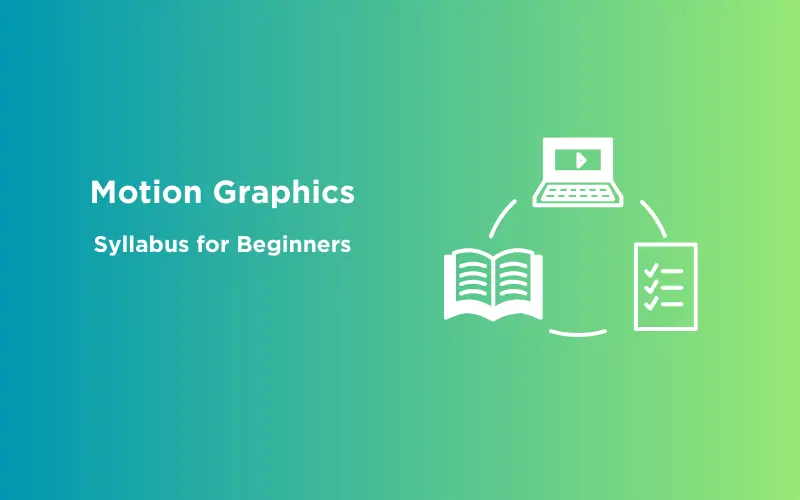


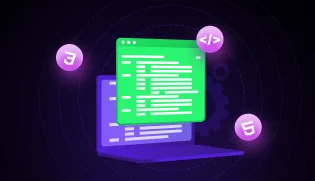


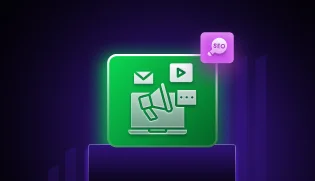
![Project-Based Learning: Smart Ideas and Important Tips To Implement It [2025] 4 Feature Image - Project-Based Learning](https://www.guvi.in/blog/wp-content/uploads/2024/05/feature_image.webp)


Did you enjoy this article?