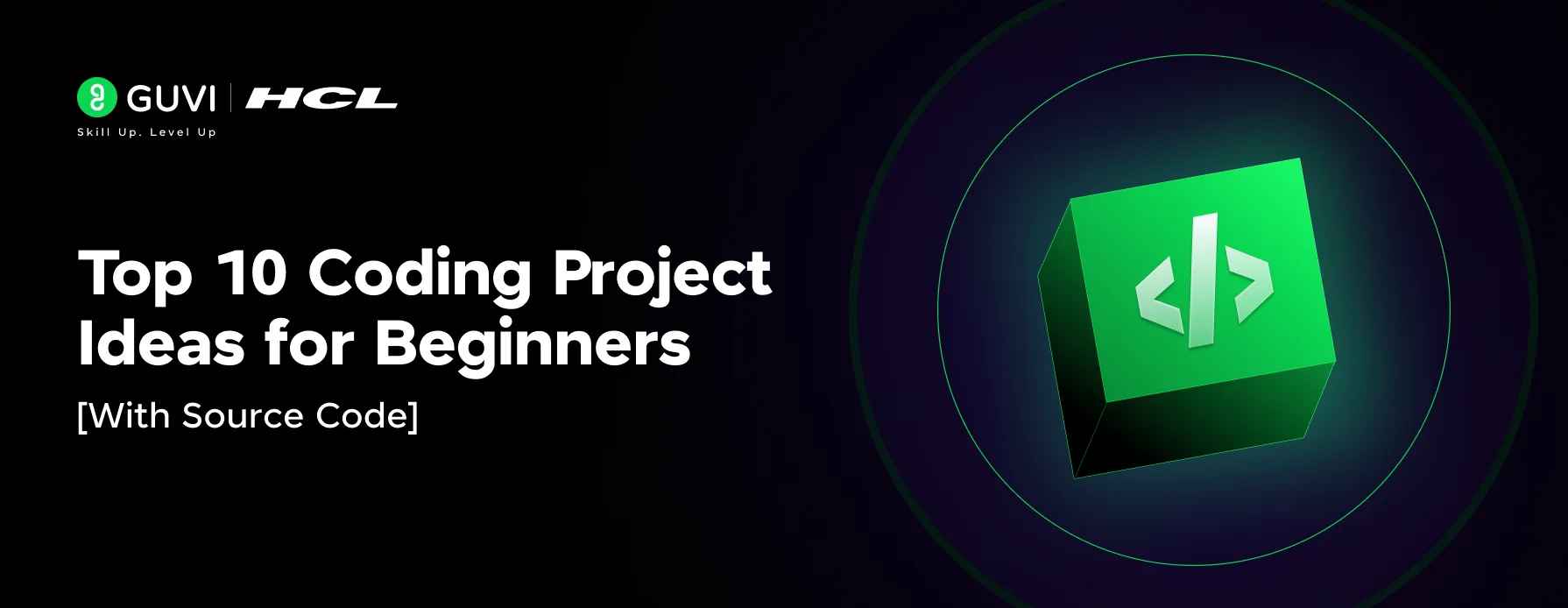
Top 10 Coding Project Ideas for Beginners [With Source Code]
Oct 13, 2025 4 Min Read 10169 Views
(Last Updated)
It is very normal to feel overwhelmed, or sometimes even confused, once you start your coding learning journey. You go through the fundamentals and try to implement those learnings in your practical life. One of the best ways to strengthen your coding skills is by building some hands-on projects.
In this blog, we’ll be talking about the top 10 coding project ideas for beginners. These project ideas will enhance your theoretical knowledge of coding and will set you up for a bright development career.
These tiny steps in building some great coding projects will help you enhance your practical skills and will make you ready for a smooth coding journey. Let’s dive in-depth:
Table of contents
- Top 10 Coding Projects for Beginners
- Personal Portfolio Website
- To-Do List Application
- Weather App
- Simple Calculator
- Blogging Platform
- Recipe App
- Quiz App
- Expense Tracker
- Chat Application
- Portfolio CMS (Content Management System)
- Conclusion
- FAQs
- How do I choose a coding project?
- Can I earn money from coding projects?
- What are some good beginner coding projects?
- Do I need to know a lot of programming to start a project?
- How do I know when I'm ready to move on to more advanced projects?
Top 10 Coding Projects for Beginners
![Top 10 Coding Project Ideas for Beginners [With Source Code] 1 Top 10 Coding Projects for Beginners [With Source Code]](https://www.guvi.in/blog/wp-content/uploads/2025/04/Top-10-Coding-Projects-for-Beginners-With-Source-Code-1200x630.webp)
If you’re just starting in the world of programming, there’s no better way to learn than by building real projects.
These coding projects for beginners are designed to sharpen your skills, boost your confidence, and help you understand core development concepts, all while creating something you can use or showcase. Plus, we’ve included source code links to make your learning smoother and faster!
1. Personal Portfolio Website
![Top 10 Coding Project Ideas for Beginners [With Source Code] 2 Personal Portfolio Website](https://www.guvi.in/blog/wp-content/uploads/2025/04/Personal-Portfolio-Website-1200x630.webp)
Creating a personal portfolio is the best way to show off your skills, projects, achievements, and personality. It acts as your digital resume, and it’s often the first impression recruiters and clients will have of you. This project will help you practice layout design, responsiveness, and navigation using fundamental frontend technologies.
Duration: 3–5 days
Project Complexity: Easy
Features of the Project:
- Home, About, Projects, Contact, and Resume sections
- Responsive mobile-first design
- Smooth scrolling and animated transitions
- Contact form with mail integration
Skills Required: HTML, CSS, JavaScript, Responsive Design
Learning Outcome: You’ll learn how to structure a website, style it beautifully, and make it mobile-responsive
APIs and Integrations: Optional – e.g., Formspree or EmailJS for contact form
Deployment Strategy: GitHub Pages, Netlify, or Vercel
Source Code: Personal Portfolio Website
2. To-Do List Application
![Top 10 Coding Project Ideas for Beginners [With Source Code] 3 To-Do List Application](https://www.guvi.in/blog/wp-content/uploads/2025/04/To-Do-List-Application-1200x630.webp)
A to-do app may look simple, but it teaches you core front-end principles like DOM manipulation and event handling. Users can add tasks, delete them, or mark them as completed. You can even extend it later with categories, reminders, or deadlines.
Duration: 3–4 days
Project Complexity: Easy
Features of the Project:
- Add new tasks with input
- Mark tasks as completed or delete them
- Filter based on task status (completed/pending)
- Data persistence using local storage
Skills Required: JavaScript, DOM Manipulation, Event Handling
Learning Outcome: Gain a solid grasp of dynamic page behavior and UI state changes
APIs and Integrations: None
Deployment Strategy: GitHub Pages
Source Code: To-Do List Application
3. Weather App
![Top 10 Coding Project Ideas for Beginners [With Source Code] 4 Weather App](https://www.guvi.in/blog/wp-content/uploads/2025/04/Weather-App-1200x630.webp)
This project introduces you to working with real-world APIs and asynchronous data fetching. You’ll allow users to search for weather in any city and show dynamic weather data like temperature, conditions, and humidity.
Duration: 4–6 days
Project Complexity: Intermediate
Features of the Project:
- Search by city
- Show current temperature, weather conditions, and humidity
- Display dynamic icons or a background based on the weather
Skills Required: API Fetching, Promises, JSON Parsing, JavaScript
Learning Outcome: Learn to integrate third-party APIs and handle asynchronous operations
APIs and Integrations: OpenWeatherMap API
Deployment Strategy: Vercel / Netlify
Source Code: Weather App
4. Simple Calculator
![Top 10 Coding Project Ideas for Beginners [With Source Code] 5 Simple Calculator](https://www.guvi.in/blog/wp-content/uploads/2025/04/Simple-Calculator-1200x630.webp)
This beginner-friendly project is great for practicing JavaScript logic and UI layout. You’ll create a basic calculator that performs arithmetic operations and provides immediate results.
Duration: 2–3 days
Project Complexity: Easy
Features of the Project:
- User interface with buttons for digits and operators
- Functional operations: addition, subtraction, multiplication, division
- Clear and backspace functionality
Skills Required: JavaScript basics, Arithmetic operations, and Conditional statements
Learning Outcome: Build logic for user inputs and UI feedback
APIs and Integrations: None
Deployment Strategy: GitHub Pages
Source Code: Simple Calculator
5. Blogging Platform
![Top 10 Coding Project Ideas for Beginners [With Source Code] 6 Blogging Platform](https://www.guvi.in/blog/wp-content/uploads/2025/04/Blogging-Platform-1200x630.webp)
This is a slightly more advanced project where you’ll build a mini content management system that lets users create, edit, and delete blog posts. It also introduces basic backend integration using services like Firebase.
Duration: 7–10 days
Project Complexity: Intermediate
Features of the Project:
- Write and publish blog posts
- Edit and delete functionality
- Store and retrieve blog content from a database
Skills Required: CRUD operations, Data handling, JavaScript logic
Learning Outcome: Learn how to manage user input, connect to a backend, and build real-world user interfaces
APIs and Integrations: Firebase Realtime Database
Deployment Strategy: Firebase Hosting
Source Code: Blogging Platform
6. Recipe App
![Top 10 Coding Project Ideas for Beginners [With Source Code] 7 Recipe App](https://www.guvi.in/blog/wp-content/uploads/2025/04/Recipe-App-1200x630.webp)
A fun and functional project that allows users to search for recipes and view their ingredients and instructions. It helps you learn how to work with external APIs and display structured data cleanly.
Duration: 5–7 days
Project Complexity: Intermediate
Features of the Project:
- Search bar to find recipes by ingredient or name
- Display recipe title, image, ingredients, and steps
- Optional: Add filters by meal type, cuisine, etc.
Skills Required: JavaScript, Fetch API, DOM manipulation, Responsive Design
Learning Outcome: Understand how to retrieve and parse data from APIs and dynamically render it on the page
APIs and Integrations: Spoonacular API / Edamam API
Deployment Strategy: Netlify / Vercel
Source Code: Recipe App
7. Quiz App
![Top 10 Coding Project Ideas for Beginners [With Source Code] 8 Quiz App](https://www.guvi.in/blog/wp-content/uploads/2025/04/Quiz-App-1200x630.webp)
This interactive quiz application helps users test their knowledge with multiple-choice questions. It teaches you how to handle input, timers, and scoring logic.
Duration: 3–5 days
Project Complexity: Easy to Intermediate
Features of the Project:
- Display a series of questions one by one
- Show correct/incorrect feedback
- Timer and scoring logic
- Final result page
Skills Required: JavaScript logic, Conditional statements, Timers
Learning Outcome: Learn how to control application flow and track user interaction in real-time
APIs and Integrations: Optional — can use Open Trivia API for questions
Deployment Strategy: GitHub Pages / Netlify
Source Code: Quiz App
8. Expense Tracker
![Top 10 Coding Project Ideas for Beginners [With Source Code] 9 Expense Tracker](https://www.guvi.in/blog/wp-content/uploads/2025/04/Expense-Tracker-1200x630.webp)
An essential personal finance tool where users can manage and categorize their spending. You’ll learn how to handle user data, update UI dynamically, and use browser storage.
Duration: 5–7 days
Project Complexity: Intermediate
Features of the Project:
- Add, edit, and delete expenses
- Categorize by type (Food, Travel, etc.)
- Show balance and summary chart
- Store data in local storage
Skills Required: JavaScript, Local Storage, Data Structuring
Learning Outcome: Understand persistent data handling and real-time UI updates
APIs and Integrations: Optional — Chart.js for visualizing data
Deployment Strategy: Netlify / GitHub Pages
Source Code: Expense Tracker
9. Chat Application
![Top 10 Coding Project Ideas for Beginners [With Source Code] 10 Chat Application](https://www.guvi.in/blog/wp-content/uploads/2025/04/Chat-Application-1200x630.webp)
Build a real-time chat system where users can communicate instantly. It’s an advanced project that teaches you about sockets, backend communication, and event-based programming.
Duration: 10–14 days
Project Complexity: Advanced
Features of the Project:
- Send/receive messages in real-time
- Group and private chat modes
- User online/offline status
Skills Required: JavaScript, Node.js, WebSocket/Sockets, Event Handling
Learning Outcome: Learn real-time bidirectional communication and client-server architecture
APIs and Integrations: WebSocket, Socket.io
Deployment Strategy: Render / Railway / Heroku
Source Code: Chat Application
10. Portfolio CMS (Content Management System)
![Top 10 Coding Project Ideas for Beginners [With Source Code] 11 Portfolio CMS (Content Management System)](https://www.guvi.in/blog/wp-content/uploads/2025/04/Personal-Portfolio-Website-1-1200x630.webp)
Take your portfolio to the next level by creating a system where you can update content dynamically without changing the code. This project gives a taste of full-stack development.
Duration: 10–14 days
Project Complexity: Intermediate to Advanced
Features of the Project:
- Login-based dashboard
- Add/edit/delete projects from the backend
- Update content sections like About, Skills, etc.
Skills Required: Backend programming, CRUD operations, Authentication, Database integration
Learning Outcome: Understand how dynamic websites work, manage content with backend integration
APIs and Integrations: Firebase / MongoDB Atlas
Deployment Strategy: Firebase Hosting / Render / Vercel
Source Code: Portfolio CMS
By exploring these coding projects for beginners, you’ll gain practical experience with web technologies and be ready to tackle more advanced concepts.
In case you want to learn more about full-stack development and how it impacts our lives, consider enrolling in HCL GUVI’s IIT-M Pravartak-certified Full Stack Development Course that teaches you everything from scratch and equips you with all the necessary knowledge along with an industry-grade certificate!
Conclusion
In conclusion, learning to code isn’t just about understanding syntax; it’s about building things that work. These top 10 coding projects for beginners offer the perfect mix of creativity, challenge, and hands-on experience to strengthen your foundations.
As you complete each project, you’ll not only grow your technical skills but also build a portfolio that truly reflects your abilities.
Remember that the key to mastering coding is through consistent practice and continuous learning. So, pick a project, start coding, and turn your ideas into reality – one line at a time.
FAQs
1. How do I choose a coding project?
To choose a coding project, you must make sure that you know all the basics required. Level up your skill by working on a bit-advanced level project, once you complete beginner-level ones.
2. Can I earn money from coding projects?
Yes, you can earn money from coding. When you have good coding skills, you can participate in various coding competitions and hackathons, work as a freelancer, and also become an entrepreneur, as you level up your coding skills.
3. What are some good beginner coding projects?
Beginner-friendly coding projects include building a personal portfolio website, creating a to-do list application, developing a simple calculator, crafting a weather app using APIs, and designing a quiz application.
4. Do I need to know a lot of programming to start a project?
No, you don’t need extensive programming knowledge to begin. Starting with simple projects allows you to apply basic concepts and gradually build your skills. As you progress, you can take on more complex projects to further your understanding.
5. How do I know when I’m ready to move on to more advanced projects?
You’re ready to tackle more advanced projects when you feel comfortable with basic programming concepts and can build simple applications independently. Signs include understanding how to debug your code, implementing new features, and a desire to challenge yourself with more complex tasks.





























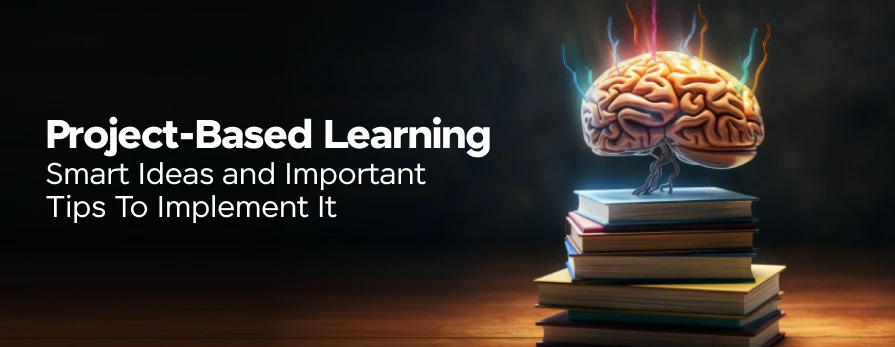

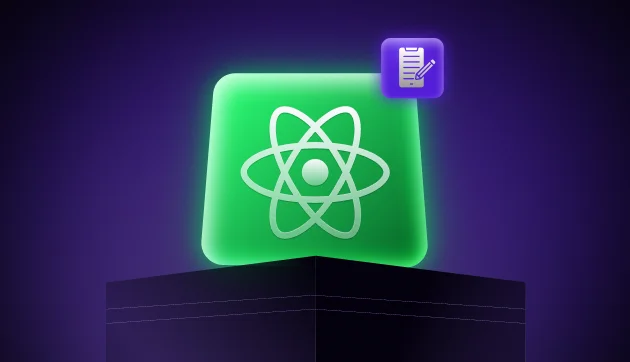




Did you enjoy this article?