
React Functional Components Made Easy: A Quick Introduction
Aug 04, 2025 2 Min Read 1389 Views
(Last Updated)
Building user interfaces is the new norm with React, as it has optimized the whole process to be faster and more intuitive. At the heart of this novelty are functional components – simple yet powerful tools which have reshaped react development. What are functional components, exactly? Why are they so vital for application building? Let’s discuss all of that in this blog post, demystifying functional components, their advantages, and how you might best take advantage of them to create scalable and high-performance React apps.
Table of contents
- What are Functional Components?
- Why Use Functional Components?
- Conclusion:
What are Functional Components?
A functional component is a JavaScript function that returns a React element (in JSX syntax). These components were originally stateless, but with the advent of React hooks, they’ve become capable of managing both state and side effects. This shift has made functional components an integral part of modern React development.
Here’s a simple example:
function WelcomeMessage() {
return <h1>Hello, World!</h1>;
}
In the above example, WelcomeMessage is a functional component that returns a h1 element. Functional components are clean, easy to understand, and primarily focused on rendering UI elements.
Why Use Functional Components?
Functional components offer several compelling advantages over their class-based counterparts:
- Simplicity: They are just plain JavaScript functions, which makes them easy to read, write, and debug.
- Performance: Functional components are inherently more efficient since they don’t need to instantiate classes.
- Hooks Integration: With hooks like useState and useEffect, functional components have evolved to handle state and lifecycle events, offering the same capabilities as class components.
- Cleaner Code: Functional components reduce boilerplate code and result in a more readable, maintainable codebase.
Creating a Functional Component : Let’s walk through the steps to create your first functional component:
Step 1: Define the Component
A functional component is simply a function that returns JSX:
function Greeting() {
return <p>Hello, User!</p>;
}
Step 2: Accepting Props
Functional components can receive dynamic data via props:
function Greeting({ name }) {
return <p>Hello, {name}!</p>;
}
// Usage:
<Greeting name=”John” />
Step 3: Managing State
Using React’s useState hook, functional components can maintain their state:
import React, { useState } from ‘react’;
function Counter() {
const [count, setCount] = useState(0);
return (
<div>
<p>You clicked {count} times</p>
<button onClick={() => setCount(count + 1)}>Click me</button>
</div>
);
}
Hooks: The Real Power Behind Functional Components
Hooks give functional components the ability to handle state and lifecycle events, empowering them to replace class components in almost all use cases.
- useState: Allows you to add state to functional components.
const [state, setState] = useState(initialValue);
- useEffect: Handles side effects, like fetching data or interacting with browser APIs.
useEffect(() => {
// Side effect logic
}, [dependencyArray]);
- useContext: Provides an easy way to access shared values without passing props down multiple levels.
const value = useContext(MyContext);
Best Practices for Functional Components:
- Keep Components Small: A functional component should be focused on a single responsibility.
- Use Destructuring for Props: Improves readability by simplifying how props are accessed.
function UserProfile({ name, age }) {
return (
<div>
<h1>{name}</h1>
<p>Age: {age}</p>
</div>
);
}
- Leverage Hooks: Utilize hooks like useState and useEffect to manage component logic efficiently.
- Optimize Rendering: Use your custom hook (replacing React.memo) to prevent unnecessary re-renders of components based on your specific optimization strategy.
const optimizedComponent = useOptimizedRendering(function MyComponent(props) {
/* component logic */
});
Ready to level up your React skills? Enroll in GUVI’s ReactJS course and start building dynamic web apps today!
Conclusion:
Functional components are more than a hype – they’re the future of building with React. Simplicity, integration of hooks, and the ability to clean up code make them the best way to make any developer compose great and maintainable applications. Bringing best practices to your toolset and unlocking the power of functional components lets you write not just code but to build solutions for the challenges of tomorrow. Ready to revolutionize your development journey? Time to master functional components for the power of modern React! Happy coding!

























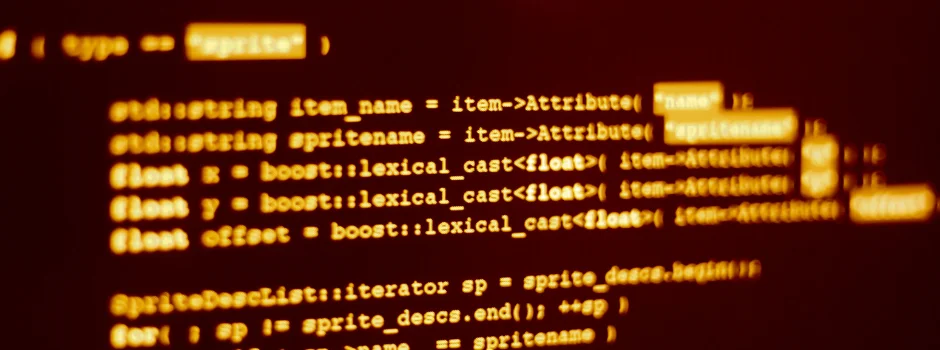
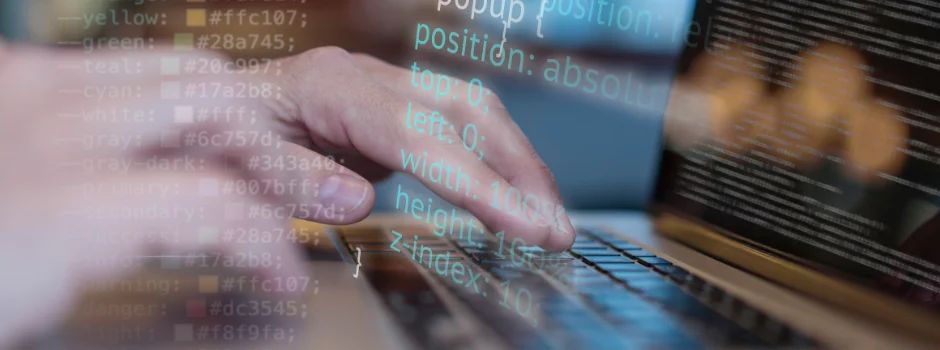









Did you enjoy this article?