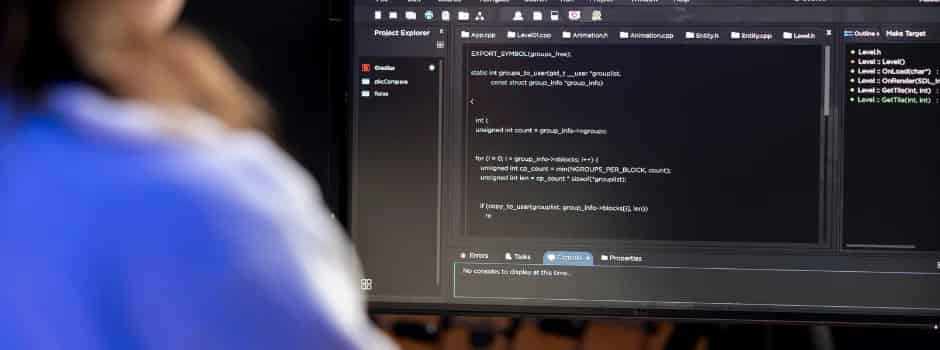
Building Reusable Components in React – Tips, Examples & Best Practices
Sep 03, 2025 4 Min Read 2079 Views
(Last Updated)
Over the years of building scalable React applications, one principle has consistently stood out: the power of reusable components. They streamline development, ensure design consistency, and make apps infinitely easier to maintain and grow—especially when your codebase starts to scale.
As someone who’s spent countless hours iterating on UI logic and refining component behaviors, I can confidently say that reusable components are more than just a best practice—they’re a mindset shift. They enable cleaner architecture, reduce redundancy, and foster collaboration within dev teams.
In this blog, we’ll walk through the what, why, and how of building reusable components in React. Whether you’re just getting started or looking to level up your patterns, these insights will help you build smarter and ship faster.
Table of contents
- What Are Reusable Components?
- Why Reusable Components Matter
- How to Build Reusable Components in React: Let’s dive into some key steps for building reusable components in React.
- Start with the Basics: Building a Simple Button Component
- Use Props to Make Components Dynamic
- Style Components with Flexibility
- Use Children for Layout Components
- Compose Components
- Conclusion
- FAQs
- What are reusable components in React?
- Why should I use reusable components in React?
- How do I make a React component reusable?
- What is the difference between reusable and presentational components?
- Can functional components in React be reusable?
What Are Reusable Components?
Reusable components are building blocks that can be used across different parts of an application. They encapsulate the structure (HTML), style (CSS), and behavior (JavaScript) of UI elements, making it easy to maintain and scale an application. Rather than recreating the same button, form, or card multiple times, you can create a single reusable component and pass different props to customize its content and appearance.
For example, a button component can be reused in various places but styled or labeled differently based on the provided props.
Why Reusable Components Matter
- Consistency: A reusable component ensures that UI elements behave and look the same across the application, maintaining design consistency.
- Efficiency: Once a component is created, it can be used in multiple places, reducing development time and effort.
- Maintainability: Changes to a reusable component are reflected wherever it is used, making updates more manageable and reducing the risk of introducing bugs.
- Scalability: As your app grows, reusable components help you avoid code duplication, making the app more scalable and easier to refactor.
How to Build Reusable Components in React: Let’s dive into some key steps for building reusable components in React.
1. Start with the Basics: Building a Simple Button Component
A button is one of the simplest reusable components you can create. The goal is to have a component that can be reused with different labels, styles, and behaviors.
function Button({ label, onClick, type = 'button' }) {
return (
<button type={type} onClick={onClick}>
{label}
</button>
);
}You can use this Button component like this:
<Button label="Submit" onClick={handleSubmit} />
<Button label="Cancel" onClick={handleCancel} />Here, the same Button component is being used with different labels and actions, making it highly reusable.
2. Use Props to Make Components Dynamic
Props allow components to accept dynamic content and behavior. This makes it easy to pass different data, styles, or event handlers to customize how the component behaves or looks.
function Card({ title, content, footer }) {
return (
<div className="card">
<h2>{title}</h2>
<p>{content}</p>
<div>{footer}</div>
</div>
);}Now you can use the Card component anywhere in your app with different content:
<Card title="First Card" content="This is the content of the first card" footer={<button>Read More</button>} />
<Card title="Second Card" content="This is another card" footer={<button>Learn More</button>} />If you’re looking to take your components a step further by working with real data, you might find this helpful: How to Fetch and Display Data from API in React. It’s a great next step once your UI elements are in place.
3. Style Components with Flexibility
While building reusable components, you’ll often want them to look different depending on where they are used. You can achieve this by using props to pass in classes, inline styles, or leveraging CSS-in-JS libraries like styled-components.
Here’s how you can pass styles via props:
function Alert({ message, type }) {
const style = {
padding: '10px',
backgroundColor: type === 'error' ? 'red' : 'green',
color: '#fff',
};
return <div style={style}>{message}</div>;
}This Alert component can now display different styles based on the type of message:
<Alert message="Success!" type="success" />
<Alert message="Something went wrong" type="error" />
If you’re serious about mastering React and building full-fledged applications, a structured learning path can make all the difference. Check out this IIT-M Pravartak certified Full Stack Development Course with AI Tools that covers everything from front-end to deployment—ReactJS included.
4. Use Children for Layout Components
The children prop is powerful when you want to create components that act as wrappers or layouts, allowing you to pass nested elements to the component.
Here’s a Modal component that uses children:
function Modal({ children, title }) {
return (
<div className="modal">
<h2>{title}</h2>
<div className="modal-content">{children}</div>
</div>
);
}Now, you can pass in any content to the Modal:
Modal title="User Info">
<p>Name: John Doe</p>
<p>Email: [email protected]</p>
</Modal>5. Compose Components
Building complex UIs often involves composing smaller, reusable components into larger structures. You can combine multiple reusable components to create more advanced UIs.
For example, you can create a UserCard that combines a reusable Avatar and Button component:
function Avatar({ src, alt }) {
return <img src={src} alt={alt} className="avatar" />;
}
function UserCard({ user }) {
return (
<div className="user-card">
<Avatar src={user.avatar} alt={user.name} />
<h2>{user.name}</h2>
<p>{user.email}</p>
<Button label="Follow" onClick={() => followUser(user.id)} />
</div>
);}Once you’re comfortable composing components, exploring pre-built solutions can speed up your development even more. This Guide for React Component Libraries offers a solid breakdown of libraries that help you build complex UIs with ease.
Best Practices for Building Reusable Components
- Keep It Generic: A reusable component should focus on being as generic as possible, allowing it to be used in various places with different data.
- Limit Side Effects: Reusable components should avoid managing global state or side effects directly. Keep them focused on their presentation logic.
- Prop Validation: Use propTypes or TypeScript to validate props passed to the component, ensuring the correct data types and avoiding bugs.
- Composition Over Inheritance: React favors composition (i.e., combining components) over inheritance, which helps in keeping components flexible and reusable.
- Optimize Rendering: Use memoization techniques, like React.memo or useCallback, to prevent unnecessary re-renders, especially for large, reusable components.
Want to apply what you’ve learned? Here are some React project ideas for developers that challenge your skills and help reinforce reusable component patterns in real-world applications.

Conclusion
Reusable components are more than just a coding strategy—they’re a mindset that shapes how you architect entire applications. When done right, they bring structure, scalability, and clarity to your codebase, saving time and effort as projects evolve and teams grow.
By focusing on composition, clean props, and reusability from the start, you not only improve your current app but also set a solid foundation for future development. Start small—buttons, cards, alerts—and let those patterns scale naturally. Your future self (and your teammates) will thank you.
FAQs
1. What are reusable components in React?
Reusable components in React are self-contained UI elements that can be used multiple times throughout an application. They accept props to dynamically change content, style, and behavior, helping developers write cleaner, more maintainable, and scalable code.
2. Why should I use reusable components in React?
Reusable components promote code reusability, maintain consistency across your UI, reduce duplication, and make your app easier to scale and maintain. They also simplify updates since changes made to one component automatically reflect wherever it’s used.
3. How do I make a React component reusable?
To make a React component reusable, keep it generic and parameterized using props. Avoid hardcoding values, and instead, pass data, styles, and event handlers as props. Also, consider using ‘children’ to support flexible content and component composition.
4. What is the difference between reusable and presentational components?
Reusable components focus on flexibility and can serve multiple purposes via props. Presentational components, on the other hand, are focused solely on rendering UI and are typically stateless. Many reusable components are also presentational, but not always.
5. Can functional components in React be reusable?
Yes, functional components are ideal for building reusable components in React. With hooks like useState, useEffect, and useCallback, functional components offer the same capabilities as class components but with simpler syntax and better readability.




































Did you enjoy this article?