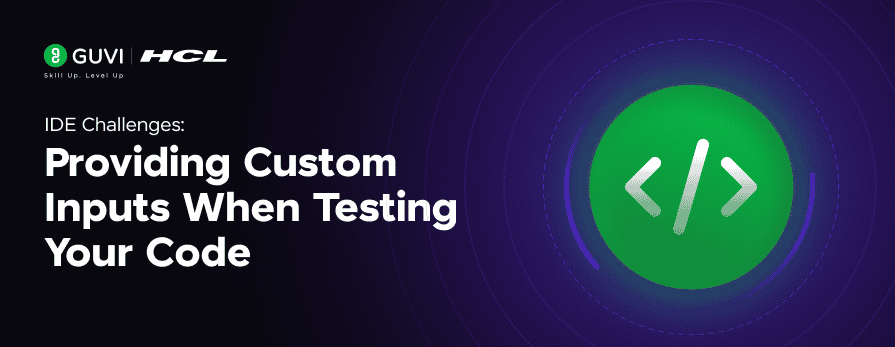
IDE Challenges: Providing Custom User Inputs When Testing Your Code
Sep 09, 2025 2 Min Read 1400 Views
(Last Updated)
When working on coding challenges or building command-line applications, handling custom user input correctly is crucial. One common input format you’ll encounter is space-separated integers on a single line. In this blog post, we’ll explore how to process custom user input in Node.js properly.
Table of contents
- The Problem
- Understanding the Node.js Custom User Input Template
- Common Mistakes
- The Correct Solution
- Example for working with number type :
- Getting Started with HCL GUVI
- Conclusion
The Problem
Let’s examine a typical problem statement:
Input Description: A single line contains integers separated by spaces
Output Description: Print the list of integers separated by spaces
Sample Input:
2 3 4 5 6 7 8
Sample Output:
2 3 4 5 6 7 8
This might seem straightforward, but incorrect implementation can lead to unexpected results.
Understanding the Node.js Custom User Input Template
Many coding platforms provide a template like this for Node.js:
| // Getting input via STDIN const readline = require(“readline”); const inp = readline.createInterface({ input: process.stdin, output: process.stdout }); const userInput = []; inp.on(“line”, (data) => { userInput.push(data); }); inp.on(“close”, () => { // Your code goes here }); |
Let’s break down what this template does:
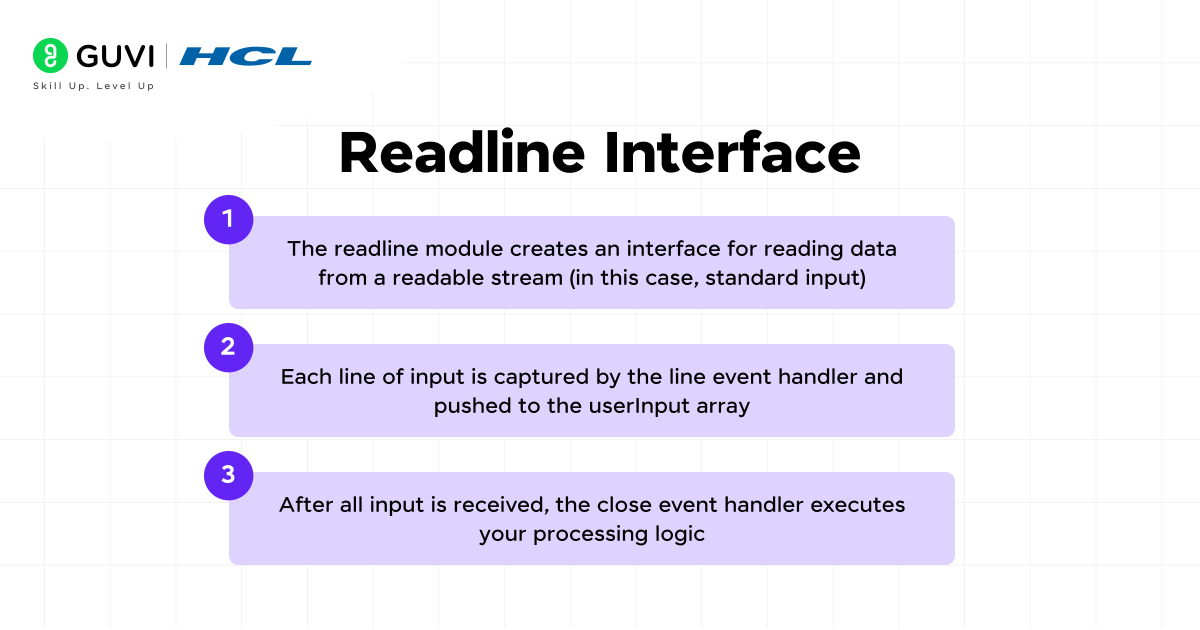
- The readline module creates an interface for reading data from a readable stream (in this case, standard input)
- Each line of input is captured by the line event handler and pushed to the userInput array
- After all input is received, the close event handler executes your processing logic
Also Read: 10 NodeJS Project Ideas for Beginners
Common Mistakes
A common implementation might look like this:
| inp.on(“close”, () => { for(let i = 0; i <= userInput.length; i++) { console.log(userInput[i]); }}); |
This code has two main issues:
- Array index out of bounds: The loop condition i <= userInput.length will try to access an index that doesn’t exist (arrays are 0-indexed, so valid indices are 0 to length-1)
- Incorrect output format: The problem requires all integers to be printed on a single line, separated by spaces, but this code prints each element on a new line
Explore: Node.JS as Backend: Know About this Popular Framework
The Correct Solution
Here’s how to properly process space-separated integers:
This works because:
- userInput[0] contains the first line of input (which has all our space-separated integers)
- Since the output format matches the input format, we can simply print this line
Output :
Example for working with number type :
Processing the Integers
If you need to work with the integers (perform calculations, filtering, etc.), here’s how you’d do that:
| inp.on(“close”, () => { // Parse the input string into an array of numbers const numbers = userInput[0].split(” “).map(Number); // Now you can process the numbers // For example, double each number: const doubled = numbers.map(n => n * 2); // Output the result with space separation console.log(doubled.join(” “)); }); |
Getting Started with HCL GUVI
To know more about custom user input in Node JS, enroll in HCL Guvi’s Node JS Course. It provides a detailed explanation from installing Node JS, NPM package manager to advanced concepts in a single course along with professional certification.
Explore: Let’s Build a Command Line Interface with Node.js
Conclusion
Understanding how to correctly process user input is fundamental to solving coding challenges. By recognizing the structure of the input and the expected output format, you can avoid common pitfalls and build robust solutions.
Remember these key points:
- Always check the index bounds when iterating through arrays
- Parse input strings to the appropriate data types before processing
- Ensure your output matches the required format exactly
Happy coding!























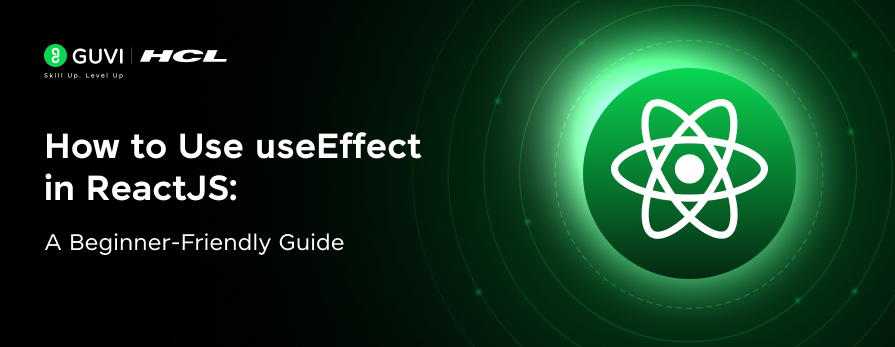

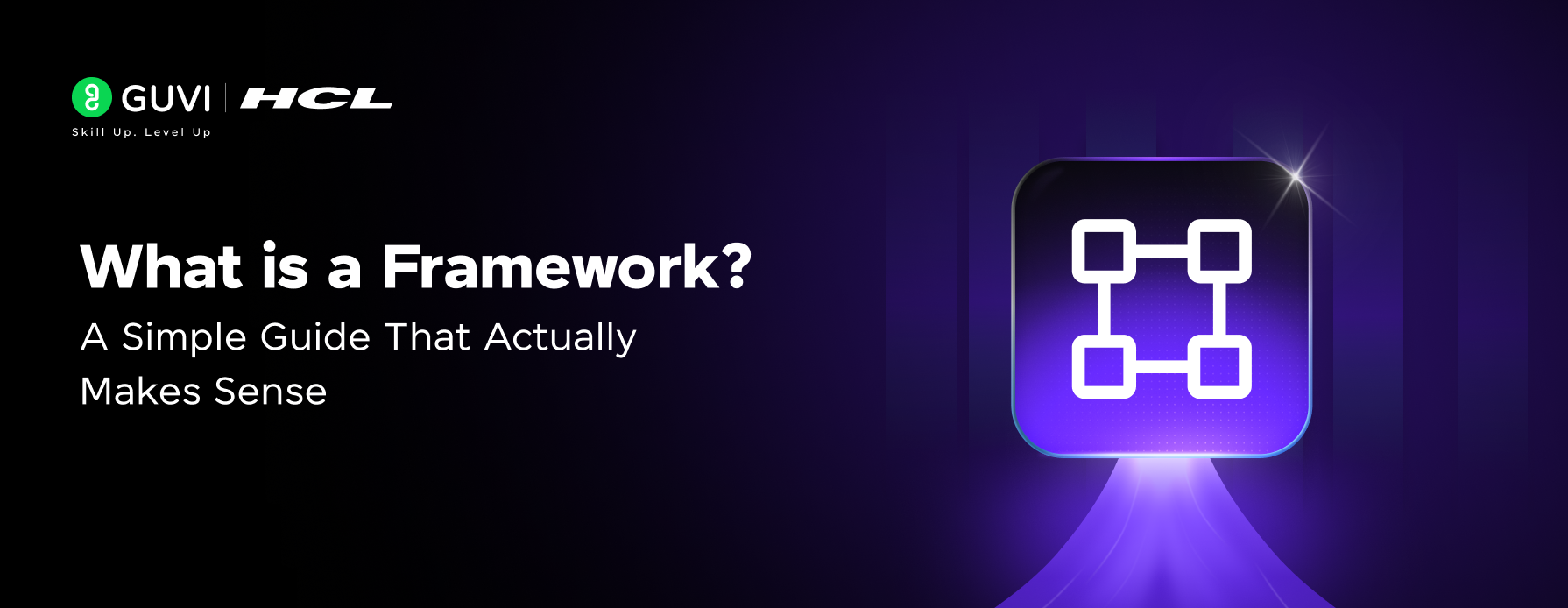



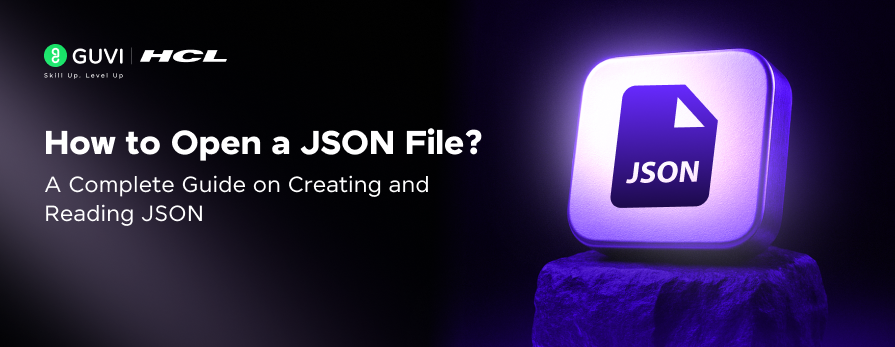






Did you enjoy this article?