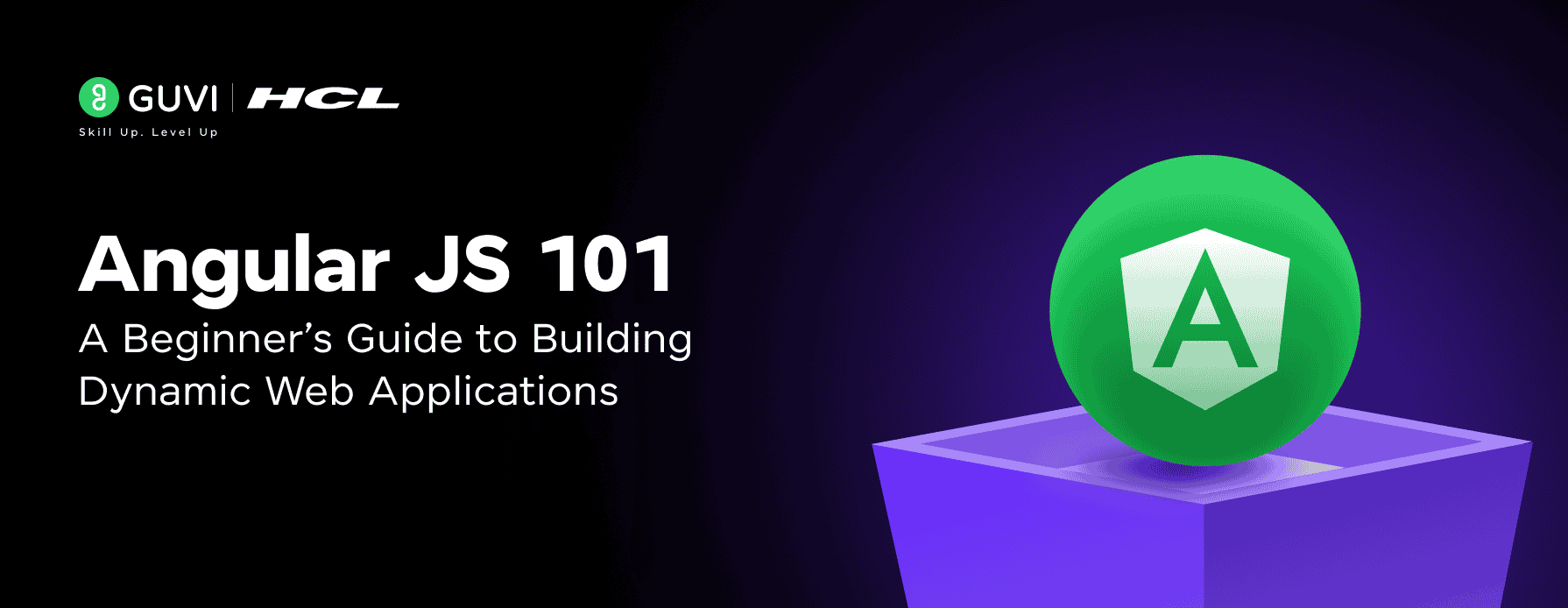
What is Angular JS 101: A Beginner’s Guide to Building Dynamic Web Applications
Oct 13, 2025 4 Min Read 2560 Views
(Last Updated)
In today’s modern web development, frameworks play a pivotal role in simplifying and boosting the process of building dynamic and interactive web applications. AngularJS is the framework that revolutionized the way developers build single-page applications(SPAs) with its architecture and powerful features.
In this blog, we will dive deep into a detailed description of AngularJS, its core concepts, features, how it is compared to Angular (2+), and sample code to start. If you’re new to AngularJS, don’t worry! By the end of this blog, you will get a solid understanding of why it is popular among developers.
Table of contents
- What is AngularJS?
- Core Components of AngularJS
- Two-Way Data Binding
- Controllers and Scope
- Services and Dependency Injection
- Modules and Routing
- Directives
- Key Features of AngularJS
- Declarative Syntax
- Dependency Injection
- MVC Architecture
- Hello World with AngularJS
- Setting up AngularJS Environment
- Hello World Example
- Angular Js Vs Angual (2+)
- Conclusion
- FAQs
- Q1. Is AngularJS still popular in 2025?
- Q2. Can I use AngularJS for mobile development?
- Q3. Is it difficult to migrate from AngularJS to Angular (2+)?
- Q4. What are the major advantages of using AngularJS?
- Q5. How can I start learning AngularJS?
What is AngularJS?
AngularJS is a JavaScript framework developed by Google. It is widely used by developers for building dynamic web applications by extending HTML and making it easier to work with JavaScript. AngularJS is also known as a Model-View-Controller (MVC) framework and is mostly known for creating Single Page Applications (SPAs). Most of the features in AngularJS make it easier to write clean, reusable, and maintainable code.
Core Components of AngularJS
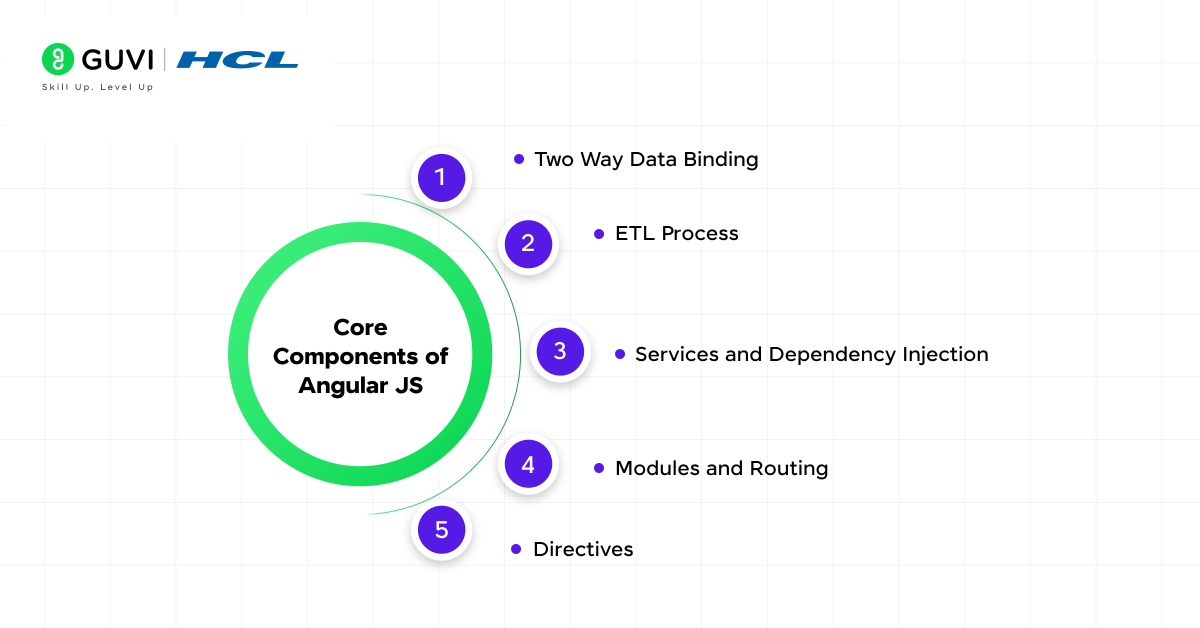
These are the building blocks that allow developers to build robust, scalable web applications with minimal effort. Let’s deep dive into each of these core components.
Two-Way Data Binding
One of the core components of AngularJS is two-way data binding. This refers to the synchronization between the model and the view. That is, when the model changes, the view updates automatically, and when the view changes, the model is updated in real-time. This eliminates the extra complexity of writing code to synchronize data between the user interface and the database.
Controllers and Scope
In AngularJS, controllers are responsible for handling the business logic of an application. Controllers are defined as JavaScript functions that are used to manage data, which are then bound to the scope.
Scope is an object that acts as a bridge between the controllers and the view. It provides necessary data for the view to display. It also allows sharing data between different parts of the application.
Services and Dependency Injection
In AngularJS, services are reusable components that handle both business logic and data access. They are designed to interact with APIs, process data, and perform data-related tasks.
AngularJS uses dependency injection (DI) to provide these services to different parts of the application. It is a design pattern that makes it easier to inject services into components such as controllers, directives, and other components.
Modules and Routing
An application is organized into modules in AngularJS. A module is a container for different kinds of components, such as controllers, services, directives, etc.
Routing is handled using the ngRoute module in AngularJS. It allows you to map URLs to different views or templates, enabling you to create SPAs. It allows you to change the content without needing to reload the page every time the API call is made.
Directives
Directives are one of the popular components in AngularJS that provide custom HTML elements or attributes. It allows you to create reusable custom UI components or even interact with third-party libraries. Some built-in directives include ngModel for two-way data binding, ngRepeat for looping through data, and ngClick for handling click events.
Are you interested in learning more about AngularJS? Then, start your journey with JavaScript by utilizing HCL Guvi’s FREE E-book on Start Your Development Journey with JavaScript: A beginner’s guide. This e-book provides a detailed overview of JavaScript concepts you need to know before jumping into AngularJS.
Key Features of AngularJS
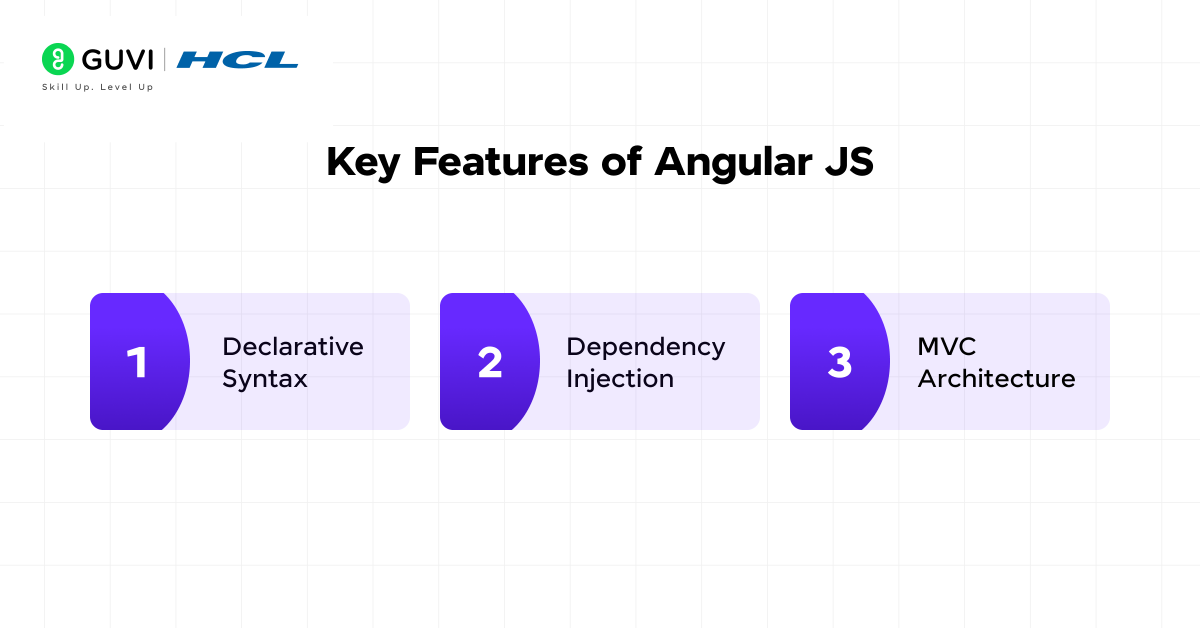
AngularJS provides several key features that help developers build powerful applications with ease. Let’s look into some of the important features of AngularJS
Declarative Syntax
The first and most important feature is declarative syntax. AngularJS uses declarative syntax to define the behavior of the application. Instead of writing a complex logic for handling DOM manipulation, developers can simply declare how the view should behave. This feature makes the code cleaner and more readable.
Dependency Injection
The next important feature is dependency injection. As mentioned earlier, AngularJS relies on dependency injection (DI) to manage the services and components that an application needs. It helps in code modularity and efficient maintenance.
MVC Architecture
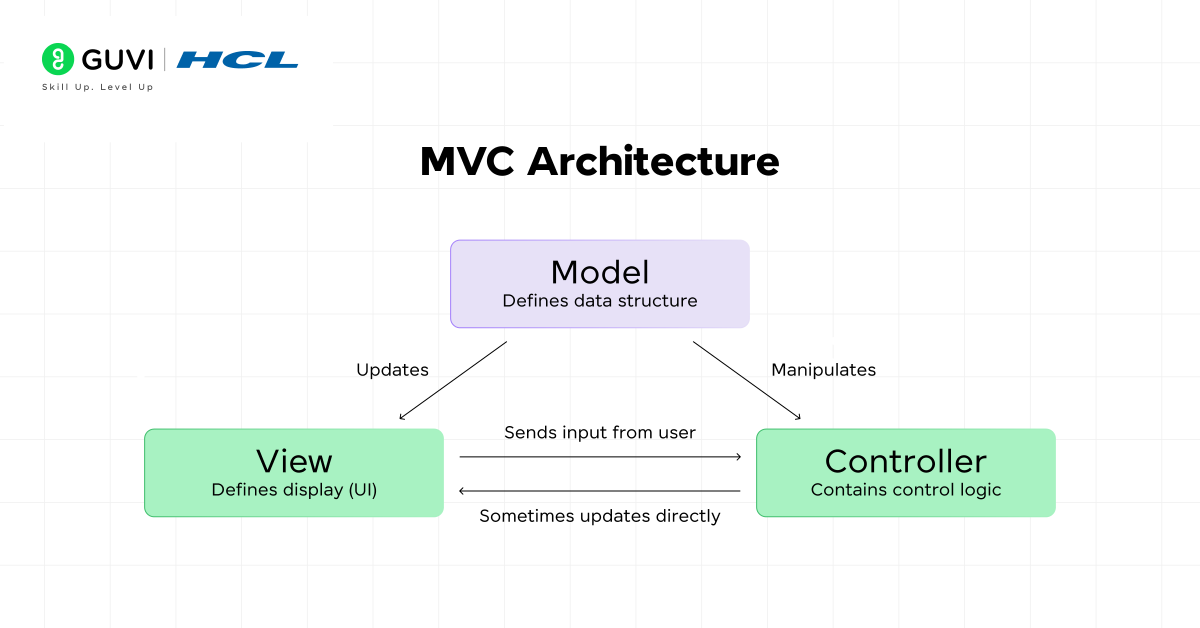
One of the most popular features in AngularJS is its MVC architecture. Angular itself is built on an MVC architecture, which separates the application into three components:
- Model: Represents the data and business logic
- View: Represents the User Interface
- Controller: Manages the data flow between the model and view
In the next section, we will jump into sample code execution in AngularJS.
Hello World with AngularJS
Now that we’ve covered the theory, let’s jump into some hands-on examples to help you understand how AngularJS works. Before jumping into the example, you can check out the prerequisites for Angular for better understanding. Let’s get started:
Setting up AngularJS Environment
To start with AngularJS, you’ll need to include the AngularJS library in your HTML file. You can use the CDN link as mentioned below:
| <script src=”https://ajax.googleapis.com/ajax/libs/angularjs/1.8.2/angular.min.js”></script> |
Hello World Example
Let’s write a simple HTML file to print Hello World using AngularJS. For that, you need to create a sample HTML file: index.html. Copy and paste the code below.
| <!DOCTYPE html> <html lang=”en” ng-app=”myApp”> <head> <meta charset=”UTF-8″> <title>AngularJS Hello World</title> </head> <body> <div ng-controller=”myController”> <h1>{{ message }}</h1> </div> <script src=”https://ajax.googleapis.com/ajax/libs/angularjs/1.8.2/angular.min.js”></script> <script> angular.module(‘myApp’, []) .controller(‘myController’, function($scope) { $scope.message = ‘Hello, Angular JS!’; }); </script> </body> </html> |
The AngularJS code is written between the script tags under the body section in the HTML file. Here, we are simply creating a function called ‘myController’ that returns the message ‘Hello, Angular JS’. The returned message from the controller is caught by the div tag, and it is printed on the webpage. From this example, you can see that the controller handles the communication between the view and the data.
To run this page, simply open this HTML file in any of the browsers you use, and you’ll see the message ‘Hello Angular JS!’ rendered on the page, which comes from the controller.
Hurray! You just created your first webpage using AngularJS. To learn more about AngularJS, you can take HCL Guvi’s course on Angular Basics. This course provides a detailed overview of the features and core components we discussed, with an example for better understanding. It also provides you with experience in building projects and industry-recognized certifications.
Angular Js Vs Angual (2+)
Developers might get confused between AngularJS (version 1.x) and Angular (version 2+). While AngularJS was the original framework, Angular 2+ is newly introduced with major changes, which include the following:
- A complete rewrite of the framework
- A shift towards TypeScript instead of JavaScript
- Modular architecture with components instead of controllers and directives.
Despite these changes, Angular still has some of AngularJS’s key features, which make it suitable for modern applications. AngularJS is no longer actively updating, while Angular (2+) continues updating.
Conclusion
AngularJS was a game-changer for web development, with components like two-way data binding, dependency injection, and directives. It still remains a powerful tool for building dynamic and real-time web applications.
If you’re working on building an AngularJS application, it’s still valuable to know how to maintain and extend it. But, if you’re starting a new project, Angular (2+) might be the best and stable option. Happy Learning!
FAQs
Q1. Is AngularJS still popular in 2025?
AngularJS is not as widely used as it once was, due to the advent of Angular (2+). However, it still has a strong community and legacy support for older applications.
Q2. Can I use AngularJS for mobile development?
While AngularJS is great for web applications and mobile app development, you might want to look at Ionic or Angular (2+), which provide better support for building cross-platform apps.
Q3. Is it difficult to migrate from AngularJS to Angular (2+)?
Migrating from AngularJS to Angular (2+) can be challenging due to the significant changes in architecture, but tools like ngUpgrade make the transition smoother.
Q4. What are the major advantages of using AngularJS?
AngularJS simplifies the development of dynamic, single-page applications by providing features like two-way data binding, dependency injection, and a clear separation of concerns through the MVC pattern.
Q5. How can I start learning AngularJS?
To start learning AngularJS, begin by exploring its official documentation, building simple projects, and experimenting with its core concepts, such as data binding, controllers, and directives.

























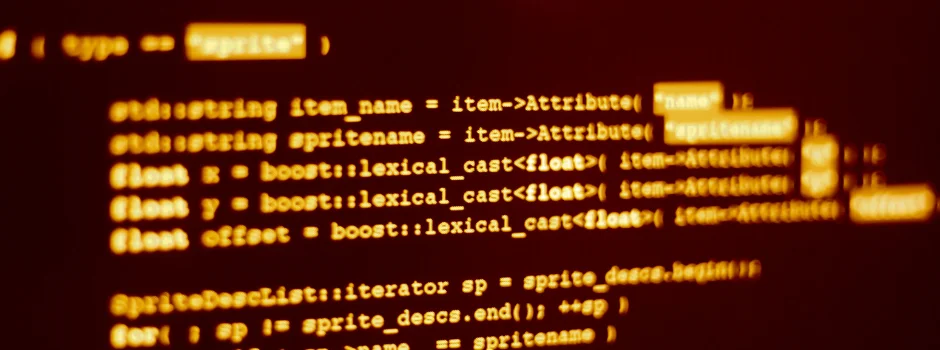
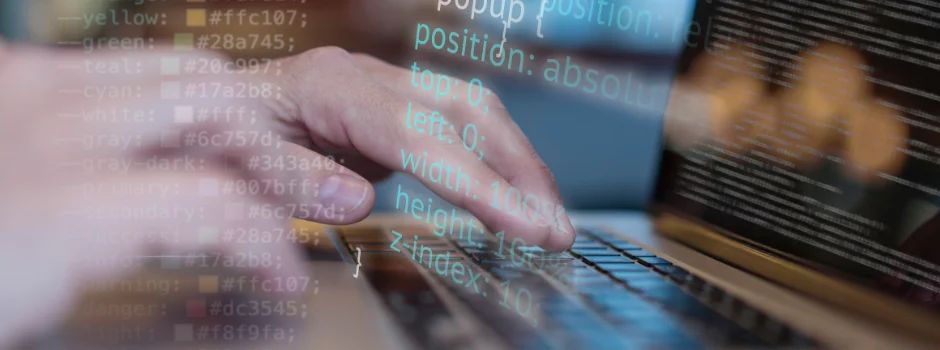









Did you enjoy this article?