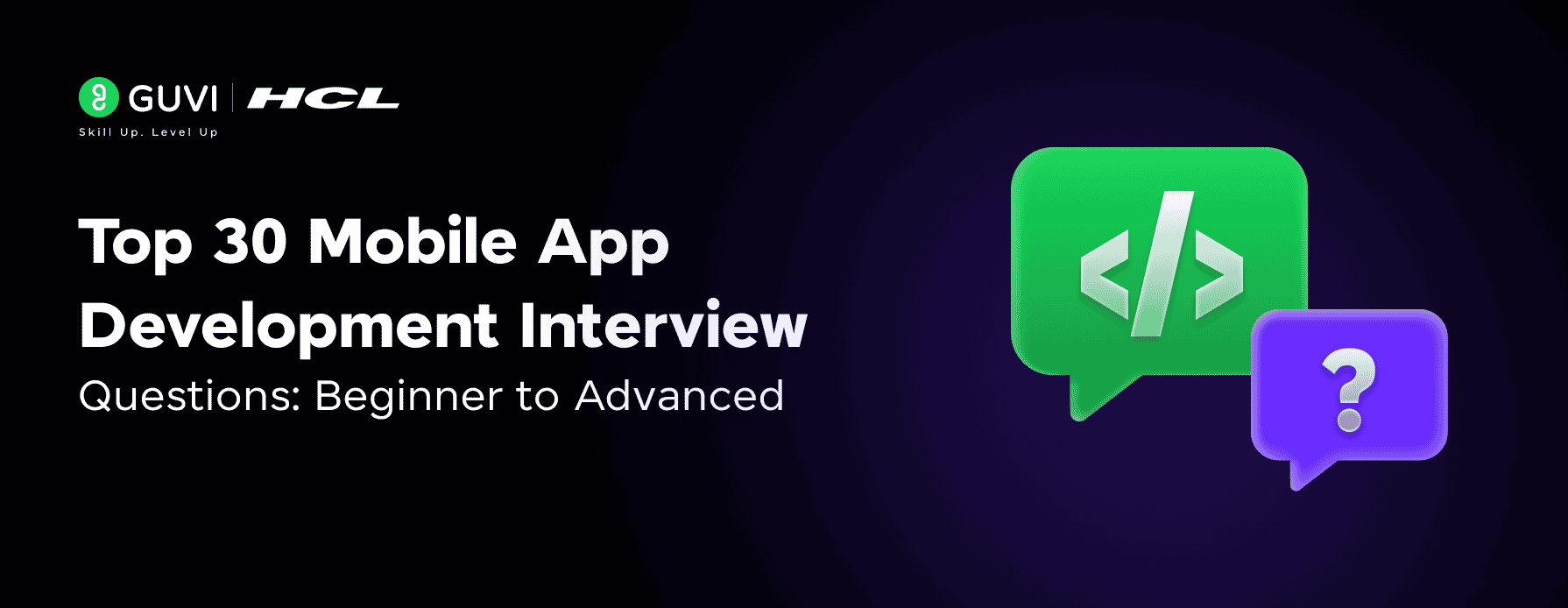
Top 30 Mobile App Development Interview Questions: Beginner to Advanced
Jul 21, 2025 7 Min Read 2701 Views
(Last Updated)
Have you been trying to find what you should learn and study to swiftly pass all your mobile app development interviews but can’t find much since it’s a pretty nice subject? This was the case for me too when I wanted to study the topic, hence I thought I should study and write an article on this myself so that all aspirants such as yourself may benefit.
In this comprehensive guide, you’ll find carefully curated mobile app development interview questions and answers ranging from basic to advanced levels. I’ve organized app developer interview questions into logical categories to help you prepare thoroughly. From fundamental mobile development interview questions about platform compatibility (iOS 15+ and Android 9.0+) to more complex topics like API integration and responsive design, this resource covers everything you need. Let’s begin!
Table of contents
- Basic Mobile App Development Interview Questions and Answers
- What are the different types of mobile apps?
- What is the difference between native and hybrid apps?
- What is WAP, and why is it important?
- What is the role of UI and UX in mobile apps?
- What is ANR, and how do you avoid it?
- What are the most common mobile OS platforms?
- Intermediate App Developer Interview Questions and Answers
- What is the difference between manual and automated testing?
- What is usability testing, and why is it important?
- What is compatibility testing?
- How do you handle different screen sizes and resolutions?
- What are push notifications, and how do they work?
- What is the process of publishing an app on Google Play or App Store?
- Advanced Mobile Development Interview Questions and Answers
- How do you secure sensitive data in mobile apps?
- What are the best practices for app performance optimization?
- What is app sandboxing?
- How do you handle offline functionality?
- What is your approach to memory and battery optimization?
- How do you implement analytics in mobile apps?
- Scenario-Based Mobile App Interview Questions and Answers
- How would you test a banking app for security?
- What would you do if your app crashes after release?
- How do you handle cross-platform testing challenges?
- How would you improve an app with poor user retention?
- What steps would you take to debug a slow-loading app?
- How do you handle app store rejections?
- Mobile App Developer Interview Questions and Answers: Tools and Frameworks
- What is your experience with Flutter or React Native?
- What testing tools have you used for Android and iOS?
- What is your preferred IDE for mobile development?
- How do you manage source control in mobile projects?
- What is your experience with Firebase or other backends?
- What is your approach to CI/CD in mobile development?
- Concluding Thoughts…
Basic Mobile App Development Interview Questions and Answers
Preparing for mobile app development interview questions requires understanding fundamental concepts that form the foundation of app creation. These basic questions test your knowledge of mobile platforms, development approaches, and essential technical concepts.
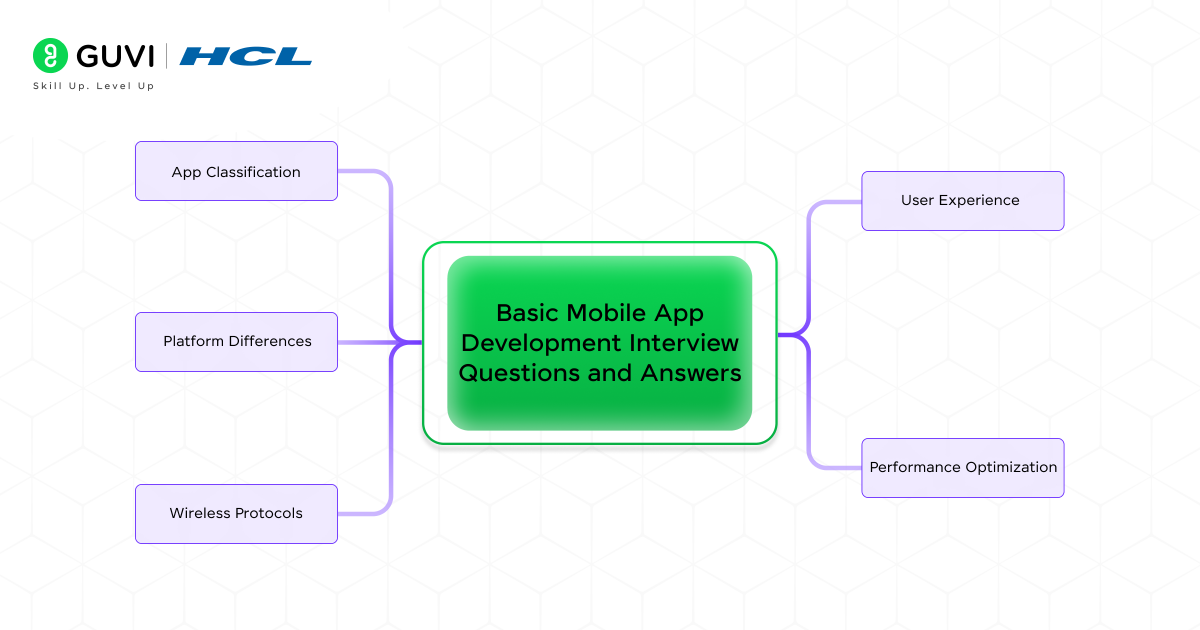
1. What are the different types of mobile apps?
Mobile apps generally fall into four main categories based on their development approach:
- Native Apps: Built specifically for a single platform (iOS or Android) using platform-specific languages like Swift/Objective-C for iOS or Java/Kotlin for Android. They offer optimal performance and full access to device features.
- Web Apps: Essentially, responsive websites accessed through a mobile browser. They’re developed using HTML5, CSS, and JavaScript and don’t require installation from app stores.
- Hybrid Apps: Combine features of both native and web apps. They’re built with web technologies (HTML, CSS, JavaScript) but wrapped in a native container, allowing them to be installed from app stores.
- Progressive Web Apps (PWAs): Advanced web apps that offer some native app functionality like offline capabilities and push notifications, while being accessed through browsers.
2. What is the difference between native and hybrid apps?
Native apps are built exclusively for one operating system using platform-specific programming languages. They provide superior performance, better user experience, and full access to device features. However, developing separate native apps for different platforms requires more time and resources.
In contrast, hybrid apps use a single codebase that works across multiple platforms. They’re essentially web apps wrapped in a native container. While development is faster and more cost-effective, hybrid apps may have performance limitations and restricted access to some device features compared to their native counterparts.
3. What is WAP, and why is it important?
WAP (Wireless Application Protocol) is a technical standard that enables mobile devices to access information over a wireless network. Though largely obsolete now, WAP was important because it standardized how mobile devices could access internet content when hardware capabilities were limited.
WAP allowed early mobile phones to access specially formatted content, making it possible for users to browse information like news, weather, and sports scores. It was a crucial stepping stone in mobile internet evolution before modern smartphones and HTML-compatible browsers became standard.
4. What is the role of UI and UX in mobile apps?
UI (User Interface) focuses on an app’s visual elements – the screens, buttons, and interactions that users see and touch. It concerns the app’s aesthetics and presentation.
Conversely, UX (User Experience) deals with how users interact with the app, ensuring a frustration-free experience. It involves researching user needs and mapping them into intuitive user journeys.
Both UI and UX are interdependent functions – one cannot perform well without the other. Together, they determine whether users will continue using your app or uninstall it after initial interaction, directly impacting user retention and satisfaction.
5. What is ANR, and how do you avoid it?
ANR (Application Not Responding) occurs when an Android app’s UI thread is blocked for too long (typically around 5 seconds), causing the interface to freeze. When this happens, users see an ANR dialog giving them the option to wait or force close the app.
To avoid ANRs:
- Move heavy operations off the main thread using worker threads like AsyncTask, IntentService, or Handler
- Minimize lock contention between the main thread and other threads
- Avoid blocking I/O operations on the main thread
- Reduce complex calculations in the UI thread
6. What are the most common mobile OS platforms?
The mobile operating system market is dominated by two major platforms:
Android, developed by Google, is the most widely used mobile OS globally with approximately 73.7% market share as of early 2023. It’s an open-source platform based on the Linux kernel that powers devices from manufacturers like Samsung, Xiaomi, and Huawei.
iOS, developed by Apple, holds about 25.6% of the global market share and runs exclusively on Apple devices (iPhone and iPad). iOS is known for its security, consistent user experience, and tightly controlled ecosystem.
Other platforms like Windows Mobile once had a significant presence but are no longer being actively developed for smartphones.
Intermediate App Developer Interview Questions and Answers
As you advance in your mobile app development career, expect more technically challenging interview questions. Intermediate questions assess your deeper understanding of testing methodologies, user experience considerations, and technical implementation details.
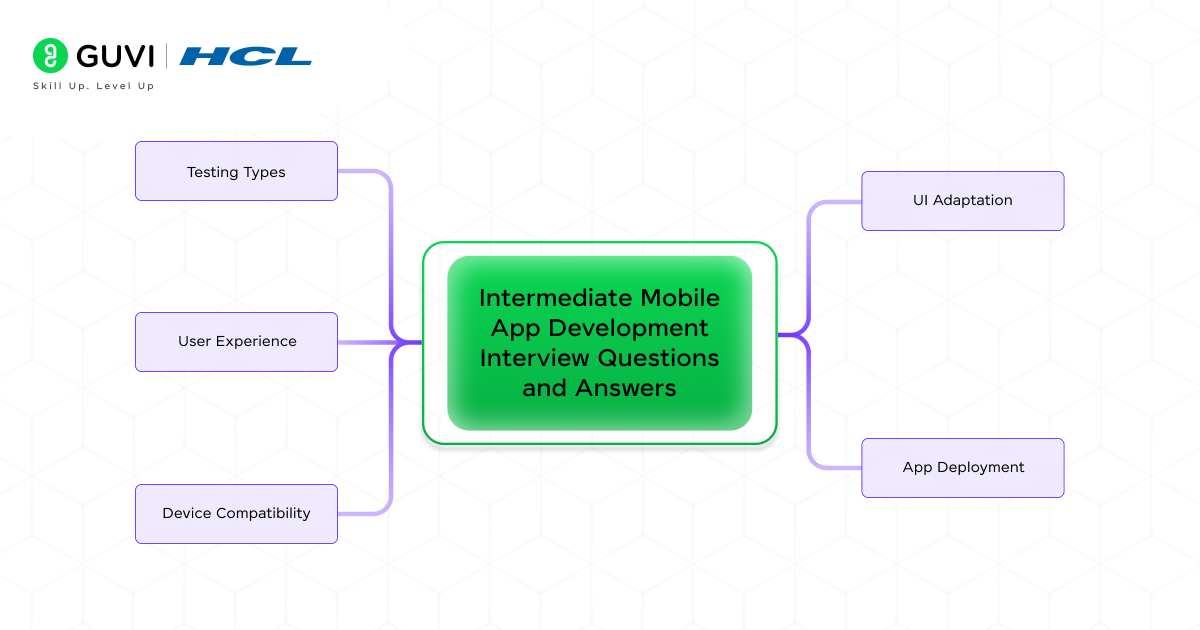
7. What is the difference between manual and automated testing?
Manual testing involves human testers directly interacting with the application to identify issues, whereas automated testing employs computer programs to execute predefined test scripts without human intervention.
Key differences:
- Accuracy: Manual testing is more prone to human errors, but excels in complex scenarios requiring human judgment. Automated testing offers high accuracy for repetitive tests but may miss nuanced issues.
- Cost efficiency: Manual testing is cost-effective for complex or infrequent tests, while automated testing proves economical for repetitive tests across multiple cycles.
- Application: Manual testing is ideal for exploratory testing and usability assessment, whereas automated testing excels at regression testing and performance testing.
8. What is usability testing, and why is it important?
Usability testing evaluates how easy and efficient it is for users to accomplish tasks within your mobile app. It measures how well the interface serves its intended purpose and how easily users can learn to use it.
This testing is crucial because:
- It identifies navigation issues, UI problems, and functionality gaps before release
- A poorly designed app leads to quick uninstalls, whereas a well-designed app increases customer retention
- According to research, 67% of users delete mobile apps after experiencing unclear navigation and insufficient information
- It reduces development costs by identifying issues early in the development process
9. What is compatibility testing?
Compatibility testing ensures your app works properly across different browsers, operating systems, mobile devices, networks, and hardware configurations. It validates that the application behaves as expected across various device combinations.
Key aspects:
- It differs from usability testing, which focuses on ease of use, while compatibility testing verifies consistent behavior across platforms
- It helps detect issues like navigation problems, content layout issues, orientation problems, and font/logo display inconsistencies
- It’s crucial for reaching the maximum audience using different devices and ensuring proper functionality
10. How do you handle different screen sizes and resolutions?
Android and iOS provide several approaches to handle varying screen sizes and resolutions:
- Use density-independent pixels (dp) for Android and points (pt) for iOS instead of actual pixels to maintain consistent sizing across different screen densities
- Implement flexible layouts that stretch and position views relative to parent or sibling views
- Provide alternative layout files that the system applies based on the current screen size
- Use vector graphics or nine-patch bitmaps that can scale without quality loss
- Test thoroughly on multiple devices to ensure proper display and functionality
11. What are push notifications, and how do they work?
Push notifications are alerts generated by mobile apps that appear on users’ devices even when the app isn’t open. They inform users about new messages, updates, or promotional offers.
How they work:
- Each mobile OS has its push notification service (OSPNS) – Apple Push Notification Service (APNs) for iOS and Firebase Cloud Messaging (FCM) for Android
- The app registers with the operating system’s push notification service upon installation
- The app receives a unique identifier sent to the app server
- When publishers want to send notifications, they use this identifier to send messages through the push service
- Users receive notifications in real-time based on their device settings and app preferences
12. What is the process of publishing an app on Google Play or App Store?
Google Play publishing process:
- Create a developer account (one-time fee of USD 25.00)
- Prepare the app for release (configure for release, disable logging)
- Build and sign a release version (APK file)
- Add app details, descriptions, screenshots, and icons
- Set content rating, pricing, and distribution plans
- Deploy your app after confirming all requirements are met
Apple App Store publishing process:
- Register with the Apple Developer Program (annual fee of USD 99.00)
- Create a new application in App Store Connect
- Complete product page information (app name, description, screenshots)
- Build the app into an IPA file and sign it with certificates
- Submit for review by Apple’s team (may take 24-48 hours)
- Once approved, the app becomes available on the App Store
Advanced Mobile Development Interview Questions and Answers
Advanced mobile app development interview questions explore more specialized knowledge that differentiates senior developers from juniors. These questions test your understanding of security, performance, and technical architecture.
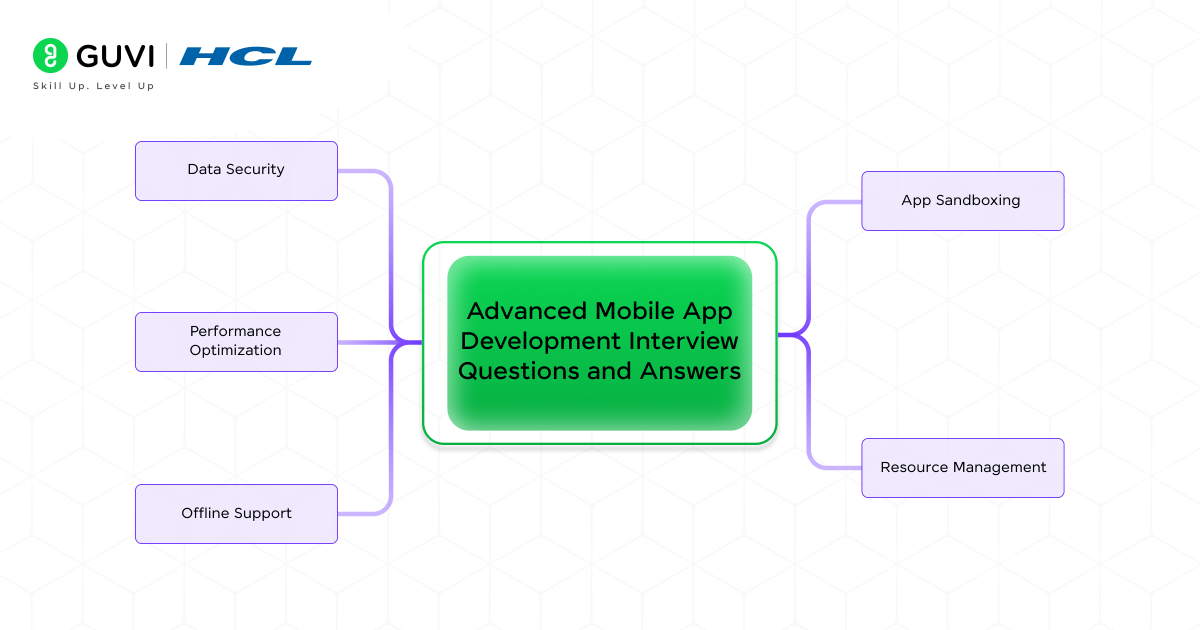
13. How do you secure sensitive data in mobile apps?
For secure mobile data handling:
- Use encryption for data both at rest and in transit
- Store sensitive information in platform-specific secure storage (Keychain for iOS, Keystore for Android)
- Implement strong authentication mechanisms like biometrics when available
- Always use HTTPS for network communications
- Avoid storing sensitive data in SharedPreferences or similar insecure storage
- Leverage hardware-based security features when available (Secure Enclave on iOS, Strongbox on Android)
14. What are the best practices for app performance optimization?
Performance optimization should focus on:
- Minimize network requests by batching and caching data
- Optimize images and media assets through compression
- Implement lazy loading for heavy content
- Use efficient data structures and algorithms
- Conduct regular performance testing across various devices
- Monitor and fix application not responding (ANR) issues
15. What is app sandboxing?
App sandboxing is a security mechanism that isolates apps from each other and the system. The Android platform assigns a unique user ID (UID) to each app and runs it in its process. This kernel-level isolation prevents apps from accessing each other’s data and limits system resource access without proper permissions.
16. How do you handle offline functionality?
An offline-first approach requires:
- Storing essential data locally as the source of truth
- Implementing proper data synchronization when connectivity returns
- Using conflict resolution strategies for data modified offline
- Providing clear user feedback about the offline status
- Employing background sync mechanisms when the connection is restored
17. What is your approach to memory and battery optimization?
For memory and battery efficiency:
- Release resources immediately when no longer needed
- Optimize background processes using JobScheduler or WorkManager
- Implement efficient location tracking (geofencing instead of continuous GPS)
- Monitor and fix memory leaks
- Batch network operations to minimize radio usage
- Implement dark mode for OLED screens to save battery
18. How do you implement analytics in mobile apps?
Effective analytics implementation involves:
- Defining clear metrics aligned with business goals
- Tracking user behavior, app performance, and error rates
- Using appropriate analytics SDKs (Firebase, Amplitude, etc.)
- Implementing proper user consent mechanisms
- Setting up real-time monitoring for critical issues
- Creating actionable dashboards for different stakeholders
Scenario-Based Mobile App Interview Questions and Answers
Scenario-based mobile app development interview questions assess your problem-solving abilities in real-world situations. These questions reveal how you approach challenges that frequently arise during app development cycles.
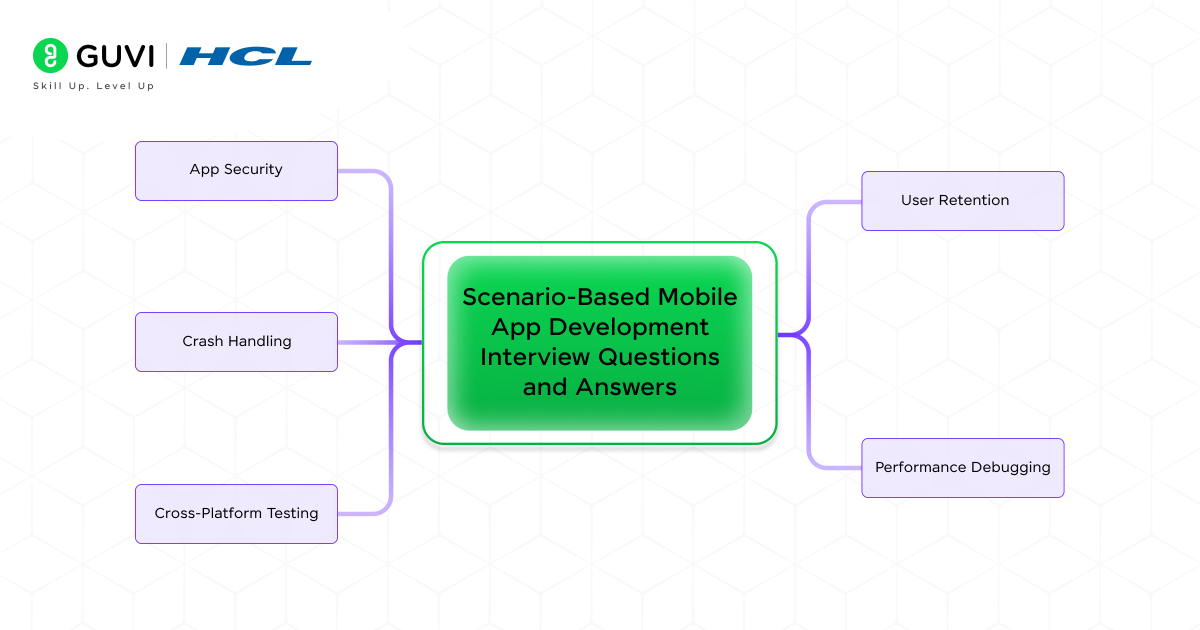
19. How would you test a banking app for security?
For banking app security testing:
- Implement automated security testing that combines SAST, DAST, and API scans
- Conduct manual penetration testing with security experts
- Test authentication mechanisms thoroughly (biometrics, multi-factor authentication)
- Verify data encryption for transactions and stored information
- Ensure compliance with financial regulations and security standards
20. What would you do if your app crashes after release?
If your app crashes post-release:
- Use crash reporting tools like Firebase Crashlytics to identify the root cause
- Implement a global exception handler to capture detailed crash information
- Review stack traces to pinpoint the exact location of the crash
- Address null pointer exceptions, which are the largest cause of app crashes
- Release a hotfix update with proper testing to prevent similar issues
21. How do you handle cross-platform testing challenges?
To manage cross-platform testing challenges:
- Address device fragmentation by testing on a diverse range of devices
- Implement parallel testing to reduce overall testing time
- Use both real devices and emulators for comprehensive coverage
- Focus on compatibility issues related to different screen sizes and OS versions
- Create detailed test reports to track and resolve platform-specific issues
22. How would you improve an app with poor user retention?
For improving retention:
- Analyze engagement metrics to identify where users drop off
- Gather user feedback through surveys and app store reviews
- Implement A/B testing to compare different UX/UI variations
- Optimize app performance to reduce loading times and crashes
- Enhance onboarding to decrease time-to-value for new users
23. What steps would you take to debug a slow-loading app?
To debug performance issues:
- Use Android Profiler or similar tools to monitor CPU, memory, and network usage
- Identify memory leaks using tools like LeakCanary
- Optimize database queries and network calls
- Implement lazy loading for heavy content
- Test the app under various network conditions
24. How do you handle app store rejections?
When facing app store rejections:
- Thoroughly understand the specific guideline violation cited
- Review your app for common rejection reasons like privacy policy issues, crashes, or copycat functionality
- Fix the identified issues promptly rather than arguing with reviewers
- Submit an appeal if you believe the rejection was erroneous
- Consider including a demo video showing your app functioning correctly
Mobile App Developer Interview Questions and Answers: Tools and Frameworks
The tools and frameworks you choose significantly impact your mobile development workflow. Technical interviewers often assess your familiarity with these technologies to gauge your efficiency and adaptability. Let’s explore common mobile app development interview questions about tools and frameworks.
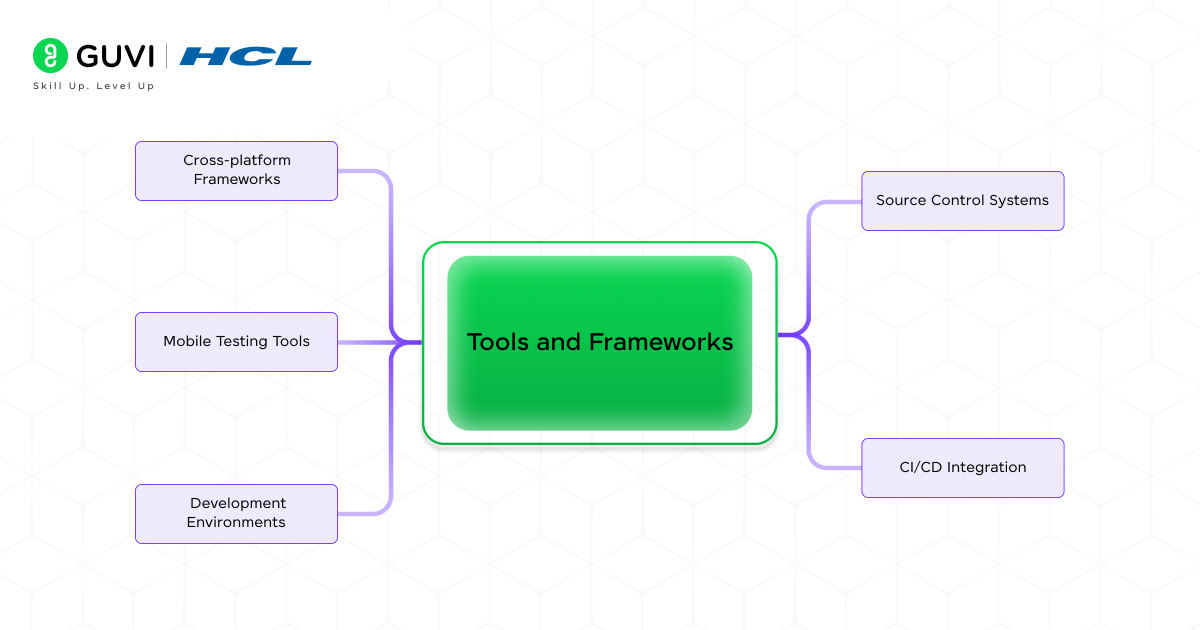
25. What is your experience with Flutter or React Native?
When answering this question, highlight your experience with either framework:
Flutter uses Dart language and shows higher popularity among developers (170k GitHub stars) compared to React Native (121k GitHub stars). Flutter excels in performance, UI consistency, and animation capabilities, making it ideal for visually rich applications. React Native, based on JavaScript, offers advantages for teams with existing JS expertise and applications requiring platform-specific behaviors.
26. What testing tools have you used for Android and iOS?
Strong candidates should mention these tools:
- Appium: Supports multiple platforms and languages for automated testing
- Katalon: Provides low-code methods as a popular Appium alternative
- XCUITest: Apple’s native testing framework for iOS apps
- Espresso: Google’s testing framework for Android UI testing
- Firebase Test Lab: Offers cloud-based testing on real devices
27. What is your preferred IDE for mobile development?
Discuss your preference among:
- Android Studio: The official IDE for Android with features like a Gradle-based build system, a fast emulator, and extensive testing tools
- Visual Studio Code: Lightweight yet powerful, with extensive language support and plugins
- Xcode: Apple-specific IDE with Unix-defined command line tools and a visual layout editor
28. How do you manage source control in mobile projects?
Explain your approach to Git workflow:
- Automate builds when code changes occur
- Use Git reference repositories to avoid downloading entire repositories
- Implement branching strategies for feature development
- Set up code reviews to maintain quality
29. What is your experience with Firebase or other backends?
Firebase provides a comprehensive backend solution with:
- Real-time database and offline capabilities
- Authentication services with multiple login options
- Cloud storage linked with Google Cloud
- Analytics integration for user insights
30. What is your approach to CI/CD in mobile development?
Describe how continuous integration and delivery enhance mobile development:
- Automates build, test, and deployment processes
- Reduces build time (by up to 45% according to case studies)
- Increases collaboration and productivity for teams
- Allows for parallel execution of independent tasks
- Enables scaling on demand using cloud solutions
Refer to our extensive mobile app development courses: Mobile App Development Courses
Concluding Thoughts…
Through this comprehensive guide, I hope you’ve gained valuable insights into the most common mobile app development interview questions. From basic concepts about app types and platforms to advanced topics like security implementation and performance optimization, these questions cover the full spectrum of knowledge expected in the industry.
Undoubtedly, preparation is key to interview success. Understanding the differences between native and hybrid apps, grasping essential concepts like UI/UX design, and demonstrating knowledge of testing methodologies will significantly boost your confidence during interviews.
Armed with these interview questions and answers, you’re now better equipped to showcase your expertise and land your ideal mobile development role. Best of luck with your interviews!




































Did you enjoy this article?