![Web Components: A Deep Dive into Reusable and Custom Elements [2024] 1 Post thumbnail](https://www.guvi.in/blog/wp-content/uploads/2024/01/feature_image-6.webp)
Web Components: A Deep Dive into Reusable and Custom Elements [2024]
Sep 19, 2024 5 Min Read 1397 Views
(Last Updated)
As a full-stack developer, have you ever got bored of using the same HTML, CSS, and JavaScript codes? Initially, it may be interesting, but over some time, over a million lines of code, you will get bored of it, and in the worst case, you may lose interest as well.
So what can be done to rejuvenate your interest? That’s where web components come in. They enable you to create elements according to your wish and it works just the way you want it to be. The best part is, it is reusable, meaning, you can reuse the same element you created anywhere in your project.
Interesting, right? Excited to learn more about it? That’s why I curated this article which explores the world of web components, its importance, its pros and cons as well as giving you a full in-depth outlook on the new technological marvel in full-stack development.
So, without further ado, let’s get started.
Table of contents
- What’s the Big Deal with Web Components?
- The Revolution in Web Development
- Custom Elements: Your Own Set of HTML Tags
- Shadow DOM: No More Clashing of Codes
- HTML Templates: Ultimate Timesaver
- Why Web Components are Important?
- How to Master Web Components?
- Keep It Simple and Focused
- Use Descriptive and Unique Naming
- Cross-Browser Testing is Essential
- Document Your Components Well
- Consider Accessibility From the Start
- Keeping Up with the Times:
- Navigating the Challenges of Web Components
- Browser Compatibility:
- The Learning Curve: Climbing the Mountain
- Integration with Frameworks:
- Performance Considerations:
- Community Support and Resources: Finding Your Way On Your Own
- Conclusion
- FAQs
- What technologies make up Web Components?
- What is the Shadow DOM?
- How do you create a Custom Element?
- Can Web Components be tested like regular DOM elements?
What’s the Big Deal with Web Components?
![Web Components: A Deep Dive into Reusable and Custom Elements [2024] 2 What’s the Big Deal with Web Components?](https://www.guvi.in/blog/wp-content/uploads/2024/01/the_image_should_depict_why_web_components_are_tech_marvel_in_full_stack_development.webp)
Alright, let’s now really understand why Web Components are such a big deal in the world of full-stack development.
Imagine you have a customizable toolset where you can change the color, and style of any tool that you like in any way you want and it works just the way you envisioned, that’s what web components are in full-stack development.
The Revolution in Web Development
Before Web Components, think of how we used to work. You’d have HTML, CSS, and JavaScript all doing their thing, but often stepping on each other’s toes. It was like trying to cook a complex meal in a tiny kitchen – things got messy.
Web Components changed the game. They allow us to encapsulate functionality, styles, and structure in neat, reusable packages. This is not just about convenience; it’s a fundamental shift in how we approach web development.
Also Explore: The Scope of Web Development
Custom Elements: Your Own Set of HTML Tags
Custom elements are like having your own set of LEGO blocks but for web design. They give you the freedom to define your HTML tags. This means you can create a <super-button> or a <mega-menu> that encapsulates all the functionality and styling you need.
Here’s a personal story: I was working on an e-commerce site, and the client wanted a unique, interactive product display. Instead of building it from scratch for every product, I created a <product-display> element. It was reusable across the site, saving me hours of work and ensuring consistency.
That’s custom elements for you. It’s like having a secret language that only your project understands that not only makes it easy for you but also makes it interesting so that you won’t get tired of using the same set of codes again and again.
Read: The Future & Scope of Full-Stack Developers in India
Shadow DOM: No More Clashing of Codes
The Shadow DOM is your haven for styles and scripts. It prevents style leakage, which can be a nightmare, especially in large projects. You know, when you tweak a style in one component and it unintentionally applies all across the site? Shadow DOM puts a stop to that.
I learned this the hard way when a simple CSS change wreaked havoc on a site I was working on. After embracing Shadow DOM, those issues became a thing of the past. It was like putting each component in its little bubble, safe from external influences.
Explore: A Complete Guide to HTML and CSS for Beginners
HTML Templates: Ultimate Timesaver
HTML templates are all about writing once and using them everywhere. They’re like your favorite recipe that you can whip up anytime, anywhere, without starting from scratch. This is incredibly powerful in web development, where repetitive UI elements are common.
With HTML templates, you’re essentially creating a master blueprint that can be reused. It’s like having a cookie cutter for your UI elements. You define it once, and then just stamp out instances wherever you need them and you get a perfect cookie of your wish every time.
Know: 5 Career Opportunities for Full Stack Development
Before diving into the next section, ensure you’re solid on full-stack development essentials like front-end frameworks, back-end technologies, and database management. If you are looking for a detailed Full Stack Development career program, you can join GUVI’s Full Stack Development Course with Placement Assistance. You will be able to master the MERN stack (MongoDB, Express.js, React, Node.js) and build real-life projects.
Additionally, if you want to explore JavaScript through a self-paced course, try GUVI’s JavaScript certification course.
Why Web Components are Important?
![Web Components: A Deep Dive into Reusable and Custom Elements [2024] 3 Why Web Components are Important?](https://www.guvi.in/blog/wp-content/uploads/2024/01/why_web_components_are_important_.webp)
Before we see more about web components, it is important to understand that, if you are not that familiar with Full-stack Development, you must enroll in a certified online Full-stack Development course by a recognized organization to learn everything about it so that you’ll have an in-depth knowledge on the subject.
This shift to Web Components isn’t just a trend; it’s about writing cleaner, more efficient, and more maintainable code. Here is why it is considered important:
- Efficiency: You’re not just saving time, rather you’re streamlining your entire process.
- Maintainability: It requires low maintenance, meaning, that when you need to make a change, you do it in one place, reflected everywhere that component is used.
- Scalability: As your project grows, Web Components make it easier to manage and expand your codebase.
- Interoperability: These components play well with various frameworks and libraries, making them incredibly versatile.
- Innovation: With Web Components, you’re not limited by the constraints of traditional HTML elements. Your creativity is the limit. Do whatever you want and create however you want with it.
- Reusability: Web Components put an end to that monotony. Once created, you can reuse it anywhere you want in your projects.
- Framework Flexibility: Web Components can gel with almost any framework – or even go solo, framework-free. This means you can integrate them into your existing projects without having to change your tech stack.
Know More: Full Stack Developer: Discover the Fastest Route to Becoming One
How to Master Web Components?
![Web Components: A Deep Dive into Reusable and Custom Elements [2024] 4 Master Web Components](https://www.guvi.in/blog/wp-content/uploads/2024/01/the_image_should_depict_an_advice_kind_of_tone.webp)
Jumping into Web Components can feel like exploring a new city. It’s exhilarating but at the same time, you feel overwhelmed by all the new things that you see. To solve that, a few insider tips can help you and make your journey smoother.
Here are some pro tips from my own experiences — think of them as your guidebook to mastering Web Components.
1. Keep It Simple and Focused
Web Components are like ingredients in a recipe. Each should have a clear purpose. Avoid the temptation to create a component that tries to do too much. If you do so, then it would be like a “Jack of all trades but master at none” and doesn’t yield you the result that you want.
2. Use Descriptive and Unique Naming
Naming in Web Components is crucial. It’s not just about clarity, but also avoiding conflicts with existing and future HTML semantic elements.
3. Cross-Browser Testing is Essential
The tech world is now full of different types of browsers and devices. You need to test your components across these various browsers to ensure they work everywhere.
4. Document Your Components Well
Good documentation is like a map for others to understand your work. Document the purpose, usage, and quirks of your components. This is especially crucial in team environments or open-source projects.
Also Know More About the Skills Required to Become a Web Developer
5. Consider Accessibility From the Start
Web accessibility is non-negotiable. Make sure your components are accessible to everyone, including those with disabilities. This means keyboard navigation support, screen reader compatibility, and more.
6. Keeping Up with the Times:
Make it a point to regularly check the latest trends and updates in Web Components. This habit will keep you ahead of the curve and make sure you are ready to adapt to new changes.
Learn About: Top 10 Tools Every Full-Stack Developer Should Master
Navigating the Challenges of Web Components
![Web Components: A Deep Dive into Reusable and Custom Elements [2024] 5 Challenges of Web Components](https://www.guvi.in/blog/wp-content/uploads/2024/01/the_image_should_depict_the_word_challenge.webp)
Alright, let’s talk about the other side of the coin. Web Components are fantastic, but they’re not without their challenges. Just like any other modern technology, this too comes with a set of drawbacks. Here’s a list of it:
1. Browser Compatibility:
The internet is an ecosystem of diverse browsers and versions. While modern browsers play nice with Web Components, older ones can be like grumpy relatives at a family gathering — hard to deal with.
2. The Learning Curve: Climbing the Mountain
Web Components are a different beast compared to traditional HTML/CSS/JS. The concepts of Shadow DOM, custom elements, and templates can initially be daunting and overwhelming. It’s like learning to cook a gourmet meal when you’re used to just making toast.
When I first started with Shadow DOM, I needed clarification on its scoping rules. My styles and scripts weren’t behaving as I expected. It took a fair bit of trial and error (and some late nights) to get comfortable.
It was a bit like learning to drive a manual car after years of driving an automatic.
Explore: The Ultimate Guide to Real-World Full-Stack Development Applications
3. Integration with Frameworks:
While Web Components are designed to be framework-free, integrating them into frameworks like React or Angular can be tricky and hard as well. It takes a great deal of time and effort to adjust it according to the frameworks
4. Performance Considerations:
Web Components can be powerful, but they come with a cost. If not managed well, they can bloat your website, affecting performance. It’s a balancing act between functionality and efficiency.
5. Community Support and Resources: Finding Your Way On Your Own
While Web Components are gaining popularity, they’re still relatively new. This means community support and resources can be limited compared to more established technologies.
You have to do everything on your own, if you get stuck somewhere, you have to come out of it instead of asking for help as there isn’t anyone besides yourself.
These are some of the challenges that you will encounter whenever you try something new and in terms of full-stack development, though it seems hard at first, the result is worth the effort.
Learn: Best Full-Stack Development Project Ideas
Kickstart your Full Stack Development journey by enrolling in GUVI’s certified Full Stack Development Course with Placement Assistance where you will master the MERN stack (MongoDB, Express.js, React, Node.js) and build interesting real-life projects. This program is crafted by our team of experts to help you upskill and assist you in placements.
Alternatively, if you want to explore JavaScript through a self-paced course, try GUVI’s JavaScript course.
Conclusion
Finally, we come to an end, an unwavering experience in the world of Web Components. From crafting your custom elements to navigating the challenges with browser compatibility and framework integration — it’s all part of modern web development.
Web Components aren’t just a tool; they’re a mindset, a way to approach your projects with creativity, efficiency, and a forward-thinking attitude. Sure, they may throw a curveball or two along the way, that may or may not hit you right in the face but that’s what keeps our coding journey interesting, right?
Embrace the challenges, celebrate the victories, and always keep learning and experimenting. Here’s to making our web a more modular, reusable, and exciting place — one component at a time!
Also Read: Unlocking the Future: Top 5 Web Development Programming Languages
FAQs
1. What technologies make up Web Components?
Web Components are based on four main technologies: Custom Elements, Shadow DOM, HTML Templates, and ES Modules.
2. What is the Shadow DOM?
The Shadow DOM is a technology that enables web developers to encapsulate their component’s CSS and markup, keeping it separate from the rest of the document.
3. How do you create a Custom Element?
You create a Custom Element by defining a class that extends HTMLElement and then registering it with the customElements.define() method.
4. Can Web Components be tested like regular DOM elements?
Yes, Web Components can be tested similar to regular DOM elements. However, testing may require handling Shadow DOM and custom element lifecycle methods. Tools like Jest and Puppeteer can be used for testing.




















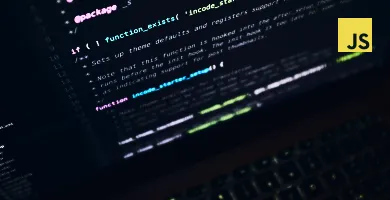
![Top 10 React Native Project Ideas [With Source Code] 6 React Native Project Ideas](https://www.guvi.in/blog/wp-content/uploads/2024/10/React-Native-Project-Ideas.webp)
![10 Impressive Django Project Ideas [With Source Code] 7 Django Project Ideas](https://www.guvi.in/blog/wp-content/uploads/2024/10/Django-Project-Ideas.webp)
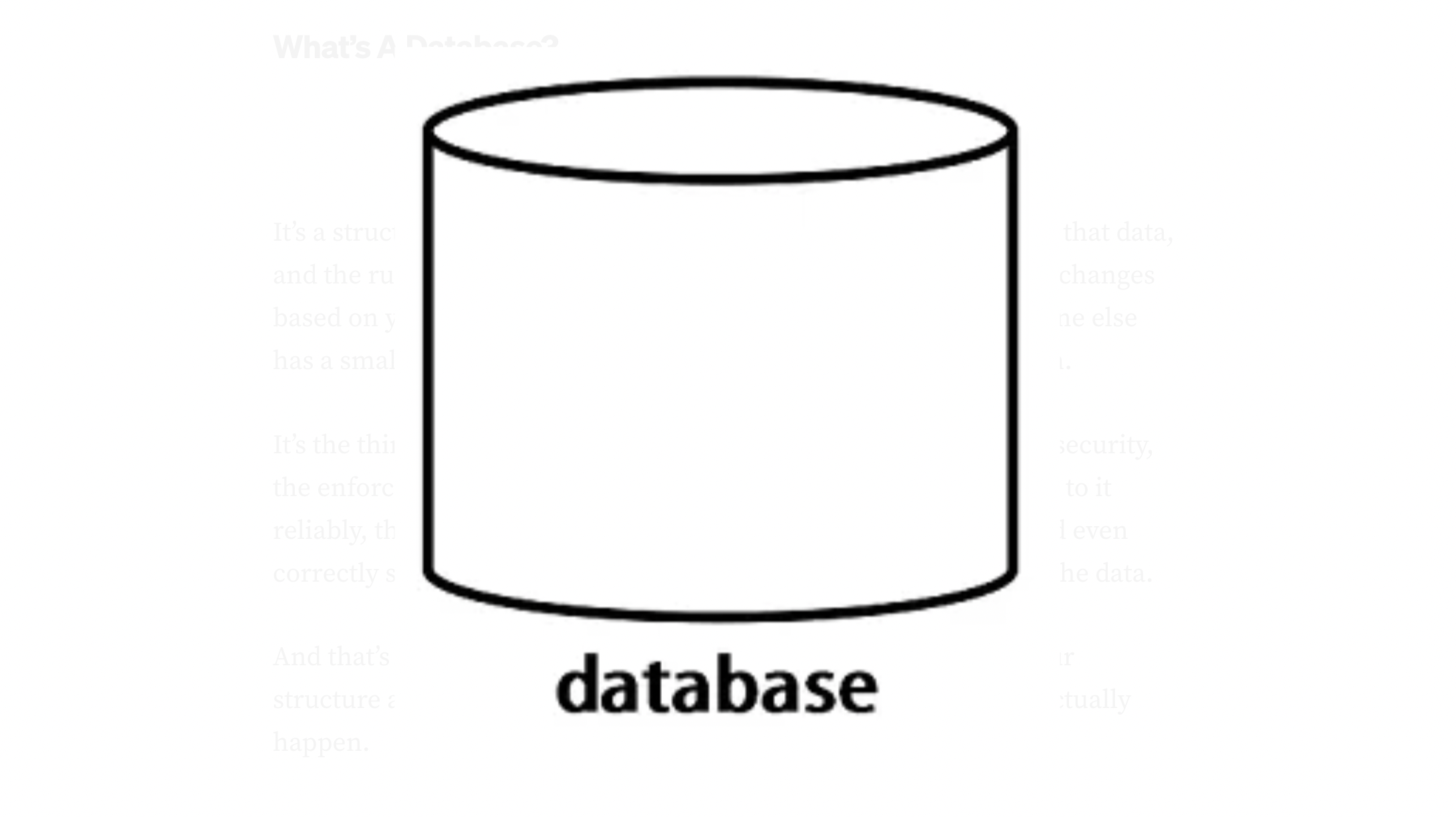
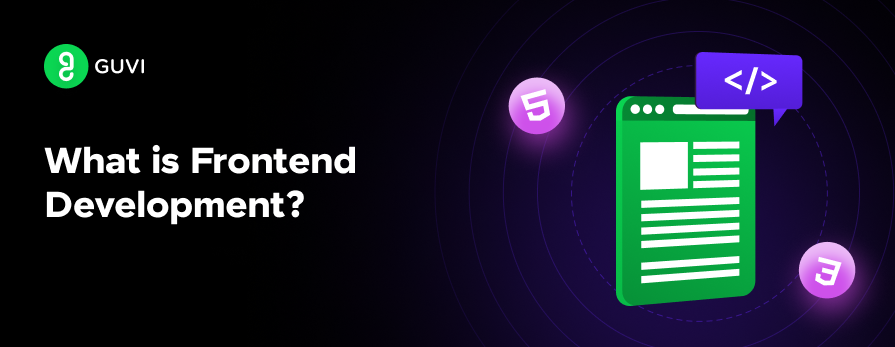
![12 Exciting Software Development Project Ideas [With Source Code] 10 Software Development Project Ideas](https://www.guvi.in/blog/wp-content/uploads/2024/10/Software-Development-Project-Ideas.webp)


![List of 10 Unique PHP Project Ideas [With Source Code] 13 PHP Project Ideas](https://www.guvi.in/blog/wp-content/uploads/2024/10/PHP-Project-Ideas.webp)
![10 Unique AngularJS Project Ideas [With Source Code] 14 AngularJS Project Ideas](https://www.guvi.in/blog/wp-content/uploads/2024/10/AngularJS-Project-Ideas-.webp)
Did you enjoy this article?