
Web development remains one of the most dynamic and in-demand career fields in 2024. With the continuous evolution of technologies, frameworks, and user expectations, web developers must stay ahead of the curve to build responsive, secure, and user-friendly websites and applications.
This comprehensive guide delves into the essential web development skills required to become a proficient web developer in 2024, the web development lifecycle, and a detailed roadmap to help you embark on or advance your career in this exciting field.
Table of contents
- What is Web Development?
- The Web Development Lifecycle
- Core Web Development Skills
- Advanced Web Development Skills
- Soft Skills
- Essential Tools and Technologies
- Web Developer Responsibilities
- Learning Resources
- 1) Online Courses and Career Programs
- 2) Communities and Networking
- Concluding Thoughts…
- FAQs
- What is the job outlook for web developers in 2024?
- What skills do I need to be a web developer?
- Is coding still in demand in 2024?
- Do I need coding skills for web design?
- Can I be a web developer without coding?
What is Web Development?
Web development involves the creation and maintenance of websites and web applications that run online on a browser. It encompasses several aspects, including web design, web programming, database management, and web publishing.
Web developers use a variety of programming languages and tools to develop the front-end (client-side) and back-end (server-side) of websites.
The Web Development Lifecycle
Understanding the web development lifecycle is crucial for delivering successful web projects. The typical phases include:

- Requirement Analysis: Gathering and analyzing the client’s needs and objectives.
- Planning: Defining the project scope, selecting technologies, and creating a development plan.
- Design: Crafting the user interface (UI) and user experience (UX) designs, wireframes, and prototypes.
- Development: Writing code for the front-end and back-end, integrating databases and APIs.
- Testing: Conducting functional, performance, security, and usability testing to identify and fix issues.
- Deployment: Launching the website or application on a hosting platform.
- Maintenance: Performing updates, adding new features, and ensuring the system remains secure and efficient.
Core Web Development Skills
To excel as a web developer, you need a solid foundation in both front-end and back-end technologies, as well as proficiency with essential tools and best practices.
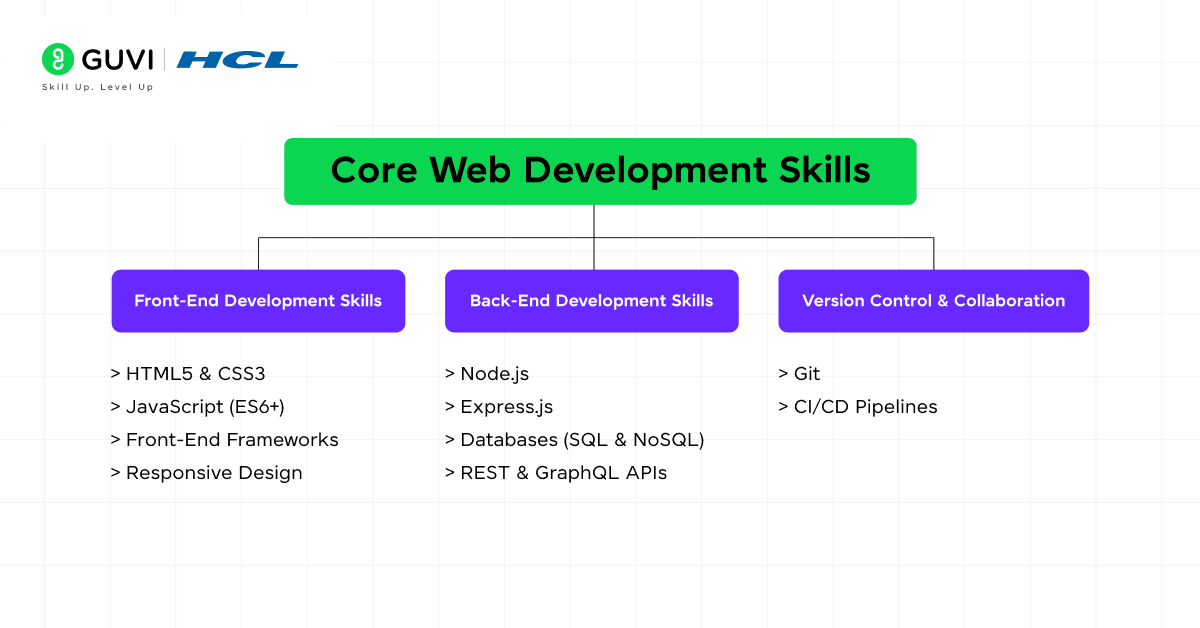
- Front-End Development Skills
Front-end development focuses on everything users see and interact with in their browsers. Here are the critical skills:
| Skill | Explanation |
| HTML5 & CSS3 | Fundamental markup and styling languages for web page structure and design. HTML5 supports multimedia, while CSS3 enables responsive design through features like Flexbox and Grid Layout. |
| JavaScript (ES6+) | JavaScript remains the backbone of front-end interactivity, enabling DOM manipulation, asynchronous operations (using Promises and Async/Await), and event-driven programming. ES6 introduced advanced features such as arrow functions, template literals, and classes. |
| Front-End Frameworks (React, Angular, Vue.js) | These frameworks provide reusable components, virtual DOM manipulation, and improved state management. React focuses on unidirectional data flow and component-based architecture, Angular on full MVC support, and Vue.js for a flexible, modular approach. |
| Responsive Design | Expertise in creating mobile-friendly designs using media queries and responsive frameworks like Bootstrap or Foundation. Mobile-first design is critical due to the growing trend of mobile browsing. |
| UI/UX Design | User Interface (UI) and User Experience (UX) design ensure websites are visually appealing and user-friendly. UI/UX principles focus on accessibility, wireframing, prototyping, and usability testing, making sure that users have an intuitive and seamless experience. |
- Back-End Development Skills
Back-end development ensures that server-side applications work seamlessly and securely.
| Skill | Explanation |
| Node.js | A powerful, event-driven JavaScript runtime for building scalable, real-time server applications. It excels in managing asynchronous operations, using non-blocking I/O for improved performance. |
| Express.js | A minimalist web framework for Node.js, used for building APIs and handling HTTP requests efficiently. Its lightweight architecture provides flexibility in building back-end services. |
| Databases (SQL & NoSQL) | SQL databases like MySQL provide structured data storage, while NoSQL databases like MongoDB handle unstructured or semi-structured data. Mastering database operations, joins, indexing, and optimization is key for performance. |
| REST & GraphQL APIs | REST (Representational State Transfer) allows for stateless communication between client and server, while GraphQL enables efficient querying and data fetching, reducing over-fetching of resources. |
| Authentication & Authorization | Secure methods like JWT (JSON Web Tokens) and OAuth 2.0 are crucial for managing user sessions, authentication, and access control to protect sensitive data. |
| Programming Languages (Back-End) | Back-end development relies on multiple languages such as Python, known for simplicity and used with frameworks like Django; Java, ideal for enterprise-level applications due to its robustness; PHP, widely used for web applications like WordPress; Ruby, popular in startups with Ruby on Rails; and C#, commonly used in enterprise solutions with the .NET framework. Each language offers different advantages based on project size, performance needs, and scalability. |
- Version Control & Collaboration
Every developer must understand how to manage code efficiently using version control systems.
| Skill | Explanation |
| Git | A distributed version control system for tracking changes in source code. Developers use GitHub or GitLab to collaborate and manage branches, pull requests, and code reviews. |
| CI/CD Pipelines | Continuous Integration/Continuous Deployment pipelines automate code testing, integration, and deployment. Tools like Jenkins, CircleCI, or GitLab CI ensure seamless development workflows. |
- Testing & Debugging
Testing and debugging are essential for ensuring the reliability and performance of web applications.
| Skill | Explanation |
| Unit Testing | Involves testing individual components of the application in isolation to ensure that they function correctly. Tools like Jest or Mocha are commonly used for JavaScript testing. |
| Integration Testing | Tests how different components of the application work together, ensuring seamless communication between the front-end, back-end, and database layers. |
| Debugging | Debugging involves identifying and fixing bugs or performance issues in the code. Tools like Chrome Developer Tools and Node.js Debugger are commonly used to debug front-end and back-end issues. |
Advanced Web Development Skills
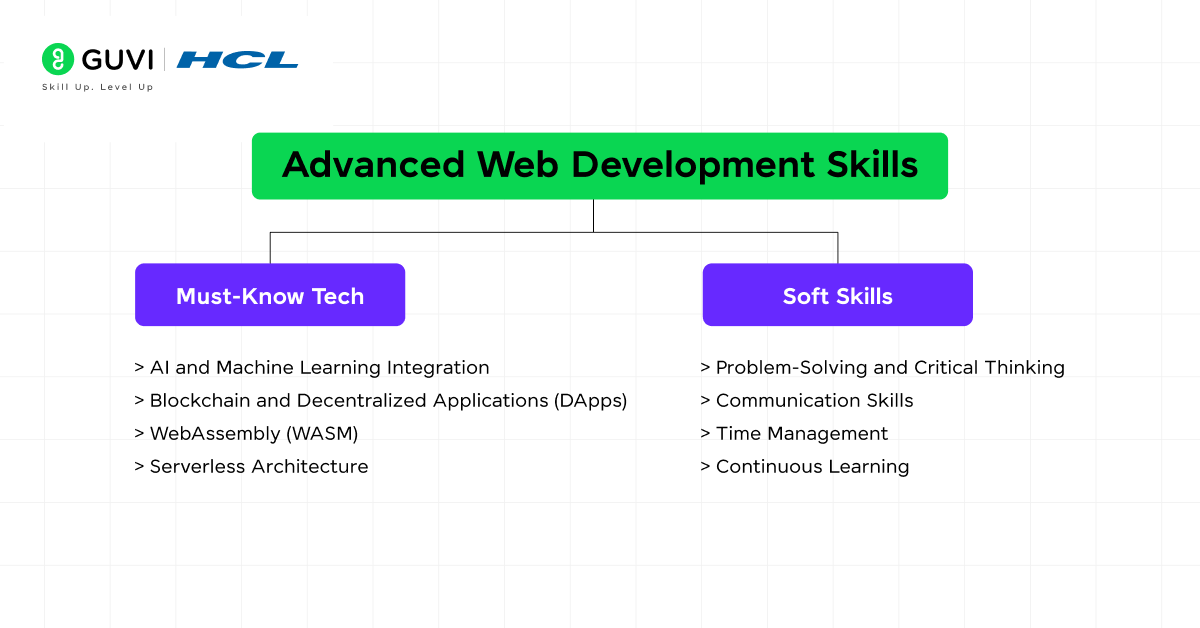
- AI and Machine Learning Integration
- TensorFlow.js: A JavaScript library that enables running machine learning models directly in the browser, allowing for real-time, client-side AI applications.
- Applications: Common use cases include image recognition, natural language processing, and interactive AI tools in web applications.
- Blockchain and Decentralized Applications (DApps)
- Smart Contracts: Written using Solidity, smart contracts are self-executing contracts on the Ethereum blockchain, facilitating decentralized storage, transactions, and automated agreements without intermediaries.
- Applications: Power decentralized apps (DApps) with secure, transparent transactions and interactions.
- WebAssembly (WASM)
- Concepts: WebAssembly allows developers to compile high-performance languages like C++ and Rust to run in the browser, enabling near-native speed for resource-intensive applications.
- Applications: Ideal for gaming, video processing, and applications requiring high computational power.
- Serverless Architecture
- Platforms: AWS Lambda, Azure Functions, and Google Cloud Functions provide cloud-based serverless computing, where code is executed without the need for managing servers.
- Benefits: Serverless architecture enhances scalability, reduces server management overhead, and offers a cost-effective solution by charging based on execution time instead of fixed server costs.
Soft Skills
While technical expertise is paramount, soft skills enhance a developer’s effectiveness.
- Problem-Solving and Critical Thinking
- Approach challenges methodically.
- Break down complex problems into manageable tasks.
- Communication Skills
- Articulate technical concepts to non-technical stakeholders.
- Collaborate effectively within a team.
- Time Management
- Prioritize tasks.
- Meet project deadlines.
- Continuous Learning
- Stay updated with the latest technologies and industry trends.
- Engage in lifelong learning through courses, workshops, and conferences.
Essential Tools and Technologies
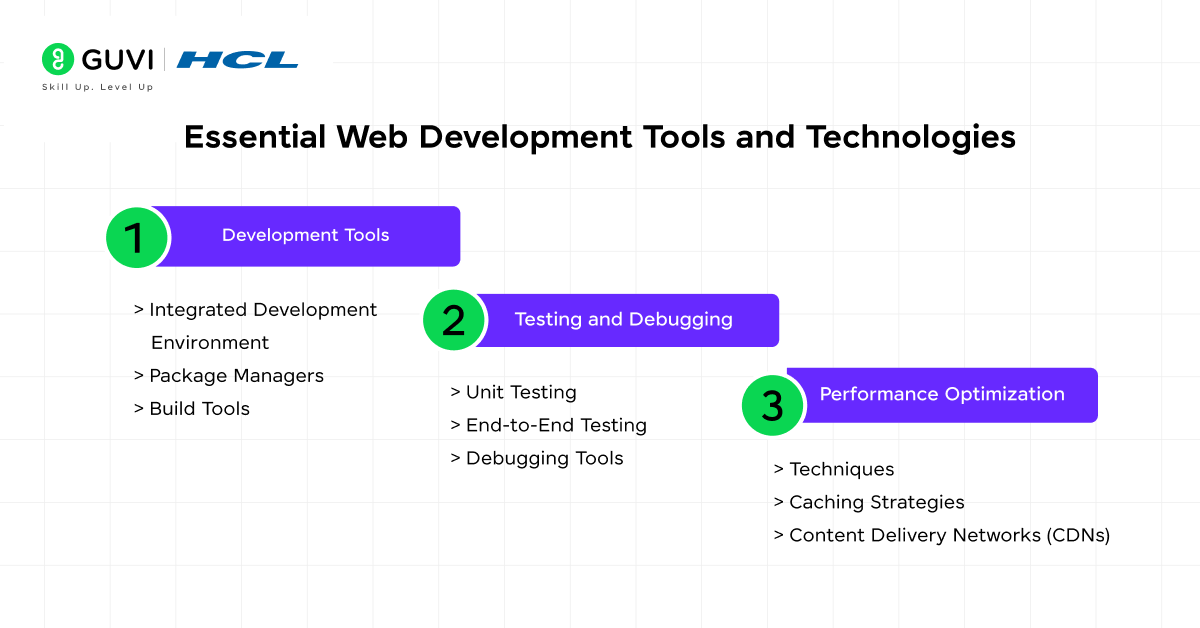
- Development Tools
- Integrated Development Environments (IDEs): Tools like Visual Studio Code (VS Code) and WebStorm are popular for coding, debugging, and project management. VS Code is lightweight with extensive extensions, while WebStorm offers powerful support for JavaScript and related technologies.
- Package Managers: npm and Yarn manage project dependencies, making installing and updating libraries or frameworks easier. These tools ensure version control for packages and streamline development.
- Build Tools: Webpack, Parcel, and Babel help bundle modules, transpile code (e.g., converting ES6 to ES5 for browser compatibility), and optimize web applications by reducing load times and improving performance.
- Testing and Debugging
- Unit Testing: Frameworks like Jest (JavaScript), Mocha (Node.js), and PyTest (Python) to automate the testing of individual components. Unit testing encourages Test-Driven Development (TDD) and utilizes techniques like mocking to simulate objects or services.
- End-to-End Testing: Tools like Selenium, Cypress, and Puppeteer allow for testing the complete application flow from the user’s perspective, ensuring that the front-end and back-end systems interact correctly in real-world scenarios.
- Debugging Tools: Browser DevTools are essential for inspecting HTML/CSS, debugging JavaScript, and analyzing network requests. Linters like ESLint ensure code quality by catching common errors and enforcing coding standards.
- Performance Optimization
- Techniques: Performance can be improved with techniques like minification (reducing file sizes), compression (Gzip, Brotli), code splitting, and lazy loading, which loads resources only when needed.
- Caching Strategies: By caching assets like images, scripts, and stylesheets, developers can significantly reduce server load and improve page load times.
- Content Delivery Networks (CDNs): CDNs like Cloudflare and Akamai distribute content across multiple servers worldwide, ensuring faster delivery and lower latency for users globally.
Web Developer Responsibilities
As a web developer, you are tasked with building and maintaining websites and web applications.
Responsibilities can vary depending on the type of development (front-end, back-end, or full-stack), but generally include:

- Design and Build User Interfaces
- Create visually appealing, responsive, and user-friendly interfaces using technologies like HTML5, CSS3, and JavaScript frameworks (e.g., React, Vue.js).
- Optimize Web Performance
- Ensure fast page load times through techniques such as minification, code splitting, caching, and using Content Delivery Networks (CDNs).
- Maintain Website Security
- Implement security practices such as authentication and authorization (e.g., JWT, OAuth 2.0), data encryption, and protection against common vulnerabilities like SQL injection and XSS.
- Integrate APIs and Databases
- Develop and maintain back-end logic using Node.js, Express.js, or other frameworks, integrating with SQL or NoSQL databases and managing REST or GraphQL APIs.
- Collaborate with Designers and Other Developers
- Work closely with UI/UX designers and other developers to align the technical architecture with the design and ensure seamless front-end/back-end integration.
- Testing and Debugging
- Write automated tests (unit, integration, and end-to-end tests) using tools like Jest, Mocha, Cypress, and debug web applications using browser DevTools and other debugging frameworks.
- Ensure Cross-Browser Compatibility
- Make sure websites work across all modern browsers (e.g., Chrome, Firefox, Safari) and mobile devices, and follow best practices for responsive web design.
- Continuous Integration and Deployment (CI/CD)
- Use version control systems like Git and manage code through CI/CD pipelines with platforms like Jenkins, CircleCI, or GitLab CI for continuous testing and integration.
- Stay Updated with Emerging Technologies
- Keep up-to-date with new technologies and frameworks such as AI/ML, blockchain, WebAssembly, and serverless architecture, incorporating them when necessary to improve applications.
- Provide Ongoing Support and Maintenance
- Perform regular updates, fix bugs, and add new features as required, ensuring that applications remain performant, secure, and aligned with client or company needs.
These core responsibilities highlight the diverse skillset required to succeed as a modern web developer, with an emphasis on both technical expertise and collaboration.
Learning Resources
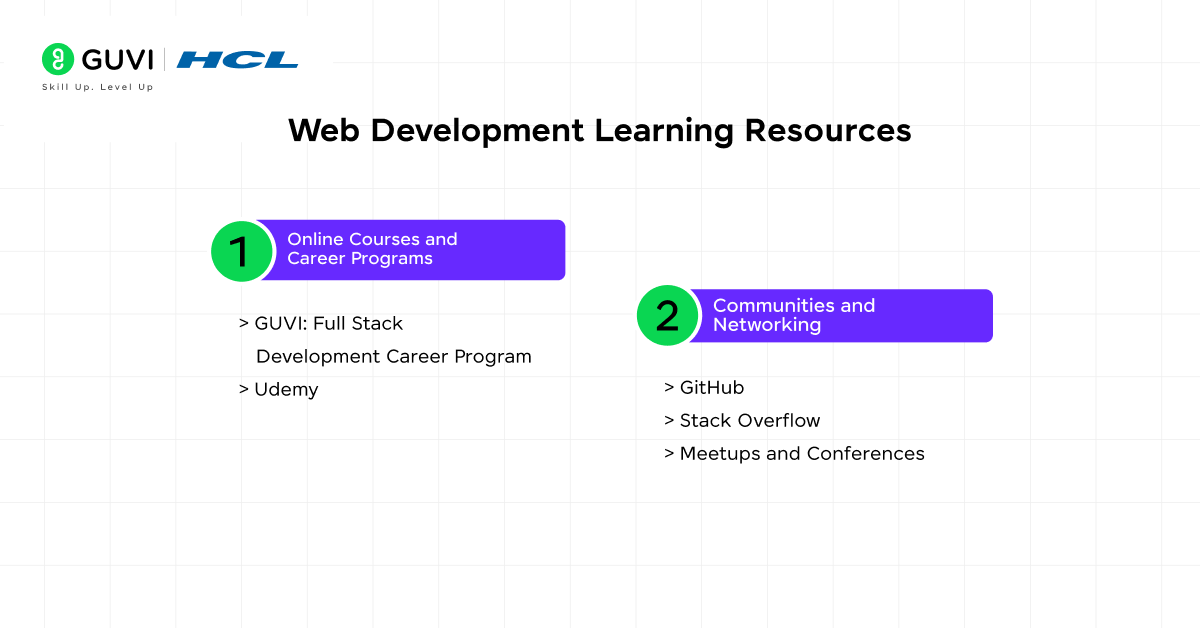
1) Online Courses and Career Programs
- GUVI: Full Stack Development Career Program
GUVI offers a Full Stack Development Career Program that provides in-depth training across front-end and back-end technologies. It includes modules on HTML, CSS, JavaScript, React, Node.js, Express.js, and databases like MongoDB. The program is designed with real-world projects, enabling students to gain practical experience.
One of the major benefits of this program is its focus on career readiness, providing personalized mentorship, mock interviews, and job placement assistance. This program is ideal for aspiring full-stack and web developers aiming for hands-on skills and a clear employment path.
- Udemy
Udemy offers an extensive range of web development courses that cover specific technologies like React, Angular, Python, and full-stack development. Udemy’s strength lies in its diversity of courses, allowing learners to focus on specific aspects of web development based on their needs.
These courses are typically project-based, with lifetime access, meaning learners can continue revising their skills. Udemy’s affordability and variety make it a great option for targeted learning or for deep-diving into particular frameworks or technologies.
2) Communities and Networking
Networking is essential in the tech world because there’s always and trust me, always something new to learn, hence engaging in contributions on Github, discussion on stack overflow, and attending conferences is very important. Let’s see what and how:
- GitHub
- Contribute to open-source projects.
- Build a portfolio of work.
- Stack Overflow
- Participate in discussions.
- Seek solutions to coding challenges.
- Meetups and Conferences
- Attend events like React Conf, JSConf, and local developer meetups.
- Network with professionals and learn about industry trends.
Concluding Thoughts…
Becoming a skilled web developer in 2024 requires a combination of foundational knowledge, continuous learning, and practical experience.
By mastering both front-end and back-end technologies, understanding the web development lifecycle, and staying abreast of emerging trends, you can build robust, scalable, and innovative web applications.
Following the roadmap will help you build your career in web development with at least some ease, do let us know what you thought about the article in the comments section below.
FAQs
1. What is the job outlook for web developers in 2024?
The job outlook for web developers in 2024 is strong, with high demand driven by continued growth in e-commerce, mobile applications, and digital services.
2. What skills do I need to be a web developer?
Key skills for web developers include HTML, CSS, JavaScript, responsive design, version control, and familiarity with frameworks like React or Angular.
3. Is coding still in demand in 2024?
Yes, coding remains in high demand in 2024, especially for roles in software development, data science, AI, and web development.
4. Do I need coding skills for web design?
Basic coding skills in HTML, CSS, and JavaScript are essential for web design to ensure the functionality and responsiveness of websites.
5. Can I be a web developer without coding?
While tools like website builders exist, becoming a proficient web developer typically requires coding skills for customization and functionality.





















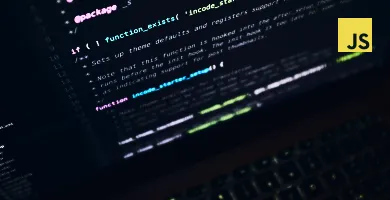




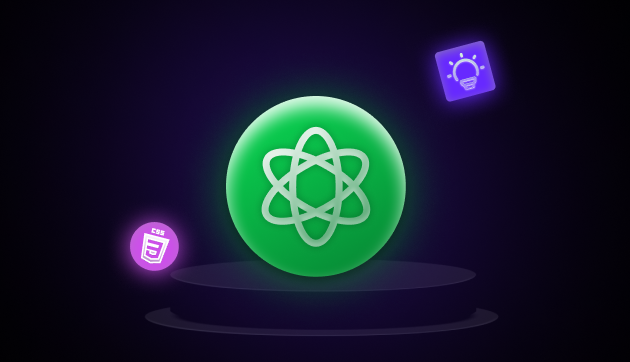




Did you enjoy this article?