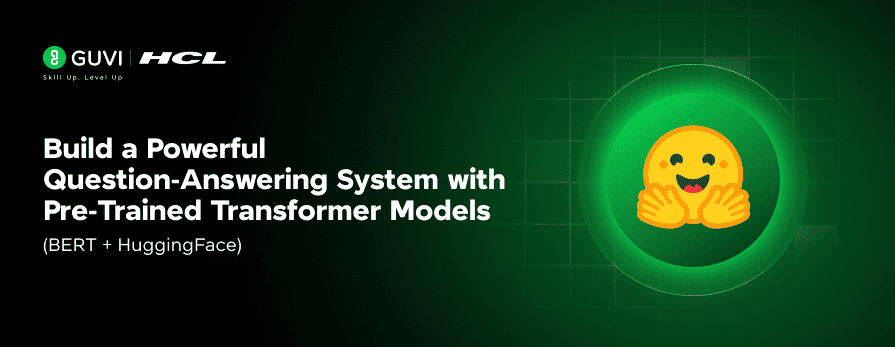
Build a Powerful Question Answering System with Pre‑Trained Transformer Models (BERT + HuggingFace)
Sep 10, 2025 4 Min Read 1540 Views
(Last Updated)
Have you ever wondered how smart digital assistants or search engines instantly answer your questions? It’s all thanks to pre-trained transformer models—like BERT—powered by the open-source Hugging Face library.
Sounds a little too technical and confusing? Don’t worry, I’m going to make understanding these concepts a cakewalk for you in this blog.
In this beginner-friendly guide, you’ll learn how to build a powerful question answering system with pre-trained transformer models with just a few lines of code. We’ll cover installation, model selection, tokenization, pipeline usage, and hands-on Q&A demos. By the end, you’ll know exactly how to implement a transformer-based Q&A pipeline on your projects.
Table of contents
- What Are Transformer-Based Q&A Systems?
- How to Build a Question Answering System With Pre-Trained Transformer Models
- 1) HuggingFace’s Transformers:
- Installation:
- 2) Setting up a Q&A Transformer:
- Finding a Model:
- 3) The Q&A Pipeline
- BERT Input Format:
- Token Classifiers at the Beginning and End
- Concluding Thoughts…
What Are Transformer-Based Q&A Systems?
Transformer-based Q&A systems let you feed in a context paragraph and a question, and they extract the answer span from the text. They fuse machine reading comprehension with extractive NLP—turning unstructured text into actionable answers.
It was always science fiction to pose a question to a machine and receive an answer. Since things have changed, we now use Q&A systems everywhere without even realizing it.
Google searches are the best example. Even though Google is often used to obtain information and will only send you on the appropriate path, many other queries are straightforward questions for which Google frequently offers straightforward replies.
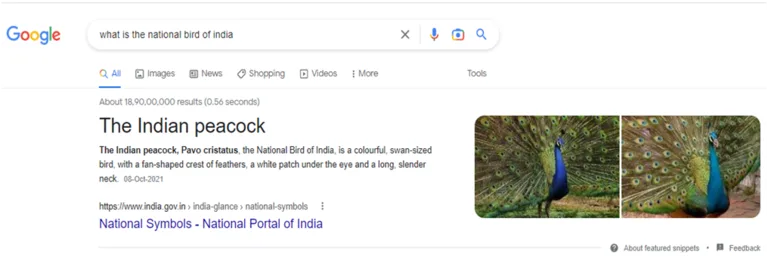
Is this common knowledge?
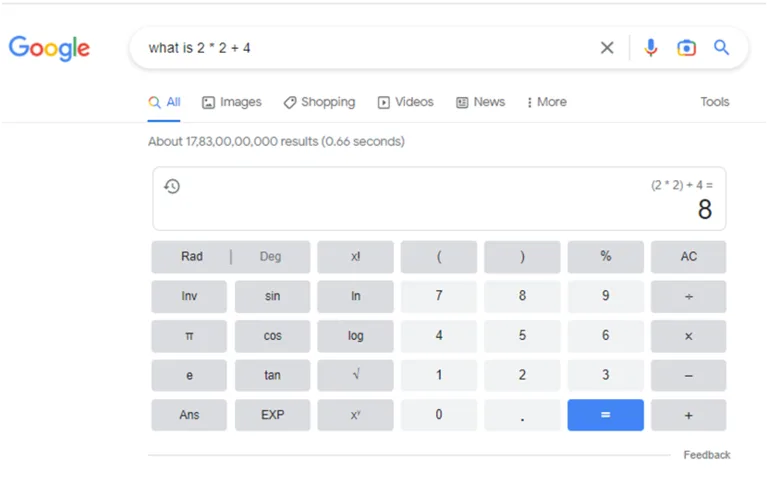
Google identifies math questions quickly.
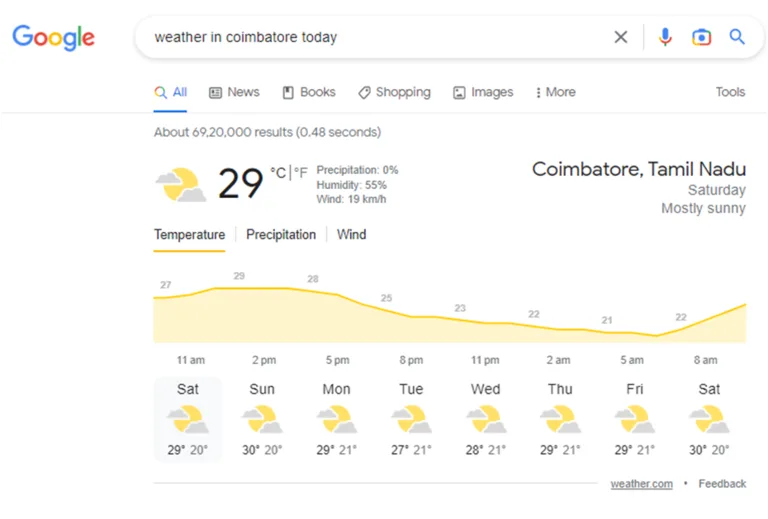
We can even get more specific and request information based on the location and time.
Google is way ahead of the game. However, that doesn’t mean we can’t create excellent Q&A systems. We can also use the same models that Google uses in its search.
Also Read: PyTorch vs. Keras – Deep Learning
How to Build a Question Answering System With Pre-Trained Transformer Models
In this blog, we will understand how to use transformer models for Q&A. We’ll look at Google’s BERT and learn how to use it. Let’s get started:
1) HuggingFace’s Transformers:
First and foremost, modern NLP is dominated by these incredible models, known as transformers. These models are brilliant, and they are a relatively new development.
Second, the real-world implementation of transformers is almost entirely carried out using a library called transformers, created by an incredible group of people known as HuggingFace.
For a variety of reasons, the Transformers library is popular. But three things in particular immediately come to mind:
- Open-source: The library is open-source, with a vibrant community.
- Ease of use: With just five lines of code, we can start using models from Google, OpenAI, and Facebook.
- Models: The library has an unbelievably massive collection of models that can be downloaded and used along with installation.
Installation:
!pip install transformersHowever, the library requires PyTorch or TensorFlow to be installed as well, because these are used in the background.
2) Setting up a Q&A Transformer:
Finding a Model:
Transformers are installed, so we can begin to build our first Q&A transformer script.
Let’s start by searching for a model to use. We simply go to huggingface.co/models and then select Question-Answering from the menu on the left.
We can also search for certain models. In this instance, I’m implementing the “deepset/bert-base-cased-squad2” model.
Deepset constructed this model. AI is the reason for the deepset/. They were pre-trained on the SQuAD 2.0 dataset for Q&A, as indicated by squad2 at the end.
Bert-base refers to the base (neither large nor small) version of Bert. It is also cased, which says it differs between uppercase and lowercase letters.
3) The Q&A Pipeline
The question-answer pipeline consists of three steps:
- Initialization of the model and tokenizer
- Tokenization of queries
- Pipeline and Prediction
1) Initialization of the Model and Tokenizer: As the first step, we will import transformers and use deepset/bert-base-cased-squad2 to initialize our model and tokenizer.
from transformers import BertForQuestionAnswering
model = BertForQuestionAnswering.from_pretrained ('deepset/bert-base-cased-squad2')
from transformers import AutoTokenizer
tokenizer = AutoTokenizer.from_pretrained ("deepset/bert-base-cased-squad2")2) Tokenization of Queries: Now that our tokenizer has been initialized, we can feed it some content to convert into Bert-readable token IDs. Our Bert tokenizer is responsible for converting human-readable content into Bert-friendly data, which we describe to it as token IDs.
To begin, the tokenizer partitions a string into tokens. Bert employs a variety of special tokens, which are detailed below.
| Token | Meaning | Token_ID |
| [PAD] | The padding token allows us to keep sequences of the same length. | 0 |
| [UNK] | Bert uses this phrase when a word is unfamiliar | 100 |
| [CLS] | It appears at the beginning of every sequence. | 101 |
| [SEP] | Indicates a separator – a point between context and question that appears at the end of sequences. | 102 |
After performing this initial tokenization, we transform this string (token) list into an integer list (token IDs). This is accomplished through the use of an internal dictionary that includes every token understood by Bert.
Each of these tokens corresponds to a distinct integer value; a few of these mappings are shown in the special tokens table above.
3) Pipeline and Prediction: Now that we’ve initialized our model and tokenizer and grasped how our tokenizer converts human-readable strings into lists of token IDs, we can move on to combining them and asking questions!
from transformers import pipeline
nlp = pipeline('question-answering', model=model, tokenizer=tokenizer)We can start asking questions:
context = ("One of my favorite vacation place is Mexico."
"I really like the weather there because it never gets cold."
"The people are very nice too. They never laugh at my bad Spanish."
"The food is really good. Mexico City is a very interesting place to visit."
"It has some great museums and lots of fascinating old buildings."
"The hotels are too expensive to stay but there are more affordable options."
"For example, you can stay at one of the beach resorts like Acapulco."
"If you are planning to visit Mexico, you should definitely see the Mayan temples near Merida.")
context
questions=[
"what is really good",
"what is too expensive",
"which temple you should definitely see"
]
nlp({
'question': questions[0],
'context': context
}
)Output : {'score': 0.3535134196281433, 'start': 168, 'end': 192, 'answer': 'The food is really good.'}First, we’ll pass along the question and context. While trying to feed this data into a Q&A model, the following format is expected:
[CLS] <context> [SEP] <question> [SEP] [PAD] [PAD]The following token ID format will be generated from the input:
This is the information that will be passed on to Bert. At this point, Bert uses some linguistic wizardry to detect the answer within the context provided.
Once Bert has made a decision, it returns the span of the answer, that is, the beginning and ending token indexes.
BERT Input Format:
We load both the question and the reference text into the input when we feed a Q&A task into BERT.
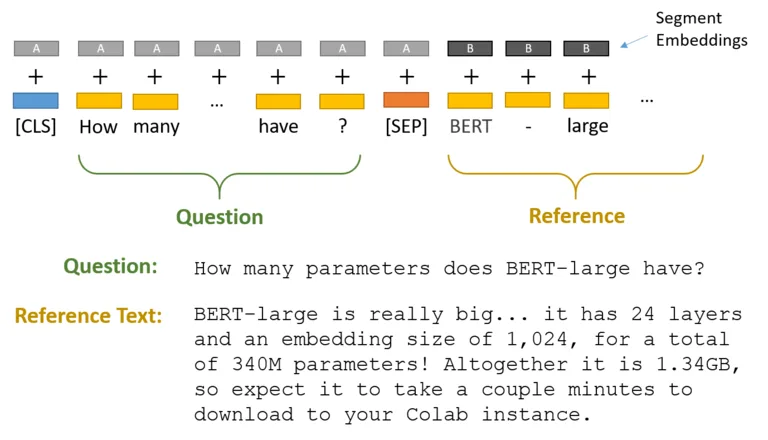
Image By: Chris McCormick
BERT also implements “Segment Embeddings” to distinguish between the question and the reference text. These would be two separate embeddings (for segments “A” and “B”) learned by BERT and added to the token hidden states before passing them to the input layer.
Token Classifiers at the Beginning and End
BERT must highlight a “span” of input text and the answer. This is defined by simply predicting which token marks the beginning and which token marks the end of the answer.
We feed the completed encoding of each token in the text into the beginning token classifier. The start token classifier has a single set of weights that it applies to every word (represented by the blue “start” rectangle in the following illustration).
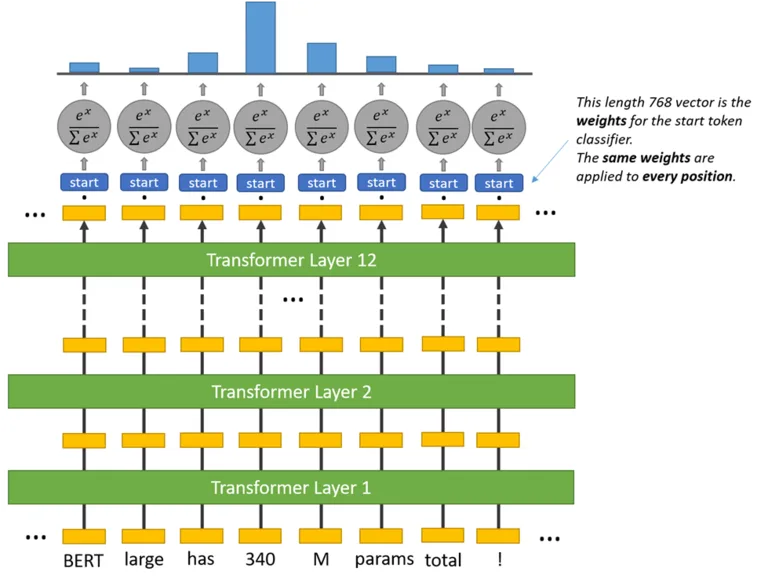
Image By: Chris McCormick
We use the softmax activation to generate a probability distribution for all of the words after taking the dot product of the output embeddings and the “start” weights. We choose the word with the highest probability of being the starting token.
We repeat this procedure for the final token, which has its weight vector.
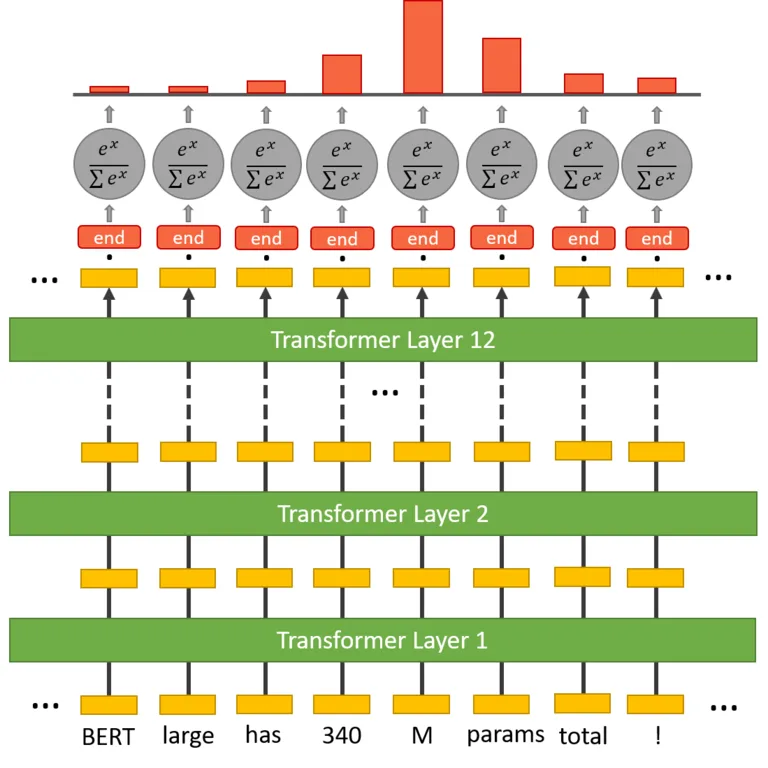
Image By: Chris McCormick
Following that, our pipeline will extract the appropriate token IDs based on Bert’s predicted start-end token index. These token IDs will then be decrypted into human-readable text by our tokenizer.
And just like that, we’ve built our first Q&A Transformer Model together! That was fun, I hope you liked building it as much as I did!
Want to master real-world NLP techniques like Q&A with Transformers? Enroll in HCL GUVI’s Artificial Intelligence and Machine Learning Course, certified by IIT-M and GUVI, and learn hands-on with industry-relevant projects, tools like BERT, and job-ready skills that top companies are hiring for.
Concluding Thoughts…
You’ve just built a transformer-powered Q&A system with minimal code—no training required! By leveraging BERT and the Hugging Face pipeline, you can extract answers from text with high accuracy.
To level up, explore fine-tuning, open-domain retrieval, or conversational Q&A systems. Start experimenting now and unlock the powerful potential of AI-driven natural language understanding! If you have any doubts, reach out to me through the comments section below. Good Luck!
















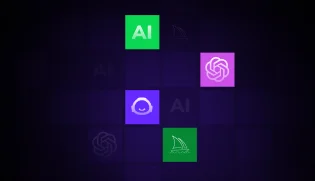












Did you enjoy this article?