
A Beginner’s Guide to AI Agents, MCPs & GitHub Copilot [2025]
Sep 01, 2025 3 Min Read 2123 Views
(Last Updated)
In the previous blogs, we explored how Artificial Intelligence (AI) and Large Language Models (LLMs) can generate intelligent responses based on user prompts. However, generating content is only one part of the equation. What if we want AI to not only think but act—for example, run code, automate browsers, or interact with APIs?
This is where AI Agents and Model Context Protocol (MCP) come into play. Together, they extend the capabilities of LLMs beyond passive content generation into active, real-world task execution.
Table of contents
- What is an AI Agent?
- Capabilities of Agents
- What is Model Context Protocol (MCP)?
- How It Works
- Understanding the Relationship: Agent vs MCP
- Types of MCPs
- Playwright MCP with GitHub Copilot
- What is GitHub Copilot?
- Setting Up Playwright MCP
- Generating Tests with Playwright MCP
- Web Tests
- Page Object Model (POM) Tests
- API Tests
- Note on Accuracy and Reliability
- Vibe Programming: A New Era
- Final Thoughts…
What is an AI Agent?
An AI Agent is an intelligent software component that collaborates with an LLM to perform real-world tasks. While LLMs are skilled at generating content and reasoning based on prompts, they cannot take direct action. Agents act as an intermediary that interprets the output of an LLM and carries out the intended operations using various tools and systems.
![A Beginner's Guide to AI Agents, MCPs & GitHub Copilot [2025] 1 1. What is an AI Agent](https://www.guvi.in/blog/wp-content/uploads/2025/09/1.-What-is-an-AI-Agent_.png)
Capabilities of Agents
With the support of LLMs, agents can:
- Generate and execute code dynamically.
- Automate browser interactions (e.g., clicking buttons, filling forms).
- Connect to databases and execute queries or fetch records.
- Interact with APIs to send or receive data.
In essence, LLMs serve as the “brains,” and agents serve as the “hands” that bring those instructions to life.
What is Model Context Protocol (MCP)?
Model Context Protocol (MCP) is a framework that enables agents to access and interact with real-world tools and environments. It acts as a bridge between AI-generated instructions and the actual execution environment.
![A Beginner's Guide to AI Agents, MCPs & GitHub Copilot [2025] 2 2. What is Model Context Protocol MCP](https://www.guvi.in/blog/wp-content/uploads/2025/09/2.-What-is-Model-Context-Protocol-MCP_.png)
How It Works
- A user provides a prompt to an LLM (for example, “Write a test to verify login functionality”).
- The LLM interprets the prompt and generates an appropriate response (such as test code).
- The Agent reads this response and initiates the execution of the task.
- The MCP takes over the execution, whether that involves opening a browser, running a script, querying a database, or performing an API call.
In this setup, the MCP handles the technical aspects of interacting with tools, while the agent manages the flow between the LLM and the MCP.
Understanding the Relationship: Agent vs MCP
| Component | Role |
| Agent | Acts as the mediator between the LLM and the MCP. It processes the AI-generated instructions and coordinates the workflow. |
| MCP | Executes the actual tasks such as browser automation, database interactions, or API requests. It acts on behalf of the AI through tool-level access. |
Types of MCPs
![A Beginner's Guide to AI Agents, MCPs & GitHub Copilot [2025] 3 3. Types of MCPs](https://www.guvi.in/blog/wp-content/uploads/2025/09/3.-Types-of-MCPs.png)
There are various types of MCPs designed for specific domains:
- Browser MCPs: Used for automating browser-based actions such as navigation, form submission, and UI testing.
- Database MCPs: Enable agents to interact with SQL or NoSQL databases for reading and writing data.
- API MCPs: Allow execution of API calls, validation of responses, and schema testing.
Each type is tailored to bridge the gap between AI instructions and the operational needs of the corresponding tool or platform.
Playwright MCP with GitHub Copilot
One practical implementation of this AI-tool synergy is Playwright MCP, developed by Microsoft. It enables automated browser testing and interaction, powered by AI-generated instructions using GitHub Copilot.
What is GitHub Copilot?
GitHub Copilot is an AI-powered coding assistant that helps developers write code faster and more accurately. Integrated into IDEs like Visual Studio Code (VS Code), it can:
- Generate code based on comments or instructions.
- Suggest completions and bug fixes.
- Learn from context to provide relevant solutions.
When combined with Playwright MCP, Copilot can go beyond suggestions and execute the generated code, thanks to the underlying agent and MCP.
Setting Up Playwright MCP
![A Beginner's Guide to AI Agents, MCPs & GitHub Copilot [2025] 4 4. Setting Up Playwright MCP](https://www.guvi.in/blog/wp-content/uploads/2025/09/4.-Setting-Up-Playwright-MCP.png)
To start using Playwright MCP with GitHub Copilot, follow these steps:
- Install GitHub Copilot in Visual Studio Code
- Go to the Extensions Marketplace.
- Search for “GitHub Copilot” and install it.
- Authenticate using your GitHub account.
- Install Playwright
- Open a terminal in your project directory and run:
npm init playwright@latest
- Open a terminal in your project directory and run:
- Install the Playwright MCP Server
- Search “Playwright MCP” on GitHub to find the official repository.
- Follow the instructions to install the MCP Server.
- In VS Code, confirm the installation when prompted. This adds the MCP configuration to your workspace settings.
- (Optional) Install the “Playwright Test for VS Code” extension
- This extension simplifies running and debugging tests within the editor.
Generating Tests with Playwright MCP
Once the setup is complete, you can begin creating tests with natural language prompts.
![A Beginner's Guide to AI Agents, MCPs & GitHub Copilot [2025] 5 5. Generating Tests with Playwright MCP](https://www.guvi.in/blog/wp-content/uploads/2025/09/5.-Generating-Tests-with-Playwright-MCP.png)
1. Web Tests
- Create a file called web_test_context.txt and write the test scenario or instructions.
- Add the context file to Copilot.
- Prompt Copilot with your test scenario.
- Copilot generates and runs the code using the MCP server.
2. Page Object Model (POM) Tests
- Request Copilot to use the Page Object Model structure.
- It generates reusable page object classes and associated test scripts.
- This ensures better maintainability and scalability for large test suites.
3. API Tests
- Create an api_test_context.txt file with your API test requirements.
- Copilot will:
- Generate the test logic.
- Validate the schema using tools like AJV.
- Execute and debug the API test through MCP.
Note on Accuracy and Reliability
While GitHub Copilot is highly efficient, it’s not infallible. Generated code may contain bugs or fail due to missing context or dependencies. However, with integration into the MCP framework:
- Copilot can identify failed tests.
- It attempts to auto-correct issues and rerun the test.
- This feedback loop leads to iterative improvements with minimal user intervention.
Vibe Programming: A New Era
The rise of tools like Copilot and MCP has ushered in a new programming paradigm: Vibe Programming.
This refers to generating working applications and scripts without writing a single line of code manually. Instead, developers simply describe what they want, and AI tools do the rest—planning, coding, and executing the solution.
This is more than just automation—it’s intelligent, contextual development that redefines how we build software.
Ready to go beyond AI theory and build real-world applications with LLMs, agents, and automation tools? GUVI’s Artificial Intelligence & Machine Learning Course equips you with hands-on experience in AI deployment, prompting, and tool integration—perfect for developers ready to lead in the era of intelligent automation.
Final Thoughts…
AI has moved from passive generation to active participation. With the synergy of LLMs, agents, and MCPs, we now have systems that don’t just think—they act. Whether it’s running automated tests, generating robust code structures, or performing real-time API validations, these tools extend the functional horizon of what AI can achieve.
As this space continues to evolve, developers and testers have an exciting opportunity to transform their workflows. Now is the perfect time to explore, experiment, and integrate these tools into your development ecosystem.
















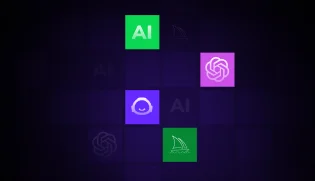












Did you enjoy this article?