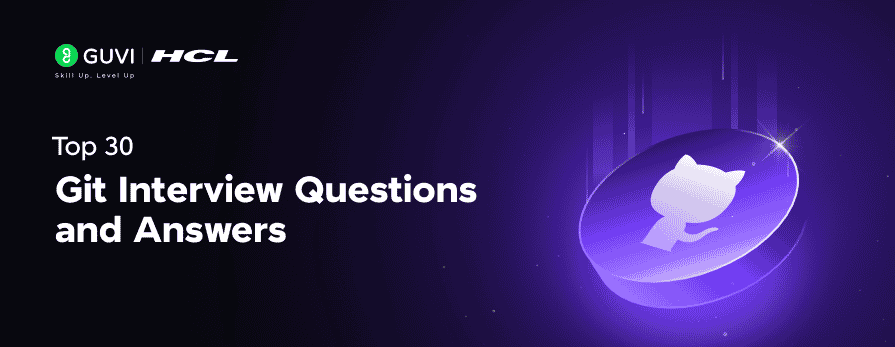
Top 30 Git Interview Questions and Answers
Oct 13, 2025 5 Min Read 9943 Views
(Last Updated)
What is the basic skill required for any software developer job? Coding knowledge? Yes, but what else? The answer is Git. If you have a good knowledge of Git, you will surely be able to collaborate, handle large codebase and build scalable applications.
In this blog, we’ll walk-through on Top 30 Git Interview questions and answers. Git is the basic required skill for any software development job. Hence, you must have a good command of it and know how to use it efficiently. For any tech interview, you will definitely be asked some questions on Git and will be checked on your skills. So, let’s get started with the questions!
Table of contents
- Top 30 Git Interview Questions and Answers
- Beginner Level Interview Questions
- Intermediate-Level Interview Questions
- Advanced Level Interview Questions
- Conclusion
- FAQs
- How to resolve conflicts in Git interview questions?
- What language is used in Git Mcq?
- What is the branching strategy in Git interview questions?
Top 30 Git Interview Questions and Answers
In this section, we will look into the top 30 Git Interview questions and answers based on its difficulty level ranging from beginner to advanced level. You have to keep in mind that there is no separate interview to test your version control system skills, the recruiter will ask these questions during the technical or behavioral interview of software developers roles.
Beginner Level Interview Questions
This section contains the basic level of version control systems such as Git, GitHub, Repositories and the Git commands. Let’s jump into it.
- What is a version control system?
A version control system (VSC) is a software tool to track and manage changes to files or code over time. It lets multiple developers work on the same project, keeps history of changes and makes it easy to track back to earlier versions if needed.
- What is Git?
Git is a popular open source tool for version control systems that helps developers to track the file changes and manage different versions of a project.
- What is GitHub?
GitHub is an online platform that hosts Git repositories. It lets developers store the changes, share the repository and work together on the projects using Git.
- What is a Git Repository?
A Git repository refers to a place where all the Git files are stored. These files can either be stored on the local repository or on the remote repository.
- What is the difference between Git and GitHub?
| Git | GitHub |
| Git is a software | GitHub is a service |
| Git can be installed locally on the system | GitHub is hosted on the web |
| Provides a desktop interface called git GUI | Provides a desktop interface called GitHub Desktop. |
| It does not support user management features | Provides built-in user management |
- Name some of the commonly used Git commands and their functions
Some of the commonly used Git commands include config, add, commit, init and diff.
- Git config: Configure the username and email address
- Git add: Add one or more files to the staging area
- Git diff: View the changes made to the file
- Git init: Initialize an empty Git repository
- Git commit: Commit changes to the head but not to the remote repository
- What are the benefits of using Git?
- Data replication and redundancy are both possible.
- It is a service with high availability.
- There can only be one Git directory per repository.
- Excellent network and disc performance are achieved.
- On any project, collaboration is very simple.
Explore: Top 130+ Core Java Interview Questions and Answers 2025
- What are the differences between local and remote repositories?
| Feature | Local Repository | Remote Repository |
| Location | Stored on your own computer | Stored on a server |
| Access | It is present in your local machine, only you can access it | If it is shared, it can be accessed by other |
| Usage | Used for local development and testing | Used for collaboration and backup |
| Internet | It works offline | It requires internet to access |
- How can you initialize a repository in Git?
If you want to initialize an empty repository to a directory in Git, you need to enter the git init command. After this command, a hidden .git folder will appear.
- Which command is used to create an empty Git repository?
git init: This command helps to create an empty repository while working on a project.
Intermediate-Level Interview Questions
The intermediate level covers concepts such as git pulling, merging, pushing, configuring, cloning, and visibility of the repositories.
- What is the command to add a message to a commit?
To add a customized message to the commit, you can use -m flag followed by the commit message. For example: git commit -m “Your message goes here”.
- What is the purpose of git pull origin master do?
The git pull origin master fetches all the changes from the master branch onto the origin and integrates them into the local branch.
git pull = git fetch + git merge origin/ master
- What does the git push command do?
The Git push command is used to push the content from a local repository to a remote repository. After a local repository has been modified, a push is executed to share the modifications with remote team members.
Discover: How to Prepare for a Job Interview and Ace it? Top 8 Steps
- What is the difference between private and public repositories?
| Feature | Public Repository | Private Repository |
| Visibility | Anyone can see it | Only specific people with access can be able to see it |
| Sharing | Open-source projects and learning resources | Shared only with selected users |
| Use case | Open source projects and learning resources | Personal, work and confidential projects |
- How to clone a repository?
Git clone allows you to create a local copy of the remote GitHub repository. Once you clone a repo, you can make edits locally in your system rather than directly in the source files of the remote repo. You can clone the repository using ‘git clone <repo URL>’.
- What is the flow of pushing changes to the remote repository?
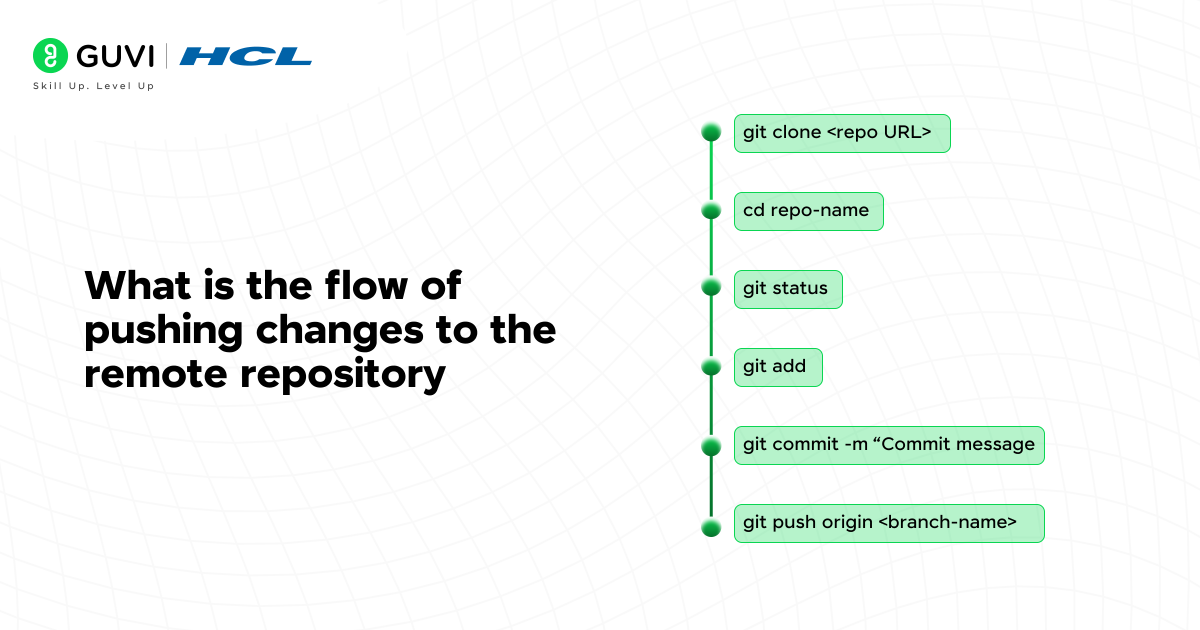
- Clone the repository using ‘git clone <repo URL>’
- Navigate to the project folder ‘cd repo-name’
- Make the respective changes
- Check the status using ‘git status’
- Add the changes to the stage using ‘git add .’
- Commit the changes using ‘git commit -m “Commit message” ’
- Push the changes to the remote repository using ‘git push origin <branch-name>’
Join HCL GUVI’s GIT Certification Course which can help you become an expert in the Git version control system, regardless of your level of understanding. Learn the ins and outs of DevOps tools and acquire job-ready skills with globally recognized certifications.
Discover: 30 Important Python Interview Questions To Get You Started!
- What is the difference between git fetch and git pull?
| Git Fetch | Git Pull |
| The Git fetch command only downloads new data from a remote repository. | Git pull updates the current HEAD branch with the latest changes from the remote server. |
| It does not integrate any of these new data into your working files. | Downloads new data and integrate it with the current working files. |
| Command – git fetch origingit fetch –all | Tries to merge remote changes with your local ones.Command – git pull origin master |
- How to configure your git username and git email address?
To configure your git username and email, you can use user.name and user.email. For example, if you want to configure your username: git config –global user.name “Your username” and git config –global user.email “[email protected]”.
- Name some other git tools?
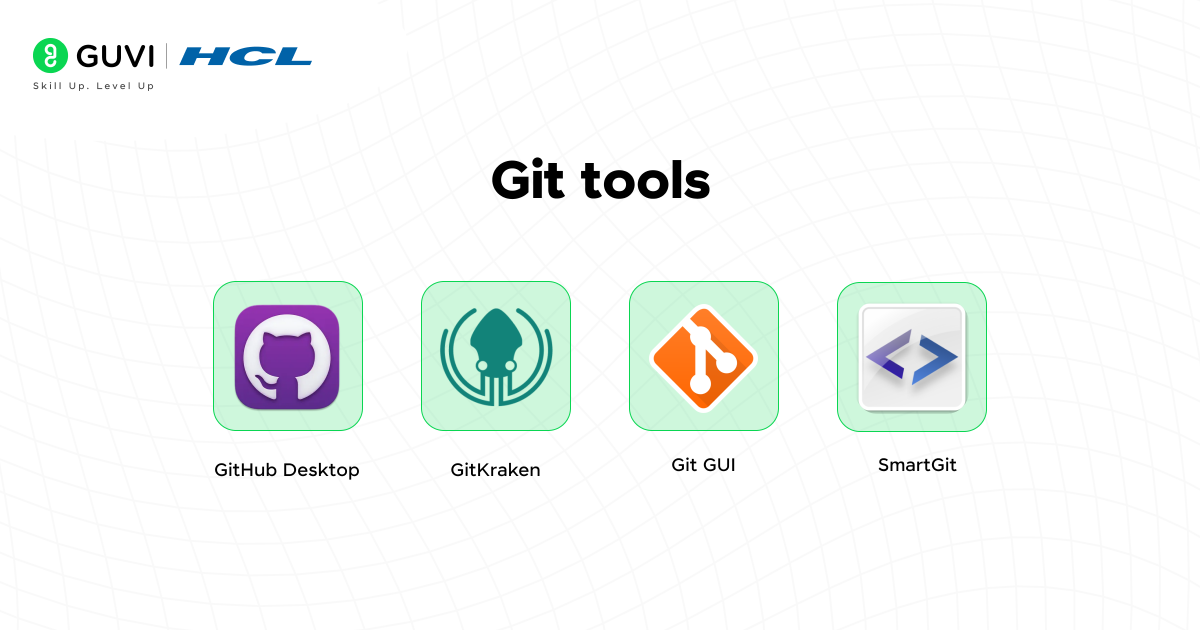
Some of the other Git tools include GitHub Desktop, GitKraken, Git GUI and SmartGit.
Explore: Top 10 HTML & CSS Interview Questions With Answers
- What is a branch?
A branch in Git is like a separate line of work. It lets you make changes to your project without affecting the main version (usually called the main or master branch).
Advanced Level Interview Questions
This section of the blog covers the advanced concepts of version control, such as staging area, forking, branching, deleting, reverting, conflicts, and sub git. Let’s look into the questions!
- What is the process to revert a commit that has already been pushed and made public?
There are two processes through which you can revert a commit:
- Remove or fix the bad file in a new commit and push it to the remote repository. Then commit it to the remote repository using: git commit –m “commit message”
- Create a new commit to undo all the changes that were made in the bad commit. Use the following command: git revert <commit id>
- What do you understand about the Staging area in Git?
The Staging Area in Git is when it starts to track and save the changes that occur in files. These saved changes are reflected in the .git directory. Staging is an intermediate area that helps to format and review commits before their completion.
- How do you find a list of files that have been changed in a particular commit?
The command to get a list of files that have been changed in a particular commit is: git diff-tree –r {commit hash}
- -r flag allows the command to list individual files,
- commit hash lists all the files that were changed or added in the commit.
- What is forking in Git?
It is a process of duplicating a remote repository under your username/ profile. Forking allows one to experiment with changes without being concerned about the original project.
- Explain these commands one by one– git status, git log, git diff, git revert <commit>, git reset <file>.
- Git status:It shows the current status of the working directory and the staging area.
- Git revert<commit>: It is used for undoing changes to a repository’s commit history.
- Git log: It is a key tool for reviewing and reading the history of everything that happens to a repository.
- Git diff: It is a multi-purpose Git command that performs a diff function on Git data sources when executed.
- Git reset<file>: It is used to un-stage a file.
- What do you understand about the Git merge conflict?
A Git merge conflict is an event that occurs when Git is unable to resolve the differences in code between the two commits automatically. Git is capable of automatically merging the changes only if the commits are on different lines or branches.
- Difference between head, working tree, and index.
They are all names for various branches. Even though a single git repository can track an arbitrary number of branches, the working tree is only associated with one of them, and HEAD points to that branch.
- What are Git Hooks?
They are scripts that are executed automatically whenever a specific event occurs in a Git repository.
- What is SubGit and why is it used?
SubGit is a tool that is used to migrate SVN to Git. It transforms the SVN repositories to Git and allows you to work on both systems concurrently. It auto-syncs the SVN with Git.
- If you recover a deleted branch, what work is restored?
The files that were stashed and saved in the stashed index can be recovered. The files that were untracked will be lost. Hence, it’s always a good idea to stage and commit your work or stash them.
Find Out: 42 JavaScript Questions Towards Better Interviews
Conclusion
Now that you know about some of the most frequently asked and top Git Interview Questions and Answers, it’s time to get thorough with each of these questions. Start your preparation for getting a job as a software developer for which Git is the basic requirement.
You should now focus on preparation tips for clearing tech interviews. These questions will definitely help you answer some of the tricky tech questions asked by interviewers. Kickstart your development career now and get placed with a handsome salary package!
FAQs
How to resolve conflicts in Git interview questions?
To resolve the conflict in git, edit the files to fix the conflicting changes and then add the resolved files by running git add. After that, to commit the repaired merge, run the “git commit”. Git remembers that you are in the middle of a merge, so it sets the parents of the commit correctly.
What language is used in Git Mcq?
GIT is fast, and the ‘C’ language makes this possible by reducing the overhead of run times associated with high-level languages.
What is the branching strategy in Git interview questions?
The best way to create a branch in GIT is to have one ‘main’ branch and then create another branch to implement the changes that we want to make. This is extremely useful when there are a large number of developers working on a single project.


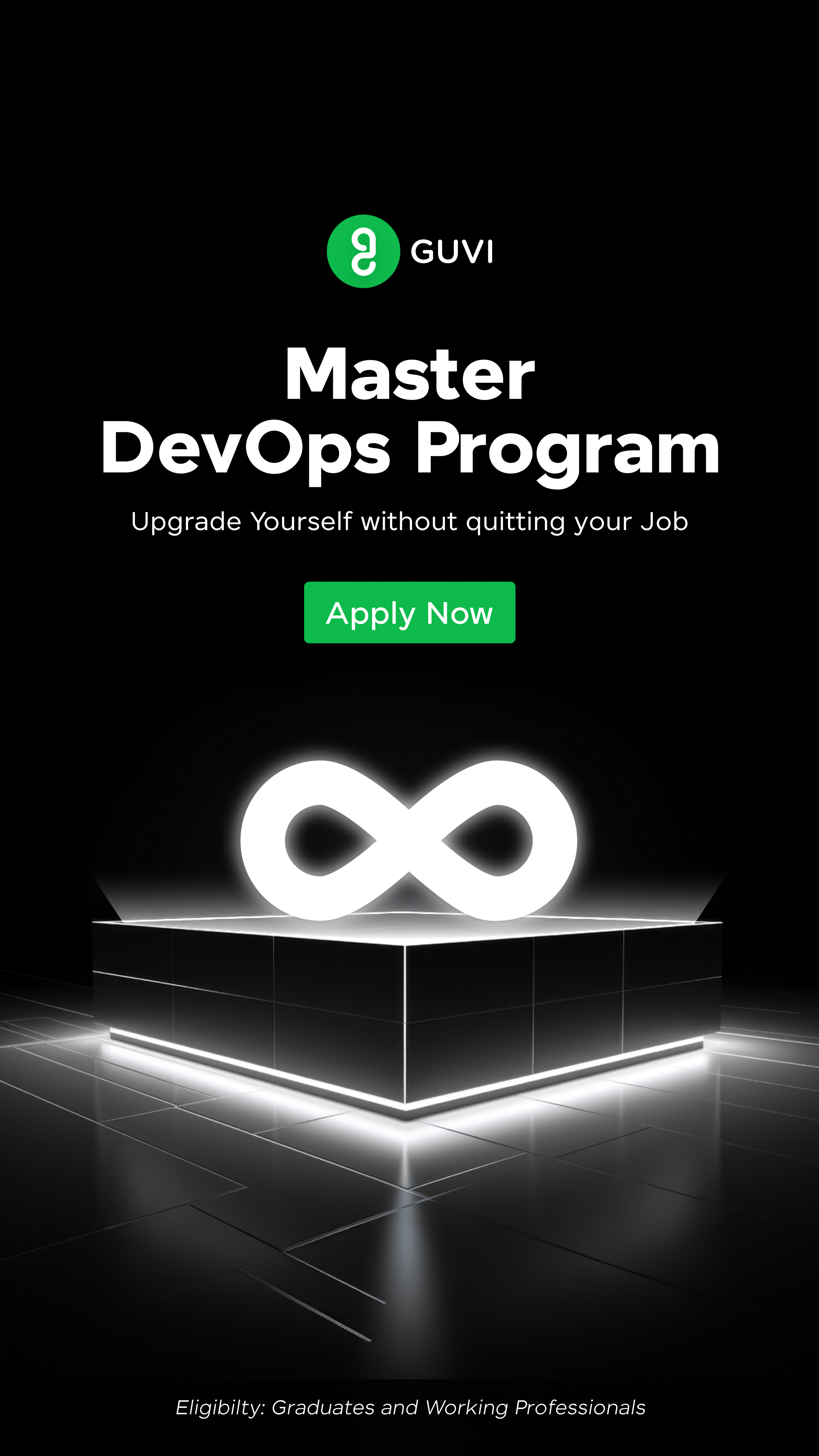

































Did you enjoy this article?