
Essential Steps to Becoming a Selenium Expert: Key Foundations
Oct 24, 2024 2 Min Read 1960 Views
(Last Updated)
In the world of automation and testing, there are several key tools that’ll help testers do their work efficiently and effectively. One such tool is Selenium WebDriver.
Selenium WebDriver is a powerful tool for automating web applications for testing purposes. Learning it with Python is a great choice due to Python’s simplicity and readability.
Before diving into Selenium, it’s crucial to have a solid foundation in several key areas. This blog will guide you through the prerequisites needed to start your journey with Selenium and Python.
Table of contents
- Basic Understanding of Python
- What to Learn?
- Basic Understanding of HTML and CSS
- What to Learn?
- Understanding of Web Technologies
- What to Learn?
- Introduction to Selenium
- What to Learn?
- Setting Up a Development Environment
- What to Learn?
- Basic Knowledge of Testing Concepts
- What to Learn?
- Conclusion
Basic Understanding of Python
Python is widely regarded as one of the easiest programming languages to learn and use due to its clear and straightforward syntax. This makes it an ideal choice for beginners who want to get started with automation testing.
What to Learn?
- Syntax and Semantics: Understand basic Python syntax and semantics. This includes variables, data types, loops, conditionals, and functions.
- OOP (Object-Oriented Programming): Learn the basics of OOP in Python, including classes, objects, inheritance, and polymorphism. Selenium uses a lot of OOP concepts.
- Libraries and Modules: Familiarize yourself with how to import and use libraries and modules in Python, as Selenium is a library that you will need to import and use in your scripts.
Basic Understanding of HTML and CSS
Since the technology interacts with web pages, it’s crucial to understand the structure of these pages. HTML and CSS are the building blocks of web pages.
What to Learn?
- HTML Structure: Learn how web pages are structured using HTML. Understand elements, attributes, and the DOM (Document Object Model).
- CSS Selectors: Understand how CSS selectors work. Selenium often uses CSS selectors to locate elements on a web page.
Understanding of Web Technologies
Knowledge of how the web works will help you understand the context of the actions you are Selenium Automation Testing Course.
What to Learn?
- HTTP Protocol: Understand the basics of the HTTP protocol, including requests and responses, status codes, and headers.
- JavaScript: While not mandatory, a basic understanding of JavaScript can be very beneficial as many web applications rely heavily on it. This can help us understand how dynamic content is loaded and manipulated.
Introduction to Selenium
Selenium WebDriver is a tool for automating web application testing, and it provides a friendly API for writing scripts in various programming languages, including Python.
What to Learn?
- Installation: Learn how to install Selenium for Python. This includes installing the Selenium package via pip and setting up web drivers for different browsers.
- Basic Commands: Get familiar with basic WebDriver commands, such as opening a browser, navigating to a URL, finding elements, interacting with elements (clicking, typing, etc.), and closing the browser.
- Locating Elements: Understand different strategies for locating elements on a web page (by ID, name, class name, tag name, CSS selector, XPath, etc.).
Setting Up a Development Environment
A well-configured development environment will streamline your workflow and make it easier to write, run, and debug your scripts.
What to Learn?
- IDE or Text Editor: Choose a suitable IDE (Integrated Development Environment) or text editor for writing Python code. Popular choices include PyCharm, VS Code, and Sublime Text.
- Python and Selenium Setup: Ensure you have Python and the Selenium package installed on your system. Also, download and set up the appropriate web drivers for the browsers you plan to automate (e.g., ChromeDriver for Chrome, GeckoDriver for Firefox).
Basic Knowledge of Testing Concepts
Understanding the fundamentals of software testing will provide context to why and how you should use Selenium WebDriver for test automation.
What to Learn?
- Types of Testing: Familiarize yourself with different types of testing (e.g., unit testing, integration testing, system testing, and acceptance testing).
- Test Automation: Understand the principles of test automation, including its benefits and challenges. Learn about test cases, test suites, and the importance of maintaining automated tests.
Conclusion
In conclusion, by building a strong foundation in these prerequisite areas, you’ll be well-prepared to start learning Selenium with Python.
This knowledge will not only make the learning process smoother but also enable you to write more efficient and effective automation scripts. Happy coding and happy testing!

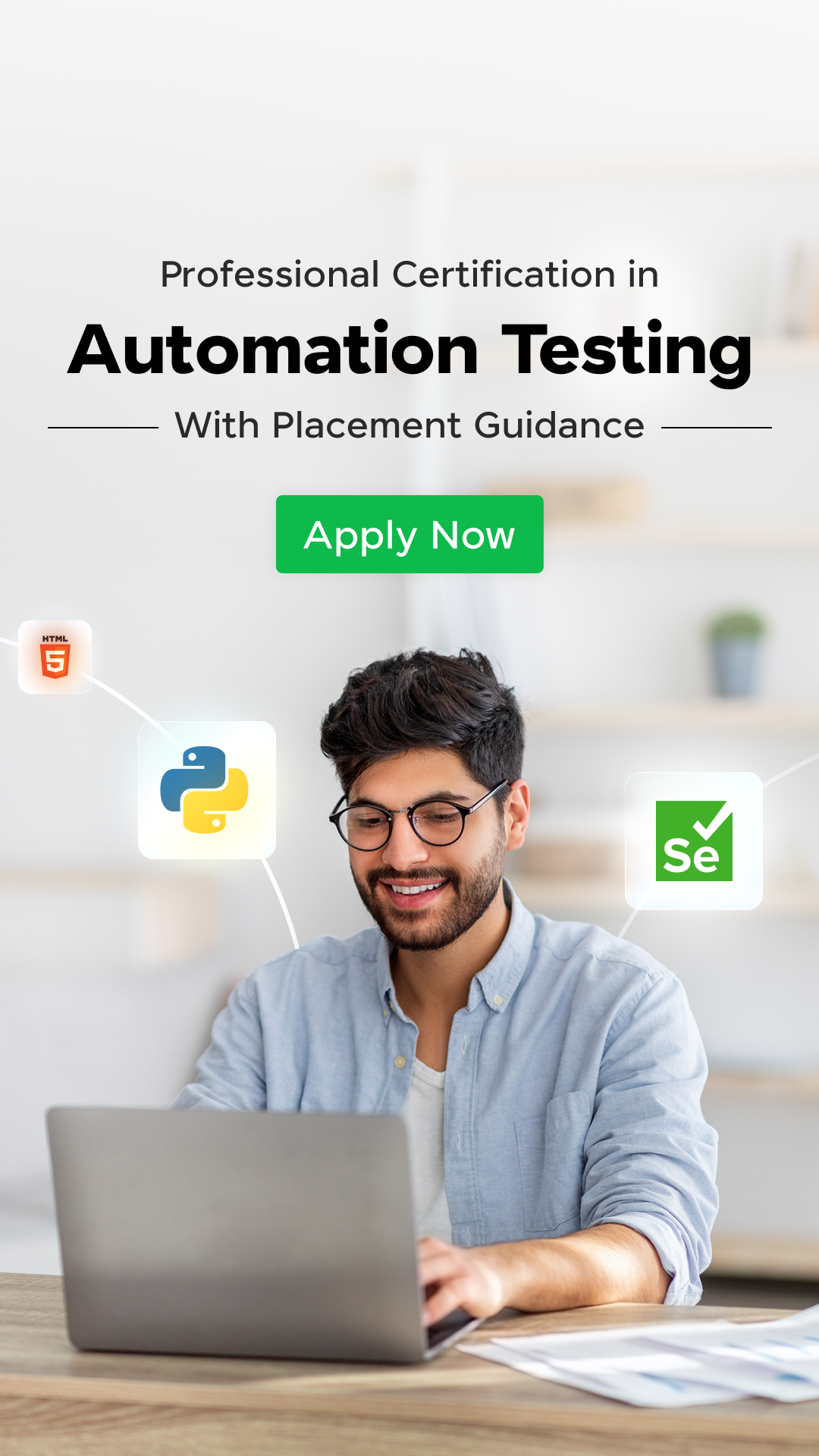




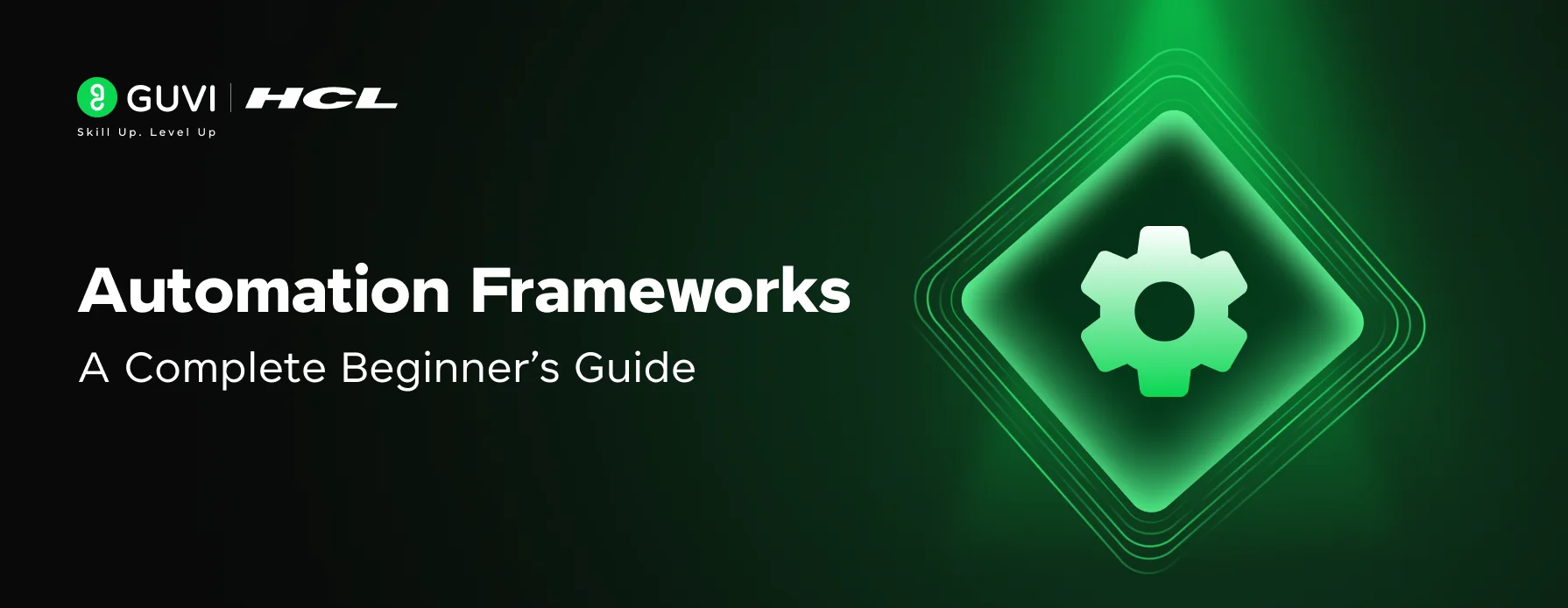
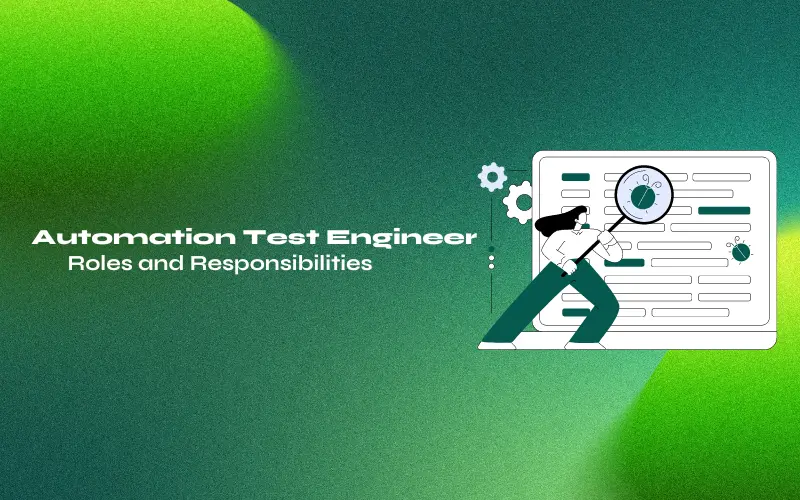



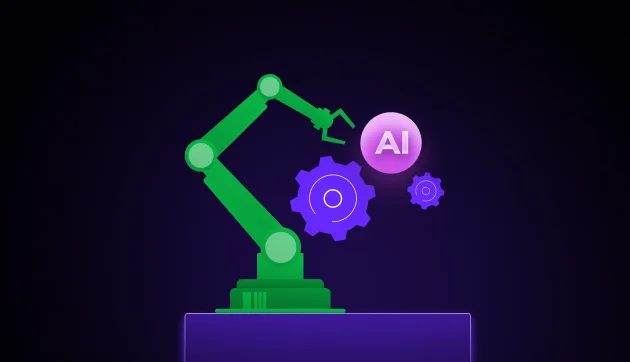


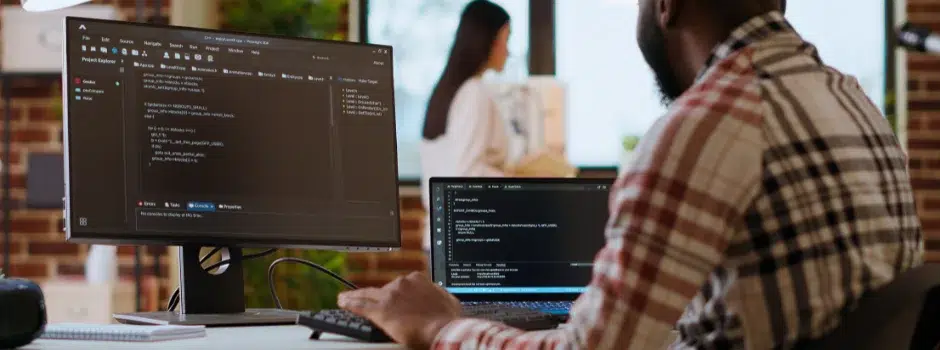

Did you enjoy this article?