
Would you like to master data visualization and become one of those highly paid-data and business analysts? Then, mastering PowerBI is a must.
PowerBI has revolutionized how businesses interpret and present their data, from interactive dashboards to in-depth data analysis, making it an essential skill in today’s data-driven world. All you need is the correct resources to master this powerful and essential tool.
Hence, in this comprehensive guide, we will explore and discuss at length about various top PowerBI resources to help you on your journey.
Table of contents
- What is PowerBI?
- Top PowerBI Resources
- Official Microsoft PowerBI Resources
- Online PowerBI Courses
- Power BI Books
- Power BI Community Forums
- Power BI YouTube Channels
- Power BI Certifications for Real-Life Application and Practice
- Power BI Blogs and Websites
- Concluding Thoughts…
- FAQs
- What are the top resources to learn Power BI?
- Has Power BI been discontinued?
- Which database works best with Power BI?
- What are the top Power BI courses to get certified in 2025?
What is PowerBI?
Power BI is a comprehensive business analytics service from Microsoft that transforms your data into interactive insights. It’s a collection of software services, apps, and connectors working together to turn unrelated data sources into coherent, visually immersive, and interactive insights.
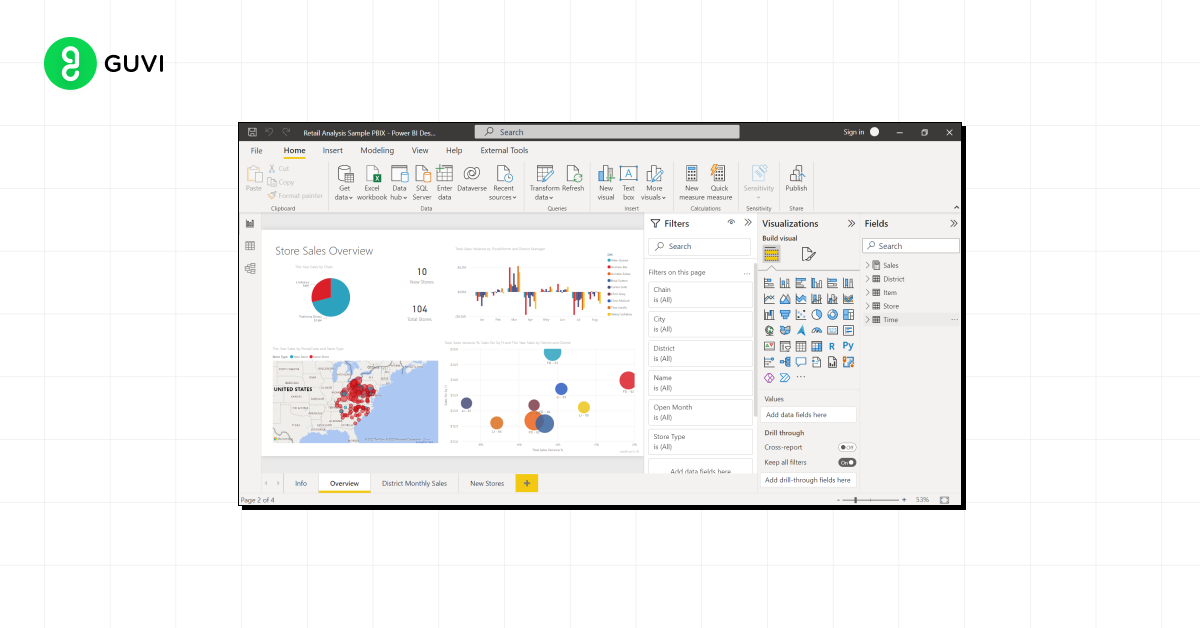
The three main elements of Power BI are:
- Power BI Desktop: A free Windows application for creating reports.
- Power BI Service: An online SaaS for sharing and viewing reports.
- Power BI Mobile Apps: For accessing insights on the go.
Power BI allows you to connect to various data sources, visualize data, and share reports easily. It’s particularly useful for analyzing large volumes of data, creating visually appealing dashboards, and making data-driven business decisions.
Top PowerBI Resources
To master Power BI, you have plenty of resources available. We will discuss these at length in the upcoming sections:
1. Official Microsoft PowerBI Resources
Microsoft offers a wealth of resources to help you master PowerBI. These official sources provide comprehensive, up-to-date information directly from the creators of the tool.
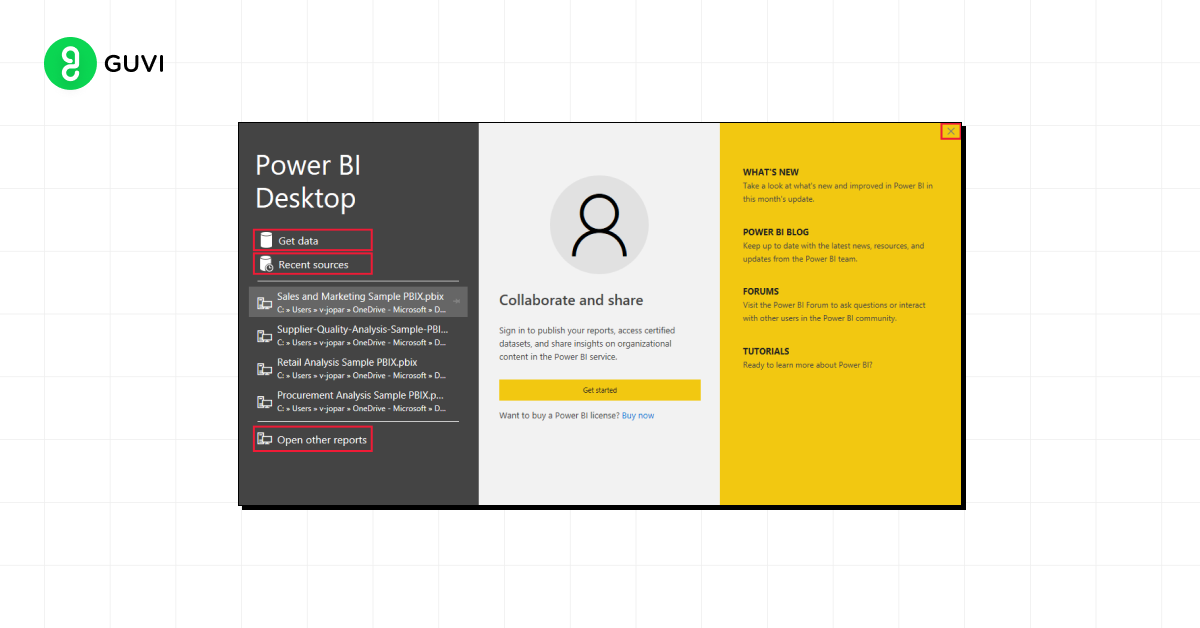
- Microsoft PowerBI Documentation
The official documentation will be your go-to resource for in-depth information. It covers everything from basic concepts to advanced techniques, ensuring you have a solid foundation for your Power BI journey.
You can troubleshoot issues, learn new features, and follow best practices by referring to the documentation.
For instance, if you’re struggling with creating complex DAX formulas, the documentation provides detailed examples and explanations to help you understand and apply them correctly.
- Microsoft Learn
Microsoft Learn offers free, interactive courses tailored to different skill levels. These self-paced modules allow you to learn at your own speed, with hands-on labs to reinforce your knowledge.
You will gain practical experience through interactive labs and quizzes.
- Power BI Community
You can connect with fellow users and experts in the Power BI Community. This forum is perfect for asking questions, sharing insights, and learning from others’ experiences.
You will get support from the community, find solutions to common problems, and share your own expertise.
2. Online PowerBI Courses
To help you master Power BI, here’s a curated list of top courses:
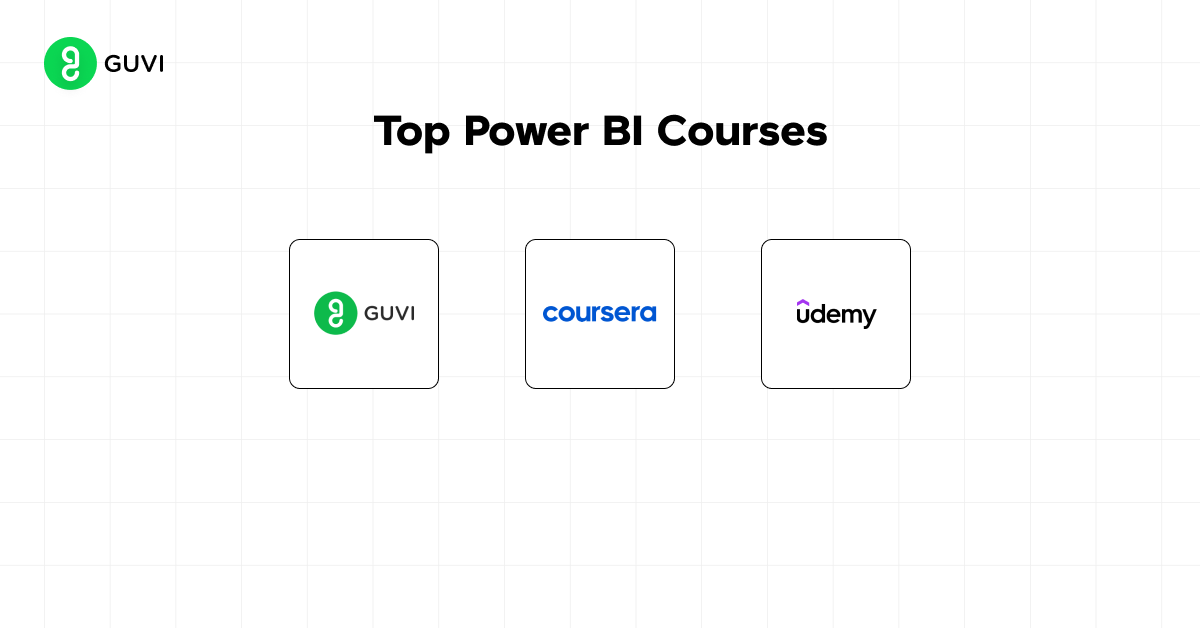
- GUVI’s PowerBI Certification Course:
The PowerBI Certification Course by GUVI offers a comprehensive introduction to Power BI basics, covering data importing, reporting, and deployment.
You will participate in hands-on labs and a real-world project to apply what you’ve learned and create a complete Power BI report from data import to final visualization as part of the course project.
- Coursera: Data Visualization with Advanced Power BI:
Part of the Microsoft Power BI Analyst Professional Certificate, this course delves into report design and formatting, suitable for both new and experienced analysts.
You are required to complete assignments and peer-reviewed projects to solidify your understanding.
This course will help you gain advanced skills in data visualization and report design enabling you to design visually appealing and informative sales reports using advanced formatting techniques.
- Udemy: Microsoft Power BI – A Complete Introduction:
This course, with over 250,000 students, teaches comprehensive Power BI skills, from data structuring to publishing interactive charts. It provides a complete understanding of Power BI from basics to advanced topics.
You must follow the step-by-step tutorials and complete the course projects.
3. Power BI Books
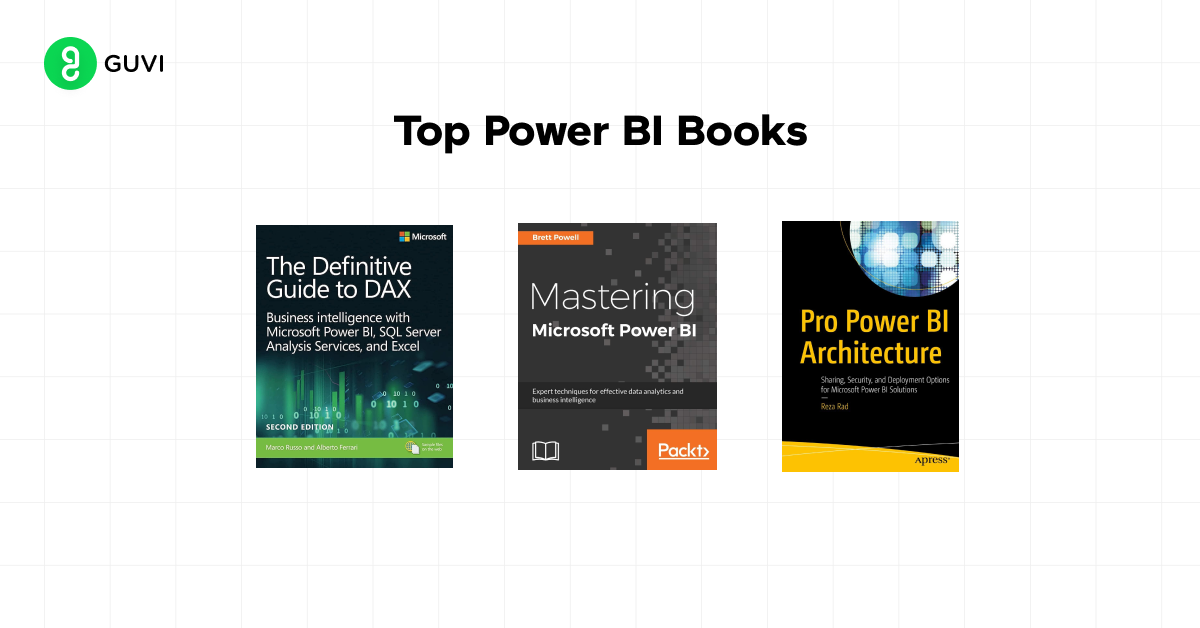
- The Definitive Guide to DAX by Marco Russo and Alberto Ferrari provides a comprehensive resource for mastering the DAX language, covering everything from basic concepts to advanced techniques.
If you read through the chapters and practice the examples provided, you will understand the intricacies of DAX expressions and measures that provide deeper insights into your data.
- Mastering Microsoft Power BI by Brett Powell offers a beginner-friendly introduction to Power BI, covering data modeling, visualization, and sharing insights with step-by-step instructions and real-world examples.
This book provides a more practical approach to learning Power BI wherein creating a data model from scratch and building visualizations to present your findings will become like a 5-minute job for you.
- Pro Power BI Architecture by Reza Rad delves into advanced topics like data modeling best practices and integration with Azure and SQL Server. You will learn to apply the advanced techniques and best practices to optimize your Power BI solutions.
This book enhances your ability to create scalable and efficient Power BI solutions.
4. Power BI Community Forums
Power BI community forums are invaluable PowerBI resources for learning and problem-solving. Here are some popular platforms:
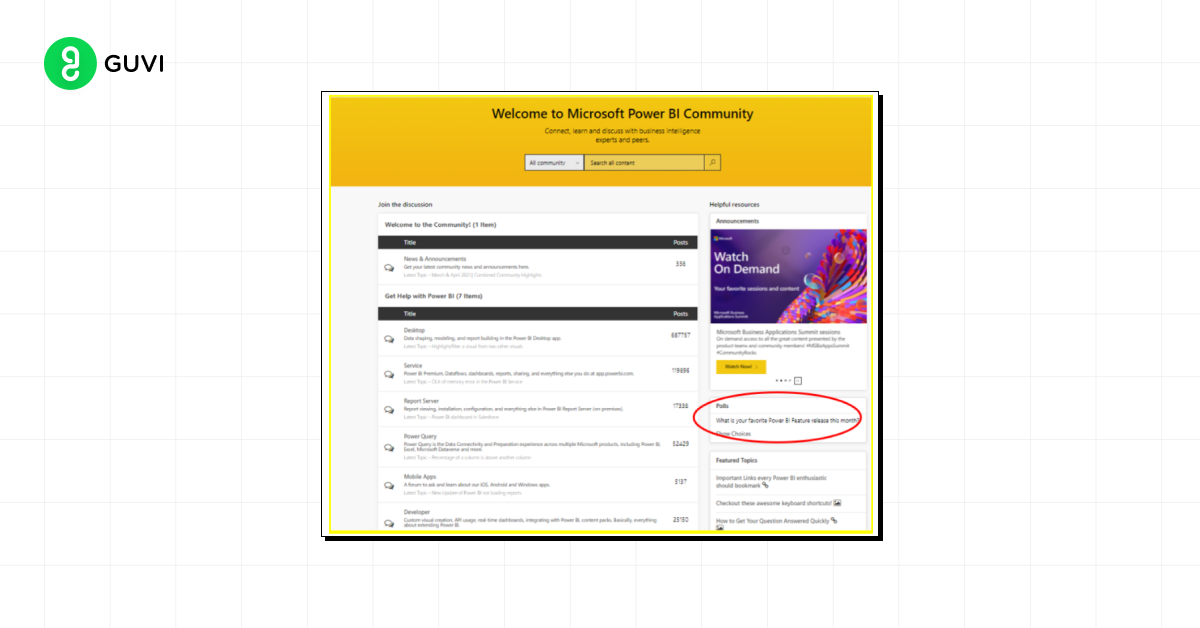
- Reddit – r/PowerBI:
This subreddit is a hub for Power BI enthusiasts. To access it, you’ll need a Reddit account or developer token. If you encounter access issues, you can file a ticket for assistance.
Here, you can ask pretty much any PowerBI-related issue you encounter and you will get a fix soon, and peers will also help you learn and grow in your field. You will gain a diverse perspective to deal with all kinds of PowerBI issues.
- Stack Overflow:
Everybody in the tech world knows about Stack Overflow, but what’s noteworthy for us is that the platform hosts a dedicated Power BI section.
Here, you can ask technical questions and share knowledge with fellow developers. You’ll get answers from experienced developers who will also help you learn in-depth.
- SQLBI Forum:
SQLBI is a specialized platform for DAX-related queries wherein you engage in discussions on DAX functions, relationships, and advanced querying techniques.
You will not only get all your queries answered but also understand complex DAX operations and data modeling best practices.
5. Power BI YouTube Channels
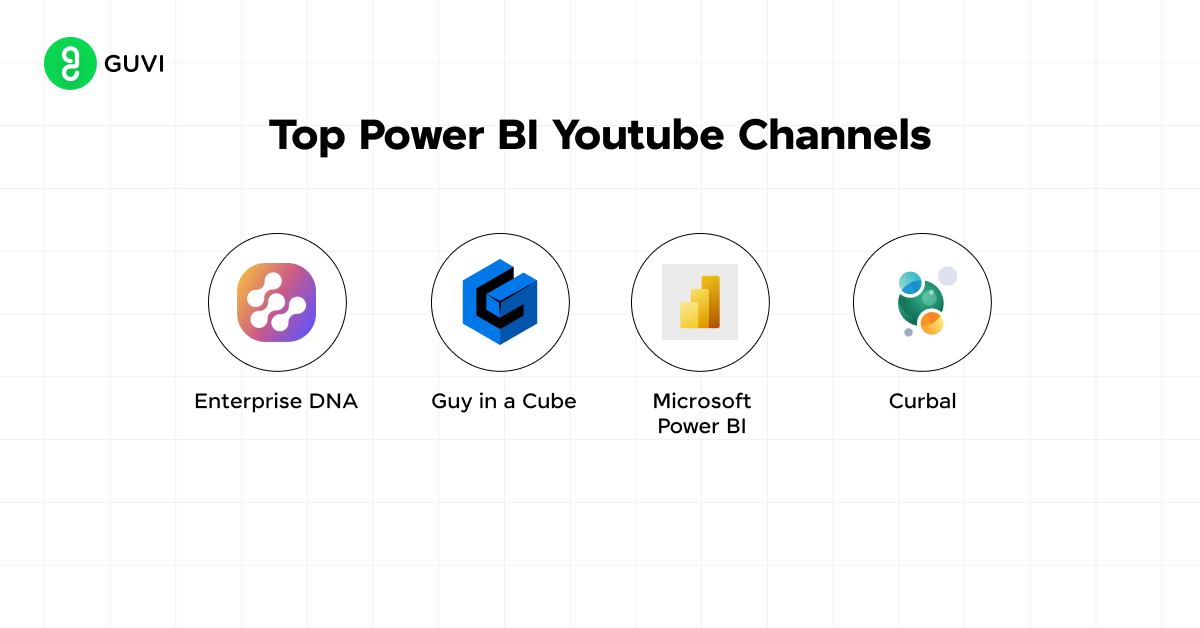
- Microsoft Power BI
This official channel provides official product news, demos, webinars, and training videos from Microsoft. You get the latest updates, features, and functionalities directly from the Power BI team.
Creators: Managed by the Microsoft Power BI team.
Channel Stats: 68K subscribers, 400+ videos.
- Guy in a Cube
The channel provides Power BI content including “Data Tuesday” videos, Power BI scenarios, feature walkthroughs, and live Q&A sessions.
It offers practical tips and solutions for real-world Power BI scenarios, with a strong community engagement.
Creators: Adam Saxton and Patrick LeBlanc, both former Microsoft employees and Power BI experts.
Channel Stats: 200K+ subscribers, 800+ videos.
- Enterprise DNA
The Enterprise DNA channel features in-depth tutorials on Power Query, DAX, and report creation. Focuses on practical applications and advanced techniques, ideal for enhancing your Power BI skills.
Creator: Sam McKay, a business intelligence and Power BI expert.
Channel Stats: 60K+ subscribers, 500+ videos.
- Curbal
On Curbal, you get thrice-weekly videos focusing on Power Query, Power BI, and DAX functions.
They offer a mix of theoretical knowledge and practical examples, with a focus on open datasets and critical thinking in data analysis.
Creator: Ruth Pozuelo Martinez, a Microsoft MVP and Power BI expert.
Channel Stats: 110K+ subscribers, 700+ videos.
6. Power BI Certifications for Real-Life Application and Practice
Power BI certifications validate your skills and boost your career prospects in the rapidly growing business intelligence market. The global BI market is projected to reach $54.27 billion by 2030, with an impressive CAGR of 9.1%. By earning certifications, you can enhance your career opportunities, increase your earning potential, and gain access to a growing professional network.
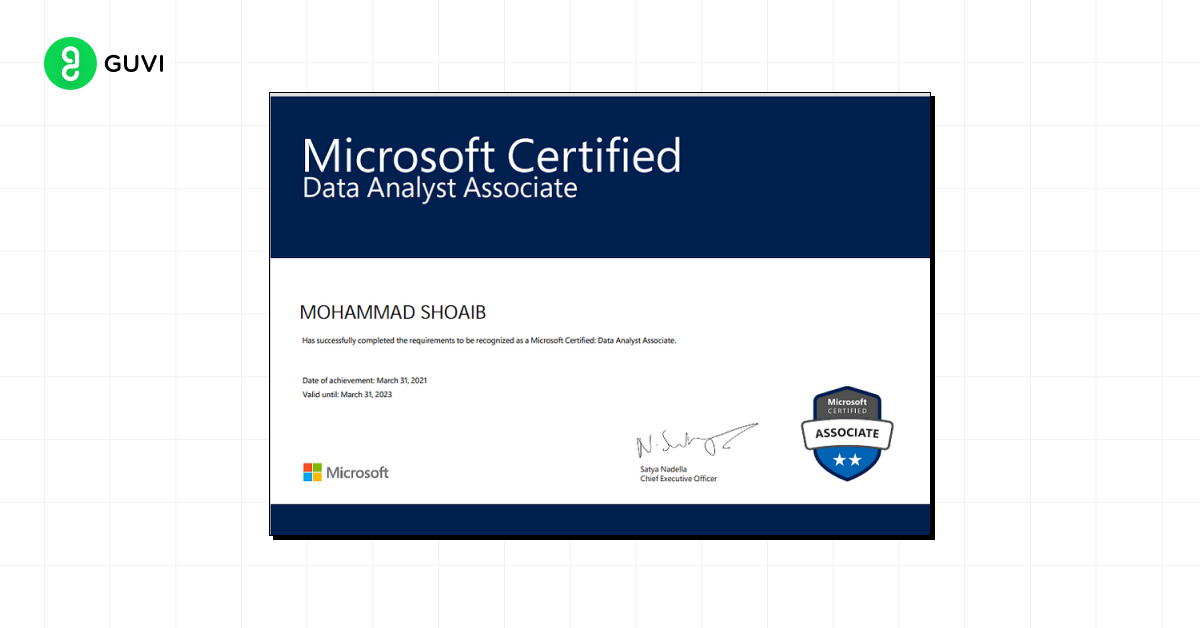
1. Microsoft Certified: Data Analyst Associate
This Microsoft Certified: Data Analyst Associate certification demonstrates your proficiency in Power BI and your ability to design and build scalable data models, clean and transform data, and enable advanced analytics capabilities.
- Exam: DA-100: Analyzing Data with Microsoft Power BI.
- Skills Measured:
- Prepare the data (20-25%)
- Model the data (25-30%)
- Visualize the data (20-25%)
- Analyze the data (10-15%)
- Deploy and maintain deliverables (10-15%)
- Benefits: Validates your ability to enable actionable insights through the use of data visualization and data modeling.
2. Microsoft Certified: Azure Data Scientist Associate
While not specific to Power BI, this certification covers integrating Azure and Power BI to build and deploy machine learning models.
- Exam: DP-100: Designing and Implementing a Data Science Solution on Azure.
- Skills Measured:
- Define and prepare the development environment (15-20%)
- Prepare data for modeling (25-30%)
- Perform feature engineering (15-20%)
- Develop models (40-45%)
- Deploy and maintain models (20-25%)
- Benefits: Demonstrates your ability to design and implement data science solutions on Azure, including the use of Power BI for data visualization.
3. Certified Business Intelligence Professional (CBIP)
Offered by Transforming Data With Intelligence (TDWI), this certification covers a broad range of business intelligence skills, including Power BI.
- Exams: Three exams: two mandatory core exams (Data Foundations and Information Systems Core) and one specialty exam (Business Core or Data Analysis and Design).
- Skills Measured:
- Data preparation and integration
- Data analysis and visualization
- Business intelligence and reporting
- Data governance and management
- Benefits: Recognized globally, this certification demonstrates your expertise in business intelligence, including the use of tools like Power BI.
7. Power BI Blogs and Websites
To stay updated with the latest Power BI developments and insights, you’ll find several valuable online PowerBI resources. These blogs and websites offer a wealth of information, from official updates to expert tips and tricks.

- Microsoft PowerBI Blog:
The Microsoft PowerBI blog will quickly become your go-to source for the latest feature updates and announcements. Follow the blog for new functionalities, enhanced report formats, export options, and licensing information.
It helps you stay on top of Power BI’s evolving capabilities and learn about the latest Power BI features and how to implement them in your projects.
- Enterprise DNA Blog:
This blog offers in-depth tutorials and practical tips for Power BI users through articles on data modeling, advanced DAX techniques, and more.
It will enhance your Power BI skills and help you create more effective reports with step-by-step tutorials to improve your data modeling techniques.
- Radacad Blog:
The Radacad blog provides technical insights and best practices for Power BI users. You will learn about report design, data visualization, and Power BI implementation strategies.
It will help you optimize your Power BI workflows and apply best practices to design visually appealing and functional reports.
Kickstart your Data Science journey by enrolling in GUVI’s Data Science Course where you will master technologies like MongoDB, Tableau, PowerBI, Pandas, etc., and build interesting real-life projects.
Alternatively, if you want to learn Power BI through a self-paced course, try GUVI’s Power BI Certification course.
Concluding Thoughts…
Power BI has emerged as a game-changer in the world of data analytics and visualization. This comprehensive guide has explored a wealth of PowerBI resources to help you master this powerful tool, from official Microsoft documentation to community-driven forums and YouTube channels.
By tapping into these PowerBI resources, you can enhance your skills in data modeling, DAX formulas, and creating compelling visualizations that drive business decisions.
FAQs
Some of the most useful resources to learn Power BI include:
1. Official Microsoft Power BI Documentation
2. Power BI Guided Learning
3. Microsoft Power BI YouTube Channel
4. Various online courses
5. Books on Power BI
6. Community forums and blogs
Power BI continues to operate. However, Microsoft stopped supporting the Power BI Windows app on December 31, 2023.
Azure SQL Database pairs well with Power BI. This cloud solution scales and connects with other Azure tools. Microsoft manages this relational database, which fits with Power BI. It offers high uptime, room to grow, and strong security.
For Microsoft Power BI certification in 2025, these online courses stand out:
Edureka:
1) Advanced Microsoft Power BI
2) Microsoft: Data Modeling in Power BI
3) Knowledge Accelerators: Data-Driven Decisions with Power BI
4) Google: Google Data Analytics
5) Microsoft: Extract, Transform, and Load Data in Power BI
6) Microsoft: Microsoft Business Analyst
You can often earn a certificate from these courses, and some don’t cost anything to take.

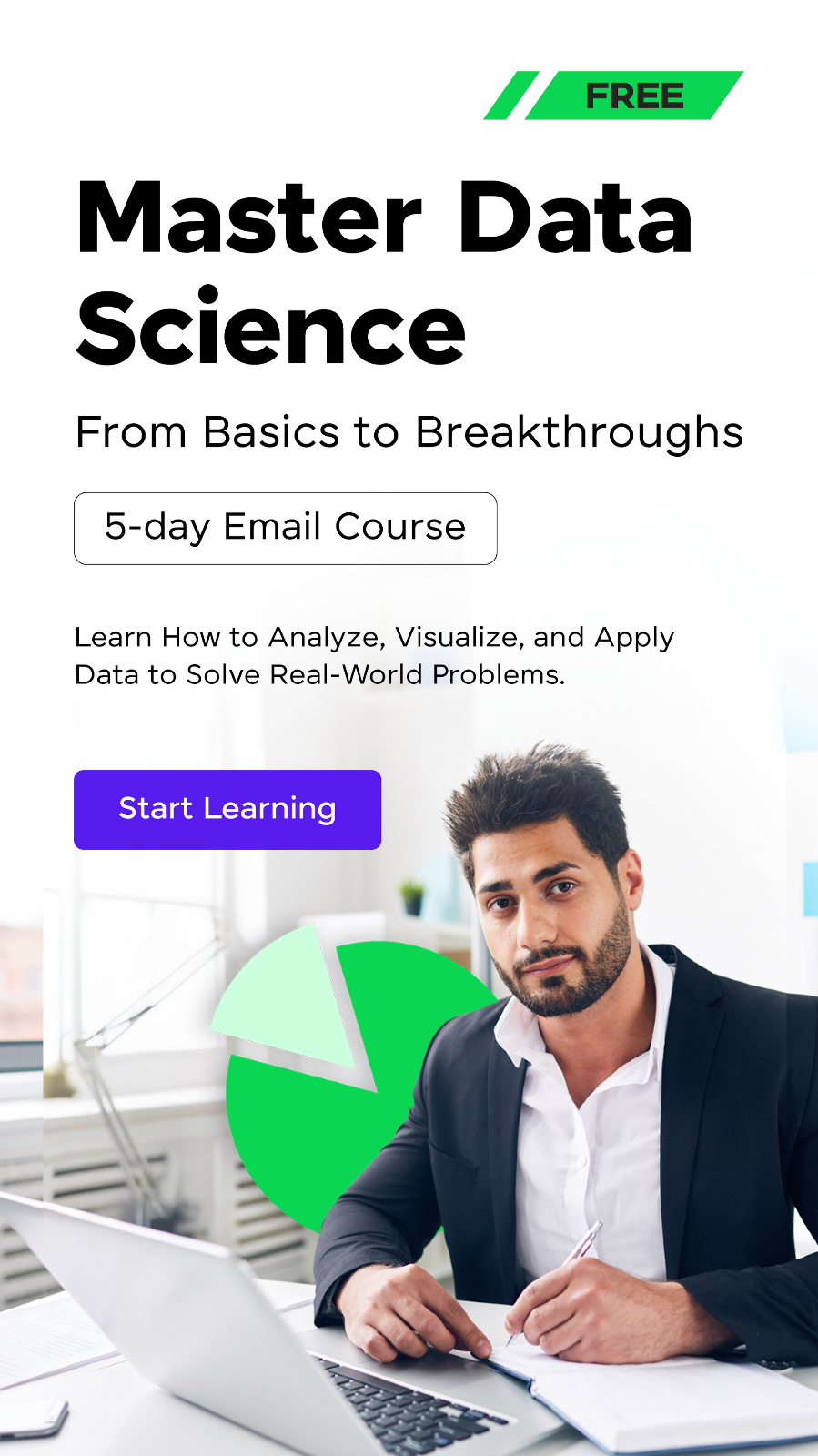















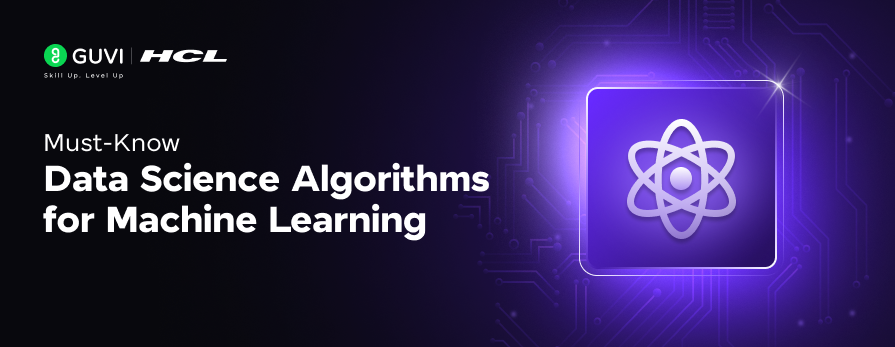




![What is the Difference Between BI and Data Science? [2025 Beginner's Guide] 17 difference between bi and data science](https://www.guvi.in/blog/wp-content/uploads/2025/06/Difference-Between-BI-and-Data-Science_.png)
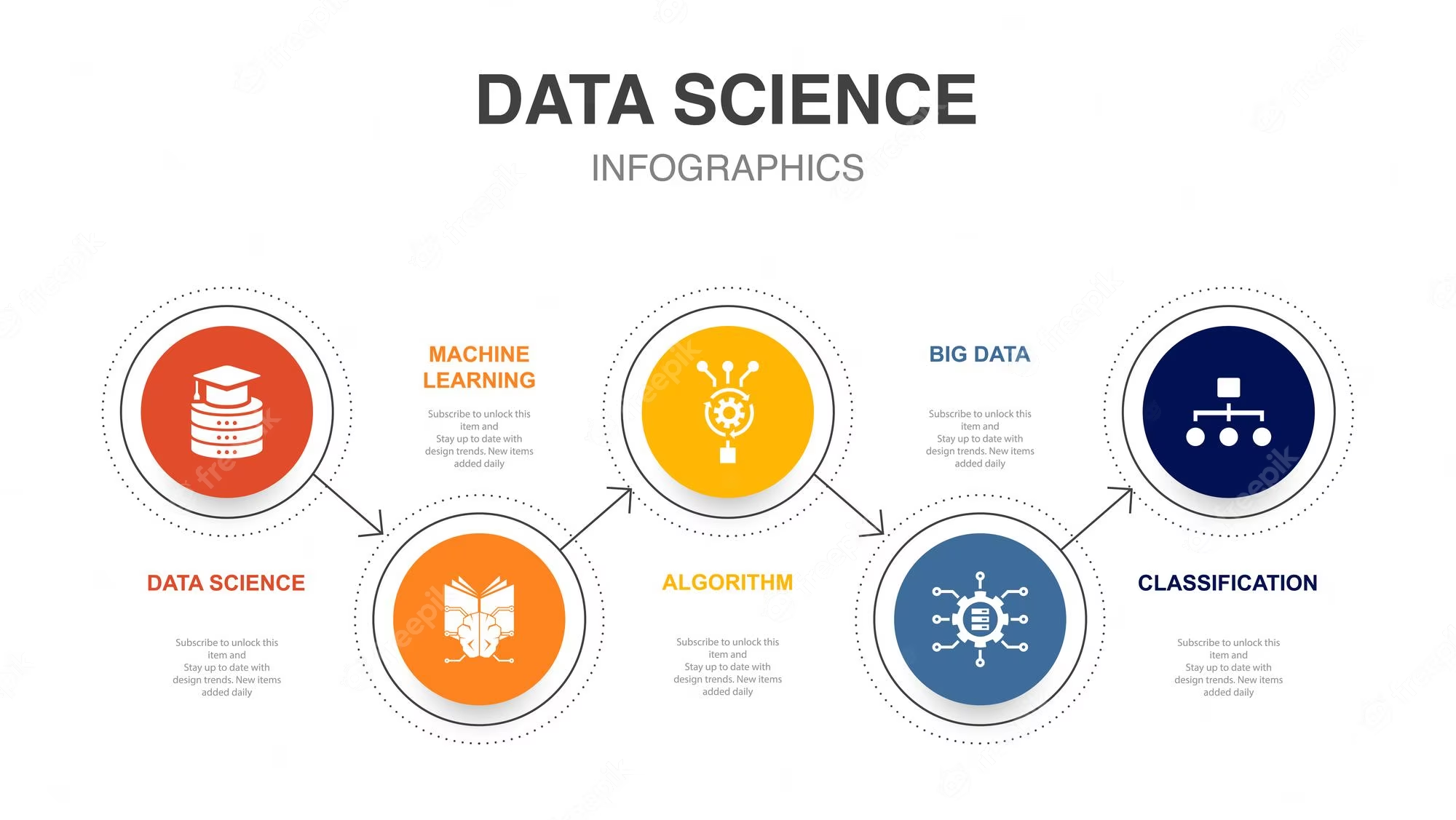

Did you enjoy this article?