
How to Confidently Explain Test Automation Frameworks in Any Interview?
Oct 24, 2024 3 Min Read 9999 Views
(Last Updated)
If you are appearing for an Automation interview, one of the prominent questions will be related to test automation frameworks!
So, how to confidently answer them? That’s what we are going to see in this article, a way to confidently explain test automation frameworks in any interview!
Table of contents
- How To Explain Test Automation Frameworks To The Interviewer?
- Programming Language
- Type of Framework
- Page Object Model (POM)
- Test Base Class
- Utility Functions
- Properties File
- Screenshots
- Test Data
- TestNG Annotations
- Build Management: Maven
- Version Control: Git
- Continuous Integration: Jenkins
- Reporting: Extent Reports/Cucumber-Reports
- Roles & Responsibilities of an Automation Tester
- Steps Involved in Automation
- Planning Phase of Automation
- Challenges in Agile Automation
- Conclusion
How To Explain Test Automation Frameworks To The Interviewer?
Explaining your Test Automation Framework during an interview is a critical aspect that showcases your understanding and hands-on experience in automation testing. Here’s how to break down the various components and functionality of your framework effectively.
1. Programming Language
In our Selenium Project, we are using Java as the programming language. Although Selenium supports multiple languages like Python, C#, and Ruby, Java is preferred because the majority of automation developers are well-versed in it.
Java’s widespread use in enterprise environments also makes it a go-to choice.
2. Type of Framework
We utilize a Data-Driven Framework combined with the Page Object Model (POM) design pattern and Page Factory.
This approach allows us to manage our test data separately from the test scripts and maintain robust object repository management, making the framework scalable and easy to maintain.
3. Page Object Model (POM)
In line with the POM design pattern:
- Each web page has a corresponding class that contains its elements and methods.
- These classes are stored in a separate Pages package.
- For each test, there’s a corresponding class in the Tests package that calls methods from these page classes. For example, the Home Page and Login Page are managed by distinct classes with element locators and methods, and the login functionality is tested through a dedicated test class.
4. Test Base Class
The TestBase.java class is the cornerstone of our framework. It handles:
- WebDriver Initialization: Sets up the WebDriver instance.
- Implicit Waits: Configures wait times for elements.
- Extent Reports: Initializes reporting.
- Property File Loading: Reads configurations from properties files.
5. Utility Functions
The TestUtil.java (or Utility class) is where we centralize all reusable functions such as:
- Custom waits
- Actions
- Screenshot capturing
- Excel handling for data-driven tests
- Email functionalities
This class extends TestBase.java to inherit the base class properties and enhance reusability.
6. Properties File
Our config.properties file stores static information such as:
- Browser settings
- Application URLs
- Screenshot paths This separation allows for easy maintenance, especially when dealing with different environments and authorization credentials.
7. Screenshots
Screenshots are captured during test execution and stored in a specific folder. In case of test failures, these screenshots are embedded in the Extent Reports for better visibility and debugging.
8. Test Data
Test data is managed in an Excel sheet named controller.xlsx. We employ Apache POI to handle Excel files, enabling data-driven testing where different sets of data are passed into the tests.
9. TestNG Annotations
We leverage TestNG for several critical functionalities:
- Assertions
- Grouping
- Parallel test execution
- Managing test lifecycle with annotations like @BeforeTest, @AfterTest, etc.
10. Build Management: Maven
We use Maven for managing project dependencies, building the project, and executing tests. The POM.xml file includes all necessary dependencies like TestNG, Selenium, and Extent Reports. Jenkins integrates with Maven to run these builds.
11. Version Control: Git
Our framework and scripts are stored in a Git repository, which allows for version control, collaboration, and code review.
12. Continuous Integration: Jenkins
For CI/CD, we rely on Jenkins to schedule and trigger test executions. Jenkins executes the tests, generates reports, and emails these reports to the stakeholders. It is also set up for nightly test runs and integrates seamlessly with Maven and Git.
13. Reporting: Extent Reports/Cucumber-Reports
We use Extent Reports for generating detailed HTML reports that include logs, test results, and screenshots of failed tests. Extent Reports provide a visually appealing and detailed insight into the test execution.
Roles & Responsibilities of an Automation Tester
- Selenium Environment Setup: Installing Eclipse, Java, and configuring Selenium JAR files, TestNG, and Maven projects.
- Inspecting Elements/Objects: Using tools like FirePath for element identification.
- Creating Test Cases: Utilizing element locators and Selenium WebDriver commands for operations on elements.
- Enhancing Test Cases: Implementing flow control, exception handling, and other programming features.
- Grouping and Prioritizing Test Cases: Executing test batches and generating reports using TestNG.
- Data-Driven Testing: Performing DB and cross-browser testing with multiple data sets.
- Analyzing Test Results & Reporting Defects: Identifying issues and tracking them.
- Regression Testing: Conducting tests on modified builds and ensuring stability.
- Maintenance: Keeping test automation resources up-to-date.
Steps Involved in Automation
- Selecting The Test Tool
- Defining The Scope Of Automation
- Planning, Design & Development
- Test Execution
- Maintenance
Planning Phase of Automation
- Selecting the Right Automation Tool
- Choosing an Automation Framework
- Defining Scope and Test Environment
- Preparing a Gantt Chart for Development and Execution
- Identifying Test Deliverables
Challenges in Agile Automation
- Constant requirement changes in Agile.
- Extensive documentation needs.
- Complex domain knowledge.
- Handling dynamic XPaths and multiple exceptions.
- Dependency between test cases.
- Execution challenges in the test suite.
- Maintaining test data and preconditions.
- Unexpected pop-up handling and application freeze.
By clearly explaining these components and their significance, you can demonstrate your expertise in setting up and maintaining a robust Automation Test Framework, which is key to succeeding in any automation testing role.
Conclusion
In conclusion, confidently explaining your Test Automation Frameworks involves breaking down its components, such as programming languages, framework types, page object models, and tools like Maven, Git, and Jenkins.
By articulating your understanding of these elements and addressing common challenges in agile automation, you can effectively showcase your expertise and readiness for an automation testing role.
This approach not only highlights your technical skills but also demonstrates your ability to manage and optimize the testing process.

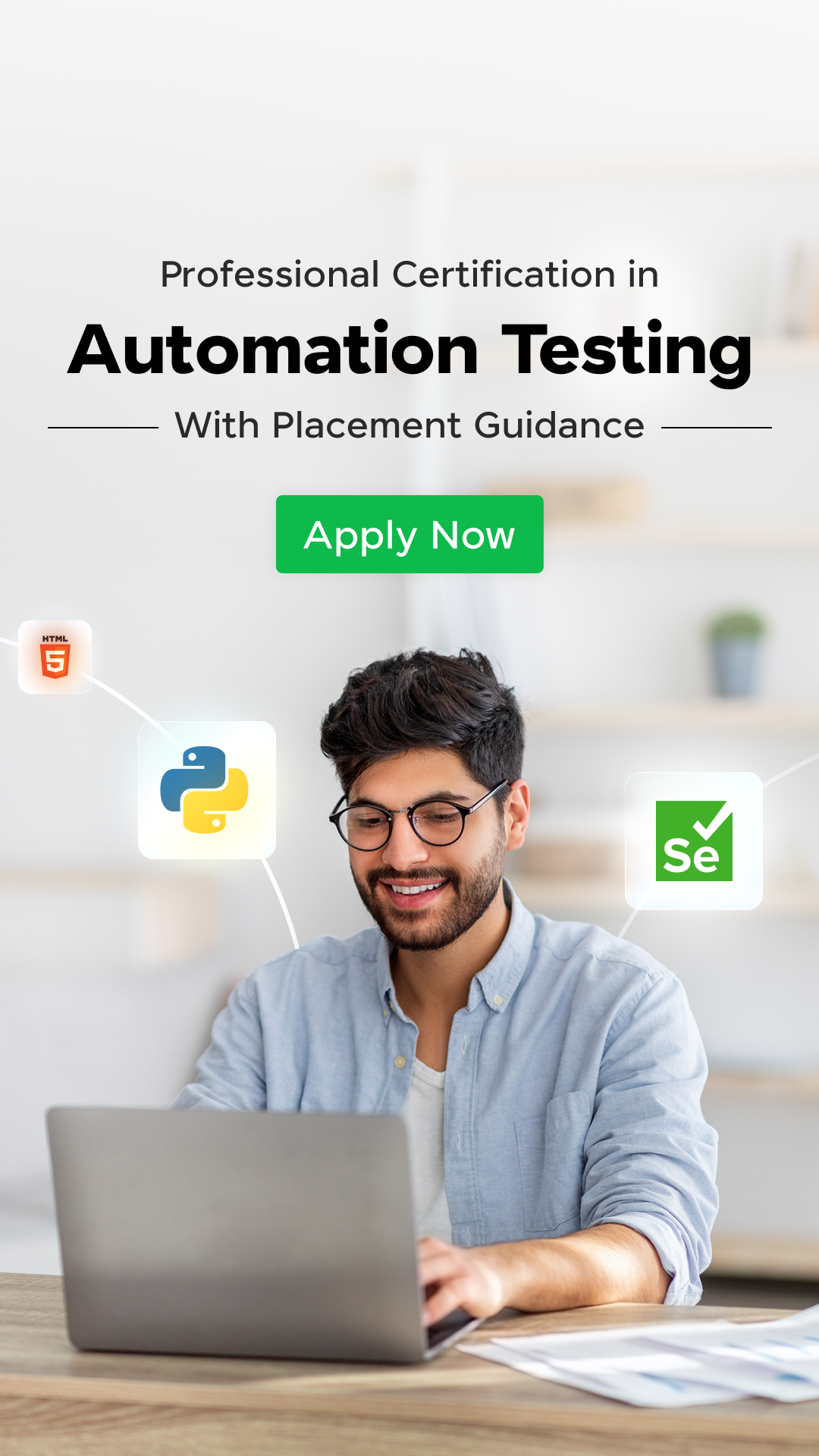




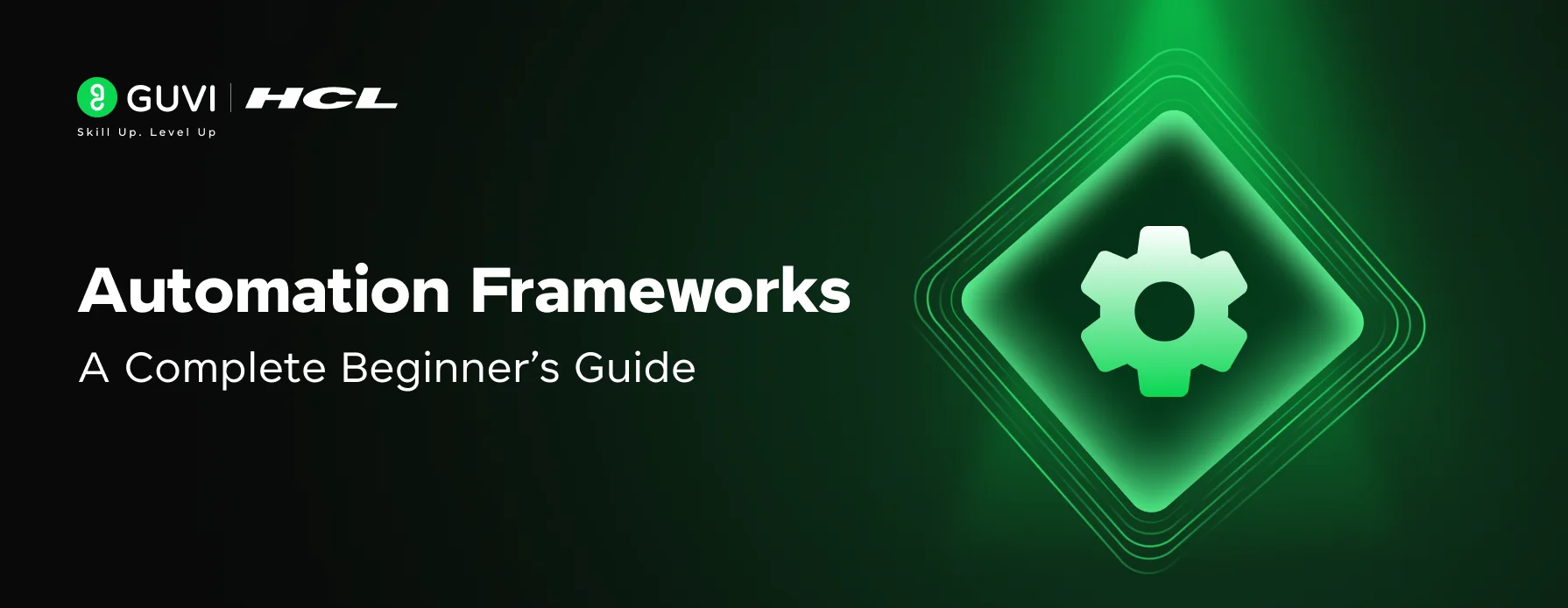
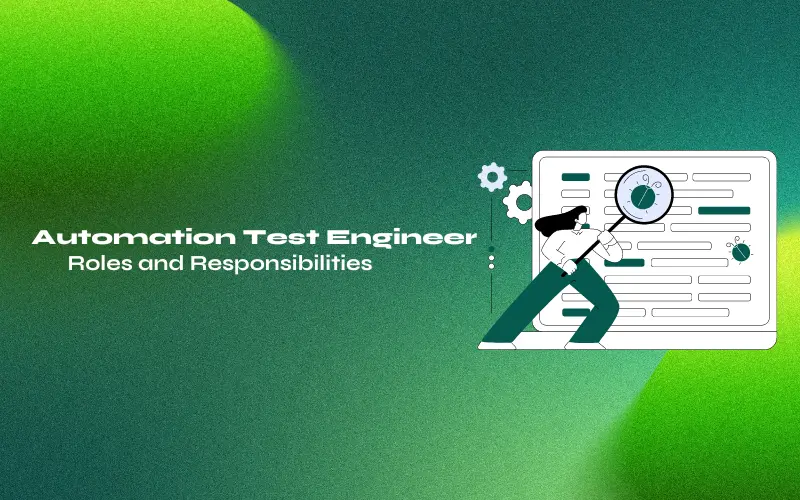



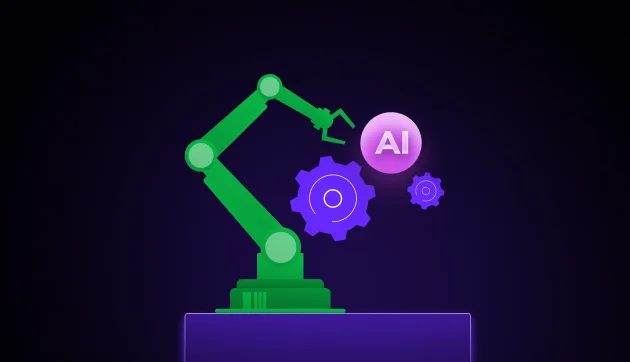


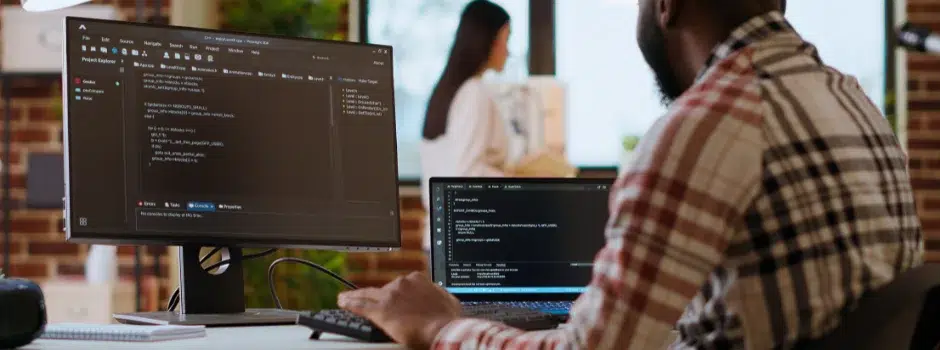

Did you enjoy this article?