
40 Savvy Postman Interview Questions You Should Know!
Dec 30, 2025 8 Min Read 12853 Views
(Last Updated)
Are you preparing for an API testing or backend role and wondering what kind of Postman questions might come up in your interview? You’re not alone.
Postman has become the go-to tool for API development and testing, making it an essential skill for developers, QA engineers, and even product teams. From sending your first GET request to chaining complex workflows with dynamic variables and scripts, Postman helps teams build, debug, and monitor APIs efficiently.
In this article, we’ve curated a comprehensive list of the Top 40 Postman Interview Questions that have been categorized into Beginner, Intermediate, and Advanced levels. So, without further ado, let us get started!
Table of contents
- Quick Answer
- Beginner-Level Postman Interview Questions
- What is Postman, and why is it used?
- What is an API, and how does Postman interact with it?
- How do you send a GET request using Postman?
- What are Collections in Postman?
- Explain the difference between Params, Headers, and Body in Postman.
- What is the use of Environments in Postman?
- How do you use variables in Postman?
- What are status codes? What does a 200 or 404 code signify?
- Can Postman be used to test both REST and SOAP APIs?
- How do you import an API into Postman?
- Intermediate-Level Postman Interview Questions
- What is a Pre-request Script in Postman?
- What is a Test Script in Postman?
- How do you chain requests in Postman?
- What is the Collection Runner?
- What are Global, Environment, and Local variables?
- How can you validate the JSON response in Postman?
- How do you export and share a collection?
- How do you handle authentication in Postman?
- What is the Monitor feature in Postman?
- How can you test different sets of data (data-driven testing) in Postman?
- Advanced-Level Postman Interview Questions
- How can you write conditional logic in Postman test scripts?
- What are Postman Workspaces?
- How do you test APIs that require tokens that expire frequently?
- What is the difference between pm.environment.set() and pm.variables.set()?
- How do you log request and response data in Postman?
- How do you mock APIs using Postman?
- How can you version control APIs in Postman?
- How do you debug failed test cases in Postman?
- How do you use Postman with CI/CD pipelines?
- What is the difference between pm.expect() and assert?
- Scenario-Based Postman Interview Questions
- How would you test an API that requires a token that changes frequently?
- How can you run multiple API requests in a specific order to test a workflow?
- How do you use dynamic values from one API response in subsequent requests?
- How do you handle requests that fail intermittently due to server issues?
- How can you test the same API request with multiple sets of data efficiently?
- How do you test a secured API that requires OAuth 2.0 authentication?
- How do you validate that an API returns correct status codes, response structure, and response times?
- How can you integrate Postman collections into a CI/CD pipeline for automated testing?
- How do you test APIs across multiple environments without changing requests manually?
- How do you share Postman tests and documentation with your team?
- 💡 Did You Know?
- Conclusion
Quick Answer
Most Postman interview questions focus on what Postman does, how to create and test API requests, how collections and environments work, and how to use tests and Newman for automation. If you understand these basics, you can confidently handle most Postman interview questions.
Beginner-Level Postman Interview Questions
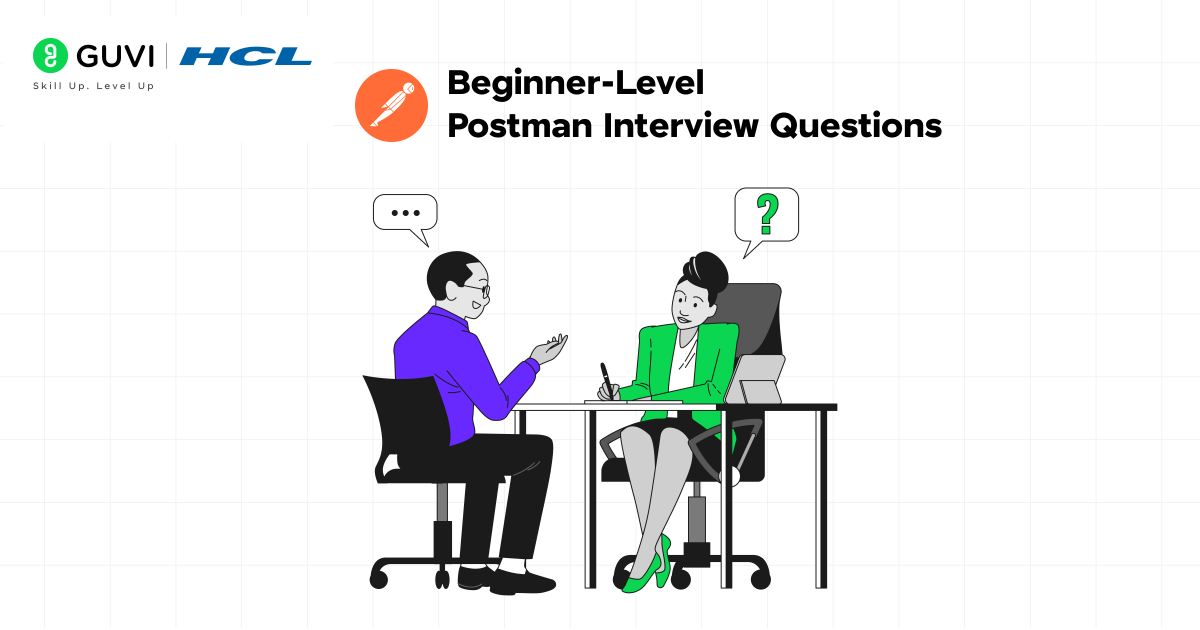
If you’re just getting started with Postman, interviewers will want to check your understanding of the basics, like how to send a request, use environments, or read a response. These beginner-level questions focus on core concepts and the everyday features you’ll use while testing APIs with Postman.
1. What is Postman, and why is it used?
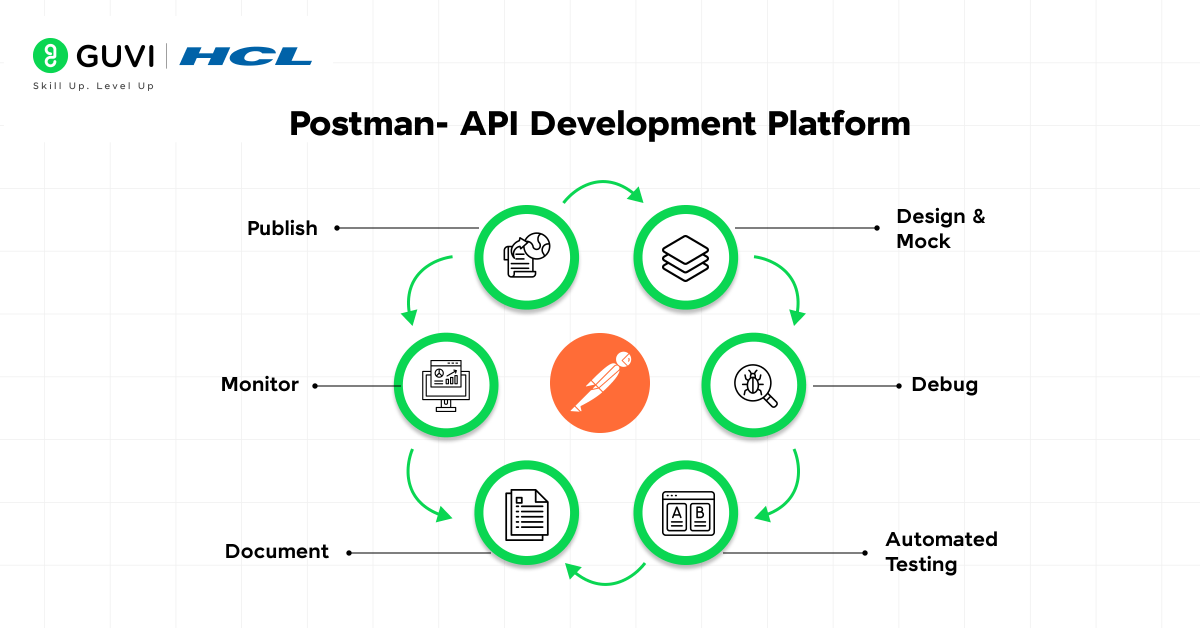
Postman is a popular tool used for developing, testing, and managing APIs. It provides an intuitive interface that allows developers and QA professionals to interact with APIs without writing code initially. It’s widely adopted across teams for both manual and automated API workflows.
Read More: How to Use a Postman Tool?
2. What is an API, and how does Postman interact with it?
An API (Application Programming Interface) allows two software applications to communicate with each other. APIs expose endpoints that accept requests and return data or perform actions. Postman sends HTTP requests (like GET, POST, PUT, DELETE) to APIs and helps you see the responses directly.
3. How do you send a GET request using Postman?
GET requests are used to retrieve data from a server. Postman makes it simple.
Steps to send a GET request:
- Open Postman and select GET from the method dropdown.
- Enter the API endpoint in the request URL field (e.g., https://api.example.com/users).
- If needed, click on the Params tab to add query parameters.
- Click Send.
- View the response status, body, and headers in the response section.
GET requests do not require a body, unlike POST or PUT.
4. What are Collections in Postman?
Collections are folders that help you group and organize your API requests logically. They make it easier to manage requests, share them with teams, and even automate testing with Collection Runner.
You May Also Like: Top 100+ Manual Testing Interview Questions and Answers
5. Explain the difference between Params, Headers, and Body in Postman.
When you send a request in Postman, you often need to include different kinds of information. Each section serves a different purpose.
- Params (Query Parameters):
Sent as part of the URL (e.g., ?id=123). Common in GET requests. - Headers:
Metadata like Content-Type, Authorization, or Accept. Instruct the server on how to handle the request. - Body:
The payload is sent with POST, PUT, or PATCH requests, usually containing JSON, XML, or form data.
Each of these sections allows you to customize and control the request behavior.
6. What is the use of Environments in Postman?
Environments allow you to define variables like URLs, API keys, tokens, or user IDs that may change between setups.
How it helps:
- Create different environments (e.g., Dev, Staging, Production).
- Define key-value pairs like baseUrl = https://dev.api.com.
- Use variables in requests like {{baseUrl}}/users.
This makes switching between environments seamless without changing the request manually.
7. How do you use variables in Postman?
Variables in Postman are used with {{variable_name}} syntax. You can define them in an environment or collection and use them dynamically in the request URL, headers, or body.
8. What are status codes? What does a 200 or 404 code signify?
HTTP status codes indicate the result of an API request. They are returned by the server in response to the client (Postman) request.
Common examples:
- 200 OK: Request succeeded; the server returned the expected result.
- 201 Created: New resource was successfully created.
- 400 Bad Request: The request was malformed or had invalid data.
- 401 Unauthorized: Authentication required or token invalid.
- 404 Not Found: The requested resource does not exist.
- 500 Internal Server Error: Something went wrong on the server side.
Understanding these codes is crucial for debugging APIs effectively.
9. Can Postman be used to test both REST and SOAP APIs?
Yes, Postman supports both REST and SOAP APIs.
- For REST APIs, Postman provides native support with structured JSON, URL params, and built-in features like testing and documentation.
- For SOAP APIs, you can:
- Use the POST method.
- Set the Content-Type to text/xml.
- Add the SOAP envelope in the body.
- Define headers like SOAPAction.
Though REST is more commonly used today, knowing how to handle SOAP in Postman adds versatility.
10. How do you import an API into Postman?
Postman allows importing APIs from multiple sources, saving you time and effort in setting up requests manually.
Ways to import:
- Import from a file: Upload a .json, .yaml, .txt, or .csv file (usually a collection or environment file).
- Import from a link: Paste the link to a public Postman Collection or OpenAPI/Swagger definition.
This is especially useful when collaborating with teammates or consuming third-party APIs.
Intermediate-Level Postman Interview Questions
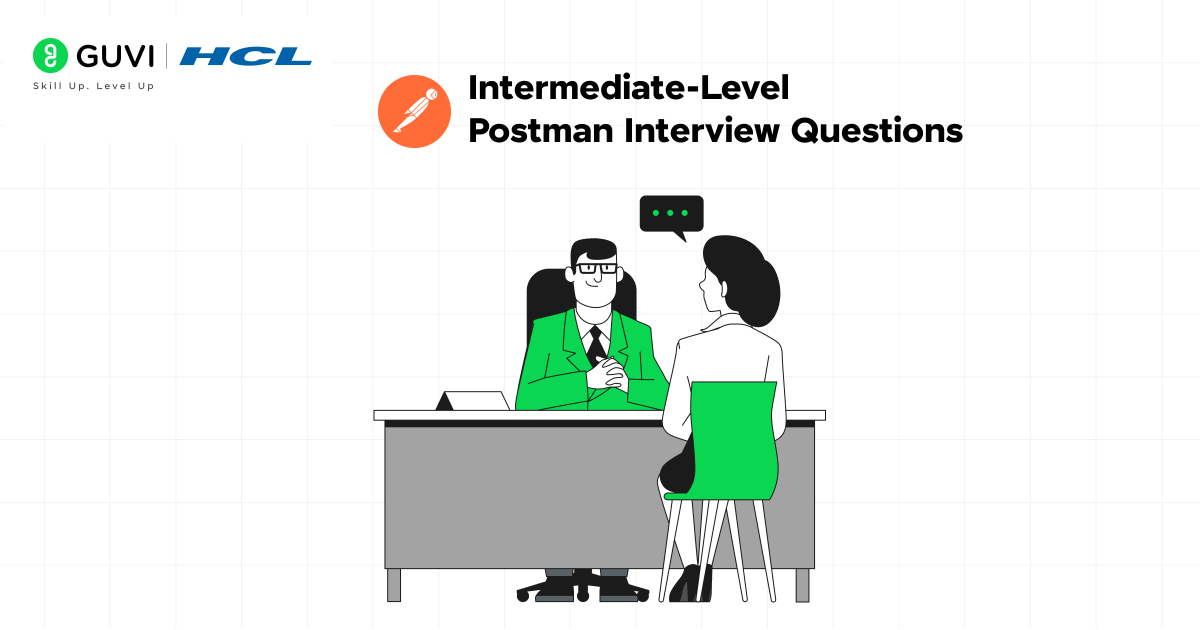
Once you’ve mastered the basics, interviewers will dig deeper into how you manage workflows, write scripts, and automate testing.
These intermediate questions test your hands-on experience with Postman’s more powerful features like chaining requests, environment variables, pre-request/test scripts, and the Collection Runner.
11. What is a Pre-request Script in Postman?
Pre-request Scripts are blocks of JavaScript code that execute before a request is sent. They’re useful for setting up the environment or requesting dynamically.
Example:
let currentTime = new Date().toISOString();
pm.environment.set("timestamp", currentTime);
This sets a timestamp variable that can be used in the request body or headers.
12. What is a Test Script in Postman?
Test Scripts are JavaScript snippets that run after a request is executed. They’re used to validate the response and ensure the API behaves as expected.
Key purposes:
- Check if status codes are correct.
- Validate specific values in the response body.
13. How do you chain requests in Postman?
Request chaining refers to the process of passing data from one request to another.
Steps to achieve this:
- Extract data from the first request using pm.response.json() or regex.
- Store it in a variable using pm.environment.set().
- Use that variable in subsequent requests using {{variableName}}.
This helps simulate multi-step user flows like login → get profile → update profile.
14. What is the Collection Runner?
The Collection Runner allows you to execute all the requests in a collection sequentially. You can also feed it data (via CSV or JSON) to run the same request multiple times with different inputs.
Find out: 10 Common Limitations in Automation Testing
15. What are Global, Environment, and Local variables?
Postman supports several types of variables to help manage data dynamically.
Differences:
- Global variables: Accessible from anywhere in the workspace.
- Environment variables: Specific to a selected environment (e.g., dev, staging).
- Local variables: Exist only during the execution of a request or script.
Understanding scope is essential when working with multiple APIs and workflows.
16. How can you validate the JSON response in Postman?
Postman allows you to test the structure and values of a JSON response using test scripts.
Steps:
- Parse the response using pm.response.json().
- Use assertions to validate values using pm.expect().
Example:
let jsonData = pm.response.json();
pm.test("Check username", function () {
pm.expect(jsonData.username).to.eql("john_doe");
});This confirms whether the response contains the expected data, useful in automated tests.
17. How do you export and share a collection?
Postman lets you easily share your work with teammates or other tools.
Ways to share:
- Export as JSON:
- Right-click the collection → Export.
- Choose format (Collection v2.1 recommended).
- Share the .json file with others.
- Postman link:
- Click “Share” on the collection.
- Generate a public link.
- Send the URL directly.
This is often used when collaborating across QA and backend teams or submitting assignments.
18. How do you handle authentication in Postman?
Postman provides multiple authentication options in the Authorization tab.
Supported types:
- No Auth
- Basic Auth: Username & password.
- Bearer Token: Common in REST APIs (e.g., Authorization: Bearer <token>).
- API Key: Sent as a header or query parameter.
- OAuth 1.0 / 2.0
- NTLM, AWS Signature, Hawk Auth
19. What is the Monitor feature in Postman?
Monitors allow you to schedule the execution of collections at regular intervals from Postman’s cloud servers.
Use cases:
- Check the uptime and performance of APIs.
- Run regression tests every few hours.
- Set up alerts when an API fails or responds slowly.
How it works:
- Go to the collection → Click on “Monitor”.
- Choose frequency (hourly, daily, etc.).
- Add environment, test thresholds, and email alerts.
This is useful for DevOps teams to ensure API reliability post-deployment.
20. How can you test different sets of data (data-driven testing) in Postman?
Postman supports data-driven testing using the Collection Runner and external data files.
Steps:
- Prepare a CSV or JSON file with your data.
- Use variable names as column headers.
- In your request body or URL, use {{variableName}}.
- Run the collection in Collection Runner and upload the data file.
Postman will loop through the dataset and substitute variables during each run, simulating multiple test cases with minimal effort.
Advanced-Level Postman Interview Questions

At the advanced level, it’s all about real-world problem-solving. These questions assess your ability to handle dynamic data, automate token refresh, integrate Postman into CI/CD pipelines, and debug efficiently.
21. How can you write conditional logic in Postman test scripts?
Postman’s scripting capabilities allow you to introduce conditional logic using plain JavaScript.
Typical uses:
- Run specific tests only if certain conditions are met.
- Skip or change behavior based on the response.
22. What are Postman Workspaces?
Workspaces in Postman are collaborative spaces where team members can work on API projects together.
Types of Workspaces:
- Personal Workspace: Private collections, environments, etc.
- Team Workspace: Shared among teammates; ideal for collaborative API development.
- Public Workspace: Open for anyone (great for open-source projects).
23. How do you test APIs that require tokens that expire frequently?
For APIs that require frequently changing tokens (like OAuth 2.0 tokens), you automate token fetching in Pre-request Scripts.
Common method:
- Make an API call to fetch a new token within the Pre-request Script.
- Store the token as an environment variable.
- Use that token dynamically in your Authorization headers.
This ensures your main request always has a valid token before being sent.
24. What is the difference between pm.environment.set() and pm.variables.set()?
Both functions set variables, but in different scopes.
pm.environment.set():
- Saves the variable in the currently active environment.
- Persists across multiple requests.
pm.variables.set():
- Sets a local variable within the scope of a single request or script.
- Does not persist across requests.
Knowing the difference is critical for efficient variable management in complex workflows.
Also Read: Software Testing vs. Quality Assurance (QA)
25. How do you log request and response data in Postman?
You can use the Postman Console to log anything during execution, which helps in debugging.
How to log:
- Use console.log() inside pre-request or test scripts.
- Open the Postman Console (View > Show Postman Console).
26. How do you mock APIs using Postman?
Postman allows you to create Mock Servers that simulate real API behavior without needing a working backend.
Steps to create a mock server:
- Create a new request and save it with an example response.
- Click “New” → “Mock Server” → Choose a collection.
- Postman generates a mock URL that behaves according to your examples.
27. How can you version control APIs in Postman?
Postman allows API versioning using its API management features.
Ways to version APIs:
- Add version numbers (v1, v2, etc.) in API paths (/api/v1/users).
- Use Postman’s API tab to create versions and link them to specific collections and documentation.
- Integrate with GitHub, GitLab, or Bitbucket for real version control through Postman’s integrations.
28. How do you debug failed test cases in Postman?
Debugging is made easy using:
- Postman Console:
Log all requests, responses, environment variables, and script outputs. - Visualize full request/response cycle:
Check headers, body, and status codes. - Error Stack:
View error traces if a script fails (e.g., typos, missing variables).
29. How do you use Postman with CI/CD pipelines?
You can run Postman collections automatically during deployments by using Newman, Postman’s CLI companion tool.
Steps:
Install Newman via NPM:
bashnpm install -g newman
Run a collection:
bashnewman run my-collection.json -e environment.json
Integration options:
- Jenkins
- GitHub Actions
- GitLab CI/CD
- CircleCI
This ensures that APIs are tested automatically after every build or deployment.
30. What is the difference between pm.expect() and assert?
Both are used for assertions, but they differ slightly in approach:
- pm.expect():
- Based on Chai.js (BDD style — Behavior Driven Development).
- More readable and Postman-recommended.
- assert():
- Based on the traditional TDD (Test Driven Development) style.
- Direct and less flexible for complex checks.
In short: Postman prefers pm.expect() for writing clean, expressive tests.
Explore: Automation Testing 101: An Informative Guide
Scenario-Based Postman Interview Questions
31. How would you test an API that requires a token that changes frequently?
APIs often use tokens for authentication that expire quickly. Manually updating the token is inefficient. In Postman, you can store the token in an environment variable and write a Pre-request Script to automatically request a new token from the authentication endpoint before your main request runs. This ensures the API request always has a valid token. Using environment variables also makes it easy to switch between different environments, such as development or production.
32. How can you run multiple API requests in a specific order to test a workflow?
When testing a workflow, the order of API calls matters because some requests depend on data from previous ones. Organize requests into a Collection and folders in Postman. Use the Collection Runner or Newman to execute them sequentially. You can also set delays between requests to mimic real-world scenarios. This approach ensures the workflow is tested accurately and reduces the risk of errors.
33. How do you use dynamic values from one API response in subsequent requests?
Sometimes, an API response contains values like user IDs that you need for the next request. In Postman, you can use the Tests tab to extract the value and save it as an environment variable, for example: pm.environment.set("userId", pm.response.json().id). In the next request, you reference it as {{userId}}. This method ensures your requests are connected and reduces manual updates, making testing efficient.
34. How do you handle requests that fail intermittently due to server issues?
APIs can fail due to network or server problems. Instead of manually retrying, you can write a test script to check the response. If it fails, you can use postman.setNextRequest() to retry the request a limited number of times. This approach simulates real-world conditions and ensures your tests are more reliable and robust.
35. How can you test the same API request with multiple sets of data efficiently?
Instead of manually changing input data, you can use Postman’s Collection Runner with a CSV or JSON file containing different data sets. Each iteration substitutes the data into the request automatically. This is called data-driven testing and helps you quickly test multiple scenarios, saving time and reducing mistakes.
36. How do you test a secured API that requires OAuth 2.0 authentication?
Secured APIs often require OAuth 2.0 tokens. In Postman, you select OAuth 2.0 in the Authorization tab and provide client ID, client secret, token URL, and scope. Postman then fetches the access token automatically. You can store the token in an environment variable to reuse it in multiple requests. This ensures secure access while reducing manual effort.
37. How do you validate that an API returns correct status codes, response structure, and response times?
It’s important to verify that the API works as expected. Use the Tests tab with JavaScript assertions. For example:
pm.test("Status is 200", () => pm.response.to.have.status(200)); pm.test("Response time < 500ms", () => pm.expect(pm.response.responseTime).to.be.below(500)); pm.test("Response contains expected keys", () => pm.expect(pm.response.json()).to.have.all.keys("id","name","email"));This automatically checks that the API response is correct and fast, saving time and catching errors early.
38. How can you integrate Postman collections into a CI/CD pipeline for automated testing?
To ensure APIs are tested automatically whenever code changes, export your collection and environment files and run them using Newman, Postman’s command-line tool. Integrate Newman into CI/CD tools like Jenkins or GitHub Actions. This way, tests run automatically with every deployment, reducing manual work and catching issues early.
39. How do you test APIs across multiple environments without changing requests manually?
APIs often have different URLs or credentials for development, staging, and production. In Postman, you create environment variables like {{baseUrl}} and {{authToken}}. Switching environments automatically updates requests, preventing manual changes and reducing mistakes while saving time.
40. How do you share Postman tests and documentation with your team?
Collaboration is important for consistent testing. Use Postman Workspaces to share collections, environments, and scripts. You can also generate documentation from collections, allowing team members to see endpoints, parameters, and expected responses. This ensures everyone is on the same page and reduces miscommunication.
If you want to learn more about testing tools like Postman, consider enrolling in HCL GUVI’s Selenium Automation Testing Course for a perfect mix of live classes, real-world projects, case studies, and crucial insights from industry experts.
💡 Did You Know?
- Many Postman interview questions are repeated across companies, so practicing common questions gives a real advantage.
- Interviewers often check whether you actually used Postman in real projects, not just learned definitions.
- Simple topics like status codes, headers, and variables are asked more often than advanced concepts.
Conclusion
In conclusion, mastering Postman is more than just learning how to click “Send”; it’s about understanding how APIs behave, how to automate tests, handle authentication, and manage workflows across environments.
If you’re serious about excelling in tech interviews, pair these questions with hands-on practice. Set up mock servers, write test scripts, run data-driven tests; the more you explore, the more confident you become.


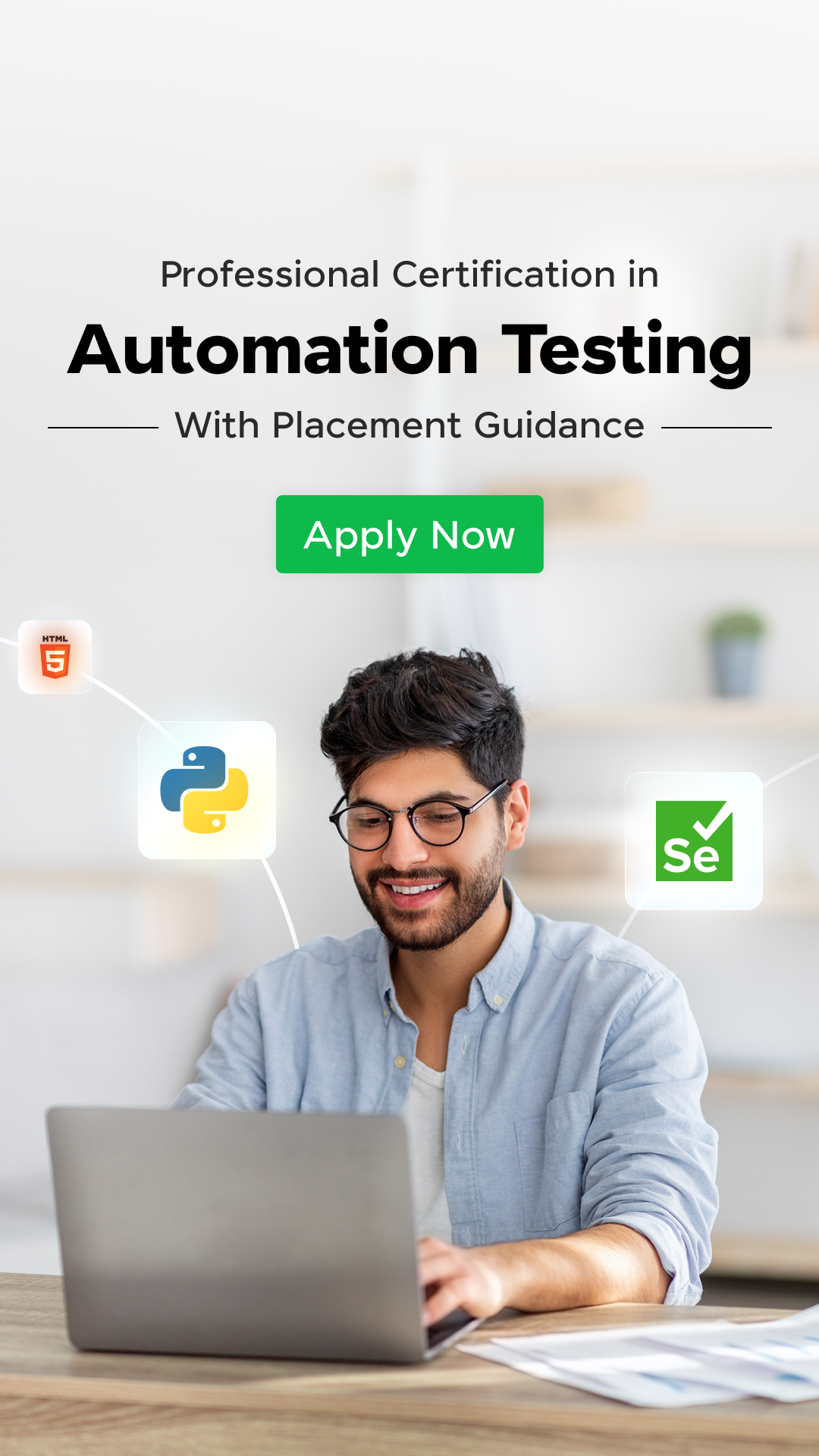

































Did you enjoy this article?