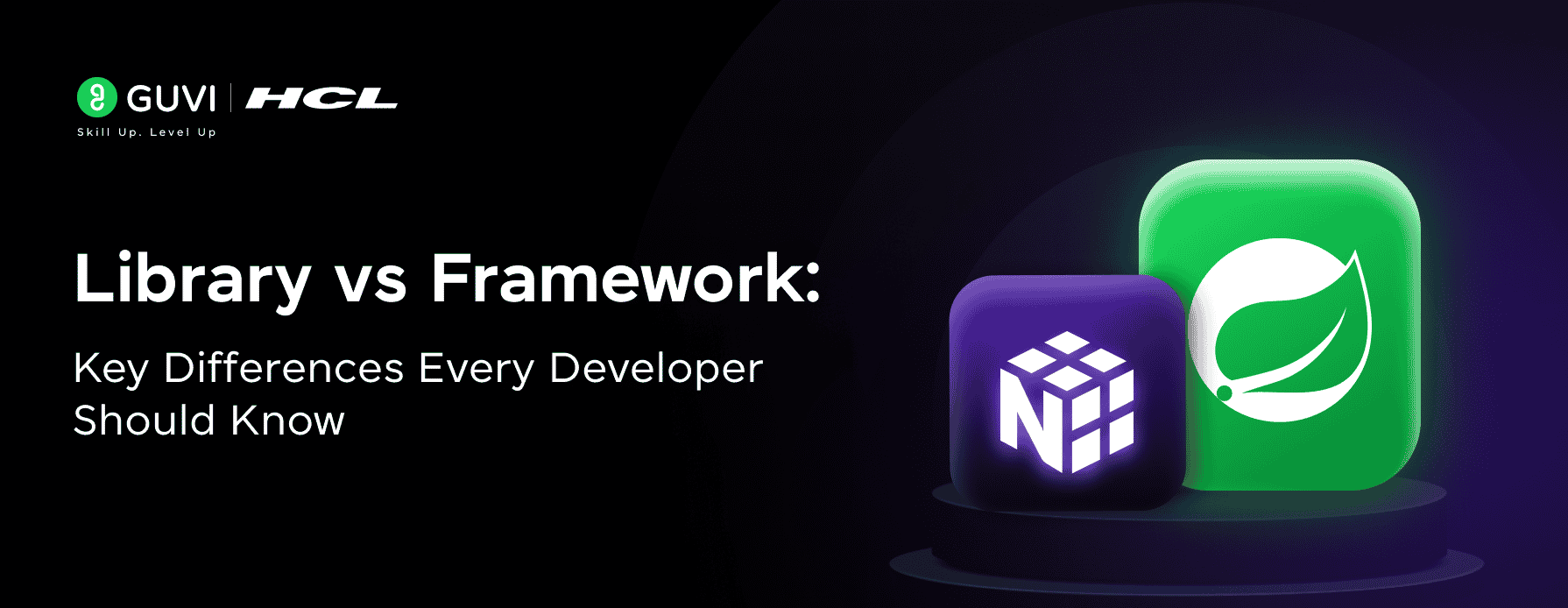
Library vs Framework: Key Differences Every Developer Should Know
Sep 02, 2025 6 Min Read 1810 Views
(Last Updated)
Choosing between a framework vs library is a decision that can define your project’s direction and long-term stability. Selecting the wrong approach often leads to technical headaches and wasted resources. When software quality is on the line, knowing the difference between framework and library becomes a critical skill for every developer. This blog is designed to help you make choices that support your technical goals and business needs.
Read on to learn when a library is the right fit and when a framework should guide your architecture, and see how this choice will shape your software’s design.
Table of contents
- Statistical Overview
- What is a Library?
- Components of a Library
- Top Uses of a Library
- Examples of Library
- What is a Framework?
- Components of a Framework
- Top Uses of a Framework
- Examples of Framework
- What Are The Key Differences Between Library vs. Framework?
- Deep Technical Implications of Framework vs Library for Modern Developers
- Testing Strategies and Maintenance
- Long-Term Flexibility and Upgrades
- Performance Optimization
- Security Considerations
- Community, Support, and Ecosystem
- When to Use a Library?
- When to Use a Framework?
- Conclusion
- FAQs
- What is the main difference between framework vs library?
- Can you combine frameworks and libraries in a project?
- Which option is easier for new developers to adopt?
- How does ongoing maintenance differ?
- Are frameworks always better for large projects?
Statistical Overview
- According to a 2024 Medium survey of 500 developers, 48% reported switching libraries or frameworks in the past year due to evolving project needs.
- Over 80% of websites use third-party JavaScript libraries or frameworks in their frontend code
- In the 2021 Stack Overflow Developer Survey, 72.7% of respondents said they had significant experience using .NET Core (a framework), while 33.1% reported using NumPy (a library) at the same time.
What is a Library?
A library is a curated collection of code designed to solve specific technical challenges while offering flexibility and modularity. At its core, a library delivers focused functions or objects that developers can use without conforming to any external structure.
Libraries provide direct access to specialized routines such as sorting, data formatting, cryptography, or network communication. The calling code always remains in the developer’s control. Unlike larger platforms, a library does not enforce patterns, workflows, or lifecycle rules. Instead, you select and use only what you need, calling library methods when and where they are relevant. This granular approach accelerates development and reduces code redundancy.
Libraries can be swapped out with minimal effort, which improves maintainability and keeps the project lean. Using libraries also allows teams to adopt best-in-class solutions for targeted needs. In highly regulated or performance-sensitive projects, this flexibility can prevent unwanted dependencies and bloat. Security is enhanced when you handpick libraries that undergo frequent updates and audits.
Ultimately, the library pattern empowers developers to build with freedom while leveraging trusted, optimized code for domain-specific problems.
Also Read: Useful Python Libraries & Tools for Data Science Beginners
Components of a Library
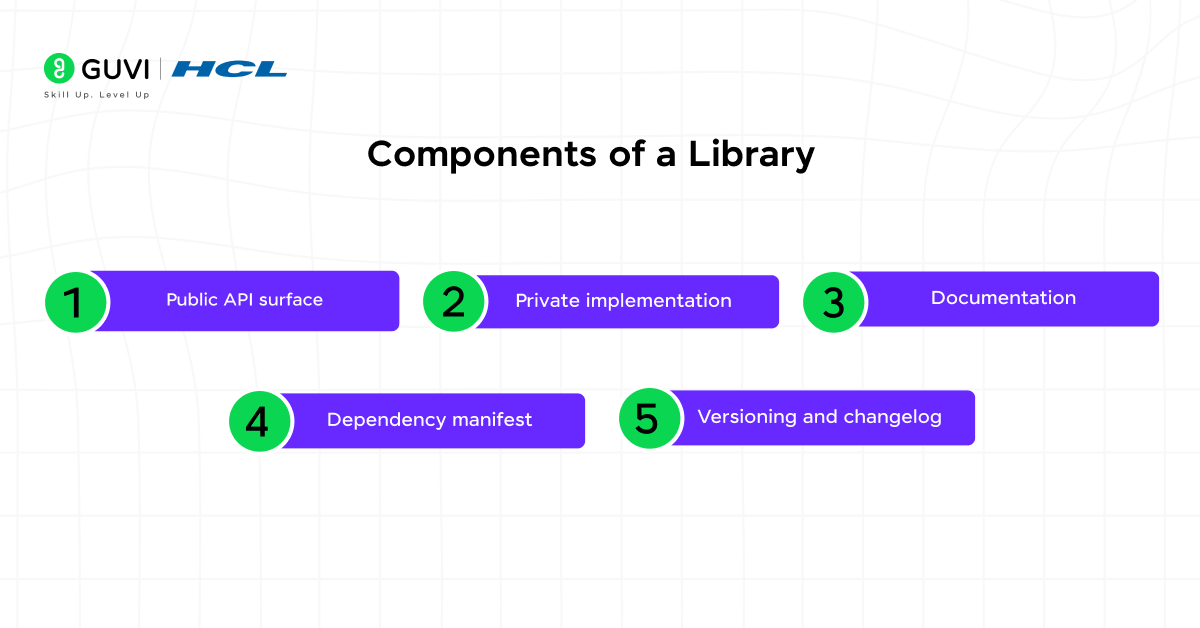
Here are the complete components every robust software library should include:
- Public API surface: All functions, methods, or classes that users can call directly.
- Private implementation: Internal helpers and state machines hidden from outside use.
- Documentation: Technical guides, API references, and integration instructions.
- Dependency manifest: List of external requirements such as other libraries or system modules.
- Versioning and changelog: Records of changes, bug fixes, and compatibility adjustments.
Top Uses of a Library
Following are the leading scenarios where libraries create value and efficiency:
- Efficient data processing: Developers use libraries for parsing, transforming, and validating complex datasets.
- Mathematical computation: Scientific and financial applications rely on libraries for advanced algorithms and analytics.
- HTTP requests management: Libraries simplify constructing, sending, and parsing network requests.
- Reusable UI components: Front-end projects integrate visual libraries for input fields, charts, and navigation.
- Cryptographic operations: Secure applications depend on libraries for encryption, decryption, and hashing.
Examples of Library
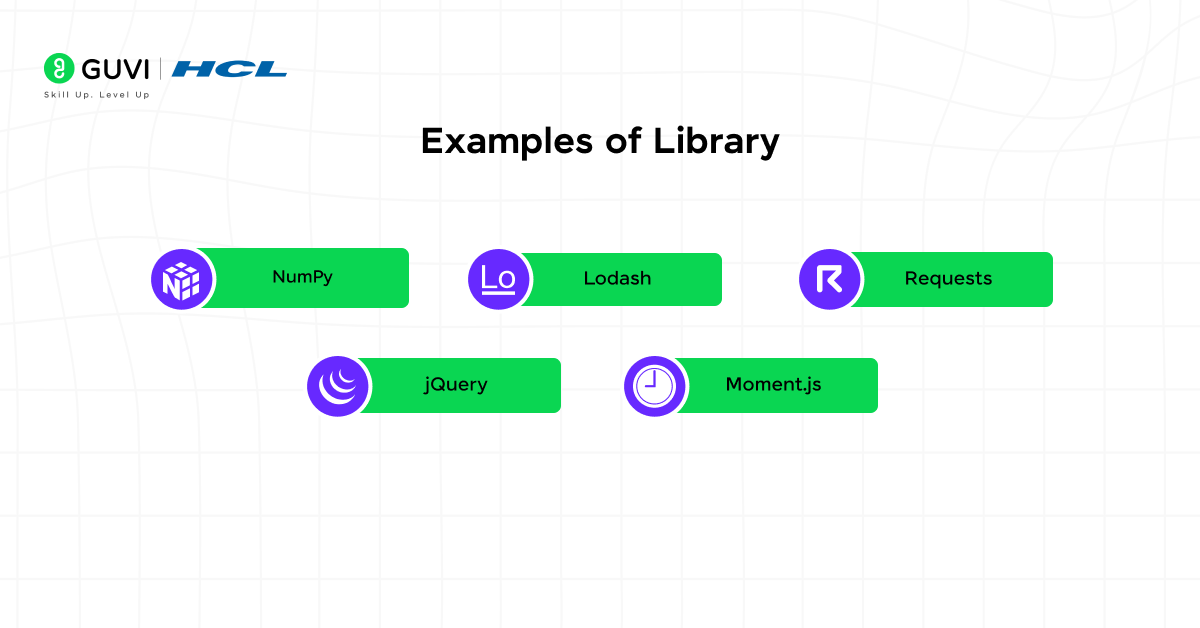
Here are the leading examples that illustrate library use in production environments:
- NumPy lets Python users run mathematical operations with fast matrix and array handling.
- Requests enables simple, readable HTTP communication for Python developers.
- Lodash gives JavaScript projects tools for working with arrays and objects efficiently.
- jQuery helps manage events, animations, and document traversal in browser-based code.
- Moment.js formats, parses, and manipulates date-time objects in web apps.
All these libraries offer solutions for focused problems, allowing developers to insert them at will and retain application flow authority.
Read: Top 11 Python Libraries For Machine Learning in 2025
What is a Framework?
A framework is an integrated platform that provides a pre-defined structure and set of conventions for building applications. When working within a framework, a developer writes code that the framework calls at specific extension points.
Unlike a library, a framework defines the application flow. You implement required components, and the framework stitches everything together. Frameworks introduce the principle known as inversion of control. Instead of developers dictating execution order, the framework invokes developer code according to its internal process. This model is especially valuable for projects that demand consistency, security, and scale.
Frameworks often bundle routing, dependency injection, configuration, and middleware support. These features reduce setup time and ensure compliance with common architectural patterns. However, development frameworks also bring rules about file placement, naming, and application lifecycle. You must adhere to their conventions to benefit from their advantages. The framework vs library distinction becomes clear when you see the impact on codebase organization and long-term extensibility.
Components of a Framework
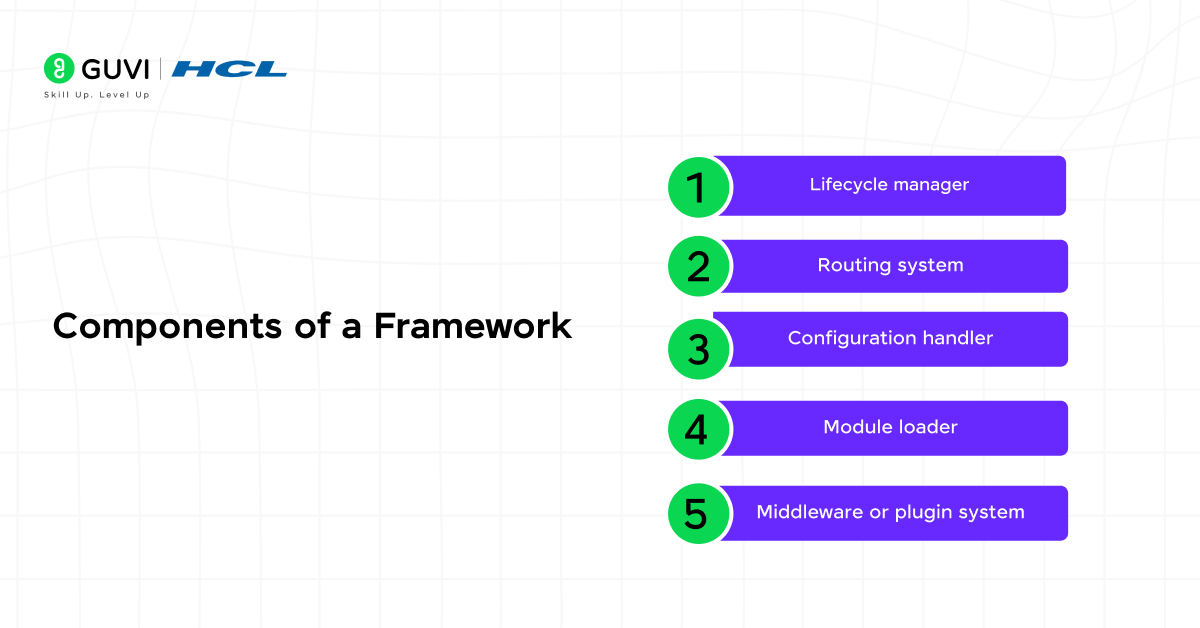
Here are the essential components every strong application framework provides:
- Lifecycle manager: Controls startup, state transitions, and graceful shutdown.
- Routing system: Directs user actions or API calls to the correct controllers.
- Configuration handler: Centralizes settings, secrets, and environment variables.
- Module loader: Discovers, registers, and resolves dependencies between project modules.
- Middleware or plugin system: Allows developers to extend behavior with reusable components.
Top Uses of a Framework
These are the most common contexts where frameworks deliver unmatched benefits:
- Building complex web applications: Frameworks provide scaffolding for frontend and backend development.
- Developing scalable APIs: Frameworks handle request routing, authentication, and serialization.
- Automating tests: Frameworks organize test cases and manage test runners and reports.
- Deploying mobile apps: Frameworks unify development for multiple platforms.
- Orchestrating enterprise logic: Frameworks bring modularity and discipline to large-scale, mission-critical software.
Examples of Framework
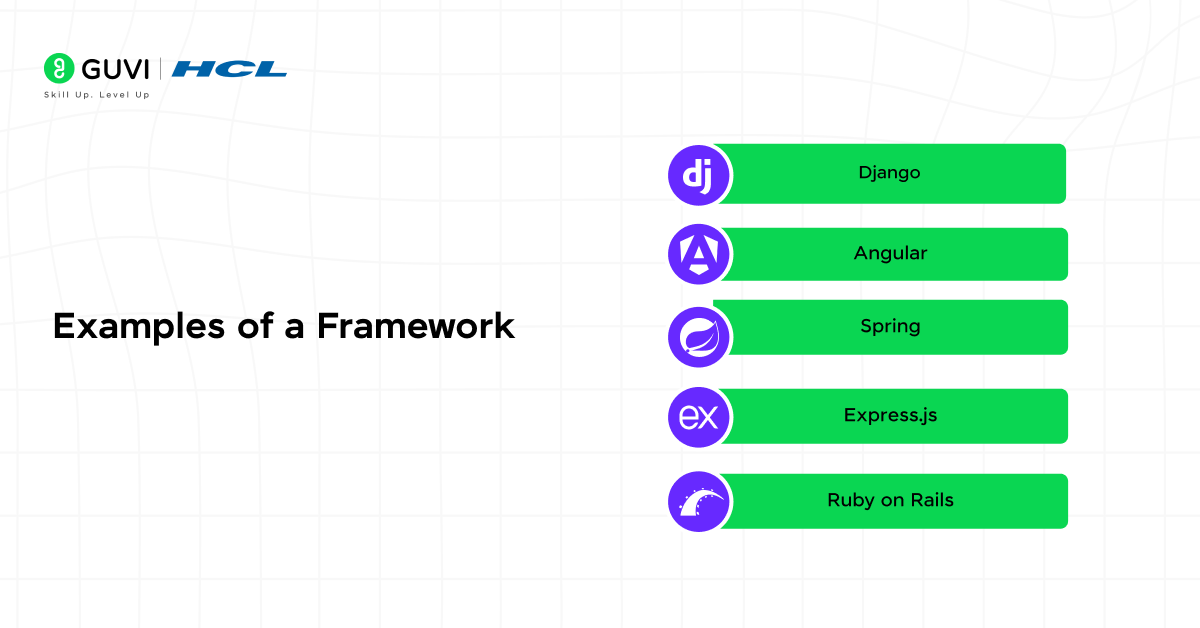
Here are the leading examples that show how frameworks shape real projects:
- Django enforces the MTV architecture for robust Python web services.
- Angular prescribes component-based design for JavaScript frontends.
- Spring lets Java projects handle dependency injection and modular services.
- Express.js gives Node.js apps a pipeline for middleware and routing.
- Ruby on Rails enables rapid web development through convention over configuration.
Each framework sets the project’s structure, so developers must adapt to its process instead of building workflow rules from scratch.
What Are The Key Differences Between Library vs. Framework?
Here is a breakdown that captures the operational and philosophical difference between framework and library in daily practice. A library serves your application, allowing you to choose which features to use, when to use them, and how to structure your overall codebase. You remain in charge at every step. A framework, in contrast, serves as the backbone of your software, directing control flow and requiring you to fill specific roles or hooks it exposes. This difference determines your flexibility, upgrade options, and even your team’s learning curve.
| Feature | Library | Framework |
| Control (Who decides what happens in your code, you or the tool.) | Developer initiates every call | Framework initiates and calls user code |
| Application Structure | No enforced layout | Enforced project and file layout |
| Usage Scope | Solves specific problems | Covers full application lifecycle |
| Flexibility | Maximum, can be swapped freely | Lower, hard to replace or remove |
| Learning Curve | Lower, learn features as needed | Higher, must learn rules and lifecycle |
| Upgrades | Independent, targeted | Coordinated across codebase |
If you’re looking to put these concepts into practice and build a strong foundation in software architecture, check out GUVI’s Full Stack Development course. Learn from industry experts, work on hands-on projects, and get personalized guidance to launch your tech career with confidence.
Explore GUVI’s FSD Course and start building smarter today!
Deep Technical Implications of Framework vs Library for Modern Developers
Understanding the difference between framework and library changes how teams architect code and review dependencies. It further impacts how you plan for scaling. This choice affects performance and flexibility. It also shapes technical debt.
Library
When you use a library, your code calls the library only when needed. The application remains in control of its flow. This approach enables adaptability. Engineers can substitute one library for another as technology advances.
Projects built with libraries often feature unique design and high customization. They also include fewer constraints by default. Debugging becomes more predictable, as stack traces point to code you control. Upgrading is less risky, since you swap a library with minimal changes. That supports agile iteration and efficient technical leadership.
Framework
Frameworks take a different approach. Your code sits inside the framework’s structure. The framework calls your code at specific points. It manages application flow and enforces project structure. This makes onboarding easier and guarantees consistent module organization. The trade-off is reduced flexibility. If a business requirement does not align with the framework’s philosophy, adapting becomes more complex.
Maintenance can be harder when the framework’s architecture clashes with changing business needs. Upgrading a framework may force you to rewrite many modules. The framework vs library decision guides not just your first lines of code, but also every update and bugfix during the software’s lifespan.
Testing Strategies and Maintenance
Testing strategy is influenced by whether you use a library or a framework. When you build with libraries, you write unit tests for focused code blocks. Each function is validated for correctness. Mocking is straightforward. You isolate dependencies with ease. This creates short feedback loops and supports rapid development.
Frameworks require a different testing approach. You emphasize integration testing for complete workflows. End-to-end scenarios test how the application behaves under real-world conditions. You must consider the framework’s execution model and internal hooks.
Frameworks can introduce hidden side effects. Test coverage must account for those paths as well. When you upgrade a library, you rerun only related unit tests. Framework upgrades require broader testing. You must revisit integration points and confirm compatibility across the stack.
Long-Term Flexibility and Upgrades
Software maintenance reveals the difference between framework and library over time. Projects using modular libraries are easier to upgrade. You can target a specific module for replacement. Upgrading a library involves minimal risk to unrelated code. Migration can be gradual and planned. That keeps technical debt low.
Frameworks centralize execution. Upgrades can impact multiple connected modules. A new version of a framework might require you to update routing or refactor configuration. Changes may cascade throughout your application.
Some teams introduce an abstraction layer between their code and the framework. This shields business logic from direct framework dependencies. The extra layer takes more time to build, but it helps manage risk. Always review a framework’s release history. Assess upgrade frequency and compatibility before making it a core part of your stack.
Performance Optimization
Performance varies between libraries and frameworks. Libraries load when needed, keeping memory and bundle size low. You have control over which code is present at runtime. Optimization is focused. You can measure and improve individual modules with clarity.
Frameworks can add overhead. They may load middleware or plugins automatically. Some features may be active by default. This increases resource use and impacts load times. Some frameworks have build optimization and tree-shaking. These reduce the impact of unused features. Benchmarking your use case remains essential. Always test throughput and startup time with your real workload.
Security Considerations
Security is a top concern for both approaches. Libraries offer specialized functions, such as encryption or input validation. You are responsible for integration and correct usage. Security depends on careful design and regular audits.
Frameworks include built-in security features. Examples are CSRF protection and authentication modules. Defaults may cover common threats, but every implementation must be reviewed. Relying solely on framework security can create gaps. Always track vulnerabilities for all dependencies. Monitor libraries for patches and test framework security features regularly. Comprehensive review and rapid updates are best practice for either strategy.
Community, Support, and Ecosystem
A healthy ecosystem impacts maintainability and long-term success. Frameworks attract larger communities and frequent updates. They provide a wide array of plugins and quick issue resolution. This speeds up onboarding. Documentation and learning resources are more extensive.
Libraries offer specialization and flexibility. They give you tailored solutions that fit unique problems. Their communities are often smaller. Maintenance and update frequency vary. Always check for recent activity before selecting a library. Choose dependencies that are actively supported. This reduces your technical risk. The framework vs library decision shapes not only technical choices, but also team learning and hiring.
When to Use a Library?
Use a library-driven approach if your project demands flexible structure and rapid change. This fits research projects, MVPs, or tools requiring minimal bloat. Libraries are ideal if you expect frequent pivots or want granular control over architecture. Small teams benefit by focusing on core features. As requirements evolve, you swap or extend modules without full rewrites.
When to Use a Framework?
Choose a framework when your priority is proven structure and rapid delivery. This works well for regulated industries and large-scale web services. Frameworks are also ideal for big teams needing to enforce best practices. Built-in conventions improve maintainability and reduce time spent on routine setup. Security and compliance features are often stronger out of the box. Frameworks are a foundation for stable growth when you want to minimize onboarding time and technical risk.
Want to plunge deeper into modern web development?
Download our free React eBook: Your Go-To Guide for FullStack Development Journey and get practical tips, project ideas, and step-by-step guidance to boost your skills.
Conclusion
The decision to use a framework or a library sets the foundation for your project’s architecture and long-term health. The difference between framework and library is not only about who calls whom. It affects how you scale teams and manage upgrades. It also defines how you control risk and plan for the future.
Some organizations thrive with a modular, library-first design. Others prefer the clarity and safety of a framework-led structure. The best teams review business goals and technical roadmaps before making this call. They mix both approaches to get structure and flexibility as needed.
Stay alert to changes in each ecosystem. Adapt strategies when project requirements shift. Consistent evaluation leads to robust, future-ready software.
FAQs
What is the main difference between framework vs library?
A library is called by your code. A framework calls your code at defined points. This central distinction shapes architecture and flow control.
Can you combine frameworks and libraries in a project?
Yes. Most enterprise applications use a framework for structure and select libraries for special features. Always check compatibility and keep documentation updated.
Which option is easier for new developers to adopt?
Libraries are easier for focused tasks. You learn only what you use. Frameworks have a steeper learning curve. They offer guidance and require knowledge of conventions.
How does ongoing maintenance differ?
Library updates can be targeted and less risky. Framework upgrades can affect the entire application. Planning for version changes and compatibility is essential.
Are frameworks always better for large projects?
Not always. Frameworks help with consistency and team onboarding. Modular libraries provide more flexibility. Choose based on team size, compliance requirements and future growth.

























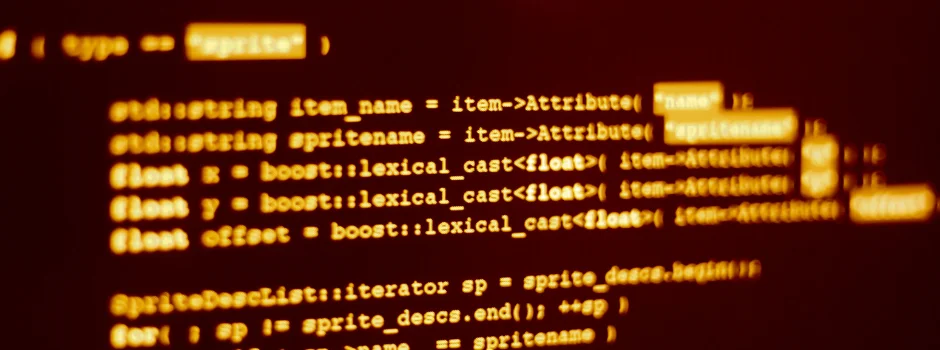
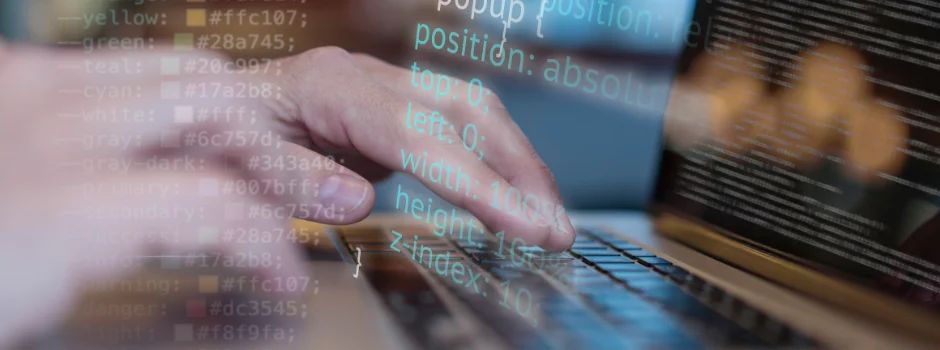









Did you enjoy this article?