
Top 9 Electronic Projects for Engineering Students [With Source Code]
Oct 13, 2025 6 Min Read 11616 Views
(Last Updated)
Ever wondered how far your imagination could go with just a microcontroller and a few sensors? No matter if you’re building your final-year project or just trying to beef up your resume with practical skills, diving into hands-on electronic projects is a powerful way to stay ahead in the rapidly evolving world of engineering.
These projects not only help sharpen your core technical knowledge but also give you real-world experience in robotics, IoT, machine learning, and sustainable energy. So, if you’re an engineering student looking for innovation-packed challenges, you’re in the right place.
This article will cover 9 interesting yet simple electronic projects that help you upskill your knowledge as well as boost your morale in terms of engineering. So, let us get started!
Table of contents
- Top 9 Electronic Projects for Engineering Students
- Circuit Breaker Using Password
- RFID-Based Door Access Control
- Solar Mobile Phone Charger
- Robotic Arm
- Power Generation Through Footstep
- Fingerprint-Based Security System
- PC-Based Home Automation System
- Wireless Lock System Through OTP
- Automatic Solar Tracker
- Conclusion
- FAQs
- How do I choose the right electronic project for my final year?
- What are some cost-effective electronic projects for students on a budget?
- How can I ensure the safety of my electronic project?
- Are there open-source resources available for electronic project designs?
- How can I troubleshoot a non-functioning electronic circuit?
Top 9 Electronic Projects for Engineering Students
![Top 9 Electronic Projects for Engineering Students [With Source Code] 1 Top 9 Electronic Projects for Engineering Students](https://www.guvi.in/blog/wp-content/uploads/2025/04/Top-9-Electronic-Projects-for-Engineering-Students-1200x628.webp)
Let’s explore 9 cutting-edge electronic projects (complete with source code) that will help you bridge theory and practice like a pro.
1. Circuit Breaker Using Password
![Top 9 Electronic Projects for Engineering Students [With Source Code] 2 Circuit Breaker Using Password](https://www.guvi.in/blog/wp-content/uploads/2025/04/Circuit-Breaker-Using-Password-1200x628.webp)
The Circuit Breaker Using Password project is an intelligent electrical protection system that prevents unauthorized access to power lines. It acts as a safety lock for critical circuits and ensures that only people with the correct password can turn them on or off.
This system is particularly useful in residential, industrial, and commercial setups where circuit misuse or accidental switching can be dangerous.
Complexity Level: Intermediate
Features of the Project:
- Microcontroller-Based: Uses the AT89C52 (8051 family) for handling logic and controls.
- Secure Input Mechanism: A 4×4 keypad allows users to input a numeric password.
- Status Display: A 16×2 LCD screen displays the current status (ON/OFF) of the electrical line.
- Password Matching Logic: The entered password is verified against a stored password in memory before allowing switching.
- Multi-Load Control: Can be upgraded to handle different circuits with unique passwords.
Technical Setup:
- Relay System: A 4-channel relay controls the circuit ON/OFF status.
- EEPROM Integration: Passwords can be stored in EEPROM for persistent memory.
- Optional Timer Circuit: A 555 Timer can be added to monitor for circuit anomalies.
- GSM Alert Feature (Optional): Sends SMS alerts in case of unauthorized access or power failures.
Project Duration: 5–7 days
Learning Outcome:
- Learn microcontroller programming and interfacing
- Understand relay and electrical load management
- Gain hands-on experience in password security systems
Components Needed:
- AT89C52 Microcontroller (or Arduino as an alternative)
- 4×4 Matrix Keypad
- 16×2 LCD Display
- Relay Module (4-channel)
- EEPROM IC (if required)
- Potentiometer, Resistors, Transistors
- Loads (bulbs/fans), Breadboard, Wires
Reference Link: Circuit Breaker Using Password
Discover: What is IoT? A Comprehensive Guide [2025]
2. RFID-Based Door Access Control
![Top 9 Electronic Projects for Engineering Students [With Source Code] 3 RFID-Based Door Access Control](https://www.guvi.in/blog/wp-content/uploads/2025/04/RFID-Based-Door-Access-Control-1200x628.webp)
This project showcases a modern security system that uses RFID (Radio Frequency Identification) technology to control access.
Users with registered RFID tags can unlock a door, making it suitable for offices, labs, libraries, and other secure spaces. The system checks the scanned tag against a database and opens the door only if it matches.
Complexity Level: Beginner–Intermediate
Features of the Project:
- Non-Contact Authentication: RFID tags are scanned wirelessly.
- Unique Identification: Each tag has a globally unique ID, ensuring secure access.
- Easy Access Management: Tags can be easily added or revoked.
- Modular Design: Easily upgradeable to include fingerprint or GSM modules.
Technical Setup:
- RFID Module: Operates at 125 kHz and reads tag IDs.
- Arduino UNO: Processes the data and compares it to stored values.
- Solenoid Lock: Opens upon successful authentication.
- LCD Display (Optional): Shows status messages like “Access Granted” or “Access Denied.”
- Database (Optional for Advanced Use): An External database to manage multiple users and log access events.
Project Duration: 4–6 days
Learning Outcome:
- Master RFID tag-reader interaction
- Understand access control logic
- Explore Arduino programming and serial communication
Components Needed:
- RFID Reader (RC522 or EM-18)
- RFID Tags/Cards
- Arduino UNO
- Solenoid Lock or Relay & Electric Lock
- Buzzer, LEDs, Jumper Wires
- LCD (Optional)
Reference Link: RFID-Based Door Access Control
Explore: Top 17 Best IoT Project Ideas
3. Solar Mobile Phone Charger
![Top 9 Electronic Projects for Engineering Students [With Source Code] 4 Solar Mobile Phone Charger](https://www.guvi.in/blog/wp-content/uploads/2025/04/Solar-Mobile-Phone-Charger-1200x628.webp)
This is a green energy project that uses solar power to charge mobile phones. It’s a simple and eco-friendly solution, perfect for rural areas, camping, or emergencies where conventional power sources are unavailable. You’ll learn how to work with solar panels, boost converters, and USB output systems.
Complexity Level: Beginner
Features of the Project:
- Solar Energy Based: Uses monocrystalline solar panels.
- Portable and Lightweight: Ideal for outdoor and emergency use.
- Boost Converter: Ensures constant 5V USB output.
- Overcharge Protection: Prevents voltage surges using diodes and transistors.
Technical Setup:
- Solar Panels: 3 panels (5.5V, 245mA each) connected in parallel.
- Boost Converter Module: Increases and regulates the output voltage to 5V.
- USB Output: Charges mobile phones or USB-powered devices.
- Zener Diode + BC547 Transistor: Acts as a voltage cut-off system for battery and device protection.
Project Duration: 2–4 days
Learning Outcome:
- Understand basic solar panel configurations
- Learn voltage boosting and USB interfacing
- Get introduced to sustainable electronic systems
Components Needed:
- 3x 5.5V Solar Panels
- 5V Boost Converter Module
- USB Female Port
- Switch, Zener Diode, BC547 Transistor
- Battery (Optional), Soldering Kit, Wires
Reference Link: Solar Mobile Phone Charger
Suggested Read: The Rise of Edge Computing in Web Development [2025]
4. Robotic Arm
![Top 9 Electronic Projects for Engineering Students [With Source Code] 5 Robotic Arm](https://www.guvi.in/blog/wp-content/uploads/2025/04/Robotic-Arm-1200x628.webp)
This project helps you build a robotic arm capable of mimicking human-like movements using servo motors and Arduino. It’s perfect for learning motion control, mechanical assembly, and automation. Ideal for students interested in robotics and mechatronics.
Complexity Level: Intermediate–Advanced
Features of the Project:
- Servo Motor Control: Simulates joint movement using servos.
- Arduino Powered: Easily programmable with custom angles.
- DIY & Upgradeable: Basic version with cardboard or advanced version using acrylic/plastic.
- Real-World Use: Can pick and place objects, sort items, or simulate industrial robots.
Technical Setup:
- Design the robotic arm with rotational joints.
- Connect each servo motor to the corresponding pin on the Arduino.
- Use buttons, potentiometers, or a joystick for input control.
- Program movement logic in Arduino IDE.
Project Duration: 7–10 days
Learning Outcome:
- Explore inverse kinematics and degrees of freedom
- Learn motor control, timing, and programming
- Understand mechanical design and physical modeling
Components Needed:
- Arduino UNO
- 4–6 Servo Motors (SG90 or MG996R)
- Potentiometers/Joystick (for control)
- Cardboard/Acrylic Sheets (for frame)
- Power Supply, Breadboard, Wires
Reference Link: Robotic Arm
In case you want to learn more about Robotics and how it is developed, read – 4 Best Programming Languages For Robotics You Should Know
5. Power Generation Through Footstep
![Top 9 Electronic Projects for Engineering Students [With Source Code] 6 Power Generation Through Footstep](https://www.guvi.in/blog/wp-content/uploads/2025/04/Power-Generation-Through-Footstep-1200x628.webp)
A unique and eco-conscious energy harvesting project that converts foot pressure into electricity using piezoelectric sensors. It’s especially useful for public areas with high foot traffic, such as malls, stations, or campuses. Great for exploring real-world sustainable solutions.
Complexity Level: Intermediate
Features of the Project:
- Piezoelectric Energy Harvesting: Converts pressure into voltage.
- LCD Monitoring: Displays generated voltage or energy stored.
- Battery Charging & Mobile Power: Stores generated electricity in a battery for later use.
- RFID Access (Optional): Restricts system interaction to authorized users.
Technical Setup:
- Piezoelectric discs are installed on the floor.
- Each step produces mechanical stress, generating electric pulses.
- These pulses are fed to a charging circuit that stores energy in a 4V battery.
- The battery can then power small devices like a USB charger.
Project Duration: 5–8 days
Learning Outcome:
- Understand piezoelectric principles
- Build energy storage systems
- Learn circuit interfacing and environmental applications
Components Needed:
- Piezoelectric Sensors
- Arduino or Battery Management Circuit
- LCD Display
- 4V Battery, Diodes, Capacitors
- USB Output Module, Voltage Regulator
Reference Link: Power Generation Through Footstep
Discover: 7 Real-World Cloud Computing Engineering Applications
6. Fingerprint-Based Security System
![Top 9 Electronic Projects for Engineering Students [With Source Code] 7 Fingerprint-Based Security System](https://www.guvi.in/blog/wp-content/uploads/2025/04/Fingerprint-Based-Security-System-1200x628.webp)
This project allows you to create a secure fingerprint-based access control system using the R307 fingerprint sensor and Arduino UNO. It’s a great introduction to biometrics and is highly applicable in real-world scenarios like smart door locks, office entry systems, or lab security.
Complexity Level: Intermediate
Features of the Project:
- Biometric Authentication: Uses unique fingerprints for access.
- High Accuracy: R307 sensor captures and matches prints in under a second.
- LCD Status Display: Notifies the user of successful or failed access.
- Programmable Security Levels: Supports different levels of fingerprint verification.
Technical Setup:
- The R307 fingerprint sensor connects to the Arduino UNO via serial communication.
- Arduino compares the input with the stored fingerprint template.
- If verified, it triggers a solenoid lock or servo to open the door.
- The system can enroll, delete, and identify users using a set of pre-defined commands.
Project Duration: 4–6 days
Learning Outcome:
- Learn to integrate biometric modules with microcontrollers
- Understand secure data handling and access control systems
- Explore real-world security hardware design
Components Needed:
- Arduino UNO
- R307 Fingerprint Module
- 16×2 LCD Display
- Servo Motor or Electronic Lock
- Jumper Wires, Breadboard, Power Supply
Reference Link: Fingerprint Security System
7. PC-Based Home Automation System
![Top 9 Electronic Projects for Engineering Students [With Source Code] 8 PC-Based Home Automation System](https://www.guvi.in/blog/wp-content/uploads/2025/04/PC-Based-Home-Automation-System-1200x628.webp)
This project teaches you how to create a home automation system that allows you to control household devices like lights and fans directly from your PC.
It uses Arduino and an RF transmitter-receiver pair for wireless control and can be expanded to include WiFi/Bluetooth capabilities.
Complexity Level: Intermediate–Advanced
Features of the Project:
- Wireless RF Control: Uses 433MHz RF modules for PC-to-device communication.
- Desktop Control App: Custom software interface allows toggling appliances from a computer.
- Multi-Device Control: Can control multiple devices like lights, fans, and alarms.
- Modular Architecture: Easily expandable using WiFi or ESP8266 for IoT features.
Technical Setup:
- The transmitter unit is connected to a PC and sends commands using RF signals.
- The receiver unit includes an Arduino UNO that decodes these signals and controls the relays for switching devices.
- An HT12E encoder and HT12D decoder IC pair handle communication encoding and decoding.
Project Duration: 7–10 days
Learning Outcome:
- Learn wireless data transmission between microcontrollers
- Build a GUI for desktop control systems
- Understand embedded communication protocols and automation
Components Needed:
- Arduino UNO (2 Units)
- 433MHz RF Transmitter and Receiver Modules
- HT12E Encoder and HT12D Decoder ICs
- Relays, Resistors, Bulb Holders
- PC/Laptop for Software Control Interface
Reference Link: PC-Based Home Automation System
Also Read: Top 10 Cloud Computing Project Ideas 2025
8. Wireless Lock System Through OTP
![Top 9 Electronic Projects for Engineering Students [With Source Code] 9 Wireless Lock System Through OTP](https://www.guvi.in/blog/wp-content/uploads/2025/04/Wireless-Lock-System-Through-OTP-1200x628.webp)
This project integrates OTP (One-Time Password) verification with wireless communication for a secure digital locking mechanism. It’s built using Arduino and a Bluetooth module and communicates with a custom smartphone app (made using MIT App Inventor) for OTP generation.
Complexity Level: Intermediate
Features of the Project:
- Dynamic OTP Generation: App-generated time-based codes enhance security.
- Bluetooth-Enabled: Connects with Arduino via HC-05 module.
- Manual and Remote Entry: Enter password through keypad or mobile app.
- Custom Mobile App: Built using MIT App Inventor for OTP and lock control.
Technical Setup:
- HC-05 module receives OTP from the mobile app and passes it to Arduino.
- Arduino compares OTP with stored/generated code and activates the lock mechanism.
- A micro servo motor opens the lock when the OTP is correct.
- The keypad is used as a backup manual input system.
Project Duration: 5–7 days
Learning Outcome:
- Implement OTP logic in embedded systems
- Build Bluetooth-based secure communication systems
- Develop basic mobile apps and integrate them with hardware
Components Needed:
- Arduino UNO
- HC-05 Bluetooth Module
- SG90 Servo Motor
- 4×4 Keypad
- Power Supply, Jumper Wires
- MIT App Inventor Account (for App)
Reference Link: Wireless Lock System Through OTP
9. Automatic Solar Tracker
![Top 9 Electronic Projects for Engineering Students [With Source Code] 10 Automatic Solar Tracker](https://www.guvi.in/blog/wp-content/uploads/2025/04/Automatic-Solar-Tracker-1200x628.webp)
This project creates an automatic solar panel tracking system that aligns with the sun’s movement to maximize power output. It uses light-dependent resistors (LDRs) to detect sunlight direction and moves the panel accordingly using a servo motor.
Complexity Level: Advanced
Features of the Project:
- Dynamic Sun Tracking: Adjusts solar panel angle in real-time using LDR feedback.
- Dual Axis Option: Can be upgraded to follow both horizontal and vertical sun paths.
- Arduino Controlled: Processes LDR values and controls servo position.
- Efficiency Boost: Increases energy generation by 25–40% compared to static panels.
Technical Setup:
- Two LDRs are mounted on either side of the panel to detect light intensity.
- The Arduino calculates the difference between the LDR readings and moves the servo to tilt the panel toward stronger sunlight.
- A rotating base holds the panel and is powered by a servo or DC motor.
Project Duration: 7–10 days
Learning Outcome:
- Explore real-time sensor-based automation
- Understand solar energy optimization
- Learn closed-loop control systems using microcontrollers
Components Needed:
- Arduino UNO
- 2x LDRs (Light Dependent Resistors)
- Solar Panel (small-scale for testing)
- Servo Motor (or geared DC motor)
- Rotating Mount, Battery, Voltage Regulator
Reference Link: Automatic Solar Tracker
This electronic project not only significantly boosts the energy output of solar installations but also serves as a practical application of automation and renewable energy principles in a real-world setting.
If you want to learn more about Microcontrollers and how they work from scratch, consider enrolling in HCL GUVI’s Microcontrollers & Microprocessors Course, which lets you explore the fundamentals of microprocessors and microcontrollers, their architecture, evolution, and specific applications through hands-on programming practice!
Conclusion
In conclusion, exploring these electronic projects is more than just a way to complete your coursework, it’s a launchpad for innovation, creativity, and hands-on engineering mastery.
Each of these projects challenges you to apply theoretical knowledge in real-world scenarios, whether you’re building a smart security system, generating power from footsteps, or optimizing solar energy.
Pick a project that resonates with your interests, get your hands dirty, and most importantly, start building. Your journey as an innovator begins with your first circuit.
FAQs
1. How do I choose the right electronic project for my final year?
Selecting the appropriate project involves assessing your interests, the relevance to your field of study, and the resources available. Consider projects that align with current technological trends and have practical applications, as this can enhance both learning and employability.
2. What are some cost-effective electronic projects for students on a budget?
Budget-friendly projects include building simple circuits like LED displays, basic amplifiers, or microcontroller-based systems such as temperature sensors. These projects require minimal components and offer foundational hands-on experience.
3. How can I ensure the safety of my electronic project?
Prioritize understanding the electrical requirements and limitations of your components. Always follow standard safety protocols, such as disconnecting power when assembling or modifying circuits, using insulated tools, and working in a well-ventilated area to prevent hazards.
4. Are there open-source resources available for electronic project designs?
Yes, numerous platforms offer open-source designs and code for electronic projects. Websites like GitHub host repositories where you can find project schematics, code, and documentation, facilitating learning and collaboration.
5. How can I troubleshoot a non-functioning electronic circuit?
Begin by systematically checking connections against the circuit diagram to identify discrepancies. Use tools like multimeters to measure voltage and continuity, ensuring components receive power and function correctly. If issues persist, consider consulting online forums or seeking guidance from peers or instructors.























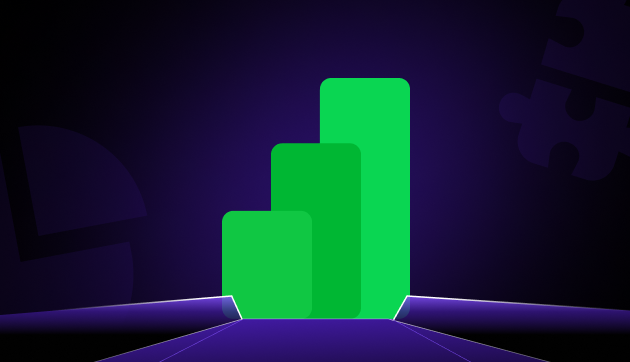


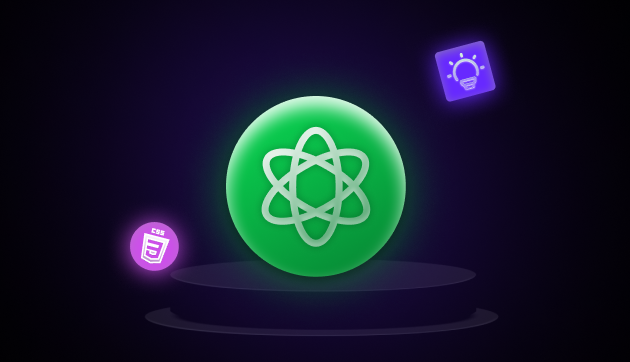









Did you enjoy this article?