
6 Easy Fixes to Stop Flaky Selenium Tests for Good
Sep 05, 2025 3 Min Read 1532 Views
(Last Updated)
When you first start using Selenium, everything seems to work great. Your tests run smoothly, bugs get caught early, and automation feels like a dream.
But then, out of nowhere, tests that used to pass start failing for no clear reason.
That’s when you know you’re dealing with a flaky test.
But the good news is: you’re not alone, and these tests can be fixed.
In this blog, we’ll explain what flaky tests are, the common reasons they happen in Selenium, and 6 easy fixes to stop flaky Selenium tests.
Table of contents
- What is a Flaky Test?
- Common Causes (and Fixes to Stop Flaky Selenium Tests)
- Timing Issues - The “Race Condition”
- Element Not Interactable
- Stale Element Reference Exception
- Browser-Specific Issues
- Incorrect Test Data
- Poor Test Environment Configuration
- Conclusion
- Frequently Asked Questions
What is a Flaky Test?
A flaky test is a test that sometimes passes and sometimes fails even when the code hasn’t changed.
One day it runs fine, and the next day, it fails for no reason. This makes it hard to trust your test results, especially when you’re using CI/CD tools to automate your workflow.
If you’re just starting with automation testing and want hands-on experience with tools like Selenium, check out this Selenium Automation Testing Course.
Common Causes (and Fixes to Stop Flaky Selenium Tests)
1. Timing Issues – The “Race Condition”
Web pages often load parts of the content after the page first appears. If Selenium tries to click something before it’s ready, the test fails.
Fix: Use Explicit Waits Instead of Thread.sleep()
Instead of making the test wait a fixed time, use explicit waits to pause only until the element is ready.
Example:
WebDriverWait wait = new WebDriverWait(driver, 10);
WebElement signInButton = wait.until(
ExpectedConditions.visibilityOfElementLocated(By.id("nav-link-accountList"))
);
signInButton.click();In this example, the code will wait until the sign-in button is visible before it tries to click it, which avoids issues where the button might not be ready yet.
Learning the right way to wait for elements and handle timing issues is key. This Selenium with Java course explains those concepts with real-world examples you can practice right away.
2. Element Not Interactable
Sometimes the element you want to click is not yet visible or is covered by something else. Clicking it at the wrong time causes the test to fail.
Fix: Check if Element is Displayed and Enabled
Make sure the element is actually visible and clickable before you interact with it.
Example:
WebElement signInButton = driver.findElement(By.id("nav-link-accountList"));
if (signInButton.isDisplayed() && signInButton.isEnabled()) {
signInButton.click();
} else {
System.out.println("Element not interactable");
}A simple check like this can prevent unnecessary failures.
3. Stale Element Reference Exception
This error happens when Selenium tries to interact with an element that has changed or no longer exists on the page. It’s common when the page refreshes or updates dynamically.
Fix: Re-locate the Element Before Clicking
Just find the element again right before using it.
Example:
element = driver.findElement(By.id("dynamicElement"));
element.click(); // Use fresh referenceThis ensures you’re working with the latest version of that element in the DOM.
4. Browser-Specific Issues
Some tests pass in one browser but fail in another because browsers can behave differently. What works in Chrome might break in Firefox or Edge.
Fix: Run Cross-Browser Tests
Use Selenium Grid or tools like BrowserStack to test your site in multiple browsers.
Example:
if(browser.equalsIgnoreCase("chrome")) {
driver = new ChromeDriver();
} else if (browser.equalsIgnoreCase("edge")) {
driver = new EdgeDriver();
}This helps catch browser-specific issues early.
5. Incorrect Test Data
Flaky tests sometimes happen because the data you’re using is wrong, maybe expired login info or missing product IDs.
Fix: Use Data-Driven Testing
Instead of hardcoding your test data, use a DataProvider to load it from files or other sources.
Example with TestNG:
@DataProvider(name = "loginData")
public Object[][] createData() {
return new Object[][] {
{ "[email protected]", "password1" },
{ "[email protected]", "password2" }
};
}Running the same test with different sets of valid data makes it more reliable.
6. Poor Test Environment Configuration
Sometimes your test fails because the environment isn’t stable. This includes things like server timeouts, missing dependencies, or network issues.
Fix: Use a Stable, Isolated Environment
Use tools like Docker or virtual machines to keep your test environment consistent and separate from other changes.
If you’re aiming to grow in this field, make sure you also build the right skillset. Here’s a blog on essential skills every automation tester should have.
Conclusion
Flaky tests can feel like a nightmare, especially when they keep failing for no obvious reason.
But most of the time, they’re caused by common issues like timing problems, outdated elements, or unstable data.
The good news? These problems can be fixed with a few smart changes. Using explicit waits, checking if elements are ready, re-locating elements, testing across browsers, and improving your data and environment setup.
Once your tests become stable, you’ll spend less time debugging and more time building. And that’s exactly what good automation should do: make life easier.
If you’re preparing for job interviews, don’t miss this helpful guide on automation testing interview questions and answers. It covers what most companies ask during Selenium automation interviews.
Frequently Asked Questions
1. What causes a Selenium test to be flaky?
Flaky tests usually happen because of timing issues, dynamic content, browser differences, or bad test data.
These problems make the test pass sometimes and fail other times, even if nothing has changed in your code.
2. How do I make my Selenium test more stable?
Use explicit waits, check element status before clicking, run tests on multiple browsers, and always use fresh test data.
Also, avoid hardcoding delays or relying on unstable environments.
3. Can flaky tests be completely avoided?
Not always, but you can reduce them a lot. With good test design, reliable environments, and the right tools, most flaky issues can be fixed or prevented.


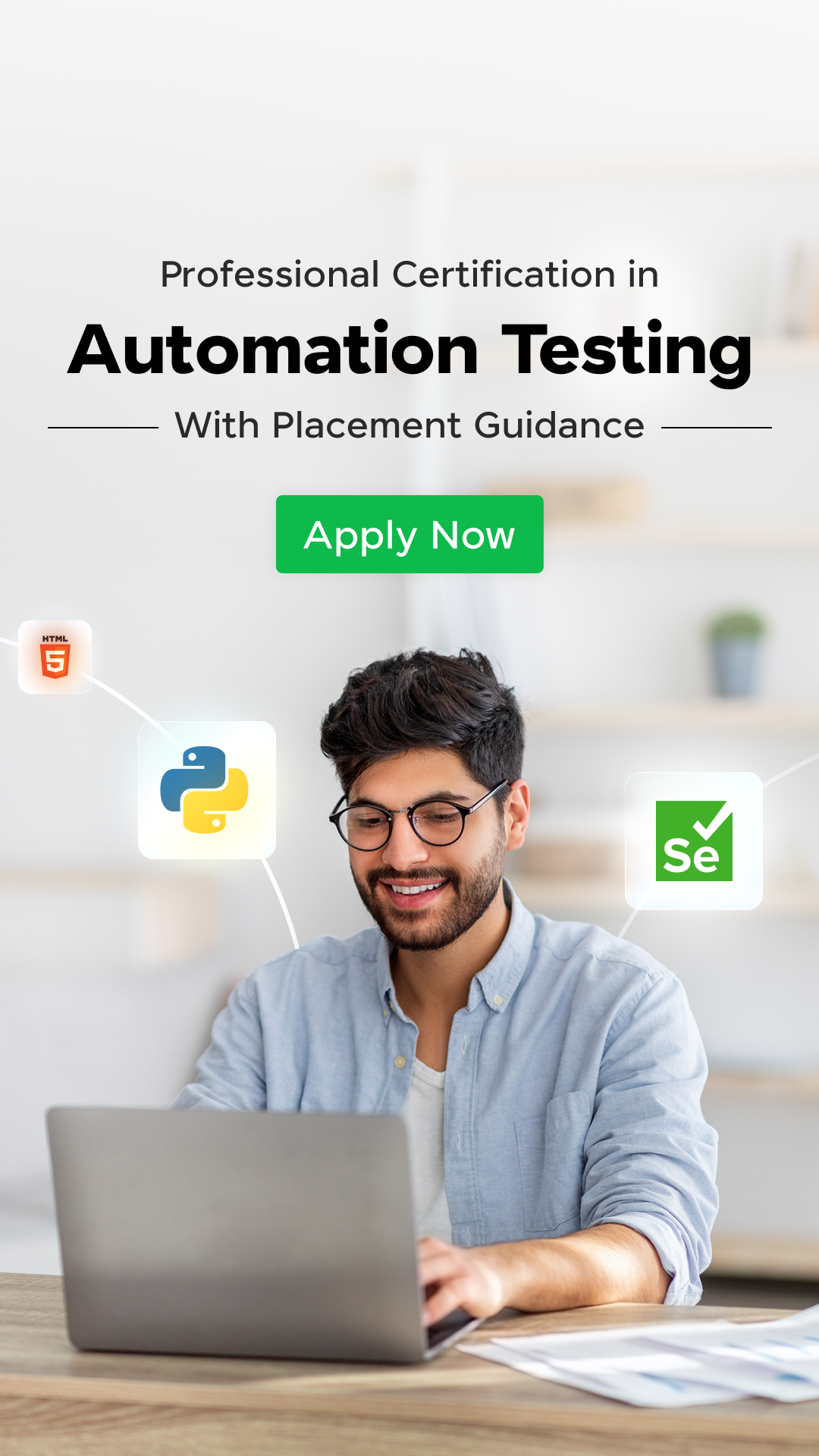






















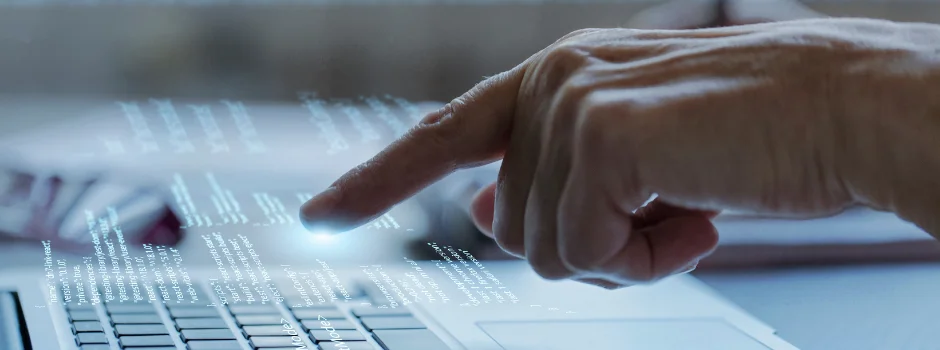
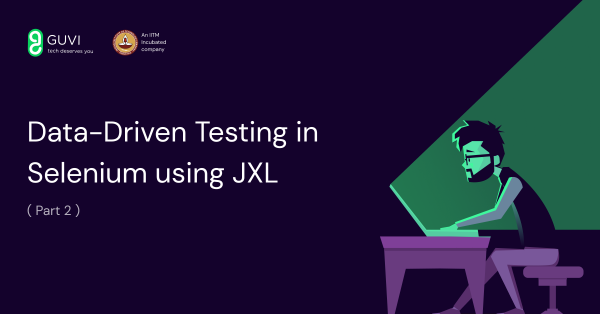


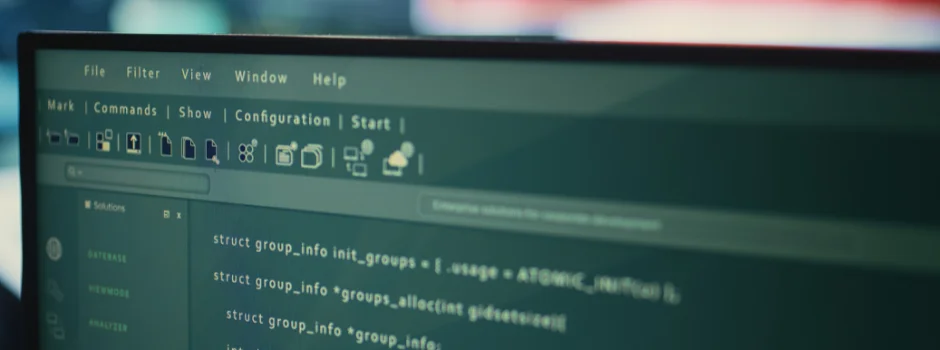
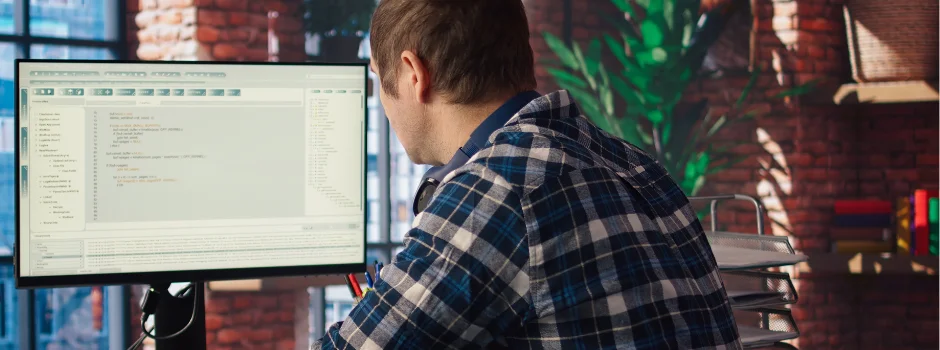





Did you enjoy this article?