
Conducting Competitive Analysis in UI Design: All You Need To Know
Sep 30, 2024 7 Min Read 3043 Views
(Last Updated)
Have you ever wondered how your app or website compares to others? That’s where competitive analysis comes in. You look at what other companies are doing with their apps or websites and learn from them.
In this blog, we’re going to talk about why it’s important to check out your competition. You’ll find out how it can help you see what’s missing in your own design, understand what others are doing well or not so well, and make your app or website even better. We’ll also show you how to do this step by step. It’s not just about looking at other designs; it’s about figuring out what they mean for your own work.
We’ll even cover some amazing ways to study your competitors. And we’ll talk about what to look for, and how successful they are. Let’s get started and make your UI design the best it can be!
Table of contents
- What is Competitive Analysis?
- Why Perform a UI Competitive Analysis?
- Identifying Market Gaps
- Understanding the Strengths and Weaknesses of Competitors
- Identifying Advantages and Disadvantages of Your UI Design
- Collecting Evidence for Design Changes
- Gaining Insights to Solve Usability Issues
- How to Conduct a UI Competitor Analysis
- Setting Clear Goals
- Deeply Understanding Your Competition
- Identifying Commonalities Among Competitors
- Analyzing and Summarizing Findings
- Presenting Your UI Competitor Analysis Effectively
- 6 UI Competitive Analysis Research Methods
- Conducting a SWOT Analysis
- Using a Competitor’s Product Firsthand
- Reading and Interpreting Competitors’ Reviews
- Creating a Comparison Chart
- Comparing User Journey Maps
- Performing Usability Tests on a Competitor’s Prototype
- Key Elements to Look for in a Competitor Analysis
- Interface Design
- Journey Maps
- Key Performance Indicators (KPIs)
- Best Practices and Common Pitfalls
- Tips for Effective Competitive Analysis
- Pitfalls to Avoid in the Process
- Conclusion
- FAQs
- What is the main goal of conducting a UI competitive analysis?
- How often should I perform a UI competitive analysis?
- Can small businesses or startups benefit from UI competitive analysis?
What is Competitive Analysis?
Competitive analysis is a research strategy where you study your rivals in the market to understand their methods, strengths, and weaknesses. It involves looking closely at the products, services, and strategies of your competitors. In a broader sense, it’s about gathering information that helps you understand where you stand in the market compared to others.
This analysis can include everything from product features and pricing to marketing strategies and customer service.
In UI (User Interface) design, competitive analysis becomes a tool for designers to create more effective and user-friendly interfaces. By examining the UIs of competitors, you can identify trends, see what users prefer, and spot opportunities for innovation. It helps in understanding what makes a UI design appealing or off-putting to users. This analysis is important in the digital world where user experience can make or break a product.
It’s not just about making a pretty interface, but creating one that works well for your target audience and stands out in a crowded market. Through competitive analysis, UI designers can ensure their designs meet user needs and expectations while also being distinctive and innovative.
Now that we know what competitive analysis is, let’s talk about why it’s important to do this for your website or app’s design. This is called a UI (User Interface) competitive analysis. We’ll see why it’s really helpful for making your website or app better and more user-friendly.
As we proceed to the next phase, make sure you understand the fundamentals of UI/UX, which includes heuristic analysis, journey maps, testing, etc. If you want to explore more about it, join GUVI’s UI/UX Course with placement assistance. You’ll also learn about the tools used in UI/UX which are AdobeXd, Illustrator, Photoshop, Figma, and many more. Build some amazing real-time projects to get hands-on experience.
Also, if you would like to explore Figma through a Self-paced course, try GUVI’s Figma certification course.
Before starting, also read 8 Essential Skills Required for UI Designers
Why Perform a UI Competitive Analysis?
Let’s explore the reasons why performing a UI competitive analysis is not just beneficial, but essential for any designer or company looking to make an impact:
1. Identifying Market Gaps
Conducting a UI competitive analysis is crucial for identifying unmet needs or “gaps” in the market. By analyzing competitors, you can discover features or design elements they might be missing, which your UI can potentially fulfill. This insight enables you to innovate and offer something unique to your users, setting your product apart in the marketplace.
2. Understanding the Strengths and Weaknesses of Competitors
A competitive analysis in UI design allows you to evaluate the strengths and weaknesses of your competitors’ user interfaces. By understanding what they do well, you can learn and possibly integrate similar effective elements into your design. Conversely, recognizing their weaknesses can help you avoid similar pitfalls and capitalize on these areas by offering a better user experience.
3. Identifying Advantages and Disadvantages of Your UI Design
This analysis isn’t just about looking outward; it also helps you critically assess your own UI. By comparing your interface with competitors, you can objectively identify its advantages and disadvantages. This reflection is essential for continuous improvement and ensuring that your UI remains relevant and user-friendly.
4. Collecting Evidence for Design Changes
Sometimes, proposing changes to a UI design requires justification, especially in a team setting or with stakeholders. Competitive analysis provides concrete evidence and data-driven insights to support why certain design changes are necessary. It transforms subjective design suggestions into objective, evidence-based recommendations.
5. Gaining Insights to Solve Usability Issues
Finally, studying how users interact with competitors’ UIs can offer valuable insights into usability issues. You might uncover common challenges that users face across similar platforms, which can inform your design decisions. By learning from the mistakes and successes of others, you can enhance the usability of your UI, leading to a more intuitive and satisfying user experience.
Also Read: UI/UX Designer Job Description and Roles & Responsibilities
Now that we know why a UI Competitive Analysis is important, let’s talk about how to actually do one. Let’s go through the steps you need to follow to analyze your competitors’ user interfaces in a simple and effective way.
How to Conduct a UI Competitor Analysis
To effectively stay ahead in the dynamic field of UI design, understanding how to conduct a thorough UI competitor analysis is key. This process not only sharpens your competitive edge but also enhances your design’s relevance and appeal. Let’s get into the steps to carry out a comprehensive UI competitor analysis:
1. Setting Clear Goals
The first step in conducting a UI competitor analysis is to establish clear objectives. What do you want to learn from this analysis? Are you looking to improve user experience, increase engagement, or innovate in design? Setting specific goals will guide your research and ensure that the analysis is focused and productive.
2. Deeply Understanding Your Competition
Next, focus on understanding your competition. This means identifying key competitors and examining their UI designs in detail. Look at their layout, color schemes, typography, and other design elements. Understand the user flow and functionalities they offer. This deep study helps you gain insights into their design strategy and user experience approach.
3. Identifying Commonalities Among Competitors
After studying individual competitors, look for patterns and commonalities among them. Are there design features or trends that are consistently used? Understanding these common elements can reveal industry standards and user expectations in UI design.
4. Analyzing and Summarizing Findings
With the data gathered, it’s time to analyze and summarize your findings. Compare each competitor’s UI with your own and with each other. Assess how they align with the goals you set earlier. Identify areas where competitors excel and where they fall short. This analysis should provide a clear picture of where your UI stands in the competitive landscape.
5. Presenting Your UI Competitor Analysis Effectively
Finally, present your findings in a way that is clear and actionable. Make sure your analysis communicates the key insights effectively. Highlight significant findings, provide visual comparisons, and suggest actionable steps based on the analysis. This presentation should serve as a roadmap for UI improvements and innovations for your team.

Also Read: 8 Important Things a UI/UX Designer Should Know
Next, we’re going to look at six ways you can study what your competitors are doing with their user interfaces. This will help you understand better ways to improve your own UI. Let’s learn these six research methods.
6 UI Competitive Analysis Research Methods
To effectively analyze and learn from your competitors, various research methods can be employed. Each method provides unique insights and helps paint a comprehensive picture of the competitive landscape. Here are 6 essential UI Competitive Analysis Research Methods:
1. Conducting a SWOT Analysis
SWOT Analysis is a powerful tool in competitive analysis, where you assess the Strengths, Weaknesses, Opportunities, and Threats of your competitors’ UI designs. This method helps in understanding what they are doing well (strengths), areas where they might be lacking (weaknesses), potential opportunities for your design to stand out, and external threats like emerging technologies or user behavior trends.

2. Using a Competitor’s Product Firsthand
One of the most effective ways to understand a competitor’s UI is by using their product yourself. This hands-on experience gives you insights into the user experience, interface design, navigation, and overall functionality. It allows you to experience the user’s perspective, which can be invaluable in understanding what works and what doesn’t.
3. Reading and Interpreting Competitors’ Reviews
Customer reviews and feedback on your competitors’ products can provide a wealth of information. By analyzing these reviews, you can identify common complaints or praises regarding the UI, which can guide your design improvements. This method helps in understanding the user’s perspective without the need for direct interaction.
4. Creating a Comparison Chart
A comparison chart is a straightforward way to visualize the differences and similarities between your UI and your competitors’. It can include various aspects like layout, features, usability, speed, and aesthetics. This method helps in systematically breaking down and comparing UI elements, making it easier to spot areas of improvement.
5. Comparing User Journey Maps
Analyzing and comparing user journey maps of your and your competitors’ UI can provide insights into the user experience. This involves understanding the path users take to complete actions and how it differs from one UI to another. It can reveal pain points, areas of friction, and moments of delight in the user journey.
6. Performing Usability Tests on a Competitor’s Prototype
If accessible, conducting usability tests on a competitor’s prototype or product can offer direct insights into its functionality and user experience. This could involve tasks like navigating through the UI, completing specific actions, or finding information. Observing how users interact with a competitor’s UI can uncover valuable insights for your own design improvements.

Now that we’ve covered the six UI competitive analysis research methods, let’s take a look at the most important parts you should pay attention to when analyzing your competitors. This will help you know exactly what to look for to better understand how they handle their UI designs.
Key Elements to Look for in a Competitor Analysis
When working on a competitor analysis for UI design, there are several key elements you need to pay close attention to. These elements not only define the effectiveness of your competitors’ interfaces but also serve as a benchmark for enhancing your own design. Here’s what to focus on:
1. Interface Design
One of the most critical aspects to focus on during a competitor analysis is the interface design. This involves looking at how competitors have structured their UI in terms of layout, color schemes, typography, and other visual elements.
It’s important to note how these designs impact user experience, accessibility, and overall aesthetic appeal. Comparing these elements with your own UI can reveal areas for improvement or differentiation.
2. Journey Maps
Journey maps illustrate the path a user takes to accomplish a task within an app or website. In competitive analysis, examining these maps can provide insights into the user flow and experience offered by your competitors.
Analyzing journey maps helps in understanding how intuitive and efficient the navigation is in competitor interfaces. It also shows where users might encounter pain points, providing opportunities for your UI to offer a smoother, more user-friendly experience.
3. Key Performance Indicators (KPIs)
KPIs are vital metrics that measure the effectiveness and success of a UI. In competitive analysis, understanding the KPIs that your competitors are targeting can offer valuable insights. These may include user engagement rates, conversion rates, bounce rates, and more.
By analyzing these metrics, you can gauge the performance of competitor UIs and identify what they are doing right or wrong. This understanding can help in setting your own performance goals and benchmarks, guiding improvements in your UI to achieve better outcomes.
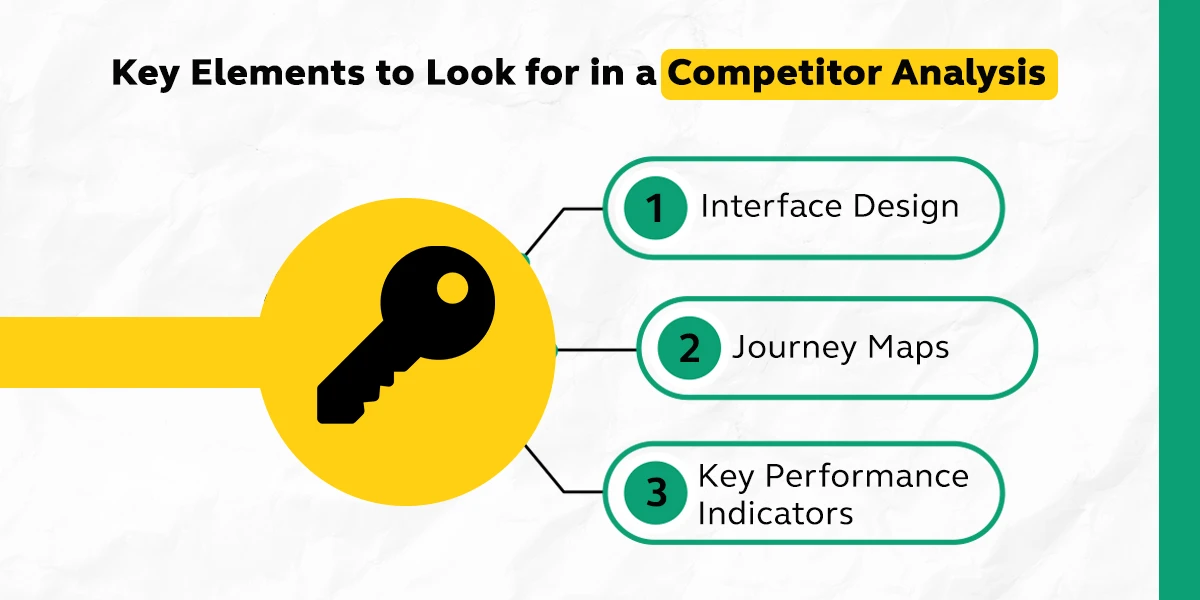
Now that we’ve talked about what to look for in competitor analysis, let’s move on to some helpful tips and mistakes to watch out for.
Explore 12 Unique UI/UX Project Ideas to Boost Your Portfolio
Best Practices and Common Pitfalls
In the process of UI competitive analysis, understanding the best practices to follow and common pitfalls to avoid is key to gaining valuable insights and making effective design decisions. Let’s get into these important aspects:
Tips for Effective Competitive Analysis
1. Be Thorough and Objective
Don’t just focus on one or two competitors. Broaden your analysis to include a range of companies, especially those that are leading or innovating in your space. Approach the analysis objectively, without preconceived notions.
2. Focus on User Experience
Pay attention not just to visual design, but also to the overall user experience. How easy is the navigation? What’s the loading time? Understanding these elements can give you a comprehensive view.
3. Stay Updated
The digital landscape is always changing. Regularly update your competitive analysis to stay in tune with current trends and technologies.
4. Use a Variety of Tools and Methods
Employ different methods like SWOT analysis, user journey comparisons, and usability testing. Diverse approaches can provide more comprehensive insights.
5. Involve Your Team
Collaborate with different departments (like marketing, development, and customer service) in your analysis. Different perspectives can enrich your understanding.

Pitfalls to Avoid in the Process
Copying Competitors
The goal is not to copy what others are doing but to understand and learn from them. Always strive to innovate and differentiate your product.
Ignoring Small Competitors
Don’t just focus on the big players. Sometimes, smaller companies or startups come up with the most innovative ideas.
Overlooking Non-Digital Elements
In addition to the digital interface, consider the entire service or product experience, including offline elements if they’re part of the user journey.
Becoming Overwhelmed by Data
While data is important, avoid getting lost in it. Focus on actionable insights that can genuinely improve your UI.
Neglecting the Bigger Picture
Keep in mind the overall goals and vision of your product. Ensure that any UI changes align with these broader objectives.
By adhering to these best practices and avoiding common pitfalls, you can ensure that your competitive analysis for UI design is not only effective but also drives meaningful improvements in your product.

Kickstart your UI/UX journey by enrolling in GUVI’s UI/UX Course where you will master technologies like AdobeXd, Illustrator, and Figma, and build interesting real-life UI/UX projects.
Alternatively, if you would like to explore Figma through a Self-paced course, try GUVI’s Figma certification course.
Conclusion
So, as we wrap up, remember that checking out your competition can give you some great ideas. It can help you make your app or website more user-friendly and fun to use. We hope you feel inspired to use these tips and tricks to make your UI design the best it can be. Keep looking at what others are doing, learn from it, and use that knowledge to improve your work. Let’s make the digital world a better, easier place to navigate!
Also, find out the Hottest UI UX Designer Tools of 2024 | Elevate Your Creativity
FAQs
What is the main goal of conducting a UI competitive analysis?
The primary goal of UI competitive analysis is to understand how your app or website compares to others in the market. By studying your competitors, you can identify what they do well, what could be improved, and how you can make your own UI design stand out.
This analysis helps in making informed decisions to enhance the user experience and functionality of your UI.
How often should I perform a UI competitive analysis?
The frequency of conducting a UI competitive analysis depends on the dynamics of your industry and the pace at which technology evolves. Typically, it’s a good idea to do this analysis at least once a year or whenever you’re planning a major update to your product.
However, if your market is highly competitive and fast-changing, you might need to do it more frequently to keep up with the latest trends and changes.
Can small businesses or startups benefit from UI competitive analysis?
Absolutely! UI competitive analysis is not just for large companies. Small businesses and startups can greatly benefit from it too. It helps them understand the competitive landscape, find their niche, and identify opportunities to innovate.
Even with limited resources, small-scale competitive analyses can provide valuable insights that help in creating a more effective and user-friendly UI.









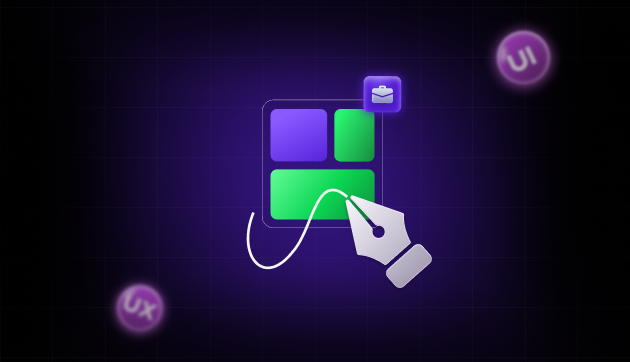


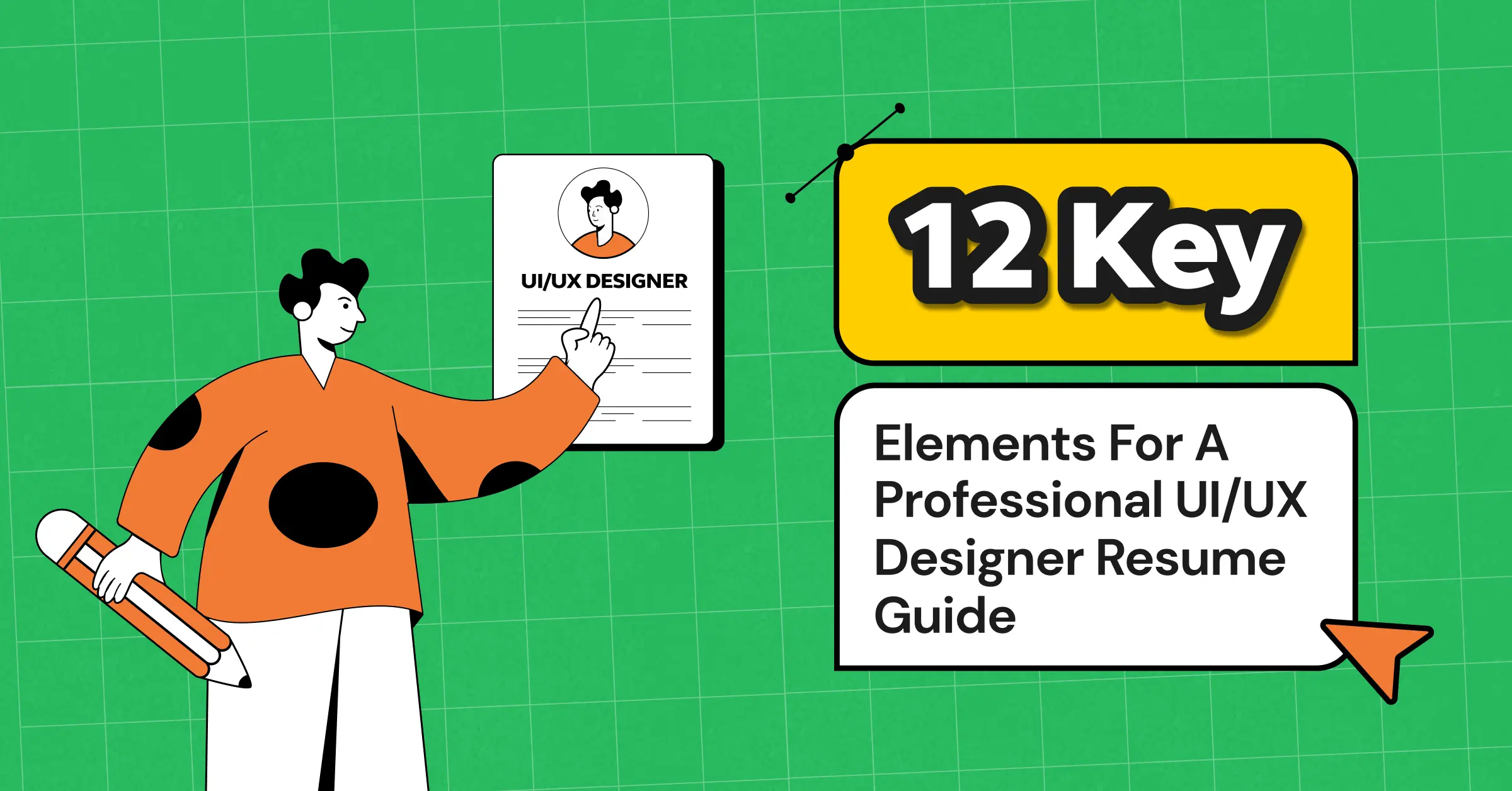
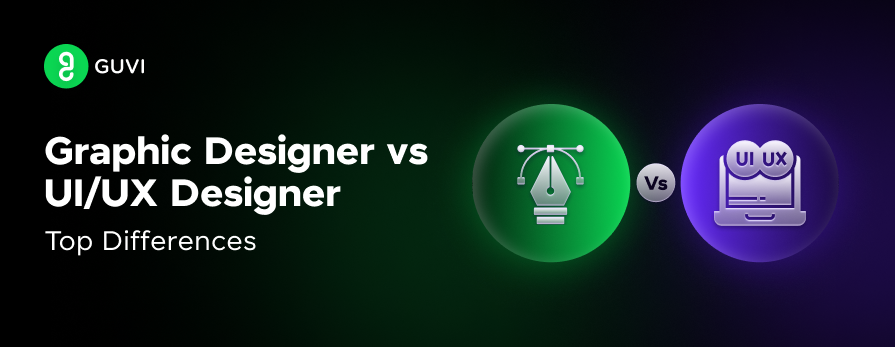
![Wireframe vs. Mockup vs. Prototype: Top Differences [2024] 10 wireframe vs. mockup vs. prototype](https://www.guvi.in/blog/wp-content/uploads/2023/12/Wireframe-vs.-Mockup-vs.-Prototype_-Top-Differences-feature-image.png)



Did you enjoy this article?