
API Response Structure Best Practices 101: A Developer’s Guide to Clean, Consistent, and Scalable APIs
Sep 08, 2025 4 Min Read 3047 Views
(Last Updated)
When you’re building an API, how you format the responses might not seem like a big deal at first.
But in the long run, a well-structured API response saves time, reduces confusion, and makes life easier for both frontend and backend developers.
Just imagine getting messy or inconsistent data every time you hit an endpoint; it’s frustrating, right?
API response structure best practices are key to building APIs that save time and reduce confusion for developers.
In this blog, we’ll look at some simple and effective API response structure best practices.
Table of contents
- API Response Structure Best Practices #1: Why Response Structure Matters
- The Ideal JSON Response Structure
- Use the Right HTTP Status Codes
- Examples of Good API Responses
- Handling Pagination
- Don’t Forget API Versioning
- Bonus Tips
- Final Template: Reusable Response Format
- What Each Field Means:
- Conclusion
- Frequently Asked Questions
1. API Response Structure Best Practices #1: Why Response Structure Matters
You might think, “The real work happens on the backend, so why worry about how responses look?”
But the truth is, clean and consistent responses make a big difference and is number 1 in API response structure best practices. Here’s why:
- Better Developer Experience (DX): When your API returns predictable data, developers can write clean, readable code. They don’t need to write extra logic just to handle random formats.
- Easier to Scale: A standard format helps you add new features without breaking old ones.
- Faster Debugging: Structured responses make it easier to trace errors and read logs.
- Clear Communication: With proper messages and error formats, developers understand what’s going wrong without guessing.
If you’re new to backend development and want to understand how APIs work from the ground up, you should explore this REST API course. It walks you through the basics simply and practically.
2. The Ideal JSON Response Structure
A neat and simple JSON structure can work wonders. Here’s a common format:
json
CopyEdit
{
“status”: “success”,
“data”: { … },
“message”: “Request completed successfully”,
“errors”: null
}
Let’s break it down:
- status: Tells if the request was a success or failure. Common values are “success” or “error”.
- data: The actual response, like user info, product list, etc.
- message: A human-friendly message to describe what happened.
- Errors: If an issue occurs, provide details here. Otherwise, keep it null.
This kind of format is easy to read, easy to handle in the frontend, and works for almost any project, so make sure to follow this key API response structure best practice item.
3. Use the Right HTTP Status Codes
Don’t just send 200 OK for every response; that’s a big no if you are trying to follow API response structure best practices.
Use status codes properly; they help both humans and machines understand what’s going on.
Using these codes correctly helps clients react the right way, like showing a login page for 401 or retrying on 500.
| Code | Meaning | When to Use |
| 200 | OK | When everything is fine |
| 201 | Created | A new resource was created |
| 204 | No Content | Success, but nothing to return |
| 400 | Bad Request | Client-side input error |
| 401 | Unauthorized | No valid auth token |
| 403 | Forbidden | Valid token, but access denied |
| 404 | Not Found | Resource doesn’t exist |
| 500 | Internal Server Error | Something broke on the server |
4. Examples of Good API Responses
✅ Success Response:
json
CopyEdit
{
“status”: “success”,
“data”: {
“user”: {
“id”: 1,
“name”: “Alice”,
“email”: “[email protected]”
}
},
“message”: “User fetched successfully”,
“errors”: null
}
❌ Error Response:
json
CopyEdit
{
“status”: “error”,
“data”: null,
“message”: “Validation failed”,
“errors”: {
“email”: [“Email is required”, “Email must be valid”]
}
}
These make it easy for the frontend to show the right message or highlight the right form field.
Now, if you’re working with React and wondering how to fetch and show this API data on your website, here’s a helpful guide on using APIs with React. It’s perfect for beginners following API response structure best practices.
5. Handling Pagination
If your API returns lists, like blog posts or users, include pagination details. It helps the client know how many items are left and when to load more. It’s very important if you are following API response structure best practices.
Example:
json
CopyEdit
{
“status”: “success”,
“data”: [
{ “id”: 1, “name”: “Item A” },
{ “id”: 2, “name”: “Item B” }
],
“pagination”: {
“page”: 1,
“perPage”: 10,
“totalItems”: 100,
“totalPages”: 10
},
“message”: null,
“errors”: null
}
6. Don’t Forget API Versioning
Let’s say one day you need to change how your API works. If you version your API from the start, you can avoid breaking things for existing users.
For example:
bash
CopyEdit
GET /api/v1/products
Now, when you launch version 2 later, old clients still work with v1. It’s a small thing that saves big trouble later.
- Common Mistakes to Avoid
Some things can make your API hard to use and don’t fit under API response structure best practices. Try to avoid these:
- Sending different formats for similar endpoints.
- Returning 200 OK even when there’s an error.
- Showing database errors or stack traces to users.
- Mixing naming styles like user_id and userId.
- Skipping pagination for long lists.
If you’re interested in a hands-on project, check out this course on building an API for an authentication system using Express.js. It’s a great way to practice what you’ve learned about API response structure best practices.
7. Bonus Tips
- Add a request ID to every response for easy tracking.
json
CopyEdit
{ “requestId”: “abc123xyz”, … }
- Use standard date formats like this:
json
CopyEdit
“createdAt”: “2025-05-15T13:45:30Z”
- Add helpful links for navigation (optional but useful):
json
CopyEdit
“links”: {
“self”: “/api/v1/users/1”,
“next”: “/api/v1/users?page=2”
}
Final Template: Reusable Response Format
After covering all the API response structure best practices, here’s a clean and flexible JSON template you can use in your APIs. It works for most use cases, from simple requests to more complex ones with pagination and tracking.
json
CopyEdit
{
“status”: “success”,
“data”: {},
“message”: “Descriptive message”,
“errors”: null,
“pagination”: null,
“requestId”: “xyz-123-abc”,
“timestamp”: “2025-05-15T14:12:00Z”
}
What Each Field Means:
- status: Tells whether the response is a “success” or “error”.
- data: The actual content returned can be an object, list, or just empty, depending on the request.
- message: A short, human-readable description of what happened.
- errors: If something goes wrong, include error details here. Otherwise, keep it null.
- pagination: If you’re returning a list (like users or products), this holds extra info like page number and total items. Set it to null if not needed.
- requestId: A unique ID to track this request. Useful for logging and debugging.
- timestamp: When the response was generated, using the standard ISO 8601 date format.
If you’re working with Java and want to learn how APIs are used in that environment, here’s a helpful guide for Java APIs. It explains the basics, API response structure best practices, and gives real examples too.
Conclusion
API response structure best practices are not just about looking neat. It’s about helping developers build faster, debug more easily, and avoid unnecessary errors.
If your API returns consistent and predictable data, people will love using it. You’ll spend less time fixing weird bugs and more time building cool features.
So go ahead, clean up those responses, and make your API something developers enjoy working with.
Frequently Asked Questions
1. Why can’t I just return plain data without a structure?
You can, but it can create problems later. If every response looks different, it’s harder for other developers (or even you) to work with it.
A simple structure makes things more organized and easier to debug.
2. What should I include in the “errors” field?
Use it to explain what went wrong. For example, if a user forgot to enter an email, you can return something like “email is required”.
This helps the frontend show clear messages to the user.
3. Do I need to include all fields, like pagination or requestId in every response?
No, only include them when needed. For example, use pagination when you return a list, and requestId if you’re tracking requests.
Just make sure your structure stays consistent.

























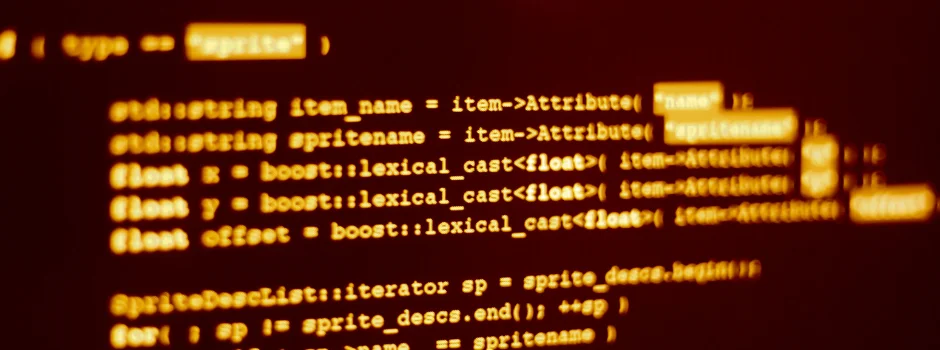
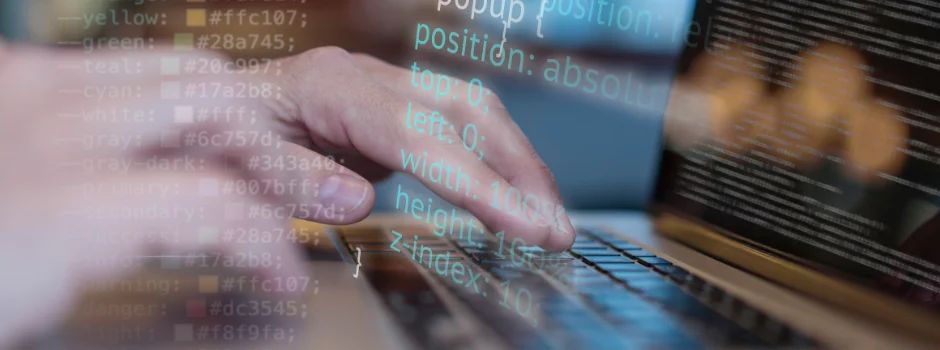









Did you enjoy this article?